
News: University of Maryland Demonstrates the Future of Medical Procedures with Augmented Reality
Could the technology that powers games like Pokémon GO be used for surgery in the near future? Researchers at the University of Maryland think so.


Could the technology that powers games like Pokémon GO be used for surgery in the near future? Researchers at the University of Maryland think so.

Google's former driverless car boss Chris Urmson raised considerable funds to get his new startup company Aurora Innovation up and running. Axios initially reported that Urmson raised over $3 million to fund his brainchild in the wake of his Alphabet exit, according to an SEC filing.

The popular RPG Death Road to Canada has finally arrived for the iPhone and iPad, and its impact is immediate. It's fast becoming a top contender for mobile video game of 2017, and it's very easy to see why. The game blends decision making and good old zombie bashing to create a refreshingly unique experience. Add to that the motley cast of survivors that you can recruit, plus the secrets waiting to be discovered, and this game is sure to suck up countless hours of your time.

In a race to make self-driven cars mainstream, Intel announced today that they've bought Israeli microchip technology company Mobileye for $15.3 billion, setting the stage for Intel to dominate a large portion of the driverless market.

Over a billion people use WhatsApp, which makes it the most popular standalone messaging service out there. But if you're one of the many people whose group of friends relies on WhatsApp for all communication, chances are, you have several years-long messaging threads with all sorts of random pictures and GIFs cluttering up the place.

Different times call for different ringtone volumes. When you're at work or school, you need your phone to be quiet so it doesn't make a disturbance—but when you're at home or out and about, the volume should be turned back up so you don't miss any important notifications.
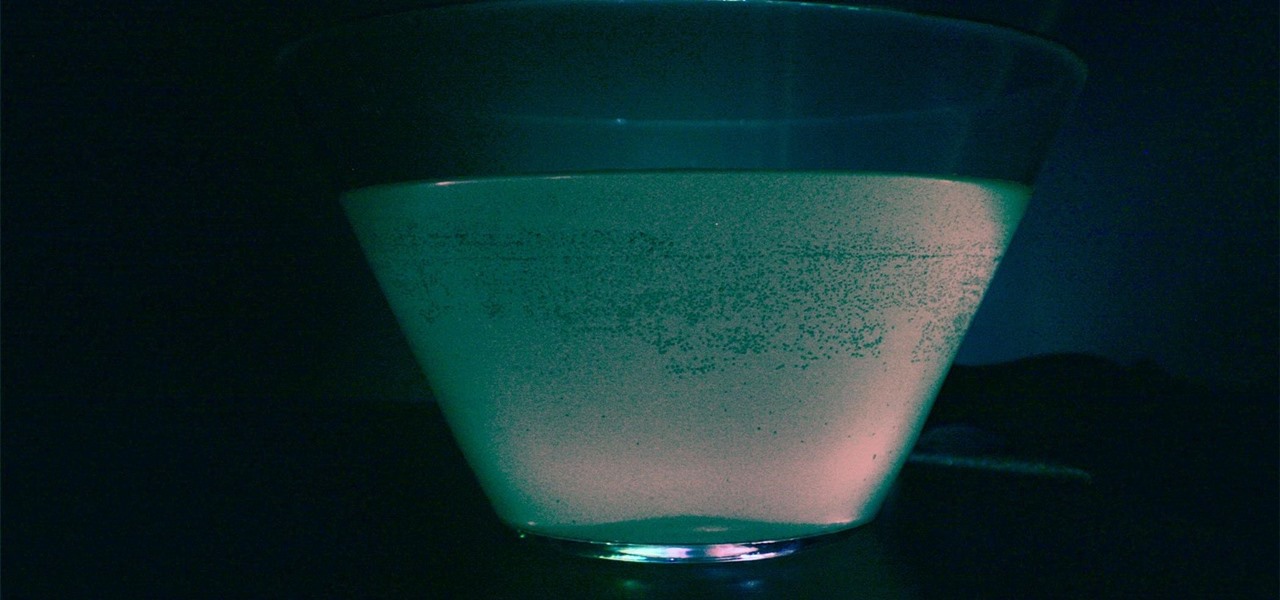
Halloween is this weekend, so if you're looking for a last-minute big batch cocktail that will keep your guests properly hydrated—and might turn them into mutants—look no further! (Note: This will not actually hydrate anyone, just so we're clear. Priorities, people!)

When Facebook purchased WhatsApp for $19.3 billion back in 2014, we all knew this was coming—it just took longer than we thought. But starting today, the data mining became official, and now, information from your favorite messaging app is no longer out of reach for the world's biggest social media site.

Although professional sports has been no stranger to emerging technology, it still seems hard to think about how a football player might benefit from strapping on a VR headset. While it won't do much in an actual game, many athletes can improve by using virtual reality as a training tool.

The default screen timeout on most Android devices is 30 seconds. This usually offers a good balance of usability and battery savings, but sometimes, you need the screen to stay on longer. For instance, practically every time I try to show something on my phone to someone else, the screen locks before they get a chance to see it. But increasing the system-wide screen timeout isn't a great solution either, because this can lead to unnecessary battery drain and even screen burn-in.

If you have any group chats going, you're surely familiar with this scenario: One person sends a picture, then, within 30 seconds or so, all other participants chime in with one-word responses like "Cute," or "Awesome." It's a social nicety, so you have to expect this behavior, but that doesn't make it any less annoying when your phone randomly beeps and vibrates ten times in a row because of it.

For most Android phones, the system clock is set using a protocol called NITZ, which relies on a connection with your carrier to ensure that the time stays in sync. The trouble here is that this feature won't work when you're outside of cellular range, and a lot of times, the carriers themselves have technical difficulties that can result in your phone's clock being minutes or even hours out of sync.

Logan's Run is one of my favorite movies of all time. The dialog is cheesy, the set design and special effects are wonky, and the main villain looks like he was conceived and built by an eighth grader in shop class—oh, and his name is Box.

I'm back! We're learning Java WhileLoops today.

It's no secret that the microwave is a modern-day wonder that, when used correctly, can cook a wide variety of food in a snap.

Hello aspiring hackers, It's been a while since I wrote a tutorial, so I figured I might just share one of the tools that I have created to help the community grow.

Hey readers! This tutorial will be the entry point for the introduction of buffer overflows. Something like requesting user input is a very common place for vulnerabilities to pop up and we will definitely have fun while trying to make programs crash. But for now, let's start with how we can get input from a user.

How to do an NMAP scan on Armitage to find IPs within a certain range. Armitage is a gui interface of Metasploit, and advanced hacking/exploiting program. It can be downloaded from http://metasploit.com/ and http://fastandeasyhacking.com/ and you will need NMAP. http://www.nmap.org/

A no-carb, gluten-free substitute for breadcrumbs. Sounds and probably tastes like cardboard, right? Unless you're talking about Pork Dust. Yes, you read that right. Pork. DUST.

Hi Folks. This is my first post. I will teach how to create a server and client python reverse shell using sockets and python language. The script i'll post here is going to be very simple, and from here you'll have the possibility to adapt to your own purpose. For example, my original script can download files, upload files, make changes to registry, create user accounts and more. I'm sure you could do it on your own too.

If you've been watching the latest USA TV Series Mr Robot, you will have seen the Raspberry Pi used by Fsoeciety to control the HVAC system. OTW covers this very well here with his take on setup they may of used.

Well, this is my first article so if it sucks tell me...lol!! Story Time

In addition to sharing emojis and GIFs, most of us also probably share various types of links through email or text, whether it be for a Google Maps location, a bar or restaurant on Yelp, or an awesome song on Spotify.

We've all been there: slipping on a pair of perfect yet slightly uncomfortable shoes, hoping they'll stretch to fit perfectly. After about 30 minutes of wear, suddenly those fantastic shoes aren't feeling very great. By the end of the day, your poor feet are covered in throbbing blisters.

Even the most unadventurous eaters can usually be coaxed to take a bite of an exotic fruit (except, perhaps, the notoriously stinky durian). After all, fruit is sweet, juicy, and filled with natural sugars.

As it stands, Android's notification system is one of its biggest strengths—but that doesn't mean it couldn't use a few tweaks here and there. For one thing, when you receive multiple notifications from the same app, there is no indication as to exactly how many notifications you've received.

There are a number of ways to give your productivity a kicktstart, from taking a break from your distracting smartphone to just taking a break, plain and simple. Yet finding the motivation to start working doesn't require any effort at all—just a little bit of green.

If you've ever used a custom ROM on one of your devices, chances are it had a built-in feature that allowed you to kill any app by long-pressing the back button. This function comes in handy quite often, especially in situations where an app is acting up, since it stops all associated processes and clears the app from memory.

Samsung's got a pair of beautiful new flagship devices coming out this spring that will surely top the sales charts. The Galaxy S5's successor is truly worthy of that title, but a second variant with a curved display turned heads at Mobile World Congress this weekend.

Apple just recently launched its 10.10.3 Public Beta for Mac OS X Yosemite, and while it comes with mostly bug fixes for 10.10.2, it also includes a brand new Photos application that's meant to replace iPhoto and Aperture, as well as the inclusion of more diverse emojis.

In general, we never really put much thought into fonts, but they comprise a huge portion of our online experience. A whimsical mood can easily be set by using something like Segoe Script, but switch it up to Sentinel and you've got a more sophisticated feel all of a sudden.

We recently showed you how to recover your Shazam history from Siri, which is a lot less intuitive than finding the songs you've tagged directly in the Shazam app. But with a subscription to Rdio or Spotify, there's no need to even locate your history. You can Shazam songs and have them automatically added to a newly created playlist titled "My Shazam Tracks."

My college days are long behind me, and while I don't necessary miss them, I am jealous of all the countless resources available to students these days. Apps like PhotoMath are something I wish I had access to in my student days, making assignments less strenuous and easier to complete.

We all know that opening our work emails at home is a bad habit. Yet reading and responding to emails every time your iPhone dings is worse than you might realize. Not only are you extending the workday, but you are also sacrificing your ability to perform on a daily basis.

Whether you're a serious, sweating athlete or just need to recover after a night of drinking, chances are you've replenished your body's fluids with a sports drink at some point. Those electrolytes aren't the only thing entering your systems, though. Sports drinks are sugary, sweet, and loaded with calories—but there's a way you can still recharge your body without ingesting the unhealthy additives.

Whether you use a third-party keyboard or the stock offering, your Samsung device keeps a history of the last 20 words you copied on its clipboard. Samsung added this feature to Android to help make multitasking a bit easier, but if you use a password manager like LastPass, this feature quickly becomes a gaping hole in security. While you're copying and pasting your various passwords, the last 20 of them become freely available to anyone that gets their hands on your device.

Google's music offerings have been on a roll lately. First they announced a new music video streaming service called YouTube Music Key, offering ad-free playback with background listening. Then they stated that the new offering would be rolled in with their Google Play Music service, with members allowed to exclusively test the Music Key beta, which just went live. And if all that wasn't enough, they're also offering free music to boot!
Steam is by far the biggest and best service for getting games on your Linux, Mac, or Windows PC. With their catalog containing everything from the biggest blockbusters to indie games created by one-man development teams, it's no easy task to keep track of their best values—until now.

Without much notice, Spotify launched Desktop Open Beta a few weeks ago, a program that allows anyone to download, test out, and provide feedback on the latest beta version of their desktop application for Mac and Windows.

Amid rumors of a 6-inch phablet Nexus and the impending release of Android "L", Google posted—then quickly removed—a trio of ads for their industry-leading mobile OS.