
How To: Use Motion Tweens on a path in Flash
Check out this tutorial on using motion tweening on a path in Flash. This is a basic tool for creating animations.


Check out this tutorial on using motion tweening on a path in Flash. This is a basic tool for creating animations.

This is a tutorial video from Sessions Online Schools of Art & Design's "Photoshop Basics" course. This video is part of Sessions' Graphic, Web, Multimedia Arts, Digital Arts, and Marketing Design certificate programs. You are distorting layers using the transform tool. Use the line tool to check the work. GO Edit: Transform - Distort.

This Photoshop CS3 tutorial covers the benefits of designing your albums with smart objects. Learn how to use Photoshop smart objects in a flush mount album design scenario. Using smart objects makes it easy to replace images with other images without ruining the layers and layout of the album itself. Perfect for picky clients!
Are you a chat fanatic? Do you have a website with chat functionality built in? Have you seen other people with chat emoticons that you don't have? It's possible they designed their own emoticons and you can too! This Photoshop tutorial will show you how to design custom emoticons easily in Photoshop.

This video sewing tutorial shows a clear and complete demonstration of how to correctly sew a lap zipper. Included are tips and materials needed. Watch and learn how to attach a lap zipper with the help of the Fashion Design department at OTIS College of Art and Design.

Looking for a stylish design for your web site's menu? You can use Antenna web design studio to create buttons that change color when the cursor rolls over them, a nice way to let people know where they are on your site.
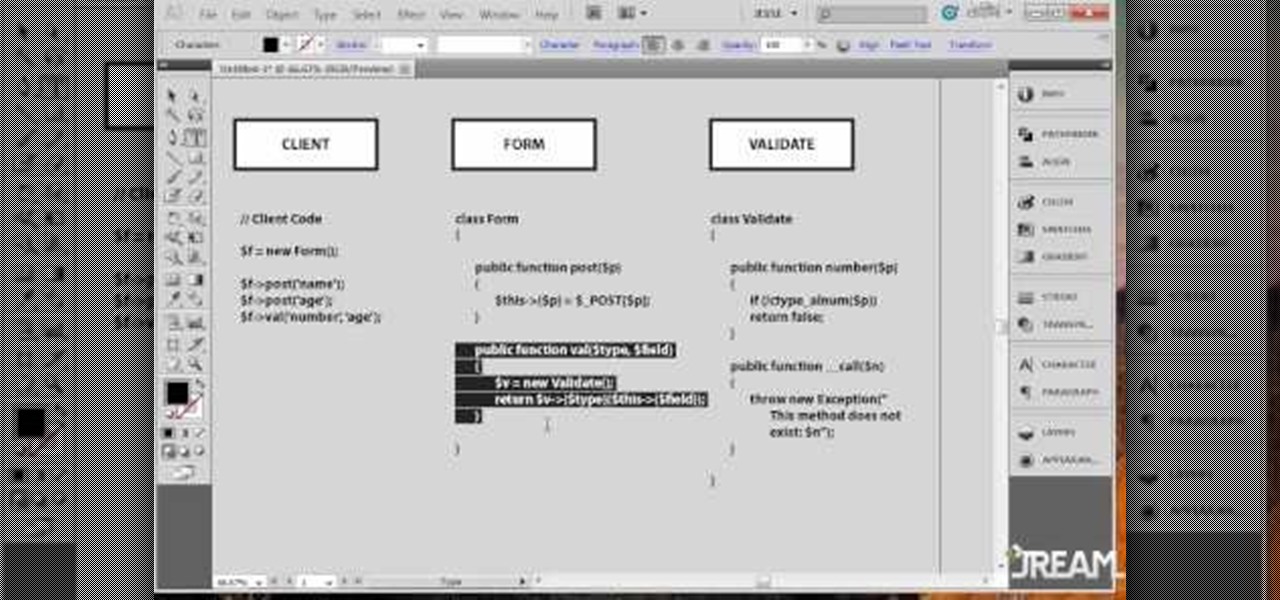
When you're working with PHP OOD (Object Oriented Design)you want to create objets that are singular and serve a specific role. This tutorial shows you how to easily couple and decouple things when designing - and when you should and should do it too.

This tutorial shows you how to replicate the Rangoli design onto a piece of glass using glass paint. You will also need a few stencils and a pen to trace your design onto. Great for dressing up windows and mirrors!

Proclaim your love for hash tag #Bestof2010 by literally wearing it on your chest! Show off your Twitter addiction in the most fashionable way possible by making this awesome hash tag design t-shirt.

Depending on how well your T-shirt design is, you may never get caught cheating on your exams! The more words you throw on your shirt, the less likely any one would notice they're not just any ol' words! Learn the clever way to cheat on your test with a custom-made tee!

If you've just recently gotten into embroidery, or are bored with the look of your pillow cases and want to give them a personal touch, check out this video! In it you will learn how to embroider your own custom designs right into the pillow cases! Before you know it you will be the envy of the town with your own personally designed pillow cases!

In order to paint nails with funky hot pink design, you will need the following: a base coat, a purple nail polish, a nail plate, stamping nail polish, a stamp, a top coat, gold glitter nail color, and a scraper.

In this tutorial, we learn how to communicate with a graphic design client. When you are dealing with a graphic design client, you will want to ask them a ton of questions to try to get into their head. If they are hard to deal with, then drop them as a client and don't do business with them. When dealing with other clients, make sure you communicate with them clearly so you both see the same vision and you are working in the right direction. Ask the client what type of budget they have first...
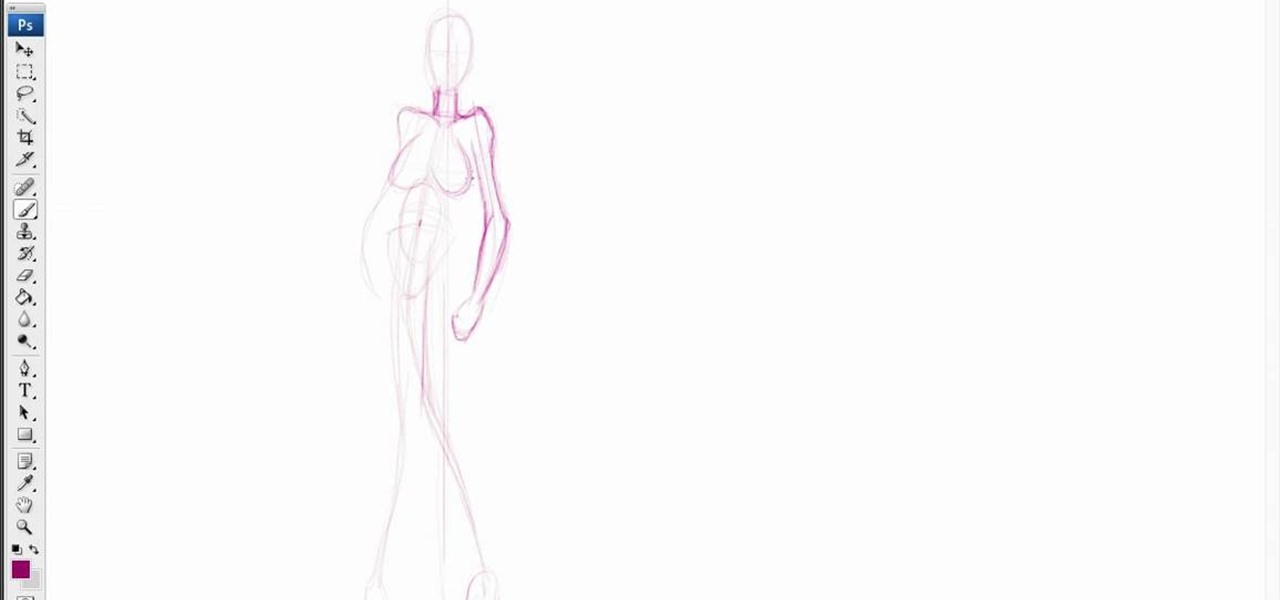
Fancy comic books, but don't have the skills to make them yourself? Comic book artists do nothing but draw all day, so it's no wonder they're good at it. But you may need a little more help, and this five-part series will help you along your journey into developing comic characters, specifically the female variety. Photoshop is used in the videos, but you don't need a fancy drawing application to get started. Just pull out the old paper and pencil and follow along. There's a ton of great info...

This video by Wizard demonstrates how to draw a graffiti design that he specifically describes as easy. For the novice tagging artists out there, this video is a great place to start improving your design and drawing skills in pen. Get to practicing!
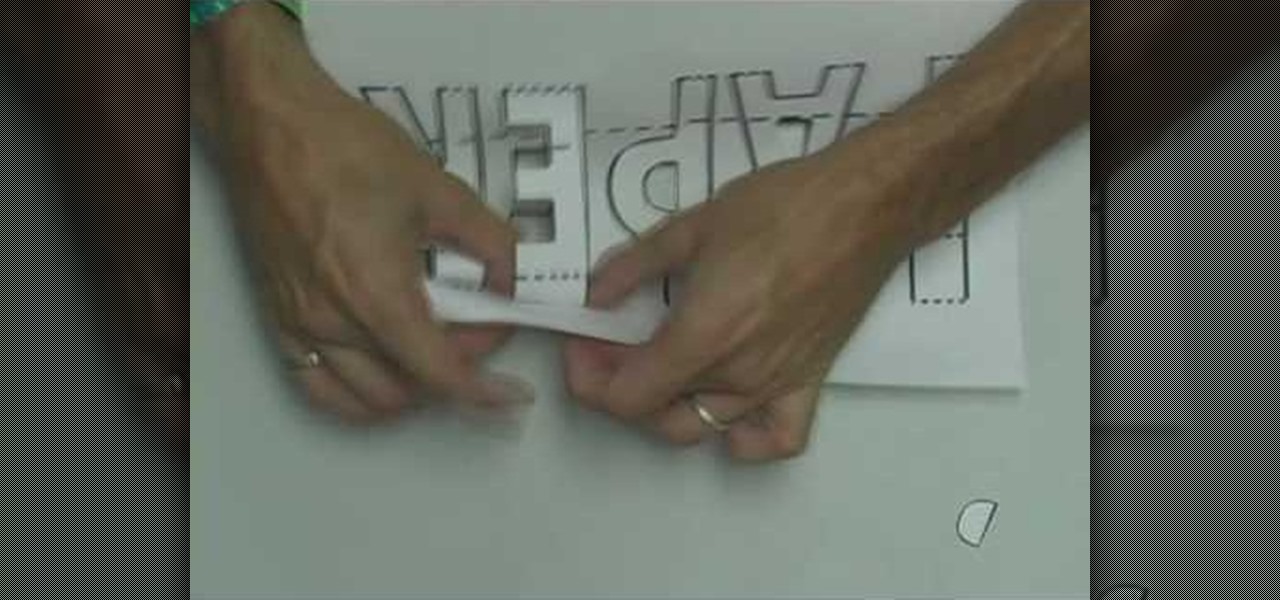
This handy instructional video teaches the budding paper-design-enthusiast how to construct a three-dimensional paper word design. All you need is paper, an Exacto knife, a ruler, and a pen. Now you can make any word you've ever wanted to make stand up do it more quickly and easily than ever before. Ideal for teachers. Christmas lights optional.

Rayann shows us techniques to make macrame designs using hemp for the creation of fun, interesting jewelry designs. She shows us four techniques. First she introduces us to the half-knot using four strands of hemp. The right-hand strand is brought across the others in the shape of a backwards four, while the left-hand strand is brought behind the others and through the loop created. A series of half knots will result in a spiral design along the length of the jewelry.

Want to design your very own custom YouTube background but lack either the money or desire to buy a full-featured graphic design suite like Adobe Photoshop? You're in luck. This designer's video tutorial will walk you through how to make a YouTube background using the free GIMP image editing program from the free software folks at GNU.

In this two-part video tutorial, learn how to paint a neon orange & silver nail art design with the help of a nail professional. Although this orange & silver color scheme is used, one can choose any two colors they like to complete this look. Use this video as a guide and get this simple nail manicure done in no time!

This video gives instructions on how to make a stencil from a manila folder and a number of additional supplies. Supplies required aside from the manila folder include an X-acto knife, a pencil, an eraser, and a cutting board, the cutting board and manila folder are recommended. First step to producing the stencil is to draw an image to serve as the stencil pattern. After making the design, cuts must be placed in the design known as 'Bridges', bridges are links in the design which holds the p...

TheFlowergod teaches you how to design an Asian quince design for your home. You start with an empty vase for this flower arrangement. You will need four types of plants for this: one with lots of small leaves and no flowers, one with red or pink flowers, one with only one large leave and one with a long stem and only branches. For the design to work, you have to layer the plants according to length. Add the plant with the long leaves, then the one with lots of small ones. Below that make you...

In this video we can see the process of creating white flake with flowers on acrylic nails. First of all, gently remove or file off any old design or gel sealer. When the gel sealer and old design is removed, apply new white flake with flowers using a nail polish brush and designing device. Let it dry for some time. Then apply gel sealer and the rhinestone with the help of brush. Now the new beautiful design is ready. It really looks very nice.

BeautifulYou TV presents how a watermelon nail art design is painted. The nail painting starts off with a white line drawn between the base and the tip of the fingernail. Pink is used to cover the base and light green for the section from the white line moving towards the fingernail tip. Streaks of dark green nail polish are then painted on the light green section to give the look of a watermelon. To decorate the watermelon with seeds, draw black tear-shaped designs on the pink section and cr...
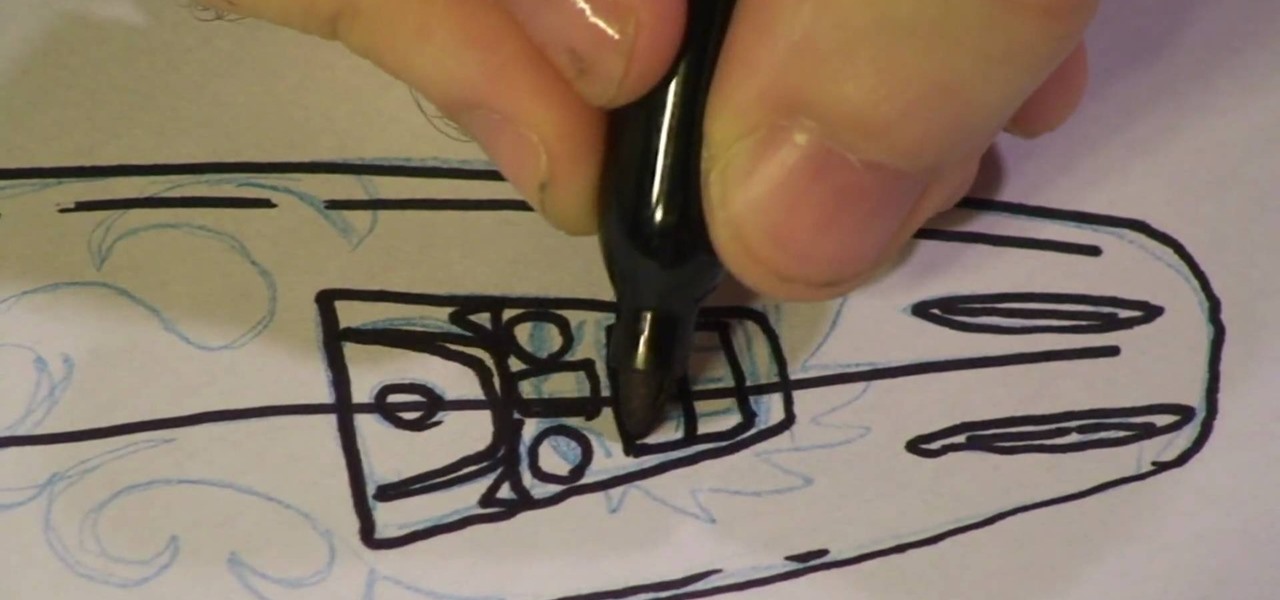
Michael Weisner, professional illustrator and animator, guides you step by step through designing a surfboard. Michael shows us in just a few steps how to draw the basic shape of a surfboard, and then how to add a radical surf-themed design to our creation. Using his example in this video, even the least artistic of us can get a feel for how to design the art for a surfboard. His example includes a moon, a Tiki man and flames. Gnarly!

Ever dreamed of becoming an architect? Well in this video, the viewers will be instantly thrown into the world of an architect. The video demonstrates and shows how to design like an architect with nothing much than just asymmetrical designs. The video goes in-depth with the idea of asymmetry, what it is and how it functions in architecture. The video is quick paced and very educational. It is highly recommended for any one who wants to become an architect or simply enjoys innovative structur...

Make a fun decorative design with this video tutorial. To create black and white with decorative swirls and dots:

This Adobe Photoshop video tutorial teaches you how to remove or reduce shadows in Adobe Photoshop. This video is from the "Tiling Textures" course. See how to remove or reduce shadows in pictures.

This Maya 7 video tutorial teaches you how to test Photoshop-made textures in Maya 7 from Autodesk. This video is from the "Tiling Textures" course.

This Adobe Photoshop video tutorial teaches you how to create an alternate texture in Adobe Photoshop.

This Maya 7 video tutorial teaches you how to make and use UV space in Maya 7 from Autodesk. This video is from the "Maya Basics" course.

This Maya 7 video tutorial teaches you how to use light and camera choices in Maya 7 from Autodesk. This video is from the "Maya Basics" course.

This Maya 7 video tutorial teaches you how to use four lighting techniques in Maya 7 from Autodesk. This video is from the "Game Lighting and Color" course.

This Maya 7 video tutorial teaches you how to construct a metal shader in Maya 7 from Autodesk. This video is from the "Game Lighting and Color" course.

Adding sound in Flash is a simple process. Add sound files without even compressing them in the original import. You can import a .WAV file into a Flash.

This tutorial will show you how to use live paint in Illustrator. Using live paint in CS2 recognizes empty spaces even those with gaps.

Watch this instructional manicuring video to paint a cosmic nail design. You will need black, white and clear sparkle nail polish. If you paint nail designs frequently, make sure to paint a protective coat before laying down any colored nail polish.

Watch this instructional manicuring video to paint a a black and red flower on a single fingernail. You will need five different colors of nail polish. To complete this design, you must not let the nail polish dry. If you paint nail designs frequently, make sure to paint a protective coat before laying down any colored nail polish.

This manicuring tutorial demonstrates how to paint a tear drop or flame-like nail design. You will need four different colors of nail polish and a toothpick. If you paint nail designs frequently, make sure to lay down a protective coat before you lay down any color.

If you do any amount of graphic design or layout design, then you know the importance of using kerning when working with typeface. This Inkscape software tutorial shows you how to manually kern text within Inkscape. This isn't the best graphic design software, but it is open source and if you are using it for layout you may need to use text kerning and will find this video helpful.
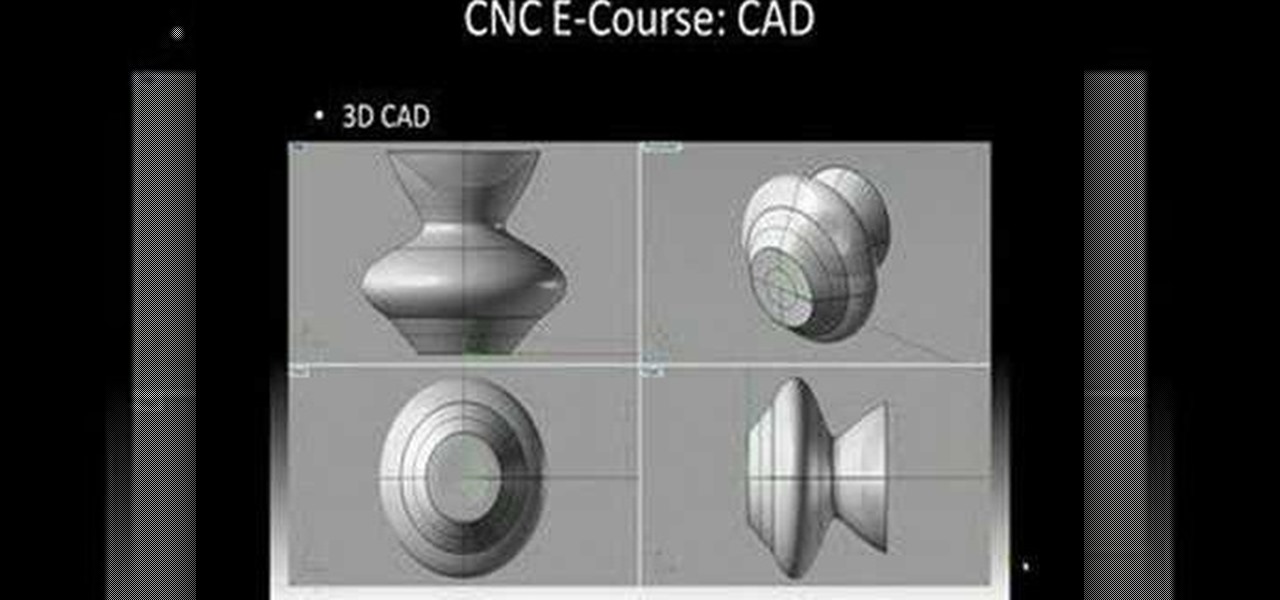
In this CNC Basics Video we go over CAD. CAD Stands for Computer Aided Design. During the CAD step we take our initial design and translate it into the computer. We do this CNC Step so we can change the design, resize it, save it, transfer it to someone else, etc. So check out this beginners tutorial on how to use CAD.