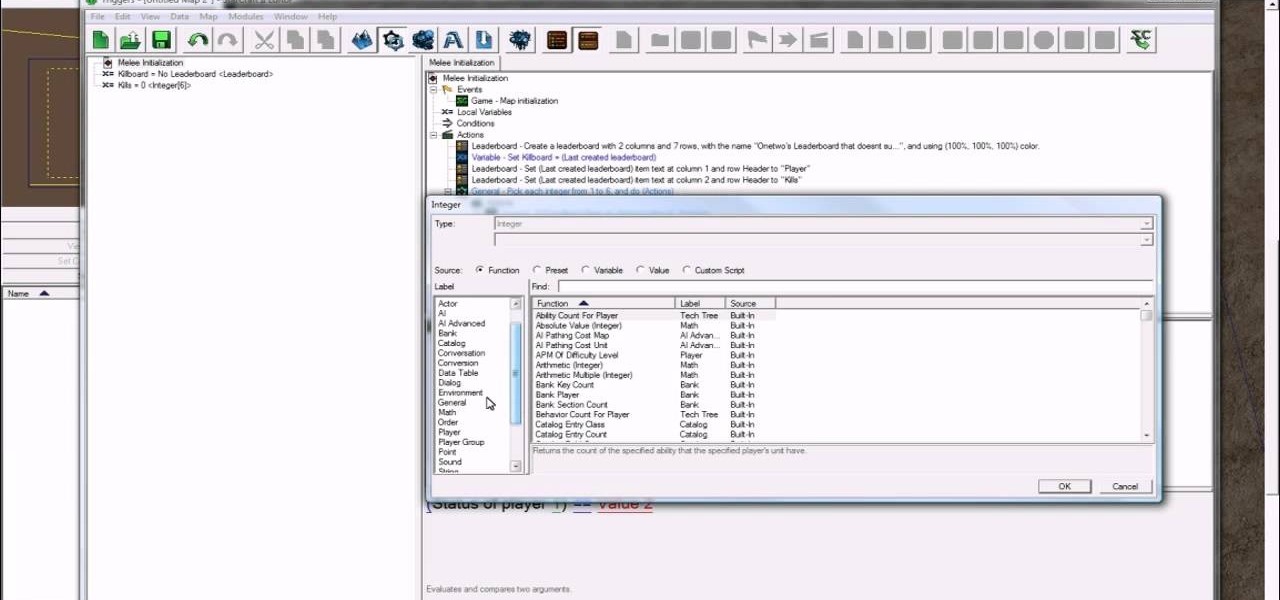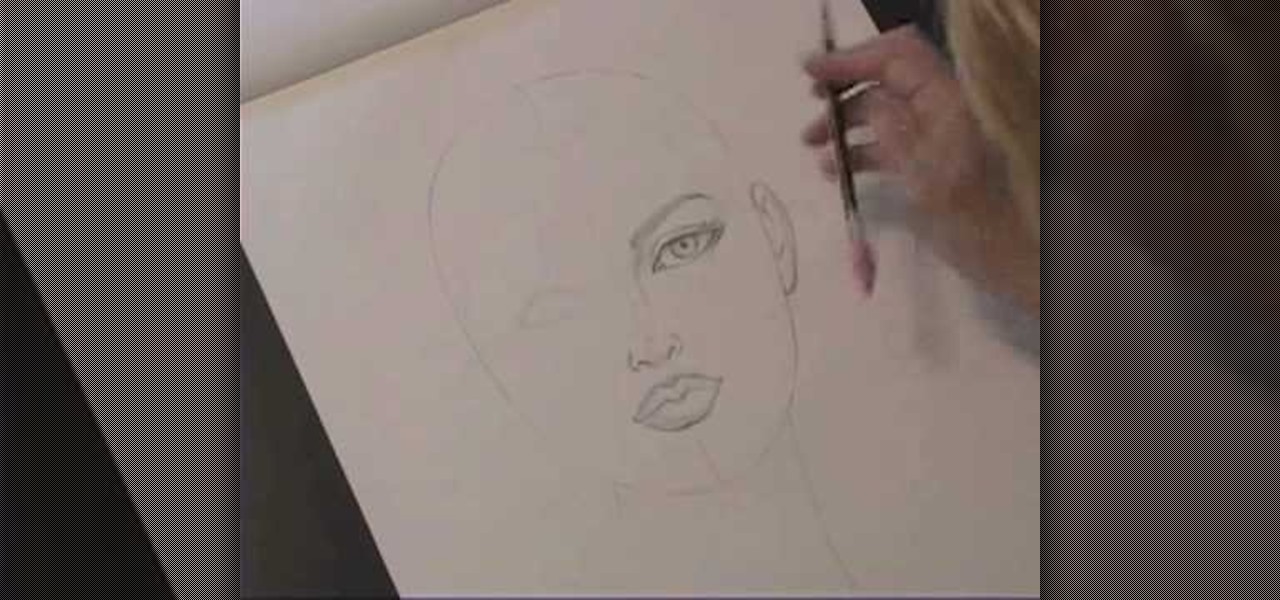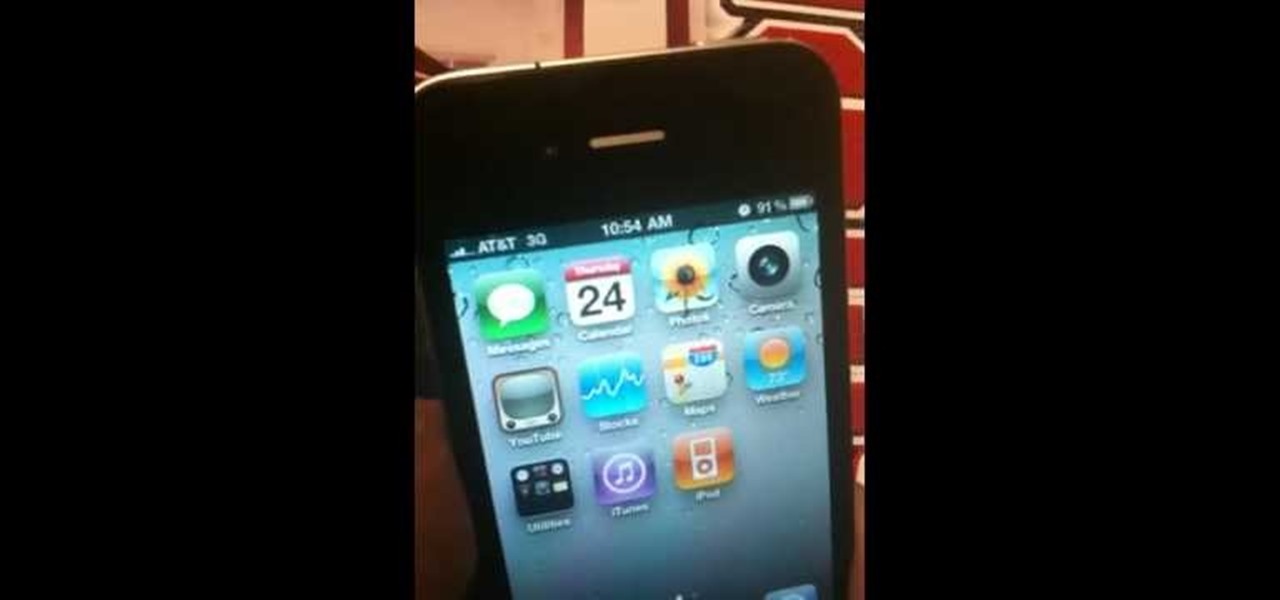In this video, we learn how to recycle cans and make decorative candle votives. First, you will use a straight edge to remove any paper from the top of the can. Then, use the straight edge to cut parallel holes in the bottom of the can. Grab sharp scissors and continue to cut the holes from the bottom all the way up to the top of the can. After this, use scissors to help pry the folds up and into the air for a cute design. Make sure not to use your hands to pry these up, as the edges will be ...

In this tutorial, we learn how to make & decorate a butterfly cake. First, you will use a butterfly shaped pan to bake the cake in so it's already shaped. After letting it cool, you can cover the entire thing in a thin layer of white icing. Then, fill some icing into bags, using different pastel colors. From here, you will use the star tip to dab the starts on the top of the butterfly, following the design. Continue to do this until you are finished with the entire thing, then you have the ch...

In this video, we learn how to draw two point perspective. Start off with a horizontal line on your paper. After this, draw a small point on the line where your drawing will focus to. From here, you will start to draw lines coming out of this. Next, you will design the rest of the picture around the main focal point you started out with. Add in lines to create lots of detail and make sure to use shading to show depth. Erase any background lines you don't need. Then when you are finished, you ...

In this video we learn how to make a balloon truncated octahedron. This is a complex design for a balloon where you will use around three balloons and create squares and hexagons. This is a difficult type of balloon to create, so make sure you have experience before you begin. Take the first color and twist bubbles into it, making around 16 in total. Then take the next color and twist that into the same amount, twisting into a circle. After this, intertwine these balloons together which one a...

The engine has a number of cylinders, whether it's 3, 4, 5, 6… 8…. whatever, and each one of those cylinders is designed to produce the same amount of power. If one is not able to produce the same power as the rest, then that cylinder is down and the engine might miss a bit or have a check engine light. If you think this may be the case with your automobile, this video from Eric the Car Guy will show you how to perform a power balance test on your car's engine. It's very helpful in nailing do...

In this tutorial, we learn how to make embellished tights. First, you will need to grab some beads and jewels and then grab your choice of tights. Make sure you have some tights that have texture on them, so when you sew them you don't break the surface and ruin them. Now, take your needle and thread and place it into the bead, then start to sew it into the tights. You can make different designs or just put the beads all over. You can also use small jewels to make it sparkly. Tie off each sec...

In this tutorial, we learn how to crochet a left handed baby high top bootie. Throughout this design, you will be doing several different rounds for the sole, front of the bootie, and the rest of the sections. You will use a 10 foundation half double crochet in the sole of the bootie, followed by several more rounds. For the top of the toe, you will start with a magic circle then work in 8 half double crochets and pull shut, working two more half double crochets. Continue to finish the rounds...

This video shows viewers how to create a wood labyrinth in which you can roll a small ball through a maze, trying not to allow the ball to fall into the hole. You will need some boards of wood which you will need to cut to the correct dimensions. You will need to create a box-like structure which will have an opening near the bottom from which you can retrieve your ball if it falls in a hole. After designing the template for your wood labyrinth, you should then proceed to make holes in the to...

Want to create 3D shapes in flash easily, without doing any real 3D modeling work? Watch this video and learn a few basics. An Adobe Flash tutorial video that is essentially divided into three sections. The 1st section teaches how to create a rounded filled circle with spherical effect and depth. The second part teaches the same thing with rectangular objects while the third teaches how to create a cylindrical effect using a rectangle. The obvious uses of these methods is to create your own 3...

First go to your word press admin and click add new themes in appearance options. Now click on upload and then click browse. Now you have to locate your theme in .zip format and then click install now. If you have successfully uploaded that then you will get a message "theme installed successfully". Now you can click on preview to preview your theme, if you think it's fine then you can click on activate to activate your theme. If you want to change the font color, layout etc. then click on de...

In this video, we learn how to use custom map or UVW map in 3D Studio Max. First, go to the material editor and add a custom map to it using a hardwood deck. Change the material to cedar fence, then change the size as you would like it. As you continue to edit the different surfaces in the picture, it will preview it for you in the main screen. You will be able to see it customized how you would like it to be as you edit it. The material editor can be changed in design and renamed to help you...

In this video, we learn how to remove the subscription link, images and widgets in Thesis. First, you need to go to the Word Press Admin, then click on the Thesis option. After this, go to the navigation menu and click on "feed link in nav menu". Now, click the box to show feed link in nav menu and make sure it's de-selected. After this, go to check out your site and refresh it. Now, to remove the boxes you will go to thesis option, then design option. Go to the multimedia box, then go to def...

In this video, we learn how to install tile in your home using SimpleMat. SimpleMat is a double sided adhesive mat that is designed to set tile on an existing counter top. Adding tile is a very easy way to add value to your home or give it a quick face lift. To apply, first remove the back of the adhesive, then apply it to the surface. Next, you will remove the protective tile and you can start to lay down your tile to the adhesive. Press it down where you want them and adjust them if needed....

In order to make a sorcerer hat out of balloons, you will need the following: six (6) balloons, which will need to be partially filled with air and two (2) uninflated balloons, which will be used as the straps, holding the hat onto your head.

Jump rings are super functional in jewelry making, allowing crafters to connecting disparate sections of a necklace easily and also serving as their own minimalist decor. If you're into the look of chain mail (which is just that - lots of chains connected together via jump rings), then you should check out this video to learn how to craft your own jump rings.

With these two helpful tutorials, all of you StarCraft 2 players will get a little help developing your own leader boards with the StarCraft 2 Editor. This one is simply based on kills, which means it's a lot easier to learn. So, watch and follow along and start designing.

You're probably wondering why in the world you would throw an aluminum can into an oven to bake, but differently shaped aluminum cans are actually a polymer clay hobbyist's best friend when it comes to shaping clay and making the shape stay.

If you've ever wanted to take your dancing to the next level with a girl at a club (i.e. if you've ever wanted to start grinding pronto), then you know how frustrating it can be. If you move to fast to grinding the girl, she'll get freaked out and think you're a pervert. But if you take your time and only dance with her from a safe distance, she'll star to become disinterested and think that you are too.

In this video, we learn how to tie a triskelion knot. First, create the knots base by tying a knot at the end of the ropes. After this, weave the knot by pushing a side loop into the side loop next to the end pieces. Once you push these through the middle, push the ends through the loops and then pull the sides tight until you have a "y" shape. After this, your knot will be finished and you can use this however you would like. You can turn it around the see the best design on the rope and enjoy!

In this Arts & Crafts video tutorial you will learn how to use the cross stitch 'n paint technique. It combines simple back stitching and water color painting. Most of the materials are found in your kitchen. You will need wax paper, paper towels, and a plate to use as your paint palette, some water colors and paint brushes. After choosing your design, back stitch the outline on the fabric. Place the white paper towel over the wax paper and spread the stitched fabric over it. Now you are read...

In this tutorial, we learn how to make a fabric gift bag for any occasion. First, you will need to grab any type of fabric with any design that you want the bag to be in. Next, you will fold in the edges of the fabric so it has a hemmed look, then sew them down. After you do this, sew the two sides of the bag together, then sew the bottom. Next, grab a piece of ribbon that you don't want and wrap it around the bag. Top it off with a felt flower and sew a button into the middle of it. Glue thi...

Duct tape isn't only good for making sure your items don't fall out of your eBay shipments and for securing a rear view mirror in place after your drunken cousin knocked it off one night during a temper tantrum.

Chances are, if you have some elder relatives who have paid you a visit during the holidays, then you probably have more than your fair share of cable-knit sweaters in various ugly Christmas designs. While we're certainly not a fan of these types of sweaters, the cable-knit technique is one that is used very commonly in knitting and is one of the most basic.

No, this isn't an elaborate paper helicopter design that will take you weeks to master. Just because it can fly doesn't mean it's difficult to make. In fact, this is one of the simplest paper helicopters you could make. And it's a great instructional tool for a science classroom to learn about the principles of flight and the heat of the sun. It flies like it has a mind of it's own! Sometimes it will even hover in one spot for an extended period of time. Check it out, both videos, then make y...

Our little sister nearly burst our eardrum when she squeled in glee at seeing cute as a button baby penguins tap dance and jive in the movie "Happy Feet." Baby penguins, being rather spherical in shape and super fuzzy, often become a little girl's favorite animal, and it's easy to see why.

Originally, washing machines are designed to get rid of any ugly looking stains or smells that occupy clothing. But if you begin to notice a nasty smell coming from your washing machine, then you have a problem on your hands.

Kathryn Hagen teaches us how to draw female heads in this tutorial. Start with an oval and dissect it horizontally and vertically. Draw in the hairline, as well as the eyes, nose, and mouth. You can measure out where everything should go by using the lines as a reference point. Add details into the eye, then continue on to add more details to the nose, showing the nostrils. Draw more details on the mouth, then define the center of the lip and shape. Draw on the ears, and add a line where the ...

In this tutorial, we learn how to design custom flyers using Easy Flyer Creator. First, start a new deign in the software, then delete all graphics so the page is blank. Next, add in a background to the flyer and resize it to fit onto the entire page. Now, right click on the picture and choose 'set as background'. Now, add another picture on the page, then move it to your desired location to fit on the bottom of the page. After this, you can edit the picture further, if needed. When you are d...

Cookies need to get dressed up for Halloween too! While plain sugar cookies are just fine and delicious, it's always fun to add extra spooky embellishments to your cookies to turn them into memorable Halloween treats for a party.

In this tutorial, we learn how to give personality to your puppets with Paul Louis. Personality is everything when it comes to puppets. Your design should give the puppet a certain type of personality. Create a voice when you put the puppet onto your arm and use it to become a new character. Use different styles of clothing and jewelry accessories to make the character different. Give the puppet the look of the voice you are going to give it. If you want it to look tough, give it a leather ja...

When working on a car, there are so many different tools out on the market designed to help make fixing a car easy. One of those tools is a remote starter. This comes in handy when you might want to perform a compression test on the car.

The iPhone 4 shipped with a poorly designed antenna that can be disabled simply by holding the phone in the manner that most people hold phones. To make matters worse, when asked about it, Steve Jobs responded like the snooty prick that he is, saying that people should just change the extremely natural way in which they have always held phones just to accommodate the iPhone. If you don't want to do that, this video is here to help. It demonstrates how putting a large bumper case on the iPhone...

Anything a baby wears is cute, but when your little babe slips on this adorable fuzzy bumblebee sweater. With a bright yellow yarn body and striped black arms, all you really need to add is bumblebee wings and your kid will be the most adorable thing on the block.

The XBox 360 is one boring-looking piece of machinery. Miles of beige slab sides and an utter lack of logos or design features make it maybe the most boring-looking video game console ever made. End the boredom! This video will help you alleviate the problem by teaching you how to install an Aurora blue LED light set in you XBox 360 case, giving it much-needed flair and making it easier to find in the dark!

You've probably seen old t-shirts being turned into dresses, miniskirts, and if you're a fan of Gianny L, even two-piece bikinis, but you've probably never even thought about it transforming them into underwear. It may seem a bit odd at first, but making these intimate pieces from t-shirts means you can customize the pattern as well as the type of cut (cheeky, granny top, or thong?).

Making your own clothes or items from scratch has its advantages. One being able to wear clothes that don't cost very much and will fit you perfectly and the other being that you can design them to look like whatever you want.

Did you watch the NBA Finals game? Even if you're the one person in the US who didn't, you probably have heard through the grapevine by now that the Lakers finished an excellent game, winning over the Celtics to get the title.

Want to animate a background you've designed for scrolling? See how to do just that using Adobe Flash CS4. See how to use the Code Snippets panel to add ActionScript functionalities to your Adobe Flash CS5 projects. Whether you're new to Adobe's popular Flash-development platform or a seasoned web developer looking to better acquaint yourself with the new features and functions of the latest iteration of the application, you're sure to benefit from this free software tutorial. For more inform...

In this clip, you will get a double lesson. You will learn how to create a cute sleeve for your coffee cup out of fabric so you don't burn your hands as well as a homemade stitch marker with a fun heart design. The sleeve is not only stylish, but also saves all that cardboard you waste every day at places like Starbucks. So, follow along and make your very own accessories to help you get on with your day in style.

Ah, Windows Vista. Amongst all the versions of Microsoft Windows, this particular operating system was designed far more for looks than actual function. Windows Vista offers limited ability for the users to customize programs and files.