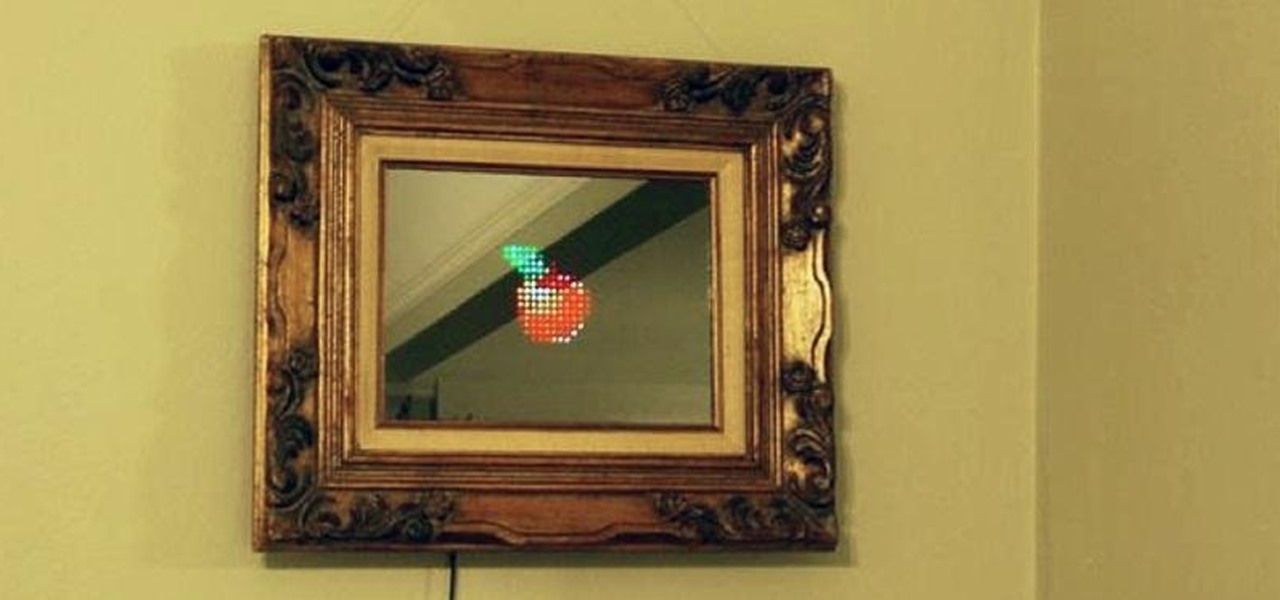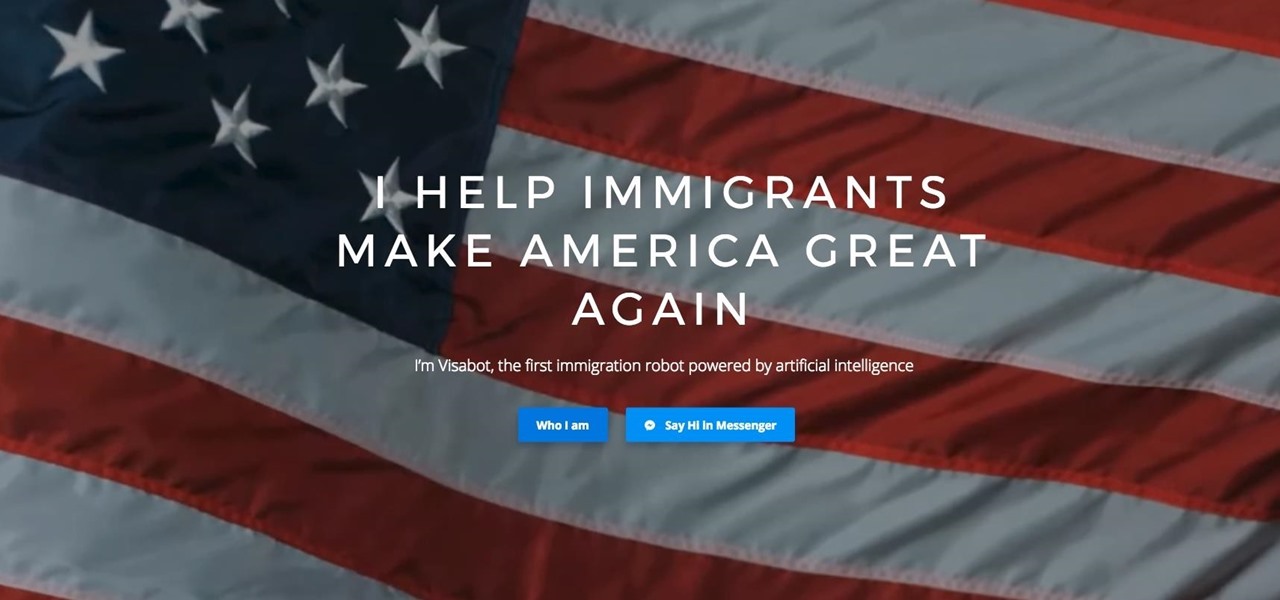If you haven't used a Samsung device in a few years, the Galaxy S20 series will be your first taste of One UI 2, the skin running on top of Android 10. Although One UI is on the heavier side, it has loads of exciting features that go beyond what's offered in stock Android.

Apple is notoriously private when it comes to perspective products, but the latest leak from their De Anza office in Cupertino suggests that a new augmented reality device could be coming to a store near you.

It seems like Microsoft has finally come to the realization that their Windows Phone mobile operating system is probably never going to compete in today's smartphone market. Why do I say that, you ask? Because they've recently started to embrace the more popular platforms by releasing some quality iOS and Android apps.

This is a how to to change any user password on a windows 7 computer. If you forgot your password you can change any account password even if you are locked out of your account.

Work and School can be boring at times, that's why we do what we can to keep ourselves entertained. So I decided to come up with this funny prank so you can make school or work fun again. You will need a water balloon and someone's clipboard which contains important documents! This is a very mean prank and can definitely get you in trouble so make sure you know what you're doing. Watch the video tutorial provided to get an idea of how to pull this off.

There are hundreds and hundreds of pranks you set up or pull off at school, some are funny, some are messy and some are downright mean. This one has all of that. Whether you're the school prankster

BlackBerry was one of the first companies to put anything that resembles a modern-day smartphone on the market, but now, seeing one out in the wild is like stumbling upon a fossil. Now that they've announced the BlackBerry Passport, it seems as if this is their last-ditch effort at remaining relevant.

Time is money, and if your job requires sending out hundreds of generic emails—think "Thank You" notes and sales pitches—you could save days of work by creating templates stored within your Gmail called "canned responses."

As the Chromecast becomes more and more popular (it's even available overseas now), the market has seen an avalanche of Chromecast-compatible apps. We can play games, cast TV stations, and even mirror our screens, but today I'm going to show you a multifaceted tool that'll do everything from broadcasting your camera to displaying your documents.

Fool your friends, scare your cat, play a game while also admiring your physique! This "magic" mirror lets you do all that and more by letting you display words, pictures, videos, and even some games—all controllable through a mobile phone.

Here's an awesome weekend project that could leave you with a fearsome "Ping Pong Ball Mauler" capable of firing hundreds of balls a minute at your unsuspecting neighbors. Christian Reed built it out of a poly drum and a homemade pneumatic device. He turned a standard shop vacuum into a high volume, low pressure system that allows his contraption to continually fire a constant stream of ping pong balls at a rate of hundreds of balls a minute. Best of all, all of the parts he used can be bough...

Work is commonly composed as a Microsoft Word document but if you would like to convert that document into a PDF file that any operating system can ready you will need to follow a few simple steps.

In the iOS 13.4 update, Apple added folder-sharing capabilities in the Files app. That means you can share multiple documents at the same time instead of doing it one by one. But that's not all — you can share folders with numerous contacts and even enforce access and permission settings.

After stealing the show at the HoloLens 2 launch and starring in Qualcomm's unveiling the Snapdragon XR2, holographic video conferencing app Spatial has landed a leading role in Magic Leap's second act with the enterprise segment.

For years, Apple's Notes app has been a reliable way to jot down important ideas, tasks, plans, and more. While there are apps on the market that advertise themselves as being more feature-filled than the stock iOS option, Apple is now giving them a run for their money. Here are 14 new features and changes you'll see with Notes in iOS 13.

In a legal brief entered on Monday, Florida-based startup Magic Leap has filed suit against the founder of Nreal, a former employee of Magic Leap, claiming that the company's Nreal Light smartglasses were built using Magic Leap's intellectual property.

While certainly faster than writing by hand, manually typing passages from a book or document can be slow and frustrating. But thanks to Google Assistant, this is no longer the case. Whether you need to quote text for an essay or need to win an online argument, all you need to do is point your phone's camera at the paper and tap a few times.

Accused of violating whistleblower and age discrimination laws by its security director, Magic Leap has taken an internal situation to the US District Court to clear its name of the allegations.

Waymo and Lyft have remained highly secretive about their driverless car programs, but may be forced to reveal a lot about their plans after a judge in a US federal court granted Uber's request to review documents about Waymo and Lyft's partnership.

Getting your green card can be an extraordinarily complicated and difficult task. Often times it seems so daunting that it's hard to know where to begin. Thankfully, Facebook Messenger introduced "Visabot" last year, a chatbot in the app that helps with all things immigration. Now including applying for your green card.

It has been a long road for Uber throughout the duration of its lawsuit with Waymo, especially with a judge who seemed significantly against Uber with almost every argument made. Monday's ruling was, while not necessarily a win for Uber, less punishing than many would have thought.

Uber's chance at driverless domination may be ripped away as its legal battle with Waymo escalates. The company's self-driving program is now under threat of closure if the allegations of premeditated theft are proven

The Drug Enforcement Agency (DEA) has been purchasing spyware from the Milan-based Hacking Team and its US subsidiary Cicom USA since 2012. Public records reveal invoices between Cicom USA and the DEA that have ranged between $22,000 to $575,000 from 2012 to 2015.

The big Waymo versus Uber trial isn't scheduled until May, but the heat between Uber and Waymo is rising fast; Waymo wants Uber's driverless trials shut down by a court injunction, unless ex-Google employee Anthony Levandowski testifies in court.

It's no secret Uber has had a pretty rough year, in no small part to being sued by Google. But Google doesn't seem to have intended a full lawsuit against Uber from the get-go, as news today shows Waymo pushed for arbitration against their former employee last fall, months before the news broke that they were suing Uber.

Quick Look, first introduced in 2007, is an instant preview feature on the Mac operating system that lets you view files and folders without opening them up. Just highlight a file, like a picture or text document, then press the spacebar on your keyboard to get a speedy preview of it.

What you probably don't know is when you remove a file on your system, it is actually still saved, and not entirely removed. Let me tell you how to get rid of it completely.

Greetings, hackers and friends! I know it has been a while since I posted a tutorial, and hopefully I can make up for that by posting a series.

Now that we have control over a victim's browser, we need to use some attacks to maintain the connection, or even better: upload a shell.

If you have a smartphone, chances are you have something on it you don't want others seeing. Whether it be photos, videos, or documents, some things are best left private. Not everyone is a saint, after all.

We've already shown you how to free up internal space on your iPhone, and now it's time to tackle another problematic storage issue—your iCloud account.

Welcome back, my rookie hackers! Now that nearly everyone and everyplace has a computer, you can use those remote computers for some good old "cloak and dagger" spying. No longer is spying something that only the CIA, NSA, KGB, and other intelligence agencies can do—you can learn to spy, too.

Microsoft's first venture into the tablet market, the Surface RT, combines many of the capabilities of a normal Windows 8 laptop into a super compact tablet, whose super-thin touch cover and kickstand can transform it into a functional mini-laptop, small and light enough to go anywhere you want. But like most tablets, the Surface comes with a rather limited amount of storage space. The tablet comes in either 32 GB or 64 GB, but we all know that's not the actual amount of storage space you can...

Validate your XML documents against DTDs, or XML Schemas. This video will show you how to do it in XMLSpy. Automatically create valid XML documents based on DTDs or XML Schemas.

If you're a serious diver, especially anywhere cold, then your dry suit is probably a near and dear friend. If something goes wrong with it, you may think that you need to pay someone a lot of money to fix you baby. But no! They're actually pretty easy to fix yourself. This video will show you how to fix the neck seal on an OS Systems drysuit yourself with just some spare parts that you can order from the manufacturer.

This video tutorial from TutVid shows how to create a simple movie poster text effect in Adobe Photoshop CS4.

As the U.S. inches closer to herd immunity and reopening after the pandemic, it may become necessary to keep your COVID-19 vaccination cards on you at all times to gain access to places and events that are prone to spreading the coronavirus. You probably won't want to lose your card, so it may be wise to load a copy onto your smartphone for easy access.

Microsoft Office is the defacto standard for document creation, but you can get that functionality and compatibility without paying a dime. For Macintosh users, use NeoOffice and learn to save your docs automatically in the MS Office formats.

Scrabble isn't just for playing Scrabble anymore— there's a whole world of uses for the game and its pieces. One particular use is in jewelry— those Scrabble letter tiles are the perfect size for creating DIY pendants!

Microsoft PowerPoint is a powerful software to make presentations. It can also be used to make a Jeopardy board. To do this open a new PowerPoint presentation. Start with a title layout. Now add a gradient to its background. To do it right click on it and select the fill option from the menu. Select the color of you choice and fill the background. Now add the title in the layout with suitable fonts. Now add a new slide and insert a 5 X 6 table to it. Format the table with colors of your choic...