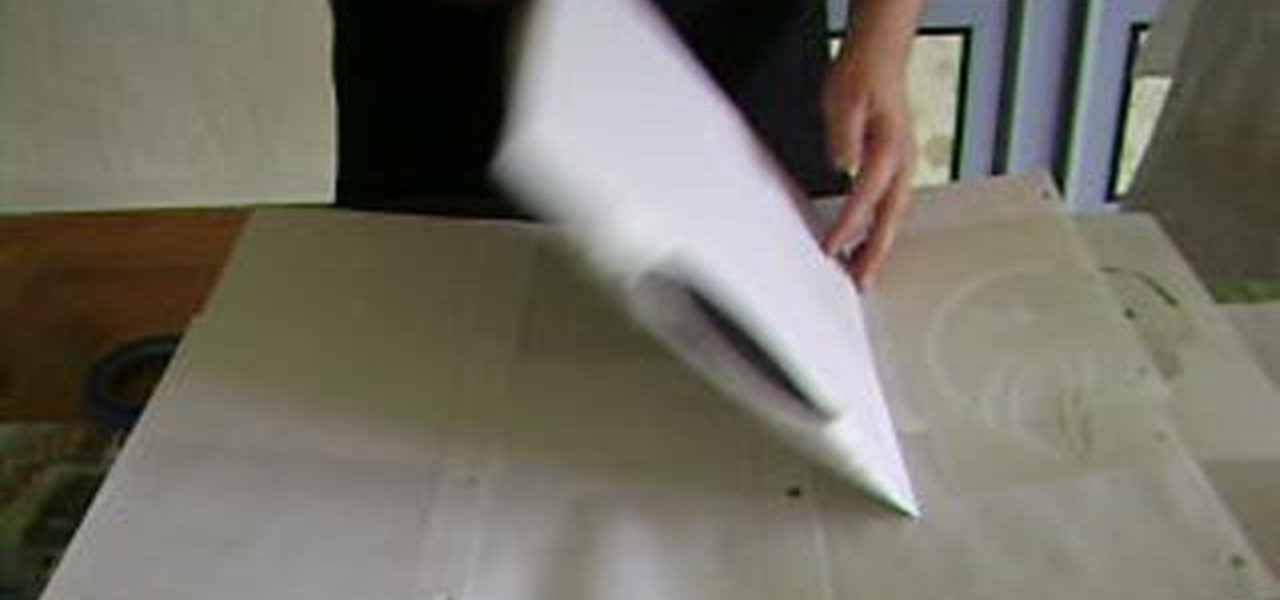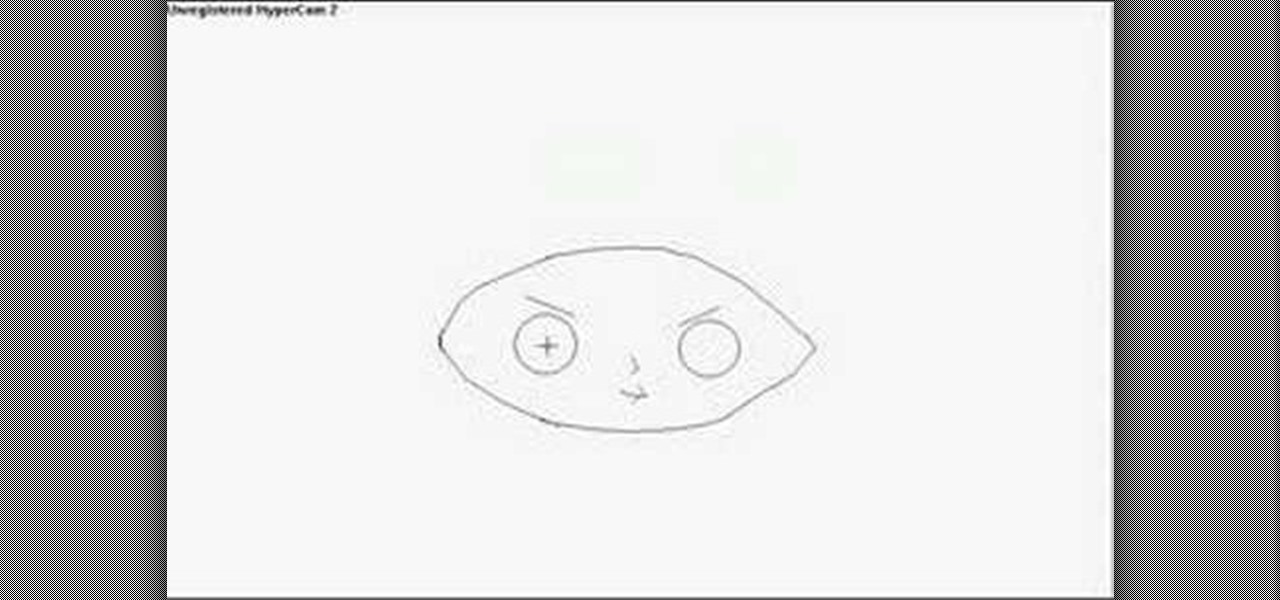In this video, we learn how to properly cook crabs. First, bring a lot of water in a very large pot to a boil. Next, add in 1 dozen each of corn, onions, and potatoes. After this, add in your salt and seasonings and let boil for about 12-15 minutes, until the vegetables are soft. Now, set aside the vegetables to use at a later time. Now place your crabs in boiling water along with lemons that are cut in half. Boil the crabs until they are cooked thoroughly and then let them cool until you can...

In this video tutorial, viewers learn how to draw the animated character, Edward Elric. Begin by drawing the guidelines of the character in 30% black pencil lines. The head is drawn as an oval shape. The shoulder is guided by a large circle and the elbow by a smaller circle. Connect the shoulder and elbow together with a stick line. Add details with the opaque pencil and erase the guidelines. To color, start with a mid-tone and add shading. Use some transparent tones on the mechanical arm. Hi...

In this video tutorial, viewers learn how to draw a formal dress. Begin by sketching the body of the figure. A formal dress is usually loose, so make the figure's body look thin and slender. The add some glamorous looking hair on the figure to make her look formal. Then add details to the dress by drawing the straps of the dress and cleavage on the chest. For the bottom of the dress, draw vertically curved lines to represent the fold of the dress. Make the dress look long and loose at the bot...

After recording your podcast, you might find that you want to add musical beds for a more professional sound. See how to do just that with this free video tutorial. Whether you're new to computer recording, new to the Audacity DAW (digital audio workstation) or just looking to pick up a few new tricks, you're sure to benefit from this free video software tutorial, which presents a complete overview of how to import external audio when working in Audacity. Import audio and add music to your po...

Thumbnails are an important part of your YouTube videos because it's the first thing users see besides the title. YouTube automatically generates three thumbnails for your uploaded video, and you can't submit your own thumbnail, but you can view large versions of the thumbnails they choose, in JPG format. The key is add "img" before the video's URL, and to add the thumbnail number and "jpg" at the end. You can also see the current thumbnail being used. This is great if you want to use someone...

In this how to video, you will learn how to add tattoos to a body part using Adobe Photoshop. First, open both of the images in Photoshop. Next, copy and paste the tattoo image into the body image. From here, lower the opacity of the tattoo so that the white becomes invisible. Increase the opacity of the black area of the tattoo. Next, place the tattoo to where you want it to appear on the body. Once this is done, take the eraser tool and erase the areas where the tattoo is not overlapping th...

To use a USB (flash drive) pen drive as RAM on your computer. First open the drive by clicking on "My Computer" then double clicking on the drive. Next open the eBoostr control panel. When the control panel dialogue box opens click "Add..." this will open the "Add cache device" dialogue box. Once this dialogue is open click the select device drop-down menu and select your removable USB drive (pen drive) from the list. Then click "OK" and wait for the "allocating cache file..." process to comp...

This Survival Podcast teaches how to water seedings from the bottom up. After you have transfered your plants to new pots, preferably sterilized bins, you put holes in the bottom of the pots. If they are too high, the watering technique will not work. The plants in the pot are placed into a larger bucket. You just add water to the outter bin and allow the plants to "draw up" the moisture through the soil. You want to make sure not to add too much water or the plants will "over-draw". About on...

This video shows you how to stencil a t-shirt with inks. Tape the t-shirt onto a piece of cardboard with masking tape. Lay the stencil on the t-shirt and tape some blank paper at the edges to ensure that there is no splashing on the sides. Some mist paint in blue Hawaiian is used. You do not need to apply a lot of it. Add some orange paint too. To make the print permanent, you must take out the cardboard put the t-shirt on the ironing board with the design uppermost. Cover the design with a c...

In this video, we learn how to make homemade shrimp stir fry with Maria. You will need 1 lb of shrimp (peeled and de-veined). Then to make the marinade you will need: 1/8 tsp sesame oil, 1/2 tsp soy sauce a pinch of white pepper and 1/2 tsp of corn starch. Once you've mixed the marinade, sit the shrimp in it for at least 1 hour. While the shrimp is sitting, cut up 2 c of bok choy, 2 tsp minced ginger and 1 clove of minced garlic. Now chop up 1 c mushrooms and heat up your wok with 1 tbsp vege...

This is a great instructional video on how to make ribbon flower. First you have to take 12" long pink color ribbon. Now you have to use a needle with a linen thread.You have to stitch in the edge of the ribbon. Now fold the ribbon to look like petals of flower.Now add one small stitch to join the ends together. Then knot off the thread. Now add crystal effects along the flower edges. You can then use chunky glitter. You can also use power pals. You can now use the circle punch now. You can u...

In this video tutorial, viewers learn how to install a Windows 7-style Aero theme in Mozilla Firefox web browser. This process is very easy, fast and simple to do. Firefox Mozilla is available on the Mac and Windows computer. Simply go to the link provided in the video description. Now on the add-on page, click on Add to Firefox and click Accept and Install on the next page. When the window pops up, lick on Install Now and wait for it to finish installing. Then click Restart Now once it's fin...

Brian and Cora from Volcanic Nectar show us how they make their agave peach cobbler with peaches from their own tree.

In this how-to video, you will learn how to embed a social or fund raising widget on to your Facebook page. Look for static fbml on the Facebook search function. Click on it and add to page. Next, press add static fbml. Now you are finished. Go to edit page and click edit on the application. Now you can embed whichever code you need to paste into your Facebook page. Do not worry about what the code does, as you do not need to know it in order for it to work. Save the changes and go back to th...

In this video, we learn how to make homemade exfoliating lip balm. You will need a jar, Chapstick, sugar and a lip gloss. First, mash up your Chapstick with a butter knife, put it into the lip balm container. After the mixture is creamy, add some lip gloss into the container and mix it together. Once this is done, add a spoonful of sugar (your preference) and mix it into your container. This lip balm is comparable to expensive store brands and a tiny fraction of the cost! Use this at night to...

In this video, Jennifer teaches us how to make Latin heat shrimp fajitas. Ingredients are: onions, peppers, shrimp, olive oil, butter, lemon juice, Latin heat rub, salt and pepper. First, place sliced peppers and onions along with Latin seasoning and olive oil into a bowl. Stir these together and then place into a warm pan. Cook these until they are tender, then add in 1 tbsp of butter. Move the veggies onto the side of the pan and then add the shrimp with Latin heat seasoning into the middle...

This video shows how to make ginger syrup, which is not only good tasting but is good for digestive problems, nausea, stomach problems, colds and infections. Also you can make a delicious ginger ale by adding a couple of teaspoons of the syrup to carbonated water.

By now, you should know a few of the basics of programming with OpenGL and GLUT for C++ developing, like shapes, transformations, timers, and colors. Now it's time for lighting. Everything could look right in your 3D program or game, but if you're lighting isn't right, it's a sad world for all of us. This video lesson will show you how to add lighting to 3D scenes with OpenGL for C++, so you can start making your own 3D programs.

By now, you should know a few of the basics of programming with OpenGL and GLUT for C++ developing, like shapes, transformations, timers, and colors. Now it's time for lighting. Everything could look right in your 3D program or game, but if you're lighting isn't right, it's a sad world for all of us. This video lesson will show you how to add lighting to 3D scenes with OpenGL for C++, so you can start making your own 3D programs.

Becoming a chess master is very hard to do, and one of the most important things you need to learn is chess notation. Chess notation will help you study great chess games and learn classic moves and strategies. Check out this video and start studying, and who knows? You may be the next Bobby Fischer.

This video in the Education category will show you how to make hot ice using Sodium Acetate Trihydrate. For this purpose you will need a pan, 100g of Sodium Acetate Trihydrate, 25ml of water, a wooden spoon and a glass. Take the Sodium Acetate Trihydrate and put 100g in the pan. Then place the pan on a stove and turn to medium heat. The Sodium Acetate Trihydrate will start to melt. In about five minutes when it has melted fully, add 25ml of water. Let the solution simmer for two minutes while...

This video from Lowe's shows you how to successfully repot a plant into a larger container. You will know it is time to repot your plant when the roots are visible on the surface, or when they start growing through the drainage hole. If you need to repot one of your plants into a larger container, simply follow these steps: You will need a clean pot that is no more than two sizes larger than the old one. Place a wire mesh or pieces of broken clay pot over the drainage hole. Add a layer of pot...

You can edit videos in Windows Movie Maker. Movie Maker allows you to make videos. What you will want to do first is open pictures or a video that you will want to use. Select however many images or videos you want to use. Create a title and credits for this video. You can select whatever type of font and font color that you want to use. The next step you will want to do is add Audio. You can do this by looking under Tasks on the far left side of the page and add whatever audio from your hard...

Drawing Stewie from The Family Guy on your computer is fairly easy. First you're going to make a horizontal oval, then draw what looks like a football shape just in between those lines. Now erase the excess lines outside of the head shape. Next, insert two circles-fairly far apart on the head-with a slanted line above both for the eyebrows. A small line in the middle pointed towards the right makes Stewie's nose, and a simple mouth is completed with a three small lines at the bottom. Draw two...

In this video tutorial, viewers learn how to play MKV videos on the PS3 using the MKV2VOB software. Begin by downloading the MKV2VOB programs from the link in the video description. Once downloaded, install it on your computer. Now open the program. Go the Configuration tab and change the setting to the same as the video. Then click on the Add File tab and select Browse under Source File. Find your MKV file and select Open. Then under Destination Directory, select where you want your file to ...

In this video tutorial from The Flower God, learn how to design a flower bouquet for a bridesmaid. You will need two colors of roses (or whatever flower you are using, fern, and baby's breath. This tutorial uses red and white roses. Take a lighted candle and hold the flame close to the bud to speed up the budding process. Take one of the red roses and surround it by about four of the white roses. Then, add additional red roses in between each white rose. Frame this arrangement with the ferns ...

In order to make this your going to need buttons (as many as you want depending on how you want it to look), some hook earrings, jump rings and a flat nose pliers. Take the buttons you wish to use, and open the jump ring with your flat nose pliers. Take another button and do the same thing. Link both of the jump rings together. Close the jump rings with the pliers. Next set up another jump ring with button. Repeat with as many buttons and jump rings as you wish. When your finished with adding...

Learn how to make beef jerky from top round slices by following a few simple steps. First you'll be cutting beef top round roast into 1/4" strips with the grain. You'll then be shown a selection of spices and sauces necessary to season the meat. After mixing the proper spices and sauces, you'll then add a bit of water to the ingredients so that you can drench the top round slices in the mixture. Once the meat is drenched in the liquid you'll be shown how to put the meat and liquid in a Ziploc...

In this video you will learn how to design how to create a license plate in Adobe Photoshop. To do that that just follow these instructions: Create a new file with 1000x1000 px. Then create a new layer, pick a white color and make a rectangle with the rounded rectangle tool. Use the Rectangular Tool to create a new rectangle on a new layer like in the video. Now color the rectangle and merge the layers. Add the effects for the layers and make a new layer to create the stars for the license pl...

In this video, the Flowergod demonstrates how to make an Asian inspired arrangement with bamboo and colorful flowers. He starts with a low pot filled with craft foam and adds some very large leaves to the bottom. He then puts a sparse branchy twig in the middle along with several tall bamboo canes. He adds purple flowers and more greenery at different levels, and a large red flower at the base. The video is speeded up so you can see every step in the process. This is a unique and beautiful ar...

Can't remember how to convert Celsuis temperatures to Farenheit? If your old science lessons are escaping you, then your answer is here. Use the simple formula outlined in the steps in this video to make the proper conversion every time.

1985rey teaches you how to draw SpongeBob Squarepants on your computer, using Paint. To start with an existing picture of the character to get the look and feel, use the brush tool, using black and make a large spongy head. Add circles on the side to make it look like 3D. Draw the eyes, eyebrows, nose, cheek and mouth with teeth and tongue. Once you're done with the head, continue drawing the body, with legs and pants and also the hands. Now you can start coloring in with a yellow for the who...

This is an instructional video on how to make a logo in "Inkscape". This video is filmed from the desktop of gamerworld14 and includes oral instructions as well as a step by step guide shown in detail from the computer. In this video gamerworld14 helps you learn by using an example logo he used. This video includes everything from adding text to your logo, pictures, and resizing of the images in the logo. In this paint style program you can draw out your own images to add to your logo. In the...

In that video you learn how to hack ikariam.

In this video you will learn how to create a chocolate effect using Adobe Photoshop. In order to do that, just follow these steps: Create a new file with 1000x1000 px. Then create a new layer, select the Shape Tool and create a heart with a brown color for the chocolate. Then add the same effects just like in the video in order to get the same result. The next step is to add the text. For the text use a large font and a light-brown color. If you correctly follow these instructions, the result...

ITStaff teaches you how to design casino chips in Adobe Photoshop. You start off with a white or grey circle which will be the chip itself. You need to start decorating this so you create five trapezoids and space them equally from one another. Give them a dark red color. Next you create a red circle in the middle, touching the bases of those trapezoids. Add a crown or a symbol created or from the Custom Shapes menu. You also need to create a value so type in a number and add the dollar sign ...

This is a video that shows how to design an accent table centerpiece for a wedding. The video shows the simple and easier way to do it. First you have to fill the glass with water and fill that with whatever leaf and things that will suit according to you. Keep these things in a direction that bends to the outside of the glass, then add some flowers to it which will make it even better than you can see when doing it. Adding flowers gives it a beautiful look. Finally tie a white ribbon to the ...

Is there anyone on your list of Facebook friends that you no longer wish to have access to your profile? This concise video shows how to remove "friend" statuses from unwanted Facebook friends. First, you must log into your Facebook profile. Near the top of the opening page you will see a tab called "friends". Click on it, then click on "all connections". This page will list all of the people that you are currently friends with. On the left is each person's profile picture and name, and on th...

Learn how to make silly putty in an microwave oven in simple steps. First pour two tablespoon of glue to a small container. Now add one tablespoon of heavy starch to the container. Mix them for a while using a fork and cook it in microwave for 5 seconds. Now put the container in the fridge for five minutes. Finally rub it together and add food coloring to finish.

Learn how to make a nutritious banana smoothie in simple steps from this video. First add a cup of ice to your blender. Peel out six ripe bananas and put them in a high powered blender. Now crack open two young coconuts and pour the coconut water to the blender. Add some kale to the blender by tearing them using your hands. Finally blend everything together well and enjoy the smoothie when done.