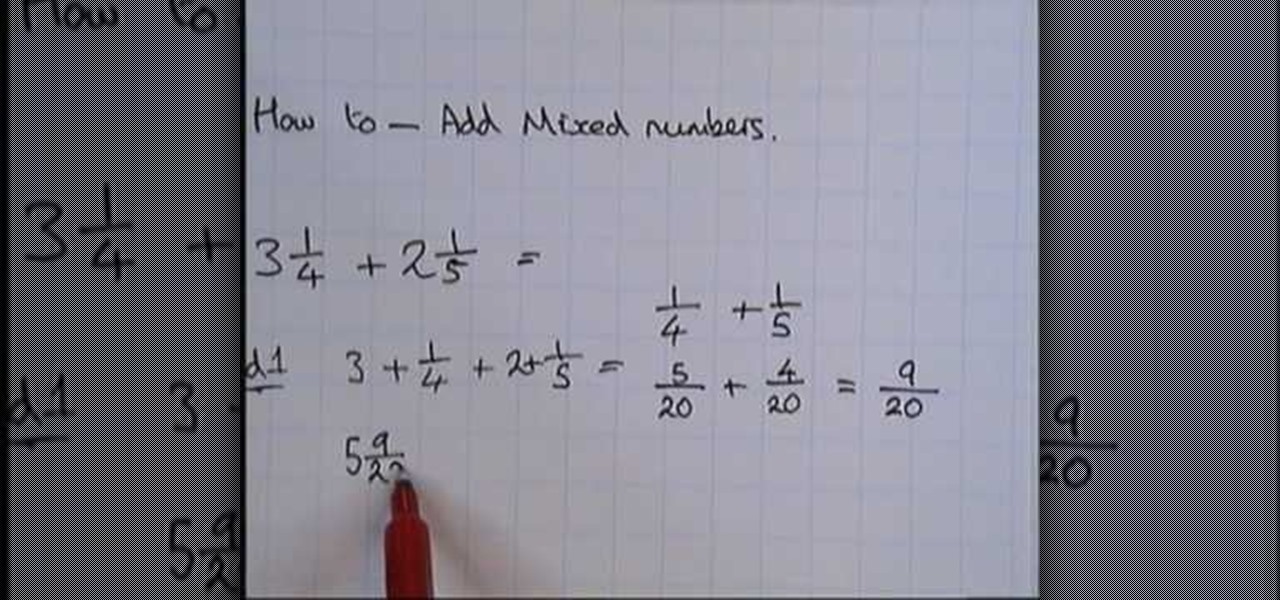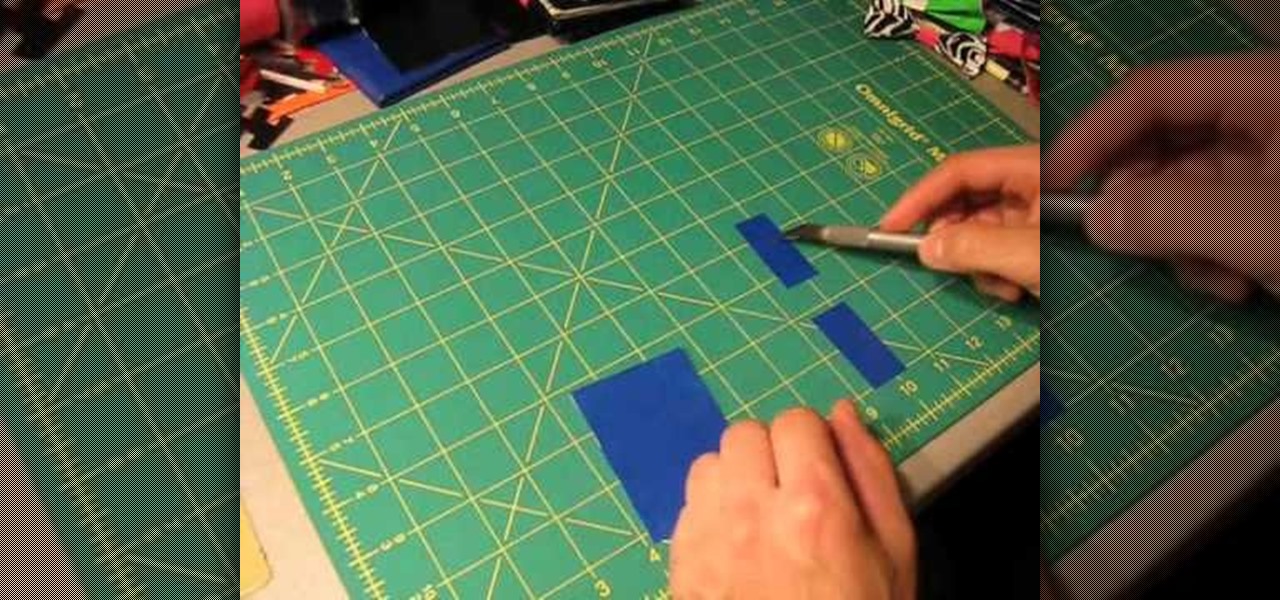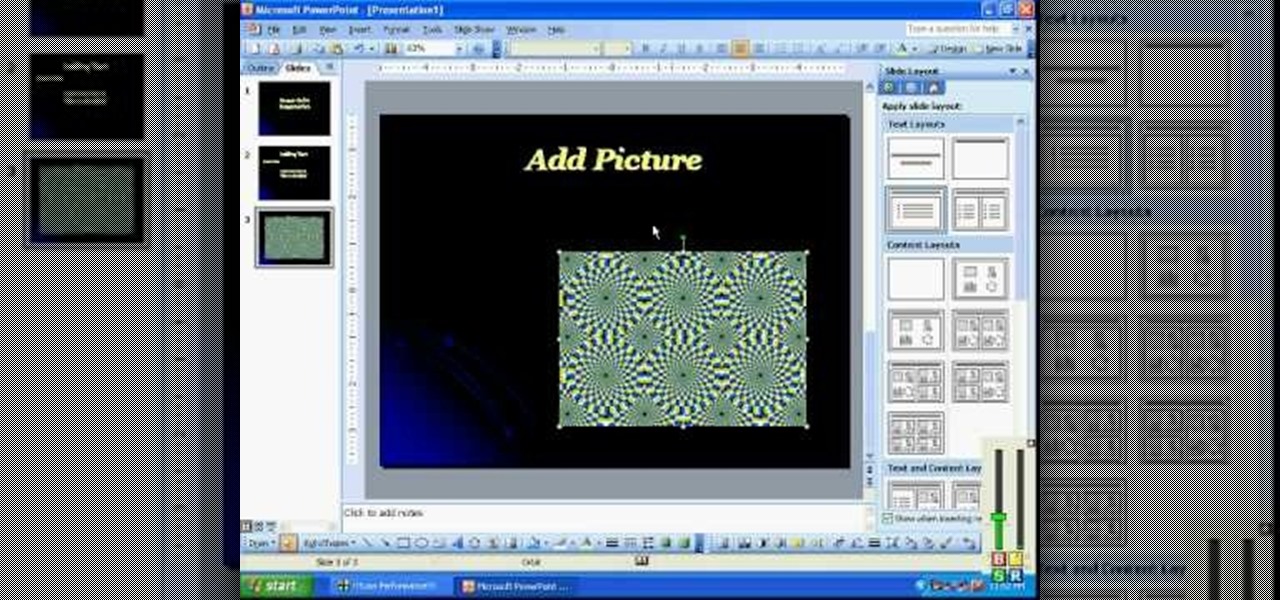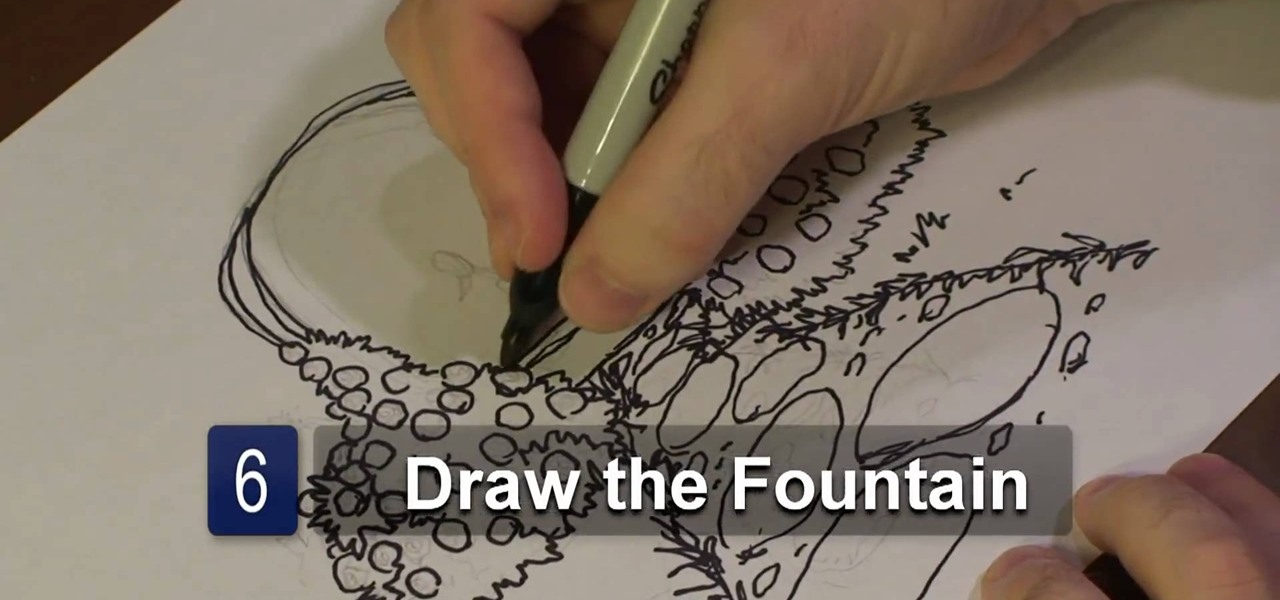A keyhole is a great way of adding decorative effect to your knitting projects, and master knitter Judy Topaz is going to show you how it's done on a striped scarf. Adding a keyhole is more complicated than just knitting a basic scarf, but follow along to the video and you shouldn't have any problems.

This video is a simple guide about adding automatic page numbering to your document in Adobe's InDesign. It can be a tricky task, but there's no need to fear, this how-to will get you up and numbering in no time. Whether you're making your own document or presentation, or you're working for a huge client and it's got to be right - learn how to set up auto pagination and rest easy, knowing your 1 precedes your 2 and your three then comes next.

Photoscape is a pretty sweet, free photo editing software. However, it comes with a limited number of fonts installed and you'll likely want to add more yourself. This how to video shows you step by step what to do to get additional fonts and then how to install them in Photoscape. This is an excellent video designed to expand a great piece of software by letting you add more fonts. You'll need an unzip prog like winzip or winrar to help you get it done.

If you've got a brick house and are looking to install a door in the brick, this how to will get you there. Be prepared, it's a big job and you'll need to be comfortable wielding several power tools. Are you ready to take the challenge?

Get those songs off your desktop or laptop and get them onto your Nintendo DSi. This video shows how to do it, simply and easily. Once you've done it you can listen to games right in your hot little hand. This is a two part video, so make sure to check out part 2 as well! Now if you want, you can download music to your dsi from your PC.

Looking to spice up your email signature a bit? Why not add an image? This simple how-to shows you an easy way to take advantage of some simple HTML embedding so you can add an image to your Apple mail signature.

Apple's Keynote is a great piece of software, but one of the tricks is setting up transitions between slides. This how-to shows you clearly the way to get the look you want as you make your presentation.

In this tutorial, we learn how to make homemade valentine's hot chocolate stones. First, take 8 oz of a good dark chocolate and chop it up. Place this in a bowl, then add in 1/8 tsp of chipotle peppers. Also add in a pinch of salt, then add in 1/2 c of heavy cream to a skillet and bring to a boil. After it boils, pour it over the chocolate and let it sit for around 3 minutes. Then, give it a stir until it's completely smooth and beautiful. Pour this onto plastic wrap, then roll into a log sha...

A mixed number is just another way of expressing a fractional number. This video shows two methods by which two mixed numbers may be added.

Another mini tutorial on duct tape! If you're making a duct tape wallet, you're going to want to construct a pocket to keep your spare change. This tutorial shows you how to make an add on coin purse to add to any kind of wallet!

In this tutorial, we learn how to apply flesh coat number 08 to a reborn baby doll. Start out by adding thinners and paint to your mixing tray. Then, grab your small brush and add in the flesh colored paint to the tray. Add in just enough to color the water just completely. Now, brush this color onto a white sponge until you have the right color. Next, brush this flesh color onto the limbs of the baby doll. After this, use your sponge to dab the paint onto the vinyl evenly. Repeat this for al...

In this tutorial, we learn how to make Mediterranean pita bread. First, you will need to gather, flour, sugar, yeast, salt olive oil, and water to make this. Now, measure out 1 tsp of sugar and empty 1 packet of yeast into it, then add 1/2 c of warm water. Let this sit for around 15 minutes until it's foamy. Now, measure out 2 c white flour with 2 c wheat flour, then add in 2 tsp of salt and mix these up in a large bowl. Now, add in 1 c warm water to the dough and then add in the yeast mixtur...

Add an extra level of functionality and user interactivity by adding sound to your menu buttons on your Flash-based website! This tutorial shows you how to create these sound files, and then incorporate them into your dynamic Flash-based menu by using the ActionScript code.

This tutorial goes over a few of the advanced features offered in the special effects and video editing software WAX 2.0. Specifically, you'll learn how to add particle effects (like snow) and create a picture warp for transitions to add to your films and projects.

Just playing the same sixteenth notes over and over and over again in your solos can become stale after a while, and even if you learn every scale and every lick in the world, if you play them all with the same rhythmic dictation, it can get stale fast and you will lose a lot of your audience members! In this fantastic video lesson, Jeff Marshal, instructor at Musician's Institute, gives you an in depth look into adding rhythmic varieties into your solos.

If you like shortcuts, then this shortcut for Windows XP should peak your interest. In this video, you'll learn the exact steps to adding a command prompt shortcut option to the Windows Explorer right-click menu. This allows you to access hidden functionality by adding a right-click option to select "Command Prompt Here" from the menu in Windows Explorer on a directory.

Head isolations are a type of hip-hop moves where the head moves separately from the body or vice versa, which is central to many popular types of dancing including popping and tutting. This pair of videos offers great step-by-step instructions on how to do different types of head isolations and incorporate them into your dance combos.

Tutting is one of the easiest and most stylish variations of popping, and it can make nearly any hip-hop dance routine more interesting. This video will teach you one cool tutting combo with great step-by-step instructions so that you can add it to your repertoire and use it to run people off the dancefloor.

In this video, we learn how to make lollipop flowers out of fabric. First, start out with dye that has four circles in different sizes. You will also need the Big Shot to cut out the circles and wool cut out to fit on the cutting board. Put the board through the machine and your circles will be cut out. After this, start with the largest circle and start to add the other circles on top with a hot glue gun. Now, add a button to the middle of the top smallest circle using a hot glue gun. Add a ...

This video tutorial speaks about how to create a dramatic effect to an image using only Camera Raw in the Bridge program of Photoshop. In this example, the picture was first brought into the program and the fill light was turned upwards in order to lighten up the dark foreground. The white balance of the picture was changed to cloudy to add a nice effect and the color temperature was changed to make the picture appear warmer. The various parts of the picture can then be changed individually b...

In this video, we learn how to make Indian egg masala. You will need: 2 onions chopped, 2 tomatoes, salt, chili powder, curry leaves, ginger paste, turmeric powder, boiled eggs, and a pan. First, pour some oil into the pan and add in your spices and onions. SautŽ your onions for a few minutes until they are almost caramelized. After this, add in the tomatoes after you have chopped them and let them sit and simmer for several minutes. Add in the paste, then add in the eggs after cutting them i...

In this video, we learn how to make Indian vegetarian shammi kebab. You will first need to mash a green plantain that has been boiled first. Next, add oil to a pan and then add black cumin, chopped onions, salt, chopped green chilies, turmeric powder, chopped mint leaf, chick peas, coriander powder, red chili powder, and mix together. Then, add in your plantains and salt, then chopped coriander. Continue to mix this all together while on low heat, then mash the mixture until well combined. No...

In this tutorial, we learn how to make a vegetarian Spanish-style paella. You will need: 1 tbsp olive oil, 1 bay leaf, 1/2 onion, 1.5 c Basmati rice, 1 clove garlic, 1/2 vegetable bouillon, 1/2 green bell pepper, 1 tsp tomato paste, 1 small tomato (chopped), 1 chopped tomato, 3 c water, saffron, salt, and fresh thyme. First, sautŽ your onion with garlic and bell pepper in a skillet with olive oil. Next, add in the tomato and saffron, then add in the bay leaf, rice, and herbs and mix thoroughl...

On your mission to collect all 242 stars in Super Mario Galaxy 2 on the Nintendo Wii, this is your last World before moving on to the 120 green stars and bonus stars. World S is the key to get the rest!

There are a total of 242 stars in Super Mario Galaxy 2 on the Nintendo Wii — 120 normal stars, 120 green stars and 2 bonus stars. If you've already found all of the stars in Worlds 1, 2, 3 & 4, now it's time for World 5!

Learn how to add send someone's contact information via SMS text message on a BlackBerry phone. This clip will show you how it's done. Whether you're the proud owner of a BlackBerry smartphone or are merely considering picking one up, you're sure to be well served by this video guide. For detailed information, including step-by-step instructions, take a look.

In this video, we learn how to draw a game character in motion. First draw the outline of the game character and make the body more prominent with details. After this, start to add in darker lines around the outside, then start to shade in the drawing and make the different parts pop out of the page. Next, add in colors throughout the sketch and add in white marks to show the glare on the picture. You will want to keep adding in all the small details to make this picture look even better. Whe...

In this video, we learn how to create a PowerPoint presentation. Start off by adding in the title and subtitle of the project. After you do this, you can start to change the fonts and colors, as well as add pictures to the background and add transitions to the next page. When you're done with this, go onto your next page and start to add in all the information you need to on the following pages. When you are finished, you will be able to save your project and then use it for a presentation. T...

In this tutorial, we learn how to color with Copic pens. First, grab a picture that you want to color with your pens. After this, start to color in the picture with your different colored pens. After you fill in the colors, use a darker colored pen to add in shading and make the lines darker along the sides. Continue to color in your picture, adding shading where you prefer. Add in different colors and make the lines darker when you want them to look more bold. Make sure to add in highlights ...

In this tutorial, we learn how to design custom flyers using Easy Flyer Creator. First, start a new deign in the software, then delete all graphics so the page is blank. Next, add in a background to the flyer and resize it to fit onto the entire page. Now, right click on the picture and choose 'set as background'. Now, add another picture on the page, then move it to your desired location to fit on the bottom of the page. After this, you can edit the picture further, if needed. When you are d...

In this video tutorial, viewers learn how to draw a rose garden. Begin by marking the locations of the objects. Then draw the rose bushes around the garden pathway. Draw the lines with some cross hatching. This will give the bushes some form and feel. Add some circular boxes in the bushes to represent the roses. On the pathway, add some grass on the edges and stones on the path. In the center, draw a center piece and draw an arch over it. Finish by adding details to the roses. This video will...

Yanik Chauvin teaches us how to add texture to a reflection in Photoshop in this tutorial. To start, add a basic reflection to the item you want a reflection on. Now, reduce the opacity of the layer and bring it down to 25%. Next, add a new layer and paint in a gradient white to transparent. Make sure your first gradient selection is selected. Now, click and drag and you will see the reflection diffused. Next select the blur option, then click on motion blur and put the distance at 20 pixels....

In this video tutorial, viewers learn how to split their browser. This can only be done on the Mozilla Firefox web browser. Begin by going to the Firefox add-on website and search for "split browser". Then click on "Add to Firefox" to install the add-on. Once installed, users are able to right-click on any tab, go to "Split Tab to" and select the direction (up, down, left or right). Now click on the arrow and it will duplicate the tab in that space. This video will benefit hose viewers who us...

In this tutorial, learn how to use YouTube's new video editor to combine, slice, edit and add effects to your YouTube clips. You can add music, create montages, cut pieces that you don't want and polish your videos right inside the site. This tutorial, from the experts at YouTube will walk you through everything you need to know.

From Ramanujan to calculus co-creator Gottfried Leibniz, many of the world's best and brightest mathematical minds have belonged to autodidacts. And, thanks to the Internet, it's easier than ever to follow in their footsteps (or just finish your homework or study for that next big test). With this installment from Internet pedagogical superstar Salman Khan's series of free math tutorials, you'll learn how to simplify polynomials by combining like terms through addition and subtraction.

In this tutorial, learn how to get non-Barnes and Noble content onto your Nook e-reader. By using Adobe Digital Editions (a program that allows you to digitize your favorite novels) you can add content to your Nook without involving BN. This clip will show you exactly how to bypass the lock on your Nook and import your own content.

Sin City used some of the coolest visual effects of any recent film. This two-part video uses a clip from the iconic film as an canvas to which we can apply some other editing effects using Adobe Premiere Pro. Specifically, the first part covers using color passes to absorb colors and adding a mask to focus the color spot. The second covers animating a garbage matte with keyframes and other topics. Unfortunately there is no link for downloading the Sin City clip from the video, so you are goi...

Mr. O shows his audience in this video how to make oobleck, a slime-like substance which has a variety of unique properties. For this project, you will need a mixing bowl, food coloring, corn starch, a measuring cup, and water. First, color the water with food coloring to a color which is much darker than the color you would like. You will need the correct ratio of water to cornstarch, in a 1 to 2 ratio. Add some water to the bowl and add the cornstarch, then add the rest of the water. Finall...

In this video tutorial, viewers learn how to surf the web with mouse gestures. Users will need to use the Firefox Mozilla browser. Begin by going to the Firefox Mozilla add-on site and search for "fire gestures". Click on Add to Firefox to install the add-on. Once installed, users are able to use their mouse for certain signs or gestures such as: go back, forward, reload or open new tabs/windows. Users are able to customize the mouse settings in the add-on options. This video will benefit tho...

In this language video tutorial you will learn how to say numbers 11 to 99 in Vietnamese. For the numbers from 11 to 19, you simply add the number to the word for 10, that is, Muoi. For example, 14 will be Muoi Bon (Bon = 4) and 18 will be Muoi Tam (Tam = 8). For multiples of 10, simply add Muoi after the number. For example, 20 will be Hai Muoi (Hai = 2), 30 will be Ba Muoi (Ba =3), 40 is Bon Muoi and so on. For all other numbers, simply add the number after the multiple of 10. For example, ...