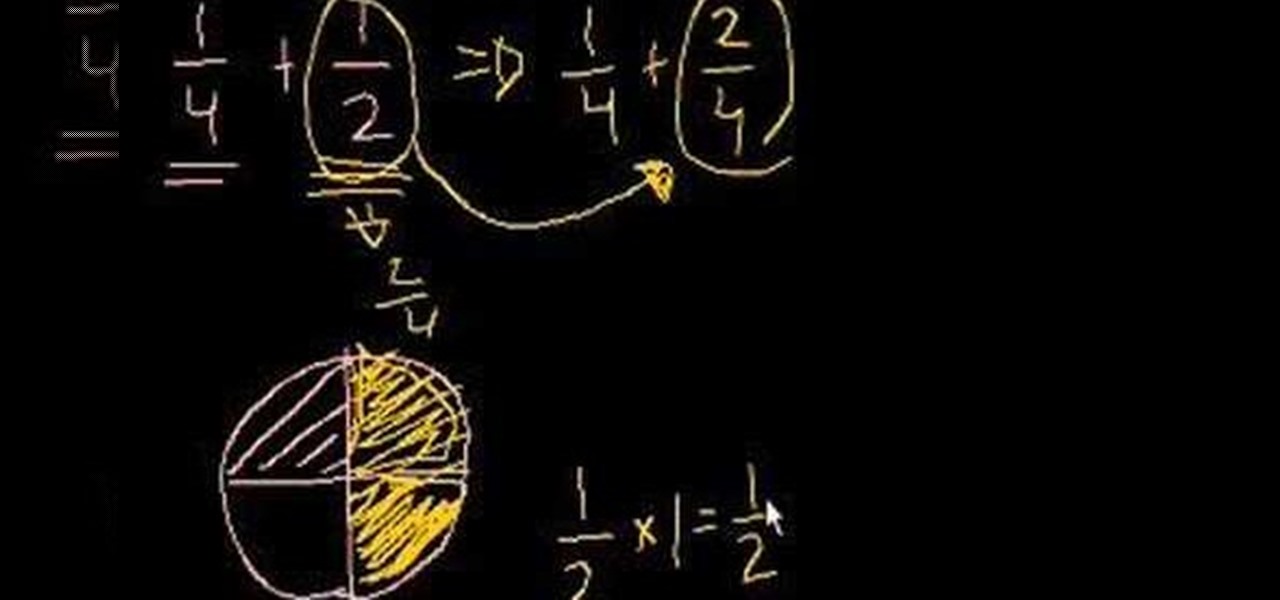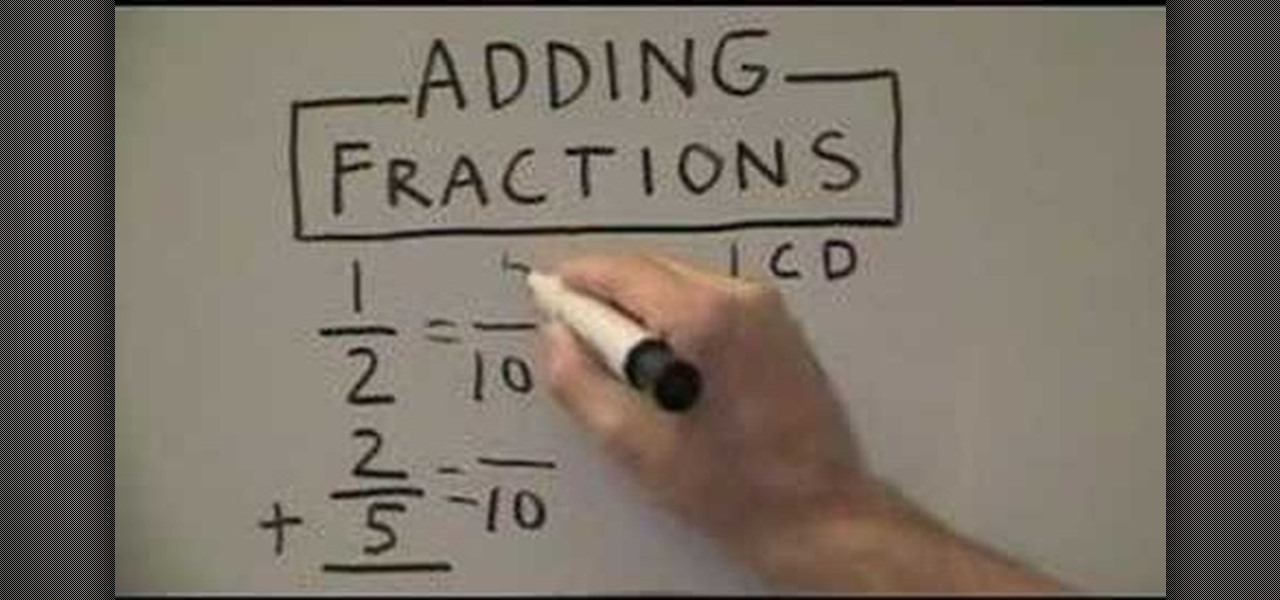In this video we learn how to make it seem like your photo is torn in half using Adobe Photoshop. The first step is to decide how you would like to have your photo "torn" up. The second step is to select the lasso tool and draw the tear line through the photo. The third step is to select the rest of the image you want to keep. The fourth step is to go into Quick Mask mode and select Filter, Brush Strokes, then Splatter. This creates the jagged edge torn effect. Finally select a smoothness bet...

This video shows how to cook Arroz Caldo the panlasangpinoy way. Arroz Caldo (literally translated as warm rice) is a type of congee (or lugaw) that closely resembles the risotto. Though ,this dish is of Chinese origin, the (new) name was actually given by the Spaniards ,because of pronunciation issues.
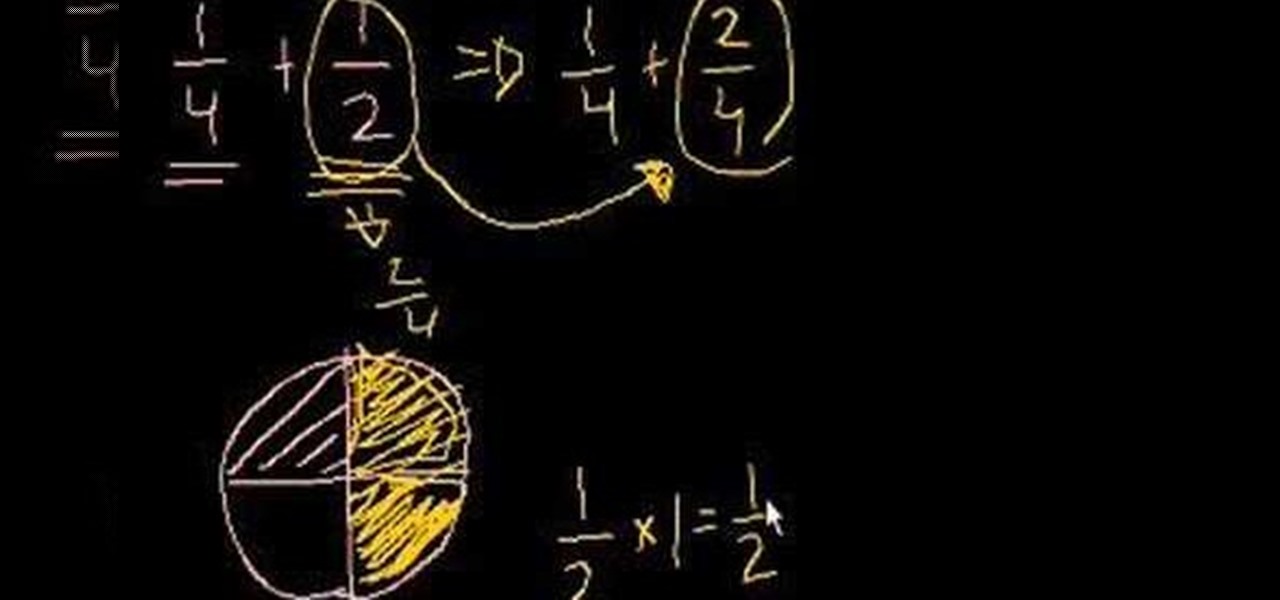
The video creator attempts to teach us how to add and subtract fraction. He goes very slowly and assumes that the viewer only has a very basic knowledge of math. He starts with a division of a pie. If we were to divide a pie into four pieces, you would get four pieces of a pie. If I ate one, there would only be three fourths of the pie left. He uses this basis in order to explain this mathematically.

Prime Loops provides exclusive techniques from industry professionals to help enhance your music production, mastering skills & gain exposure. Their tips and tricks through tutorial videos are quick and easy to learn. In this video, they show the user how to add effects automation on beat. This video carries on from a series of previous videos. It goes through basic automation, adding it to the drum beat already made in the first FL Studio Tutorial. This tutorial gives the user the lowdown on...

This video teaches about adding any of your photos to a billboard. Now copy into the computer memory back into the original billboard image to create another layer this is the layer place in our image. We can do this correctly, respective into this filter which is called vanishing point. Clicking at the four edges make this little bit bigger in image area. Now we can paste in that image control and change the promotional image. It fits sign of the billboard area and resize after the slight li...

In this video tutorial by photoshopuniverse you learn how to create a wood photo frame in Photoshop for your photos. Take the photo that you want to add a frame to, open it in Photoshop. Open the layers palette and double click to convert to a regular layer and increase the canvas size of the image to the required thickness of the frame. Create a new layer and fill in with the wooden pattern. Apply a mask and reveal the photo as shown. Apply the desired effects bevel and emboss to get the woo...

The video is basically about how to modify the focal point of the image. When the image has some stuff on the background and when you want the viewers to focus more on one particular area and making the rest of the image darker, you need to modify the light values of the image, which will be taught in this video. This can be done by just selecting the area, which you need to highlight on the image by giving some border and then add curves. In the curves the area is made darker than the rest b...

Photoshop can be a confusing program, especially with all the different settings and effects you can tinker with. Learn to master the vanishing point filter in this fun, easy to follow tutorial with the Pixel Perfect team. Clean up your pictures and smooth over any unwanted imperfections as he takes you how to make them "vanish" with the program. Alter the perspective of an image and add it on to another and change that cloudy day into a snowy background. Each step is carefully explained with...

This video teaches the viewer how to cook 10-minute noodles. First, we are shown to slice an onion. Second, roughly chop some garlic. Heat up some oil in your skillet. While you're waiting, you can slice a pepper. Toss all the ingredients in and be sure to keep them moving in the skillet. Next, chop up some chicken. Flip the board over to prevent spreading bacteria, and then chop up some green beans. Toss the green beans into the skillet, along with any other chopped vegetables you choose. Co...

See a tour of the new fur system in Houdini 9.5! It presents a workflow for adding fur to a character, then dives into implementation of the tools to help build that fur.

In this three-part Dreamweaver tutorial, learn how to create basic web forms using Dreamweaver. The three parts cover the following:

These lovely beef short ribs with wild mushrooms and tomato are just made for a cool fall or winter night. The succulent beef short ribs are slowly stewed in the earthy mushroom and tomato sauce until fork-tender, ready to then be piled on some mashed potatoes. Dried mushrooms are easy to find in any large grocery store, and just a small amount adds tons of flavor to this short ribs recipe.

This is pizza cooking… for men. Tony D'Angelo gives you his own recipe for making a homemade pizza pie. There's nothing better than homemade pizza.

Fractions can be tough, but in truth, they're one of the easiest concepts to understand in math. Figuring out fractions is the last thing you really have to worry about in math class, unless you have a horrible teacher, then you might want to check out this video tutorial to help you learn how to add fractions with unlike denominators, including how to find the LCD (lowest common denominator).

One of the cool things in Windows 7 is the new start menu. It is now possible to add an internet search area to your Start Menu. Instead of searching your computer, you can select a separate option called Search the Internet.

Have you ever been using your iPhone, gotten a text, and had to exit what you were doing to respond to it? Well, there's a solution to this problem! Check out this video to learn how to configure QuickReply for the iPhone.

New to Ubuntu Linux? This computer operating system could be a bit tricky for beginners, but fret not, help is here. Check out this video tutorial on how to install and enable Flash for Chromium on Ubuntu Linux.

Don't throw away that old keyboard! You can make a sweet wallet with the circuit sheets inside! Inspired by this Instructables project. Hack together your own cool wallet with this mod video.

The Old Fashioned is a classic cocktail which every bartender should know how to mix! Repudiated to have been first made in Kentucky.

In this video tutorial, Chris Pels will show how to extend a standard ASP.NET server control and customize it for a specific purpose. Specialized controls provide an convenient way to implement standardized user interface elements for multiple web sites for individuals or teams of developers. In this example, see how to extend the DropDownList control to create a special purpose year selection control. Learn how to add properties for custom attributes that control the behavior of the range of...

Of all of the different Christmas decorations, the Christmas wreath is one of the most well-known and inviting. While you can find many different Christmas wreaths available online, there's something special about knowing that you made your own, and if you want to make an event out of it, you can throw a Christmas wreath-making party, but before you start pouring the hot chocolate and turning up the holiday music, you need to know how to make a Christmas wreath.

There's a whole lot of brouhaha going on right now about the hidden plug-ins being installed unknowingly in the Mozilla Firefox web browser, with companies like Apple, Microsoft and even Google being named top offenders.

Read this great how-to article on generating a fantasy world in Adobe Photoshop. Constantin Potorac leads you through, step-by-step, as you follow along and create a fantastic scene, beginning with basic stock images. Combine stock images of a background, tree, and model. Transform the background into a magical wonderland, add atmosphere with cloud effects, and birds to give it life. Edit the image of the model to blend in with the background - add some elegance to her dress and hair, with fa...

Over the next few months, I'll be focusing on building a fully functional, long range UAV. This series will consist of several in-depth articles on my progress and the steps involved, so you can follow along and build your own unmanned aerial vehicle!

Video games and art have somewhat of a sticky relationship. Many video games have large teams of talented artists doing amazingly creative work, and yet the art community is only just beginning to utilize video games as art (sometimes). Perhaps if video games were shown not just as a medium of expression, but as a means of creating great art as well, the art community would be forced to consider it differently. The third part in the Hacked Kinect series will focus on the artistic possibilitie...

KIWI COLADA What you need:

Any time a feature is introduced in an MTG set and not replicated in subsequent sets, balancing issues are surely forthcoming. You wind up with one set that can do things the others can't, forcing players to counter that set with other cards from it, and generally limiting the creativity with which one can effectively play the game. Playing these types of cards is like playing trap defense in hockey or boxing like Floyd Mayweather: you might win, but neither you, your opponents, nor the peopl...

This is a quick and easy tutorial, great for anyone interested in learning how to make their own designer handbag. Add in a zippered pocket to the inside lining of your handbag. You will need a window stencil and a craft knife as well as your notions. Add a zippered pocket to the lining of your designer handbag.

Everybody loves Oprah Winfrey. Maybe it's because of her philanthropy. Maybe it's her onscreen personality. Maybe it's the fact that it was a rags to riches story. Or maybe it's because she likes SCRABBLE...

Salsa is not salsa without one of the signature salsa moves, spinning. If you're male (the lead) then you'll be doing fewer spins, whereas if you're the female then expect to be twirling around and around in your partner's arms.

In order to make and eat Polenta the traditional way, you will need the following: 600 grams polenta flour, 1.5 liters of warm water, 2 liters of boiling vegetable or meat stock, salt, and a tomato meat sauce. Slowly add the polenta to the water. Add it a little at a time, stirring it constantly. A wire whisk may help you to avoid lumps. Bring to a boil. Add the stock one ladle at a time. Stir it as you add the stock. Allow it to cook for 30 minutes.

Adobe Premiere Pro CS4 software is the start-to-finish video production solution ideal for editors, filmmakers, cable and network broadcasters, event and corporate videographers, rich media creative professionals, and hobbyists. In this Adobe Premiere Pro CS4 video tutorial, you'll learn how to add titles. Take a look. Add titles in Premiere Pro CS4.

In this video tutorial, Creative Cow leader Tony Ross demonstrates how to add a simple pause/resume functionality to a scrolling image bar using Actionscript 2. If you have a scrolling image bar on your website, this Flash Actionscript 2 tutorial will show you how to let users pause and resume with the scroll. Add pause/resume functionality to a scroll in Flash.

Ingredients 4-5 cloves of garlic, finely chopped

This video demonstrates how to add and remove dashboard widgets. From the people who brought you the Dummies instructional book series, brings you the same non-intimidating guides in video form. Watch this video tutorial to learn how to add and remove dashboard widgets, For Dummies.

Your amigurumi knit toy won’t be complete until you add a cute face to it. There are different ways to do this, the following video crocheting tutorial explain how to craft some of them. Learn how to add a face onto a Japanese amigurumi crocheted toy doll today. Add a face to Japanese amigurumi crochet toys.

This tutorial shows you how to add transitions to a Camtasia Studio 5 project when you're editing your recording. See how to add and edit a transition to an existing project. Add transitions to a Camtasia Studio 5 project.

Some text, like a time schedule, looks cleaner if lines are added. In this video tutorial we will take a look at how to add a rule above or below your type in Adobe InDesign and QuarkXPress. Learn how to copy attributes from one line to another quickly by using the eye-dropper tool. Add rules and line attributes in InDesign.

This video shows you how to use Script Assist to add ActionScript 3.0 to your FLA file. You learn about some of the core ActionScript concepts, such as events, functions, properties, and listeners, while you add code for a button. The button you create plays a movie clip after you finish adding the code and compile the interactive SWF file. Use Script Assist to add interactivity in Flash CS3.

As Hummer puts it, it's "The Ultimate Gadget for Grown-Ups." Dr. James Brighton from Britain's Cranfield University has converted a full-size Hummer H3 into a working remote control vehicle.