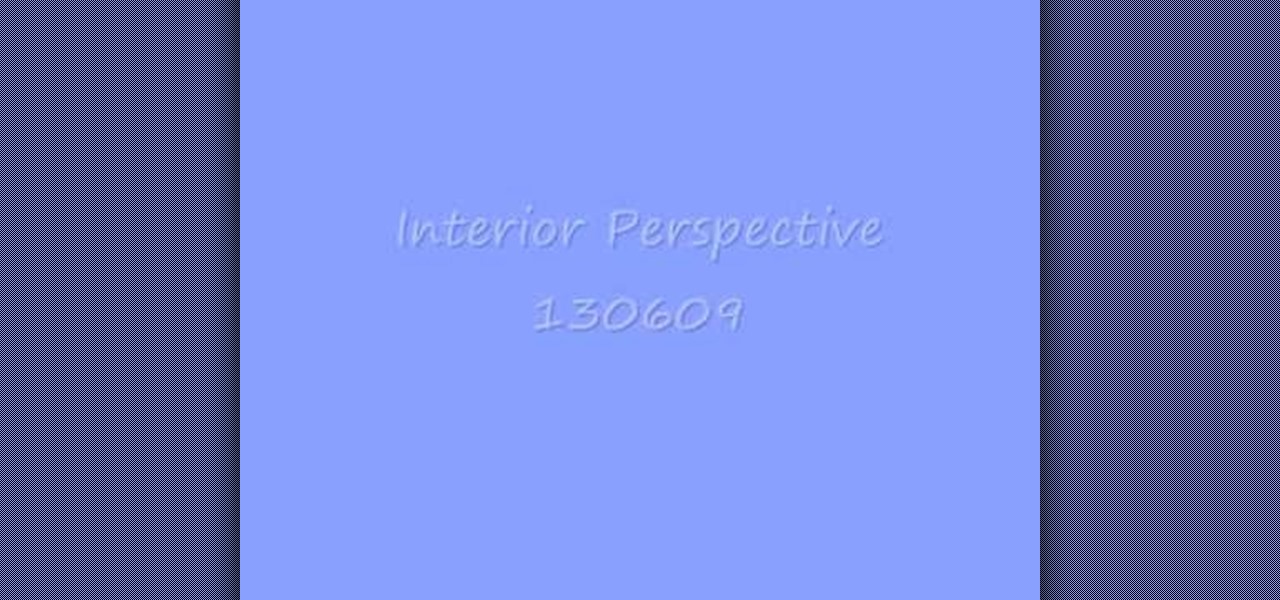A scrollbar adds a little bit of user interactivity to your website, letting visitors navigate and helping you optimize page space as well. This tutorial shows you how to utilize the scrollbar component when you're building a website in Adobe Flash CS3.

Actions allow you to control your movie timeline and buttons in various ways. This tutorial starts with a basic image and shows you how to utilize the different actions available to you when creating an animation in Adobe Flash CS3.

In this video, we learn how to add texture to a model house in 3D Studio Max. After you have created the model, press 7 on your keyboard. This will activate a new menu telling you how many polygons are in your model. Then, edit the edges and remove them so you have less polygons. After this, save the model under a name you want, then select everything on the model. Go to the parameters and click "edit". Now, go to mapping, then flatten mapping. The presets should be fine, then click "ok" and ...

You can change the drop down navigation menu in thesis Wordpress theme. So to do this first go to word press admin and click add new to add a new page after that create some more pages. You have to select your page in parent menu

In this video, we learn how to play "And I Love Her" by The Beatles on guitar. Start out with the intro and an F sharp minor. Then, move to an E 6 and move to the second fret second string. Place these separately, then all together to play the entire intro together. Now, place an F sharp minor, C sharp minor, F sharp minor, C sharp minor, C sharp minor, then E, B, and E again. Continue on throughout all of the verses, then add in the chords to the chorus. Play all together, then when finished...

In this video, we learn how to make a scary hip-hop beat. Start with a normal beat and then make a high pitched sound followed by a deeper sound. Use a deep treble as you continue to play the song and then add in creepy tones that you find in the different areas of the program. Explore the different types of scary beats that they have available then start to put them all together. Once you get all the different beats together, you will be able to add more bass or treble. When finished, you ca...

In this video, we learn how to customize slideshows with titles using iMovie. First, find the photos that you want to add. Then, right click on one of the photos and then choose "show file". Now you will have a selection of all the photos that have the same search name. Drag these pictures into iMovie, then wait for the program to finish loading. When it's loaded, you will have the picture in a slideshow. You can add in any effect you would like to the pictures, or just leave them normal. Whe...

In this video, we learn how to play 12-bar blues variations on guitar with Justin. You will simply be taking the regular pattern and adding in variations you can do. You will end up with the ability to improvise with different songs, which will make you have a unique sound to all your music. One of the things you can do is to start to play notes on a different string, or move the sound of the note up and down as you are playing it. Changing up the pattern can add a cool blues sound to your mu...

This video tutorial is in the Film & Theater category which will show you how to shoot deceptive and multiple camera angles. Camera and shooting techniques can add to the magic of your videos along with some simple special effects. One of the techniques is called the Zolly. It adds drama by creating a disorienting visual effect to the viewer. By zooming out a camera while using a dolly to move in, the subject stands out as separated from the background and appears to be floating towards the c...

In this video, we learn how to install tile in your home using SimpleMat. SimpleMat is a double sided adhesive mat that is designed to set tile on an existing counter top. Adding tile is a very easy way to add value to your home or give it a quick face lift. To apply, first remove the back of the adhesive, then apply it to the surface. Next, you will remove the protective tile and you can start to lay down your tile to the adhesive. Press it down where you want them and adjust them if needed....

A photographic effect blends the visual effect of creating different 'stills' of photographs and animates them in sequence; and then adds in an audio track to make it sound like the snapping of pictures. This tutorial shows you how to thread all the effects together to add a photographic style to your next intro using the Sony Vegas Pro video editing software.

Learn how to utilize the empty expansion slots to add new functions and features to a Windows or Linux PC. This brief video tutorial from the folks at Butterscotch will teach you everything you need to know. For more information, including detailed, step-by-step instructions, and to get started understanding and using hardware expansion slots yourself, take a look.

Interested in adding a shortcut to the command prompt to the right-click Explorer menu in Microsoft Windows XP? It's easy! So easy, in fact, that this home-computing how-to from the folks at Britec can present a complete overview of the process in just under five minutes. For more information, including step-by-step instructions, take a look.

Need an easy to make dessert that's easily prepared even when you're outdoors at a picnic? Then check out this recipe for a tiramisu a l'orange with Sandra lee. Using a storebought instant cheesecake-flavored pudding as the base for the tiramisu, Lee shows you how to quickly assemble a decadent and cold summertime treat.

In this video, we learn how to cook pizza at home. First, butter or grease the bottom of a baking pan. Next, purchase pre-made dough from the grocery store and lay it out onto the pan, then spread it. Roll out the dough until it's the shape of the pan, then spoon on your sauce onto the dough up until you reach the crust. After you have spread as much dough as you would like, add on your favorite toppings to the pizza. You can place on sausage first if you like meat, before you place on cheese...

In this tutorial, we learn how to make Indian dahi puri. You will first grab your yogurt, and mix it together with salt. After you do this, poke a small hole in your mini puri shell and sprinkle spices on the bottom of the plate. Next, place different spices and vegetables into the middle of the shell. Follow this with adding the liquid mixture into the shells, then top off with chopped onions and tomatoes. Add spices to the top and curd if you like. To finish, sprinkle the yogurt on top and ...

In this tutorial, we learn how to create a vampire look for Halloween with your hair. First, curl your entire head of hair, then put half your hair in a high pony tail. Now, add in more curls on the pony tail and pin your bangs off to the side, using gel to give it a sleek look. When curling the hair, leave some hair on the bottom and only curl the top and middle. When curling the bottom of the hair, only curl the bottom half of the strands, not the entire thing. Next, add some lace to the si...

In this video, we learn how to create a free Weebly website. First, type a title in that you want for your website. After this, you will be brought to a new page where you can change the elements and designs. The design can easily be changed until you find one that works for you. After this, you can start to customize the template that you have chose and add in new paragraphs, columns, pictures, and more. Next, you can change the pages and add in links and more information. Adjust the setting...

In this video, we learn how to apply and blend eyeshadow. First, you want to start by adding a primer to your eyelids. Now, use a large brush to brush a light shadow onto your entire eyelid. After this, use a smaller brush to brush a lighter shadow onto the inner crease of your eye and underneath the eyebrow. After this, use a brush to apply a dark shadow to the outer crease of the eye, then blend with the lighter shade. Next, paint a darker color on the outer v of the eye and continue to ble...

In this tutorial, we learn how to make a glue in and glaze jewelry ring. First, grab a blank ring that has a spot on the top to place a picture. It can have a jewel on it, just pop the jewel out. After this, choose an image from collage art papers, then cut it out. When done with this, place the image inside of the top of the ring and push it down with pliers. After this, place a clothing pin around the ring bottom to hold it in place, then grab you DG3 gel and add it to the top of the image....

Interested in adding a keyline or border to an image? With PSE, it's easy. And this clip will teach you what you need to know. Whether you're new to Adobe's popular raster graphics editing software or a seasoned professional just looking to better acquaint yourself with the program and its various features and filters, you're sure to be well served by this video tutorial. For more information, including detailed, step-by-step instructions, watch this free video guide.

In a sense, cardio intervals are God's gift to lazy exercisers everywhere. Why? Well, rather than commiting yourself to an excrutiatingly long exercise routine every day, you can actually cut down the time you exercise in half if you add cardio intervals.

Smoking food is one of the best ways you can prepare food, since it both imparts a rich, wood grainy flavor and treats food without needing to add excess oils (which also add extra calories and fat). But what happens if you don't have a large backyard and smoker?

In this tutorial, we learn how to draw a cartoon figure of a boy. Start out by drawing a large circle for the head, then drawing the arms underneath and a circular body. next, draw the hair onto the boy, and add shoes, a shirt, and pants. Now, color the hair yellow, the body skin color, the shirt green, and the pants blue. Outline the drawing with black ink, then add on the facial features. Start with two circular eyes, a nose, and a small mouth that is a curved line. Add in more hair to the ...

In this tutorial, we learn how to create your own wallpapers. First, go to the website http://wallpapers.x3studios.com/. Once you are on this website, you will be able to change the background then add on graphics that are loaded in their library already. You can also add in text if you prefer to. You simply just drag and drop all the different things into the background until you have what you want. Once you are finished, save to the gallery and then you will be provided with a link where yo...

in this tutorial, we learn how to make hot wings. First, wash two lbs of chicken wings, then sprinkle with salt and barbecue seasoning. After this, mix the chicken up so they get evenly coated. Now, place the chicken onto a baking pan and bake at 425 degrees for 45 minutes - one hour. While these are cooking, place 2 tbsp sugar and 2 tbsp vinegar into a wok over medium heat. Then, add in 1 tbsp Chinese hot mustard and 1/4 c soy sauce. Mix this together and then add in as much hot sauce as you...

In this tutorial, we learn how to design a fall centerpiece in a watering can for a home. Start off by cutting branches off of a willow and placing it into a watering can. Next, arrange Japanese lanterns around. After this, cut alstromeria and seeded eucalyptus and place them around the can where you feel they fit best. The best part of this arrangement is that you can arrange it however you want! You can add different types of fall flowers and add more or less of flowers you prefer. When fin...

In this tutorial, we learn how to make fried kimchi rice. To make this you will need: 1 c kimchi, 2 bowls cooked rice, 2-3 tsp sugar, 1/2 tsp salt, 2 tbsp kimchi liquid, 1/2 tsp sesame oil, and sesame seeds for garnish. First, cut up kimchi into small pieces that are bite sized. Next, fry the kimchi with oil, the add in sugar and fry for five minutes. Next, add in the rice, salt, kimchi liquid, then sesame oil and fry for 10 more minutes. Fry your egg separately, then add them in with the ric...

In this tutorial, we learn how to make eggplant parmesan. You will need: mozzarella, red pepper paste, diced tomatoes, eggplant, garlic, mushrooms. First, chop up the garlic and add it to a hot pan with olive oil. After this, add in thick slices of eggplant and cook on both sides. Now, cut your mushrooms into quarters and then toss into the pan. After this, dice two tomatoes and place them into the pan as well. Add in your canned diced tomatoes and cover the pan. After a few minutes, spread y...

In this tutorial, we learn how to create fiber art journal pages with Elin Waterston. First, think about the theme of your book then layout what theme you want for your book. This will carry out through your entire book, so choose something that works. Stick text onto the fabric, then add stitching to help the fabrics to stay together. This journal is a fun project to do by yourself or with other artists. Make sure you unify your book with the subject and take your time in making the theme ti...

In this tutorial, we learn how to make a meal from steak, potatoes, and asparagus. First, peel your mushrooms and then slice and chop an onion. After this, heat up a pan with olive oil, then add in your onions. Now, chop your potatoes into cubes, then boil until tender. When finished, drain and combine with a mixture of butter and milk. After this, cut your asparagus stalks off, then add in the pan with onions and mushrooms. SautŽ these all together until they are browned. To serve, plate the...

In this tutorial, we learn how to draw an interior perspective of a room. First, draw a horizontal line, then start to draw squares around it, then add in the back doors and the shelves, counters, windows, and more. Add in details using vortex lines as your focal point. You can use this technique to draw several different perspectives of different rooms. You can draw kitchens, mudrooms, living rooms, bedrooms, and more. You can also add in the little details, including couches, artwork, thing...

In this tutorial, we learn how to create stencil graffiti. First, take a picture and then separate into four layers. After you do this, you will draw out each layer and then cut each of them out. After you do this, synchronize all of the layers. Next, spray paint the background color. Last, you will add color to the actual picture then wait until it dries. This is a great idea for wall art for your home, and it adds a unique touch. Make sure to take your time with this when painting on the st...

Cookies need to get dressed up for Halloween too! While plain sugar cookies are just fine and delicious, it's always fun to add extra spooky embellishments to your cookies to turn them into memorable Halloween treats for a party.

In this tutorial, we learn how to make a manly smoothie. First, start with orange juice that is freshly juiced, then pour into a glass. Next, add in some strawberries to the glass. After this, cut some pineapple into small pieces, then place those inside of the glass on top of the strawberries. Next, add grapes to the glass as well. You can also add in blueberries with juice into the glass after this. Push the ingredients down with a spoon to get them to all fit. After this, pour everything i...

In this tutorial, we learn how to cook pasta the Italian way with Jamas Russell. TO begin, heat up a large pot with water and salt. Once this is boiled, add in your pasta and lower the heat slightly. Once the pasta is added, add in a bit of olive oil so the pasta doesn't stick together. After the pasta has been boiling several minutes, check to see if it's done. If the pasta still has a slight crunch to it, it's cooked perfectly. If the pasta is still hard, cook it longer. After this, drain t...

In this tutorial, we learn how to make mashed potatoes and sausages. To start, peel your potatoes and then cut them into quarters. Now, place them into a large pot filled with water and salt, then place the lid on and simmer for 15 minutes. While these are cooking, cook your sausages in a pan with oil cooking until brown on both sides. While these are cooking, heat up a frying pan and chop up your onions, then throw them inside the pan. Cook these until the caramelize, then set aside. Now, dr...

In this tutorial, we learn how to make Japanese beef yakisoba noodle dish. First, cut cabbage leaves into strips, then take the strips and cut into 1 inch pieces. After this, use a handful of bean sprouts and peel a half of a carrot stick, then chop into thin strips. Next, cut a sirloin steak into thin strips and then find yakisoba noodles and place them on a pan. Now, smash a garlic and add it in with the noodles. Fry the noodles on both sides, then add in sesame oil and sautŽ the meat until...

This video tutorial is in the Computers & Programming category where you will learn how to save multiple locations in Yelp. Yelp is great for finding businesses in your neighborhood. You can also search for something in other cities. You can enter the location in the 'near' box to search for something somewhere else. You can also save locations to easily search later. Click on 'account' and then on 'manage saved locations'. Here you click on 'add new location', type in the location name and t...

In this tutorial, we learn how to make slime by mixing corn flour and water. To start, you will need corn flour, water, and two plastic containers. First, pour the corn flour into one plastic container and then add in some water with food coloring to the mix. After this, mix the combination together until it makes a paste. Add more water or corn flour as you mix. When finished, grasp the mix in your hands and it will start to turn into slime! You can color this with any color food coloring, b...