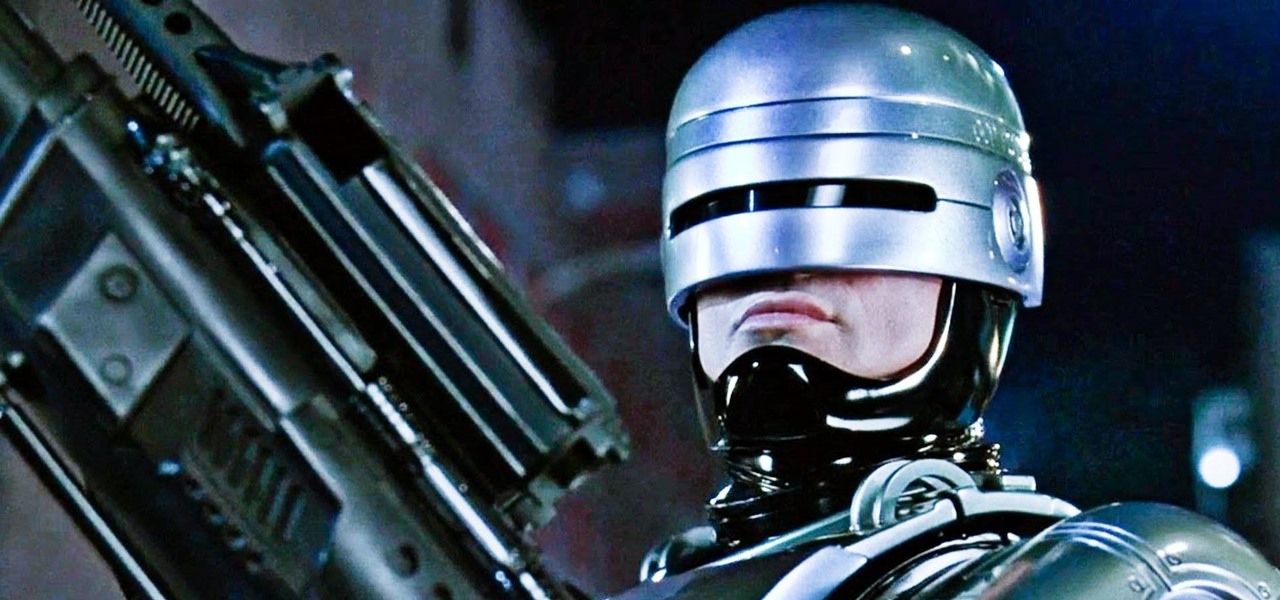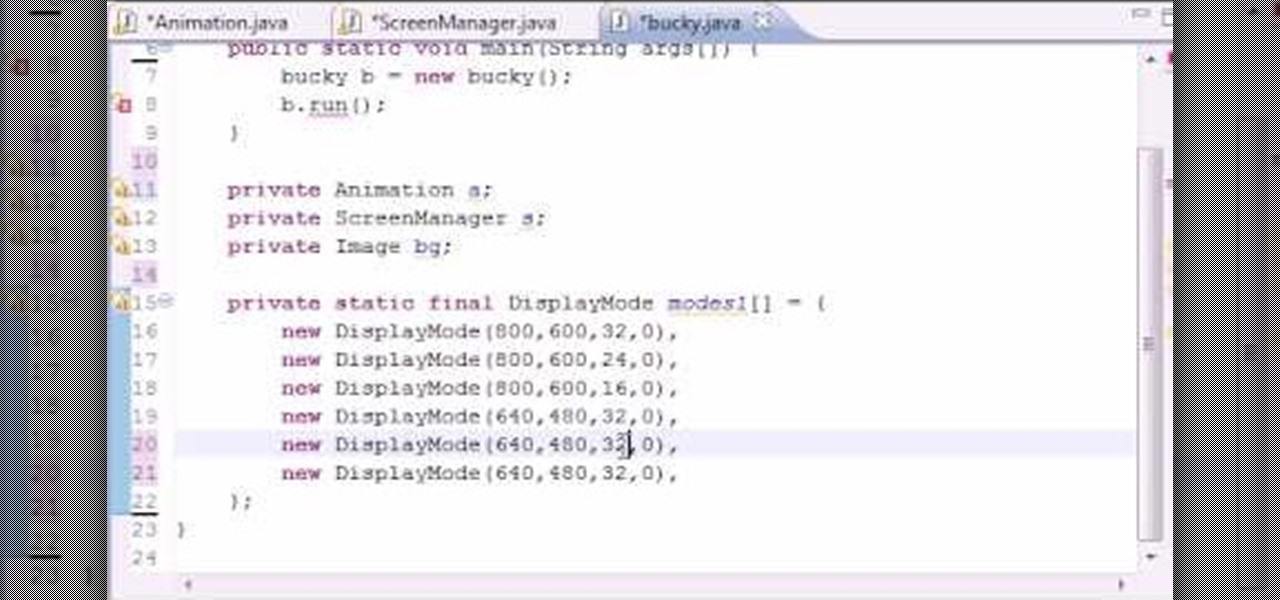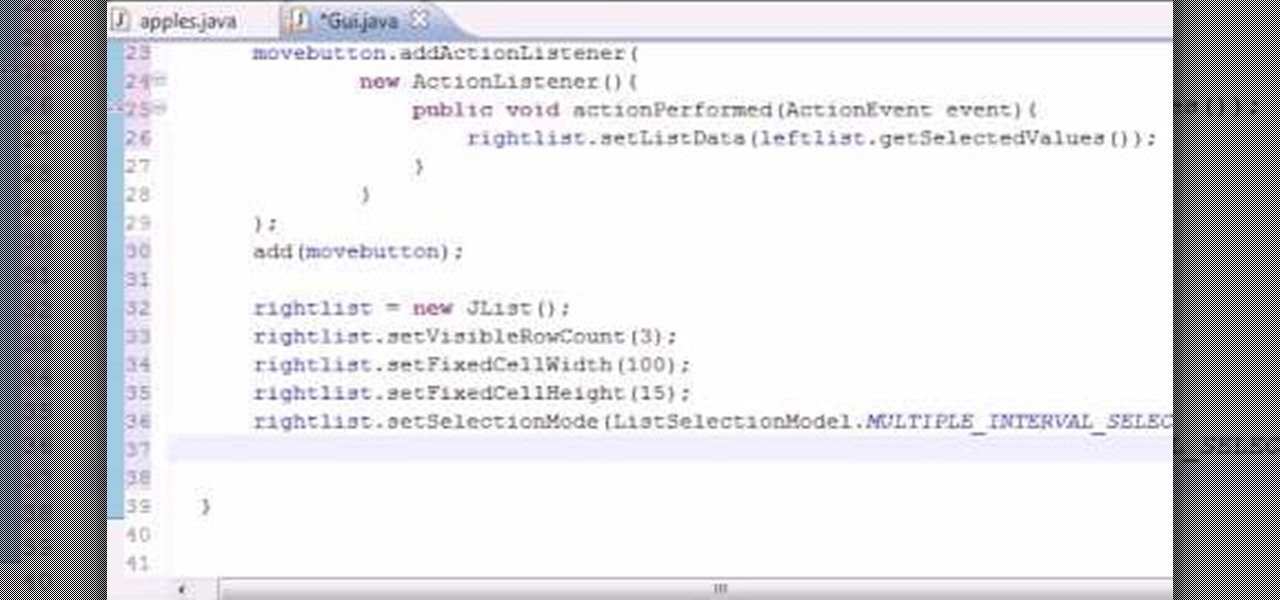One of Android's biggest strengths, when compared to other mobile operating systems is its open file structure. Google introduced a built-in file manager with Marshmallow that provides basic file management, but like with most apps on Android, there are alternatives. Third-party file managers are readily available, providing deeper access and control of all your files.

Tater tots have a bad rap as a soggy cafeteria staple, but bake them at home and they crisp up nicely in the oven. Drain any unwanted oil from them on paper towels and they become perfectly crunchy on the outside and fluffy on the inside.

Reddit's overall design has stayed relatively unchanged for as long as I can remember. It's easy to use and is as popular as ever, so why mess with a good thing, right? Well, everyone's different, and if you're looking for ways to beef up your Reddit experience, try out the Chrome extension SHINE.

Welcome back, my fledgling hackers! In an earlier tutorial, I introduced you to probably the most popular scripting language for hackers, Python. To become a professional hacker, you need to have some scripting skills and Python is a good choice if you want to master just one. In this latest guide, I will expand your background in Python and offer you a tidbit of Python code to whet your appetite for all of the hacking to come.

You've undoubtedly used your email address to sign up for a chance to win something online or to purchase something on sale. Often, these offers are too enticing to pass up, and you reason that you'll live with the consequences of handing out your information for the chance at making out big.

Finger limes are one of those foods that bring out the little kid in even the most staid grown-up. I dare you not to squeal when you cut one open, squeeze, and see all that bubbly goodness emerge.

"Dead or alive, you're coming with me!" That iconic quote from the 1987 movie RoboCop was repeated by kids like me for years. The 2014 reboot introduced the baddest robot-cop on the planet to new audiences worldwide. While it didn't live up to the amazingly high expectations set by its predecessors, RoboCop 2014 did show off some newly upgraded gear. The modern look is cool and all, but rolling to a party rocking the 1987 helmet with the retro visor cannot be beat. With Halloween coming up, i...

Summer is here, and with the season comes more freedom and searing heat. It's the ultimate between-a-rock-and-a-hard-place situation. You want to be outside and enjoy the sun, but you don't want to be over-powered by it. Thankfully, you can create makeshift misters on the cheap to enjoy the summer heat right on your deck.

The list of streaming services is pretty vast, from HBO GO to Hulu to Netflix, these subscription-based services have never been so popular, and have never been easier to watch now that they have Chromecast support.

As fellow softModders, I'm sure you strive to find any and every way to make your phone unique. Wallpapers and icon packs are great to get started, but to really stand out from the rest, try changing your HTC One's boot animation.

Bridal Bun Hair Style Tutorial For Beginners!!!! For the ultimate look of an elegant bride, this super cool yet graceful Bridal Bun Hair Style is an ideal adornment. Make your most special day your most cherished one by following these simple and easy steps Step 1:

There is nothing more stunning than accentuating eyes with smokey makeup for a special occasion. Here's a tutorial for you on how to get smokey eyes for a stylish evening or a sophisticated day look in less time. Great for beginners.

A mustachioed Italian plumber collects coins and battles bullets, plants, fish, mushrooms, and turtles in strange environments to save a princess held captive by a crazy, spiked-shell, bipedal tortoise.

Why can't I see who is stalking my Facebook profile?

According to Nielsen, the average American spends about 34 hours per week watching television. That may sound like a lot, but when you factor in multi-screen viewing, it could be even higher—81 percent of Americans use their smartphones or another device while watching TV. It's the new picture-in-picture.

I check my email every morning as part of my daily routine (usually while I'm brushing my teeth, if you really want to know). As a result, there have been many, many times where I've read an email on my phone or computer and forgotten to respond in a timely fashion.

Remember when the whoopee cushion was the epitome of a good office prank? Seriously, when was the last time you've actually seen a whoopee cushion? It's a shame when a classic prank fades into the shadows like a fart in a dungeon. These days, office pranks need to be a little more involved—and way louder—like this amazing air-horn chair prank.

Rock, Paper, Scissors is a classic childhood pastime, but some people take it a little more seriously than that. There's the ultimate version, which has 25 gestures instead of the traditional three, and there are even tournaments and championships for those who consider themselves real pros.

Ever been halfway to work or school and suddenly remembered you forgot to log off your computer? A lot of people are constantly logged in to email and social media accounts, so if you have a mischievous roommate or sibling, this situation could be disastrous. That's where TweetMyPC comes in—it's a free Windows application that lets you send commands to your computer just by tweeting. Image by Twittermania

Steampunk scientists, there's a new spectrometer for your workshop, and it's called the iPhotometer 5.

Invented by Philadelphia tinsmith John L. Manson in 1858 for canning and preserving perishables, mason jars are experiencing a major resurgence in the DIY community. In addition to being a handy storage device for both food and non-food items, its old-timey, quaintly antiquated look also makes for good drinking glasses, candle holders, flower vases and eye-pleasing decorations.

A video about bushcraft skills is probably the last place you'd expect to find anything about men's grooming and shaving, but here we are. If you can use a cutthroat razor, you can master any blade.

Starting up a website can be daunting if you know nothing about web design or setup, but there are some tips to get the right people finding, looking, and returning to your site. A good landing page gives visitors exactly what they are looking for, and converts them from browsers to customers.

This video is a tutorial on how to create drop-down menus in Excel 2007. Select a cell on your spreadsheet and click on the “Data” tab. Go to the “Data Tools” section and select “Data Validation”. In the window that opens select "Allow" and choose "List". You will create a list of the values you want to allow. Type in the values, separated by commas, and click OK. Now you will see your selected cell has an icon to right that indicates there is a drop-down menu containing the value...

Some computers might now have a working DVD drive and in such cases you can use a USB pen drive to install Windows 7 on it. To do this first connect the USB drive to your computer. Now go to the command prompt and run the 'diskpart' command to find the details of the hard drive. Use the 'List Disk' command to list all the drives on you computer. You can also find the USB drive in the list. Now use the Select disk command to select the disk. Perform a clean command of the disk. Next create a p...

This video presents how to defragment and shrink a Windows Vista partition using Perfect Disk 2008 Professional program.First you need to download and install software application named Perfect Disk 2008.Type Perfect Disk 2008 into Google search engine, choose first link from the list.On the Raxco software home page choose Free Evaluation option from the list to the right.Download and install Perfect Disk 2008 Professional.Once it is installed, run the application. From Menu choose Analyze op...

This how-to video explains how to fix DVD/CD player related issues with error code 31,32 or 19 in the computer that is having either Windows Vista or Windows 7 as their operating system.

Are you a young aspiring actress? A triple threat? Many top singers and entertainers today got their start on the Disney Channel. In this video, learn how to get that audition with the Disney Channel... Who knows, it could be your big break!

If you want to stop telemarketers from calling, use this guide and try a multi-pronged approach. You Will Need

Memory Loss is an app on your iPhone that you can use to help you remember things, like grocery lists or people's names. This tutorial shows you how to set up the app so you will become less forgetful as you play!

Block Facebook scripts on sites that you visit with Safari, Chrome and Firefox by installing an add-on called Facebook Blocker. This removes the "Like" buttons, "Recommended" lists and prevents Facebook scripts from tracking your browsing history. Veronica from Tekzilla Daily demonstrates the features of this new add-on.

Some film makers fall into a few pitfalls when working with a green screen. This video lists a few common problems, such as having your talent wear costumes in similar color keys or using uneven lighting, and how to avoid them completely.

Turkey is the focal point and A-list star of your Thanksgiving table, so it only makes sense to make the bird as delicious as possible, right? Eschew the tired method of roasting and basting your turkey in the oven for hours on end and try out a new method of cooking it this year: deep frying.

In our opinion, the best kind of curly hair is the kind that looks the most natural. So rather than tight ringlets that look like they've obviously been twirled around a curling iron, we're talking about loose, carefree waves that are slightly undone.

After a long dry spell, Katy Perry has officially breathed new life into multicolored hair extensions. Once only the playthings of prepubescent girls who thought it made them look all cool and rebellious like, extensions are now favored by several A-list stars.

A blind carbon copy (or BCC) is a way to send a mass email without letting your recipient see the other email addresses on your list. This computer skill is important in the business world, where privacy is prized. Hiding the addresses when sending your secret message is a useful technique you can use for any email program.

Learn how to easily create a CSS photo gallery with a unordered list and a little bit of CSS. Whether you're using a fancy WYSIWYG (or what-you-see-is-what-you-get) page editor like Adobe Dreamweaver CS5 or a barebones text editor like Notepad, if you want to build websites, you'll need to have some understanding of HTML (for the structure of your web pages) and CSS (for their style). And this free coder's guide will get you started along that path.

Want to program your own Java games and applications but don't know beans about object-oriented programming? Never you fear. This free video tutorial from TheNewBoston will have you coding your own Java apps in no time flat. Specifically, this lesson discusses how to build a list of display modes. For more information, including detailed, step-by-step instructions, watch this helpful programmer's guide.

Want to program your own Java games and applications but don't know beans about object-oriented programming? Never you fear. This free video tutorial from TheNewBoston will have you coding your own Java apps in no time flat. Specifically, this lesson discusses how to use the Collection framework when writing code in the Java programming language. For more information, including detailed, step-by-step instructions, watch this helpful programmer's guide.

Love Microsoft Excel? This clip contains a tip that just might induce you to. With this free video tutorial from ExcelIsFun, the 41st installment of his "YouTubers Love Excel" or YTLE series of free video MS Excel lessons, you'll learn how to use a true/false formula with the COUNTIF function to prevent duplicate entries in a list. Learn to love digital spreadsheets more perfectly with the tricks outlined in this free Microsoft Office how-to.