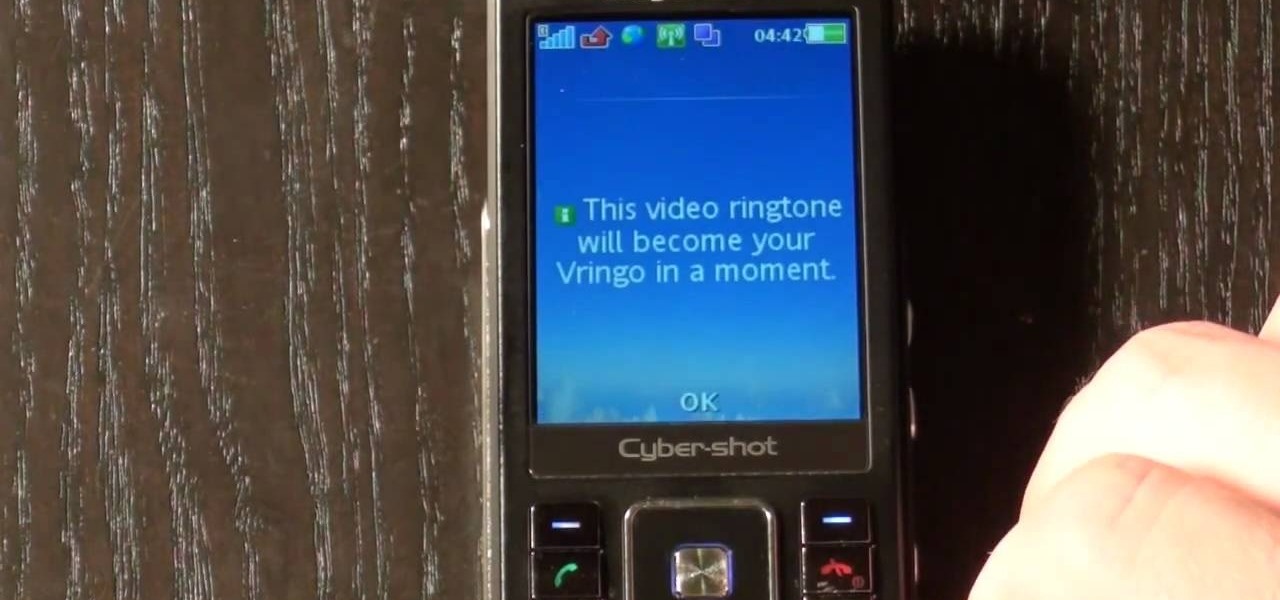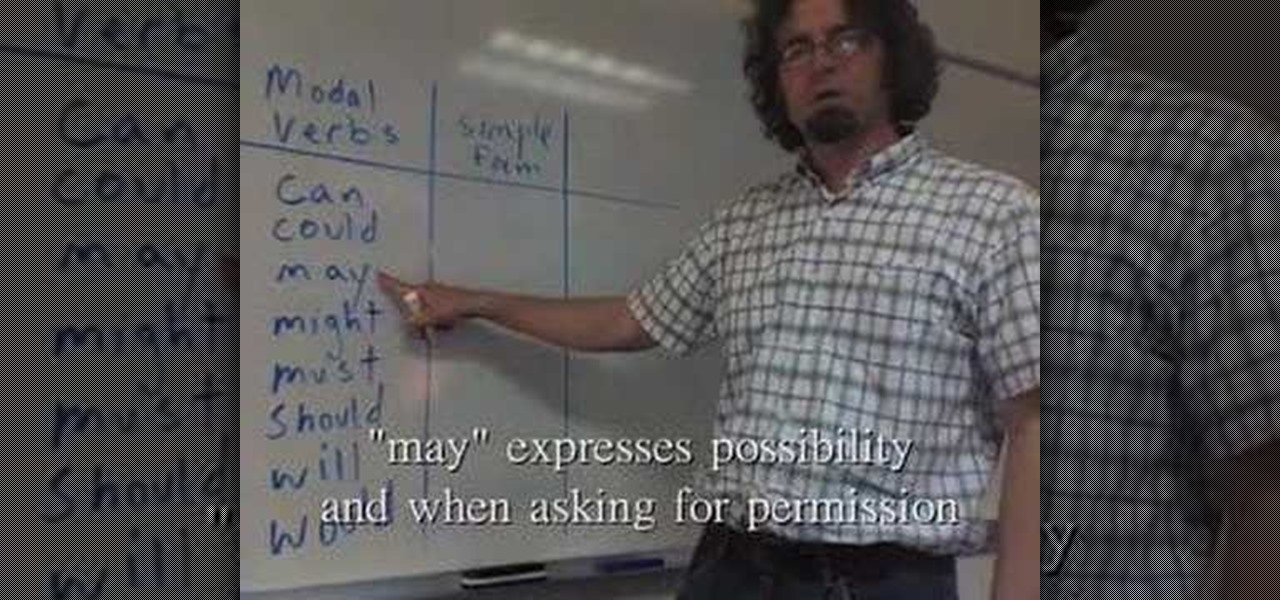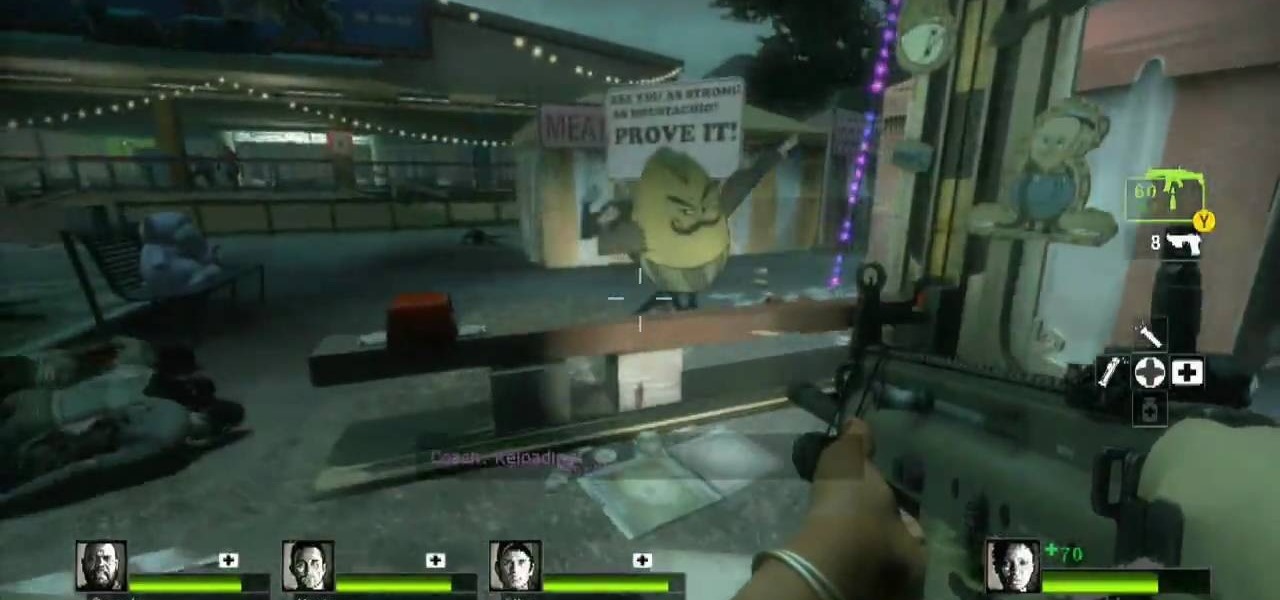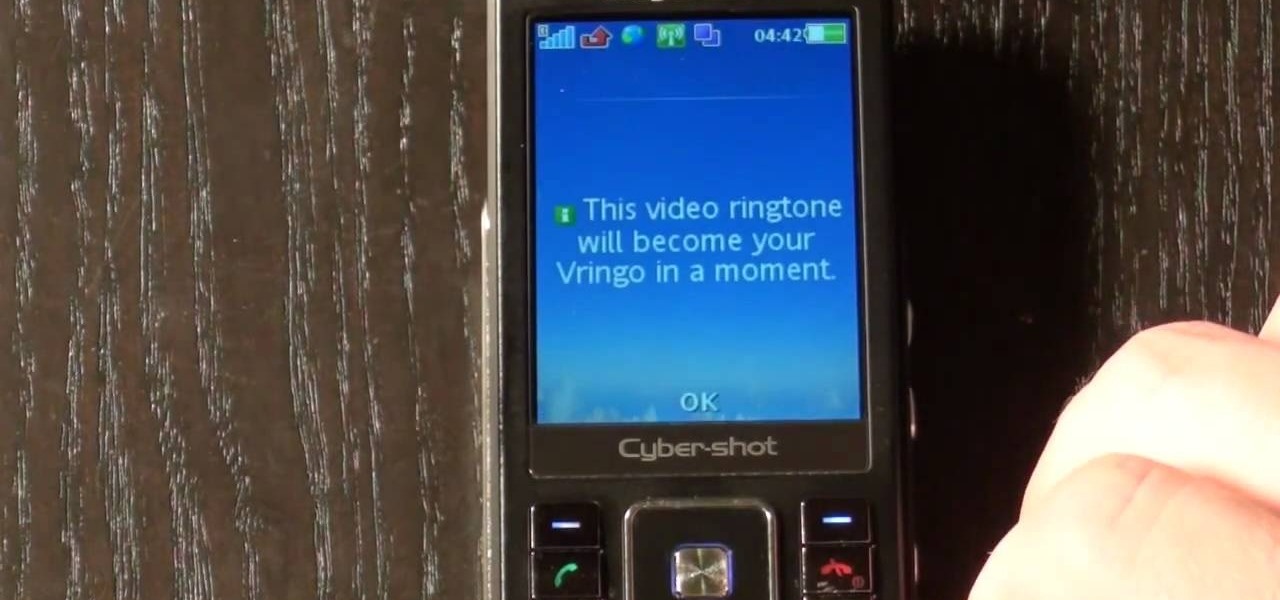
In this episode from Household Hacker, you'll see how to put video ringtones on your cell phone for free. Check the full list of compatible mobile phones over at Vringo to make sure it will work for your cellular phone. This is a really cool alternative to the normal ringtones for mobiles phones!

This is a video tutorial on how to assemble K'Nex quad or ATV vehicle. He gives you the list of different Knex parts you need with quantities. This is a simple assembly, with a time lapse of how to put each piece together.

This video demonstrates three different hip hop streetdance moves. If you like Chris Brown, you might like this dance tutorial video. The dancer demonstrates and provides text explaining each hip hop dance move. He does not list any of the names of the dance moves.

You can save a lot of money doing your own iPod repairs and updates, but make sure you're doing it right. Make sure to use the right tools and follow the tips listed in this instructional video. Watch this video iPod tutorial and learn how to change the faceplate on a fifth generation iPod Video or classic.

You can save a lot of money doing your own iPod repairs and updates, but make sure you're doing it right. Make sure to use the right tools and follow the tips listed in this instructional video. Opening the iPod the first time can be especially tricky. Watch this video iPod tutorial and learn how to change the battery on a fifth generation iPod Video or Classic.

In this tutorial, Gary Rosenzweig of MacMost.com lists his favorite iPhone tips, including some typing and browsing tips. You also check out MacMost.com for free iPhone ringtones, iPhone games, and a guide to the iPhone.

This video tells you what keywords are and where to find them. You will learn how to effectively use keywords in your resume in the form of a list and to build your summary of qualification section. It also shows you how to present the keywords creatively. Watch this video resume-writing tutorial and learn how to use keywords for making a good resume.

In this tutorial, Gary Rosenzweig looks at how to pull in an updated list of photos from Flickr or an RSS feed and use them as your Mac screensaver in OS X. Watch and learn how to create your own dymanic, self-updating screensaver.

In this tutorial, Gary Rosenzweig of MacMost.com shows you the basics of using the Terminal application. Learn how to navigate, list files, rename, copy and delete. Also learn some shortcuts that experts use.

If you're new to Microsoft Office PowerPoint 2007 and just want to pick up the basics, watch this tutorial and learn how to get started fast. You'll see how to create your own slides for a show and add headings, bulleted lists, and pictures. Use built-in layouts to organize your slide content. And see how the new Preview feature helps you choose theme colors and background design, minimizing the guesswork and giving you a polished result.

If taking a soothing bath is high on your list of favorite activities, then making one of these fizzy bath bombs will be worth your while. See how to mix and assemble bath soap bombs.

If putting up a new fence or mailbox is on your to-do list, chances are you'll need to use a post hole digger. Watch how to properly dig a hole with one.

An American English teacher lists modal verbs and briefly explains their use.

Learn how to make iodine with readily available materials with Phil Torrone in order to avoid being on the DEA's list.

No need to sift through your contact list to change a friend's name. Tekzilla will show you how with one easy step.

While the ingredient list may look a bit long, homemade meatballs are a very easy to make, and since we skip the very messy step of pan-frying these before they hit the sauce, it becomes downright simple.

Use alginate to make a mold and cast of an arm. Watch this video for a detailed list of needed ingredients and step by step instructions on how to do it yourself. This is a good technique for sculpture or special effects.

A fantastic "do it yourself" project, the folks at Progressive Farmer magazine show you how to build a fire pit in just one day. Clear step-by-step instructions and material lists help make this project both fun and easy.

Sometimes the frame size on a bike isn't listed for whatever reason. Learn how you can accurately measure the frame size of a bike. It's easy so long as you can recognize the seat tube and the crank.

Kipkay explains how to trace any email and then see a map of where it came from. Go to your mail service, click on options, look for received from, and copy what is listed.

Learn how to use the sum and autosum functions in Microsoft Excel and you'll appreciate the efficiency of spreadsheets for dealing with data lists. You'll never use a calculator again!

Whether you're at a concert or on a road trip, sometimes you need to camp out. Check out this video if you are planning a car trip where you will be camping along the way. Car camping requires plenty of preplanning and patience but will be totally worth it in the end when you have one sweet road trip!

Ready to make a statement in your town and get involved? Check out this tutorial and learn how to run for mayor. If you can't beat city hall, why not join it?

Baby showers are fun ways to celebrate new mommy-hood. You won't want to forget the traditions though. Check out this video before you start planning and make sure you have an nice balance of etiquette and fun.

Plagiarism is a serious offense, even if you are copying from the web. With this tutorial, learn how to cite websites properly using MLA format and avoid any trouble.

Removing the cookies from Firefox and Internet Explorer is explained in this how-to video. First let's see how to delete cookies from Firefox browser, just follow the following steps:

This is the end of L4D2. Your last campaign. Your last chapter. See the best part: Campaign 5: The Parish - Bridge. Stock up on items and heal up. Climb the ladder and you should find some more medkits and weapons to take. Open the door and head outside. Use the radio on the ground to hear your situation explained to you. You will have to lower the drawbridge and get to the rescue chopper on the other end. If you complete the bridge sequence in under 3 minutes, you will unlock the "Bridge Ove...

What's the worst place to be when the world is infested with zombies? The cemetery. Fresh graves. Lots of dead. Make your way through L4D2 by checking these tips out on Campaign 5: The Parish - Cemetery. Restock on weapons and health and head outside. You'll find yourself under a ruined overpass. Make your way through this area until you reach the end of the overpass near the truck. Continue to your right, through the gate. You should see a staircase leading up into a building. Take this and ...

Don't get "bogged" down in L4D2! Check out this gameplay for all the hints on playing Campaign 3: Swamp Fever - Swamp. Stock up and get out the door. You'll have to wade in the water for a bit. Follow the path of leaves forward, watching out for zombies around you. For the achievement "Dead in the Water", you have to kill 10 mudmen while they are still in water. They look different from the normal infected in that they are naked, bald, and move VERY fast in water. If you have a hard time seei...

Need a little help with your L4D2 gameplay? Watch for some tips and tricks for Campaign 2: Dark Carnival - Barns. Grab supplies and go out the door. Make your way to the left, past the booths. You will see a bumper cars attraction to your right. Go inside here and back out to the alleyway. In order to get the gong show achievement you will need adrenaline and a melee weapon. If you have neither, you should be able to find a guitar and some adrenaline in the tent across from the bumper cars. N...

No matter who you are, a little self-confidence can go a long way toward making your dreams come true.

If you've been thinking about changing careers and you have just a little bit of time, The Ultimate 2021 Web Developer & Designer Super Bundle may be just what you need. This is also the perfect time to get it because it's on sale for $34.99, which is 98% off the regular price of $1,886. You'll get 14 courses that offer 39 hours of content on HTML, JavaScript, CSS, and more.

You don't need to work as an executive at Google to understand and appreciate the importance of large-scale data analytics in today's world. Whether you're interested in joining the ranks of a major tech firm or want to improve your company's marketing campaigns through consumer analysis, knowing how to work with large sets of complex data is paramount.

Thanks to a growing demand for talented and trained leaders who can inspire teams and innovate new products and services, there's never been a better time to work as a project manager. Whether you're interested in joining the ranks of a Fortune 500 company or working independently, project managers command high salaries and enjoy unparalleled opportunities for advancement.

Wherever life takes you, knowing how to successfully manage both large-scale projects and teams will undoubtedly serve you well. Whether you're eyeing a promotion at work or looking to switch to an entirely different field, having the skills to innovate products, inspire people, and solve problems will make you stand out to your current and future employers.

No longer strictly relegated to the realm of science fiction shows and novels, artificial intelligence can be found behind important technologies that are driving innovation throughout the world. From space exploration and self-driving cars to data science and marketing algorithms, AI is the driving force behind many technologies that are moving humanity forward.

The Pi-hole project is a popular DNS-level ad blocker, but it can be much more than that. Its DNS-level filtering can also be used as a firewall of sorts to prevent malicious websites from resolving, as well as to keep privacy-killing trackers such as Google Analytics from ever loading in the browser. Let's take a look at setting a Pi-hole up and customizing a blacklist to suit your needs.

Who here binges TV on a regular basis? I know I do. Never before have we had so many options for watching our favorite shows, especially when you consider how easy it is to stream from anywhere on a mobile device. But sometimes, all that choice gets a little overwhelming. What services are really worth the money? Where should you be investing your Friday-night binges?

Your Pixel has a few hidden features you probably don't know about, like the ability to clean up your funky contacts list. Since I'm sure you haven't manually organized your contacts since the inception of Android, there are likely some incomplete and duplicate contacts. Thankfully, your phone can fix this automatically.

With iOS 13, Apple included some major updates to the Reminders app for iPhone. Among them is the ability to add web links to individual reminders, including a rich preview of the link that can be minimized if necessary. So now you can add an Amazon link in a reminder to buy a present or a webpage for a recipe in your grocery list, to name just a few examples.