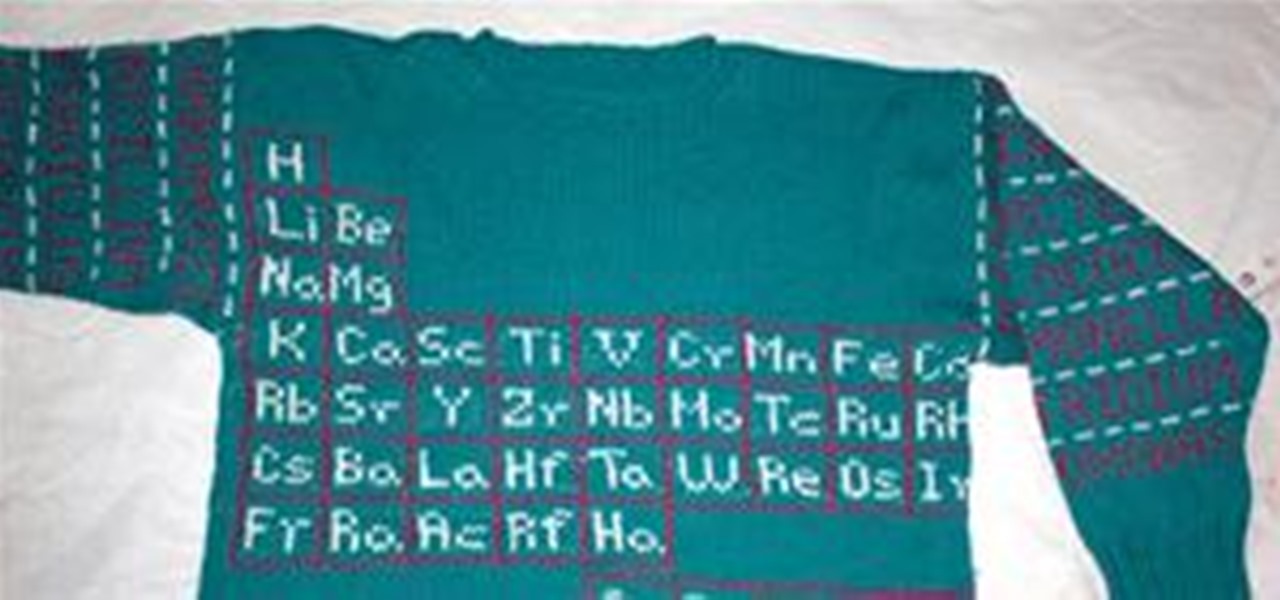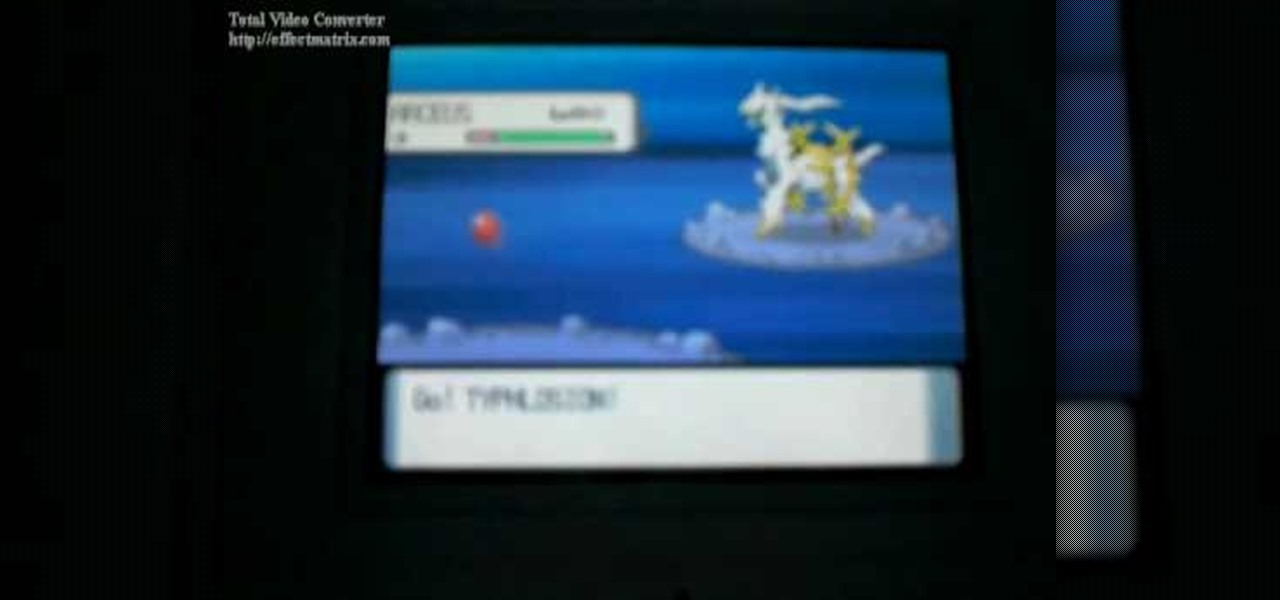Here’s a technique for creating smoke in Flash using the lighten blending mode and motion editor. For more Adobe software tutorials from Layers Magazine, search Layers Magazine on WonderHowTo. WonderHowTo indexes all Layers Magazine tutorials for Illustrator, InDesign, Photoshop, Acrobat, After Effects, Premiere Pro, Dreamweaver and Flash.

Tom Green uses the trace bitmap option in Flash CS4 to convert a photo to line art and bring it back again.

Dave Cross talks about the new-and-improved Isolation Mode in Illustrator CS4 which is now easier to use and understand.

Learn about using smart objects created in Illustrator and taking them into Photoshop and then Dreamweaver.

Here’s a tutorial about mapping artwork to 3D objects in Adobe Illustrator CS3. For more Adobe software tutorials from Layers Magazine, search Layers Magazine on WonderHowTo. WonderHowTo indexes all Layers Magazine tutorials for Illustrator, InDesign, Photoshop, Acrobat, After Effects, Premiere Pro, Dreamweaver and Flash.

Taking templates a little further by using editable attributes to make changes to locked areas of a Dreamweaver template.

How to change the attributes of images used by dynamic web template inside of Dreamweaver. For more Adobe software tutorials from Layers Magazine, search Layers Magazine on WonderHowTo. WonderHowTo indexes all Layers Magazine tutorials for Illustrator, InDesign, Photoshop, Acrobat, After Effects, Premiere Pro, Dreamweaver and Flash.

This Dreamweaver tutorial goes over the basics of working with CSS class rules. For more Adobe software tutorials from Layers Magazine, search Layers Magazine on WonderHowTo. WonderHowTo indexes all Layers Magazine tutorials for Illustrator, InDesign, Photoshop, Acrobat, After Effects, Premiere Pro, Dreamweaver and Flash.

This tool in Dreamweaver allows users to redefine an existing component of HTML. For more Adobe software tutorials from Layers Magazine, search Layers Magazine on WonderHowTo. WonderHowTo indexes all Layers Magazine tutorials for Illustrator, InDesign, Photoshop, Acrobat, After Effects, Premiere Pro, Dreamweaver and Flash.

Follow along with this tutorial and learn how to create an IFrame on your website using Dreamweaver.

In this video tutorial, RC talks about creating columns and headers using Dreamweaver. For more Adobe software tutorials from Layers Magazine, search Layers Magazine on WonderHowTo. WonderHowTo indexes all Layers Magazine tutorials for Illustrator, InDesign, Photoshop, Acrobat, After Effects, Premiere Pro, Dreamweaver and Flash.

This tutorial shows you how to get your text moving in Premiere Pro CS4. For more Adobe software tutorials from Layers Magazine, search Layers Magazine on WonderHowTo. WonderHowTo indexes all Layers Magazine tutorials for Illustrator, InDesign, Photoshop, Acrobat, After Effects, Premiere Pro, Dreamweaver and Flash.

This tutorial covers a couple of different ways to create and adjust transitions in Premiere Pro. For more Adobe software tutorials from Layers Magazine, search Layers Magazine on WonderHowTo. WonderHowTo indexes all Layers Magazine tutorials for Illustrator, InDesign, Photoshop, Acrobat, After Effects, Premiere Pro, Dreamweaver and Flash.

This tutorial covers how to clean up audio using the built-in audio effects in Premiere Pro CS4. For more Adobe software tutorials from Layers Magazine, search Layers Magazine on WonderHowTo. WonderHowTo indexes all Layers Magazine tutorials for Illustrator, InDesign, Photoshop, Acrobat, After Effects, Premiere Pro, Dreamweaver and Flash.

Creating and editing animations by adjusting keyframes in Premiere Pro CS4. For more Adobe software tutorials from Layers Magazine, search Layers Magazine on WonderHowTo. WonderHowTo indexes all Layers Magazine tutorials for Illustrator, InDesign, Photoshop, Acrobat, After Effects, Premiere Pro, Dreamweaver and Flash.

Use Premiere Pro’s built-in title templates or design your own template to help place titles into your video projects.

In this video, Franklin McMahon uses Premiere Pro CS4 to create a nested sequence and then overlay it over a backdrop.

Learn how to create this mystery text effect by animating layer styles on a text layer in After Effects.

In this tutorial J Schuh creates some flaming chrome text in After Effects using the glow and liquefy effects.

Using After Effects’ Shatter Effect to simulate a baseball going through a glass pane. For more Adobe software tutorials from Layers Magazine, search Layers Magazine on WonderHowTo. WonderHowTo indexes all Layers Magazine tutorials for Illustrator, InDesign, Photoshop, Acrobat, After Effects, Premiere Pro, Dreamweaver and Flash.

Using After Effects 3D layers and light sweep effect to create this text that moves in 3D space. For more Adobe software tutorials from Layers Magazine, search Layers Magazine on WonderHowTo. WonderHowTo indexes all Layers Magazine tutorials for Illustrator, InDesign, Photoshop, Acrobat, After Effects, Premiere Pro, Dreamweaver and Flash.

Corey Barker demonstrates a technique for animating text using the stroke effect in After Effects. For more Adobe software tutorials from Layers Magazine, search Layers Magazine on WonderHowTo. WonderHowTo indexes all Layers Magazine tutorials for Illustrator, InDesign, Photoshop, Acrobat, After Effects, Premiere Pro, Dreamweaver and Flash.

J Schuh creates a snow globe using Adobe After Effects. For more Adobe software tutorials from Layers Magazine, search Layers Magazine on WonderHowTo. WonderHowTo indexes all Layers Magazine tutorials for Illustrator, InDesign, Photoshop, Acrobat, After Effects, Premiere Pro, Dreamweaver and Flash.

Geoff Blake talks about the little-known ability in Acrobat to create full-screen image slideshows. For more Adobe software tutorials from Layers Magazine, search Layers Magazine on WonderHowTo. WonderHowTo indexes all Layers Magazine tutorials for Illustrator, InDesign, Photoshop, Acrobat, After Effects, Premiere Pro, Dreamweaver and Flash.

In this tutorial, learn about applying and removing security options in Acrobat 9. For more Adobe software tutorials from Layers Magazine, search Layers Magazine on WonderHowTo. WonderHowTo indexes all Layers Magazine tutorials for Illustrator, InDesign, Photoshop, Acrobat, After Effects, Premiere Pro, Dreamweaver and Flash.

RC covers the use of Acrobat’s Article tool. For more Adobe software tutorials from Layers Magazine, search Layers Magazine on WonderHowTo. WonderHowTo indexes all Layers Magazine tutorials for Illustrator, InDesign, Photoshop, Acrobat, After Effects, Premiere Pro, Dreamweaver and Flash.

Learn how to rearrange and organize your bookmarks, as well as how to force the bookmarks panel open when someone opens the PDF.

In this tutorial, Geoff Blake gets started using bookmarks in Adobe Acrobat. For more Adobe software tutorials from Layers Magazine, search Layers Magazine on WonderHowTo. WonderHowTo indexes all Layers Magazine tutorials for Illustrator, InDesign, Photoshop, Acrobat, After Effects, Premiere Pro, Dreamweaver and Flash.

How far do you push to get the ultimate shot? Michael Brown tells how to weigh risk when making a movie in extreme conditions. This is a video from Serac Adventure School. It describes gear and the pros - cons of shooting under duress. Weigh risk when making a film in extreme conditions.

Orizuru quite literally means "paper crane" in Japanese, and has become the ultimate origami project. This video slide show allows the user to click at their own pace, clarifying the process of folding an orizuru paper crane into 9 simple steps. All you'll need is one single square sheet of paper, or 1000 if trying to complete the Japanese legend of gaining a wish upon completing that much origami. Whatever reason had for folding the origami crane, the orizuru is a beautiful Japanese traditio...

From the settings application on your Samsung Instinct mobile phone, you can adjust screen sensitivity, brightness, and ringtones, among other things. Set the general features of your cell phone for ultimate convenience. Watch this video cell phone tutorial and learn how to adjust the settings on a Samsung Instinct. Adjust the settings on a Samsung Instinct cell phone.

In this video, Tim Roth from Into Eternity show us how to play melodic lead lines on the electric guitar. Play melodic lead lines on electric guitar.

Learn how to play the Christmas songs, "Happy Christmas" by John Lennon and "Run Rudolph Run" by Chuck Berry, on the electric guitar. Play Christmas songs on the electric guitar.

The double pluck technique is for intermediate and advanced players and it widely used by Victor Wooten.

The LED pollution dress: the ultimate tech + fashion + eco-friendly accessory. Danish design company Diffus recently introduced the Climate Dress, a garment with hundreds of LEDs that light up when air pollution is detected.

Science geeks everywhere: the ultimate knitting pattern. Creator apinnick made this amazing sweater displaying the Periodic Table of Elements for her husband, a microbiologist working in the pharmaceutical industry. Click through to her blog for her periodic table knitting chart, to learn how to knit-it-yourself.

Exquisitely detailed Star Wars wedding cake! Amazing sugar art representation of Luke Skywalker lying in dead tauntaun innards, made for Star Wars artist Chris Trevas and his wife Julie.

So what if he's right just 39% of the time? On Wednesday, February 2nd, when poor old Punxsutawney Phil crawls forth from his simulated tree stump in Gobbler's Knob, we'll be watching. After all, if an octopus can predict the outcome of the World Cup, we fail to see why a sedated marmot can't predict the weather.

the ultimate: prank all audiences and theater employees:

Arceus is the 493rd pokemon added to the National Dex. It can be encountered at level 80 which is the highest level wild pokemon in the game. This video will show you exactly how to find and catch the legendary god pokemon Arceus.