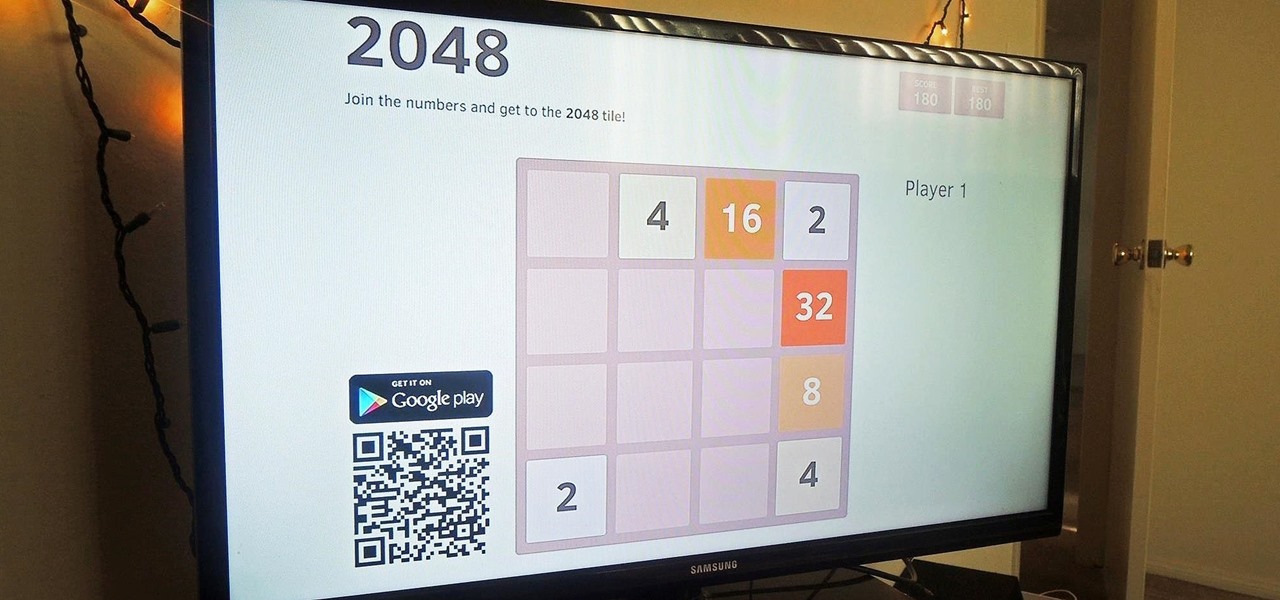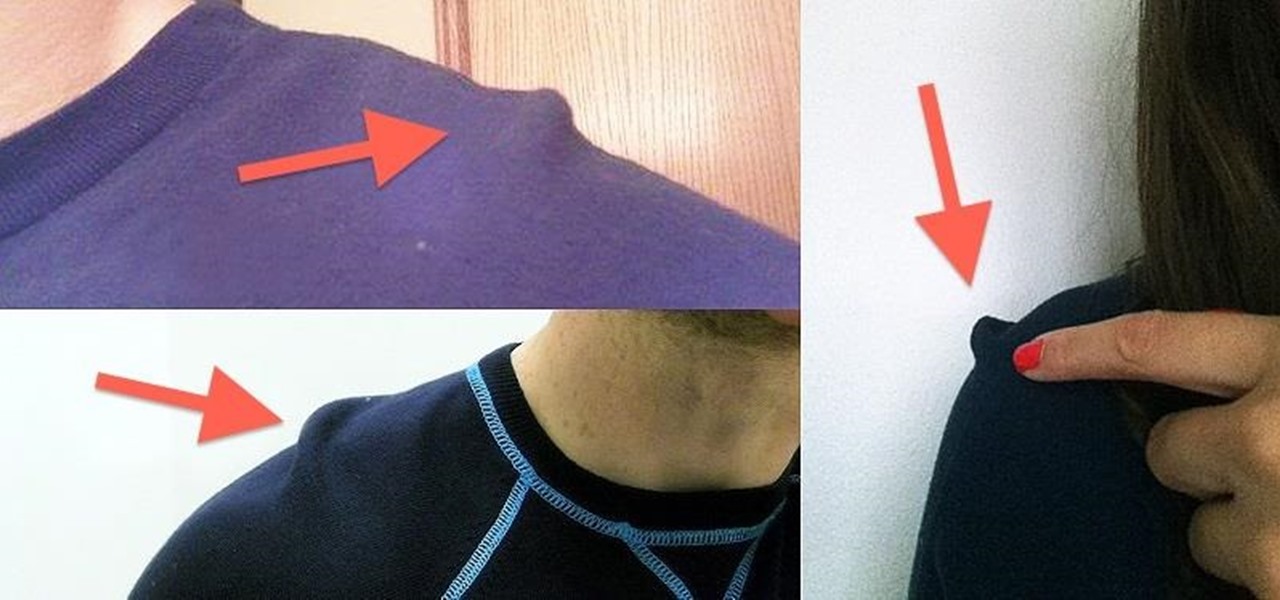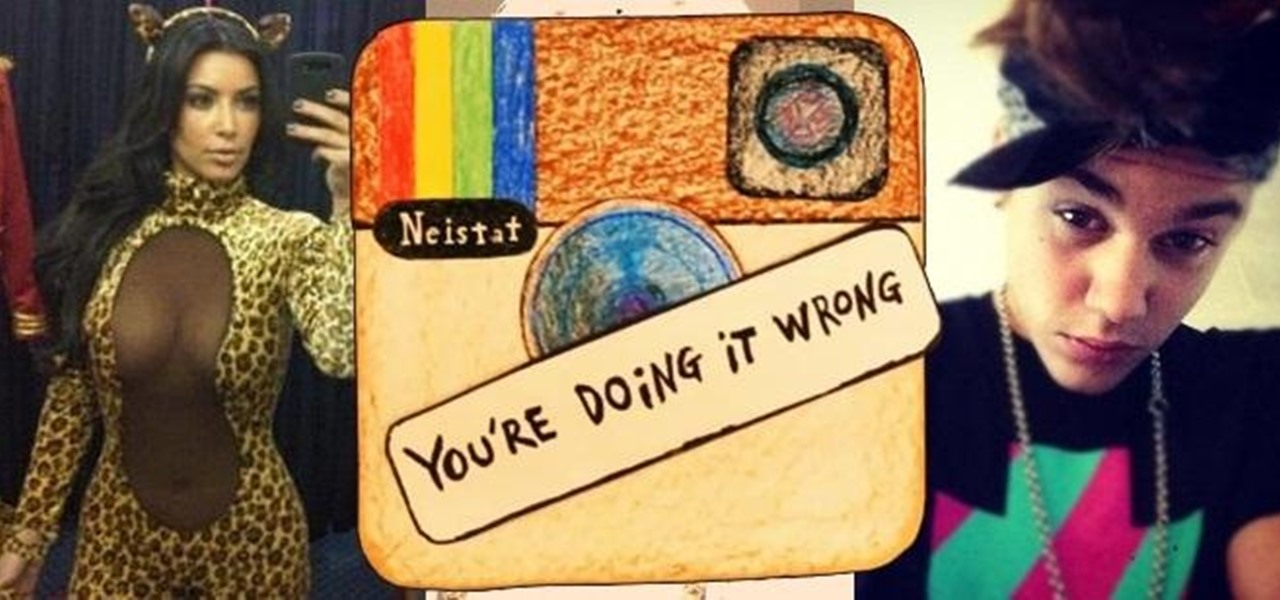We know, we know: How many people actually burn stuff onto CDs these days? Well, while external hard drives that hold several terrabytes of data and flash drives have kind of replaced our reliance on CDs, every now and then they're good for quickly compiling a "Pop Hits of the '80s" CD for your girlfriend or simply for storing your illegal version of Microsoft Office.

The most basic way to to cut back energy costs is to keep your house from losing heat in the winter or getting too hot in the summer. Curtains, awnings, ventilators, and weather stripping are all simple changes that can keep the heating costs down, while florescent bulbs can last longer and use less power than traditional light bulbs. Watch this video home improvement tutorial and learn how to save energy at home.

Kids say the darndest things. They also eat the darndest things - from toys to pet food to grass, growing kids want to try it all. But stuffing so much stuff into their mouths can be very unsafe.

Without admin privileges, installing additional software, or modifying the Windows 10 firewall, an attacker can alter a router and perform a variety of exploits. It's accomplished by forwarding requests from Kali through a backdoored Windows computer to the router gateway with simple SSH tunnels.

Apple's dedication to iPhone security is one of the company's biggest selling points. It's no surprise then that iOS 12 offers users a simple yet powerful way to make, save, and auto-fill strong passwords to your iCloud Keychain when creating accounts in both Safari and in apps. The best part? You hardly need to do a thing.

Whether due to spotty cellular reception or just data that you want to save, popular navigation apps like Google Maps and Waze offer an offline feature that lets you navigate from one location to another in the absence of internet service. Apple Maps also lets you use its service offline on your iPhone, though the feature is not as straightforward as it is on its competitors.

When first released, the iPhone SE was nearly identical to its iPhone 6S counterparts in all but form factor. While the rumored SE 2 (if it even happens) is expected to follow suit with the iPhone 8 models, that hasn't stopped people from wondering what it would look like with an iPhone X-like bezel-less display.

Snapchat just rolled out a feature that lets you create custom Filters and Lenses. While the average Geofilter won't run you more than a few bucks, it's not that hard to exponentially jack up the price. Amazingly enough, Snapchat's latest attempt to monetize their platform can ultimately cost you as much as $999.99. Ignore the penny, let's call that a cool grand.

Black Friday is fast approaching, and just like every other day-after-Thanksgiving, there will be too many tech deals you won't want to pass up. If you've been saving up all year just for this sometimes-chaotic shopping holiday, we'll help you figure out the best tech sales to take advantage of and when, whether it's Black Thursday, Black Friday, or Black Friday weekend.

Honeywell recently completed successful testing of virtual window technology that enabled drivers to maneuver an otherwise windowless combat vehicle on rough terrain at speeds exceeding 35 miles per hour.

Whenever you would use "Portrait Mode" in iOS 10 on your iPhone 7 Plus, the camera would save both a regular and depth effect version. If you were low on space, you could always opt to save the depth effect version only, but this setting is now gone in iOS 11. While at first it seems like only the depth effect version is saved now, the normal version is still there, whether you like it or not — it's just hiding.

It wasn't too long ago that Uber threatened to fire star engineer Anthony Levandowski. Eleven days to be exact. If Levandowski didn't turn over the documentation he allegedly stole from Google's autonomous car division, Uber informed Levandowski that they would take "adverse employment action." Today, The New York Times reported the ride-sharing firm has delivered on that threat. In a memo sent to employees Tuesday morning, Uber announced Lewandowski's official departure from the company "eff...

Phuket, the island in Thailand typically associated with paradise and most recently, illegally-run hotels, now has a different problem—a stray cat with the claws of death.

LineageOS, the successor to the wildly popular CyanogenMod custom ROM, is adding an interesting new feature that could potentially save lots of juice when your battery is running low. When enabling "Extreme power saver" mode, which can be set to kick in automatically at 15%, you'll soon have the option of changing your kernel's performance profile as well.

The force is strong with this project. Colin Furze is a British YouTuber who is a self-proclaimed "garage inventor and video maker." In a recent collaboration with eBay, Furze created the "ultimate Star Wars project," an 18-feet-tall playhouse version of the AT-ACT from Rogue One: A Star Wars Story.

No matter how far technology advances, battery life continues to be an issue. Powerful new hardware is introduced each year, but smartphone batteries only get a few extra milliamp-hours to compensate.

Don't Miss: The Difference Between Virtual, Augmented, & Mixed Reality

More often than not, when you find an app that offers a particular functionality, there are ten other apps on the Google Play Store that offer virtually the same features. But the reason we choose one app over the alternatives is mainly due to one thing—a preference for the user interface of the app we ultimately install.

There has been a huge shift over recent years to alternative medicine as people get disillusioned with conventional medicine to overcome anxiety. Natural and herbal supplements are becoming popular as people re-engage with nature. The list of potential side effects from drugs and the rebound effects from withdrawing often make the thought of taking medication unpleasant. Often the promise of how effective the medication can be is exaggerated or it simply does not have the effect it should bec...

Every time you log in to a website in Safari on iOS, you're also asked if you would like to save the username and password—a great feature of just about all browsers that makes it so that don't have to enter your credentials each time you access website in the future. While this feature is great for quickly getting into all your favorite websites, have you ever wondered where all those passwords are saved on your device? In this guide, I'll be showing you where to find all of the stored usern...

Whether it's to flaunt your new digital face on Instagram or to show off a unique app to your friends, you'll ultimately need to know how to take a quick screenshot with your shiny new Apple Watch. Turns out, it's not that much different than taking one on your iPhone.

Many modern Android devices use a display technology called AMOLED. These screens differ from traditional LCD displays in that each pixel emits its own light, so a backlight is not required. Even better, when rendering a black element on the screen, AMOLED displays simply don't light up the associated pixels, meaning virtually no power is used. Since black pixels use little to no power on an AMOLED screen, more black pixels means lower battery consumption.

Chrome, Firefox, and Safari all provide built-in features that allow you to save your username and password for your favorite sites, making the process for entering your credentials a breeze when you revisit them.

When I stumble upon a new song that I'm really into, I don't just listen to it repeatedly—I share it with family and friends that I think might enjoy it just as much as I do. Now, thanks to a new iOS app called Craaave, sharing those tunes are a cinch, no matter if I'm using Spotify, SoundCloud, or any other music streaming app on my iPhone.

Whenever you need to record a quick message to yourself or someone else, the stock Voice Recorder app on the Galaxy Note 2 does a fine job. However, the situations when you need it the most are when you forget or don't care to actually use it, like during a heated argument or a random police stop where your words can be misconstrued or altogether unheard.

The new OnePlus One packs a 3,100 mAh battery that promises to last all day and night. While that will work for most, some of us don't quite know how to put our phone down and save some juice.

I am a graphic designer, so I have to collect massive pics from webpages to provide me with inspiration. But sometimes I need to use them everywhere, even if I've no access to computers or laptops, so I have to resort to mobile devices.

Just like some of its popular puzzle predecessors, 2048 is an extremely simple yet insanely addicting game that pits you against a slew of blocks, to be configured into increasing sums with fervid, high-paced moves. If you have yet to play it, check out either the iOS (by Ketchapp) or Android (by Estoty) versions of the game. Due to its overwhelming popularity, dev TalkLittle has ported the puzzle game as 2048 for Chromecast (available for Android only), which lets you play the game solo or b...

I'm one of very few Americans that suffer from TMS syndrome, i.e. Too Much Swag. While there are no current cures for the disease, I'm in no rush to rid myself of the problem.

Apple is extremely strict when it comes to modifying your iPad, iPhone, or iPod touch. For example, let's look at the dock on iOS 7 devices. You've only really got two options for the dock background, either the default frosty translucent one, or the dark gray version. That's it, and the dark one will also change the look of other things on your device.

How do you begin to explain the nostalgia that's felt when you play a game from your childhood? You can't. The only thing that will alleviate this feeling is experiencing it again.

There are two things I can definitively say about Katy Perry. One, she makes extremely terrible but catchy songs that I end up hating myself for singing in the car. Two, she single-handedly made Elmo the most popular Sesame Street character ever for males 13 and up (though, Kevin Clash ultimately made him the least popular shortly thereafter). Needless to say, Ms. Perry knows how to show off her assets. How can we forget California Gurls and whip cream breast cans?

Snapchat's self-destructing nature is the perfect way to send funny and potentially embarrassing photos and videos (something Anthony Weiner wishes he knew about). That's why there are currently 150 million Snapchats sent each day. While it may be used for fun, many fail to recognize that there's a dark side to every good thing. While Snapchat claims that the pictures and videos on their application are completely obliterated—not only from the phone, but from the Snapchat server—there are oth...

Restoring your computer to a previous point is an extremely important thing if something goes wrong. I've restored my computer at least a dozen times after downloading some suspicious software or running into an error I couldn't remedy on my own.

What do Justin Bieber, Kim Kardashian, Chris Brown, Rihanna, and Soulja Boy all have in common? They suck at Instagram.

Is something interesting happening on your Mac computer that you need a picture of? This guide will walk you through the process of taking a picture or capture of your Mac screen and saving it as a screenshot. Remember that hotkey and it will help you out in the future!

Is the battery on your Motorola Droid 3 getting drained fast? If you're tired of running out of battery life when using the Verizon Wireless smartphone, try out the Battery Manager located in the settings menu on the Android device. The utility features several different profiles including "maximum battery saver" and "nighttime saver." By changing a few options on your smartphone, you can drastically increase and improve the battery life of the device.

Minecraft Beta 1.3 has introduced some awesome elements to the game, foremost among them for all you Redstone heads out there is the Redstone Repeater. It's a new block you can craft that allows you to adjust the delay on the redstone circuit passing through it, allowing more finesse in timing your traps and other Redstone circuit contraptions and allowing you to save space by not making unnecessarily long circuits for the sake of timing.

Test Drive Unlimited 2 is the latest title in the prestigious racing series. Having enough money to get everything you want in the game takes a lot of grinding, and who has time for that? This video will teach you how to use this mod and Modio (included in the download) to mod your TDU2 saved game and get infinite money.

Plasma TV's are awesome but extremely fragile. If all that happens when you turn your plasma set on is a blinking LED light or it works for a while then turns off, you may have a blown capacitor on your power supply board. This video will show you how to fix the problem yourself and save $800!