
News: Speak African Click
Check out this lesson in KhoeKhoegowab, the Namibian language commonly referred to as Click


Check out this lesson in KhoeKhoegowab, the Namibian language commonly referred to as Click

Fill an olympic-sized pool with jell-o and get someone to do a dive off the high dive into it, perhaps on fire, or naked, something to make it worth while because if you just wanted them to do a dive they would know something is up.

This Rhino software tutorial covers how to use implicit and explicit history (Grasshopper) to model a building massing. Learn how to create a spline tower from control curves in Rhino with the help of implicit and explicit history tools. This Rhino 3D tutorial is best viewed full screen. Model a spline tower with history tools in Rhino 3D.

If you're up to speed with the basics of Genuine Fractals 5, you'll want to watch this video to learn how to use the new controls available in Genuine Fractals 5 plug-in for Photoshop. Learn to use the texture control pane, sharpening pane, and film grain pane when editing Photoshop images in the Genuine Fractals 5 plugin. Use controls in Genuine Fractals 5 Photoshop plugin.

This PhotoTools tutorial shows you how to create your own presets as well as use them. PhotoTool presets are a great way of saving adjustments you make all the time when editing images in Photoshop. You will also learn how to share your PhotoTools presets and install presets from friends within Photoshop. Use presets in the PhotoTools plugin for Photoshop.

This PhotoTools Photoshop plug-in tutorial shows you how to prepare a watermark file for use in PhotoTool's batch engine. It's best to use a black and white logo for this process, but it's not necessary. You can use this watermark on photos you work on in PhotoTools and Photoshop. Prepare a watermark file in PhotoTools in Photoshop.

This tutorial explains when to use the reclusive Mask Pro Select mode and the Make Work Path tools in the Mask Pro plug-in for Photoshop. This tutorial will discuss using Mask Pro Select and Mask Pro Make Work Path to create super accurate clipping paths when editing Photoshop images. Use Mask Pro Select & Make Work Path in Photoshop.

See how the pros mask hair using the Mask Pro Photoshop plug-in. This Mask Pro tutorial includes two examples, one with light hair and one with dark hair. Learn how to use Mask Pro and Photoshop together for realistic results when working with hair. Mask hair with the Mask Pro plugin for Photoshop.

Replacing or adjusting skies in Photoshop is a common task for landscape and architecture photographers. Learn how to use the Mask Pro plug-in within Photoshop to separate the sky so it may be easily replaced or adjusted while maintaining the foreground details. Mask Pro makes it easy for any level of Photoshop user to replace skies in photos. Replace skies in the Mask Pro plugin for Photoshop.

In this software tutorial you will learn how to use the ColorTune wizard in the PhotoTune plug-in for Photoshop. ColorTune makes it easy to visually color correct your Photoshop images. Get your feet wet with the unique Wizard control in ColorTune. Use the ColorTune wizard in PhotoTune 2.2 in Photoshop.

Learn how to quickly color correct a difficult outdoor wedding portrait in PhotoTune. PhotoTune is a plug-in for Photoshop that has it's own visual based interface for image retouching. In this PhotoTune Photoshop plugin tutorial you will learn how to adjust skin tone and white balance in a wedding portrait. Retouch wedding portraits in PhotoTune for Photoshop.

Learn how to use the fine-tune panel of the Essentials plug-in for iPhoto. Learn how to use the fine-tune panel contrast and saturation controls plus the advanced highlight and shadow controls to edit and retouch your iPhoto images. Use the Fine-Tune panel in Essentials for iPhoto.

Learn how to get started with Enlarge It - one of the tools available in the Essentials plug-in for iPhoto. This Essentials tutorial covers setting the pixel dimensions and document size controls of your iPhoto images using the Enlarge It tool. Learning how to use these controls will help you resize photos without destroying the final print quality. Use Enlarge It in the Essentials plugin for iPhoto.

In this Essentials iPhoto plug-in tutorial you will learn how to adjust the size, position and colors of your frames in the Frame It tool. The Frame It tool make it easy to choose and customize borders, or frames for all your iPhoto images. Adjust frames in Frame It in Essentials iPhoto plugin.

This tutorial shows you how to use the Cut it Out tool in the Essentials 2 plug-in for Photoshop Elements. Learn how use the magic pen tool in Cut it Out to quickly cut out hard edged subjects or objects. The Essentials 2 interface makes cutting out with hard edges a snap in Photoshop Elements. Cut out hard edges in the Essentials Elements plugin.

See how to use FocalPoint 1.0, a plug-in for Photoshop, to enhance a studio portrait image. The FocalPoint plugin makes it even easier to focus the viewer's eye and eliminate distractions from portraits when retouching photos in Photoshop. All you need to do is select the area to be the focal point, adjust, and you are done. Enhance a portrait with FocalPoint Photoshop plugin.

In this After Effects tutorial, Creative Cow leader Aharon Rabinowitz shows you how to be an AE road warrior by changing the keyboard shortcuts to account for missing keys on a laptop - such as the Ram Preview key or the Audio Preview key. Learn to customize your shortcuts in After Effects and improve your workflow. Change shortcuts in After Effects.

This automotive repair tutorial shows you how to lap valves in an engine. Also known as a valve job, you'll learn how to increase flow by redoing the edges of your motor's valves. Lap valves.

In this Apple Motion tutorial Ben Scott shows you how to create a TV screen effect using generators, filters, masking, vector masks, behaviors and keyframing inside Apple Motion. Create a TV screen effect inside Apple Motion.

Xeni visits the offices of the Electronic Frontier Foundation and speaks with Jake Appelbaum and Bill Paul, two of the authors of a security research paper that shows how your computer's memory can be tricked into revealing data you thought was safely encrypted, and out of the reach of others. Hack into encrypted computer data.

Creative Cow contributing editor Tony Ross introduces drawing techniques in Flash, as well as how to use Masking, Motion and Shape Tweens to create an animated pencil drawing a line. Tools used are the Rectangle tool, Pencil tool, and Free Transform tool. Animate a pencil drawing a straight line in Flash.

Creative Cow leader Aharon Rabinowitz shares some tips and tricks for working with the Echo effect and animated layers in After Effects. Use the echo effect in After Effects CS3.

In this video tutorial, Creative Cow leader Aharon Rabinowitz returns to one of his earliest tutorials, "Creating TV Look," and shows how it can be used to create the look of a Hologram as seen in science fiction movies. Create a sci-fi hologram look in After Effects CS3.

This After Effects tutorial from Andrew Kramer shows you how to create water droplets on the lens with DOF (Depth of Field). Learn about settings for the MR Mercury filter as well. Create water droplets on the lens in After Effects CS3.

This After Effects tutorial from Andrew Kramer shows you how to create a 3D title plate with growing elements. You'll be using Evolution to enhance this simple design and control the growth effects. Create a fancy title plate in After Effects CS3.

Creative Cow contributing editor Eran Stern demonstrates a quick, easy way to make a smoky title effect. Create smoking letters in After Effects.

Mylenium goes over working with sound in MoGraph in CINEMA 4D. He explores techniques and tricks that will allow you to tie in sound with motion and create stunning visuals. Work with sound in CINEMA 4D's MoGraph.

Not a fan of the Dr.'s office? Well, next time you need an EKG done, create your own! In this After Effects tutorial, Creative Cow leader Aharon Rabinowitz shows you how to build your own EKG Machine in the comfort of your own home (or office). (Flatline not included) Create a heart monitor in After Effects.
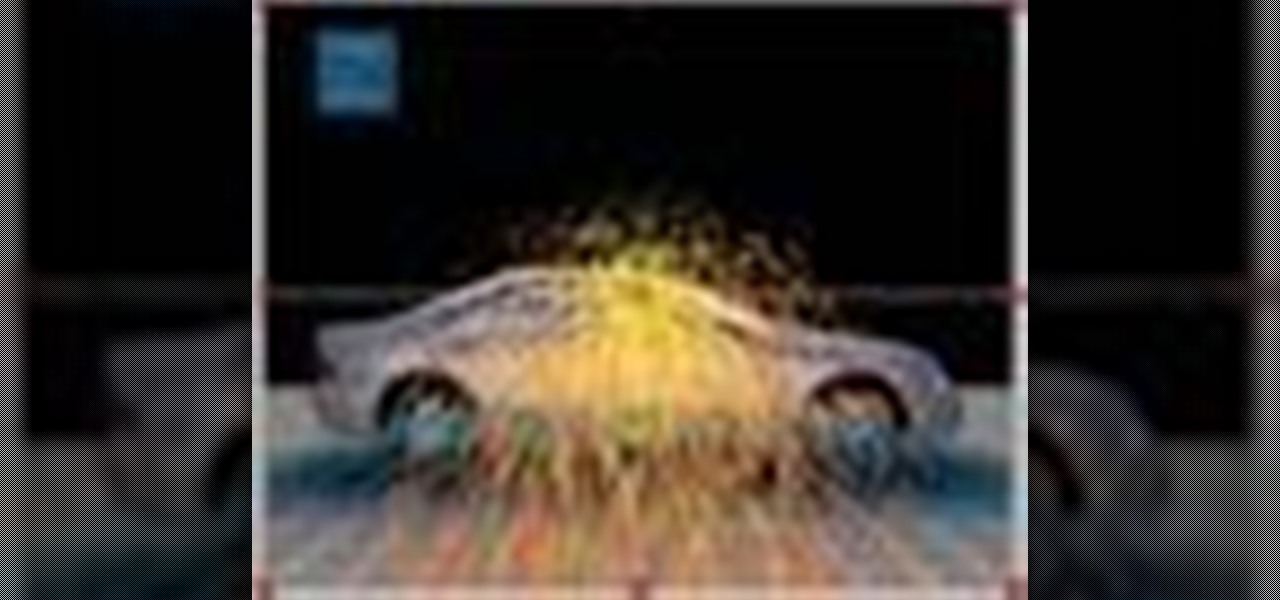
In this video tutorial, Creative Cow Leader Aharon Rabinowitz shows you how to simulate airflow over an object by using the After Effects CS3 puppet tools with a particle system. Simulate air flow over an object in After Effects.

You don't need flying broomsticks or magic balls to play this version of the game – it's tailor-made for muggles like us.

High waisted skirts may seem rather unflattering - after all, the last high-waisted trend we've heard about was high-waisted pants, and after Jessica Simpson's mom jeans controversy that trend has swiftly burned out and died. But because high-waisted skirts fall at your waist, they help create an hourglass silhouette that's flattering on everyone.

Leggings have the unique ability of covering you up (as long as we're not talking sub zero temperatures here) and keeping you warm and fashionable at the same time. They allow you to continue wearing certain fall dresses into fall. and look great in a pair of boots.

Update your cheats on your R4/M3 card

In this tutorial, we learn how to jacmel crochet a granny square left-handed. In round 1, you will chain 1, then work 3 double crochets. Then, chain one four times from the original stitch and end with a single crochet. For round 2, you will chain 1 and work 2 double crochets in the same space. Next, work a double crochet in the next stitch and work over the next stitch. Work in 2 double crochets in the next chain 2 space, then chain 1 and chain 4 times ending with a single crochet. For the n...

This is a very easy process. All you need is a PSP, a PS3 and a USB chord. Connect your USB chord into your PSP and the PS3. Download the software FUSA gamepad from QJ.net. This is a customized firmware for this purpose. Load the software into your game folder. Look for your memory stick in the game section. Run the software. Once you run the software with the PSP and PS3 connected, the PSP becomes the controller. Test by using the various buttons on the PSP to see if the PS3 responds properl...

This video shows how to enter an IRC chat with a program called Pidgin, which is normally an instant messaging client. First, you should open Pidgin and open the protocol IRC, selecting or creating a username and changing the server to irc.freenode.net in order to connect to the Linuxjournal channel. After connecting to the channel, wait until you are connected. At this point, you should still not be able to see anything, so you have to go to "Add Chat" and join a channel, in this case #Linux...

In this video, we learn how to download videos on iPhone and iPod touch. First, you need to search and find Download Manager Light on your phone, then download and install that app. This app can be used to download any type of file that you want on your phone. Some recommended websites to download videos on is available on Tysiphonehelp's page and Tytube.net. You can simply go to either of these websites and find a video that you want to download. Once you find one, click to download it, then...

This is silk screen production, the cheap and easy DIY way! In order to make this easy silkscreen for making cool T-shirt logos and designs, you'll need some acrylic paint, paintbrushes, cheap net curtain (patterned or plain), vinyl sign sheets, blackboard (or cork board), and some fabric paints to paint with. Also, you'll need a CraftROBO precision cutter. Soon, you'll have your very own screen-printed tee shirt, thanks to your very own homemade silkscreen.

In this tutorial, we learn how to make your own theme for iPod Touch and iPhone. First, download Paint.net from Mediafire. Through this, you will be able to create your own theme and anything you want to customize on your device. Make sure all your icons and pictures are in a .png format, or it will not work. This is a program that is designed for more experienced users, if you are new to this, you will want to ask someone else to help or start by doing smaller things first, before tackling t...

In this tutorial, we learn how to get vWallpaper from Cydia. First, go into Cydia and then go into "manage" and "add a source". You are going to hit "edit" then "add" and then type in "i.danstaface.net/deb/". You should now be brought back to sources and have a prompt shown on your screen next. Now, click on "vWallpaper" and don't install anything else. Once you have installed this, you will be brought back to your home page and you will have to restart your springboard. After this, if you ha...