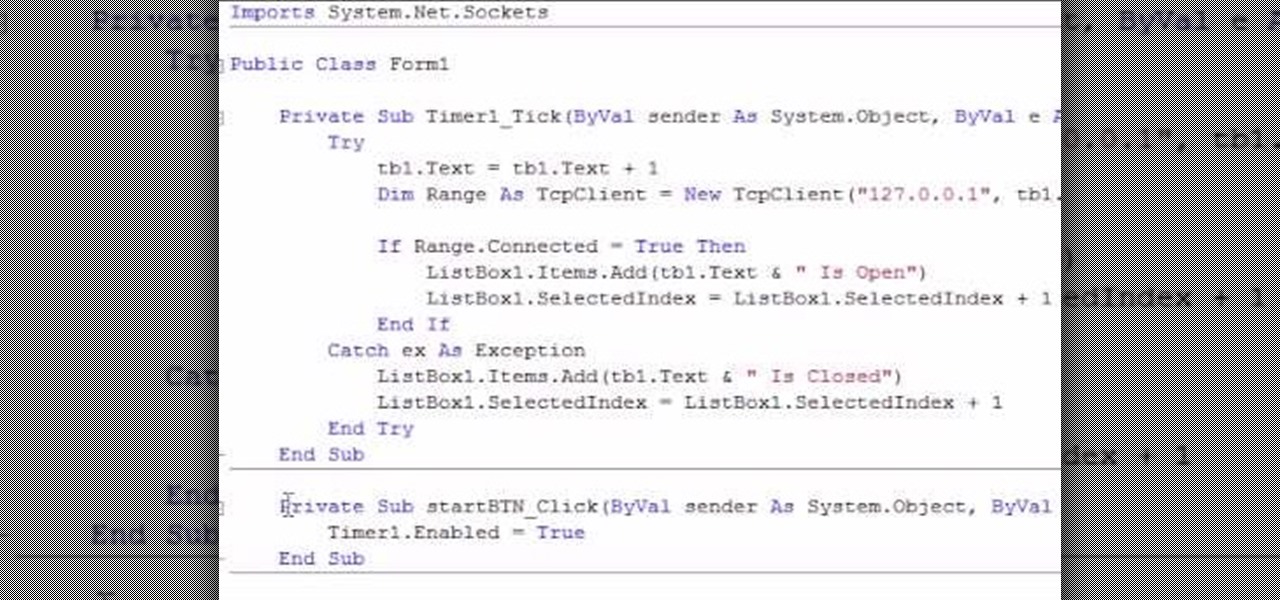Copying a file's path on your Mac isn't always an easy task. Thankfully, this cool little OSX utility called Copy Path Finder helps solve this problem and lets you copy the path of a file in your file system to the clipboard so that you can paste it into a text editor later.

Jungle is a pretty and pretty fun multiplayer map in Call of Duty Black Ops, and playing it strategically can net you an incredible kill ratio. Watch this video for a strategy that you can use with the M16 playing Team Deathmatch on Jungle to defeat your likely SMG-wielding opponents.

In Medal of Honor on the Xbox 360, one achievement that you can earn on the level Neptunes Net is "The Quiet Professional" which requires you kill 13 people in a row without being spotted. This achievement is incredibly tough to get, but, with this video, you will have your thirteenth knife kill in no time and no one will be any wiser!

The forehand volley is one of the most important shots in tennis, allowing you to get to the net and move the ball, far away from your opponent. Watch this video to learn the basic technique of forehand volleying and some more advanced pointers.

Adobe Creative Suite is an expansive (and expensive!) array of programs for graphic artists of all kinds. However, you can assemble your own suite of completely free programs, like the GIMP, paint.net, Synfig, Komposer, PrimoPDF, InkScape, Scribus and Jahshaka - all freeware alternatives to Adobe programs.

If you can't wait to see what's inside your new Motorola Droid X mobile device from Verizon Wireless, this video will show you the complete dissection process. Just because the Droid X is new, doesn't mean that the cell phone isn't prone to damage or minor repairs, like the touchscreen. Watch to learn the whole Droid X disassembly, and you can get step-by-step text and photo instructions at DroidX.net.

This video includes a disassembly slideshow for the Microsoft XBox. Intended to be instructional in nature, the disassembly guides at http://www.takeitapart.net help users to better understand and maintain their favorite gadgets.

Using infrared (IR) light pens and the Wii Remote, it is possible to create very low-cost multi-point interactive whiteboards and multi-point tablet displays. Johnny Chung Lee, Carnegie Mellon University. The software can be downloaded at http://johnnylee.net

Learn how create a Point Of Interest (POI) database using Google Earth and KML2CSV. You can upload this file to your GPS or GPS-enabled phone to create custom tracking searches.

1997 Men's Singles World Champion Peter Rasmussen teaches us how to do the jump smash. Learn how to hit the birdie or shuttlecock hard down into the ground across the net.

Hello ladies and gentlemen, welcome back to the Part 2 of our UDP & Wireshark adventure as I promised. Last time we discussed about what DNS is and how it uses UDP as its transport protocol but we left some unexplained parts behind and I'm about to investigate those with you. I would advice you to go back to Part 1 so you can have a clear understanding in case you don't feel comfortable with the topic. So our computer made its request to the DNS server and asked "Hey, I want to find out what ...

This is my first How-To on Null-Byte, so I hope it's not too complicated written, because I am not a native english speaker. I don't use pictures, but this Tutorial is a good supplement for my updated Tutorial here.

Greetings. This how-to on hacking Windows 7/8/10 etc. admin account passwords using Windows Magnifier is focused on adding, changing, or deleting an admin level account on a Windows 7/8/10 etc.

Remember those old vinyl records? Remember jumping on the 8-track bandwagon? Switching over to cassette tapes? How much money you spent converting your music collection to compact discs? To MP3s?

Systm is the Do-It-Yourself show designed for the common geek who wants to quickly and easily learn how to dive into the latest and hottest tech projects. They will help you avoid pitfalls and get your project up and running fast. In this DIY episode, see how to broadcast live online.

Every summer my husband and I plant a tomato plant. We do this to enjoy the plump red tomatoes right off of the vine.

In this four-part programming lesson from the Absolute Beginner's Series of Visual Web Developer C#/ASP.NET video tutorials, you'll learn how to build a quiz engine.

In a study attempting to observe virality in real time, two Microsoft engineers, Corom Thompson and Santosh Balasubramanian, used Microsoft's recently released Face detection API to create How-Old.net and track its usage in real time.

Michelle Phan replicates the entire Lady Gaga Poker Face look: hair, accessories and makeup! You don't need the blonde wig or anything, they're just for fun. The gloves are sick though! Love them. This look is great for prom, clubbing and other glamorous occasions.

Lenovo didn't have as much to show off at IFA 2014 as Samsung and Sony did, but its new Android-powered Tab S8 is certainly worth a look.

ooking to create your own holographic effect? Let CreativeCOW.net Contributing Editor Stephen Smith show you how. This Apple Motion video tutorial will teach you what you need to know to create a hologram effect. Create a hologram in Apple Motion.

This is a Computers & Programming video tutorial where you will learn how to make a simple port scanner in VB.Net. It detects all the open ports on your network. Open up a Form1 and you will have a ListBox1, a ‘Start’ and a ‘Stop’ button and a blank text box. There is also a Timer1 button at the bottom. Thereafter, the video shows the various parts of the code on the screen. Then click on Debugging, and click ‘Start’. The system starts scanning ports starting with port 1. In the video it show...

Reeling a fishing rod has small quirks that can be easily overcome with technique. You Will Need

This tutorial is for ultra beginners in .NET, it shows how to create a simple console output and simple form in VB.NET and C#. It is done through notepad and without any IDE.

In this four part video tutorial, Creative Cow leader Carl Larsen shows you how to create a 360 degree camera-aware environment in After Effects without the use of third-party plug-ins. In part two, build a title sequence within the 360 degree environment created in part one of this tutorial series. Part 3 shows you how to track a lens flare onto the surface of a 360 degree camera-aware environment without the use of a third-party plug-in. Part 4 shows you how to track a lens flare onto a 360...

In this tutorial, learn how to make a scary, high maintenence dish - wild mushroom risotto. This meal is a little tough to make but is totally worth it when you eat a spoonful of that creamy goodness. In this clip from the Food Network you will learn some useful tips to make the process much easier and come out with a perfect dinner every time. Enjoy!

High speed photography is awesome. Who doesn't love looking at bullets smash through glass or annihilate a tomato? Or see a babe in a swimsuit do a strikingly slo-mo wet hair flip?

In this video tutorial, Creative Cow Contributing Editor Eran Stern shows you how to duplicate elements in After Effects using the Shape Tool's Repeater function. Part two shows you a neat way to duplicate elements in After Effects using the Puppet Tool. Part three shows you how to duplicate elements in After Effects using the CC RepeTile Effect. Part four shows you how to duplicate elements in After Effects using the Clone Stamp Tool. Part five shows you how to duplicate elements in After Ef...

This software tutorial shows you two ways to batch process image adjustments with the FocalPoint plugin for Photoshop. First, see how you can adjust one photo in FocalPoint, then copy those adjustments to all other open images. Second, learn how to use Photoshop actions and the Batch dialog to batch process in Photoshop on the image editing you are doing withing the FocalPoint plug-in. The first batch processing method works best with small numbers of photos, and the second works best when wo...

In the first part of this video tutorial on creating a 3D watch animation, Creative Cow member Eran Stern shows you how to use Photoshop CS3 Extended to create different images of a 3D watch. In part two you learn how to use After Effects CS3 to create animated hands for the 3D watch, then in part 3 you'll learn how to transition between the different 3D images, and to create a final animation project. Create a 3D watch animation in After Effects CS3 - Part 1 of 3.

Tony Ross demonstrates how to create optical illusions in Flash. In the first video he creates a spinning illusion of circles with cycling gradients using Motion Tweens and Rotation Options. In the second video, create a tunnel illusion using Motion Tweens and Masking. The last section shows you how to create a more complex spinning illusion of two sets of concentric circles using Motion Tweens, Rotation Options, and Blend Modes. Tools used include the Oval Tool, Free Transform tool, Gradient...

In this three part After Effects tutorial, Aharon Rabinowitz shows you how to change the weather from a sunny day at the beach to a very cloudy day, with a chance of showers. Part one goes over color correction and compositing, part two covers how to add rain to your shot, as well as drops of water on the camera, and part three shows how to add realistic lightning to the shot. Turn a sunny day into a cloudy day using After Effects - Part 1 of 3.

The time to wait for an absolutely killer phone from Samsung is over. They've released a giant of a phone known as the S20 Ultra, and at least on paper, it's a grand slam. But only a few months ago, Apple released its first "Pro" iPhone, and it was giant in its own right. So which is better?

Okay, yes, 2018 has only just begun — but it's not our fault that Sony dropped some of the ugliest new phones on us since ... their last ugly phone in 2017. According to Evan Blass (@evleaks on Twitter), Sony will be "refreshing" their low- to mid-range phones (Xperia XA1, XA Ultra, and L) by debuting the Xperia XA2, XA2 Ultra, and L2 at CES next week.

One of the best things about the Samsung Galaxy S3 is the ability to modify the device in countless ways, as with any other Android device.

Penny Dreadful Productions has made a series of short web videos to highlight their costume-making abilities, all of which take place in a world of their own creation, called "Remnant". These videos are amazing, with extremely high production values and great costuming. They're worth a look for anyone who likes steampunk.

If you're looking for a solid defensive play while enjoying Madden NFL 12, try out this ultra fast nano blitz in the 46 bear formation. The adjustments on this play are very simple and allow you to sack the QB before he even knows what's coming.

Russell teaches how to make an ultra-light alcohol stove. He also shows how to light it.

Nero 8 Ultra is a complex program, but it doesn't have to be confusing if you follow these steps for burning a video DVD.

This trick is super sweet and easy to do. What you'll be doing is called the penetrating toothpick trick, which will link two toothpicks together. Any bar or resturaunt that has wooden toothpicks will make for a great location to pull off this trick. This is also known as the linking cigarette trick which is very popular on the net right now.