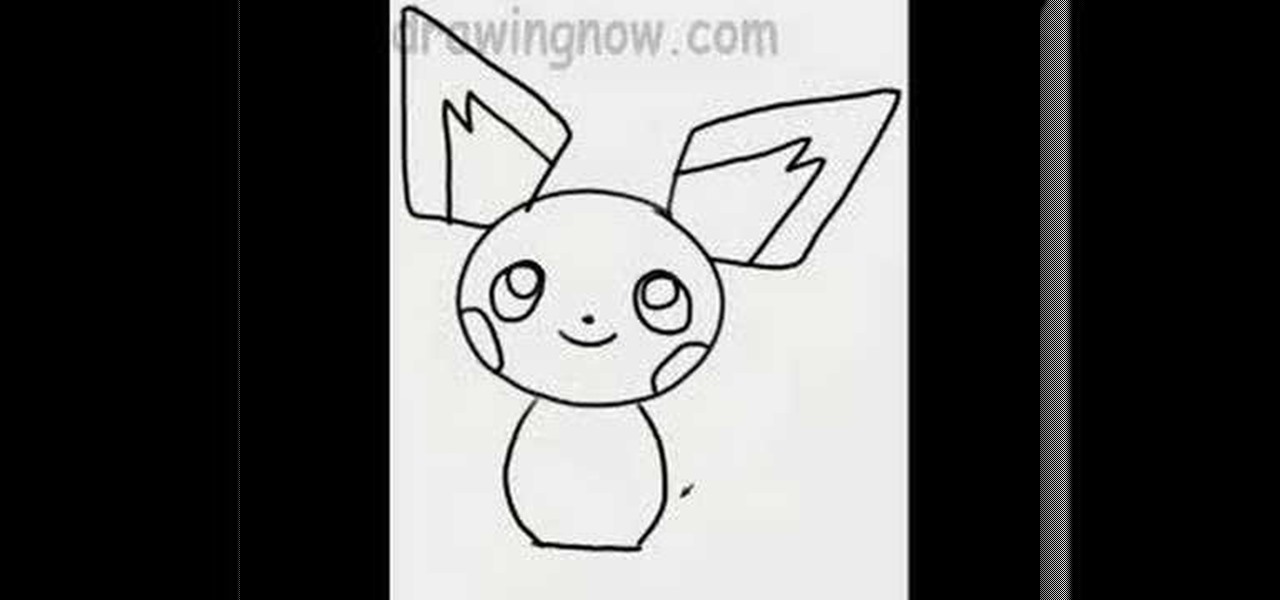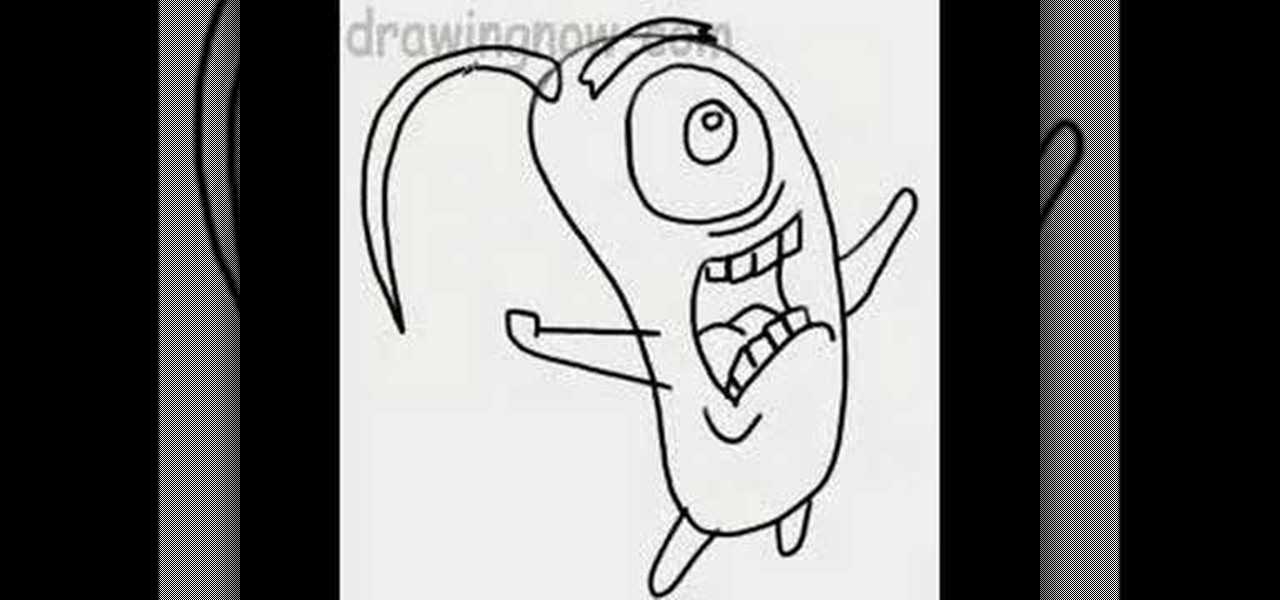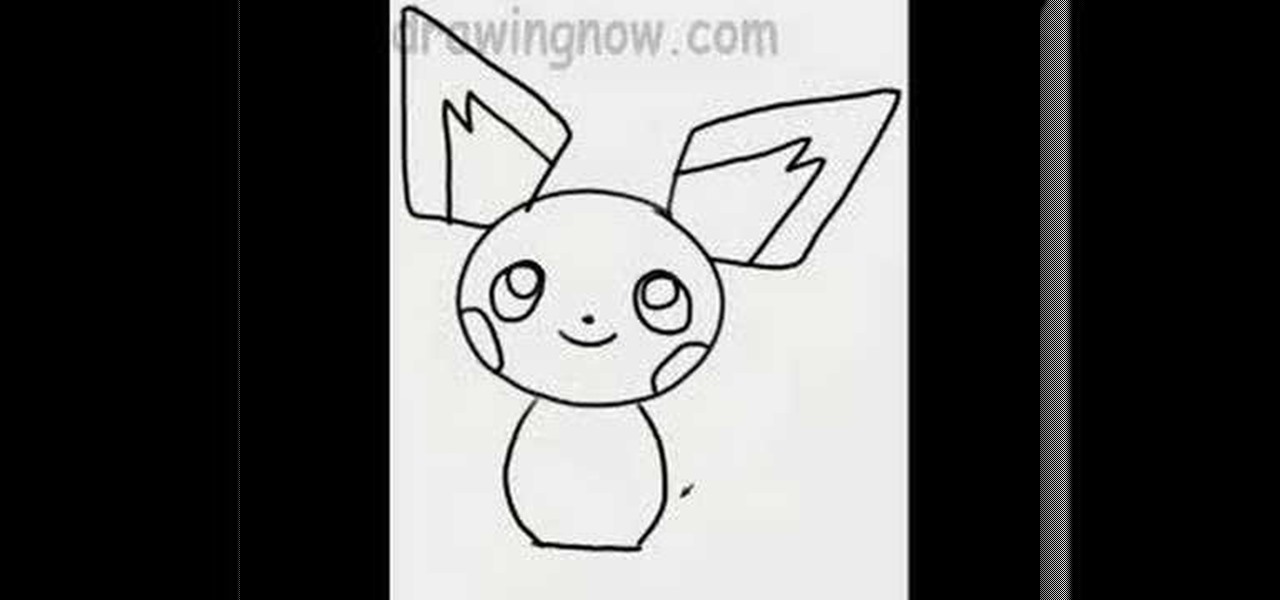
It's easy to learn to draw Pichu the Pokeman with this free tutorial! If you love this character and want to draw him, follow the lesson below and you'll have it down in a jiffy. Drawing Pichu is a lot of fun because this character has a lot of spunk and personality. Follow the guide and you'll know how to do the drawing, sketching, and coloring of this guy. When you know how to draw manga, you can have a lot of fun!
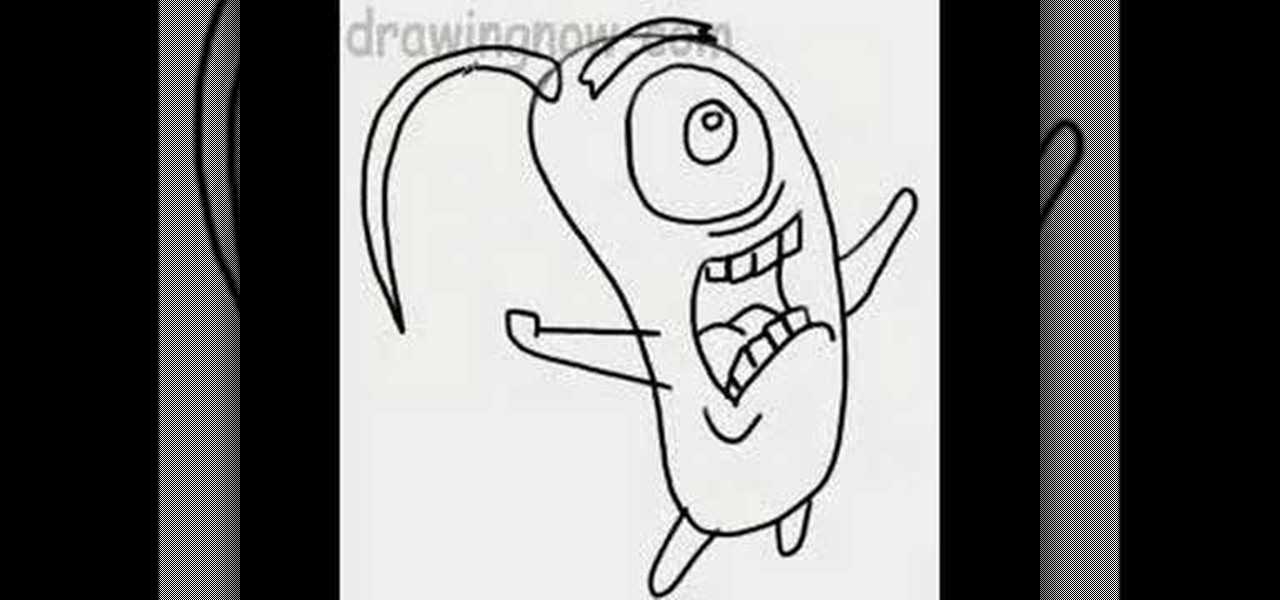
If you want to learn to draw Plankton from Spongebob Squarepants this simple guide will take you through the steps from start to finish easily and quickly. Drawing this character from the popular television series is a snap if you follow the free tutorial below -- it's a simple lesson that shows you how to do the drawing, sketching, and coloring of this guy. This one-eye villain may be bad, but he's so fun to draw! Give it a try and see how easy it is.

This two part video tutorial teaches you how to make metallic paper poofs which can be used to camouflage the Styrofoam® base of your centerpiece. The poofs, or flowers, also add color and excitement to your finished product. Metallic paper reflects light and comes in deeper tones that tissue paper. Use these flowers for all kinds of centerpieces: bar or bat mitzvah, wedding and engagement, birthday, sports theme, retirement, anniversaries, corporate events, etc.

Learn how to create a shimmery gold and green eyeshadow look with this how to video. This makeup tutorial uses the following products: water-based mixing medium, a soft white gold base (Gold Dusk pigment), an emerald green base (Emerald Green pigment), an emerald green eyeshadow (Humid eyeshadow), a white gold eyeshadow (Gorgeous Gold, Casablanca), a dirty gold eyeshadow (Rye eyeshadow), a cool mint green eyeshadow (Aquavert), a brow bone color (Casablanca), a black liner (Graphblack technako...

Learn how you can achieve this sexy black smokey eye look with this how to video. This makeup tutorial uses the following products: a matte black base (Blacktrack fluidline), a matte black powder eyeshadow (Carbon eyeshadow), a matte highlight that's similar to your skintone (Performance eyeshadow), another matte highlight that's similar to your skintone, but darker than the one before (Malt eyeshadow), a black eye kohl (Graphblack technakohl, Blacktrack fluidline) and [optionally] a shimmery...

Add some style and color to your drab white walls. Rub on a blik decal with a spatula to decorate your walls. Watch these how to videos and learn how to apply a blik step by step.

Watch this how to video to learn how to make a delicious okra stew. For this recipe you will need:

Watch this instructional quilting video to chain stitch triangles of fabric together. as long as you remember to keep putting the same color of fabric on top as you connect your triangles, you'll be able to form a spool, or wheel pattern when you piece together your quilting square. This is a video clue in a quilt mystery.

Learn these embroidery stitches and you can outline and fill. Just like coloring as a kid.. but with thread.

Ticks on dogs not only cause discomfort to your dog, but may also cause diseases to dogs as well as humans. Ticks appear as tiny, dark insect or a fat skin-colored bump and may be found on their legs and especially on the pads of the feet. If ticks are found, put on latex gloves and use tick spray to get the tick to back out of the skin and grab it with tweezers. Apply disinfectant to your pet's skin afterwards and your dog will soon be healthy and tick-free once again.

FlowRider generates a thin sheet of rushing water that flows over a stationary form allowing riders to drop in on their own unbroken wave, slide down, carve a turn, cut back and ride up the padded surface. Surf a fake wave.

Thank you to everybody who submitted entries to last week's Secret Tips Of The Yumiverse: DIY Contest!

This collection of instructional videos from BaseballRox with baseball player Jeff Pick focuses on proper pitching mechanics with an emphasis on safety in the sport of baseball.

Secondary color correction is used to change a range of colors in a video without affecting other colors. Learn how to sue the secondary color correction feature in Avid Symphony Nitris. Do secondary color correction in Avid Symphony Nitris.

In this Apple Color tutorial, Richard Harrington along with color expert Robbie Carman create the Pleasantville effect in Apple Color. Using the secondary curves, specifically the saturation curve, to isolate just the yellow in a taxi cab everything else in the video clip can then be desaturated to create this popular effect.

In this Apple Color tutorial Richard Harrington and guest Robbie Carman will use user defined shapes to form vinettes to perform a secondary color correction. Learn about where primary and secondary color correction really occurs in Apple Color and other tips and tricks.

This is a fun project and a good way to use up small amounts of yarn. Just follow the easy steps below for knitting a color-graded hat.

When creating video for broadcast or distribution it is important to make sure that the color values meet requirements. Learn how to use the Color Limiter Effect to insure that your color limits fall within the required range. Use the Safe Color Limiter Effect in Avid.

In this Final Cut Pro video tutorial you will learn about using the 3-way color corrector with skin tones and how the color corrector behaves when adjusting the color of two subjects in identical scenes.

Some free tricks on how to use the color range command in Photoshop. Many people use the old method of utilizing the magic wand tool for selecting areas of color, the color range selection tool has more flexibility and control. Richard walks you through using this tool and shows some new features added in Photoshop CS4.

Darrell Heath demos the new and improved color management and color harmony tools in Fireworks CS4, focusing on the new design and performance of the color palette. The color palette may not be new, but it is redesigned and rewritten to provide better performance and simplified controls that you should familiarize yourself with. This Fireworks CS4 tutorial will help. Use Fireworks CS4 color management tools.

Thanks to online music services like eMusic and iTunes, compact discs are becoming a far distant memory, turning local music shops around the country into desolate wastelands. The once mighty movie rental store Blockbuster is now bankrupt because of online streaming services like Hulu and Netflix. And Borders and Barnes & Noble are closing stores left and right thanks to eBooks available on eReaders, like the Amazon Kindle. Everything is moving to the digital world, and everything is finding ...

This Adobe CS4 tutorial gives you an introduction to color correcting in After Effects CS4. You will learn how to color correct footage using effects. Learn how to adjust hue and saturation and color balance in this After Effects CS4 tutorial. Color correct with effects in After Effects CS4.

This video shows you how to use the Color Guide panel in Illustrator CS3 to find, create, and save color groups. Learn how to save time using the new variation grid and by limiting color selections to a specific library. Check out this cool video by Brenda Sutherland now! Use the Color Guide in Illustrator CS3.

In this video tutorial you will learn to use Photoshop to colorize a black and white photo image. Learn to use the color sampler tool to get the color you want. A cool trick you will learn is to use the Hue/Saturation tool to replace color you do not like. Color a black and white photo in Photoshop.

There will be plenty of times that your movie footage, or video clips or images will need color adjustments. Watch and learn how to do color correction (especially for balancing white) using Final Cut Pro. Learn about indoor vs outdoor color temperatures. Do color correction in Final Cut Pro.

Color is an important part of any page or design layout and in this tutorial you'll learn how to open the color tool, append PMS colors and apply them to your QuarkXPress document. Make sure you click on "video tutorial sections" in the top left corner and pick the lesson. Use PMS colours in QuarkXPress.

Before, eReaders were only used to read eBooks. Not anymore. As tablet computers become more and more advanced, eReaders like Amazon's Kindle, Sony's Reader and Barnes & Noble's Nook are forced to expand their capabilities beyond the basic bibliophilic needs. And the first to make significant headway is B&N's Nook Color.

After you've learned the basics about shapes, transformations, and times, it's time to move onto learning the color scheme of things in the C++ programming language. You can't have a beautiful 3D game or program with out vibrant colors! This video lesson will show you how to add colors to 3D scenes with OpenGL for C++, so you can start making your own 3D programs.

In this episode of Final Cut Help, Richard Harrington takes a look at keyframing the three way color corrector in FCP. As details change in a movie clip you can have the filter adjust its values over time. This example uses a video of a bird starting in a bright sky and ending in water which is darker, the contrast transition is controlled by keyframing the saturation and color correction.

Adobe Photoshop CS4 is the industry-standard software for perfecting digital images and is ideal for professional photographers, serious amateur photographers, and graphic designers. In this Photoshop CS4 tutorial, you'll learn how to use CS4's new streamlined color adjustment tools. For more on color adjustment within Photoshop CS4, watch this friendly video guide. Adjust colors in Photoshop CS4.

Adobe Photoshop CS4 is the industry-standard software for perfecting digital images and is ideal for professional photographers, serious amateur photographers, and graphic designers. In this Photoshop CS4 tutorial, you'll learn how to make color corrections in Photoshop CS4, quickly and efficiently without sacrificing quality. For more information in correcting colors within Adobe Photoshop CS4, watch this video guide. Make color corrections in Photoshop CS4.

In this video tutorial you will learn how to print accurate colors from within Photoshop using printer paper profiles. This trick include tips on color management. Learn to download third-party printer profiles from the Internet. Print accurate colors from within Photoshop.

Color cast? What is it? It refers to an unwanted tint of a particular color in your photograph, which effects the whole picture evenly. It can be a ghastly sight, destroying an otherwise beautiful photo, but there is a cure. It's a common problem in digital photography, but a common fix in digital photo software, like Adobe Photoshop. This video will show you 6 different techniques to removing color casting in your images. Remove strong color cast from images in Photoshop.

Once you have mastered the technique of knitting something in one color, you will want to go to the next step, which is learning how to add color to your knitting. You might want to knit stripes or knit something with two colors. It isn't as difficult as you might think, and once you've done it a few times you will wonder why you never attempted it before.

This 3D software tutorial shows you how to vertex color paint in modo 302. Learn how to use the modo tool pipe to control and paint vertex color maps. Paint a vertex color map in modo 302.

Watch this video from This Old House to learn how to choose exterior paint schemes. Steps:

In this video tutorial, Jerzy Drozda Jr (aka Maltaannon) demonstrates how to change the look and feel of your footage easily with his new, useful CustomEffect for color correction in After Effects. His tool is a wrapper around Adobe Color Balance plugin and you can get it from the Creator site link. Color correct in After Effects.

Knitting with two colors at the same time is called Stranding (and used to be called Fair Isle). The important thing to know about the stranding method is that it carries both colors through all the time. Watch as Amy shows you how to use this method. Knit with two colors at one time (stranding method).

Answering a commonly asked question, broadcast editor and Creative Cow leader Walter Biscardi shows you how to take advantage Final Cut Studio's Color's node-based compositing to create a vignette in the ColorFX room. Build a vignette in the ColorFX room in Color.