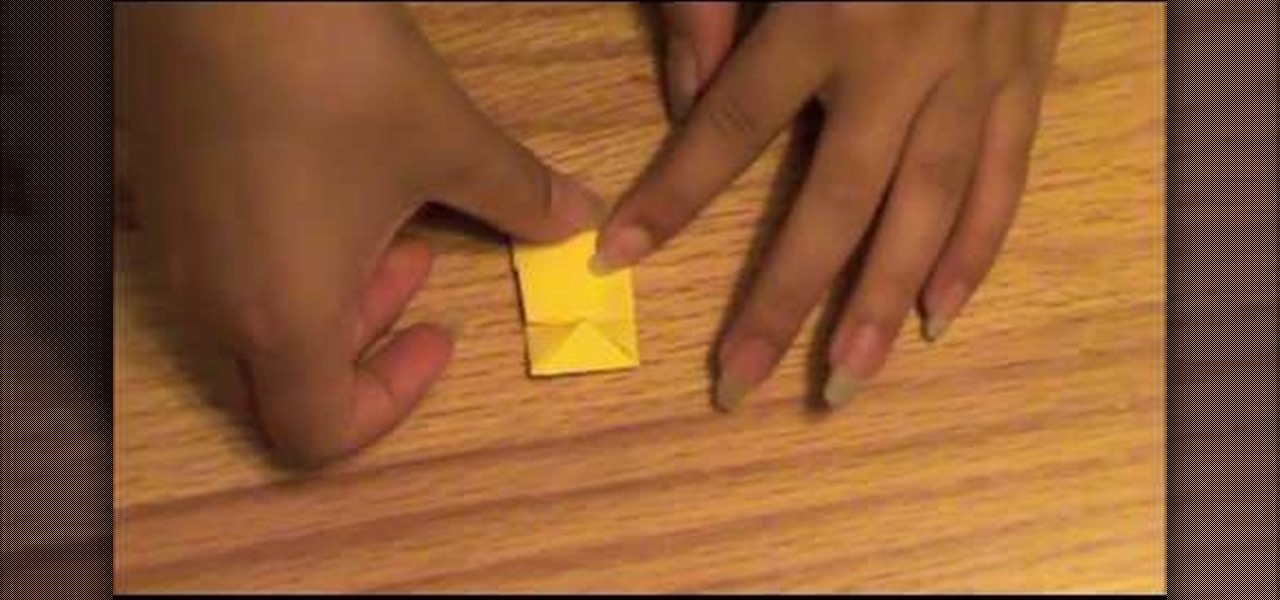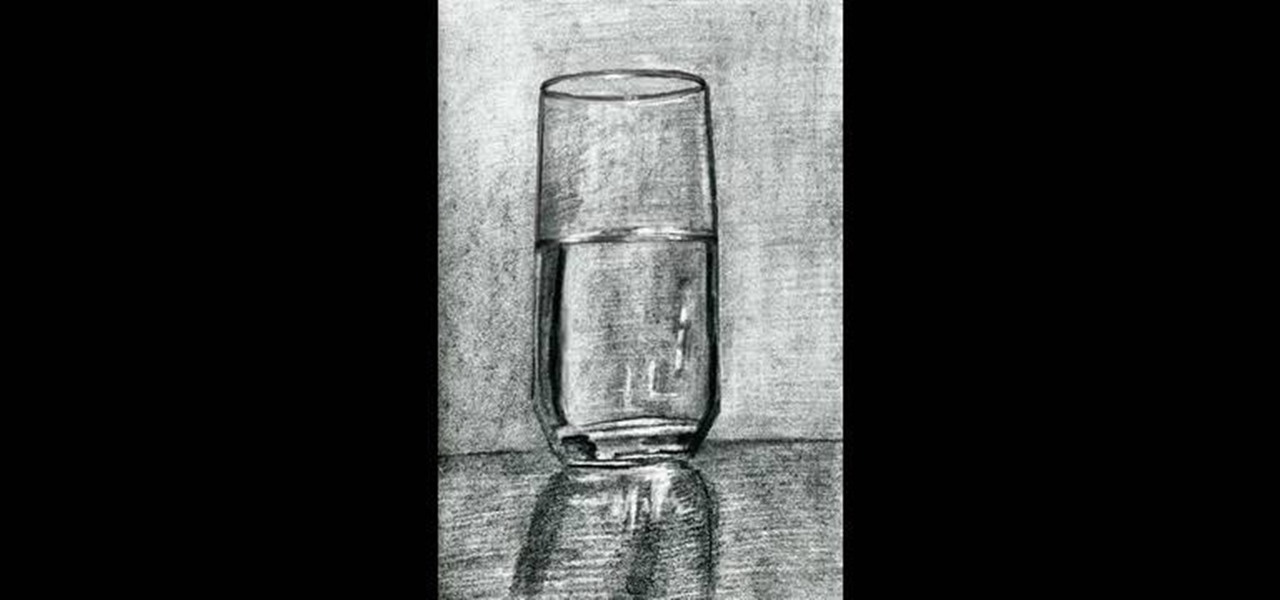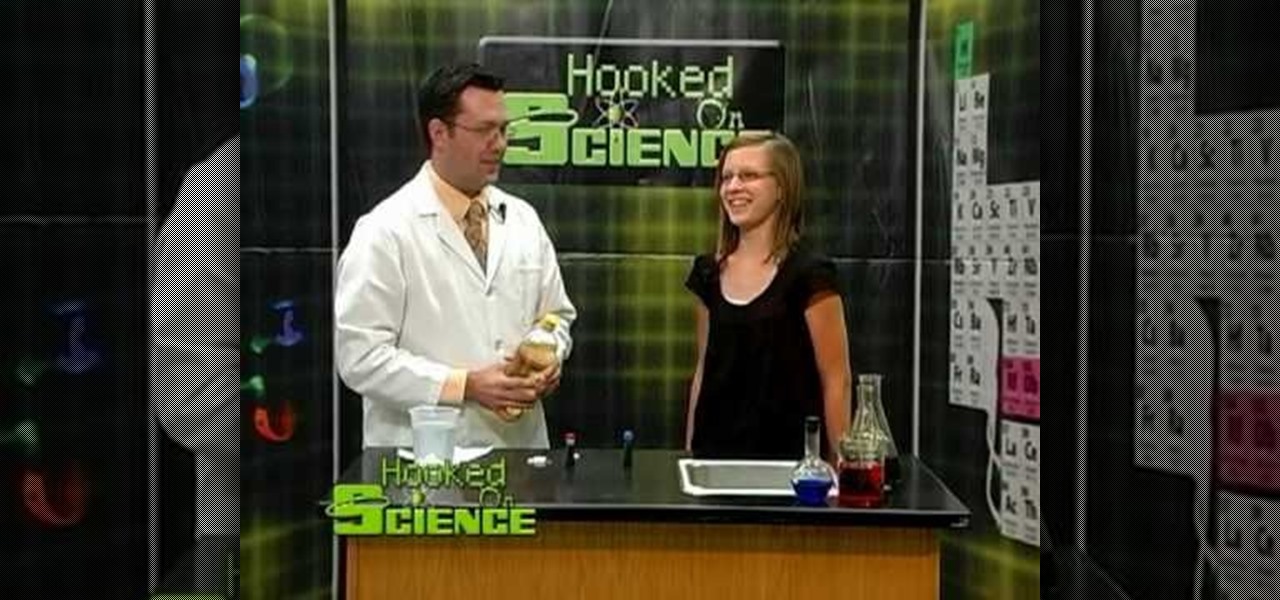Apple's iconic silhouette people-dancing-against-colored-background iPod commercials may not rule the airwaves anymore, but they still look really cool. This video will show you how to recreate the effect of these commercials in After Effects using greenscreens. Now all you have to do is learn how to dance and you can film your own little iPod commercial!

3D glasses are enjoying a renaissance right now, but the new ones are a far-cry from the red-and-blue affairs of your youth. Old-fashioned 2-color 3D pictures are called anaglyphs, and still have a very nostalgic appeal to many people. This video will show you how to make stereoscopic anaglyphs using Photoshop, allowing you to create all sorts of cool images to use that old pair of 3D glasses on.

Painting a room is pretty easy stuff: just add a layer or two of primer if your wall color is extremely dark or has crack and bumps, and then load on a few layers of paint.

Layered soap is an effect used in everything from the simplest two-colored soaps to complex rainbow-hued and even checkerboard patterned soaps. Layering soap is actually a beginner's soapmaking method, so learn how to do this aesthetically interesting technique by watching this video.

Adobe InDesign is the document-making arms of the Adobe CS4 family of products. This video tutorial demonstrates some handy tips for using it more effectively, including how to prepare InDesign documents for printing and some tips for what color modes and dpi's to use when preparing your documents.

Need to convert a large number of images to rich, contrasty black & white using Photoshop? Whether you're new to Adobe's popular image editing software or simply looking to pick up a few new tips and tricks, you're sure to benefit from this free video tutorial from TutVids. For more information, including step-by-step instructions on how to batch convert color images to high-contrast black and white, watch this graphic designer's guide.

In this tutorial, you will learn how to fold a 3D origami pyramid. This craft is fun to make and will definitely impress anyone who sees it.

In this Computers & Programming video tutorial you will learn how to make a favicon for your site in Photoshop CS3. A favicon is a little symbol that shows up on url bars and also on browser tabs. Open a new project in Photoshop by pressing ctrl+N. Select height and width to 64 pixels and click OK. Now open the title tool and type in whatever you want. In the video, it is ‘F’. Open the background layer and do a color overlay of black. Now change the color of the title to white so that it ...

If you have never dealt with wire color-coding then Old64goat takes you through a very elementary tutorial that will give you the helpful aid needed to deal with common household wires. The first cord that is reviewed is the three pronged cord. The color wires contained within it is the green wire which is the ground prong, the white wire which is neutral, and the black wire which is the heat. Old64goat then demonstrates where the wires are connected to on the prong. He even gives out helpful...

Ever wonder how the chefs on TV make those realistic looking cakes? Well, this tutorial will show you how to make an adorable looking ladybug for the top of your cake. In this two part video, you will learn how to make a shiny fondant (gum paste) ladybug with edible antennae.

Ash Davies believes that it is important to understand how to properly use Photoshop, especially with the Obama "Hope" posters that have become increasingly popular. The first step is to cut out the image that you want to use for the poster. To do this, you have to use the polygon tool and trace around the object you wish. After done, select Layer via cut to separate. Creating a new layer and choose color fde5a9 for the background layer. After this, you can create the different blue and red l...

Oh my goodness, is there anything more regal than a Kir Royale cocktail? In this video, learn how to make this delicious beverage using Chambord liqueur and give your cocktail that royal purple color it deserves. You will impress any guest or customer with this drink, and it is surprisingly simple to make. Enjoy this cocktail at Happy Hour, brunch or anytime!

This video describes how to edit images and videos in MS Power Point 2010. For example, we will take a slide with picture added. If you want to edit the picture, first go to the "Picture Tool" button and click on the format tab. If you want to change the contrast and sharpness of the picture use the "Corrections" menu, and to change the saturation, tones, and to do recoloring we can use the color option tab, and then the "Artistic effects" which can be used to see a real time preview like usi...

This how-to video is about how to add a color tint to photos in Photoshop.

"From the 1930s through the 1950s, the looks of various movie stars defined vogue magazine. From Mary Pickford's baby-doll face to Audrey Hepburn's cat-eyes eyeliner. The '60s ushered in a slew of makeup fad and the heavy eyeliner look remained through the late '70s and '80s, with wide color ranges entering the wearer's palette."

Drawing a glass of water is one of the most basic things you'll ever learn in art class, but it is also one of the most important studies you'll ever make about form, color, tone, and shape.

Pixel Perfect is the "perfect" show to help you with your Photoshop skills. Be amazed and learn as master digital artist Bert Monroy takes a stylus and a digital pad and treats it as Monet and Picasso do with oil and canvas. Learn the tips and tricks you need to whip those digital pictures into shape with Adobe Photoshop and Illustrator. In this episode, Ben shows you how to apply light sources to 3D models in Photoshop.

Pixel Perfect is the "perfect" show to help you with your Photoshop skills. Be amazed and learn as master digital artist Bert Monroy takes a stylus and a digital pad and treats it as Monet and Picasso do with oil and canvas. Learn the tips and tricks you need to whip those digital pictures into shape with Adobe Photoshop and Illustrator. In this episode, Ben shows you how to turn images into watercolor paintings in Photoshop.

We find dolls some of the scariest things in existence, but if you're a person who loves the lifelike eyes (we think almost TOO lifelike) and cherubic grin (which we've always thought was more of a sinister smile), then you probably like to keep your dolls in tip top shape.

Have you ever wanted to make your own lava lamp? If so, all you need are a few things from around the house:

Aperture's white balance adjustment helps you improve the quality of colors in your images, correcting for a camera that wasn't properly calibrated for the lighting conditions under which it was used.

The enhance controls in Aperture's adjustments panel provide a number of tools for refining your tonal adjustments, controlling saturation, and for correcting color casts.

This simple tutorial takes you through the process of creating a widget from any list of videos from http://www.WonderHowTo.com. These customizable widgets can be created in various sizes and colors and then added to your blog or website. Enjoy.

This how-to video shows how to take apart an Xbox 360 controller. This can be helpful if you want to color customize your controller, or if you want to modify it. Anyone can try this, and it could come in handy if your Xbox 360 controller breaks.

Lattice work is used as filling or for backgrounds. Worked on a plain ground (with only the fabric behind the lattice stitches) it can be easily managed by beginners. Adding a colored background (for example, a background worked in satin stitch) kicks the stitch up a notch to intermediate level. Here's a video tutorial from Needle 'n Thread on working lattice stitch over a satin stitch ground.

Learn how to recycle used paper. It's just a little project for your kids/students. You can add food colors or small flowers in order to make original paper for love letters, greetings, etc. You can also store the remaining mixture for future paper-making.

Though your kids will think this "rainbow" milk looks really cool and will instantly want to consume it, doing so may not be the best idea. That's because in order to create this rainbow milk you'll need to mix in color additives and very non-edible soap.

Before you start a paint job you will need to prime the surface of the wall. Priming is necessary if the wall is a dark color or stained or bumpy at all. Once you've decided to prime and paint, check out this tutorial for advice on how to go about it.

Here's a great craft project you can do with kids or in a classroom. You can use an apple half to stamp apple shapes onto everything from lunch bags to tote bags. This is an easy and cute project to do for the fall.

You've had pumpkin bags and you've had ghost bags, now you can have a Halloween colored duct tape bag to collect candy in this year. This bag is fun to use and just as much fun to make. Plus, by adding some reflective tape your bag will help keep you safe.

It doesn't have to be freezing out to wear a scarf. You can wear a lighter scarf even in the summer to achieve a fun and fashionable look. Scarves are a great and versatile accessory that will add interest to any outfit.

Stan shows an easy way to see and clean the files that are hogging hard drive space in the computer using a free software called "windirtstat". Now enter the following address in the web browser "windirtstat.info" and scroll down the page until you get the downloading and installing section. Click on the link "windirtstat1.1.2Setup(Ansi&Unicode)" which will be right after the "for all flavors of windows" this will direct you to "SOURCEFORGE.NET" download creations. This will ask you to save t...

This is a video about gel eyeliner and how to apply it. Most of it comes in a glass jar and looks like a thick cream. You can get it in different colors and in many different brands. MAC makes some and Bobby Brown makes them also. Sometimes you can find some on eBay and they really are not expensive at all. They tend to dry out quickly and once they start getting dry it will start skipping on your eye and won't coat evenly. Not all of them are equally as opaque. Black colors show up very opaq...

Get instructions on recreating Kim Kardashian's makeup look with cheaper products. First, use a short angled brush to fill in the brow with a shadow that is slightly lighter than the brow.

With these instructions, getting a plum wine makeup look is quick and easy. 1. Begin with a clean face and apply a mixture of moisturizer and foundation all over your face for a smooth base.

Tim Carter shows some sweet tips on how to keep paint brushes looking like new, how to seal paint can lids and how to get professional results when painting two different colors.

In iOS 13, Apple added the ability to use Memoji and Animoji for your contact photo and then share your name and photo with others through iMessage. It works excellent for contacts that use iMessage, but those that don't are stuck with old pictures or gray monograms. With a few simple steps, however, any contact in your list can have their own Memoji, Animoji, or colored monogram.

Amazon Prime Day is nearly here, but that doesn't mean the deals are a mystery. Sure, most of Amazon's best sales and discounts won't be announced until Prime Day itself, but we already know some awesome smartphone deals thanks to a handful of early sneak-peeks.

The iPhone's notification system has drastically improved over the years, but it could still use some work. The notifications, while useful, are all monochrome, making it hard to distinguish which app posted each alert, and that's not even mentioning the drab overall look. This is where jailbreak tweaks can come in handy.

Augmented Reality beauty tools have become quite popular lately, and while CoverGirl's didn't exactly turn heads, the new Wanna Nails app by Wannaby looks like a great tool for anyone who uses nail polish.