
How To: Make Japanese Knot
How to make Japanese knot with four strings in two colors. This is a good project for beginners.


How to make Japanese knot with four strings in two colors. This is a good project for beginners.

Learn how to make modular origami star with 8 points. What you need to make the origami star: 8 square pieces of paper with different colors

So this is a great beginner's knot. This Square Knot pattern is made by switching the fillers and working cords. I recommend you use two colors to get the best results. It's important to leave enough space between the knots so you can see the crisscrossed cords clearly. This knot can be used to make a simple belt or other items can also be made with this knot.

How to Make a Cross Friendship Bracelets (Criss Cross or Diamond Pattern). Beginner DIY Tutorial. For this bracelet you need 8 strings, 2 of each color (about 39 inches - 100cm). Eight Stranded Embroidery Floss.

in this video is shown 9 samples of Diagonal Striped Bracelet and I show another way how to do it. This is the basic friendship bracelet - very quick to make. You need to know how to do Forward Knots and REMEMBER: TIE DOUBLE KNOTS! Forward knot is super easy! You can make this bracelet in your national flag colors. Good luck (:

In the video below are instructions to make 3D origami Santa Claus. You will need triangles with the next colors:

This video will show you how to install or replace a chandelier or ceiling light in your home. We also explain the wire colors and that the white one is power.

How to make a macrame arrow design Friendship bracelet, called Chevron (V-Pattern). This is a great Friendship bracelet for beginners! It's very simple and cute. In this bracelet have a rainbow colors and this craft is fun to do at birthday parties, camp, sleepovers etc..

10 Life Hacks: 1.Wifi Booster

A lot of the times I mix lipstick shades together. It had occurred to me though that not everyone is a fan of lipstick. So, in the following video I show you how to blend a red and a purple /wine lip gloss together to create new color.
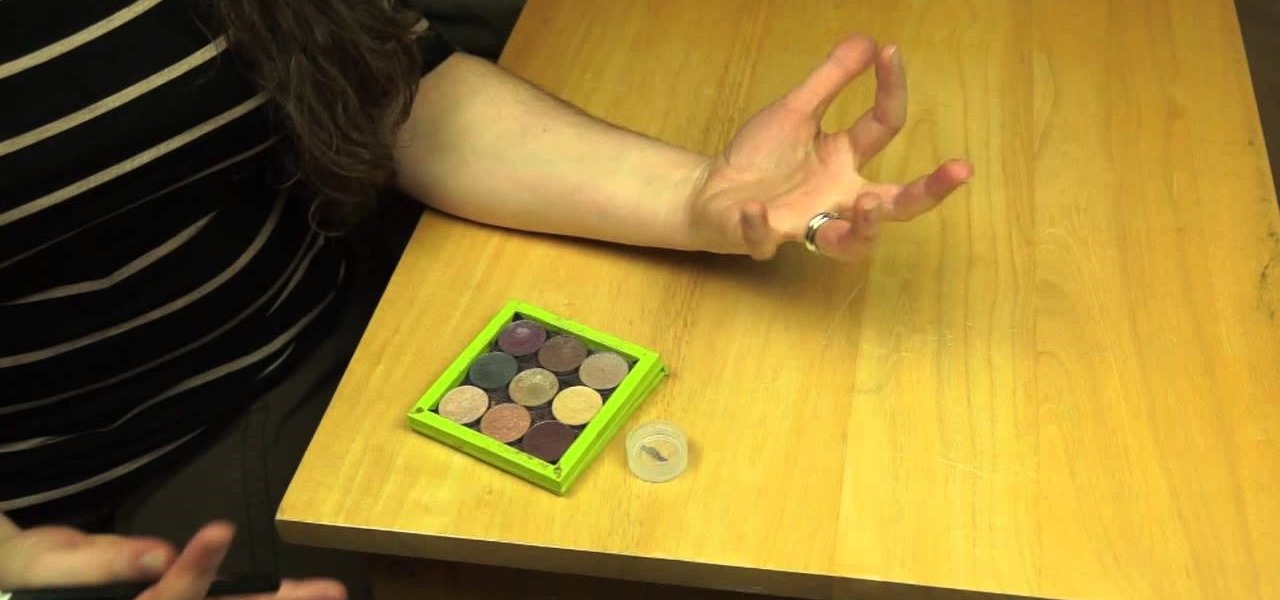
Pressed mineral eyeshadows are great because you can use them wet and dry. Using eyeshadows wet, increases the iridescence and deepens the pigment creating an amazing effect! Since, you can wear eyeshadows both wet and dry, you essentially have two totally different colors in one pan of eyeshadow! In this video Andrea shows you just that!

In this web design tutorial learn how to adjust width and color of speech bubbles and text within speech bubbles. This is a two part series web design tutorial so make sure to watch the following web design tutorial to help you fully understand how to modify speech bubbles from designs gallery.



In this web design tutorial learn how to create a mouseover state using mouseoff and mouseover layers. The mouseover state will allow more interactivity. Basically when a user places their cursor over the mouseoff object the mouseover object will be revealed. Common uses of this feature is to create a color highlight or texture change.

Every Windows system includes command prompt; and while a lot of people on Null Byte and WonderHowTo in general know how to use it, some people don't know anything about it, even how to access it.

Check out this step by step nail art video tutorial for beginners to do at home , to learn how to do this exquisite brick - in pop art nail color block style nail art manicure design for both long nails and short nails !
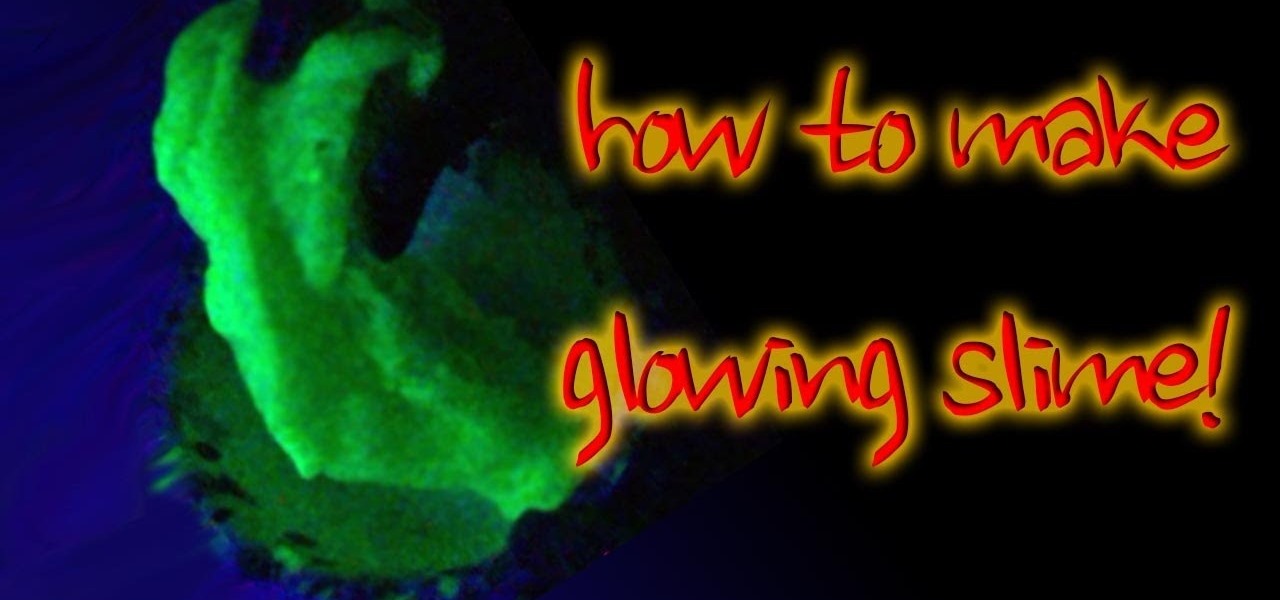
Learn how to make your own slime with ingredients you can find around the house. It can even glow under a blacklight!

Black and white with a hint of color ! Just the perfect combo for your winter days !! Video: .

Like pop art ? Need some design for kids ? Want to go crazy with colors ? Check out this awesome new version of dripping paint nails !

How to caviar nail with multi- coloroured colors beads and their proportional mix - all discussed in this step by step video !

This is a very easy and exciting new Halloween nail polish design! The color code is based on Halloween pumpkin and Halloween night combination to suit the Halloween mood perfectly.

If you have children, then you know firsthand how many crayons parents end up buying. There is no such thing as using a crayon until it disappears. Kids use crayons until they are a nub, and then they toss the crayon aside, never to use it again.

If you don't have the patience or the tools to root hair, you can use paint instead! This tutorial is primarily for reborn doll artists who want to learn how to use Genesis heat set paints to replicate the look of real hair on their baby doll head. You will need: your doll head, a palette, Genesis heat set paints in your chosen colors, a few paintbrushes and some soft makeup sponges. You will also need a little paint thinner and some water.

This how-to video teaches a very simple method of making sugar paste (fondant)butterflies for your cake decorating needs. You'll want some food coloring, some shortening, and a flat surface. Watch the video, follow the steps and get ready to spread your wings! Come on, who doesn't like butterflies? Everyone loves them, even if they get a bad rap for causing natural disasters on the other side of the world. Buterflies. Cakes. They go together like socks and shoes, but they're pretty and can ea...
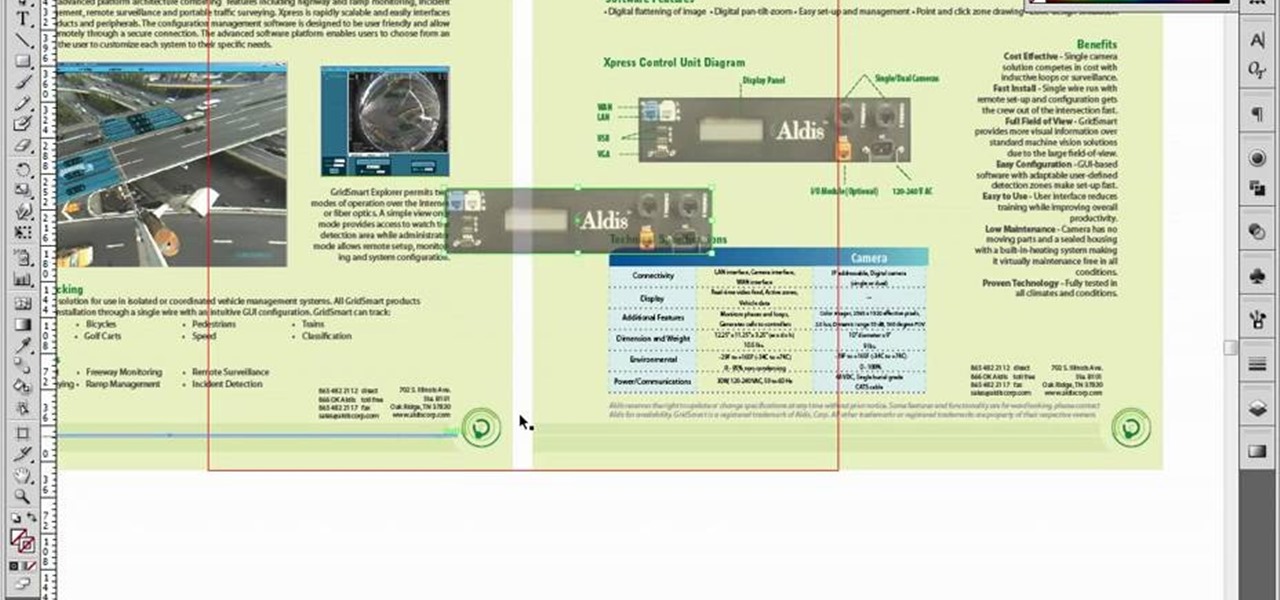
If you're using Adobe Illustrator CS4, you know that cropping an image can be less than a simple task. This how-to walks you through the steps, not only showing how to place and move the image, but also how to crop it to the desired sized. Unlike Photoshop which allows you to work directly with pixels, Illustrator treats all images as whole objects. SO, watch this video and end the frustration that Adobe Illustrator can bring when you're cropping an image.

OK, you've played through GTA IV many times and you're looking for a new kick. Check out this video and see what sweet mods you can apply to take this awesome PS3 game to a whole new level. From weapons, to vehicles, colors, characters, physics and more, these mods will let you blast, jump and bend your way to the end of this game which redefined the whole world of an open play gaming reality. Check it out! Go check it out and learn how to hack GTA 4 for the PS3!

YoVille is a pretty cool game, but wouldn't it be cooler if you could get in and tweak a few things? Maybe make some art? Well, you can! This how-to takes you through the steps to let you make your own art on the whiteboard in the game. You can find the necessary file here.

Have you taken a photo that's perfect in just about every sense other than one? Like, for instance, that picture of you and your newly minted husband dancing at your wedding reception with your husband's drunken brother getting freaky with one of the waitresses on the side?
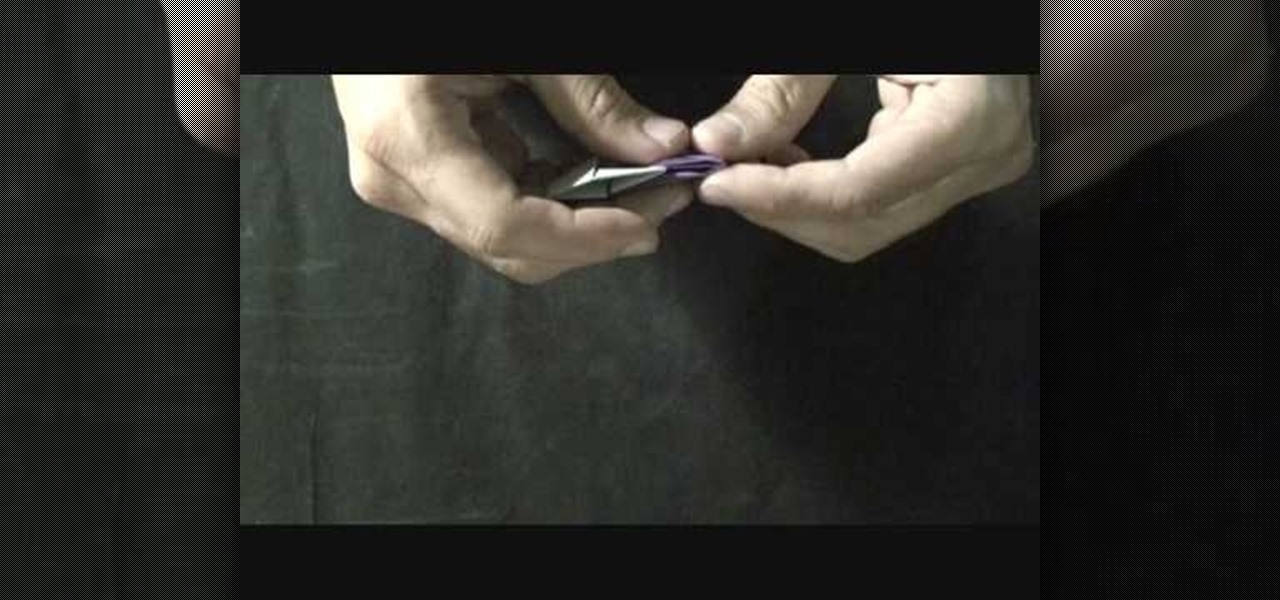
Origami double hearts are easy to make and a great way to show your loved one that you care. Plus, it's cheaper than a dinner out, so watch this video, follow the steps, and profess your love with a piece of folded paper. Hey, at least your loved one will know you went through the effort, and it's the thought that counts, right?

What's the only thing better than one heart? Well, it must be 2 hearts. Whether it's for Valentines Day, or any day of the year, this clear and helpful how to will show you the steps to fold up this sweet little creation. You can use any size of paper you want, but you'll want to choose paper that has different colors on either side. Go for it and get your fold on today! I heart hearts and you'll heart hearts as well with this tutorial.

Valentine's Day is near, and Judy Topaz has the perfect project for you… a knitted heart. If you want to add a little bit of sweetness to your scarf, sweater or other knitting project, then this knitted heart will surely do the trick. Just make sure to choose a good yarn for good color contrast. Watch all four parts of this comprehensive Valentine's Day knitted heart!

Collin of MAKE is back with another inspiring project. You may remember his analog light organ. Well, he's decided to upgrade and make his light organ a digital one. One thing to watch out for is the amount of heat emitted by high-powered LEDs, but as long as you find a way to dissipate the heat, this will work out just fine. Watch, and don't forget to read the thorough instructions before building this!

Turkey cookies— what dessert would be better for Thanksgiving? And no, this isn't another ingenious idea on how to use turkey meat for leftovers, but it is an ingenious way to make cookies—cookie turkeys—which can easily be "gobbled" up by the whole family during your Thanksgiving celebration.
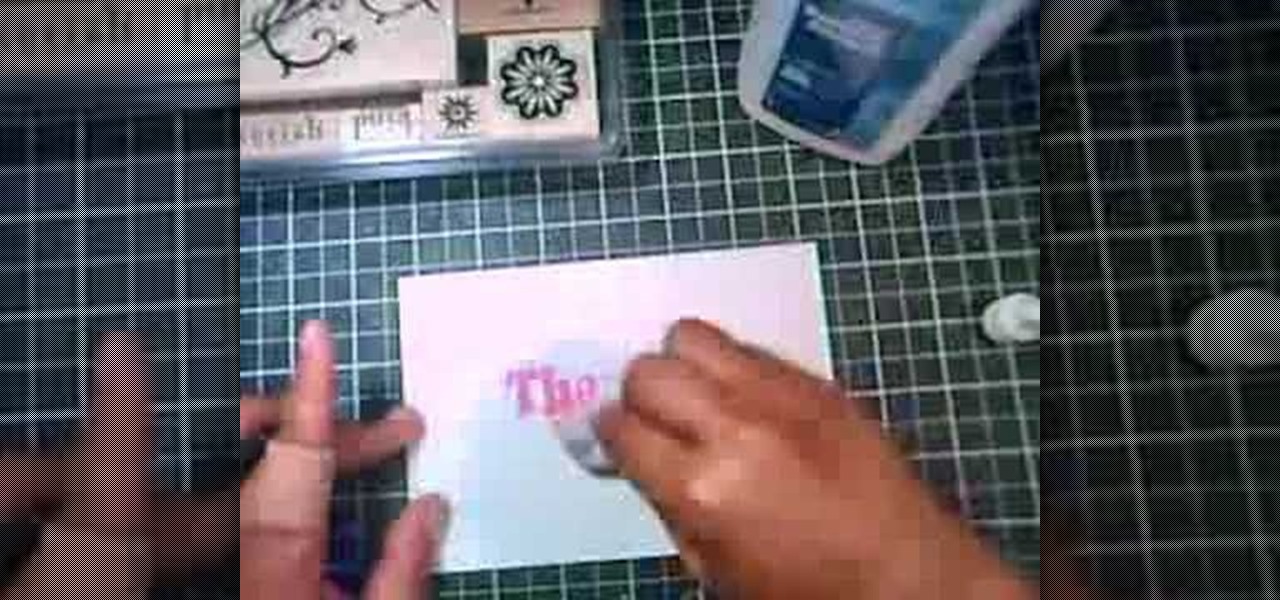
In this tutorial, we learn how to create a marble effect for paper design. You will need: rubbing alcohol, ink, stamps, and a cotton ball to get this effect. To start, you will Need to first dip the cotton ball in some rubbing alcohol and then add it to the ink. Dab this onto the paper all over. From here, you will color your stamps with dye ink and stamp it over the paper where you made the marbled effect. When finished, you will have a cute image over the marble design and then you can add ...
In this tutorial, we learn how to dress up your avatar on your Xbox 360 (Xbox 101). This is a great way to express yourself and change it up to match your mood or current obsession! First, go to 'myxbox' on your Xbox live dashboard. After this, select your gamer card and then select customized avatar. From here, go to 'change my clothes' and then choose the clothes that you want for your avatar. After you do this, make sure to save and exit on the main menu. To stand out in the crowd, go to '...

In this tutorial, we learn how to use the rubber stamp technique wet paper watercoloring. This is easy and fast and it will create a water colored background on your cards! First, dip your stamps into the watercolor and then stamp them onto your paper. Either wait for these to dry or dry them with a blow dryer. Once it's dry, go over the image again with the stamps and the watercolor. From here, it will appear more bold and decorative. Then, let this dry and start to decorate with ribbon, gli...

In this tutorial, we learn how to make a cute Thanksgiving card using stamps. First, cut an oval shape with an oval template. After this, you will stamp the image from the harvest home stamp set on watercolor paper. After this, outline the image with SU markers and color the image in with an aqua painter brush. From here, scallop the edges of the design to make it look more unique. Then, glue the stamp to the card stock and use it as the front of a card for the holidays! Experiment with diffe...

In the mood for a little mad science? In this home-science how-to from Steve Spangler, we learn how to prepare a bubbly, color-changing concoction using water, ammonia, a universal indicator (cabbage juice will do fine), dry ice, gloves and two plastic cups. Now, repeat the process, this time adding a teaspoon of ammonia when you add your universal pH indicator.

This video gives an awesome makeup tutorial for the Queen of Hearts from Tim Burton's version of "Alice in Wonderland". In Burton's film, Helena Bonham Carter plays the vicious Red Queen, a character not to be messed with. Even at Halloween. Also, you'll get some costume ideas to help compete your Queen of Hearts costume. See how to transform yourself with all of the following products: