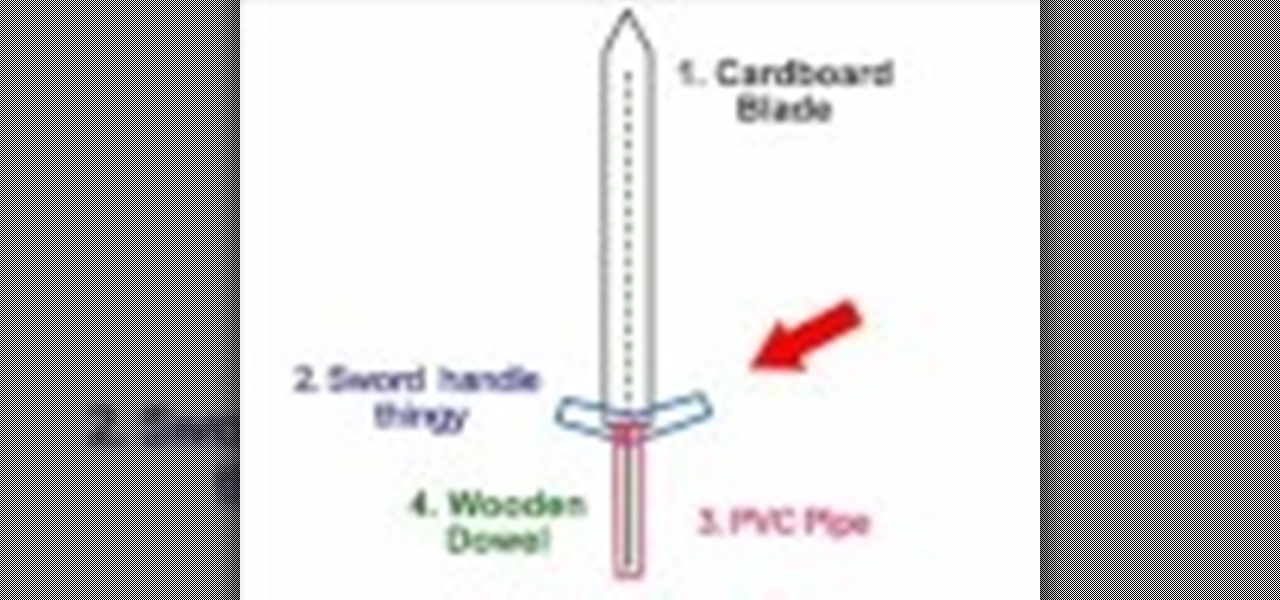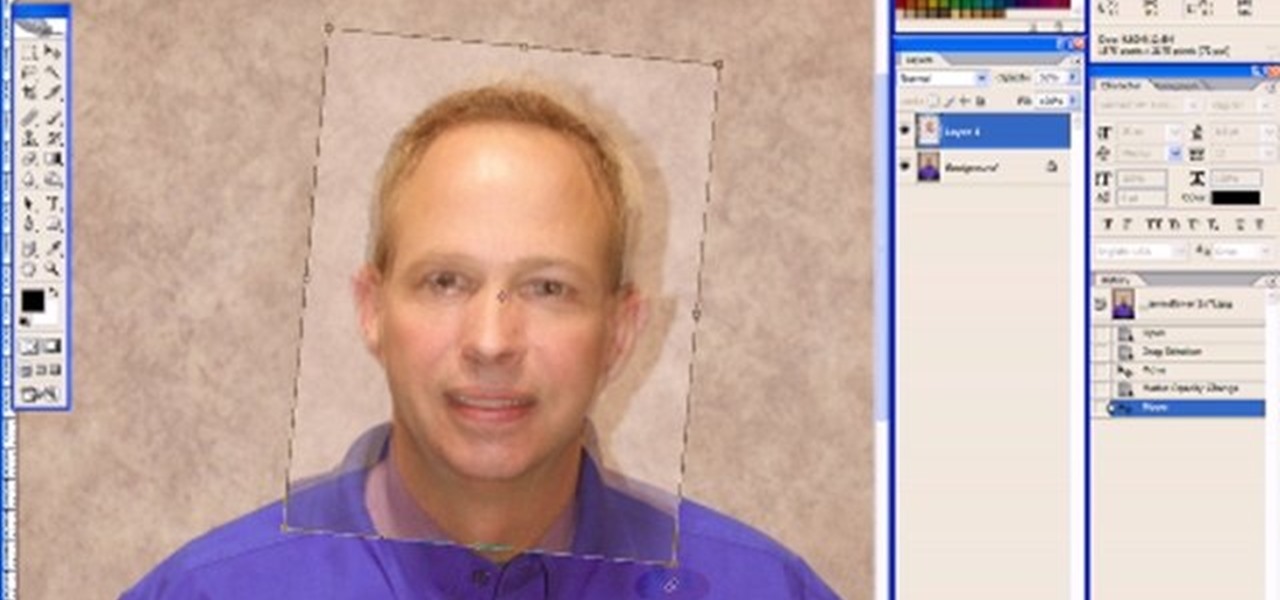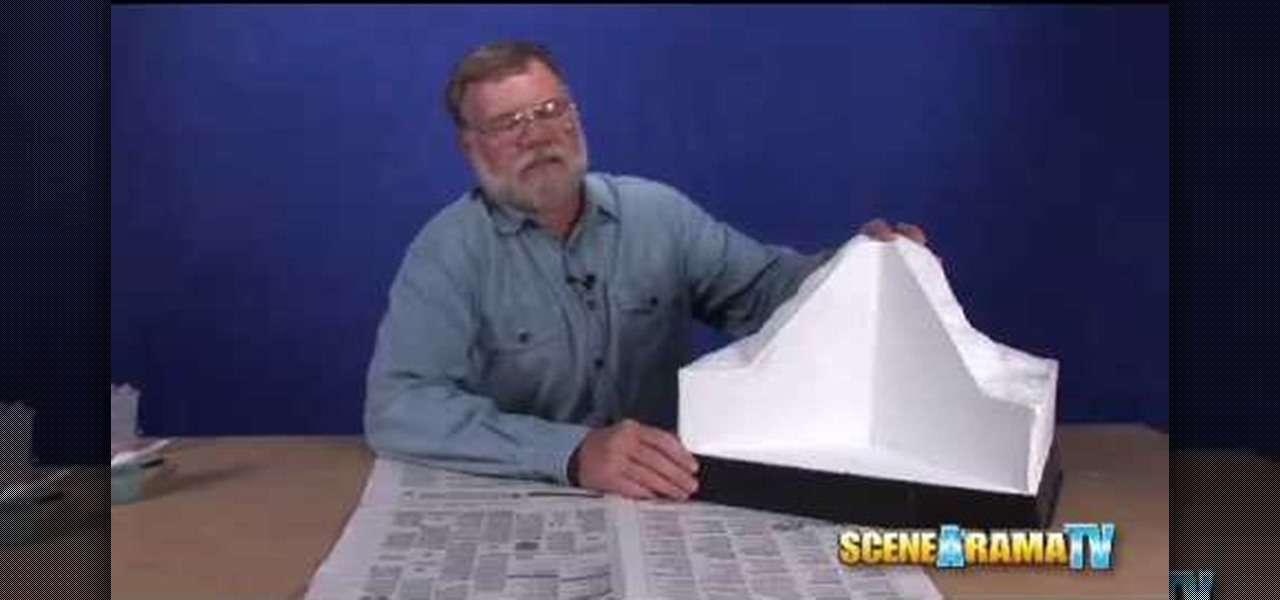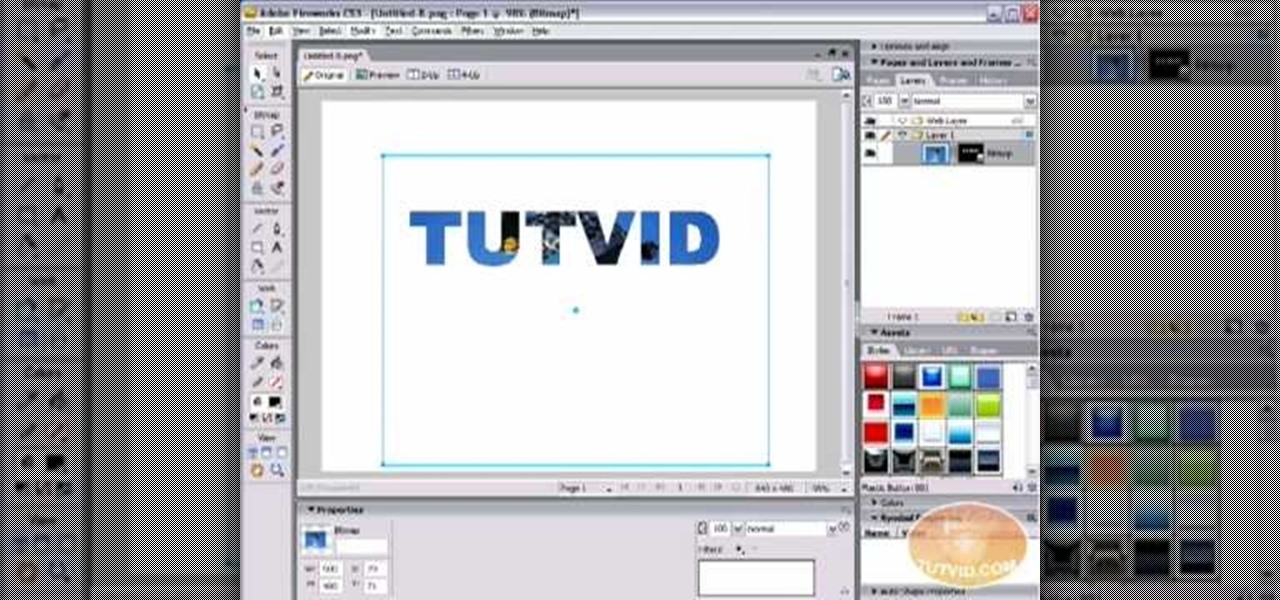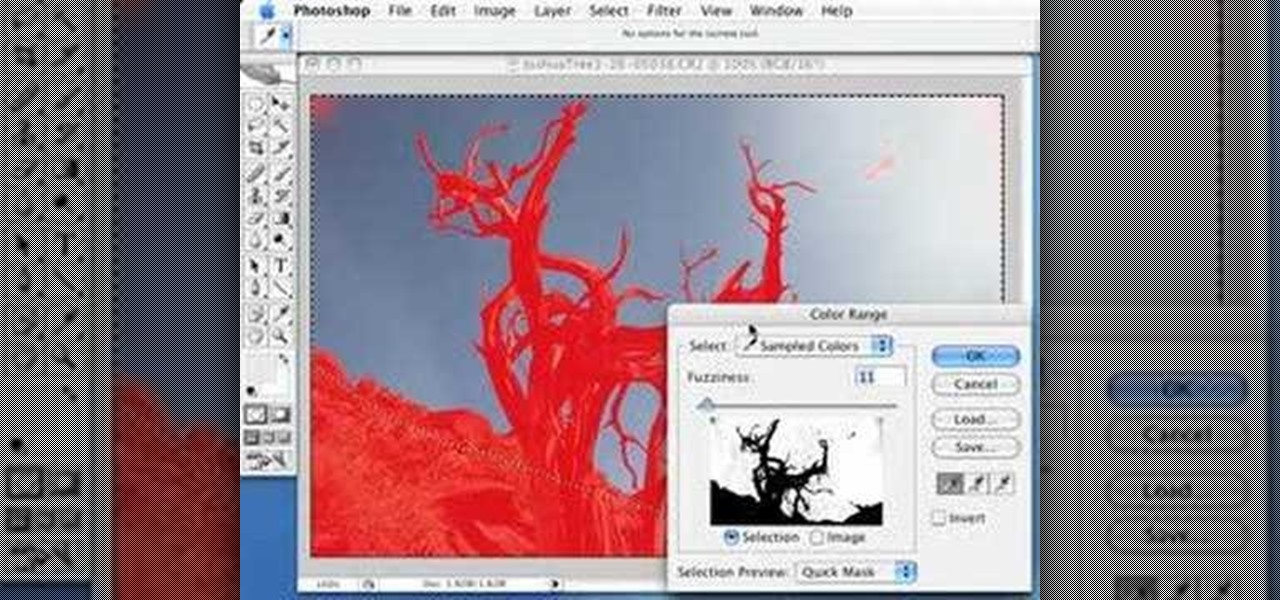This image editing software tutorial shows you how to create a simple business card using an abstract background in Photoshop CS3. Using preset Adobe custom shapes, a background image and a clipping mask, you will learn how to create an interesting background for a business card without needing to leave Photoshop. The tutorial is designed for people that already know how to use Photoshop and are looking for creative ideas.

Here's a simple modification for your vintage Diana or Lomography Diana+. Watch this instructional photography video to make a velcro film counter cover. You can also use black masking tape to cover the film counter for subtle camera work.

This photography tutorial demonstrates how to load a roll of 120 film in a Holga camera. You can use different masks for different shapes of negatives. This vintage camera is difficult to get used to, but once mastered, the Holga is an incredibly versatile film camera.

Learn how to dye your own striped sock yarn with this dyeing tutorial. You can dye the yarn so that the dye pattern will be the same for both socks. These knitting dyes are potent and toxic so be careful with your dyeing kit and sock yarns. Make sure to wear gloves and a dust mask and protect your work surface with newspaper plastic wrap.

An updo is a great way to mask a bad hair day. All you need is a cute ponytail holder. Watch this video hairstyling tutorial and learn how to create an elegant poufy bun updo.

Watch this instructional fashion design video for a quick guide on how to prepare shoes before you paint them. You will need a Magic Eraser, water, a tooth brush, q-tips, masking tape, and acetone (nail polish remover). Get you shoes ready for a specialty customized look.

Check out this step by step instructional video to learn how to make a Cosplay Sword from cardboard and wood! Make sure you have all of the following materials to start making your Cosplay sword: spray paint, hard cardboard, wooden dowel, bendable metal wire, silver colored tape, embellishment, super glue, hand saw, paper clay, masking tape, scrap papers, pen knife, and a PVC pipe. Watch this Cosplay video and enhance your role playing with this tutorial!

Try out a layering technique using spray paint. Always wear a mask when painting with spray paint indoors. Create interesting compositions on old shopping bags. Add depth and tone to stencils by building up layers of material texture, drawing and spray paint. Dry your work with a heat gun if you have one.

Using Photoshop CS2, we demonstrate how to take facial features from one photograph and drop them into another. Learn how to use layer masks to do some creative face swapping in Photoshop CS2.

Take a look at this instructional video and learn how to create an effects montage through Sony Vegas 6.0. Keep in mind that you can't reproduce the same effect in Sony Vegas Movie Studio or Platinum because these programs don't have the masking option.

This is a very traditional kite you can make. Takes a couple of sticks and a plastic bag, add some string and masking tape and you are ready to go. This video tutorial shows how to make the classic diamond shaped kite, it's so quick and easy. Watch and learn how to make your own kite.

Bill Myers shows you how to create the popular motor mouth effect in Sony Vegas Pro using event Pan & Crop, and the mask effect.

In this episode we’re concentrating on creating video using Flash CS3. Paul Wyatt reveals the best ways to encode video, how to trim them, and how to work with effects and masks.

Watch Papa Tom show you how to build an erupting volcano and you can build it the night before it's due!

Papa Tom shows viewers how to build a cut-away volcano diorama using a Scene-A-Rama Mountain Diorama kit. Use masking tape, yesterday's newspaper, and scissors.

Learn how to mask a subject out of an image and transfer them to a new background using Photoshop.

This tutorial shows you how to put a video clip inside of an eyeball using two different methods in Sony Vegas.

This tutorial shows you how to create a cool red fire effect on footage in Sony Vegas. This particular footage is from Halo 3, but you could use any video game gun firing footage or whatever.

This tutorial explains what rotoscoping is, and how to do it, despite him not doing it, in Sony Vegas Pro.

This Photoshop tutorial will show you one method for changing clothing color utilizing the Select Color Range command and fine tuning techniques to use on the mask of the Hue and Saturation adjustment layer. Also shows how to clone.

This video demonstrates how to make a simple latex prosthetic for a mask or face piece. This process is a lot easier than the traditional method. Great for special effects or Halloween!

This is an amazing how to video on making fake whiskers using fishing wire and latex.

Watch this video to learn how to use Slacker Tactile Mutator to soften or deaden platinum silicone rubber for a more lifelike feel in special effects makeup. This is a great technique for making props for movies or for a Halloween costume.

Watch this visual demonstration for detailed instruction on how to airbrush Psycho Paint brand paint on rubber. This is a great technique to make toys, props, or masks.

Create a Darth Vader (both masked and unmasked) Mii for the Nintendo Wii using miieditor.com.

In the following tutorial you will create an image inside of text effect and learn how to use text as a mask for both vector and bitmap graphics in several different ways.

In this tutorial you'll learn how to create shiny text and how to use masking and the gradient tool in Fireworks 8.

Want to create unusual effects on your photos? In this video tutorial you will learn to create a stylized portrait using a two-tone rendering. Learn to mask by color range and to blend with control. This video will give you a good grasp of the manipulation tools available so make sure you experiment with them for yourself.

Do you want to fine-tune the color of the sky photos you have shot? In this video you will learn to create deep dark blue skies. Learn to utilize Quick Mask to perform the trick in Photoshop.

You can learn how to make a cheap green screen in your home for chroma key effect. You will need a wall, a green poster frieze paper, masking tape, and blu-tac. You can use Abobe Premiere to chroma key effects on to the green screen backdrop.

Buttermilk is yummy, but did you know it also makes a nifty treatment for your hair and scalp? Buttermilk will make your hair more manageable, smooth and dandruff free. Follow this tutorial and learn the quick and easy recipe for this concoction so you can make it at home.

It looks like Snapchat is becoming the MTV of augmented reality. On Thursday, Ariana Grande, with her new album Sweetner, joined Drake and Nicki Minaj and other artists who are pushing new releases through Snapchat's Shoppable AR e-commerce platform.

On Thursday, Osterhout Design Group (ODG) revealed a new, specially-crafted oxygen mask that uses the same augmented reality technology from its smartglasses to assist FedEx Express pilots navigating dangerous conditions.

Apple's iPhone X now has the power to turn anyone into a Japanese anime character, thanks to a new app that harnesses the device's TrueDepth camera.

Do you know when you're going to die? Your iPhone or iPad does. That's the premise behind Death Mask, an experimental app developed by Or Fleisher and Anastasis Germanidis.

Say goodbye to boring video chats over Messenger. Now the app is rolling out new features that can make any chat interesting and fun.

More and more, our phones are becoming an expression of us. Whether it's the device we choose, the case it dons, or the ringer it bellows, we like to personalize. Unfortunately, there's not much you can do beyond cases and ringers on your iPhone, unless you jailbreak.

Plasti Dip coating is a rubber like coating that can be dipped or sprayed on. I first remember the coating available as a dip years ago. It was first introduced as a coating used to dip tool handles in to provide a grip. However, since then, the coating has became available in a spray can. It has also became popular on car parts, such as wheels, emblems, and even entire cars.

The video is an episode of Indy Mogul. It opens with a man who tells us the topic of this show is to help people make fake prosthetics for a fish-man costume for Halloween. After an intro showing us that the show is about making homemade special effects and props on a cheap budget and a disclaimer the show tells us the ingredients we'll need to make the prosthetics. They are: clay, sunglasses, latex sheet, quarter-inch foam, styrofoam head and bald cap, and liquid latex. The show then demonst...

Pixel Perfect is the "perfect" show to help you with your Photoshop skills. Be amazed and learn as master digital artist Bert Monroy takes a stylus and a digital pad and treats it as Monet and Picasso do with oil and canvas. Learn the tips and tricks you need to whip those digital pictures into shape with Adobe Photoshop and Illustrator. In this episode, Ben shows you how to fix, enhance, and retouch photos in Photoshop.