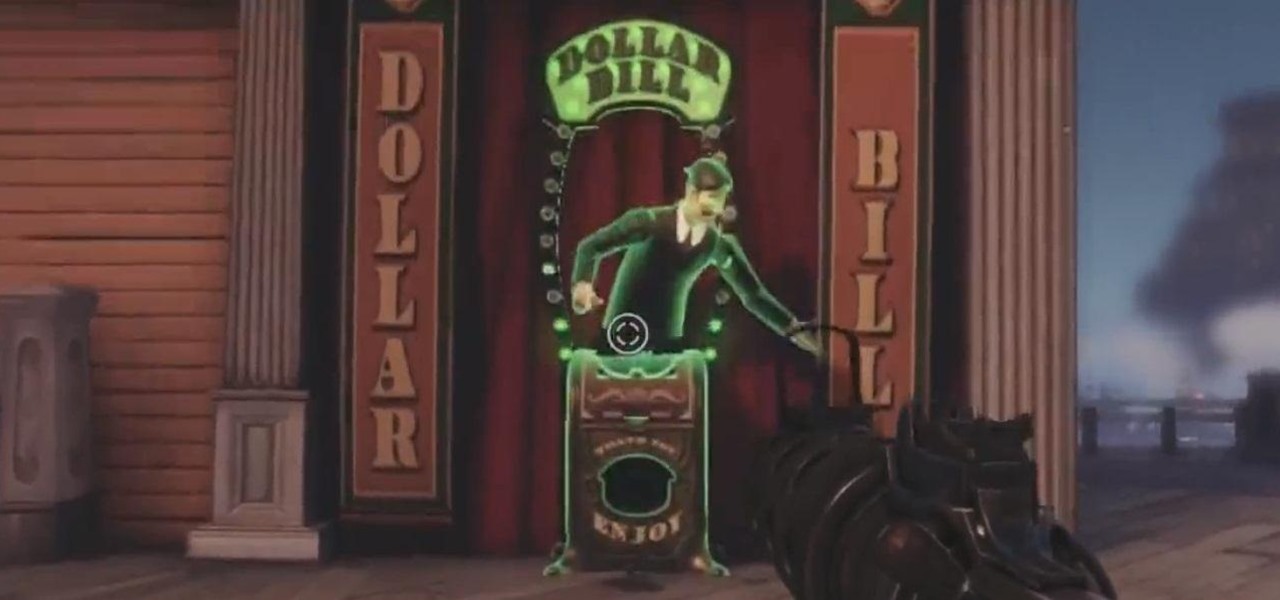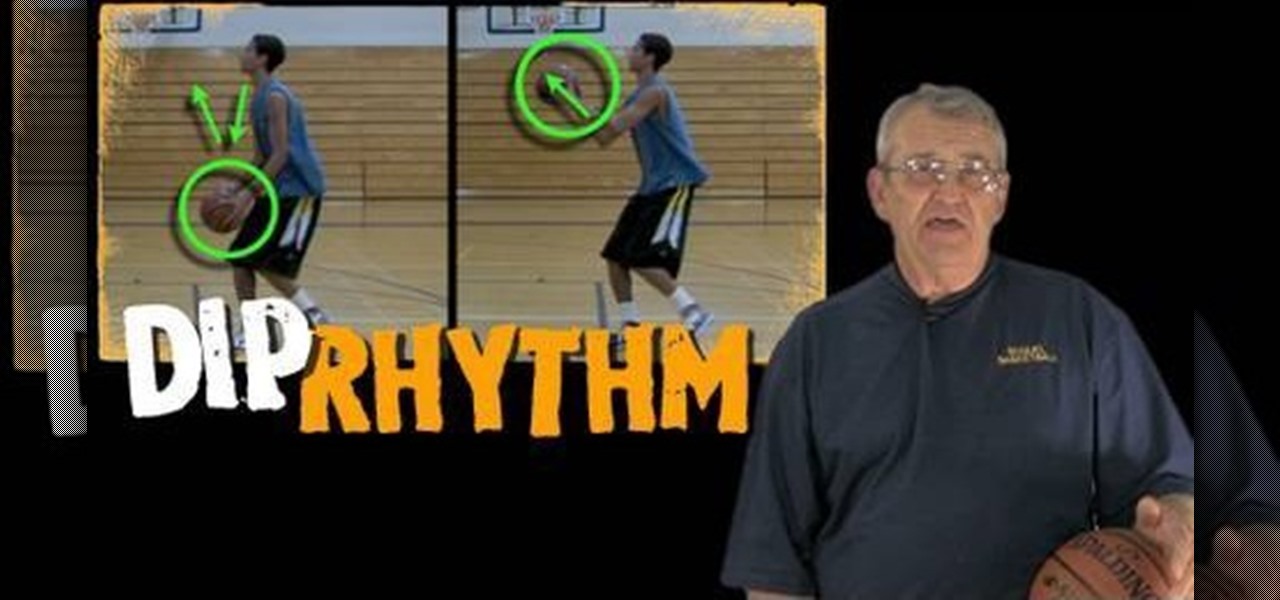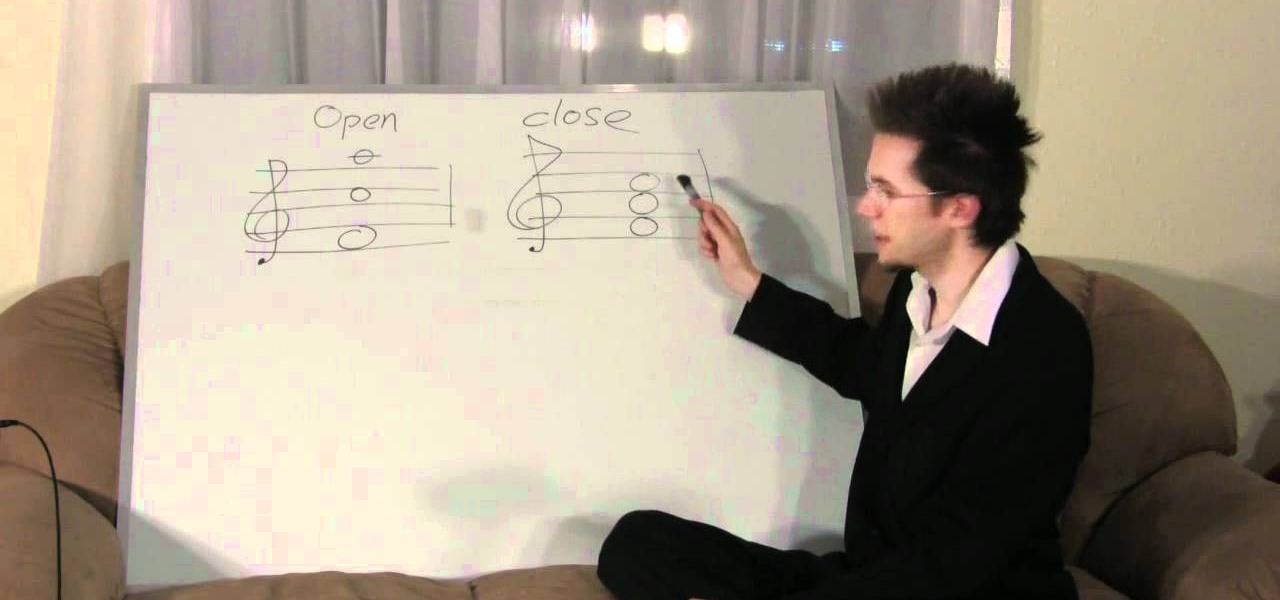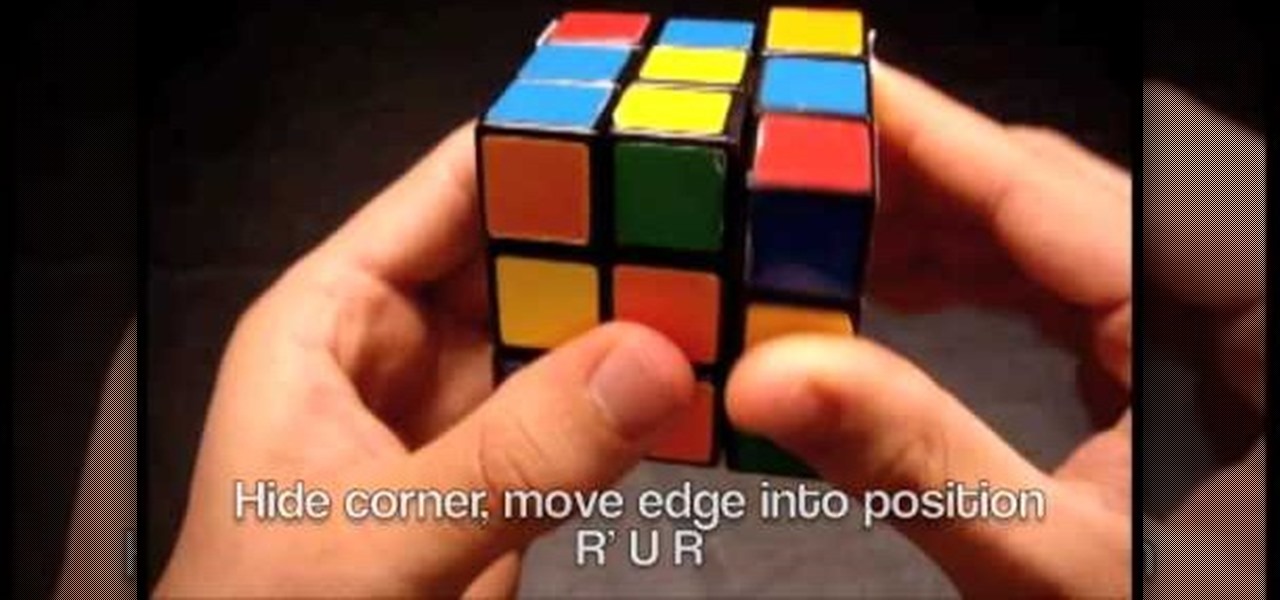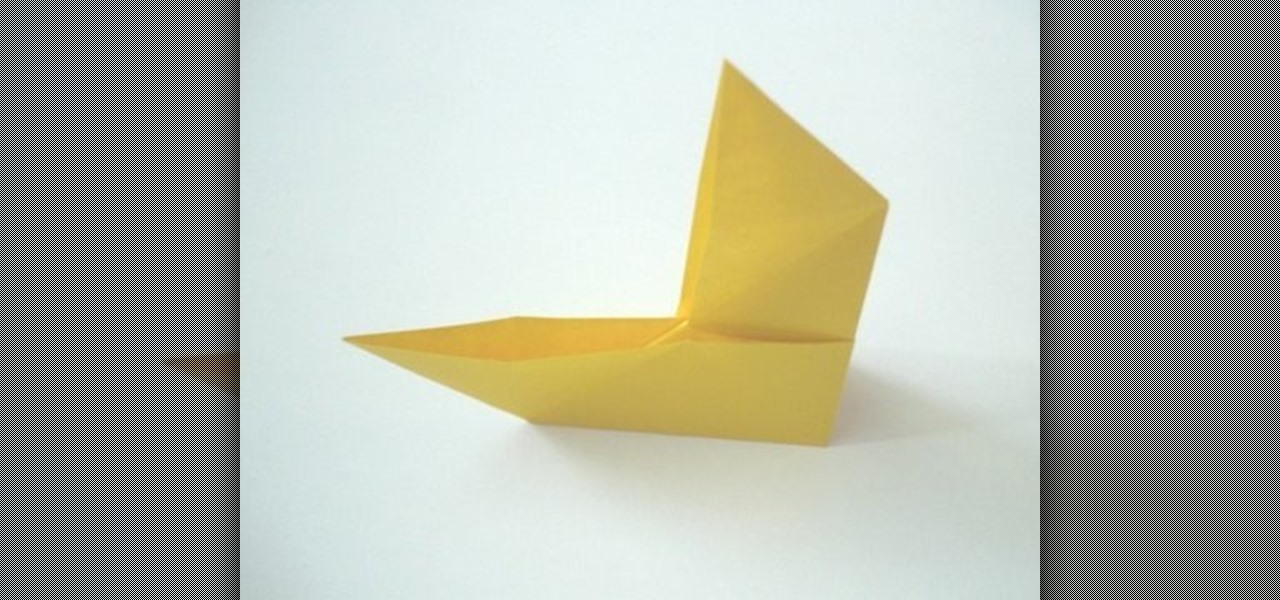Communication is the key to any healthy relationship, and when I say any, I mean human and non-human. Previously, one of the biggest culprits for not understanding what you meant was Siri, but now it looks like it has some competition with the new Kinect system, which can control practically everything on your Xbox One—if it can understand you.

When you're on the go a lot, the amount of stuff you have to drag around can get pretty ridiculous. And sometimes, the items that are supposed to help you carry your stuff just make it worse.

The cord on your headphones is usually more enemy than friend. While they obviously need it to function, a tangled or unnecessarily long cord can wreak havoc on your sanity. Personally, I've broken at least two pairs of headphones by tripping over the cord and yanking the jack right off of the wiring. There is a fix for that, but you can prevent the problem altogether by organizing your cords. There are plenty of ways to wrap a cord so it won't get tangled, but you still have to unwrap it if ...
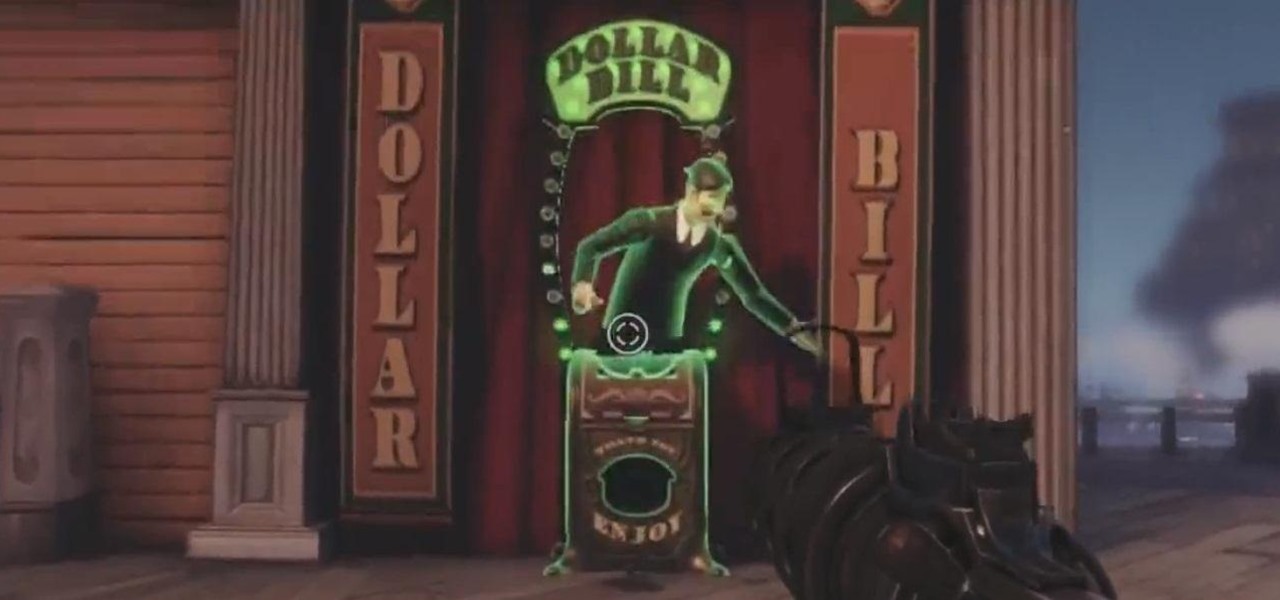
C.R.E.A.M., aka Cash Rules Everything Around Me. There have never been truer words spoken in real life, or even in a video game. After playing BioShock: Infinite for a few days know, I wish I came across this little glitch a little earlier.

There are plenty of ways to create decent looking special effects on a budget. You can use basic, inexpensive materials to make ground explosions or realistic looking alien landscapes. But nothing says Hollywood quite like your own green screen.

The cell phone has come a long way. The very first "mobile devices" were made and used by the military in the late 1930s, with the first commercial mobile telephone service introduced by Bell in 1946. These devices were hardly what we'd call mobile today—some took up the whole trunk of a car, and others had to be carried on your back in a heavy bag.

If you use Facebook's Messenger app on your iPhone, your cell phone bill might just get a little cheaper. After recently adding voice chats to Messenger, the company just rolled out its new Free Call feature on the latest version of the iOS app, which allows users to make calls over Wi-Fi or a cellular data connection. The feature only works between two people who are both using the latest version of Messenger and is not yet available on the Android app. Facebook says it "will be rolling out ...

This video demonstrates how to fold a fitted bed sheet neatly. For this, first spread the bed sheet on a flat surface like a bed. The outside of the bed sheet should be facing down and the inside should be facing up. Make sure all the corners are visible. First take the right corner over your hand like a puppet with the inside facing out. Then take the left corner over your hand in the same manner with the inside facing down. Repeat the same with the other two corners of the bed sheet. Once y...

It's not brain surgery, but teeth whitening systems still hits the pocket books hard. However, there is a cheaper alternative to have the whitest teeth in the neighborhood, and it's called Photoshop. With Adobe Photoshop, you can have whiter teeth in seconds! Really. It's definitely the best tooth whitening remedy for those behind the camera lens. But remember… Photoshop is only a digital cure. You still might have to hide that smile in public… or consult a dentist.

Get rid of your water-wasting sprinkler system— but not entirely! Keep your landscape and garden maintained by converting those sprinklers into eco- and pocket-friendly drip irrigation. In this how-to video, Paula Mohadjer from the Cascade Water Alliance explains how you can easily convert your sprinklers into a drip irrigation system.

One of the most famous and repeated chemistry experiments involves money. Some would say this is more of a trick than an experiment, but you can be the judge of that. No one can just turn pennies into silver or gold coins, but someone with a few chemicals can. So, if you want to cooler cents in your pocket, try out this chemistry trick yourself. Nurd Rage (Dr. Lithium) shows you how to turn pennies into silver and gold coins using zinc.

There are a multitude of traps you can set when hunting in the wild, but you've got to understand proper trigger theory or you won't be bringing home the bacon, or the grouse. This informative how to introduces you to the dog-bone trigger, which can be used in ten or more different traps. You'll need a sapling, some bankline cordage, a t-bone stick and a handful of twigs. Learn it up your chances of survival.

GarageBand is a great tool for composing your own beats and jingles, but when it comes to filters, it's not so easy to understand exactly what they do, as in the case of the AUBandpass filter. This video explains exactly what the AUBandpass feature does in GarageBand and how it can be used to make quality-sounding instrumentals for you beat projects.

Some people can't stand Christmas carols or Christmas songs. We kind of understand - after all, many radio stations play holiday music - and nothing but - from the first week of November until New Years. That's a whole lot of "Jingle Bells."

We understand that bread and biscuits aren't exactly the A-list stars of your Thanksgiving table. Most families serve the bread before the meal begins as a sort of appetizer and then the bread is disregarded as other savory dishes pile in.

Halloween is the one day of the year you could paint your face blue, wear a clown costume, and walk down the street with no one giving you a second glance. The spooktacular holiday is the perfect time to go crazy with your makeup and do wild looks, but we understand if you prefer to look more pretty than pretty scary this year.

In this tutorial, we learn how to get your shot off quicker. Make sure you use your feet to establish a good stance and so you are ready to shoot the basketball before it ever arrives. Also, understand that flipping the shot will take too much time and ruin your shot. If the ball is dropped from a high position then brought up for release, this will take too much time. To avoid this, catch the ball and move in an "up" rhythm. This will make the shot go out quicker so you have more time to get...

Open chords are pretty simple to understand. They're basically notes in a chord that you don't play or finger.

This video is in the Language category where you will understand how the proposition "at" is used in English language. "At" is used to indicate either location or time. A few examples of using "at" for indicating location are; "I am at school", "You are at home", "She is at the store" and "They are at the park". To indicate exact time, the preposition "at" is used. A few examples are; "The movie starts at 6:15", "You have to be there at 1:30" and "Let's meet at noon". You can watch the video ...

In this video, we learn how to pronounce Spanish consonant letters and sounds. "B" and "v" sound the same in a number of different dialects. Practice saying these words with the letters in both the beginning and end of the word so you know exactly how to say them, and how they differ when used in different words. Practice saying the other letters and learning what their pronunciation is like in different words. There will be different sounds depending on the words, so pay close attention. Lea...

Solve a Rubik's Cube faster with F2L techniques

It's true that a high quality digital SLR can take pictures 1000X better than any digital camera can without any previous experience from the photographer, but by understanding some digital SLR camera basics you can improve the quality of your photos greatly, and even take professional-looking ones.

In this tutorial, we learn how to pronounce consonants in Brazilian Portuguese. "S" has several pronunciations and sounds the same as English when it's used at the beginning of a word. Using "s" between two vowels makes it sound like a "v". At the very end of a word, it either sounds like an "s" or "sh" sound. Sometimes words with "s" come before other sounds, if the "s" at the end of the word comes before a voiceless consonant, it's going to have an "s" sound. Using these tips and hearing th...

If you're having a problem with your vacuum's clutch and need it replace, don't go pay someone for their service, do it yourself. Not only will you be saving yourself an arm and a leg, but you'll be able to understand how your machine works and what to do next time it breaks.

Have you ever secretly pined away for a career in interior design, even though you're currently stuck in law school because, well, your parents forced you and gave you no other option? Because law school can be a bit rigid in terms of what you learn (pretty much it's just facts and figures and learning sound logic), it's important to indulge your creative side ever once in a while.

Makeup artists often throw around terms like "cool undertones" and "warm neutrals," but when it comes to buying a foundation, most women select one by swiping it on and then wiping it off.

Are you a sushi addict whose idea of heaven is a world filled with tuna roll bricked houses and streets of shrimp tempura? Then craft a piece that shoes off your love for the fine Japanese delicacy by watching this tutorial for making a plate of sushi out of polymer clay.

A half up half down hairstyle is for those of you out there who are commitment-phobes. The hairstyle gives you the best of both worlds, since it's a hybrid of a ponytail and simply loose and beautiful hair.

Paper. It's usually just for writing, but for origamists, there's no lead or ink involved. It's all about the precision of the hand, the delicate touch. It's origami, not hunting with buckshot.

This clip will show you how to add external CSS stylesheets to an HTML document in a number of different ways while explaining the significance of ordering. Whether you're using a fancy WYSIWYG (or what-you-see-is-what-you-get) page editor like Adobe Dreamweaver CS5 or a barebones text editor like Notepad, if you want to build websites, you'll need to have some understanding of HTML (for the structure of your web pages) and CSS (for their style). And this free coder's guide will get you start...

Forget tables, start using list items and some css to start styling your forms. In this CSS tutorial, you learn just that. Whether you're using a fancy WYSIWYG (or what-you-see-is-what-you-get) page editor like Adobe Dreamweaver CS5 or a barebones text editor like Notepad, if you want to build websites, you'll need to have some understanding of HTML (for the structure of your web pages) and CSS (for their style). And this free coder's guide will get you started along that path.

Can't decide between two new nail colors you snagged at a Sephora sale on Essie nail lacquers? We understand it's sometimes difficult to choose a color when both look so tempting.

Math is fun! That is a statement that not many people find to be true. But it can be if you understand it and know a few tricks to solving certain problems. In this tutorial, you'll find out how to connect interval notations and compound inequalities. Don't know what those words mean? Check out the tutorial, it may help you with any problems you have. Good luck and enjoy!

Whether you're interested in learning Microsoft Excel from the bottom up or just looking to pick up a few tips and tricks, you've come to the right place. In this tutorial from everyone's favorite digital spreadsheet guru, ExcelIsFun, the nth installment in his "Highline Excel Class" series of free video Excel lessons, you'll learn how to create and work with pivot tables (PivotTables) in Microsoft Office Excel. Specifically, this video covers the following topics and examples:

Did you know that your copy of Photoshop is already equipped to help you design a web gallery? If you are thinking of publishing your images online, have a look at this tutorial. In it, you will be guided through a quick and easy way to create a web photo gallery in Photoshop using 20 different templates.

New to Microsoft Excel? Looking for a tip? How about a tip so mind-blowingly useful as to qualify as a magic trick? You're in luck. In this MS Excel tutorial from ExcelIsFun, the 582nd installment in their series of digital spreadsheet magic tricks, you'll learn how to understand and fix the nine most common formula errors in Microsoft Excel. Specifically, you'll learn how to interpret and resolve #######, #NAME?, #N/A, #REF!, #VALUE!, #NUM!, #DIV/0!, Circular Cell Reference, and #NULL! errors.

Make sure to buff up before fighting Barthandelus. Make sure you use the aegisol buff. Then use your Liba Scope ability in order to understand its weaknesses. Attack the smaller heads before attacking the main upside down head, because in the beginning it will be almost invincible. After attacking the sides of the boss, attack the main head. If your health drops to about half, switch over to medic class and heal. The boss has some strong attacks so make sure to be ready for them. If you buff ...

New to Microsoft Excel? Looking for a tip? How about a tip so mind-blowingly useful as to qualify as a magic trick? You're in luck. In this MS Excel tutorial from ExcelIsFun, the 378th installment in their series of digital spreadsheet magic tricks, you'll learn how to format field names. If field names have formatting, Excel understands that they are field names and should not be used as data.

Have you met a guy you really like and you want to see him again? Make sure you check out this video, and avoid common mistakes that girls make when they meet guys.

This video shows you how to draw peter pan step by step. The instructor begins the video by having a preset outline to follow that must be copied to understand how the character will be formed correctly. The face is the first object placed on the outline followed by the shoulders and then legs. After this step the picture will appear completed and colored in leaving the student to have to pause the video and follow the lines carefully with much reflection and reviewing. The coloring for this ...