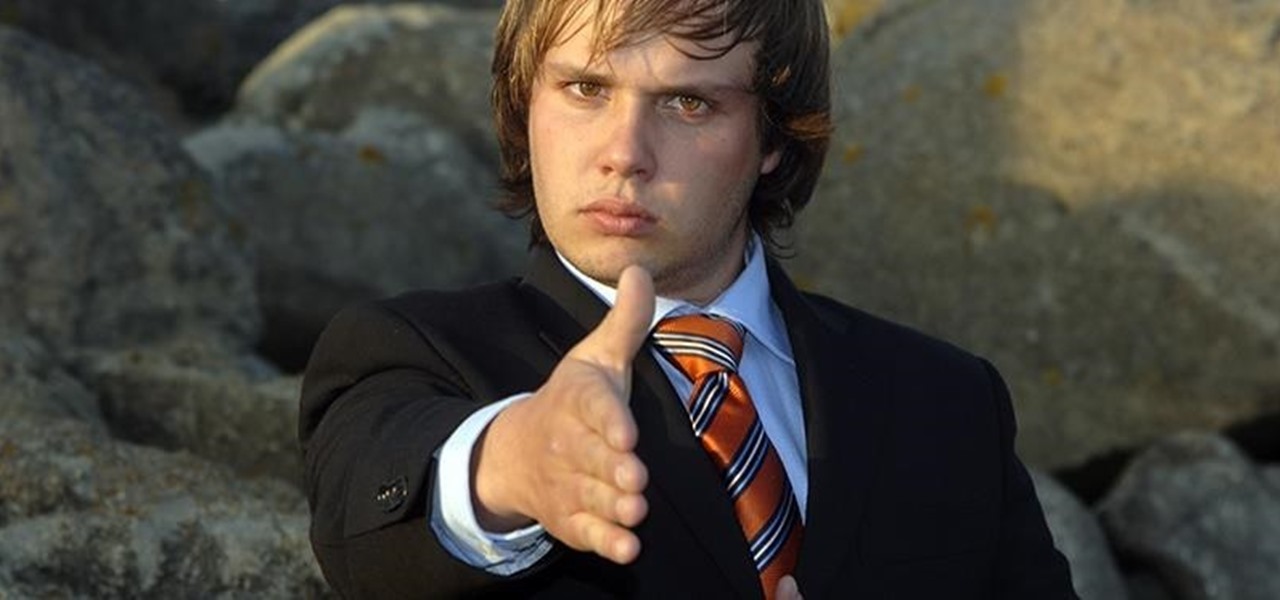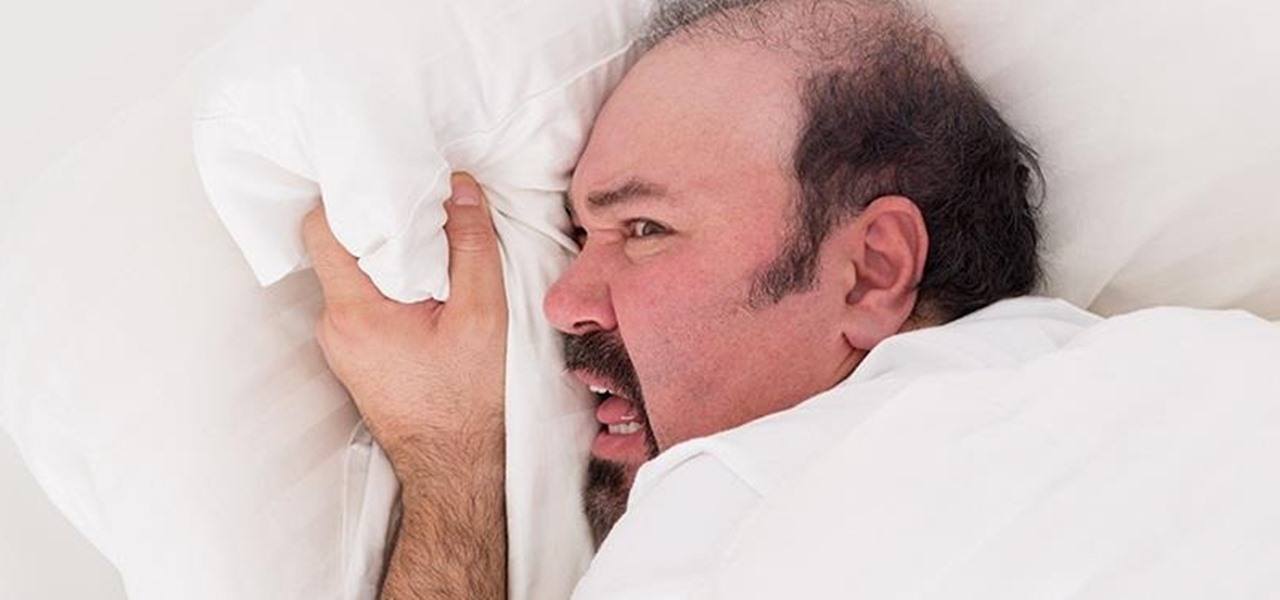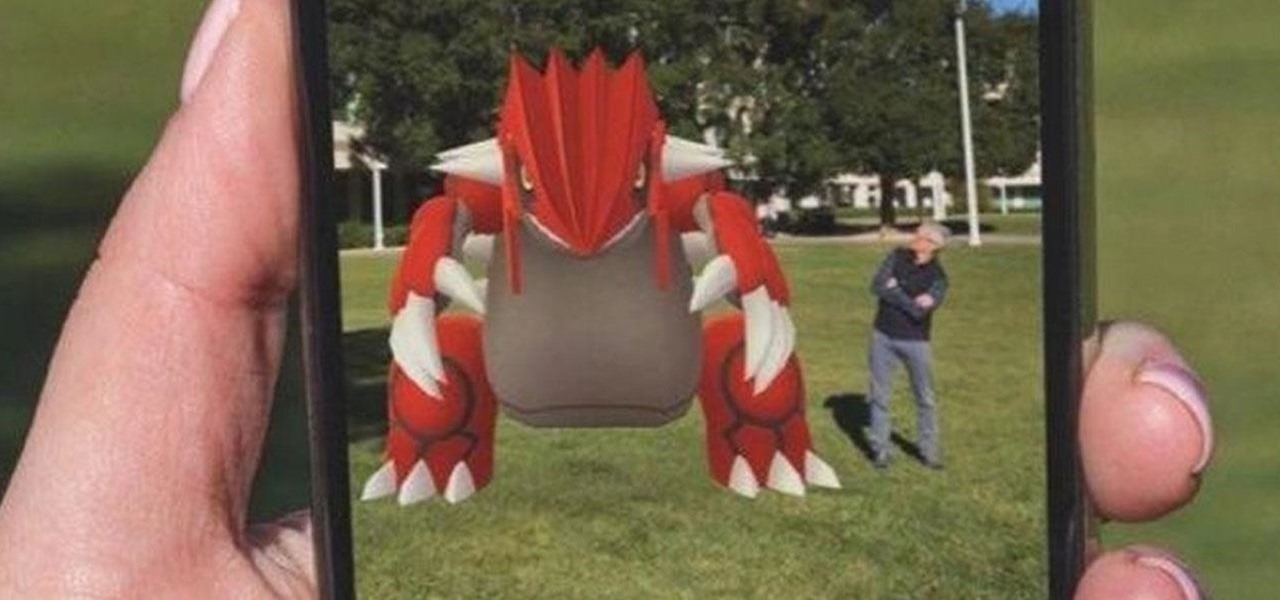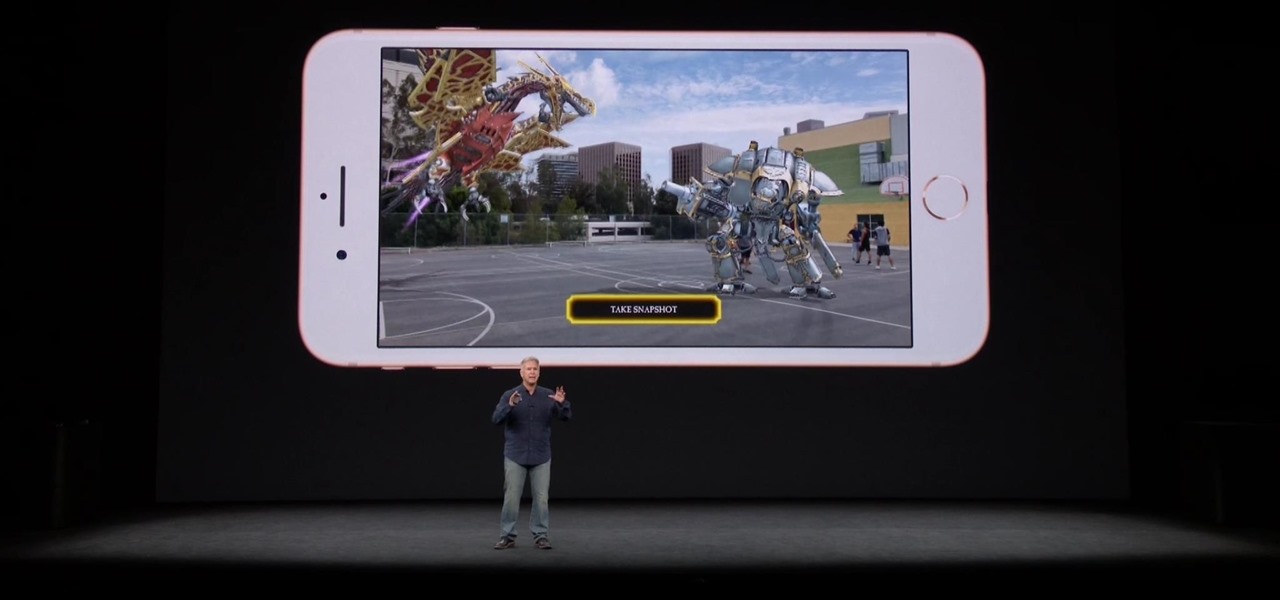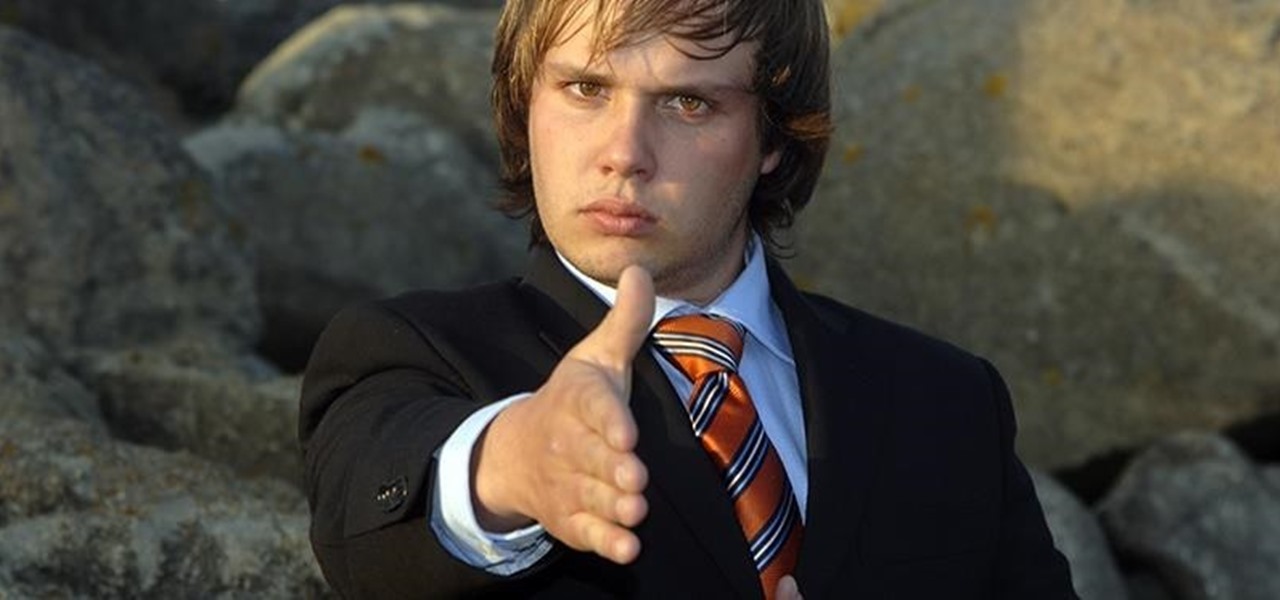
There's more to earning someone's trust than simply shaking their hand, especially if you're not particularly trustworthy. Your body language doesn't reveal your thoughts, it reveals your intentions, and sometimes intentions are better left unrevealed. Psychopaths, take note...

In this video, we learn how to retweet in Twitter with Stephanie. There is a new layout on Twitter which may look confusing, but is very user friendly. First, log into your Twitter account and go to your home screen. On the right hand side you will see a button that says "retweets". Click on this and you will see three selections. Click on "your tweets, retweeted" and you will see which users have retweeted something that you wrote! From here, you can also go and thank those people for retwee...

In this Computers & Programming video tutorial you will learn how to use TweetBrain to increase your Twitter followers. It basically links up people who are using this program very well so that every body is tweeting about everybody. You have to go to TweetBrain and get an account. When you answer a question from anyone, it goes out to all your followers. Similarly, if someone answers your question, it goes out to their followers. So, your id is going out to so many more people. And some inte...

Given how glued we are to our computers these days, we're surprised we're not replacing PC and laptop keys on a monthly basis from all the wear and tear. If you've got a key/button that has kicked the bucket, it's best to replace it with a new one.

After a series of hints revealed by CEO Rony Abovitz via Twitter, Magic Leap looks like it is ready to launch Magic Leap One on Thursday at 8:08 a.m. ET.

You seriously won't even recognize Twitter after this. Twitter has launched a major redesign, their first in years and it seems the app is finally starting to listen to what users are looking for — starting to being the keywords.

Earlier this week, a mysterious tweet appeared on the HTC Twitter account of a picture containing the letter "U" topped with a tiny "for" and the date "01.12.2017" at the bottom. It is a pretty solid teaser, but for a company that has had a solid year with their Vive virtual reality headset, and all of the other technological appendages they have, it seems a bit ominous for them.

Creative thoughts are fleeting, so when an idea strikes, you have to jot it down as quickly as possible or risk forgetting it altogether. Let's say you randomly think of a perfect tweet while you're using your phone. You exit whatever app you were using, head to the home screen, dig through your app drawer, open Twitter—and by the time you make it to the "What's happening?" screen, you totally forgot what you were going to say.

Oversleeping isn't just an epidemic that affects millions of hungover college students every year, we all want that extra minute or two of sleep. Unfortunately, oversleeping and showing up late to work or class isn't something we can generally afford to do.

Twitter is the latest popular social networking forum. Twitter is used to keep your friends updated with what you are doing using 140 character messages called tweets. In twitter you can follow your friends and you will be notified when ever your friends posts a new message. Similarly other people can follow you on twitter to know what you are doing. In twitter you can customize to send an automatic private response to your new followers. To do this open your twitter account. Go to the notice...

In this tutorial, we learn how to start a Twitter account. First, go to Twitter, then click on 'get started'. From here, fill in the blanks and hit 'create account'. After this, you can scan your e-mail contact list to see if anyone you know is on Twitter. Now you can personalize your account by going to the settings section and then adding a picture. You can also type in where you live, a short bio, and hometown information. Once finished, you can start to add friends to tweet with! This fun...

In order to build Google Chrome extensions, you will need to familiar with scripting and codes. These are small programs that add additional functions for programmers. It is a compressed directory. These files must have a particular name: i.e. "manifest" (manifest.json). An extension will have at least one of the following: browser actions, page actions, content scripts, and utility web files.

In this tutorial, we learn how to get started out on Twitter. First, you will need to go to the main website and sign up by entering in your personal information. After you do this, you will be asked to enter in your other e-mail addresses to see if your other friends are on Twitter as well. After this, you can change your settings to change the icon that shows up on the site. Next, you will be able to start to follow people and enter in what you want your tweet to say. Go through the differe...

In this tutorial, we learn how to establish an account on Twitter. First, log onto Twitter. After you get onto the website, click on the sign up button, then enter your screen name and other personal information in. When you are finished signing up, you will be able to change your settings and import friends from your e-mail addresses. Under your settings, you will be able to change the background and colors on your page, as well as your icon picture. Next, start to follow people on Twitter, ...

In this video from MarketingTwins we learn how to use TweetDeck in order to retweet something on Twitter. In tweetdeck it is very easy to retweet. You hover over someone's picture that tweeted something, and then click the retweet symbol. This will then appear in your text box. If the status bar turns red it means you exceeded the 140 characters, so you should go back in and delete some of the characters in there to fit the 140 in your status box. Once your message is set, just hit enter and ...

Are you a Tweeter? One of those Twitter maniacs? Or are you just starting out with free social networking service? This video tutorial will help you Tweets by showing you how to find and get more followers on Twitter.

To commemorate the rollout of the AR+ update for Pokémon Go, Apple CEO Tim Cook took to Twitter to promote and celebrate the moment his company's ARKit platform made possible.

Furniture arranging apps have been rolling out on different platforms for a while now thanks, in no small part, to augmented reality.

It seems that every major social media platform is adding a "Go live" feature to their apps lately. Twitter, in particular, has been at the forefront of the live broadcasting craze for quite some time now.

For most of us, the primary reason we capture videos on our iPhones is to post on one of the various social media platforms out there, like Facebook, Instagram, Snapchat, or Twitter, providing instant gratification by receiving a proverbial nod from our followers.

All across the web, countless users and critics have already decided that Periscope, the Twitter-owned live video-streaming app, has killed (or is on the verge of killing) Meerkat off for good.

Back in the days of iOS 6, iPhone users were able to send a quick tweet from their notification center, but that has long since been removed. This convenient feature was missed enough on iOS 7 for devs to create a jailbreak tweak in its absence. Thankfully, due to the new widget capabilities of iOS 8, we can have Twitter back in the Notification Center along with Facebook.

Many of us were left scratching our heads when the iOS 7 update removed the Twitter and Facebook options from the Notification Center. Allowing you to quickly tweet and post Facebook updates, these were features used, and missed, by many—including me.

Remember TwtRoulette? TwtRoulette was an online app that turned you into a so-called Twitter spy, letting you peruse someone's own timeline feed exactly how they saw it themselves. So, if you wanted to see what tweets Ashton Kutcher was seeing in his home timeline from the 700+ people he follows, you could.

A hidden feature residing in Mac OS X Mountain Lion is the ability to view and also reply to your friend's tweets through the Contacts application, previously known as Address Book. The only way to do this, though, is to provide your Twitter account login data to the Contacts app. To integrate your Twitter, just go to System Preferences, then click on Mail, Contacts & Calendars and choose Twitter. Put in your Twitter login information and then click on Update Contacts. Twitter will use your e...

Playboy Playmate of the Year 2007 Sara Jean Underwood shows us how to make one of the most popular drink of recent years, the Mojito. Be warned! She makes this Cuban cocktail with a strange twist - tequila instead of rum!

Twitter can be a wonderful place for people to express their emotions and chat with each other in brief. However, it can also be a breeding ground for hateful comments, foul language, and a whole lot of political talk.

Followers are everything. After all, you need someone to listen to your tweets about last night's episode of your favorite TV show. But what about when people unfollow your account? Not only have you lost part of your follower base, you have no idea who left. Luckily, there are tools out there to help you learn just that, even if Twitter itself won't give up the info.

While Siri has never been my favorite, after using her in the new iOS 7, I have definitely become a fan. If you want to know why, check out the newest cool features that Siri has to offer!

My standard text greeting to friends is something along the lines of "Wazzup biznitch?"—but apparently the auto-correct function on my Samsung Galaxy S3 has a problem with that. Time after time I have to retype it or just add all my made-up words to the word list—and I use a lot of made-up words, because that's what bosses do. But texting isn't the only way I communicate. I also use email, chat, and social media on a daily basis—and I don't always use my phone. So, wouldn't it be awesome if m...

Dogmented reality might be coming to Apple's ARKit, so get ready to play with your new (AR) pups! Don't Miss: A Breakdown of the What Apple's New ARKit Can Do for iPhones & iPads

One tweet can get your fired from your job. At least, in the cases of Gilbert Gottfried, Rashard Mendenhall, Ozzie Guillen, and Mike Bacsik, who were all either fired or forced to resign from their jobs after posting regrettable tweets online.

Since the days of Friendster and MySpace, social media platforms have taken leaps forward, revolutionizing how we live our lives by changing the way we communicate with others. Not only has social media become a catalyst for major uprisings around the world, but on a personal level, it connects people together in ways that were unimaginable even 10 year ago—no one was taking pictures of their brunch to share with the world in 2004.

Whether you're at work or in class, there are times when using your phone is unacceptable, regardless of that subtle yet sudden twitch in your arm that arises every time you hear the vibration of a text message.

What's your Twitter handle worth? If it's considered "desirable" (aka short and simple), it'll get you around 100 bucks, or, if you prefer, the affections of a teenage girl.

When you run an augmented reality company worth billions of dollars, backed by some of the biggest names in tech, and you haven't even released a product yet, even late night tweetstorms rank as worthy of dissection. Such is the case with Rony Abovitz, CEO of Magic Leap, who decided to spend a little time on Twitter on Wednesday to outline his vision of the future of immersive computing.

The team at Magic Leap just got a millennial-style boost with the announcement that financial news network Cheddar is coming to the Magic Leap One.

With an eye toward future iPhone X-focused augmented reality functions, Apple's new investment in one of its components vendors will increase production capacity for the technology behind its TrueDepth camera, but could also apply to its future AR ambitions.

The launch of the latest line of iPhones came and went without major revelations for advanced AR hardware other than the next iteration of processors and cameras.

Some drivers give Tesla's Autopilot update released this week rave reviews, after version 8.1 has taken longer than expected to live up to Elon Musk's "smooth as silk" Tweet from earlier this year.