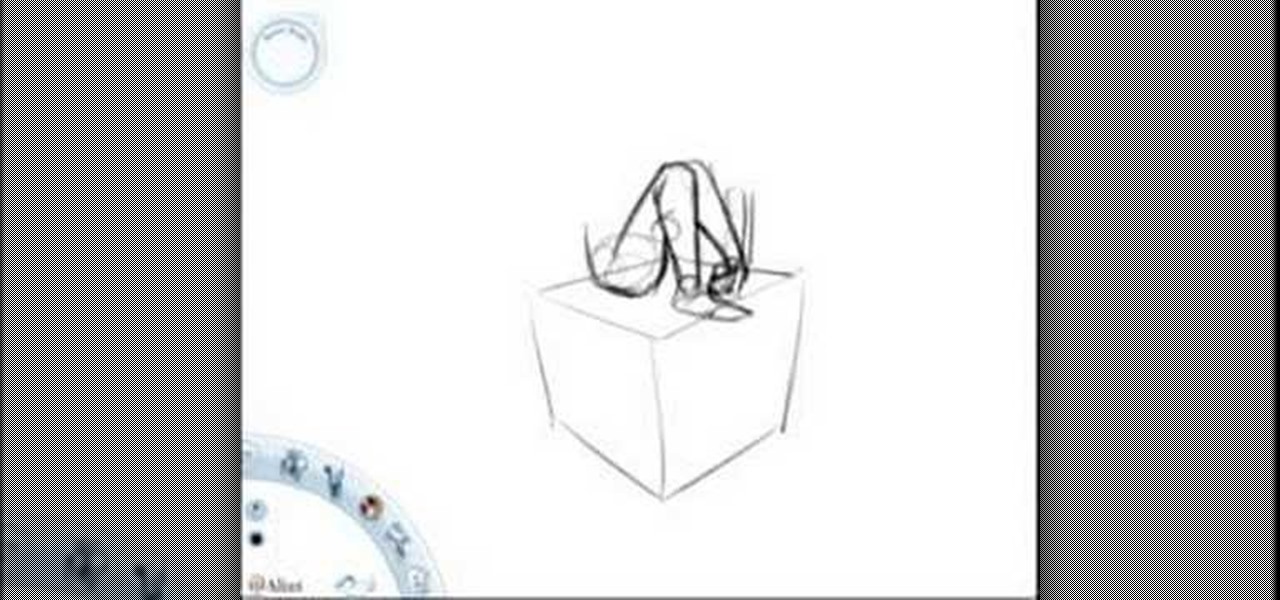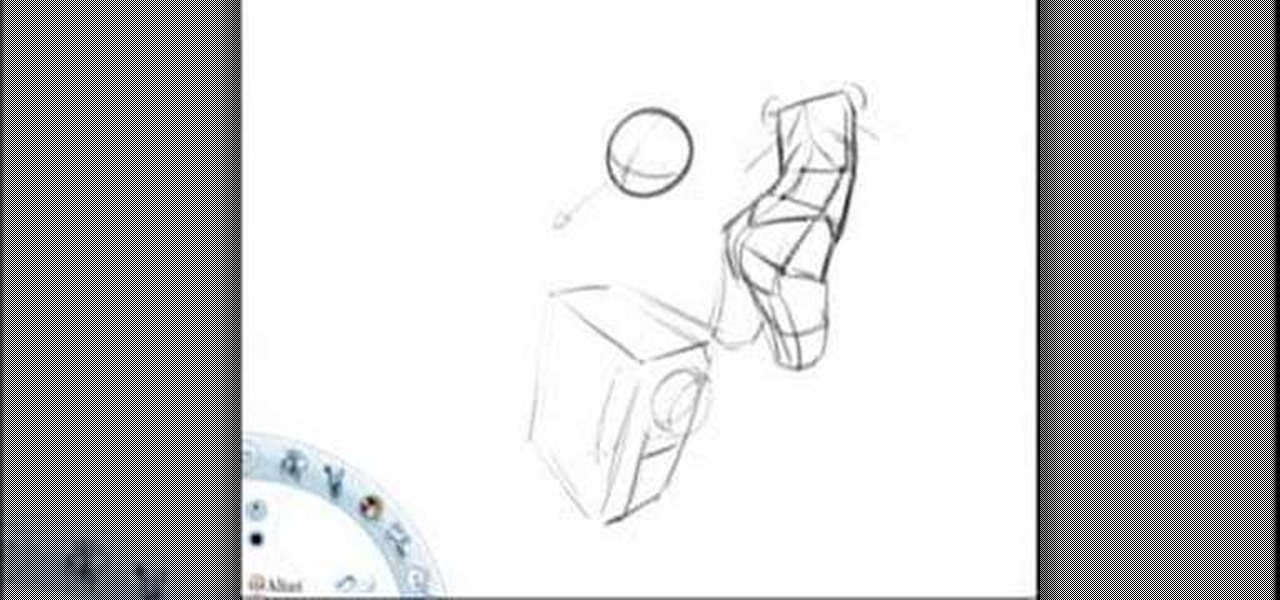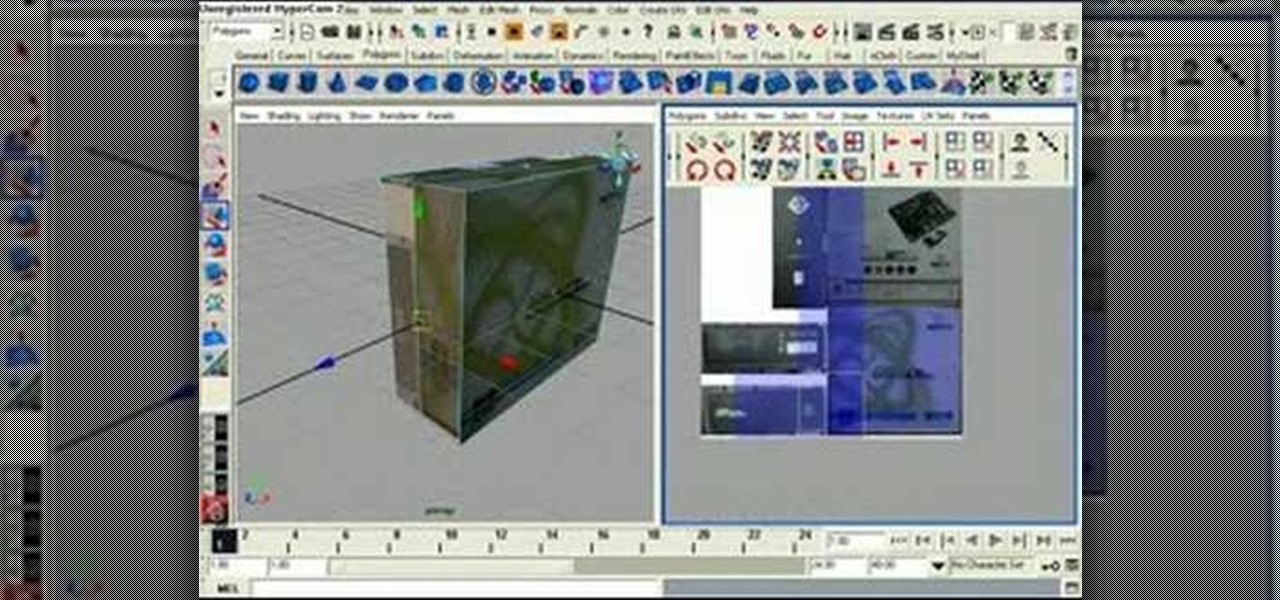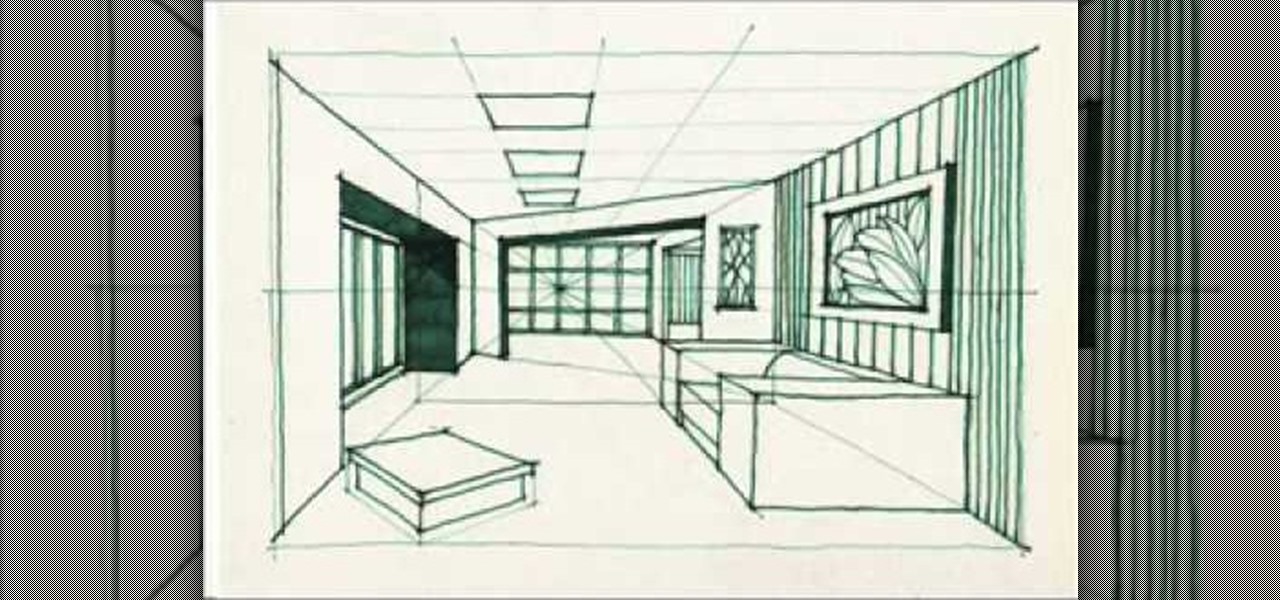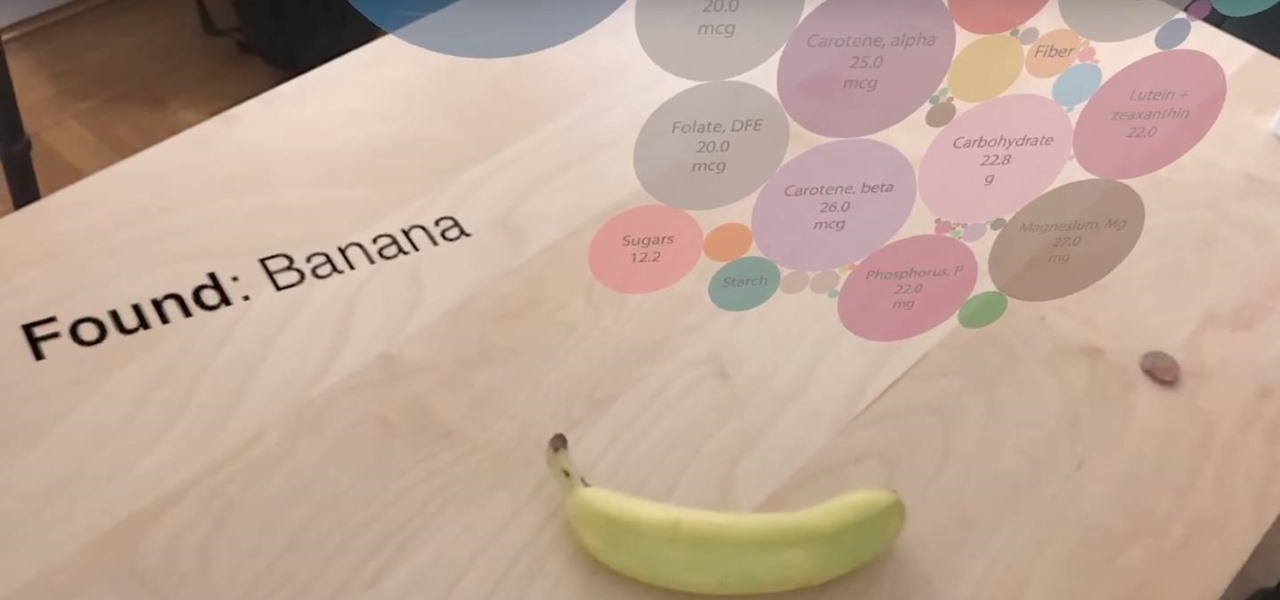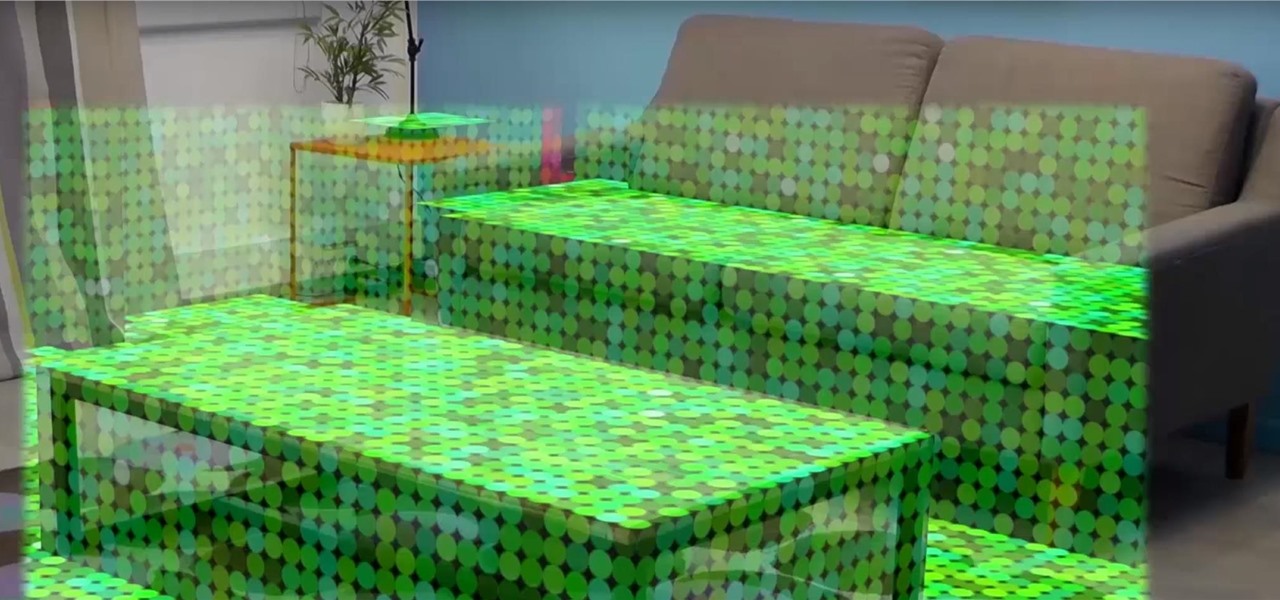All you science and astronomy nuts out there, pay attention, this detailed video tutorial series will tell you everything you need to know about using the Meade EXT Premier Telescope to ogle the universe.

All you science and astronomy nuts out there, pay attention, this detailed video tutorial series will tell you everything you need to know about using the Meade EQ Series Telescope to ogle the universe.

This Adobe Acrobat 9 Pro tutorial shows you how to work with layers. Learn how to view, navigate and control layers in Acrobat 9. Also learn how to add a PDF page as a layer, and use Adobe 9 Pro Preflight tools to assign objects to different layers. Great tutorial for anyone new to using Acrobat Pro, or needing to view the newer tools in Acrobat 9 Pro.

This Adobe Acrobat 9 Pro tutorial shows you how you can use the built-in preflight tools to identify issues in a PDF like colors, fonts, standards conformance and more. Learn how to analyze and fix an entire PDF, or run single checks and fixups on trouble spots or certain objects. You will also see how to embed an audio trail of the inspection in Acrobat 9 Pro.

MDD files are a great way to bring in character animation or any deformation based animation from other 3D software systems. This modo 301 video reviews the basic method for import and use of MDD files. Learn how to load MDD files and apply them to a specific object in a modo 301 project.

Practice drawing in perspective with simple doodling exercises. Add texture to flat looking forms by drawing patterns on the surface of objects. If you can doodle in perspective, then every line you put down can be a line drawing in perspective. Watch this instructional drawing video to doodle simple shapes with multi-dimensional form.

Look at these examples to begin drawing figures in space. It always helps to begin with a cube. Even if the form isn't anatomically correct, it will appear believable of the forms are drawn in relation to other objects. Watch this instructional drawing video to draw human figures using a few visual examples.

Use everything you've ever learned about drawing inanimate objects to draw the human figure. You will need to use efficient lines and accurate perspective to draw a number of basic shapes that will come together in the shape of a human body. Watch this instructional drawing video to begin drawing figures in perspective. Even if you are not an expert at anatomy, you can calculate what simple shapes look like in perspective and carve back into the basic forms.

Raven Symone shows you how to make earrings using yarn. You will need yarn, a crochet needle, tapestry needle, silver hoops, pliers and earring hooks. Learn to crochet with Raven Symone to make a fun piece of jewelry. You can use your crochet skills to make other fashionable objects. Raven Symone explains that crocheting is about much more than doilies.

In this Adobe Photoshop tutorial Bert creates reflections from scratch with the help of the distortion filter. Learn how to make realistic reflections for your Photoshop artwork where you have glass in front of objects and other real life situations.

In this software tutorial you will learn how to create a highlight effect on an object in Inkscape. This particular Inkscape tutorial shows you how to make a highlight effect on a button giving it a more dimensional look.

In this tutorial, we'll look at how to create shadows for simple objects using Photoshop CS2. In this example, you will be creating shadows on books in Photoshop.

In this software tutorial you will learn how to create reflections, specifically reflective text in Inkscape. Once you can make reflections of text in Inkscape, you can try more complicated object reflections.

In this tutorial you will learn how to UV map a motherboard box in Maya. This Maya software tutorial covers basic UV mapping procedures and using UV's to place textures on an object like a motherboard box.

Learn how to edit UVs on an object and how they are made in Maya. These videos are made for a very young audience and are very easy to follow.

Watch to learn how to stand on several balloons without popping a single one. All you need is balloons, duct tape, and a flat-bottomed object to stand on.

Learn how to make gifts by burning designs onto small wooden objects or other things like cork and dried gourd. This method is cheap and easy.

Watch this video to learn how to use OOP encapsulation in C++. Other topics included in the video include class declaration/definition.

Quarters are nice and silvery. What if they looked like a big penny? This video shows you how to electroplate metal objects, using just a battery, some copper salt, copper metal, two wires, and a quarter.

While not as advanced as some of the dedicated graphics packages such as Adobe Photoshop, Open Office Draw still allows you to create nice looking images.

This tutorial shows you how to create a glowing ribbon in Photoshop using blend modes and layer styles. These methods can be applied to any object you want - not just a ribbon.

Donnie opens his home to a new friend and shows you how to use the layer tool in Photoshop.

Learn how to create a one person paddle boat out of everyday objects. This narrated video goes through the process of creating both the boat and paddle. A poncho, a papasan chair, and a few pieces of wood will be needed. This guy is nuts!

Websupergoo demonstrates how to edit PDF files with the Infix PDF editor. Infix can replace an existing image with another image loaded from a file. To accomplish this, use the object select tool and choose the image for the replacement. The clipping mask is denoted by a pink border and will be retained and applied to the image that you would like to replace. Select the replacement by choosing the replace object option. Next, choose the replacement image from your computer files. After you re...

Tass has compiled a video showing players a walk through of Civiballs, Christmas Edition, Outdoors. Players are shown how to 'cut' certain strings in order to achieve maximum points and divert the balls and objects into areas at specific timing for the best results. The balls are supposed to land into gift boxes that Santa can then deliver on Christmas. Maneuvering objects in the game such as swings, cannons, slopes, balls, Mr. Yeti and other various obstacles allows the player to customize w...

Miandza teaches you how to draw a complex room. You will start with two rectangles, one smaller than the other. Also draw 3 perspective lines - one horizontal and two diagonal, meeting in the middle. After that, start creating objects and pieces of furniture. Also add walls, doors and windows, according to the perspective lines. Use a darker pencil when you're sure of the things you are drawing. Now you start working on details. Don't forget about the floor and ceiling and add details and obj...

Check out this cool video tutorial on how to use dupliverts in Blender. Dupliverts are Blender's version of an array command. It places and object at every vertex of your emitter mesh and gives you some control over the orientation of dupliverted objects. It can also be converted to regular meshes if so desired.

For all kinds of 3D material channels, it sometimes benefits the project to have a small, tileable image that will fill the surface of the object without an obvious seam. Of course, a tileable image will show the duplication if the instance shows up enough times. The trick is to avoid any hard lines where the image might change dramatically as it tiles across the face of the 3D object. Here's one method to avoid those nasty straight seams. (In two parts).

Electronics maker Epson is courting developers to its Moverio smartglasses with an updated software development kit (SDK) and integration with a web-based tool for publishing augmented reality experiences.

In this chapter, we want to start seeing some real progress in our dynamic user interface. To do that, we will have our newly crafted toolset from the previous chapter appear where we are looking when we are looking at an object. To accomplish this we will be using a very useful part of the C# language: delegates and events.

With the release of Apple's ARKit comes endless possibilities for education and learning. One of those possibilities is an AR rotating model of our solar system in your room, another is using AR to instantly know the nutritional value of food items.

Once you've designed some holograms with HoloLens, you'll need to get them to interact with the environment. That's where Spatial Mapping comes in. There are five basic purposes for using HoloLens's Spatial Mapping with your app:

What Is IPython? IPython is a richly featured replacement for the standard python interpreter. It offers a wider range of functionality, that the standard

Hello guys, today I wanna share how to create a drag and drop with listbox using VB.net. Just copy and paste the following code under public class.

Thanks to the steady increase in quality of smartphone cameras, it's easier than ever to take amazing photos or video without thinking twice. If you've been to a concert in the last five years, you undoubtedly know what I mean. But it turns out that using your camera as a new set of eyes might actually be ruining your ability to remember events on your own, rather than helping you to hold on to the good times.

Point-and-shoot cameras are practically extinct these days now that every new phone on the planet has a camera built right in. This makes the smartphone market highly competitive, because the camera specs and features are a big selling point.

Web Design Tutorial for Xara Web Designer to help you learn how to apply line strokes to objects. Our web design tutorials are geared toward complete beginners although each web design tutorial will go deeper into helping you understand how to use the Xara Web Designer software. Line strokes a beneficial because it allow you to give objects in your web design space a unique look. In this web design tutorial I will experiment and show you some of the different variations of patterns that can b...

In this web design tutorial learn to create and delete layers. This web design tutorial for Xara Web Designer also covers deleting pages, deleting objects on different layers and re-arranging layers that have objects on them. A brief discussion about MouseOff Layer and MouseOver layer is also introduced in this Xara Tutorial. I would say this is one of the single most important Xara Web Designer Tutorials because layers allow you to do so many unique things with your website within Xara Web D...

Add a little bounce to your crafting with Trampoline v1.3 for Minecraft 1.8. This mod will allow you to build a trampoline in Minecraft that will bounce your character to new heights (along with other creatures and objects that land on it). Visit the official Trampoline mod thread on the Minecraft Forums to download the file.

Mining is an important part of Minecraft, after all, it's in the name. This video will show you how to build a basic mine cart station. Mine carts are a great way to move objects through your world, or you can hop on and take a ride yourself.