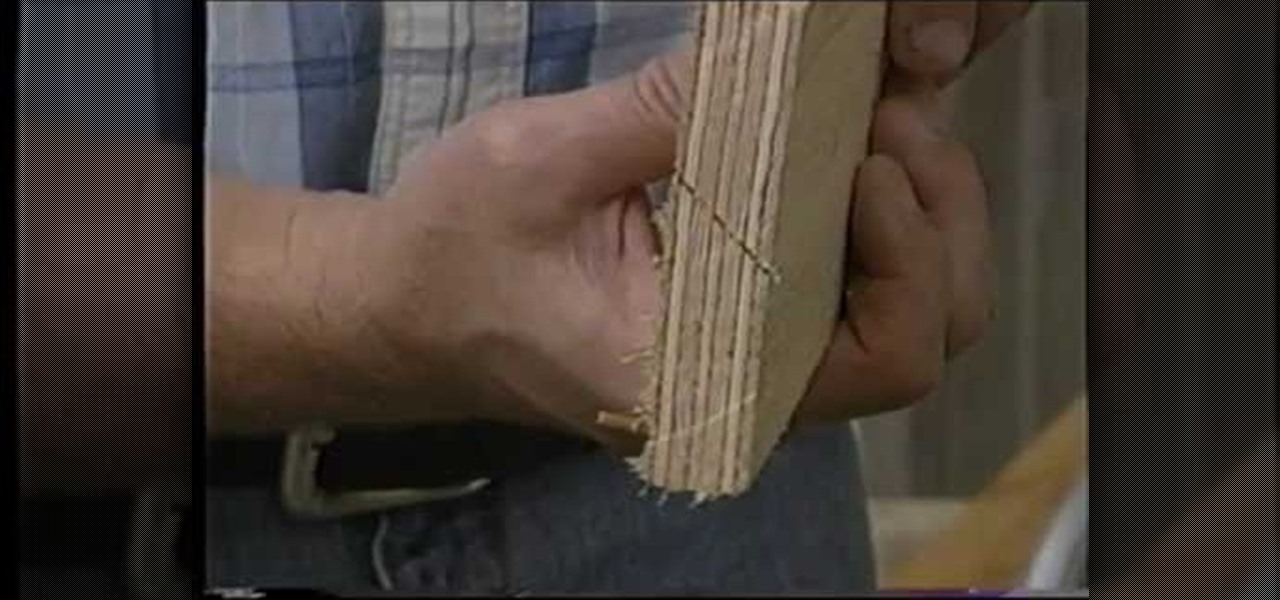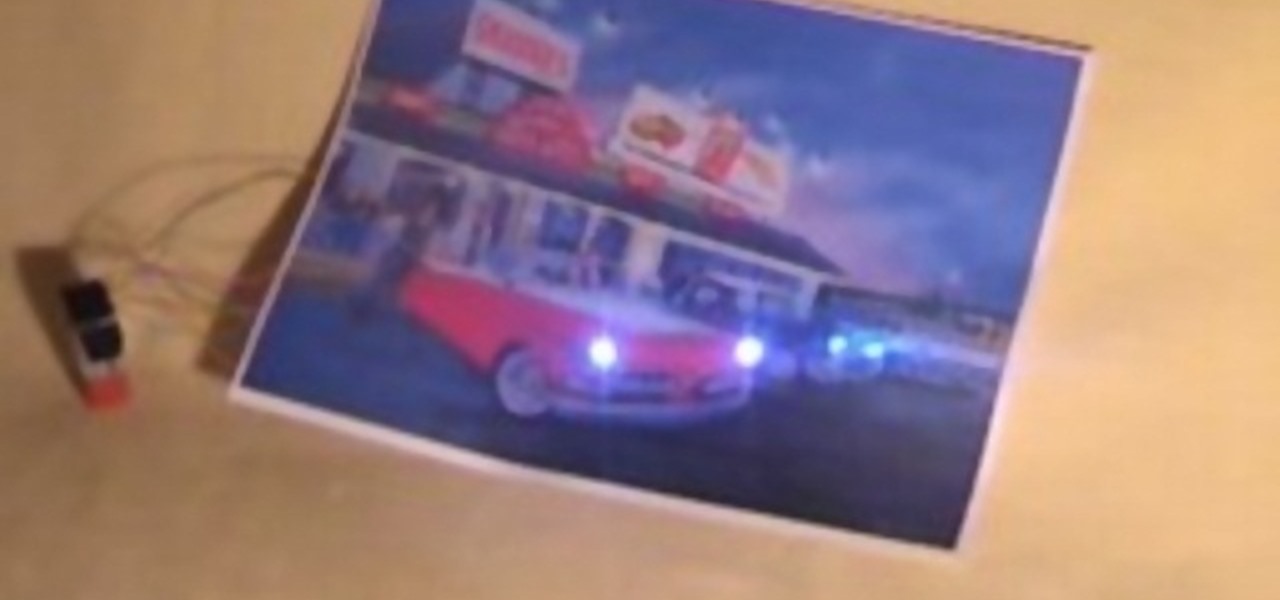Minecraft is a pretty addicting game, and building your own fortress is half the fun of the game itself! If you're wondering how to use the redstones to make wires and create operational objects, look no further! In this video you will learn how to use redstone circuits to build useable gates in the world.

This clip offers a general introduction to using VBA within MS Excel. Whether you're new to Microsoft's popular digital spreadsheet application, new to Visual Basic for Applications (VBA) or merely new to using the two in tandem, you're sure to benefit from this free video software tutorial from the folks at Lynda. For more information, including detailed, step-by-step instructions, take a look.

Take an egg, and boil it for some time. Then take the boiled egg into your hand, then hit the smaller edge of egg to a hard object and remove some peel and take the larger side and do same procedure and remove peel. Then blow with your mouth heavily into the smaller side so that you will get an egg into your hand which does not have any type of peel. Then serve it.

In this Bender software tutorial you will learn how to use the extremely powerful sculpt tool. The sculpt tool allows you to model meshes more artistically and "paint" the surface of the object. Using the sculpt tool in Blender is a great way to master modeling in Blender.

This is a video demonstration of the even count tubular peyote bead weaving stitch. This popular beading technique is used to cover round objects and make small purses. A short explanation of different types of seed beads is also given at the end. Size 8 cylinder beads are used in this demonstration.

This tutorial explains how to create transparent images in Adobe Photoshop and how to turn them into smart objects.

Many injuries do not require an ambulance, but they must be referred to medical aid for further treatment. This first aid how-to video will show you how to identify wounds that require further treatment. Underlying and dirty wounds, foreign objects, and stitches are all injuries that require a patient to go to a doctor or hospital.

Amigurumi is a Japanese crocheting technique, for toys or dimensional objects. Learn how to crochet an amigurumi cube by watching and following along with this video crafting tutorial.

This tutorial shows you how to create a reflection of text or any object on a layer mask in Photoshop so that you do not destroy the original image or text.

Check out this Blender video tutorial all you wannabe digital animators out there to see how to use paths and dupliframes in your 3D modeling.

Learn how to make saltines explode in midair with WSOP champion Chris "Jesus" Ferguson slices them with a deck of cards.

The easiest way to make small objects disappear. Anyone can do this trick. No need to use fancy gimmicks and props like Criss Angel or David Blaine. Just pull up a chair, get out a coin, and make it disappear!

A French cleat can be used to handle almost any heavy object. AsktheBuilder.com host Tim Carter demonstrates how to make a French cleat and install it. The basic French cleat principles he demonstrates can be applied to numerous other jobs.

A drill to practice one and two rail pathways. The idea is to pocket the object ball and make the cue ball travel through the gates.

Learn how to make compound shapes, or spline objects made of more than one spline in 3D Studio Max.

MrfixitRick and his assistant Rowan try four "Will It Spin?" experiments in an attempt to see if different objects spin with the rotating magnetic field of the Tesla CD Turbine.

In this Blender lesson you will learn how create and use armature (arms or jointed objects).

A quick intro to the ancient art of dowsing. This technique allows us to seek guidance, answer questions, and also to locate lost, buried or desired objects or resources.

This tutorial is assuming you already know how to do kongs. A traveling kong is used in parkour to leap over longer objects, in this case a picnic table.

Hack a car photo to be a really awesome decorative object for your home or office at a very low cost. It's also really fun to make! All it takes is a few LED lights and a 9V battery.

Here's a cheaper way to get a quality airbrush. You can make this out of household objects and power it by blowing.

Depending on lighting conditions, you may need to overexpose the background to get a good shot of your subject. See how you can use Photoshop to bring the overexposed backgrounds back to life. This trick will work if you took a photo of the object and the sky, or if you just have another image of a background you want to use.

Join renowned InDesign expert David Blatner as he shows you how to use the feathering transparency feature of Adobe InDesign CS3.

This screencast from E.A. Vander Veer, author of PowerPoint 2007: The Missing Manual, guides you through adding custom animation to an object in your PowerPoint 2007 presentation.

Use the pen tool and layer masks in Photoshop to isolate an object so you can change the background.

With any drawing tool you would expect to be able to create lines with arrowheads. In this tutorial Terry White will not only show you how to do it in Illustrator, but he will also show you how to give your arrows a little flare by reshaping them with the Pencil Tool. That's right, he's found a great use for the tool that no one likes to use.

In this video tutorial you will learn to use Photoshop CS3 filters. The filters are Adobe Photoshop CS3's new non-destructive editable filter feature. You will need to convert your images to smart object to benefit from the cool features.

If you know how to use After Effects, you're probably very familiar with the ability to add 3D lights to a scene, and allow them to interact with 3D layers. In 3D applications like CINEMA 4D, lights are an essential part of your project, but how do you make them look at a specific "point of interest" or object? This tutorial shows you how.

It's pretty standard when creating a document that requires some basic page layout formatting, that you're going to want to wrap or flow text around images. In this Apple tutorial, you'll see how easy it is to accomplish in Pages '08.

A short video looking at the winter constellation Orion and some of the interesting deep space objects it contains. When you look into space you are looking back into time.

Bert demonstrates how to pull things and objects out of an image using Photoshop's Extract Tool.

This tutorial goes over how to grab your polypainted colors or textures and turn them in to an actual ZBrush 3 texture to be applied to an object or background.

This video demonstrates how to change color using Photoshop. The video walks you through making layers, changing the hue of the photo, and ultimately changing the color of the object you want. While the video is silent and lacks text, if you zoom in you can generally follow along.

One of the more exciting augmented reality announcements Apple made during its WWDC keynote on Monday came in the form of Object Capture, a new 3D scanning feature coming to macOS Monterey.

The experience of actually using the HoloLens 2 can be difficult to describe to anyone who hasn't had a chance to directly interact with the device in person and be blown away by its immersive capabilities.

Apple's iOS 12 has finally landed. The big update appeared for everyone on Monday, Sept. 17, and hiding within are some pretty amazing augmented reality upgrades for iPhones, iPads, and iPod touches. We've been playing with them ever since the iOS 12 beta launched in June, and here are the things we learned that you'll want to know about.

Now that we've got all of our software installed, we're going to proceed with the next step in our HoloLens Dev 101 series—starting a fresh project and building it into a Holographic application. Then we will output the application to the HoloLens Emulator so we can see it in action.

The software released in the 2015 iterations of the Samsung Galaxy line of devices—the S6, S6 Active, S6 Edge, S6 Edge+, and Note 5—have some pretty neat camera features that give these devices arguably the best smartphone camera on the market today.

Boxed brownie mixes advertise their convenience compared to homemade brownies—with only a few ingredients, they promise a moist, chocolatey crumb. However, these "instant" mixes still require fresh ingredients and a baking time that matches that of homemade brownies. When you're craving a chocolate fix but you're coming up short on eggs, oil, and time, don't despair: you can still make brownies using a can of soda. Two Different Methods, One Soda Required