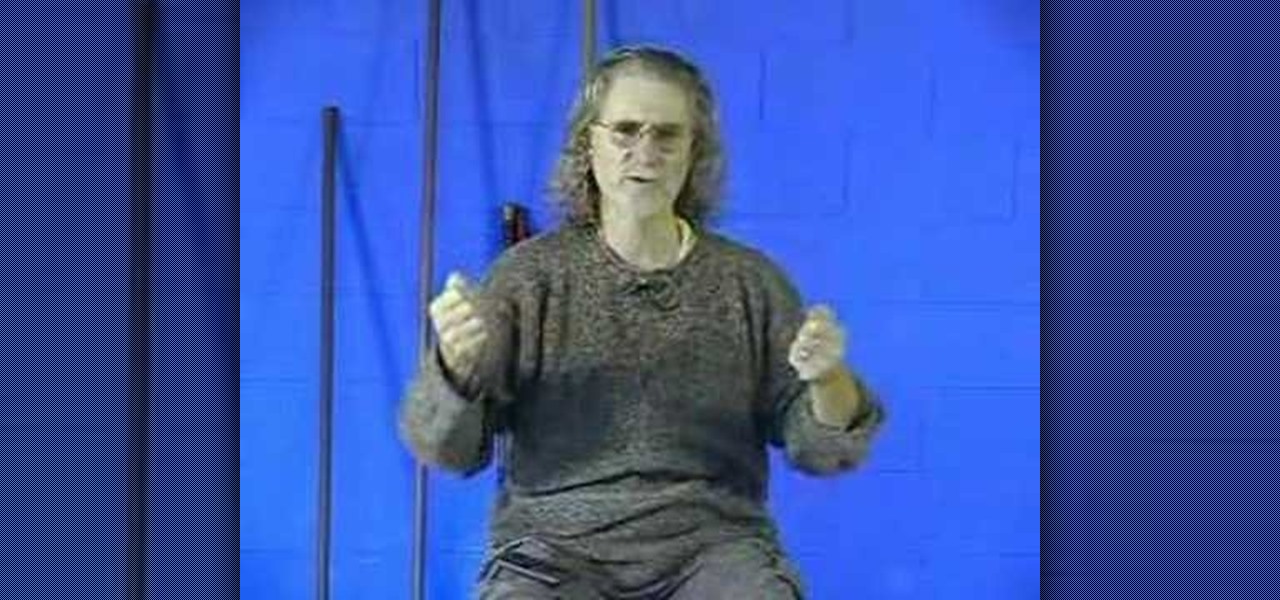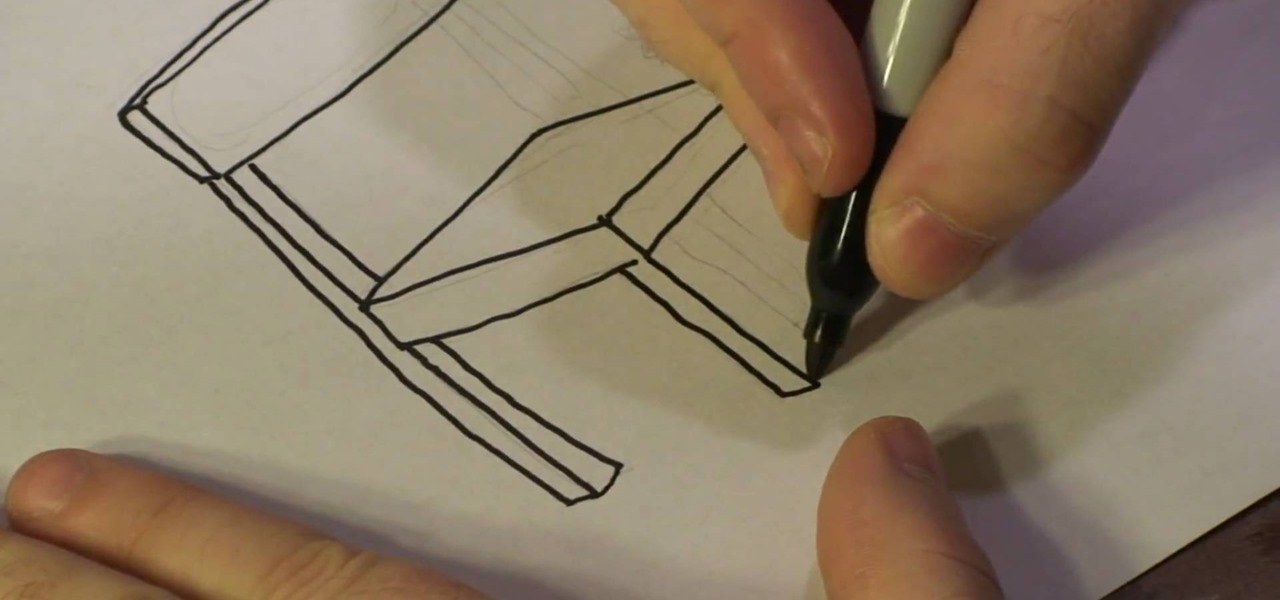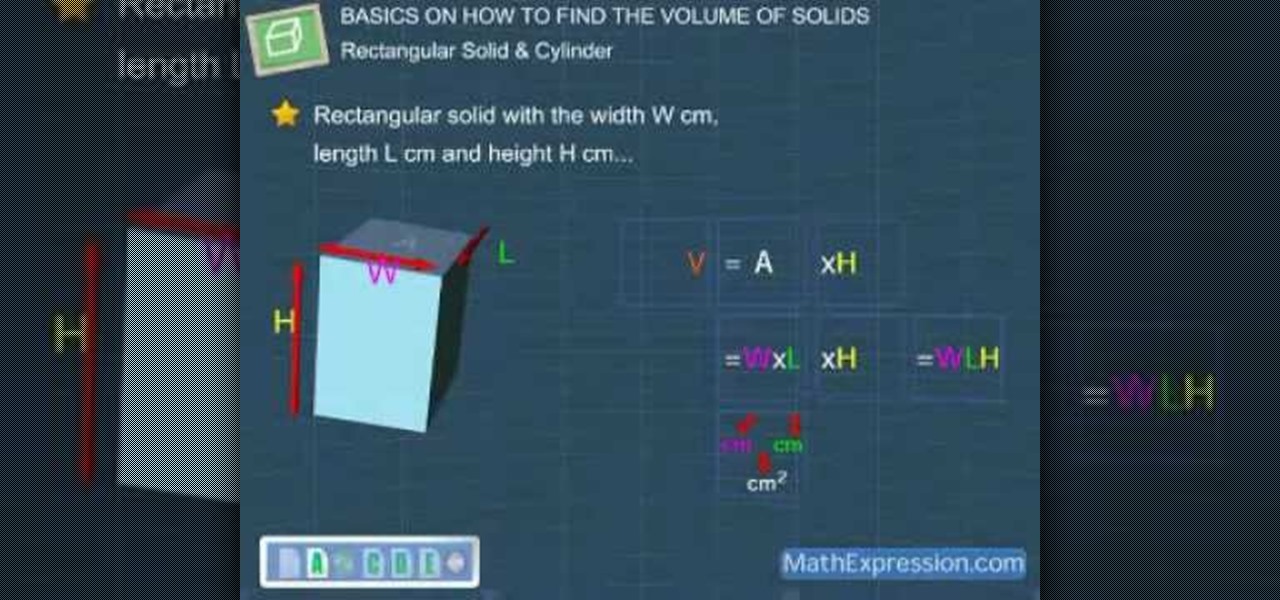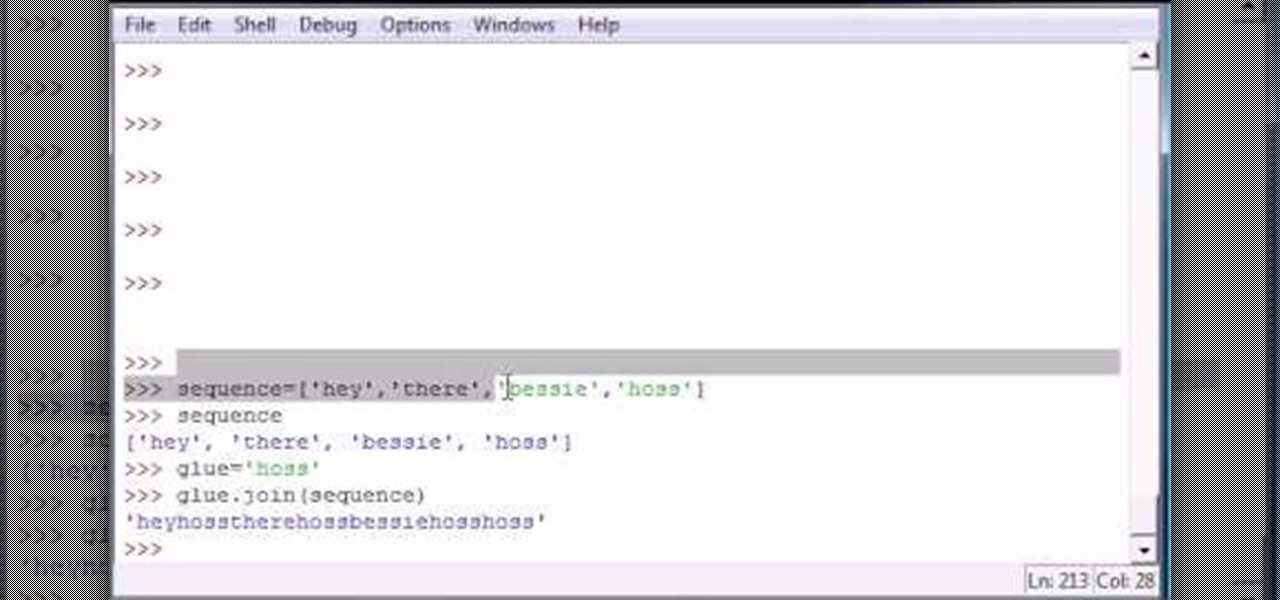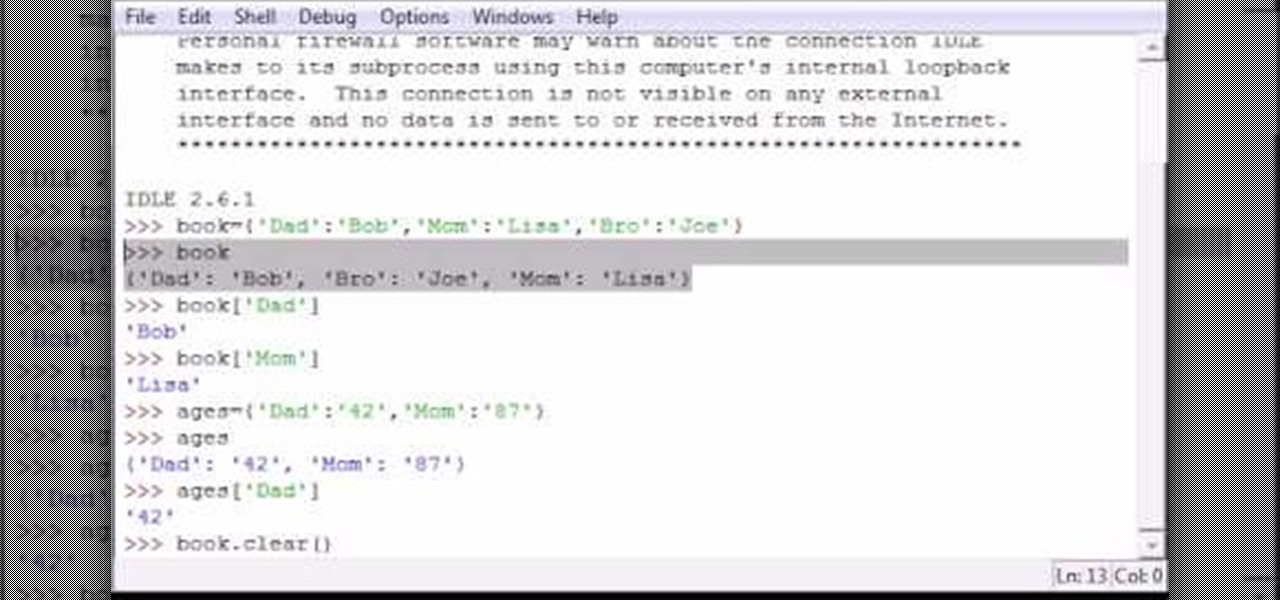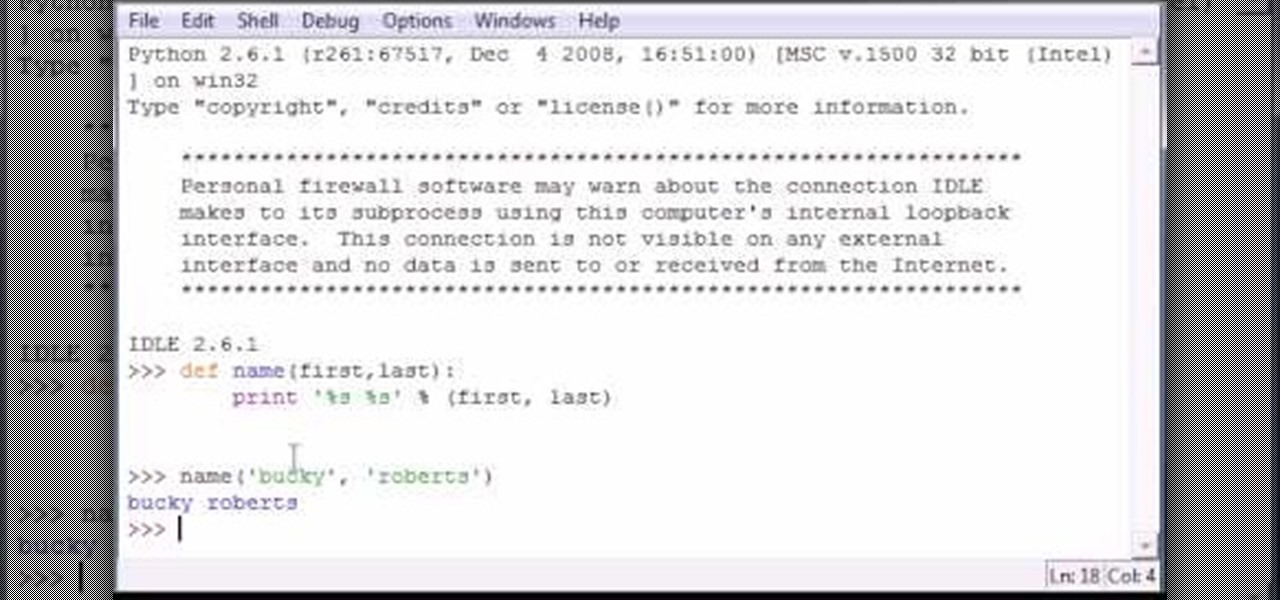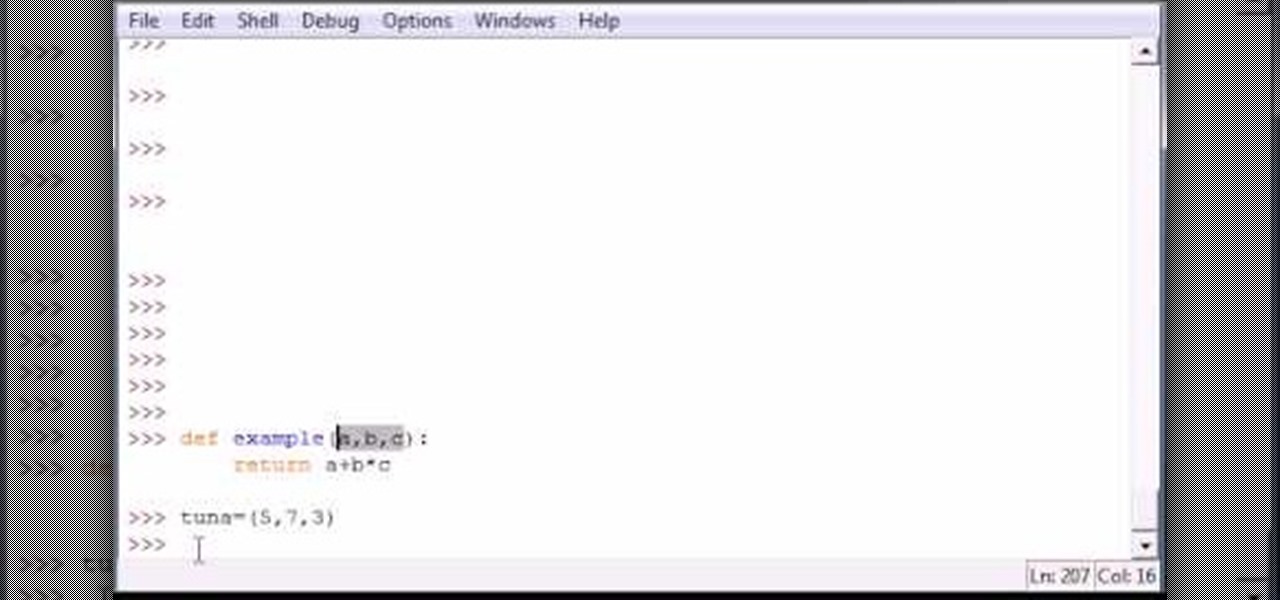Rollerblading is a great way to get outside and enjoy the fresh air while getting a great work out. Being able to jump on your skates will allow you to go over object, uneven terrain, or get down ledges or steps. This is a useful skill.

Observe the woman you're interacting with and listen to the woman to inform your conversation. Using these techniques will help women feel open and comfortable with you. Women are just people so don't objectify them. Making a connection enables you to view a woman as a real person and not just an object of attraction. If you are interested in getting to really know the woman as a person instead of having the goal of getting a woman's number or picking a woman up, you will have more success in...

Elizabeth Chamberlain with Space Lift demonstrates how to strengthen your career path with feng shui at home. First, find your focus room with your energy map by laying the energy map on top of your home floor plan. The career area is in the front center section of your home, along the line of your front door. In feng shui, all the energy enters through your front door. Encourage the energy up to your front door with your front yard. Feng shui means "wind water" which is the best way that ene...

Elizabeth Chamberlain, with Space Lift, demonstrates how to make room for love with feng shui at home. First, find your focus room with your energy map by laying the energy map on top of your floor plan. The love area is the far right corner from the front door, facing in. If the love area turns to be an outside area like a patio, clean it up. Remove the cacti and pointy plants to reduce arguments in the relationship. Clear out any unfinished materials and projects. Next, complete the area by...

This is a silent video by artist Dan P. Carr. It is filmed in fast action, the video is approximately 3 minutes long but in real time the painting took 50 minutes to complete. It is done on a small canvas with oil paints. It shows the development of the avocado from a simple outline drawing to the final product that is 3 dimensional and uses light and shadow to give a sense of depth to the painting. According to the artist he paints a simple object like the avocado daily as a practice exercis...

If you want to learn how to do selective desaturation in Photoshop CS4, you should watch this video. Go to File and choose Open. Open the file you want. Go to Image, select Adjustments, and then Replace Color. Select the second droplet or the droplet with a plus sign. Increase Fuzziness, say 106 but you need to decrease Saturation. Set Saturation to -100. Click on the image except for the selected part that you want to have a color. Decrease Fuzziness to know the parts that you need to click ...

In this video, dating coach and expert David Wygant will teach you all about how to attract women using only your body language. This video takes you right into the action and is a live, on the field look at an attempt to pick up women in action! This will give you a real life example through the windows of a shopping store. David narrates a situation between a guy and a shop-girl. Within the video, he will teach you how to be open, charming and captivating while flirting with a woman in your...

TweenLite is a great engine for tweens which can be used for ActionScript 2.0 and 3.0. Copy the Gs folder available on TweenLite's website in your fla. file. Create a text movie clip (tlmc). Then open up action script. First type import gs.TweenLite. Next tween an object and type TweenLite.form (tlmc.2.{alpha:0}). That's it, the text will fade in 2 seconds. This will simplify writing scripts in flash for action script 2.0 and 3.0.

Moontagu teaches you how to use eagle vision with martial arts. Eagle vision refers to the way lizards see in general and the way eagles watch their prey from above. It takes time to focus on something so you are better off seeing the whole picture. When a punch comes towards you, block it using peripheral vision, but keep your eyes on your opponent. This means you have almost 180 degrees vision. All you need to do in eagle vision is seeing, perceiving objects moving towards or away your body...

This video describes the "green screen" process in iMovie. The shirtless presenter has setup a green screen in his home along with several lights to provide realistic lighting. The presenter then places the object, in this case a porcelain troll, in front of the green screen. The background scene in this instance is a busy downtown area. By watching the background video while filming the green screen footage, the presenter is able to position the troll so it appears to be interacting with the...

This video instructs the watcher on how to use the flash of a Vivitar to add light to photos taken outside if a little extra light is needed. Turn the camera on AV mode, choose an ISO setting like 100 or 200, then take a reading, either off the sky or an object. Then use the Vivitar to match up to that setting. Then position your camera off to the side to add a directional light to give the photo detail and kick. Follow the directions in this video to learn a new technique to give your outdoo...

This video teaches you how to draw a cartoon chair. In the video the artist shows great detail and teaches you how to draw the chair line for line. It is a very helpful video for anyone who wants to learn the basics of drawing simple objects. It is a good starting point for anyone interested in art. I would recommend this tutorial to any inspiring artist or anyone who would like to pick up the art of drawing as a hobby. The instructor is very detailed and organized. This video is very simple ...

This video shows the process of finding the volume of solid. The video is simple and easy to comprehend. The video takes the example of a rectangular solid and a solid cylinder to explain the method to find the volume. The video shows the step by step method to find the volume. The first step involves finding the area of base. After this, the area is multiplied by the height to find the volume. The unit of measurement is also taken into account in the video.

In this video the author explains how to calculate average acceleration along with some real world examples. Now if we subtract the starting speed of a moving vehicle from its maximum speed and divide it by the time taken to reach the maximum speed from the initial speed you will obtain the average acceleration of the vehicle. The author shows this with a racing video example. If you want compute the average acceleration of a moving object watch this video and use the simple method explained ...

There are many different types of knots and each has its own purposes. This video of "Knot of the Week" features the Turk's Head knot. The video explains and demonstrates each step in tying this knot. This knot is generally used to tie around an object of cylinder shape, but it can be deformed for other shapes. By the end of this video, if the viewers follow the instructions correctly, they should be able to tie their very own Turk's Head knot.

This short video shows us how to reveal latent fingerprints on a glass surface by dusting. Anyone interested in forensic science would enjoy trying it as it shows simple steps in dusting and lifting fingerprints. It does not require any chemicals and we can do it with baby powder. The steps involved are so simple and easy to follow that even kids can try it out for fun. This gives a clear idea about fingerprints on different objects like porous, non porous and metals. Enjoy viewing and detect...

In this tutorial the author shows how to draw reflections in geometry. He shows how to draw them with a couple of examples in which he uses a reflection line and an object whose image is to be reflected. Now he draws perpendicular lines to the reflection line from the vertex of the original figure. He draws similar lines to all the vertexes all of same length and now after joining the ends of those lines a reflection of the original figure is obtained. This video shows a step by step method t...

It is a compulsory work for every one who owns cars to arrange emergency kits for the car. For the first step, you should keep food items like water and food material. Keep the emergency book which contains what to do when a car goes into repair. Then carry a radium type object which will shine in the night during the repairing of the car. Then arrange the emergency lights near the back part of the car for repairing of the car.

Impress all of your friends on the 4th of July by learning how to build a star mine with this instructional video! Narrator describes the simple objects you can use to create this, such as cardboard and a paper tube, and also provides alternatives in case you run out of something. You can also see examples of what your mine should look like once you fire it off! Follow this video and you will be the star of your next night time festivity!

This tutorial explains how to properly use Xara Xtreme to create a vector drawing from a bitmap. The tutorial explains the use of primitive shapes like ellipse tool, and combining it with the use of the Shape Editor tool for drawing of the more complex shapes. The tutorial also deals in passing with the use of fills and outlines. Another major point it discusses is rotating and positioning of objects and the use of blending to achieve gradient effects when needed.

This video is about the use of PhotoKey. It is surely an excellent sales pitch. The video clearly depicts the benefits and advantages of PhotoKey. The easy and short ways to edit background, delete objects and also adjust light to make the photo look more real. PhotoKey is very user friendly and does magic to the project for which it is used. The video by itself makes the viewer feel that this is the best and easiest tool available to edit pictures to their own needs. It also gives informatio...

Creative Ice Design describes how to change the color of a car in photoshop. The tutorial shows an easy and quick method to change the color.

Rust can form anywhere and happens on all types of metal objects, no matter how old they are. You can get rust quickly if something metallic gets into contact with water. If some of your beloved tools have gotten rusty, check out this tutorial and learn how to remove some of that dredded reddish layer. This video will show you how to remove the rust naturally, without caustic chemicals and keep your home healthy and earth-friendly while remaining rust-free!

Forcefollow will explain how to make practicing a break more efficient. To practice the break, place one ball on the rear center of the table and strike it as hard as you can to make the cue ball stop dead.

This video teaches you about windshield washers and wipers. It gives great explanation about how to operate the different motions of the wipers on the 2010 Toyota 4Runner. The video also includes information about what this car model includes and where to find the objects. You are able to control the wiper frequency. You may operate the wipers in slow constant mode or fast setting. There is also a front de-icer included with the model. You can operate the windshield washers in intermittent mo...

There aren't a lot of Boris Red tutorials out there, so make sure you watch this one on motion tracking. Learn four-corner pin tracking in Boris Red, which is a great compositing and effects program (plug-in) for Sony Vegas. See how to create a fisheye look in Sony Vegas Pro 9. Motion tracking is ability to realistically incorporate an object into a video, matching the movement of the shot.

If you own Sony Vegas, a good editing technique to learn is tracking motion. Track motion is the ability to rotate, scale, and skew an object in 3D perspective. This is great for making intros, titles, animated pictures in your homemade videos and much, much more. See how to track motion in Sony Vegas Pro 9. These are the basics.

Impress your friends! Learn the game of kings and queens. Step 1: Set up the queens and kings

Bucky from The New Boston serves up this Python video tutorial on how to do cool things with strings in Python. This is the program you use to write all of your Python code down. Do cool things with strings and format them!

Bucky from The New Boston serves up this Python video tutorial on how to use cool string methods in Python. This is the program you use to write all of your Python code down. Cool string methods!

Bucky from The New Boston serves up this Python video tutorial on how to use dictionaries in Python. This is the program you use to write all of your Python code down. Dictionary!

Bucky from The New Boston serves up this Python video tutorial on how to program "if" statements in Python. This is the program you use to write all of your Python code down. The famous if statement!

Bucky from The New Boston serves up this Python video tutorial on how to program else and elif statements in Python. This is the program you use to write all of your Python code down. Else and elif (elseif)!

Bucky from The New Boston serves up this Python video tutorial on how to program nesting statements in Python. This is the program you use to write all of your Python code down. Nest a simple "if" statement!

Bucky from The New Boston serves up this Python video tutorial on how to program full and while loops in Python. This is the program you use to write all of your Python code down. Learn how to use the for and while loop in Python programming!

Bucky from The New Boston serves up this Python video tutorial on how to program infinite loops and breaks in Python. This is the program you use to write all of your Python code down. Learn how to make an infinite loop and also how to use the break statement!

Bucky from The New Boston serves up this Python video tutorial on how to build and program your own functions in Python. This is the program you use to write all of your Python code down. Learn how to create your own function!

Bucky from The New Boston serves up this Python video tutorial on how to use default parameters in Python. This is the program you use to write all of your Python code down. Fun with default parameters!

Bucky from The New Boston serves up this Python video tutorial on how to program parameters in Python. This is the program you use to write all of your Python code down. Different parameter types in the same function!

Bucky from The New Boston serves up this Python video tutorial on how to use tuples as parameters in Python. This is the program you use to write all of your Python code down. Fun with tuples!