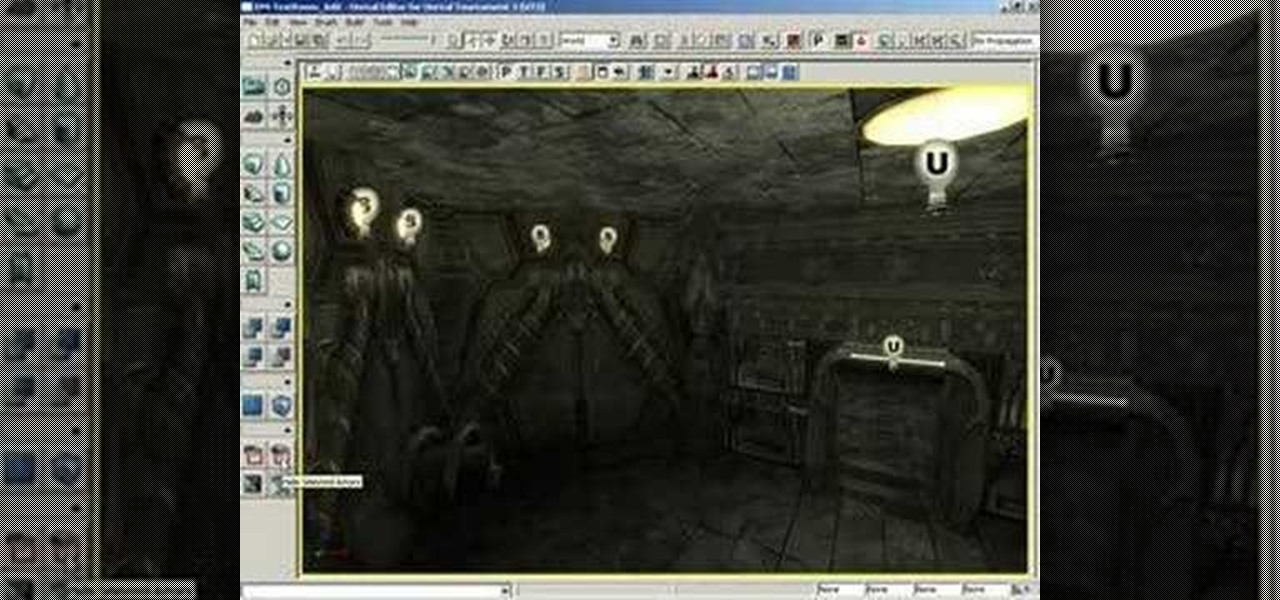In Zelda: A Link to the Past, the Titan's Mitt is a handy item that allows Link to lift heavy objects. Take a look at this instructional video and learn how to get this time early in the game by using the mirror glitch. In order to get this item, you will need the magic hammer.

A magician's heart is easy to open, with a soda can tab. This simple prop trick just takes a soda can pull tab and a simple sleight of hand, the ability to palm small objects behind fingers. Watch this video magic tutorial and learn how to perform this soda can tab palming trick.

Learn how to use the English past tense passive voice in this how to video. The passive voice is the form of a transitive verb, that requires both a subject and one or more objects. To make the past tense passive, use "was" or "were," depending on the subject, and then add the past participle.

This ESL how to video teaches you the use of the passive voice in the passive tense in English. The passive voice is the form of a transitive verb, that requires both a subject and one or more objects. In the present tense, the subject changes the verb "be" and then you use the past participle of the main verb. Watch this tutorial and you will be speaking English in no time.

This video tutorial shows how to use Smooth-On's EZ Spray Jr. system to spray mold rubber, liquid plastics and casting resins. Learn how to make molds out of any object out of rubber, plastic or resin.
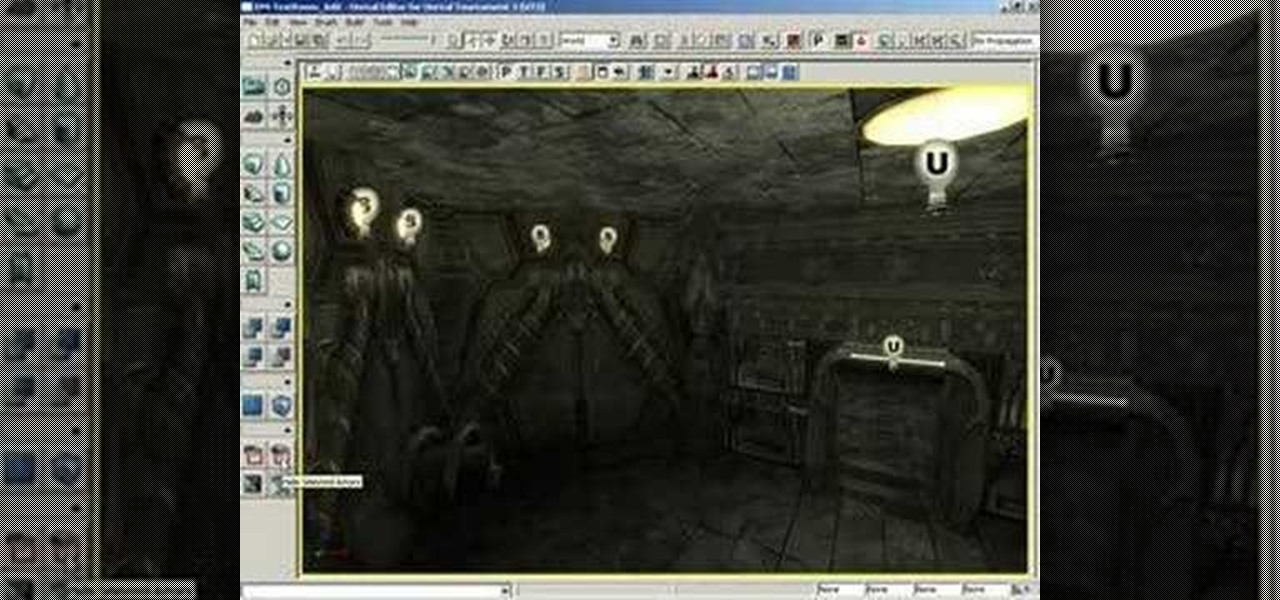
This video shows you how to show or hide selected actors (objects) in the Unreal Tournment 3 Editor (UT3).

This tutorial shows you how to read text from a text file into a C# application. Use the stream reader object found within the system IO name space.

Learn how to make a light bulb light up with common household items. This is how you make a light bulb light with:

It's time for a 'science is fun' video! Bar magnets put in a DVD case show how combined magnetic fields can be used to hold another magnetic object in place, even when it's an inch or so away from the actual magnet. You can even get mangnetic sand (iron, etc.) from the beach!

Watch this video to learn some of the fundamentals of crocheting. It will show you how to crochet the shell stitch. Create beautiful objects with this popular stitch.

Check out this video to learn how to paint the Goering Cymbidium. Cymbidium is the basic object that the Sumi-e painter must learn at first.

This basic Photoshop tutorial shows you how to easily create a shiny oval object with reflections.

The object of this game is to collect the most "books"—or sets—of four of a kind, like four kings, four nines, and so on. How do you collect them? You go fish!

An Indy Mogul viewer shows you a simple editing trick for making objects and people disappear in your movies.

In this video Special Guest Lynn Grillo from Adobe will show us how to create and use GoLive page templates. Templates in GoLive allow you to define the page design and placement of your objects. By using Templates if you ever decide to update/change the design of your site, all you have to do is modify the Template page that your site pages are based on.

Assassin's Creed 2 was so popular of a game, that it spawned not one, but two downloadable content expansions, for both the Xbox 360 and PlayStation 3 versions. The first DLC was called The Battle of Forlì, and the second, Bonfire of the Vanities. This video game walkthrough focuses on the latter, in 1947 Florence, Italy, where the mass burning of sinful objects is an everyday event.

This video shows how to enter values into cells using Excel macros and Visual Basic. This includes a sample Expense Report that is used in this demonstration. In this demonstration, we will create the macro that inputs a title as "Expense Report", Three columns i.e. "Date", "Item" & "Amount", and the summery field as "Total Expenses", as well as the formulas located at the respective cells. Now, we're going to use two keyboard shortcuts i.e. "Alt + F11" to open-up the VBA window and "Alt + F8...

Yanik Chauvin shows viewers how to add a reflection using Photoshop. This tutorial focuses on how to do a reflection on a white background. You can do this with objects as well as people. Bring up your image with a white background to add the reflection to. First, you should press ctrl+j to add a second layer. In order to do a reflection, you need room, so you need to increase your canvas size. To do this click image, click canvas size, and click the bottom arrow so it can expand downward. Yo...

This video, by Garden of Imagination, shows you how to make a polymer clay pizza. To begin with, have a small piece of wood to act as a tray for your pizza. Take off-white clay for the crust and warm it up between your hands. Roll it out on your pasta machine on the number one setting. Using a circle cutter, push down on the clay to create a circle. Use an object that is a bit smaller of a circle to create the inside area of the pizza by pushing down. While doing that, blunt the edges of the ...

Your job is to defeat Sapientia in this fight on the Xbox 360 game Bayonetta. In Chapter 13 - The Cardinal Virtue of Prudence, attack the red sphere over Sapientia's head. This fight starts with Bayonetta on the ocean, on a surfboard-like object. Sapientia will use two attacks. The first attack starts with his fin sticking out of the water, like a shark. He will then jump into the air and dive at you. Just keep moving in a straight line to avoid this attack. For the second attack the camera w...

Ten verses are in this level of the Xbox 360 game Bayonetta. In Chapter 9 - Paradiso - A Remembrance of Time, get ready to fight Golem. From the floating clock face you can jump to the yellow floating disk. Follow the path of floating objects to the floating courtyard garden.

Does your kitchen smell like a landfill? Try these simple steps to clean out the culprit. This video will show you how to safely clean a garbage disposal.

Learn how to play straight gin. Grab a friend, pull out a deck of cards, and get comfortable. Straight Gin is easy to learn.

Learn how to choose the rabbit that's best for children. There’s probably not a kid out there who wouldn’t love a pet bunny, but rabbits and children can be a tough combination. To make the match a happy one, follow these steps.

This how to video shows you a few ways to hang objects from drywall without causing damage. This is great for DIY home improvement projects.

Lidar, a technology first used by meteorologists and aerospace engineers and then adopted in self-driving vehicles, has slowly crept into consumer electronics over the last five years. If you have a Pro model iPhone or iPad, there's a good chance it has a lidar sensor, and you're likely using it whether you know it or not.

The latest iPhone update introduces big features like Live Activities and Clean Energy Charging, but those aren't the only things you'll notice different on iOS 16.1. If you build your own shortcuts in the Shortcuts app, there are a few things you'll definitely want to know about the new software. It's not a massive feature drop as with iOS 16.0, but they are important changes.

The iPhone 12 Pro and 12 Pro Max have one huge thing that sets them apart from their iPhone 12 and 12 mini siblings: a lidar scanner. Thanks to this new technology, Measure, an Apple app that's just over two years old, has gotten even better.

Apple added a great new feature to its Measure app in iOS 14, but it only works on the iPhone 12 Pro and 12 Pro Max models as of right now. If you have one of those models, you can now measure a person's height with accuracy within a few centimeters, whether they're standing or seated.

Java is one of the world's leading programming languages thanks to its virtually endless array of applications. Since Java's initial release in 1998, this Open Source platform has become beloved by coders for its speed, flexibility, and dependability.

It is a scary time to be alive. As states start to ease back shelter-in-place restrictions, the new world you're entering is still unsafe. With a vaccine months away, your best bet is to follow CDC guidelines and use the tools at your disposal.

As protests surge in the wake of George Floyd's murder by a Minneapolis police officer, powerful photographs and videos from the demonstrations have gripped the world, putting our nation's very real and very justifiable widespread civil unrest out into the digital world. Unfortunately, these pictures could put you or others in danger if precautions aren't taken before uploading them online.

While much of the world is currently in some form of quarantine due to the COVID-19 pandemic, augmented reality (AR) gives us all the opportunity to see virtual content while stuck in our homes.

As the year comes to a close, we've invited some of the leaders of the AR industry to take the time to look back at the progress the AR industry has made while looking forward to what's ahead in 2020. A report on the top apps of 2019 — and the decade — also offers some insights on the progress and direction of mobile AR.

The long wait is over — the best augmented reality device on the planet is finally available.

Over the past year, Magic Leap has teased its cross-platform vision of the AR cloud, which it dubs the Magicverse. While the company shared a timeline for its debut next year, it also served up new developer tools for the present.

With its 3D engine being responsible for approximately 60% of augmented and virtual reality experiences, Unity is continuing to place a premium on tools that not only keep developers working in its development environment but also make their workflows easier.

After months of waiting, the iPhone 11 is here. At an event in Cupertino, Apple unveiled the iPhone 11, 11 Pro and 11 Pro max. You probably have a lot of questions after reviewing the specs sheet, including wanting to know more about the IP68 rating that all three phones have. We're here to clarify.

The enterprise sector is where the money is for augmented reality at the moment, and remote assistance apps are the go-to app for many enterprise customers. We took a look at the leading apps and platforms from this category, from the top contenders to the underdogs with unique features.

The ability to shift between virtual reality and augmented reality seamlessly on one device is a dream of many AR fanatics, but the execution is usually fairly buggy or underwhelming.