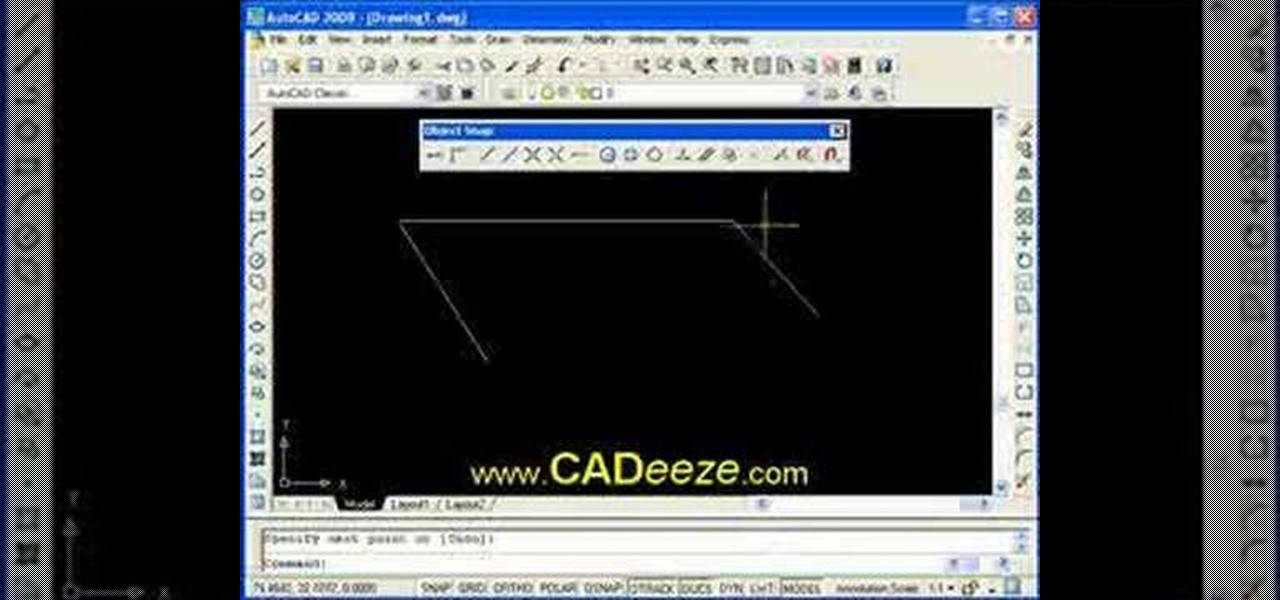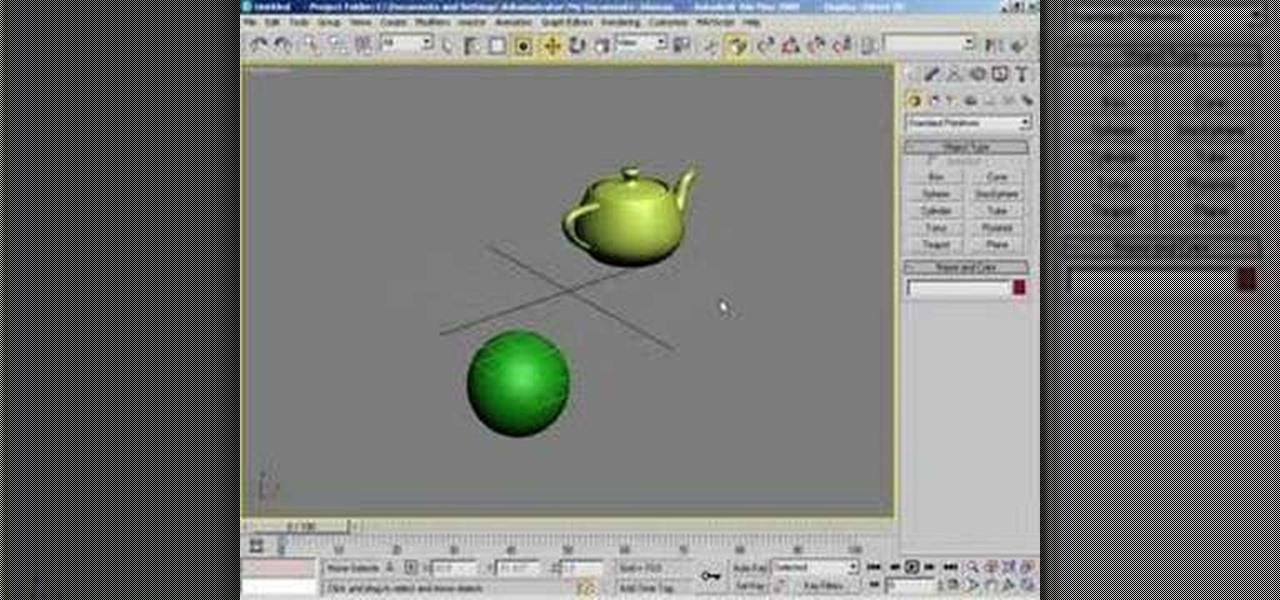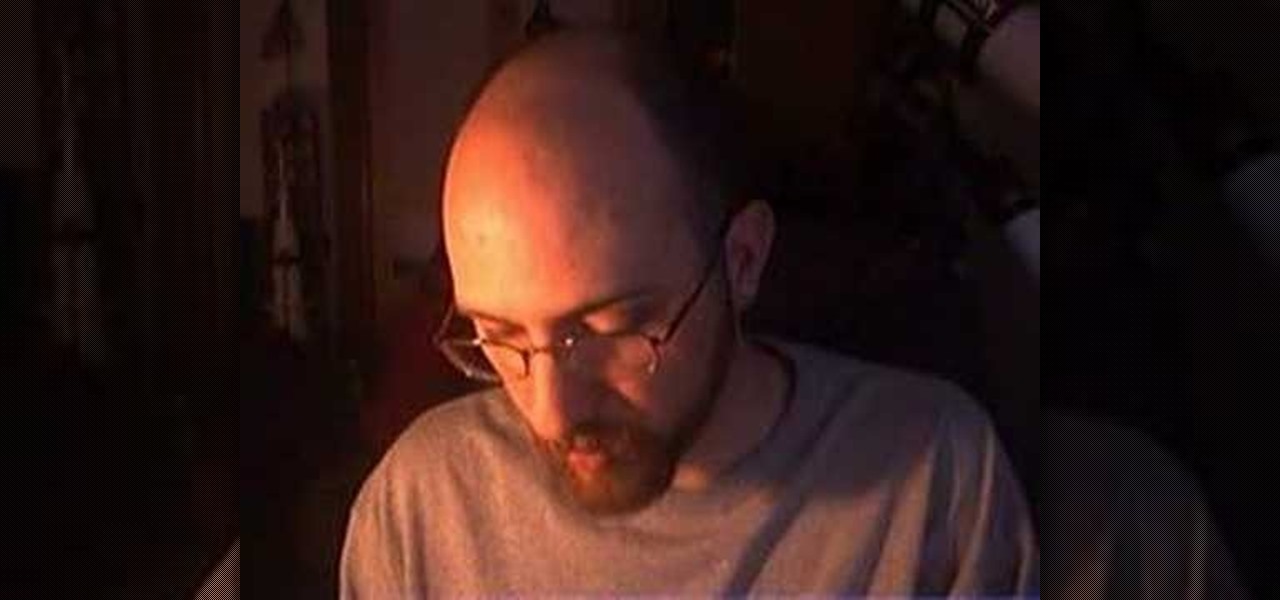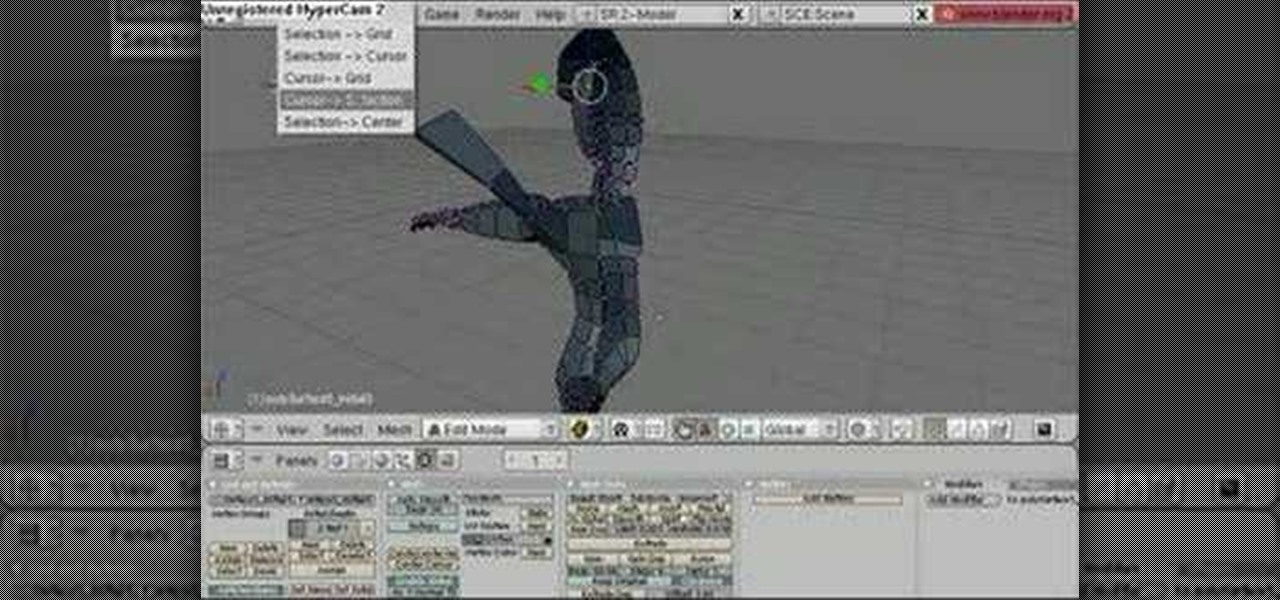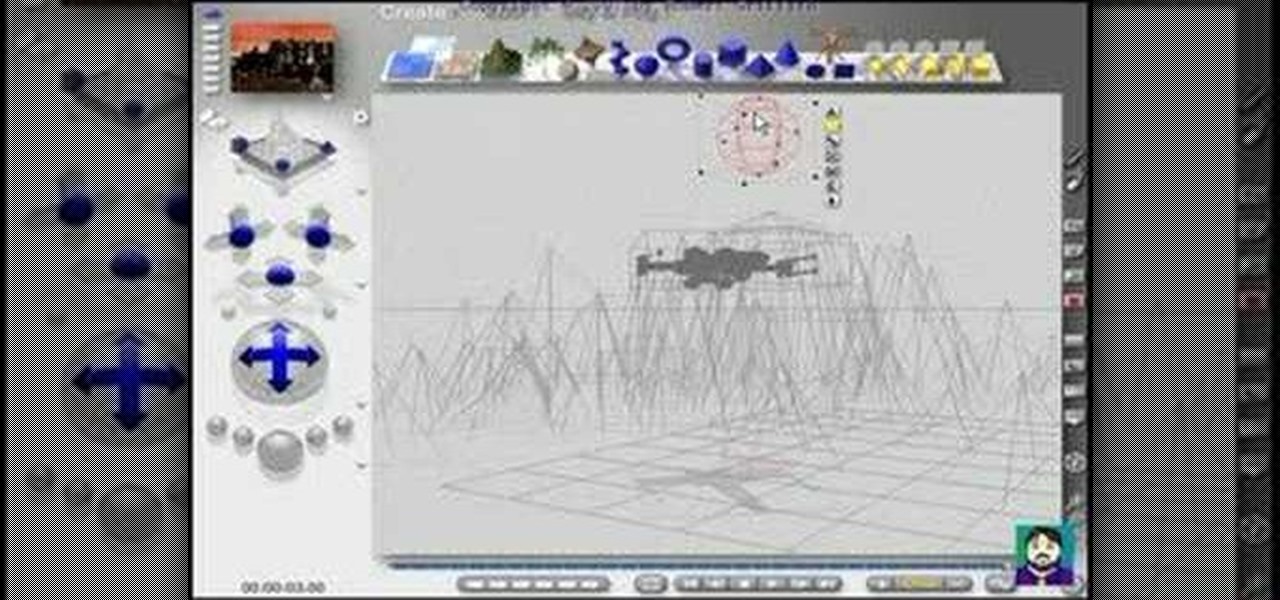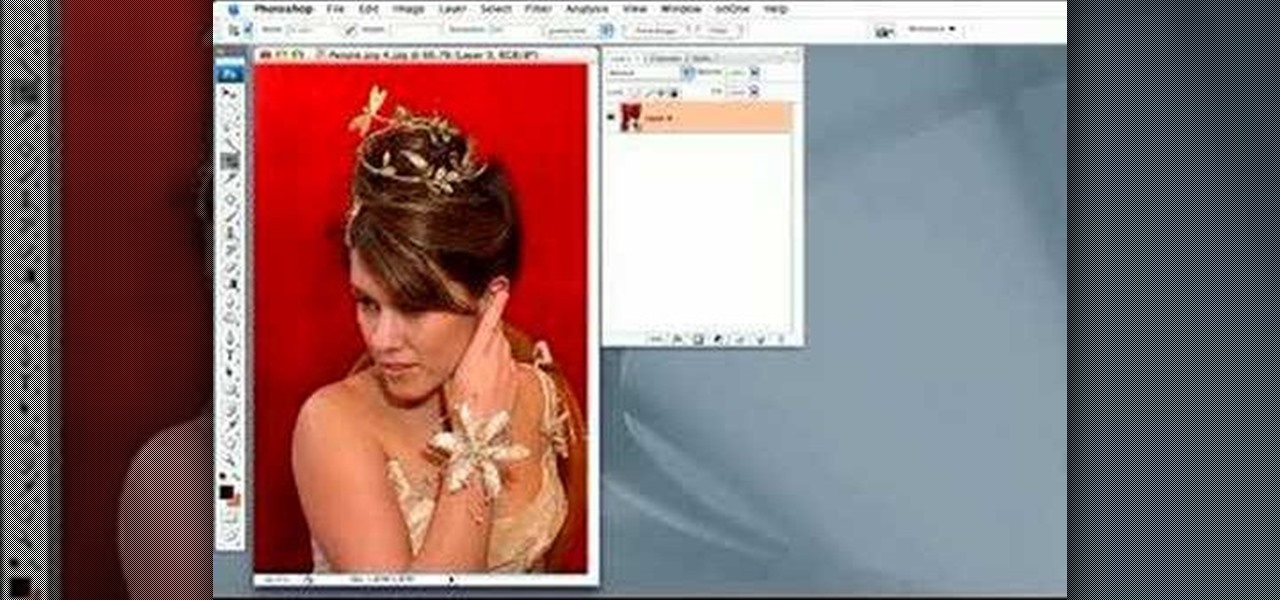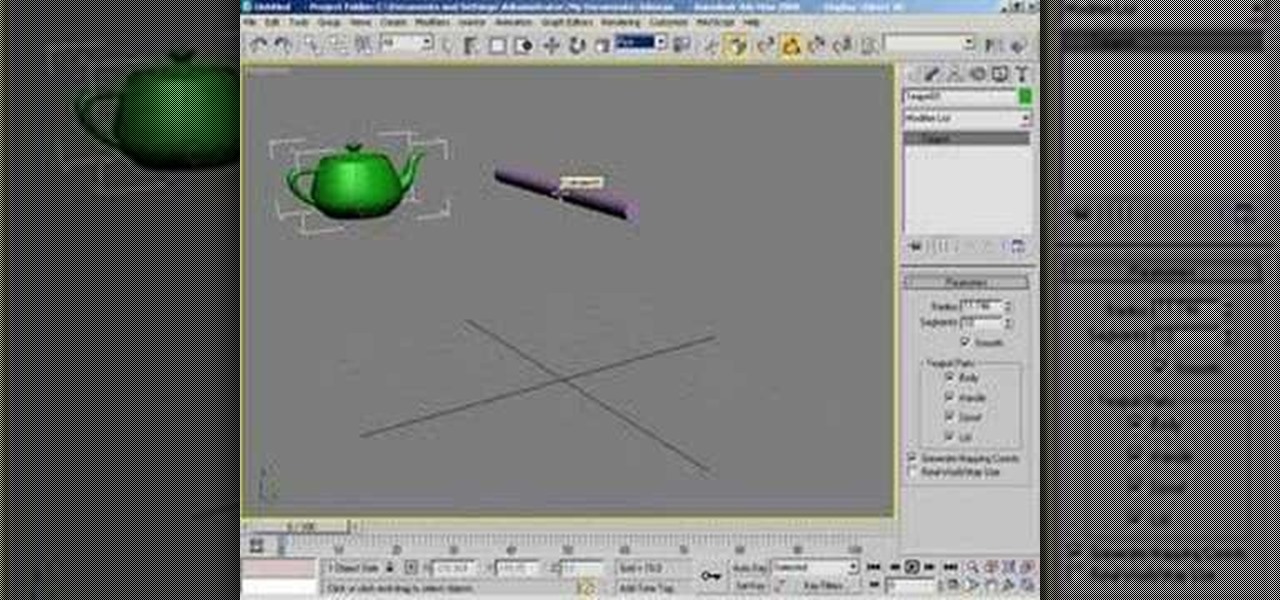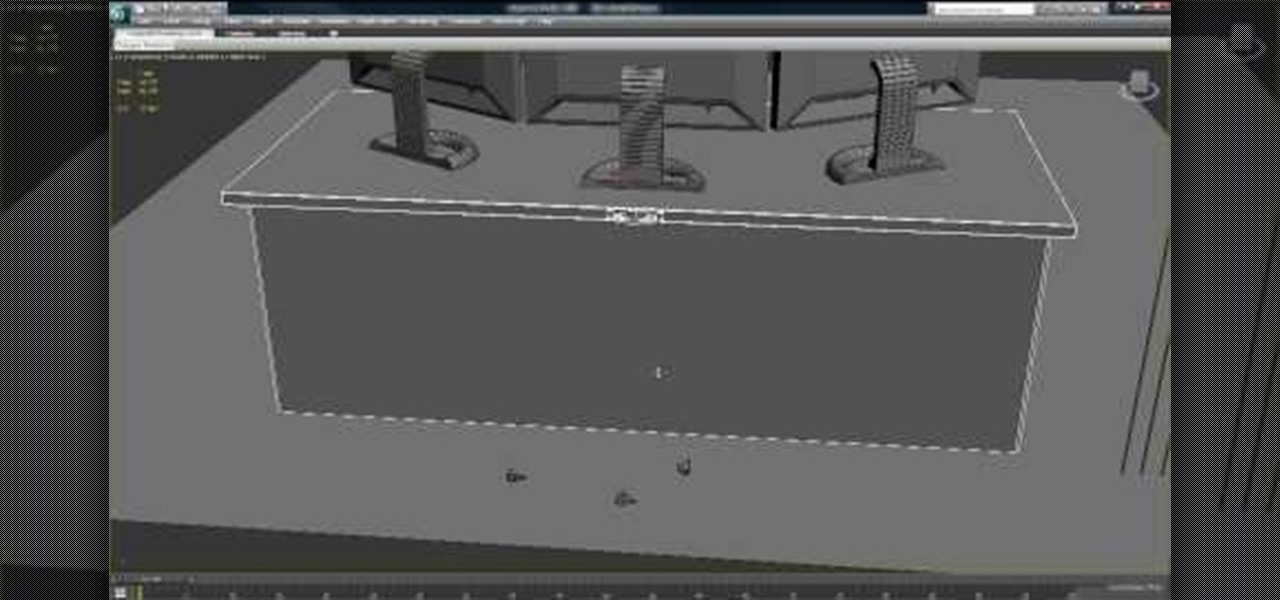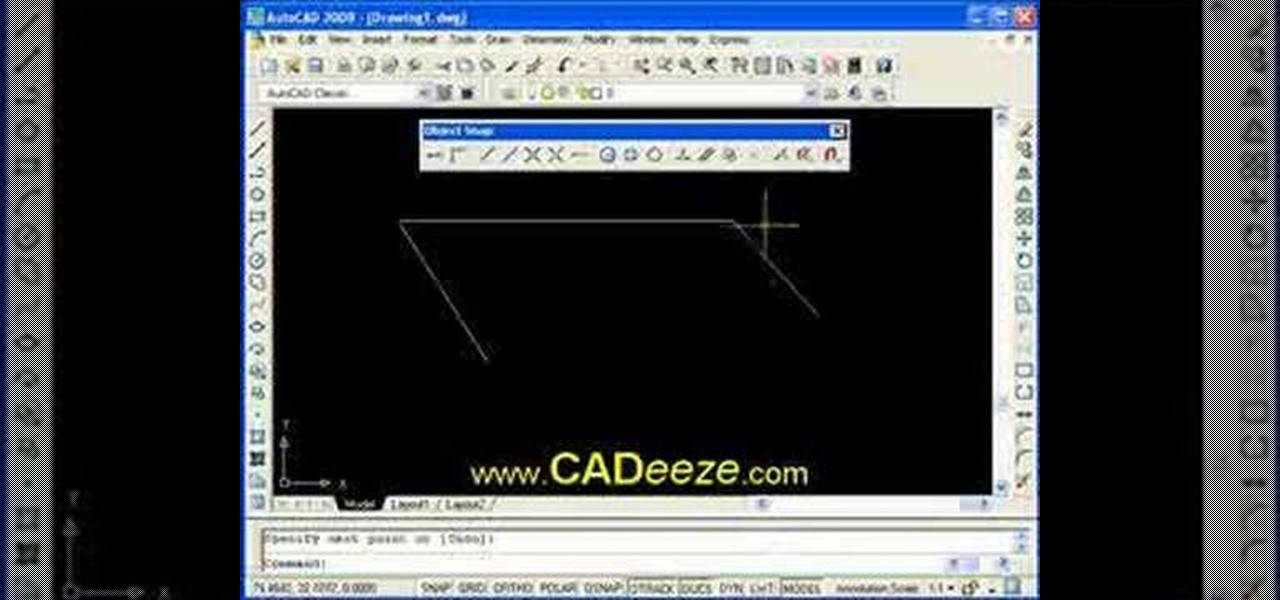
This AutoCAD 2008 tutorial covers making your drawing more precise using Object Snaps, Endpoint, Midpoint, Intersection, Perpendicular. Part two covers Using Object Snaps, Center Point, Quadrant, Tangent.

Learn how to add more than one center of mass to an object when animating it in Maya.

This tutorial shows you how to switch between animation mode and dynamics mode in Maya so you can animate objects with constraints on them.

A video for how to perform magic tricks to levitate lightweight objects.

Oded Preis MD FAAP Associate Clinical Professor of Pediatrics SUNY Downstate Brooklyn . He talks about the important milestone of transferring objects in an infants hand and discusses at what age should they be doing that.

Practice the fan drill in order to improve your control of the cue ball. The object is to sink the balls in order and leave the cue ball within one ball of the object.

This tutorial shows you how to link objects (parent) in 3D Studio Max.

In this video an American English teacher shows the difference between subject and object pronouns.

Keep your stargazing sights and new experiences logged in a journal. Watch Amateur Astronomy for Beginners - The Astronomical Journal.

Learn how to change an objects pivot point in Blender.

Learn how to snap vertices, edges and faces to another objects vertex point in Blender.

Grandmaster David Harris shares the secrets of the Shun Shen Tao by teaching how to bless and deposses objects with the ancient technique of dowsing.

Like the cell shading look? Learn how to make cell-shaded objects in Second Life.

Learn to create color exclusion effects (ie a colored object surrounded by black and white objects) in Photoshop.

LEarn how to use the camera when creating animation in Bryce. This tutorial covers how to view your objects in camera mode, how to make the camera follow the objects, how to move the camera, and how to animate them all together.

Watch this video to learn how to make a glitter, metallic cast using Cast Magic. Make your own different metallic objects.

This Adobe CS3 Photoshop tutorial is on using smart objects.

A basic instructional on using the texture align script on prims (primative objects) in Second Life to create custom objects.

You can learn how to customize emitter objects in 3D Studio Max. When you turn the omni off, your screen will become completely black. By changing the face reduce, you can adjust the amount of emitters.

In this tutorial you will learn to wrap a logo around a photographed object in Photoshop. Learn to work with smart objects and label grid to do the job. However, some of the initial steps are not shown in this video, so you might want to listen closely to the narration about the preparation work.

This movie shows you how to create actual 3D objects in After Effects without expressions or 3rd party software. This example uses the shatter tool and some text, but you don't have to stick just to text.

In CINEMA 4D you can "parent" objects in a manner similar to After Effects. This video shows you how to use parenting relationships to group objects and hide (shy) layers.

Learn how to use Microsoft Publisher to add a shadow to text or objects to make text or objects stand out from the background of your Publication.

Chances are if you’re using Adobe GoLive CS2, you’re probably also using Photoshop and maybe Illustrator too. The great thing about GoLive is that it works hand in hand with .PSD and .AI files. In this video Terry White will show you how to incorporate them into each other using Smart Objects.

Select a hard object for mold making. Oven safe items work best. Knead the polymer clay between the hands. The polymer clay must be pliable before wrapping it around the mold.

Learn how to perform simple palming techniques from this instructional video. Palming allows a magician to hide objects in the palm of their hand, while creating the illusion of having absolute nothing hidden. Watch this video magic tutorial and find out how to palm hidden objects, like coins, cards, or even poker chips, for any sort of magic trick.

This tutorial explains how to use the Maya uv editor to set up an object to be imported into the Unreal Engine so you can shoot at the object.

Learn how to pick your rotation or rotate an object around another object in 3D Studio Max.

Watch this instructional video to learn fun trick, balancing a cane on your chin. Now to begin with, you want to have a good wide stance with your knees bent, keep your back straight and bend your head backwards. Slowly lift the object up onto the chin being very careful to make sure that it's perfectly straight up and down. Many people put the object too far back or too far forward and are surprised when it just falls of their chin. While you're balancing the object, your focus should be on ...

Now that we have installed the toolkit, set up our prefabs, and prepared Unity for export to HoloLens, we can proceed with the fun stuff involved in building a dynamic user interface. In this section, we will build the system manager.

When we think of augmented reality, we usually think of it as adding things to our reality. A new demo has shown that using Apple's ARKit, we can not only add to reality but subtract from reality as well.

Today, Microsoft announced its Windows 10 Creators Update, adding the ability to scan objects in your world and bring them into the computer. With newly-announced inexpensive VR headsets and the HoloLens, you can enjoy those transplanted 3D objects in mixed and virtual reality.

Whether it's bad timing, or some trying-to-be-funny photobomber, it sucks having a photo ruined by someone or something getting in the way. While you can always retake the photo, it's simply impossible to capture the moment you intended, no matter how much restaging you do. But with an HTC One, there's no need to retake anything, as we have access to built-in features that will remove those photo intruders.

In this Xara web designer tutorial you will learn how to use flip horizontal and vertical feature. The Xara Web Designer flip tool is used to change the orientation of an object. Imagine that the flip tool was a mirror and you could reflect an object in the opposite direction and that will give you an idea of how it works. The Xara Web Designer flip tool is great for creating reflecting objects, which you will get an opportunity to do in a much later tutorial.

Photobombing, the act of covert sabotage on a photographer and unsuspecting subject, can be a terror. This malicious and disingenuous art form has steadily grown since it first received significant coverage in 2009.

3D modeling tool Mayafrom Autodesk is a monster of a program, able to do SO many things. One of the things you'll need to learn is how to use the CV Curve tool. This will allow you to create objects with curves of any shape or dimension you desire. Let's be honest, most of your models will require curves, so check out this tutorial and find out how to do it. Maya is used in everything from small animation to feature films like Spiderman. If you want to be in the biz, expand your skill set wit...

Creating wires, cords, and other rope-like objects in 3D Studio MAX can be tough, as they are oddly proportioned and often oddly positioned. This two-part video will show you how to model such objects in 3DS MAX. Now you can model yourself sitting at the computer modeling with all of your desk's many cords accurately depicted.

This video shows three ways to change the color of an object in Photoshop. The first method is of hue and saturation. Go to 'Image' & 'Adjustments' and choose 'Hue/Saturation' or press Ctrl+U as shortcut. Go to Edit and choose the color you want to change. As you select the color, a grey bar appears in between the rainbow bars at the bottom representing the color you want to change and the feathering which it will cause. You can change it by sliding it outwards. Slide the 'Hue' slider to chan...

George Maestri from Lynda shows how to add interactivity in Google SketchUp Pro using a variety of tools in the program. Adding interactivity allows for added dimension and interaction with an object. The example used in the tutorial was that of a fridge, which after adding interactivity, allowed for the doors and drawers of the fridge to be opened. To utilize this technique, the object's file (without interactivity) should be opened. By selecting the fridge and then going to component attrib...

Retro is in, but then again… when was retro ever out? Watch this Illustrator video tutorial to learn about making retro looking sparkles for whatever reason you may need (or want) them. The bulk of the video will cover the many advantages to using symbols, when and where you can, in your illustrations when dealing with many of the same graphic objects. Learn to edit 100's of objects in no time, and learn about many of the symbolism tools available to you in Adobe Illustrator!