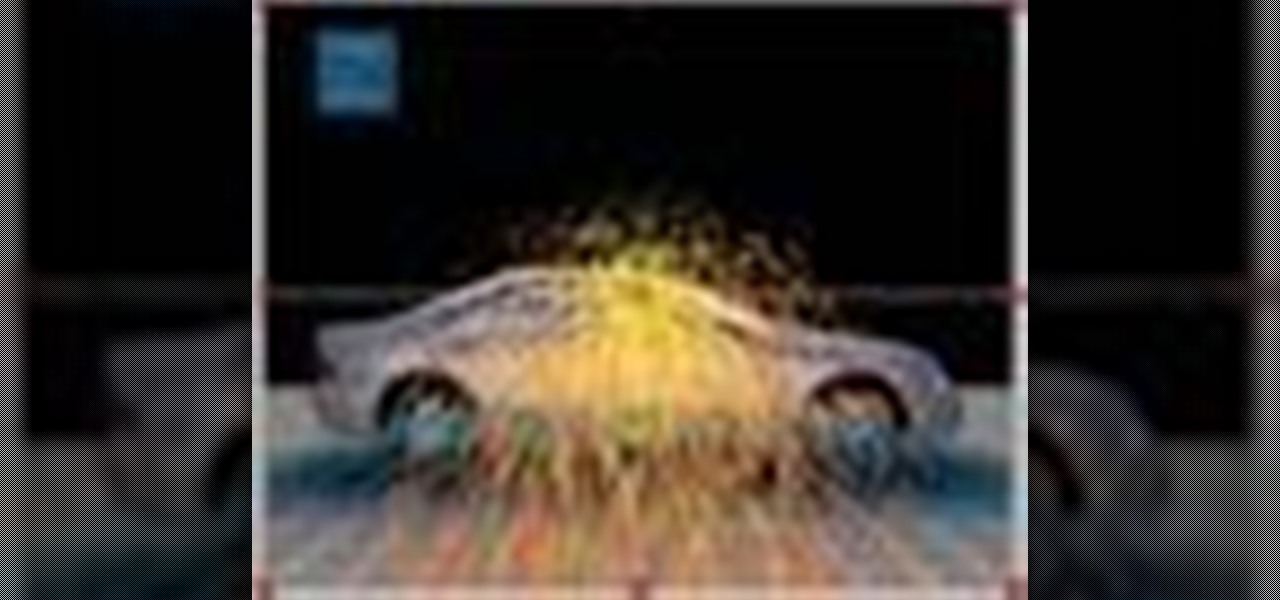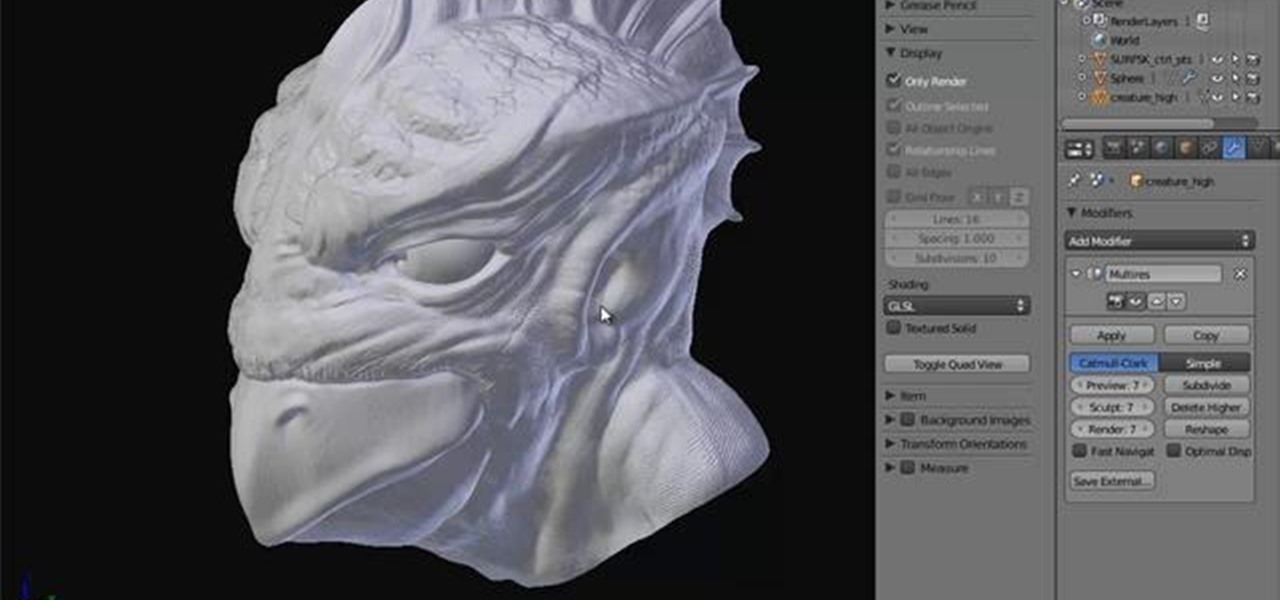So, someone on your shopping list has an iPhone. Lucky for you, Apple's line of smartphones are practically made for accessories. From AirPods to adapters, there's something for every iPhone user in your life. Are you feeling overwhelmed by the options? You've come to the right place.

Apple's iOS 13 has been available for beta testing since June, and the stable release pushed out to everyone on Thursday, Sept. 19. To help you make the most out of iOS 13 for iPhone, we've rounded up everything you'll want to know, whether a colossal feature, small settings change, interface update, or hidden improvement.

With smartphone cameras and software getting better and better every year, more and more users are getting passionate about photography. So when you're shopping for a gift to get someone, if they have a smartphone, chances are they'll more than appreciate some tools and accessories for taking better photos with their pocket friend — and we've got some gear ideas they'll love.

Android comprises an entire ecosystem of apps, games, functions, and features, so it would only make sense that it has its own lexicon. Words, phrases, and acronyms that didn't exist ten years ago are now used in an off-the-cuff style by developers and support technicians across the web.

Recently I've become fascinated by vertical gardens. They're cropping up all over the place, whether it's in my neighborhood's newest hair salon or in San Diego as the beginnings of a new company. Vertical gardens have several cool advantages over horizontal ones:

This Houdini 10 user's guide offers a look at how CHOPs can be used to replicate animation from one object to many, or more precisely to vary that animation. Whether you're new to Side Effects Software's popular 3D production program or a seasoned graphic artist just interested in better acquainting yourself with the application, you're sure to be well served by this free video tutorial. For more information, including detailed instructions, take a look. Replicate an object's animation with C...

The video below demonstrates how you can convert you 2D Photos into 3D Models using 3Defy. You will need to follow these steps:

Hierarchy is one of the object association types in 3ds Max. It is based on a parent-child relationship, which can be created by linking objects. Learn how to create hierarchies by linking a child and parent object together within 3DS Max. Learn how object linking takes place and how to create 3D object relationships. This tutorial shows how to create the relationship by linking objects in 3ds Max. Link 3D objects in 3ds Max.

This video show how to use the 90 degree rule to plan an "object ball carom shot." This type of shot will deflect the object ball off 2 balls before making it into the pocket. An object ball carom shot requires a decent knowledge of geometry. Make an object ball carom shot.

Do you need to create graphics for video editing systems like Final Cut Pro, Avid, or Adobe Premiere? Are you looking to get more from Apple Motion or Adobe After Effects? Then you need to learn Adobe Photoshop.

This video shows you how to insert anchored objects into an InDesign text frame. You learn how objects retain their position relative to the surrounding text, even as you edit that text. Check out this cool video created by Anne-Marie Concepcion now! Work with anchored objects in InDesign CS3.

This video shows you how to select and manipulate Illustrator objects. You learn how to use the Selection and Direct Selection tools, the Select Similar Objects button, and Outline view. The video shows you how to select multiple anchor points with the Direct Selection tool, and how to manipulate those points as a group. Select and manipulate objects in Illustrator CS3.

Want to create a replica of your 3D object? This basic tutorial covers the duplicating of objects into copies and instances in 3ds Max. You will learn the difference between making a reference, a copy and an instance. For detailed information, including step-by-step instructions, and to get started duplicating objects in your own 3ds Max projects, take a look. Clone objects in 3ds Max.

This quick tutorial demonstrates how to create object trails in Houdini, and then add a turbulence effect to them. Whether you're new to Side Effects Software's popular 3D production program or a seasoned graphic artist just interested in better acquainting yourself with the application, you're sure to be well served by this free video tutorial. For more information, including detailed instructions, take a look.

Learn about using smart objects created in Illustrator and taking them into Photoshop and then Dreamweaver.

Here’s a tutorial about mapping artwork to 3D objects in Adobe Illustrator CS3. For more Adobe software tutorials from Layers Magazine, search Layers Magazine on WonderHowTo. WonderHowTo indexes all Layers Magazine tutorials for Illustrator, InDesign, Photoshop, Acrobat, After Effects, Premiere Pro, Dreamweaver and Flash.

One of the more impressive new features in Dreamweaver CS4 is the ability to work with Smart Objects between Dreamweaver and Photoshop. It’s now possible to import a fully-layered, fully editable Photoshop file into Dreamweaver. Dreamweaver will help compress the file by comparing different format choices. And if changes are made to the original PS document, Dreamweaver CS4 will recognize them and ask the user if they want to automatically update the embedded file. Check out these really cool...

Object Styles allow you to format your frames and their contents quickly. Also, if you ever need to make global changes you can simply update the Object Style and everything in your layout changes accordingly. If you know the benefits of working with Paragraph & Character Styles, then you owe it to yourself to check out Object Styles in this video. Use image frames & object styles in Adobe InDesign CS4.

The PatchDeform modifier in 3ds Max deforms an object based on the contours of a patch object. This modifier works similarly to the PathDeform modifier, but uses a quad-based patch object instead of a spline shape or NURBS curve path. Patch Deform is a great tool for mapping geometry on a surface or the distribution of component on a surface in 3ds Max. The only catch is that the distribution geometry has to come from a surface originally made as a Patch. The surface cannot come from a set of...

Using LightWave 9 Modeler, Speed Boolean options allows you to quickly boolean objects in a single layer. You start by selecting the object you want to do the Boolean work, select Speed Boolean (where you choose from the normal list of add, subtract, intersect, or union) and the object you have selected will be booleaned with the non-selected geometry. We will use the "subtract" function in this video tutorial. Quickly boolean objects in LightWave 9.

It can get annoying to always have to create new borders to fit around different sized images when working in Photoshop CS3 or Illustrator CS3. But, if you were to create border effects with smart objects, you wouldn't have that problem.

You can't program in Java without at least an understanding of what Object Oriented Programming (OOP) is. Learn about OOP and how it works within Java. Do Object Oriented Programming in Java.

In this video tutorial, Creative Cow Leader Aharon Rabinowitz shows you how to simulate airflow over an object by using the After Effects CS3 puppet tools with a particle system. Simulate air flow over an object in After Effects.
“The UK government is rounding on protesters ahead of this summer’s Olympics, issuing the first court order to ban an Occupy activist from the event. The unprecedented security measures for the Games have been branded as over-the-top,” reports RT.

ZUGZWANG n pl. -S a situation in chess that forces a disadvantageous move 81 points (31 points without the bingo)

Ever been Privacy Zuckered? Roach Moteled? Friend Spammed? If you've been on the net long, odds are you have — and worse! Fortunately, there's a new resource for keeping track of the web's worst design practices; it's called "Dark Patterns" and it aims to "name and shame" sites that employ "user interfaces that have been designed to trick users into doing things they wouldn't otherwise have done."

From ZDNet: "A group of students in China have created PhotoSketch, a project that does exactly what I just described: it takes a rough, hand-drawn sketch, scours the web for photos that match, and runs them through an algorithm, stitching it all together."

In this clip, you'll learn how to retopologize a high-res sculpted object into a low-res object suitable for rendering. Whether you're new to the Blender Foundation's popular 3D modeling program or a seasoned graphic artist just interested in better acquainting yourself with the application, you're sure to be well served by this free video tutorial. For more information, including detailed instructions, take a look. Retopologize a high-resolution object for rendering in Blender 2.5.

Creative Cow Contributing Editor Eran Stern shows you a how to track objects that are moving out of frame in After Effects using expressions and AE motion tracker. Track objects moving out of frame in After Effects.

Particles are a great world to explore. In this video tutorial from CreativeCOW leader Alvaro Castaneda, well learn how to create particles in very simple ways in Maya. We also add collision objects gravity and render them in a liquid like mesh. Create particles and add collision objects in Maya.

The basics about entity objects in FPS (First Person Shooter) Creator. Create entity objects in FPS Creator.

In this technique, we'll create a blend of 3D objects in Illustrator and export it as an animated Flash file. We'll create a series of objects that emulate the rotation of an item through space. We'll create one 3D object and duplicate it, adjust the 3D settings, and then blend the two. Create a 3D animated blend in Illustrator.

This tutorial explains how smart objects work and how to use them to maintain resolutions of your images when resizing them in Photoshop CS2. Use smart objects in Photoshop CS2.

In this tutorial, Creative Cow leader Aharon Rabinowitz shows you how working with Null objects lets you get better control of your animation. He also shares a technique for using nulls to make 3D camera motion easier. Use null objects to control animation in After Effects.

This video shows you how to apply opacity effects to an object in InDesign, such as drop shadow, directional feather, and gradient feather. You learn how to separately control the opacities of stroke, fill, and text in an object, and create an object style from you transparency effect. Apply opacity effects with InDesign CS3.

This video shows you how to effectively align and distribute objects in Illustrator. You learn how to use basic tools in the Control panel, and about new features called Distribute Spacing and Align To Artboard. Check out this video by Matthew Richmond now! Align and distribute objects in Illustrator CS3.

This video shows you how to use the 3D Object tool in Photoshop CS3 Extended. You'll learn how to import a 3D model, use the 3D tool to transform it, manage appearance settings such as render mode, and manage cross-section settings. Check out this video created by Photoshop expert, Ashley Manning Still now! Use the 3D Object tool in Photoshop CS3 Extended.

For an object to balance, you have to have the center of gravity directly above the base. Well, reverse that to see that you can also balance an object by having the center of gravity directly below its base.

The "slide-together" paper construction method is a fun and satisfying way to build 3D geometric objects. It only requires paper, scissors or an exacto knife, and some patience.

Objects are important building blocks in InDesign. This video shows you how to create and manage the four basic types of objects in InDesign: filled shapes, graphics frames, text frames, and vector graphics. Check out this video created by Anne-Marie Concepcion now! Work with objects in InDesign CS3.