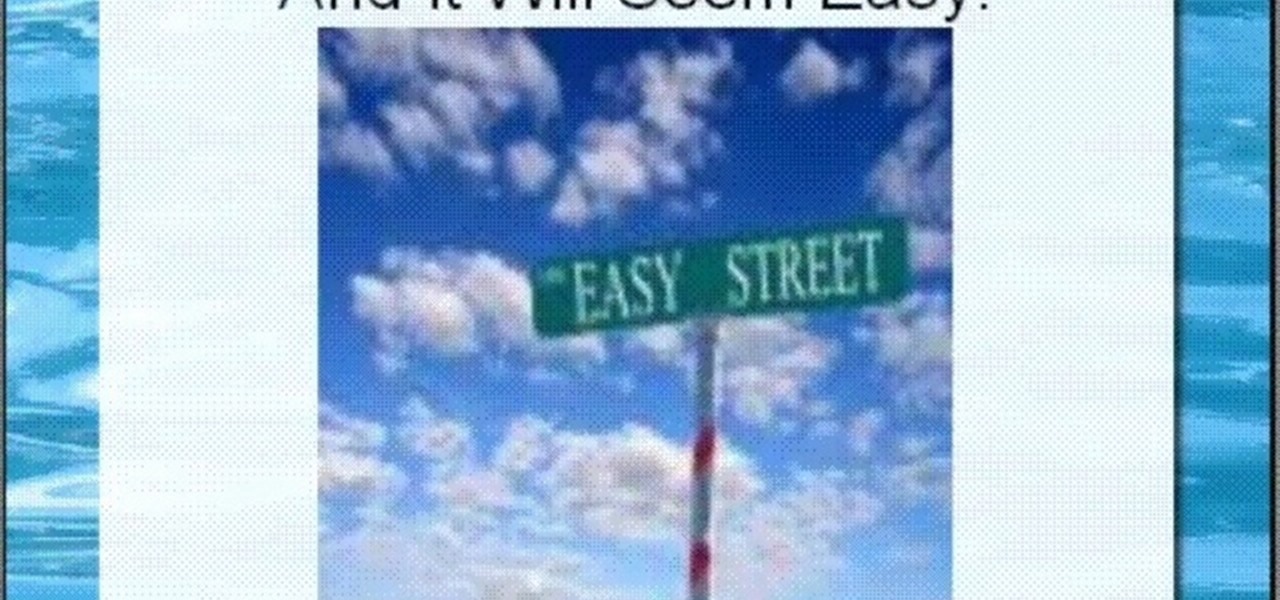A short demonstration of using an electric chainsaw to split a large block of ice used for ice carving. This is a basic technique in ice carving. Boston-style ice tongs are also used. Demo by Dawson List IceCarvingSecrets.com He gives you the steps to making a block of ice the size you need to start carving ice sculptures.

With iTunes, you can listen to the radio over the internet and hear broadcasts from around the world. Make sure your computer is connected through the internet, then click "Radio" in the source list to see the internet radio stations available through iTunes.

In this tutorial, we learn how to delete an old friend from Facebook. First, you need to log onto your Facebook account. After this, you will need to go to where it says 'friends' on the top of the screen. After you click on this, you will go to the left hand side of the page and find the list of your friends. This will come up on your screen and then you will see the list of all your friends. Next, you will find the friend that you want to delete and click the 'x' on the right side by their ...

Mozilla Firefox is the most powerful Internet browser and a good alternative to the plain old Microsoft Internet Explorer. Firefox has many advanced features and is much more customizable in numerous ways. Firefox when installed will have default settings, but you can tweak a few of these internal settings to make it run faster. Now to do this click Control + J shortcut and this brings up the downloads window in Firefox. Now having many files in that list can slow down you browser a little as...

Whether you're at a concert or on a road trip, sometimes you need to camp out. Check out this video if you are planning a car trip where you will be camping along the way. Car camping requires plenty of preplanning and patience but will be totally worth it in the end when you have one sweet road trip!

Ready to make a statement in your town and get involved? Check out this tutorial and learn how to run for mayor. If you can't beat city hall, why not join it?

Baby showers are fun ways to celebrate new mommy-hood. You won't want to forget the traditions though. Check out this video before you start planning and make sure you have an nice balance of etiquette and fun.

Plagiarism is a serious offense, even if you are copying from the web. With this tutorial, learn how to cite websites properly using MLA format and avoid any trouble.

This video is about how to use visualization to get a girlfriend. First, you have to wake up visualizing her. This will help you believe that you are capable of finding a girlfriend. Then you make a "My Girl" list. On this list, write down the qualities you would like to see in your future girlfriend. Next you imagine the qualities that your future girlfriend expects of a man. Slowly develop yourself into this guy. After your mind adapts itself to thinking these thoughts, you will find your i...

Removing the cookies from Firefox and Internet Explorer is explained in this how-to video. First let's see how to delete cookies from Firefox browser, just follow the following steps:

No matter who you are, a little self-confidence can go a long way toward making your dreams come true.

If you're still using a third-party task manager on your iPhone, you might want to check out Apple's updated Reminders app. With each new update, Reminders gets more powerful yet remains one of the simplest task managers to use, and iOS 17's new to-do list features reinforce that statement.

One of the most annoying aspects of managing contacts on iOS has finally been addressed by Apple, and it's the best thing to happen to your iPhone's Contacts app since Memoji profile photos.

Your Pixel has a few hidden features you probably don't know about, like the ability to clean up your funky contacts list. Since I'm sure you haven't manually organized your contacts since the inception of Android, there are likely some incomplete and duplicate contacts. Thankfully, your phone can fix this automatically.

With iOS 13, Apple included some major updates to the Reminders app for iPhone. Among them is the ability to add web links to individual reminders, including a rich preview of the link that can be minimized if necessary. So now you can add an Amazon link in a reminder to buy a present or a webpage for a recipe in your grocery list, to name just a few examples.

The updated Reminders app in iOS 13 makes productivity a little bit more seamless on the iPhone. The overhauled user interface makes it easier to find your reminders, the new Messages integration makes it simpler to remember to-dos regarding your contacts, and the new toolbar provides shortcuts to tasks that were once clunky and confusing.

Your Skype contact list might contain a sea of names that make it tough to find a specific person you're trying to reach. The same goes for your loved ones and colleagues, especially if you have a common name like Jennifer or John. Knowing that, you might want to change your Skype display name to set yourself apart.

Newer businesses, or older businesses looking for more traffic and sales, often offer enticing deals to attract customers. On Yelp, any business has the option to provide a deal to users, which is essentially a Groupon-like coupon. But how do you find these deals in the Yelp app for Android or iOS?

Business hours and addresses change, but they're not always updated on Yelp by business owners for the rest of us to see. Showing up when a business is closed or going to the incorrect address is a major annoyance, which is why the company allows us, the customers, to help update business information through the Yelp mobile app on iOS and Android. If owners won't do it, somebody has to.

Websites are often misconfigured in ways that allow an attacker to view directories that are not ordinarily meant to be seen. These directories can contain sensitive information such as private credentials or configuration files that can be used to devise an attack against the server. With a tool called Websploit, hackers can scan targets for these hidden directories without difficulty.

Removing unwanted apps from your iPhone is a straightforward affair — long-press an app's icon, then hit the delete button once it appears. Unfortunately, the same can't be said when it comes to uninstalling tweaks from a jailbroken iPhone.

You might think you need to buy a thousand dollar phone to get a great experience while streaming movies and TV shows from services like Netflix, Hulu, and YouTube, but that's just not true anymore. While phone prices keep rising and the midrange segment now ranges from $300–$500, there are still cost-effective options that come with top-notch displays and media features.

Google's Pixel smartphone had a decent head start as one of the first devices to offer ARCore, but that early exclusivity has been frustrating for some Android device owners. Some of that frustration was relieved when Google added more Android devices to the ARCore list in February.

Your best chance of getting to a destination on time during rush hour is to drive through relatively empty HOV lanes. Thankfully, if you're using Waze to navigate through traffic, you can easily locate HOV or HOT routes to optimize travel times by adding your toll passes in the app's settings.

With Apple Pay Cash, sending and receiving money with fellow Apple users has never been easier. One big plus about Apple's new Apple Pay Cash card is that all of your transactions are available just a few taps away, so you can see all your person-to-person payments, balance additions, and bank transfers.

Just yesterday, Google announced that it is banning all apps that contain any form of lock screen ads. Today, they posted a list of the Best Apps of 2017 for the Play Store. Given the new policy of cracking down on apps with advertisements on the lock screen, you wouldn't expect to see one of those in the list of top apps. Unfortunately, that's exactly what happened — Google is promoting obvious adware in their list of best apps.

Facebook really wants your phone number, nagging you for one as soon as you join. This isn't all bad since it can help secure your account with two-factor authentication. On the flipside, this makes it easy to reveal the private phone numbers of virtually anyone on Facebook, including celebrities and politicians. We're going to look at how a hacker would do this and how to protect yourself.

The Pixel 2 has a number of new unique features. One of the most interesting is the Now Playing option to identify songs you hear on a daily basis. Now Playing displays the artist and title of songs playing in the background of your day and shows this information on the lock screen. While this functionality is incredibly useful, the song history is not saved anywhere on your phone.

Being on the bleeding edge is a place that you will get cut from time to time, as has been the case for many developers in the HoloLens space.

If you want to root your phone, it's a huge plus. If you want to install a custom ROM like LineageOS, it's an absolute must-have. Custom kernels like ElementalX, custom recoveries like TWRP — none of this happens unless you buy a phone with an unlockable bootloader.

We've all been there. Lost in the supermarket for what feels like hours trying to figure out where the hell the macaroni and cheese is and why it isn't with the rest of the pasta items. The labels at the top of the aisles aren't always helpful or accurate, and items often get misplaced or lost in the masses of food on each shelf. Thankfully, the augmented reality gods have answered our prayers as a new demo shows the future of finding the items you need using Apple's ARKit.

Whenever you make FaceTime audio or video calls from your iPhone, Apple automatically uses your phone number or Apple ID email address as the caller identification. So when someone that you're calling sees the incoming call, they'll see it's from your phone number or email address. But what if you'd rather it be a different identifier?

Google released its "Android Security: 2016 Year in Review" report last month, and to no one's surprise, included its own flagship phones. However, one surprise on the list was the BlackBerry PRIV, which Google named one of the best Android devices for privacy.

If you're ever in a major accident or have a bout with acute onset health problems, first responders will need to know as much information about you in order to provide proper care. For this reason, paramedics and firemen have been trained to search a subject's cell phone to find ICE (in case of emergency) contacts that know your allergies, blood type, and other vital details.

Android's notification system is quite robust, especially now that Google added bundled notifications and quick reply features to Android 7.0 Nougat. However, things can still get quite cluttered when you have several unread messages, which fills your status bar with icons and makes your notification tray take up half of the screen by itself.

Many apps and services that are available for Android can only work if they have access to your Google account. While you're setting up one of these apps, you'll see a popup that says something like "This app would like to access your Google account," and the options are "Accept" or "Cancel." Of course we tap "Accept" here to ensure that the app will work properly, but what are the long-term repercussions of doing that?

Rooted users have been able to remap their hardware buttons since the earliest days of Android, allowing them to change the functionality behind one of the most centralized methods of interacting with a phone or tablet. Up until now, however, non-rooted users have been left out in the cold, meaning these buttons could only perform the functions assigned to them by the device manufacturer.

There was a somewhat recent outbreak of malware on Android, and it came from an unlikely source—the Google Play Store. Several established apps have received updates a few months ago that contained an unwanted add-on called either DU Quick Charge, DU Battery Boost, DU Boost Charge, DU Speed Charge, DU Speed Booster, or another name starting with DU.

Google has an intriguing feature called Nearby that lets users share content without being on the same Wi-Fi network, or without even exchanging contact info first. Instead, the function uses an array of standard smartphone features, as well as subsonic sound, to identify other devices that are in the room, then makes a secure connection to transfer any data.

By default, the Play Store app on Android is set to automatically update your apps in the background. This definitely makes it easy to ensure that you're always running the latest versions, but it does come with some downsides.