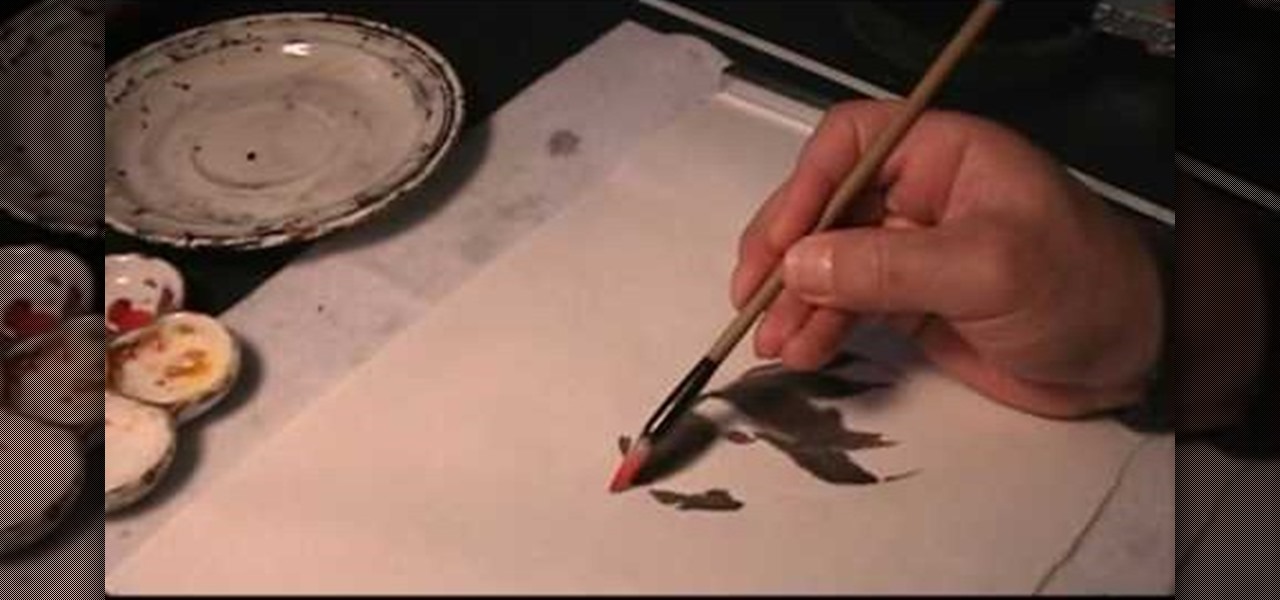Click the more info tab to see the instruction on how to get a bear on Mybrute.com. This is a tutorial on how to get a Bear on Mybrute.com, An Online RPG Game, It's a very popular game that a lot of people plays everyday, You don't need to do much action with your hands just sit back and enjoy the show. Getting a bear is hard, because it's a extremely hard pet to get on mybrute.com, some sample pets are Dog,Wolf/Panther,Bear. If you can't read what I typed or did on to get a bear here's a lis...

Clara's Great Depression Holiday Special! Recipe:

How is everyone else getting cool clothes and skin in Poptropica? Cheat codes! This video shows you a list of common cheat codes you can use to change the appearance of your avatar, as well as a few other goodies, when playing Poptropica.

Craving delicious Indian food? Then try this recipe for lamb and potato curry. Follow along in this cooking how to video as Kelly shows you how to make this decadent curry dish. The list of ingredients to make lamb and potato curry is in the video so pay close attention.

Learn how you can get free online education: see this must-have, massive list of resources.

Pivot tables are great tools for comparing data, especially when dealing with long lists. See how to create pivot tables in Excel.

If you're a beginner to Chinese watercolor painter then you do have to do a little research and practice before you actually let your paintbrush hit the canvas. From using the right paint to the right brush, every single thing you employ for your art matters in the ultimate creation.

Android smartphones have all sorts of connectivity chips built in, including Bluetooth, Wi-Fi, GPS, NFC, and mobile data. But what about AM or FM radio, two of the most common methods of wireless communication?

The Holy Grail of chicken has just been found by an unsuspecting reporter of the Chicago Tribune. Yes, that's right: The secret 11 herbs and spices in Colonel Sanders' Original Recipe chicken has finally been revealed, and it looks legit as hell.

Rum is no ordinary liquor. If you have a yearning for some rum, you need to know the basics of rum culture, like what rum is (and isn't), what kind of rums are available, and how is rum made. Once you know this information, you'll be a rum master. Rum is available in a wide variety of weights, ages, and blends. If you aspire to become a connoisseur of fine rums, start with the basics.

Have you ever wondered how to prepare a USB drive to flash an Xbox 360? Here is the how-to -video on how to create an USB drive for flashing your Xbox 360 benq drive. To make a bootable flash drive and to prepare it to flash XBox benq drive you have to download the “Xbox benq flashing files for USB” folder from the below mentioned link.http://www.MegaShare.com/1721713

Shaun will teach us how to create a 3D video game compatible with MAC or PC with no prior programming knowledge. First download Alice, a 3D World program that can be turned into a video game. Open Alice, click on "add objects", click on "more controls" and select your choice of aspect ratio such wide screen. Now you can import your own 3D models that Shaun will show you at the end of the tutorial or choose from a wide selection that comes with Alice. In addition, if you click on "home," "web ...

This tutorial describes the procedure to remove autorun.inf and boot.com virus. This virus is commonly called as resycled/boot.com virus, which could damage the system files and may steal important information from the system.This can be removed by any malware / spyware remover like Malewarebytes.

iPodTouchedMaster shows how one can easily SSH into their iPod Touch with all firmware! To SSH is the ability to hack into your iPod Touch's file system. First, your iPod Touch must be jailbroken. Next, you'll have to open Cydia. Click "Featured Packages" or search for the terms "Open SSH" (it will be listed under Console Utilities & Daemons). When you have OpenSSH click on it and click 'Install' and 'Confirm'. After this is finished, click return to 'Cydia'. This may take a lot of battery po...

In this video tutorial, Mad Cow Moo shows you how to do blurs on footage in Sony Vegas. Looking on the time line for a break in the audio, place the cursor at this point and hit s on the keyboard to split the video into segments Go to the time line to the final frame you want and point the cursor here, creating a highlight, and hit the s key again. Right click on the audio, select group from the drop down and choose, "Remove From". Right click the video track on the left top corresponding to ...

Learn how to split a circle into segments with Xara Xtreme. First select the shape editor tool. Drag the tool to the circle. The dialogue at the bottom communicates what steps to choose next. Holding the Ctrl key drag a straight line within the circle, click on the selector tool (yellow arrow on the left of the middle row) to enable the option of selecting. This saves 1 line on drawing layer 1 also and enables the marquee (flexible box) that you want to manipulate around the circle encasing t...

Okay, net sleuths — this one's for you. If you've ever wanted to spy on other people on their computers, this video will show you how to use Google to hack unprotected webcams. All you have to do is enter the following into Google's search bar:

Wondering what cat is best for you? If you’ve decided to adopt a cat, learn what different breeds can offer so that you can give your new feline a forever home.

Testing products for a living is a bit more complicated than it sounds. You Will Need

Drinking too much is bad for your health and your wallet. Here are a few simple strategies for cutting back and keeping it in moderation.

You don't need to be an expert designer to make your own clothes, only the patience to work step by step. This video will show you how to follow a sewing pattern.

Learn how to be a good host. Party-planning can be tricky, but you don't have to be Martha Stewart to be a good host.

You know this is the job for you. Here’s how to convince the person doing the hiring. Learn how to do well in a job interview.

Check out this instructional RV video that shows you how to maintain your RV tires. On the front tire of your motor home, make sure that they are maintained properly because if you do lose a tire while driving you can very easily lose control of the vehicle. The first thing that you want to check is the tire pressure. Just remove the cap and check the pressure with your tire pressure gauge. The pressure that is needed on your tire will be listed on the actual tire. If it reads cold that means...

In this gourmet cooking class on video, learn how to make the perfect beef wellington recipe. Our expert chef will walk you through his recipe step-by-step, with a list of ingredients and cooking utensils needed, how to make an egg wash, how to prepare the vegetables, seasoning tips, how to cook steak, how to make the duxelle, how to put the welllington together, how to make the potatoes, and how to serve the dish.

This video is a collection of useful tips and tricks for solving the OLL (Orientation of the Last Layer) and the PLL (Permutation of the Last Layer) of the mighty Rubik's Cube.

In this how to video, Allyce King steps up to the sewing machine to make a quick, stylish bed for pets to coordinate with any decor. Then get some notion know-how. Check out this list of the supplies every creative chick should have in her sewing kit. Watch this how to video and you will be able to sew your pet a bed in no time.

Dr. Sherrill Sellman gives tips on how to replenish the adrenal glands. Dr. Sellman lists what vitamins and supplements are key to keeping the adrenal glands healthy.

In Internet Explorer 7 when you wish to add a link to favorites, the drop down folder list is expanded. This can make it difficult to add a favorite to the correct Folder/subfolder. This video shows a different way to do this with the folders collapsed.

Apple Maps just received a major upgrade in its latest software update, and some of its new features are perfect for urban explorers, national park adventurers, and everyday travelers alike. Some of these enhancements provide more personalized and precise guidance, making every journey more enjoyable and efficient.

In the latest software updates for iPhone and iPad, there's an even easier way to view all your saved Wi-Fi networks and credentials and share them with family, friends, and others who need access.

Apple announced support for mobile driver's licenses and state identification cards in Apple Wallet back in 2021, and Arizona was the first state to jump on board in 2022. Fast forward to now, and only seven states let you add a driver's license or state ID to Apple Wallet on your iPhone and Apple Watch. It has been a slow rollout, but more states are coming or are at least showing interest.

Important emails can slip through the cracks in any email client, especially sent emails you were expecting responses to but never received — and ultimately forgot about. Apple has an easy solution for this problem, helping you get answers in Mail for all your pending questions.

If you prefer to use Google or another search engine for everyday browsing in Safari but would also like a more secure browsing experience for all your secret searches, there's a simple way to switch between them quickly while also adding additional layers of security on top of your already clandestine browsing.

When you want a helpful task manager on your iPhone or iPad, any of the nine apps in this guide should be at the top of your list. But we'll review each app's features to help you determine which one might be best for your workflow.

If you use Goals in Google Calendar, you've probably already received the notification that Google, in typical executioner fashion, has marked the feature for death. As of November 2022, you can't create new goals, and your current goals won't repeat anymore. Google suggests switching to repeating events or tasks, but there's a better option to use on your Android and iOS device.

We've been able to mark all or individual unread conversations as read in Apple's Messages app since iOS 8. Eight years later, Apple is finally letting us mark individual text and iMessage chats as unread.

Some phone lines make it nearly impossible to get past the busy tone, whether it's a viral call-in giveaway, your state's unemployment office, your local post office during the holidays, or the repair office for a broken warrantied product you have. Thankfully, there are apps you can use to help break through the noise.

The "Sign in with Apple" service lets you create accounts with third-party apps and websites more easily using your Apple ID. More importantly, it can hide your personal email address using auto-generated disposable email addresses. However, it's easy to lose track of the accounts you use with Sign in with Apple, as well as any throwaway email addresses you used to hide your actual address.

After updating to iOS 15 or iPadOS 15, you'll notice a new "Shared with You" section in certain Apple apps that contains recent shares from conversations in Messages. If you don't like seeing shared content from specific contacts or groups, there's a way to block them from Shared with You on your iPhone or iPad.