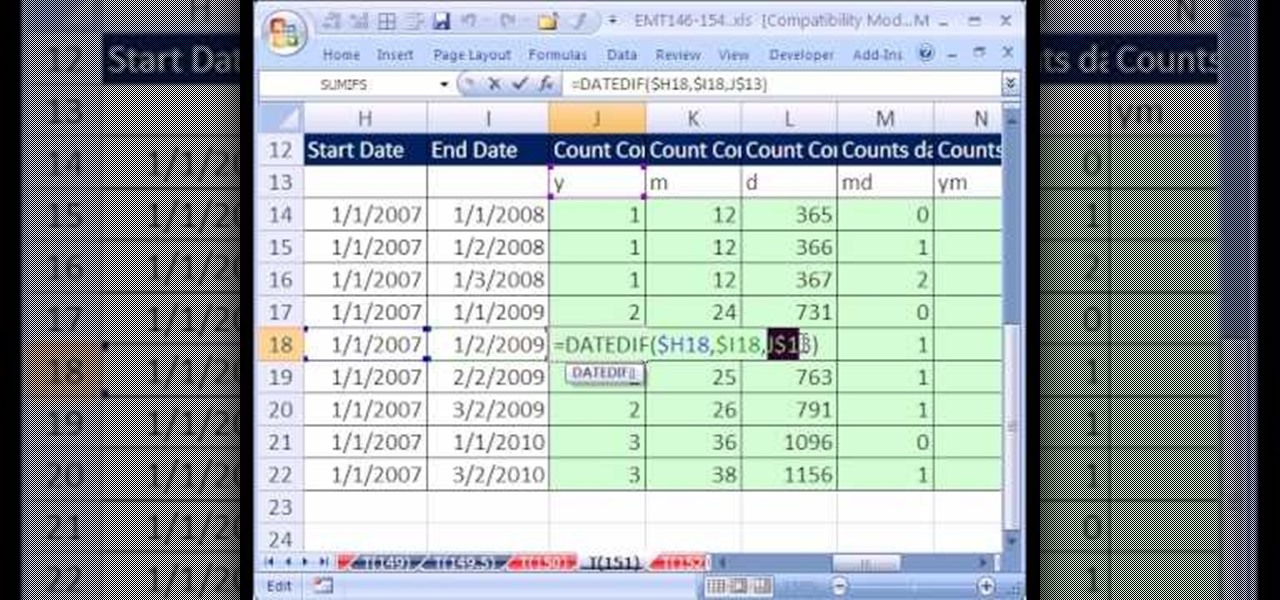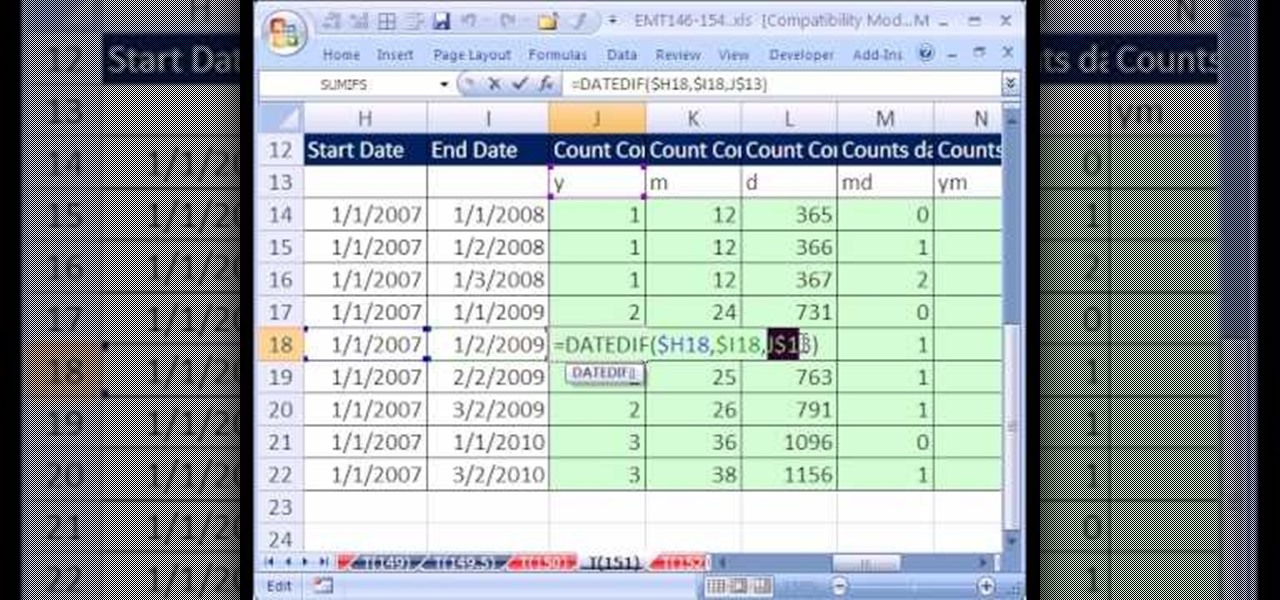
New to Microsoft Excel? Looking for a tip? How about a tip so mind-blowingly useful as to qualify as a magic trick? You're in luck. In this MS Excel tutorial from ExcelIsFun, the 151st installment in their series of digital spreadsheet magic tricks, you'll learn how to calculate the days, months or years between two dates using Excel's undocumented DATEDIF function.

Get your dose of the coolest Adobe Lightroom tutorials, tips, time-saving shortcuts, photographic inspiration, and undocumented tricks with Matt Kloskowski from Photoshop User TV. Photoshop Lightroom is the leading photo management software solution. See what leading photographers use to manage their photos, and how.

If you’ve recently updated to firmware 2.1 (click here for undocumented 2.1 features) and lost your jailbroken status, you’ve most likely heard that the Dev Team has released QuickPwn 2.1 for Windows users! Some of you have already jailbroken your iPhone 3G on 2.1 firmware when QuickPwn and Pwnage Tool for Mac was released.
Welcome back Hackers\Newbies!

In old-school Konami fashion, there's an Easter egg lurking inside your Samsung Galaxy S3, and I'm not talking about gingerbread men, robots, or jelly beans. In fact, it's actually an achievement, like those you would unlock in Black Ops on your Xbox 360, and it's pretty easy to find.

Food is both a necessity and a joy. Many people enjoy exploring, cooking, eating, and learning about foods from around the world. But the picture isn't always rosy. A new report from the Centers for Disease Control and Prevention (CDC), highlights the ways and whereabouts of food that make us sick.

A translation via msnbc.comMeg Whitman says she's a different kind of Republican...But Pete Wilson is in charge of her campaign.Whitman attacks undocumented workers to win votes, but an undocumented woman worked in her home for nine years.She says she'll create jobs---but wants to eliminate forty-thousand state job, including teachers and nurses.Whitman says one thing in Spanish---and something different in English.The real Meg Whitman has no shame. She's a two-faced woman. Resource:http://ww...
The as of yet undocumented DAT op code can also be used to read keyboard input by simply referencing dat 0. Here's the code from Notch's pastebin:

It's not listed as one of the features on the updated Nook e-reader, but there is a web browser hidden inside Barnes & Noble's newest device, you just need to know how to access it. The eBook Reader shows the clandestine web browser on the Simple Touch Reader in the video below, and it's fairly easy to access. Just open up the Nook's search function, type a URL into the search bar and hit the go button. It's that simple.
On 2 October 2010 Univision held the first Spanish-English debate in the state, which was hosted by CSU Fresno.

Their were many pedestrians in the scene as,they seen firefighters struggling with the horrifying disaster and they couldn't do much only continue to stare as bodies continued to drop..