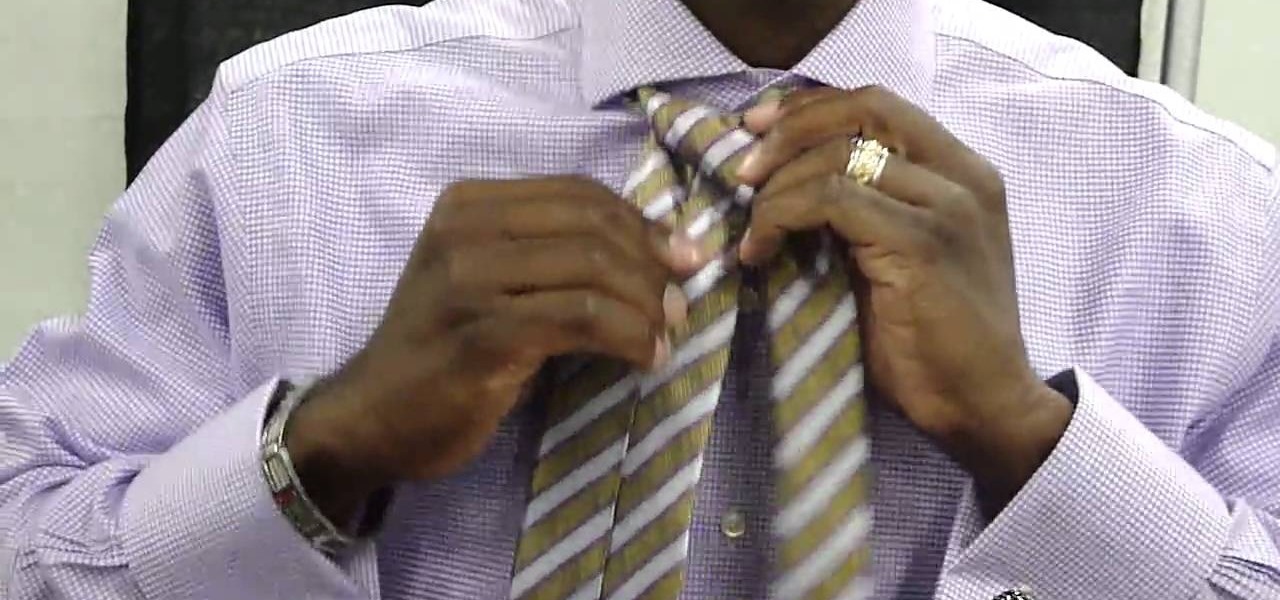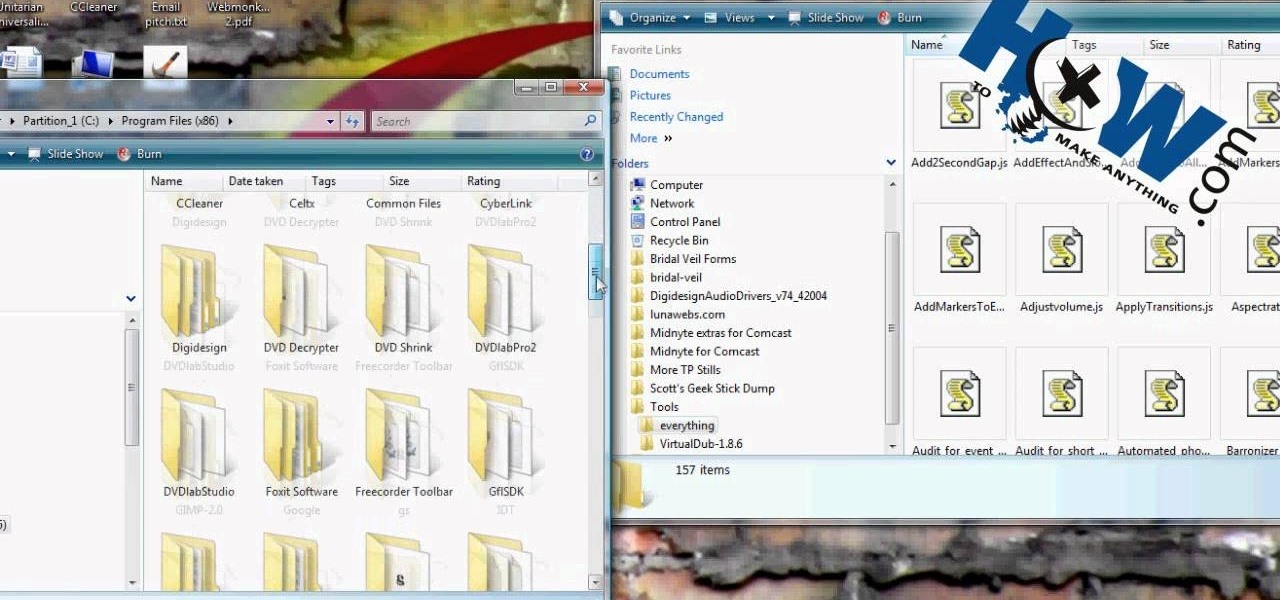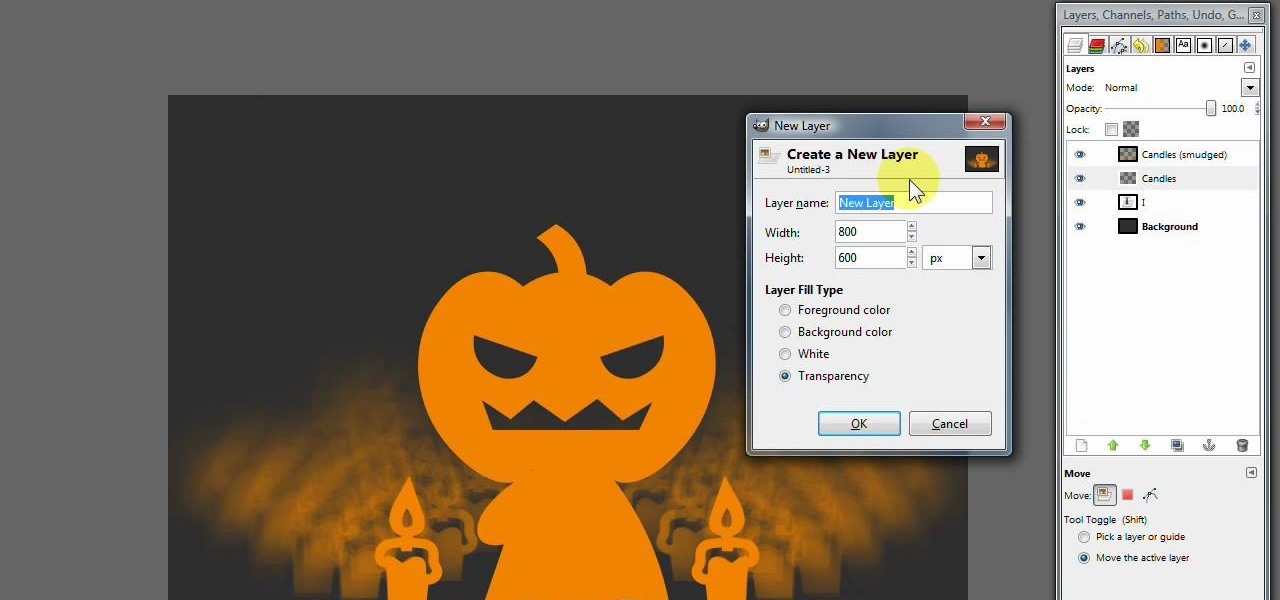FlowerClown demonstrates the art of balloon folding and shows you how to make a basic aeroplane out of a couple of balloons. The balloon aeroplane is a hit among children and and can be used for entertainment purposes at parties, weddings and family events. Just a pop there, a twist here, a turn there, and you have the basic aeroplane all ready to pop into action, it also comes with a long balloon to help pilot this lean mean flying machine. Although don't expect it to bomb the neighbours ann...

This video demonstrates the new technique of threading, an alternative to waxing, shaving or electrolysis. Threading uses two threads to pluck unwanted hairs in a fast and painless manner. First the technician will follow the natural arch of your eyebrow removing any stray hairs above the arch. Holding your eyelid slightly taught will allow the technician to remove any unwanted overgrowth underneath your arch, as well as between the eyebrows. Threading is also used to remove unsightly hairs f...

Looking for a beautiful accessory to wear this evening? Do you prefer to wear something so unique that no one else has the same thing? Well, you're in luck. In this tutorial, Missy from "The Bead Lounge" demonstrates how to make a gold chained crystal teardrop necklace. This necklace is beautiful and classy and can be worn to almost any occasion. So, whether you are looking for a piece of jewelery for everyday, a special event or a gift for someone special, why not give it a personal touch an...

In this tutorial, we learn how to use the character pad with the HP TouchSmart computer. First tap "calendar" on the HP TouchSmart home page. Then click "today" then tap "add event". Now, a blinking cursor will be ready for you to type in it. Now, tap the icon with the pen and paper to open the character pad. You can now write in the letters you would like, and the computer will fill in the correct letters for you. If you mess up, you can tap that letter and change with other letters that are...

In this video tutorial, viewers learn how to re-size an image or video in Sony Vegas. Begin by opening the image or video that you want to re-size in Sony Vegas and drag it into the time line. Then click on Event/Pan Crop on the right side of the clip in the time line. Now re-size/rotate the video/image by dragging in and out. Finish by simply closing the window. This video will benefit those viewers who create videos using Sony Vegas and would like to learn how to make their video image smal...
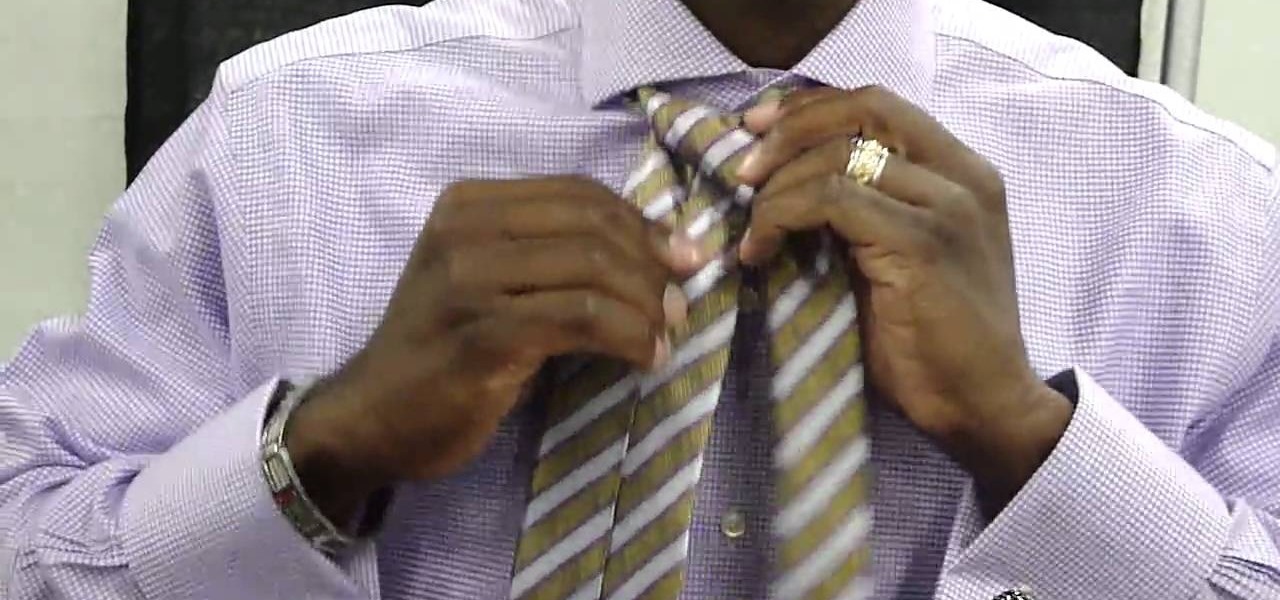
In this how-to video, you will learn how to tie a single Windsor knot. This will be useful if you need to wear a tie at a formal event. First, place the tie around the back of your neck. Next, cross the bigger side over the smaller side and then pull it up through the loop. Next, bring it underneath the knot and around the front of it. Bring it through up through the loop one more time. Pull the end through the knot. Make sure to adjust the tie so that it is at the desired length. By viewing ...

In this video tutorial, viewers learn how to set up a standby generator for their home or business. A standby generator is a back-up electrical system that operates automatically. This video shows you how to properly setup a standby generator to power your home or business in the event of an emergency. It provides many tips. If you choose to use a portable standby generator, it should be used as conjunction with the manual transfer system which consists of a manual transfer switch, power inle...

This video tutorial helps you identify the various components within a desktop computer. The CPU, a circular windmill-looking piece, consists of a fan that keeps the CPU cool. The CPU chip is located underneath this fan. There are four RAM slots in this particular motherboard featured in the video. The video card connects toward the middle and clicks into a PCI Express slot, which provides video. On the bottom there are expansion slots, which audio or network cards can be connected into. The ...

This video details the procedure for unclogging a drain without the use of drain clearing chemicals. This procedure is intended to be used in the event of a drain being clogged with hair. A tool for this task would be a wire hanger, modified to have the bottom removed, and two ends fashioned into hooks. For this example, a drain with an unscrew-able top-cover is used. To begin, unscrew the top cover to reveal the washer and the drain. Remove the rubber washer to fully reveal the drain. Once t...

In this Beauty and Style category video tutorial you will learn how to cover up an old tattoo. The video is presented by Robert Scott, aesthetician from RSFaceBody. You have a life long relationship with your tattoo. But, if you want to cover it up for any event like a wedding, the first choice is to do that with clothing. Of course, it will depend on where your tattoo is. If it can’t be covered with clothing, you may have to use make-up. You start with the lightest foundation first and slowl...

In this video you are shown how to fix garbage disposal jams. Jams or electrical surges in your garbage disposal may make it appear that it is no longer working which is in fact not the case. Many people buy whole new units when that is unnecessary. If your garbage disposal jams, you can take a jam buster, which is basically an Allen wrench, and insert it into the small hole in the center of the bottom of your disposal. Twist until the jam, or whatever is obstructing your disposal, is broken....

HowToMakeAnything describes how to make Script work in Sony Vegas. Script is a way of automating a normally cumbersome process. Select events from Cursor, add regions to add, fade effects etc to the clip. That may also be selected from Tools Menu, then Scripting. Drag the desired two or three scripts to the folder of Script menu in Sony Vega Pro 8 available in C drive and rescan script menu folder. It is to be noted that adding hundreds of clips can also be done to the folder if one so desire...

Having a Halloween party and want to make a flyer/invitation or wall poster? In this two-part GIMP tutorial, learn how to create a spooky and creative Halloween poster with the tools from the application, GIMP. Make a statement about your party before the day of the event with one amazing invitation created by no one else but yourself!

Arceus is a legendary God Pokemon released on Pokemon Diamond/Pearl. Arceus can be caught without Action replay codes but this video will show you exactly how to access and catch Arceus in Pokemon Diamond using codes from Action Replay.

In this video from Patricia Stark of Craving Confidence teaches how to build confidence by untangling a necklace or bracelet. She says that the last thing you need before a big meeting or interview or event when you are on the road is to be untangling a necklace. She recommends saving the tiny Ziploc bad that is used to carry extra buttons for clothes and clothing. Small plastic space seems to keep the jewelry from tangling to itself. You can also use them as small compartments from keeping t...

Let's face it; we've all been there. A pimple pops up and you have a big event in a day or two. What do you do? Misses Wonder is here to save the day with a few tips and tricks for quickly and easily getting rid of those pesky pimples. Simple household items can be used to try to eliminate zits. Some methods include using toothpaste, and making homemade face masks with fruit, as well as methods for how to combat dryness from the treatments. Even if you think you've tried it all, give this tut...

This video explains how to make authentic French toast when entertaining guests. The recipe requires some preparation to be performed the night before the guests arrive, as well as some baking the morning of the event. This recipe really captures the essence of French toast by using nutmeg, cinnamon, freshly baked French bread, milk and eggs. While ideally designed for entertaining guests, this recipe can also be modified to feed a family for breakfast. In the video, the recipe feeds about 12...

In order to make a really good quick little sangria follow the directions in this video. Start by filling up about ¾ of a cup with wine. Add a splash of coke filling up about half of the remaining space in the cup. Add some fresh lime by squeezing a freshly cut lime. Then use a spoon or a stirring stick to stir the drink up a little bit. It is just that quick and you have a nice festive drink for your event.

Good Housekeeping Magazine has teamed with the American Heart Association to bring this life-saving video to you. In the event of a sudden cardiac arrest, call 911 and begin chest compressions immediately. Place your hands on the center of the chest and push hard and fast until help arrives. Compressions help deliver oxygenated blood to the brain and heart. This hands only approach to delivering CPR can greatly alleviate fear, and can double or quadruple a victim's chance of survival.

Learn how to use vehicle stability control on a 2010 Toyota 4Runner by following the steps in this video. VSC allows a driver to maintain steering control in the event that traction for the vehicle is lost. This Toyota USA tutorial explains the purpose of the VSC system and what indicator to look out for on your vehicle's panel to know when the system has been activated. To better understand how your 2010 Toyota 4Runner maintains steering stability and traction, listen to this video tutorial.

Learn how to make chestnut paling using a paling machine from Aly May in simple steps. First tie the strings up and down in a wooden pole according to the length you need. Start by placing the wood in between the strings upside down fitting perfectly. Now roll the machine to twist the strings and repeat the same till you get your desired length. You can also use wood with sharpened edges if you want to make a fence. It can be also used for some events but you have to change its length and dur...

This video gives a clear view of how well one has to answer in an interview. This is a good answer given by a woman interviewing for an environmental scientist position. This video is provided by denham resources. The first question asked by the interviewer is, "How do you stay current?" The candidate gives a wonderful answer for that. She told the interviewer that she is a member of a relevant discipline, and through that she is attending events; that itself shows a relevant passion for grow...

Do you know how they divide your hair into sections when you are at the salon? Though it is never easy to reproduce what they do at the salon, but you can do the same thing as best you can (and next time you are at the salon, watch closely to see how they do it). You are going to divide your hair into sections and put all the sections up on top of your head except for the bottom section. Use a brush to select a small segment of hair from the bottom section that you did not put up. Start at th...

By utilizing the click and drag features of Xara Xtreme, users can take shapes and duplicate them for quick work (ctrl K). Further by identifying them by colors and other subsets, users can add or delete with just a button push, or (use the add shapes, subtract shapes options.) All this is done in the event for the sake of convenience; eliminating the tediousness of creating shapes one by one, and using them as plot points on a map to create projects within record times.

Are you forever refreshing your email? Do you wish you could reclaim that time? With Growl, a free Mac OS X notification extension, you can. Learn how with this video tutorial from MacMost.

This video shows you how to make a brochure using Microsoft Publisher. To create a brochure first you will need to choose the brochure template in Publisher, in this case the presenter chooses the event brochure. You can then customize the template by changing the default text, which the video shows you how to do by highlighting and deleting. It also shows you how to move to page 2 and change the text there. You can also change the default pictures by choosing the picture to replace and brows...

The best way to clean a hardwood floor is to make sure that you don't use excessive moisture. For the actual process, you should just get a dry mop. You should try to make sure that your hardwood floor never gets wet at all. In the event that someone steps on your floor with their muddy shoes, damp mopping is the way to go about dealing with that. Even if it looks messy, it is better not to douse the floor; the moisture seeps between the cracks in the boards and gets underneath it, doing dama...

Fixing a flat bicycle tire is a skill every cyclist should know. This video tutorial shows how to fix a flat tire on a mountain or road bike using a patch. The best way to avoid a flat is to keep your tires properly inflated between 40-60 psi. However, in the event of an accident, it’s important to pack along a patch kit, tire levers, and a pump. To access the damaged tube, release the brakes and remove the actual tire. Apply the patch and replace the inner tube for continued riding.

If in the event you make a trip to Poland and it's pouring down rain, you might want to learn how to say the word "umbrella" to a shopkeeper. Learn how here... You might also want to look up the word, "towel".

The art of floral arrangement is a fun and valuable skill. Dana Plazyk of Flowers by Design lends useful tips and tricks on making simple flower arrangements. See how to make a silk flower pomander ball.

Ever wondered how stars stay a size two – besides starvation, personal trainers, and plastic surgery? Wonder no more. Check out this Howcast video tutorial on how to lose weight like a celebrity.

See how to make a figure four deadfall trap. This is a great survival trap that can be easily constructed (with practice) out of very basic materials that in most environments can be easily found. The trap can also be made with very limited, or primative tools.

Whether you're rooting for one of the teams or just love a contest, a pool will have you cheering. You will need:

A detailed look at how to unlock the Secret Survival mode in Mortal Kombat Shaolin Monks.

This automotive customization tutorial shows you how to make pro-level vinyl stickers at home in Corel Draw. Vinyl stickers are used on all race cars for sponsor advertisement and to make their cars recognizable in a crowd. Learn how to create your own vinyl stickers for your race events, advertising needs, or just to make your car look cool. What's the secret? Using a vector based art software like Corel Draw and having inkjet waterproof vinyl.

Want to mix and scratch like a professional DJ? To be a good DJ you need to understand the concepts of mixing tracks, adding cool effects, and of course you need a good sense of rhythm to line up the beats. This how to video explains how you can set up a big sound system. This video provides an idea of what you may need for a big sound system. Remember that an event outside will need far more power than inside an enclosed area. Watch this DJ tutorial to learn how to set up a big sound system.

Using mouth guards or mouth pieces, protect the mouth and teeth from injury during sporting events or intense activity. There are two general types of mouth guards that can be utilized. Learn how to fit a mouth guard and stay fit in this sports medicine how to video.

This instructional turntable video shows you how to use the scribble when scratching turntables. Basically, the scribble entails putting the cross fader on and leaving it on. Then scratch a very small amount of the record as fast as possible. Lift your arm up high and force a spasm-like movement down it in order to move the record a short distance quickly. Show off your scribbling skills at the next DJ event.

This step-by-step instructional video shows how you can do it yourself for your next party or event decorations. Air and helium filled balloons were used along with other easy to find supplies. Make your obsession for twisting balloons useful.

In this video tutorial, Chris Pels will show how to include JavaScript to an ASP.NET page for use on the client page to provide a richer and more robust user experience. First, see how to include JavaScript directly within an ASP.NET page and reference the script from within HTML page elements. Next, see how to abstract the JavaScript to an external JavaScript file which offers the advantage of being cached by the browser and can be used by multiple pages. Lastly, learn how to add JavaScript ...