
Social engineering makes headlines because human behavior is often the weakest link of even well-defended targets. Automated social engineering tools can help reclusive hackers touch these techniques, but the study of how to hack human interactions in person is often ignored. Today, we will examine how to use subtle, hard to detect persuasion techniques to compromise a human target.
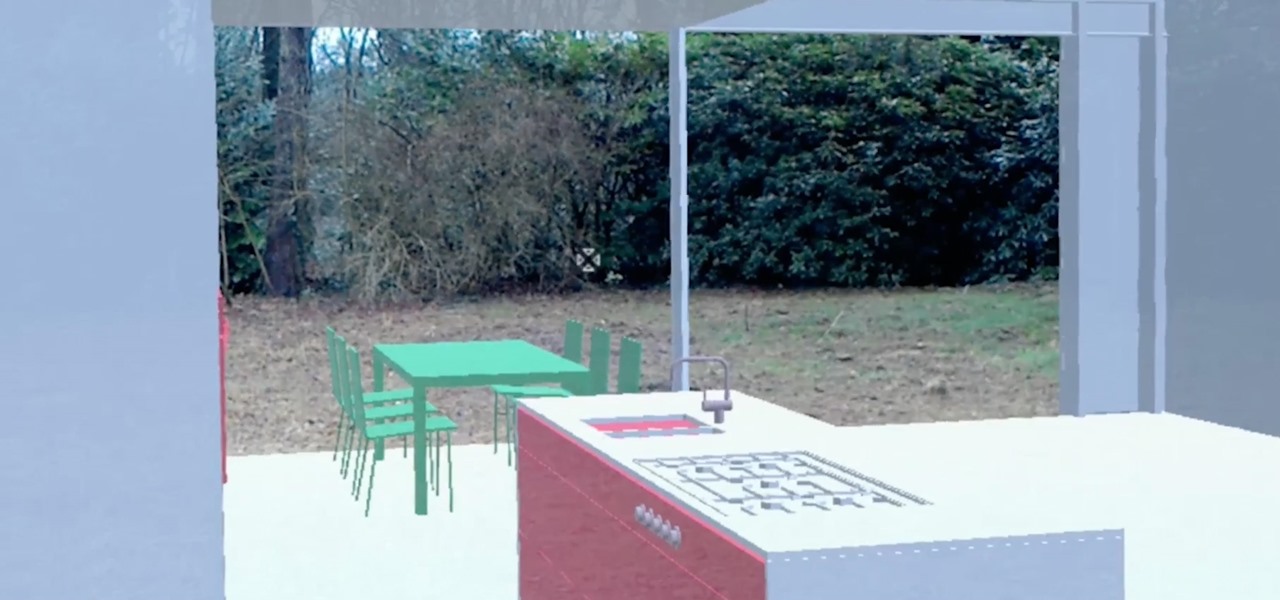
In the past, to see a pre-constructed state of the house that you would one day live in, you had to be able to read blueprints or hire an artist to sketch it out. Later came the ability to have a 3D rendering of that house on a screen, but you'd still have to work hard to envision it in real life.

This is a short explanation and tutorial on how to grab saved passwords from Google Chrome, ideally from a meterpreter session. The idea behind this is to understand how saved passwords work and how to keep them safe. Let's have some fun :D Understanding Google Chrome Saved Passwords

Food labeling is a tricky beast. For instance, when I read the words "cage-free" on an egg carton, I think it means that happy chickens frolic in a sunlit meadow all the livelong day until they're gently herded into a clean, sweet-smelling coop to lay a few dozen eggs—which I can purchase for a reasonable price, of course.

I am an English major physically allergic to all algebraic formulas, so you're unlikely to get any help from me when it comes to solving any expressions. But in the glorious technological age we live in, there are plenty of apps that actually make math and problem solving fun, even a little bit addictive.

There's a 2800mAh battery powering the Samsung Galaxy S5, but even it's no match for the constant day-to-day torture you put it through. Taking photos, watching videos, and playing games can make your fully charged S5 powerless in no time.

Welcome to Minecraft World! Check out our advanced tutorials and come play on our free server. This past Saturday we had a great turn out for the Weekly Workshop, and we even managed to get a few of you in TeamSpeak. Thanks to all who joined in, hope you learned some awesome new things!

Because our smartphones are ever present, frequently used apps become the topic of conversation in social situations. This often leads to sharing app links via messages, either by copying/pasting an app's URL or sending it through the sharing menu. However, there's another way to share an app, and it's most valuable when you need to share multiple apps and app updates without an internet connection.

Metadata might be a bigger concern than you might realize. In its continuous push to be a privacy-first company, Apple has released several new features with iOS 15 that allow you to adjust and permanently change the metadata stored within the photos and videos you take on your iPhone. But why would you want to do this?

When we got our first look at US Army soldiers testing Microsoft's modified HoloLens 2 last year, it still looked very much like the commercial edition, with some additional sensors attached.

Two years ago, the 50th anniversary of the moon landing gave flight to a handful of Apollo 11 augmented reality apps and experiences, including one from the Smithsonian Channel.

Whether you miss the good old days of Telnet or you want to know what hacking was like when security was nothing but an afterthought, Telehack is the game for you. The text-based hacking game is a simulation of a stylized combination of ARPANET and Usenet, circa 1985 to 1990, with a full multi-user universe and player interactions, including 26,600 hosts.

With every new Galaxy flagship release comes the age-old dilemma: do I choose great hardware or great software? For years, Samsung has given users the best components available on any smartphone. The problem is the software is an acquired taste. But there is something you can do about it.

So you've been playing Call of Duty Mobile for some time but can't seem to get MVP at the end of the battle. Well, since the game is a competition of players and bots, you're in an uphill battle. But you don't have to languish at the bottom. With the help of these tips, you might just nab your first MVP.

Why do you need augmented reality? Because enterprise, they say. And while that's certainly true for several disciplines, there's still that mainstream use case hanging out there waiting for users to discover beyond the realm of enterprise and gaming.

You may not know it, but the IPv4 address of your computer contains tons of useful information about whatever Wi-Fi network you're on. By knowing what your IPv4 address and subnet mask are telling you, you can easily scan the whole network range, locate the router, and discover other devices on the same network.

You know your infant is advanced. Maybe you want to give her or him a head start at learning things like writing code to develop the next big Fortnite game. Or maybe you just want to play Fortnite with your infant. But the American Academy of Pediatrics discourages screen time for kids under than 18 months, with just one exception: video chat.

The latest Star Wars movie, Solo: A Star Wars Story, has grossed almost $350 million worldwide during its first month in theaters. This is a good opportunity to discuss how hackers can use media hype (in this case, Hollywood movie hype) to disarm an unsuspecting Windows user into inserting an evil USB stick into their computer.

Kali Linux is established as the go-to operating system for penetration testing, but in its default configuration, it's less than ideal for regular desktop use. While in many scenarios, a live boot or virtual environment can resolve these issues, in some situations, a full installation is better. A few simple changes can be made to a Kali Linux desktop to make it safer to use in this environment.

While Wi-Fi networks can be set up by smart IT people, that doesn't mean the users of the system are similarly tech-savvy. We'll demonstrate how an evil twin attack can steal Wi-Fi passwords by kicking a user off their trusted network while creating a nearly identical fake one. This forces the victim to connect to the fake network and supply the Wi-Fi password to regain internet access.

A powered-off Windows 10 laptop can be compromised in less than three minutes. With just a few keystrokes, it's possible for a hacker to remove all antivirus software, create a backdoor, and capture webcam images and passwords, among other highly sensitive personal data.

Format strings are a handy way for programmers to whip up a string from several variables. They are designed to save the programmer time and allow their code to look much cleaner. Unbeknownst to some programmers, format strings can also be used by an attacker to compromise their entire program. In this guide, we are going to look at just how we can use a format string to exploit a running program.

Being able to write your own hacking tools is what separates the script kiddies from the legendary hackers. While this can take many forms, one of the most coveted skills in hacking is the ability to dig through the binary files of a program and identify vulnerabilities at the lowest level. This is referred to as binary exploitation, and today we're going to check out a tool known as Protostar.

Surveillance is always a useful tool in a hacker's arsenal, whether deployed offensively or defensively. Watching targets yourself isn't always practical, and traditional surveillance camera systems can be costly, lacking in capabilities, or both. Today, we will use motionEyeOS running on a Raspberry Pi Zero to create a small, concealable Wi-Fi connected spy camera that is both affordable and easily concealed.

Hello all! In this tutorial, I'd like to show you one way of getting root on OS X. Check out this GitHub page for a recent privilege escalation exploit that was recently discovered. I've tested it and it works on both OS X 10.9 Mavericks and OS X 10.10 Yosemite, but appears to have been patched with OS X 10.11 El Capitan. If you check out the file main.m you can see where most of the magic is happening. This source code can very easily be changed to make it do more than just the system("/bin/...

While Apple Maps didn't receive as huge of an update on iOS 17 as other apps such as Safari, Camera, Photos, Notes, Weather, and Messages, there are still some very important new features and changes you need to know about.

The $35 Raspberry Pi is an amazingly useful single-board computer (SBC) with a good balance of price, performance, and connectivity options. But for some projects, it just isn't enough. Whether you need more computing power, a smaller size, or better machine-learning capabilities, there are other options available.

Android's settings menu is actually pretty daunting. There are options for nearly everything, so in the sea of various menus and submenus, it's easy to overlook important privacy and security settings. On Google's Pixel phones in particular, there are 20 such settings that you should double check.

In this jam-packed October, the Huawei Mate 20 Pro has flown under the radar in the US. Due to Huawei's lack of presence in the States, many are unfamiliar with the second largest OEM in the world. Huawei has continuously put out amazing mobile devices, and this year they released a phone that's nearly perfect on paper.

Defcon is the largest hacker conference with something for everyone, whether it be the talks, parties, villages, or any of the hundreds of events. In this guide, we'll take a holistic view at everything that goes into attending the con for the first time, from securing your electronics and making the most of your time to the logistics of getting there and finding the right place to stay.

When you encounter a mysterious laundry care symbol or alarming vehicle indicator light, you might just ignore it rather than ask somebody, search online, or open a user manual for the answer. If you have an iPhone, there's an easier way to decipher the meanings behind perplexing symbols and signs—and it only takes a few seconds.

Offline maps help you get around an unfamiliar area whenever you anticipate encountering bad cellular reception and no internet connectivity. Google Maps and other map apps have had offline maps for a while now. But Apple Maps only had a little-known caching workaround to produce something even remotely similar to full offline maps — until now.

Your iPhone has a safety feature that makes it easier to call 911 in the U.S. and other emergency services abroad. Instead of fumbling with your iPhone's dialer, you can call someone for help in various ways — with or without your hands.

When the topic of Pokémon Go comes up, the typical response is, "Do people still play it?" The answer is a resounding yes!

When you see foreign words on a sign, unfamiliar currencies on a dinner menu, or a recipe using a different measurement system, there's a good chance you google it for a translation or conversion. Your iPhone's Translate app comes in handy for real-world language translations, and Siri's pretty good at converting measurements, but there's an app on everyone's lock screen that can do both: Camera.

Apple's iOS 16 for iPhone includes even more ways to customize your Memoji characters, and it even removes some barriers that were in place in iOS 15.

On this platform, we talk a lot about the future of augmented reality, and we pay attention to what is being said elsewhere as well.

You can't get the same gaming experience on your iPhone as you would on a PlayStation 5, Xbox Series X, or gaming computer. The processing power is less, the controls inadequate, and there are many on-screen distractions, all of which make mobile gaming less enjoyable. While you can't fix many of these issues, there is a way to prevent some problems, and that's thanks to Guided Access.

You can't beat Samsung's hardware, but their software still isn't for everyone. That's the thing, though — software can be replaced. So if you're more a fan of Google's vision for Android, but you can't get enough of Samsung's beautiful screens and build quality, you're just 11 steps away from getting the best of both worlds.

At launch, Chromecast with Google TV is fairly limited in the number of compatible apps. Many of the usual suspects are there, but there are some interesting omissions, like Google Stadia (though support is coming). However, at its core, the device runs on Android 10, which means you can sideload apps, including those that don't officially support Chromecast with Google TV.





































