
How To: Set Up the Eggs to the Face Prank!
As the title says, you'll learn how to set up a prank that will end up with your victims having eggs on their faces.


As the title says, you'll learn how to set up a prank that will end up with your victims having eggs on their faces.

This video will show you how to see first twit of any user in twitter. You could type https://www.first-tweets.com in address bar and the site will be redirected to another place https://www.discover.twitter.com/first -tweet page. You have to enter the user name and twitter will fetch the first twit of that user. Watch the video and employ it yourself.

This is a video of how to use a can opener that's a safe can opener, which will not leave sharp edges. You can also reuse the lid to put back on top of the can if all of it's contents are not used.

This video will describe you how to set Google online timer. Now you don't have to bother about the timer or stopwatch. You can bring a timer in your Google.com home page. You have to type a command "Google timer 50 seconds" and a timer will start automatically. You can stop and reset the timer whenever you want. Watch the video and employ it yourself.

This video tutorial shows How to make a Macrame Lizard, Nice accessory for the summer season! You can use this Lizard for different types of goals, for example: keyring, keychain, pendant for necklace, earrings, decor and accessory..

This video will show you how to change the default program for a Specific File Extension in Windows 7.

Welcome back, my greenhorn hackers!

You can use this beautiful macrame pattern for different types of goals, for example: Handbags, cosmetic bags, clothing accessories, purses, cases, wallets, bracelets, etc..
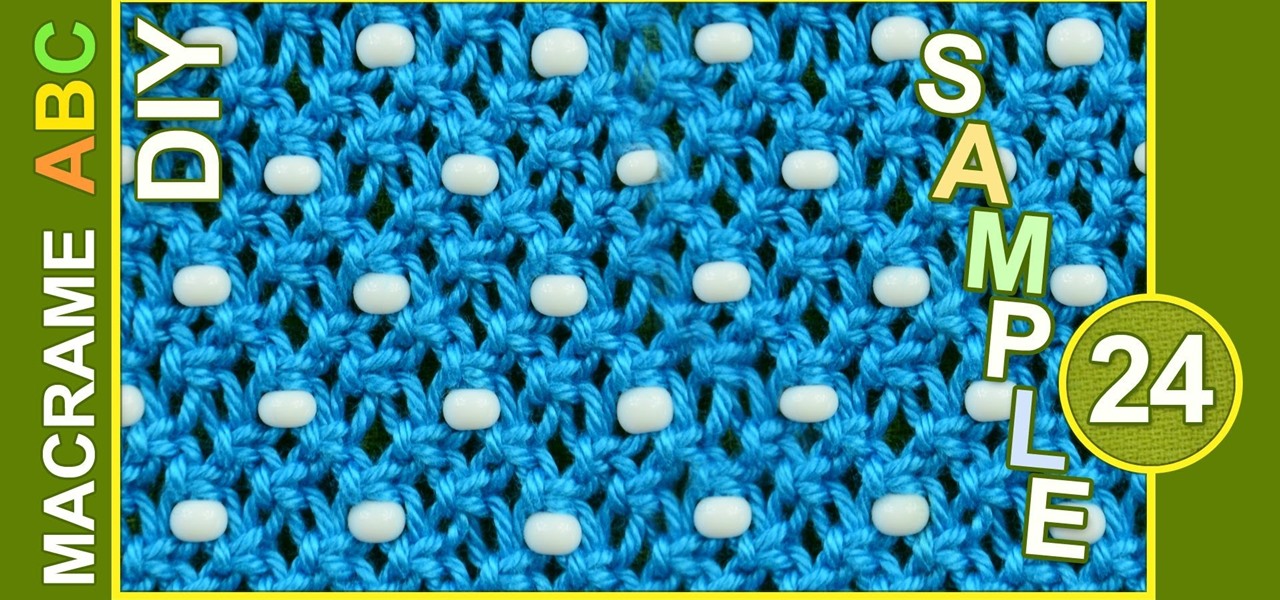
Easy Macrame pattern with beads. You only need to know Square knot and you can use this pattern for different types of goals, for example: clothing accessories, Handbags, purses, cases, wallets etc..

You've probably used Google to search for recipes, or to find out what the heck that mystery food on the ingredients list is. But with all its built-in features, there are plenty of other ways the search engine can help you out in the kitchen.

You can use this pattern for different types of goals, for example: Clothing, handbags, tablecloths, coasters etc ...

Today we show you how to make horns for a costume. We specifically made horns for Maleficent, but you can shape and paint yours to like any type of thing.

Friendship Bracelet Tutorial for Beginners - Rag Rug, Easy Pattern One type - different bracelets - 3 samples...

This pattern with flower motifs looks very good! Maybe this tutorial is not for beginners, but you can use it for different types of goals, for example: Bags and Handbags, purses, tablecloths, coasters, clothing, wallets, phone bags and phone cases etc..

Most recipes don't specify what type they mean when they call for onions. While using whatever kind you already have won't necessarily ruin a dish, using the best one for what you're cooking will definitely make your food taste better.

This is a tutorial how to make an easy ZigZag Macrame bracelet. You can use it as a friendship bracelet. Before you start you should know the basic macrame knots. There are 2 types of knots, the double half hitch and the reverse double half hitch. These knots are very easy to make. Don't worry and let's go make these Zigzagging waves :)

This is for those people that want to create a fire in a camping situation, survival situation, flare type alert to other that you are lost, or simply for entertainment.

Welcome back, my neophyte hackers! In today's hack, we're going to have a bit of Halloween fun. Have you ever had a boss who made you miserable with his micro-management and nagging? Maybe you thought he unfairly fired your friend/colleague? Well, now here's your chance to get a bit of revenge and keep him or her off your back!

Henry shows you how to install a 3 tab asphalt shingle roof in this video. This video covers everything from the type of roofing felt to use, making the starter strips, layout with chalk lines right through to making and installing the ridge caps.

Depending on where you live, the type of skirting option you choose is important (Skirting is the base trim around the shed). Henry shows you three different ways to do this including the Drip Cap options for wetter climates.

Oysters are a bit of an acquired taste, you really need to try a few times to really begin appreciating them. Then once you get into it, you realise there are so many different types that you need to get to know them one by one.

Welcome back, my aspiring hackers!

Just because you wanted a stable, stock Android version on your HTC One doesn't mean you have to miss out on Sense because you bought or softModded to a Google Play Edition. As long as you have the Android SDK tools and you've unlocked your bootloader, you can turn your HTC One into the Developer Edition, a Sense version free of carrier bloat.

Welcome back, my budding hackers! Previous to this tutorial, we've focused mostly on hacking the target system. If we're successful in owning the target system, we'll then want to make certain that the system administrator doesn't know we were there, and that he or she cannot track us.

Welcome back, my nascent Hackers! In my last blog, we looked at a passive way to gather information necessary for a hack. The advantage of using passive recon is that it's totally undetectable, meaning that the target never knows you're scouting them and you leave no tracks. The disadvantage, of course, is that it's limited to only some websites and not entirely reliable.

This web design Tutorial will walk you through process of linking to files on your computer. You can link file types including but not limited to Microsoft Word, PowerPoint, PDF, Videos and so on for download on your website.

Use the Xara Web Designer 7 Premium Bevel tool to give depth to objects. In This Web Design Tutorial for Xara Web Designer you will learn to edit bevel type, size, contrast, outer bevel, inner bevel and much more. Watch the web design video walk-through below.
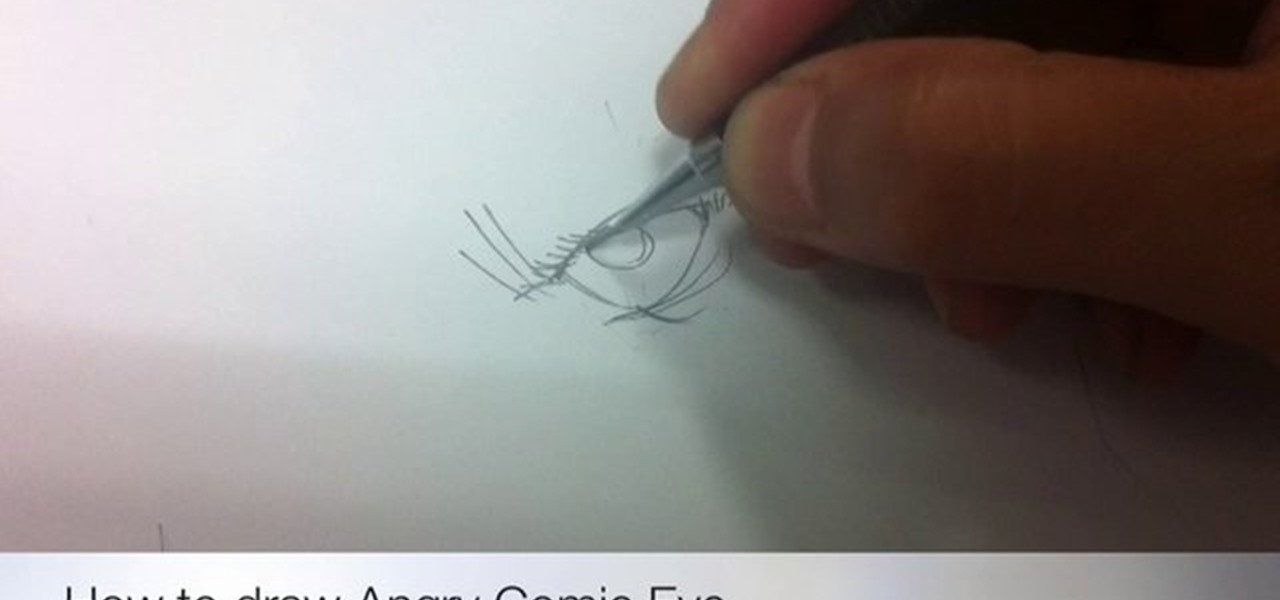
Having a hard time finding the type of eye you want for your Characters? here's one to give you more option.

Welcome back, my hacker wannabees! Most of my recent posts have addressed using Metasploit’s Meterpreter and what we can do once we have embedded it on the victim’s system. This includes remotely installing a keylogger, enabling the webcam, enabling the microphone and recording, disabling the antivirus software, among many other things. The list is almost unlimited.
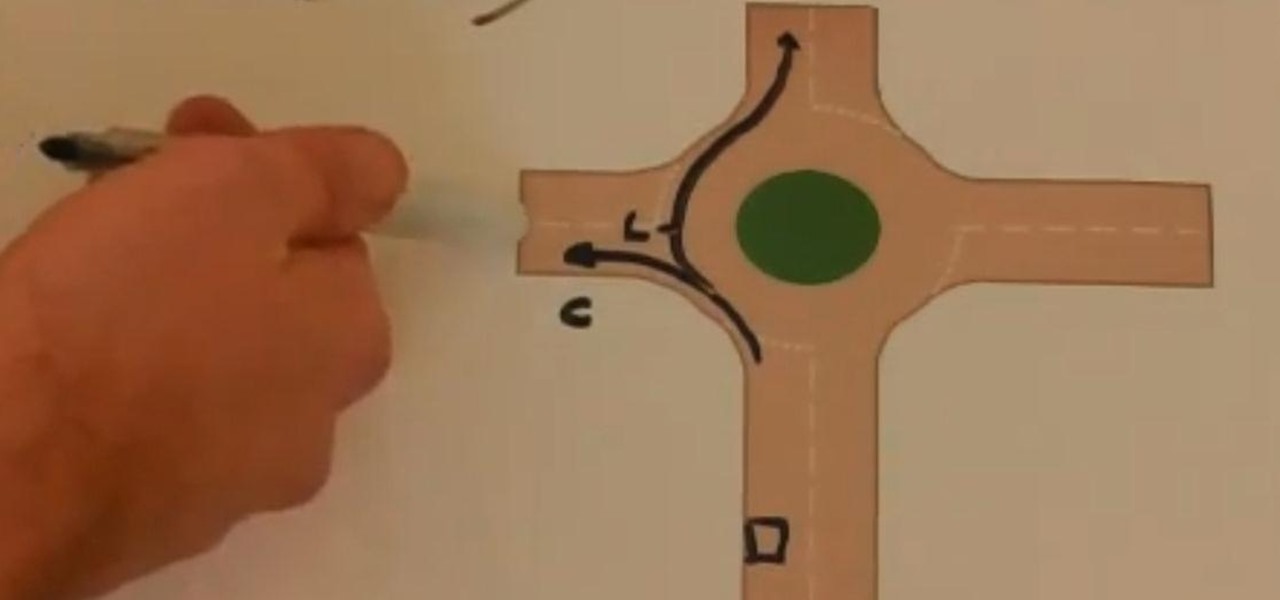
Here's an educational video about dealing with all types of roundabouts, suitable for those practising with driving in the Nottingham and surrounding area.

All of my hacks up to this point have been operating system hacks. In other words, we have exploited a vulnerability usually in an operating system service (SMB, RPC, etc.) that all allow us to install a command shell or other code in the target system.

This video tutorial belongs to the Computers & Programming category which is going to show you how to use Wordle to create word clouds. Go to Wordle and click on the 'create your own' link. In the first box, type in your text, and in the second box enter the URL of any blog, blog feed or any other web page that has an Atom or RSS feed. In the 3rd box enter your del.icio.us username, if you have one. After typing in, hit 'go' and you get your Wordle file with the words written in different sty...
In this Computers & Programming video tutorial you will learn how to make a favicon for your site in Photoshop CS3. A favicon is a little symbol that shows up on url bars and also on browser tabs. Open a new project in Photoshop by pressing ctrl+N. Select height and width to 64 pixels and click OK. Now open the title tool and type in whatever you want. In the video, it is ‘F’. Open the background layer and do a color overlay of black. Now change the color of the title to white so that it ...

To make an annoying batch file to prank your friends you need to first right click on your screen and go to New and then Folder. In this New folder make a Text file and type in "for /l %%n in (1,1,10) DO md %%n" and that is it. Now this will loop from 1 - 10 and make a new folder for whatever n is. You can change the command if you would like to! Now, you can change this text file to 'Folder' and allow for this to be clicked. You can change the number "10" to any large number so the folder co...

This is a Computers & Programming video tutorial where you will learn how to change your NAT to OPEN with a Linksys router. Go to your browser and type in 192. 168. 1. 1 and that will take you to the basic set up. The authentication dialog box comes up. Type in ‘admin’ for the username as well as the password. These are default settings. In the Linksys page, go to ‘applications and gaming’ and on the Port Range page fed in these information. Your application you can name anything. Start 80, E...

Shown here is another video tutorial made possible through TutVid. In this video, you are learning the basics of Action Scripting in Flash. This lesson is titled "Action Scripting:101." Action scripting is one of the coolest thing about flash. The thing that makes flash special is the ability to make simple actions interactive. Flash possibilities are endless!

Never thought you could hack money in Bloons Tower Defense, did you? Well, you can. It's pretty easy and you just need Cheat Engine and some hacking skills.

Without looking, peeking, or even cheating, you will be able to figure out who will win in a virtual game of rock-paper-scissors.

How to hack Pet Society! Pet Society cheats, tricks, hacks. Watch this video tutorial to learn how to hack paw points and EXP in Pet Society (09/26/09).

Can't tell if you need sunscreen or a rain poncho? Checking the forecast is a breeze. Learn how to check the weather on your iphone.