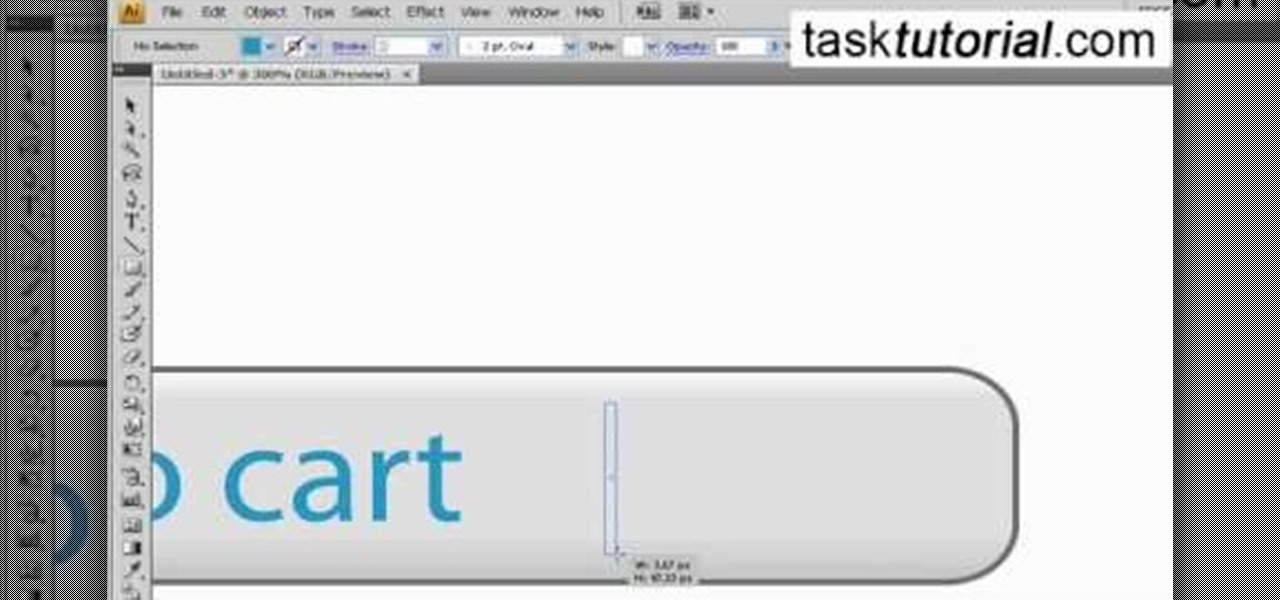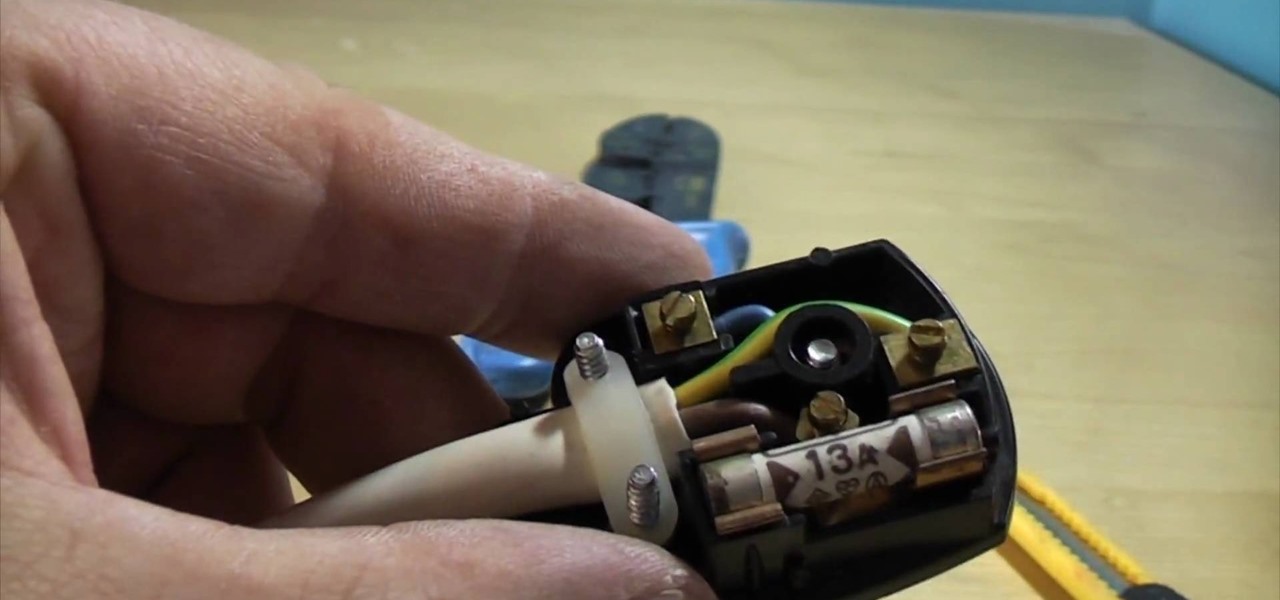This video describes how to make a model or representative figure of a computer monitor using LEGO blocks. The process only requires six distinct types of LEGO blocks. One of each of the six types of LEGO blocks is used in the construction of a LEGO computer monitor. The author names, describes, and visually displays each different LEGO block necessary for completing this project. The author begins to construct the LEGO computer monitor out of the aforementioned LEGO types. The author shows t...

This is a great instructional video on how to cleanse your skin. It is true that cleansing the skin is a very simple process and it is centered around finding the most appropriate cleanser for a specific skin type. you can learn about cleansing dry skin, normal skin or oily skin with help from a professional skin care specialist. This video teaches the mom to cleanse the skin. If you have a dry hair you can use moisturizers for cleansing your skin. If you have oily skin you can't use moisturi...

In this video tutorial, viewers learn how to use the Peter Answers - Virtual Tarot website. Peter Answers is a fake fortune telling website that is usually used as a prank. Begin by going to the website. In the Petition space, type in a period. A "P" will be displayed. Then type in the answer too the question and press the space bar until it spells "Peter, please answer the following question:". Then type in the question in the bottom space. This video will benefit those viewers who enjoy pla...

This video explains how to create a database text alert using Google Forms. In Google documents click on new, then form. After naming the form and typing in that standard text messaging rates apply, our presenter selects multiple choice yes or no options. Select it to be a required question so that the user can make sure they understand terms. You can choose to select any or all of the questions to be required. You can then type in various questions for the user to answer-our presenter wants ...

This video discusses how to change your IP address in Windows XP. Start by clicking on the Start Button and then Run. Type in "cmd" and press enter. This will open a Command Prompt box. From here type in "ipconfig" which will show your current IP configuration, including your IP Address, Gateway, DNS Servers, etc. Next type "ipconfig /release". This will release all IP information from your current network adaptor. Next open up network connections, right click on Local Area Connection and sel...

This is a presentation of different types of immune responses in human body. There are two types of immune systems i.e., non specific and specific or adaptive immune system. Again, non specific immune system is sub- divided into barriers. It is the first line of defense. The second line of defense is the inflammatory response. They are phagocytes. These are all products of white blood cells. It is also called as leukocytes. Lymphocytes are another type of white blood cells which are carriers ...

Starting out with a brief summary of what type of pliers to use when making a wire loop with tips on how to prevent markings on wire when using a certain type of plier. This video is used to teach crafters on how to make loops with wires that are useful for many jewelers Making the loop requires 2 certain types of pliers, one called needle-nose plier used to create the loop. Tips near the end on how to fine-tune the loop so it ends off perfectly as well as explanation on why a 45 degree angle...

If you want to create a button for a website using Illustrator, you can watch this video. First draw a 20-pixel rectangle. Now use a stroke and fill the inside with a nice gradient. You can use white and ash color to make a glossy button. Now, type inside the button using the type tool. Blue is good for typing. Though any kind of button can made by this, in the video an "Add to Cart" button is used as an example. By watching this video you can make Add to Cart and any other button using Illus...

Betty's making a classic meal, but true to form, she's putting a signature twist on it. Instead of ground beef, she's using sirloin. Sounds delicious!

This task tutorial explains how to use Photoshop to create a YouTube subscribe button. First, select the rectangle tool and draw a bar. Select color options and deselect the color overlay. Then, go to gradient. Using the dropper tool, select the first and second color. Open layer options again and select the stroke color using the eyedropper tool. Increase the stroke size and change the position to inside. Click okay. Select type tool, create text field and type in the text. Open layer style ...

For anyone who has accidentally deleted a file, follow the steps in this tutorial to learn how to recover the file on Ubuntu. Learn what commands to type to run a search that will allow you to undelete a deleted file. This tutorial shows you letter by letter what command to type and in what format it should be typed to scan your hard drive for the deleted file. Once your search has found the file, the tutorial also shows how it can be recovered and then saved back onto your hard drive.

This video involves making the distinction between two different types of stitches that are used in knitting. To be more specific, the video explains how to differentiate between a knit stitch and a purl stitch. The video is a part of a series of videos that deal with knitting; the speaker mentions that the subject at hand was touched on in a previous video. The speaker explains that is important to understand the difference in knitting so you can keep track of your work. The speaker explains...

Want to switch your Blackberry Curve's service? Here might be your chance. In this tutorial, learn how to unlock (or jailbreak) your Blackberry Curve in just a few steps, listed below (from Killer Number X):

The Type G plug is the standard plug in the United Kingdom, usually 230V and 50Hz, and is referred to as the BS1363 (British Standards 1363). It's most commonly referred to as the "13-amp plug" because it has a 13-amp fuse inside. The wires consist of a hot (or live) wire, neutral wire, and an earth (or ground) wire.

Learn how to make a classic apple pie filling with this cooking video. This giblet stuffing recipe is brought to you by Chef John on Food Wishes. Search Food Wishes on WonderHowTo for more cooking videos.

The User Dashboard in OnTime is a great way to look at items across types and edit them. See how to view and search through data regardless of its type (Defect, Feature, Task, Incident) by taking advantage of the User Dashboard. For detailed instructions on using the dashboard, watch this installment from Axosoft's own series of video tutorials on the OnTime Project Management Suite.

This instructional beatboxing video provides a detailed explanation of 4 different types of snares performed in Beatboxing and their application throughout vocal percussion. This video is great for beginners and advanced beatboxers. Practice these techniques and improve your beatboxing skills!

There are three main line types in fishing, but how do you know what you should be using? In this video tutorial, a fisherman will give you some tips so you can decide for yourself. Take action: determine bait type, determine type of fish to catch, and look at line weight and strength. Ron, the instructor in this how-to video from Live Strong, is a professional bass fisher and has qualified for the Bass Master Classic and has won two B.A.S.S. Western Divisionals. He has also recorded multiple...

In this überbrief video tutorial, you'll find instructions for adding a CNAME record to tinydns. The steps, demonstrated in the video, are as follows: Open up the data file, type a capital C, the domain you'd like to use, or subdomain, the IP address of the machine or destination you'd like that hostname to route to and the TTL or time to live. Save the changes, type make, and test it out!

This GarageBand tutorial teaches you about track types. Learn the difference between audio tracks, instrument tracks, and Apple Loop tracks in GarageBand.

Check out this tutorial and learn how to create chars in Excel 2007. In Office Excel 2007, you just select data in your worksheet, choose a chart type that best suits your purpose, and click. Want to try a different chart type? Just click again and select a new chart type from a huge range of possibilities. Then work with the new Chart Tools to customize the design, layout, and formatting of your chart. You can see how various options would look just by pointing at them.

Wedging two types of clay can give you a new color, which you can then use to further decorate your pieces. Make sure that the two kind of clay require the same firing temperature. You can mix your own personal clay to work with simply by selecting qualities in standard clays and kneading them together.

In this video tutorial, Chris Pels will show how to persist and restore information in the ViewState of a custom user control. First, learn how to persist simple values containing .NET primitive types such as String, Int32, Boolean, etc. Then see how to persist complex types such as Class which contain properties storing information. The sequence of processing View State information during the lifecycle of an ASP.NET page is also discussed.

Long and lean, or full and curvy, there's a party dress out there for you. Follow these fashion tips to find the right dress for your body type.

This video shows you how to make 2 types of tension wrenches 2 types of picks and a demonstration on how to pick a lock. All materials used, are materials one can found around his/her house.

A short tutorial on how to setup mime types using cPanel. This video is provided to you by Scandicsoft.

Kitchen lighting is vital to having a beautiful and functional kitchen, but even knowing where to start when choosing the type of lights for your kitchen can be confusing. To find kitchen lighting ideas, Meghan Carter visited Kichler Lighting where she discovered the three different types of kitchen lighting you need to make the most of your kitchen.

From the depths of the gaming abyss, a classic returns to melt the heart of shoot 'em up gamers. Here's some tips from G4TV on beating the first two bosses in R-Type for the Wii Virtual Console.

Surfline TV presents Mick Fanning on how to go fast in all types of surf.

This tutorial shows you how to create wire types in AutoCAD Electrical 2008.

Issac explains what different shot types are: from the establishing shot to the extreme close up, and how they can be used to enhance your videos.

Watch as a jewelry designer demonstrates the basics of earring construction. She will show you the main types of earrings and how to create them.

This video explains the "player" type at the office and gives tips on how you can handle this type of boss.

Do your videos lack emotional impact? Do you wonder about the framing options that could be use to produce a better video image? This episode of Izzy Video covers the Framing Terms for different types of shots and how to use them.

Have your ever wanted to build a bird feeder? Do you want to know what types of birds live in your neighborhood? If the answer to one of these questions is yes, then this video is for you. Bre Pettis will teach you how to make two different types of bird feeders and then how to attach a webcam to the feeders so you can watch the birds.

Making text look old and weathered, or rusty and corroded is a long standing effect but it's a good one to know. In this episode, Bert will show you how to do a nice, detailed weathered type from scratch. You may want to download his example files or full rez version to see a detailed view.

In this tutorial you'll learn how to use Illustrator to make cool and dramatic headlines. The main step, is changing the type into an outline, which is just a vector based image of the type. This allows you to easily manipulate the text as an object and do some cool things to your headline.

Does your dog like to jump in mud puddles and play in dirt? Learn how to give your dog a bath at home so you can save the cost of frequent trips to the dog groomer. In this case we are going to use a bath tub, but you can also bathe your dog in outdoor showers, indoor showers, or just use a hose. Now that we have the place to bathe the dog, we have to decide what type of shampoo to use. Remember, dogs have different types of fur, so you will want to select the appropriate shampoo for the type...

This video shows how to change the NAT type on a PS3. Go to connection settings>network settings>internet connection settings>OK>custom>wired connection>auto detect>manual. Choose an IP address that is different from your router, any other consoles, etc. Click right>automatic>do not use>enable. Press x to save settings, and test your connection. In this example, NAT type is 2. Now go to your PC and open IE. In the address bar, input router IP address, username and password. Go to Firewall Rul...

Play a spooky prank that preys on the most basic fear that one day haunted computers will rise up and destroy us all.