
How To: Remove blood stains
Cuts and scrapes are a fact of life, but permanent staining from them doesn't have to be – if you know what to do. This video will show you how to remove blood stains.


Cuts and scrapes are a fact of life, but permanent staining from them doesn't have to be – if you know what to do. This video will show you how to remove blood stains.

Have you been typing at computers for so long that your handwriting has become unreadable? Follow these steps to make your handwriting beautiful again. This Howcast guide demonstrates how to improve your handwriting - just follow the steps!

Though most warts disappear eventually without treatment, it's still useful to know how to prevent these unsightly marks from ever popping up. Watch this video to learn how to reduce your chances of warts.

Learn how to prevent carpal tunnel syndrome. Even if you're the world's fastest typist, you can help avert carpal tunnel syndrome – a ligament inflammation that causes numbness in your wrists, hands, or fingers – by following these tips.

Here is a cheat guide to having more pupils or faster levels in MyBrute. You can play this game at least 5-10 minutes a day!

Don’t know your LCD from your A-S-S? We’re going to fix that. Learn how to choose the right flat screen for you with this Howcast guide. Flat screens are pricey, so make sure you know what you're doing.
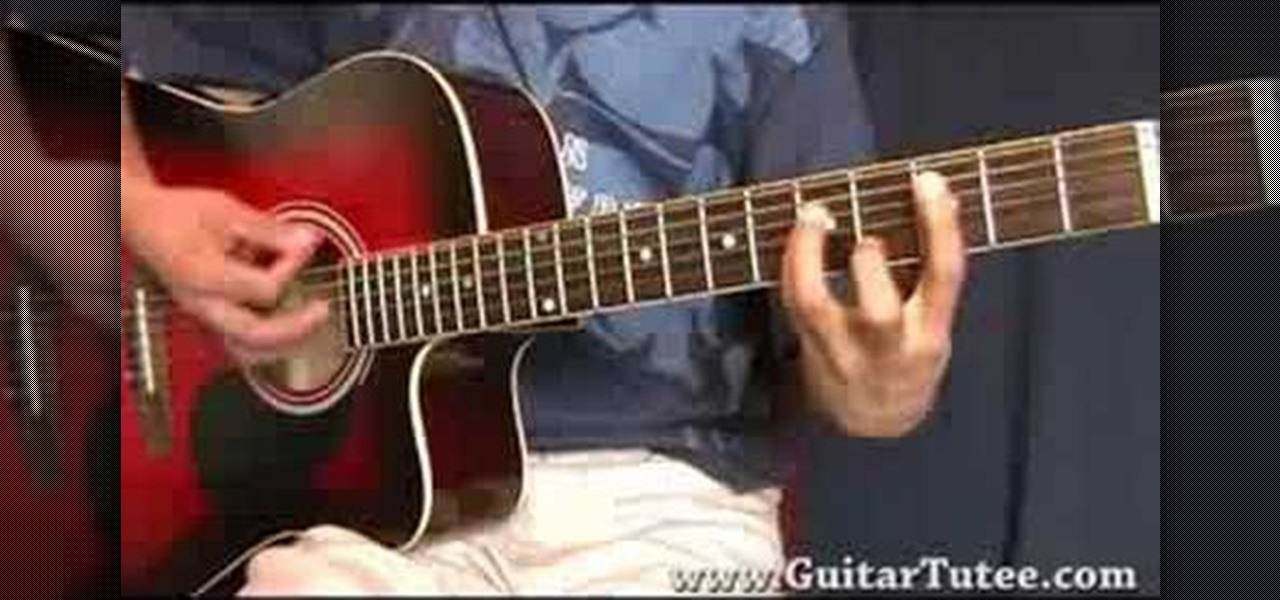
Learn how to play "Body On Me" by Nelly Feat. Akon, an acoustic guitar tutorial. Follow along with this demonstration, tabs and lyrics here:

A small light tap is one of the easiest and most basic embellishments, and is a nice way for the follower to mark and express the double-time ('quick, quick') - or the 'and' count in between the beats - while the leader is leading a step on the whole beat ('slow'). A tap can be done in the middle of virtually any step - back, side, forward, ocho.

Nmap ("Network Mapper") is a free and open source (license) utility for network exploration or security auditing. Many systems and network administrators also find it useful for tasks such as network inventory, managing service upgrade schedules, and monitoring host or service uptime. Nmap uses raw IP packets in novel ways to determine what hosts are available on the network, what services (application name and version) those hosts are offering, what operating systems (and OS versions) they a...

Grab your acoustic guitar, strap, and your pick and check out this free guitar lesson. This video tutorial will teach you country rock guitarists how to play a Luke Bryan song. Not just any Luke Bryan song, but one of his greatest: "Country Man." And just so you know, here are the lyrics to go along with this instructional guitar lesson:

A CNC router machine is probably the most useful tool a hobbyist can own, but the price for a CNC machine on the market is way more than the average hobbyist is willing to spend. You can build your own CNC with very basic tools, little knowledge of machinery, mechanics, or electronics, but be warned, these machines are inherently dangerous, so wear the proper protection and use common sense. At the very least, read the instructions and precautions on every tool you use.

Glass art incorporates many different types of glass including beveled glass, rippled glass, water glass, and many more. See samples of these and many other types of glass in this free video series.

Sculpture, like many art forms, requires a variety of tools. Learn about the different types of sculpting tools with tips from an expert on working with plaster sculptures in this free art lesson video series.

In Final Fantasy VII, it's possible to max out vitality without any store-related progress needed if your strength stat has already been maxed. Take a look at this video and learn how to max out vitality simply by targeting an enemy called "spiral".

A lot goes into making a hunt successful, and most of it happens before you take to the field--like making sure your rifle is properly sighted in. It's not hard to do if you follow a few simple steps: first, and this is the first step when you do anything with a firearm, make sure it's unloaded. Make sure your scope is properly mounted and the mounting screws are tight. Remove the bolt from the rifle and sight through the barrel to make sure you're lined up with a sight-in target placed at 25...

In this video series, watch as expert craftsman Sean Salazar teaches how to make paper airplanes. get tips on different types of paper airplanes, what the different kinds are used for, and how to assemble various easy kids crafts from your home.

In this tutorial, we learn how to password protect any folder on your desktop in Windows. First, right click on your desktop, then go to "new", then "compressed zipped folder" and name it whatever you want. Next, put what you want inside of the folder. After you've done this, open the folder then go to "file" and then "add a password". Pick a password that you will remember and type it into the text box, after you do this, click on "ok". Now your folder will be password protected and you will...

In this tutorial, we learn how to make your own maternity jeans. First, you will take you favorite jeans, then cut the panel all around, including where the button goes. After this, use any type of shirt and sew it onto the jeans. This will go onto your stomach and under your breasts while you are pregnant. You won't be able to tell that you made these, and they will look great. Remember you can use any type of shirt you want to make the panel, just make sure you don't want to wear it again. ...

In this video, we learn how to get past WebSense. First, download a file called UltraSurf. Another way to get past WebSense is to go to Google and type in http://junkblender.com. When you get on the website, go to the link that says "cakebird". After this, type in what website you want to go to and you should be able to go to it. These are both free and easy ways to get past WebSense within only a few minutes or less, including download time. This is great for schools or employers that block ...

This video is a useful one to restore sound in our PC. If the audio or sound systems does not functions in your system this video will surely help. This video has many solution to the problem and any of these solutions will certainly help you to rectify the problem. First this video instructs us to check whether the service for sound is enabled or not. Then it describes about the drivers needed for the sound. Some of the drivers may be outdated so that type of drivers must be updated for the ...

In this tutorial, we learn how to find your computer's IP address. An IP address is used to know the exact location of someone using a computer with internet access is located at. First, turn your computer on and go to your main desktop. Then, click on "start", (which is located on the lower left hand side of the tool bar at the bottom), then click "run" and once that opens up, type "cmd" into the white empty space. Hit "ok" and when this comes up, type in "IPConfig" and hit "enter". Your com...

In this video, we learn how to put a LinkedIn Badge on a Facebook profile. First, go to the top right hand corner search box in Facebook. Type in, "my LinkedIn profile" and click "search". Once you do this, results will show and click on the correct one. Once you are on the page, click to become a fan and click on "application". It will now ask your permission for the application to show up on your Facebook. Now, type in your profile URL and click "add to profile". Once you do this, the badge...

This video shows you how to make a footnote in MS Word 2007. 1. Click on the last letter of the word where the footnote refers to. 3. Click on the References tab. 4. Click Insert Footnote. 5. A tiny number will appear beside the word where you clicked and a footnote number with a line on top will also appear on the last part of the page. 6. Type in the words or the notes. 7. You may now continue typing your work.

To keep your lawn healthy, you'll want to fertilize it twice a year: once in fall and once in spring. But what type of fertilizer should you use? The answer, of course, has to do with the type of lawn you have and the sort of results you want to see. For more information on choosing the right fertilizer for your own lawn, watch this home landscaping tutorial.

How does one fertilize plants? Well, a fertilizer is a material that supplies the essential elements for plant growth. Most fertilizers are concerned with nitrogen, phosphorous and potassium. It isn't always easy to know which type of fertilizer to use. In this video tutorial, you'll find a guide to selecting the right fertilizer type for your application. Grow strong, healthy plants for a green garden with this how-to.

Not all polygons are tessellation shapes. A tessellation is a collection of figures that can be put together to fill a plane surface without overlaps or gaps. I’m sure that you have already seen many tessellations in real life. The tiles in the kitchen and the puzzle you have solved are nothing but tessellations.

Are you a certified animation or film geek? Then more likely than not your Adobe flash player program has a bunch of videos stored up that you'd like to convert to different file types for better ease of access.

Using makeup is the best and fastest way to get rid of undereye circles. In this tutorial, learn how to erase a late night in the morning with the right type of makeup for your skin type. This process is quick and looks great. You don't need to wear a lot, just the right type. So, check out this tutorial and look fresh faced everyday.

Slow that freaking game down! In order to score big in Typing Maniac, you need to slow down! And the only way to slow down the game is to use Cheat Engine.

BuildCraft Mod enhances everything about fuel and making things run. Not only that thought, BuildCraft Mod adds new and awesome things inside it! Like all those pipes, quarries, and energy makers. Well all those things will help you enhance your same old Minecraft! Some Mods are about changing the Minecraft world, like making you fly, enabling more options to your game. But BuildCraft Mod is funny, it actually creates a whole new system in this game! Adding new energy system and fuel system a...

Today's post is a small go-to guide for beginner programmers in Null Byte. With many of our community members picking up programming from our Community Bytes, it only makes sense to lay out a one-stop guide for your reference. Hopefully this guide will help you make an educated and thoughtful choice on what programming languages you want to learn, and how you want to learn said languages.

Windows 7 has a new feature called Device Stage. It's a powerful and handy hub for all of your electronic gadgets that connect to your PC. It's device management for the power user! Microsoft shows you the layout real quick, so watch and learn.

Libraries is a cool new feature in Windows 7 that helps you find and manage all of your documents, music, pictures and videos in one location, no matter what location there in. This video from Microsoft outlines the usage of this new feature.

Selling isn't easy. And it isn't any easier online, at least, until you get set up. It sure beats the streets. But how do you get ready to sell online?

Is your SD memory card getting a little too full? Is it not working? Try reformatting it. It's the first and sometimes last step to troubleshooting card problems. So, if your SD card has become too cluttered, this guide will restore it to a like-new condition with a simple format.

This video tutorial is in the Software category which will show you how to convert a video file to play on your iPod with Super. A video file to play on iPod, it has to be MP4. Any other type of video extension will not work on iPod. So you will need to convert other video files in to MP4. For this you will need software that is free and it is called super. You can do a Google search for 'super software', download and open it. You can use this software to convert a lot of files. The output co...

In this how to video, you will learn how to master and mix a rap song using Cool Edit Pro 2. First, download the program and open the vocal track in the program. Double click the vocals to highlight it all. Next go to effects and pick amplitude and amplify. Choose center wave and click okay. Go to amplitude again and choose dynamic processing. Choose very fast processing. Go to delay effects and type in 250, 10, 1812, 20, 100%, and 30% in the window. Next, go to filters and pick FTT filters. ...

If you have thinning or short hair and are looking for a change, you may want to try a wig. There are many types of wigs today, different styles made up of different materials. Watch this video to find out information on buying a wig or hair piece so that you don't wind up looking like you have an animal on your head.

After you start drawing people, you will undoubtedly want to dress them. Drawing clothing is all about knowing how clothes fall, fold and wrinkle. Check out this tutorial, and you will be drawing realistic folks in no time.

Tired of walking everywhere? Does your only ride have two wheels and a bell? Check out this video and learn tips and tricks for convincing your parental units to buy you a car. Pretty soon you will be cruising through town and the envy of all your friends.