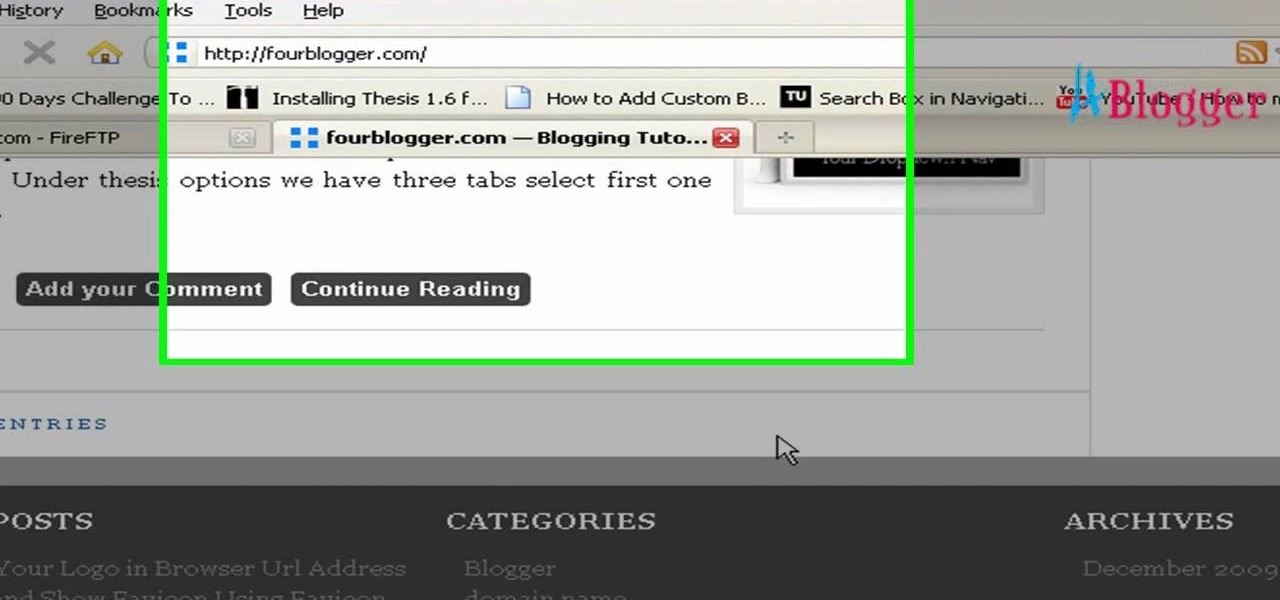If you've been paying attention to the smartphone industry, you've certainly noticed a rise in dark mode lately. With most phones now sporting OLED panels, which use less power to display darker colors, users have been begging developers to include a dark theme in their apps. Lately, Google has been happy to oblige.

Gboard has come a long way from its roots as the "Google Keyboard" in the earlier days of Android. It's now the most popular, feature-rich, and useful keyboard app on the market. Google even includes quite a few themes right out of the box for Gboard — but what if you could have even more?

Thanks to Samsung's One UI, we can now experience firsthand what Android 9.0 Pie has to offer flagship Galaxy devices like the Note 9, S9, and S8. Perhaps one of the best features is something we've all been clamoring for: a system-wide dark theme that gives numerous apps and UI elements a custom look without having to resort to using a third-party theme.

Overall, Plex is a great service. You just install the server on your computer, then you can stream your media library to wireless devices with the Plex app for iPhone or Android. But it does have one annoying feature that's enabled by default: Theme music plays automatically when you're viewing the details page for a TV show.

Samsung's recent TouchWiz rebranding didn't really change much — the skin is still as bloated as ever, and the UI still uses tacky accent colors. But while you can't fully remove TouchWiz without rooting, there are ways to make it look a lot better.

Ask around anywhere that Android users gather online, and you'll find that SwiftKey is almost unilaterally the most highly-recommended keyboard for our favorite mobile operating system. It's no surprise either—SwiftKey's combination of insanely accurate word predictions and rapid-fire gesture typing comprise a hard combination to beat.

Not too long ago, Sony was looking to create a method for theming the interface of their Xperia smartphones and came up with a framework called Runtime Resource Overlay (RRO). They then contributed this framework to Android's main code base, and Google has since taken over the development of RRO as a way for manufacturers to implement themes in their skinned versions of Android.

Finding the right theme can be a pain. Some are too gaudy or simple, while others look like they were thrown together as a joke. So why not try your hand at making your own?

While the Samsung Galaxy Note 3 is sure to get an Android 5.0 Lollipop update, there's no official confirmation on when exactly that will happen (rumors state January). In the meantime, there are a number of ways to get some of Lollipop's features on your KitKat device right now, but today I'll be focusing on the looks with a Lollipop-themed launcher.

When it comes to theming your Android device, it's the little touches that count the most. That's why developer SArnab created the Android Theme Engine, an Xposed Module to theme those hard-to-reach corners of the Android System that often go untouched with other themes.

Winterboard for iOS 7 allowed us to use some pretty great-looking themes. Circulus and Space BlueBerry are both great, but a little too "fun" for me. If you want something serious, yet appealing to the eye, then M'flat is for you.

We've all heard of Mario. He is probably one of the most famous characters in video game history created by Nintendo. Remember the theme song that you would hear and dance to when you were a kid? This video shows how to play that theme song on guitar! This guitar lesson shows each fret and string to strike as it carefully explains each note in the Mario theme song. Watch the fingers fly as you learn how to play using tabs with walkthrough explanations every step of the way. Learn each section...

Do you like music? Do you like movies? How about the acoustic guitar? How about Star Wars? How about a Jedi or John Williams? Well, this video tutorial will show you how to play the theme song from the hit movie Star Wars. This instructional guitar lesson will teach you a few tips and tricks for playing an arrangement of the famous theme song.

What you wear to school, work, or even to go shopping with the girls is an expression of who you are - your personality, tastes, and interests. So why wouldn't you also want to clothe your iPod, iPhone, or iPad in a unique wrapper?

You know how you can personalize your computer desktop by pinning any picture you want as the background? You can do the same thing with phones - well, iPhones. Since nowadays it seems everyone and their mother has an iPhone or iPod Touch, make sure your iGadget looks different than everybody else's by installing a theme.

Want to play the main theme from Super Mario Brothers on the ukulele? Learn how with this free video ukulele lesson from Ukulele Underground. Whether you play the ukulele or bass kazoo, there is no better way to improve your chops than by learning to play your favorite songs. Not only is it more fun and much easier than running drills or memorizing a chord book by wrote, it's obviously also a wonderful way to build your repertory of songs. For more information, and to get started playing the ...

This video demonstrates how to turn Windows Vista to Windows 7 for free. Make sure that you are running your PC on a Windows Vista OS. First, unlock your taskbar by right-clicking on it and unchecking the option. The space where your smaller application icons are located can now be made wider. Re-lock your taskbar once done. You can also right click and select View>Large Icons to make the icons look bigger. You can also download a free application at RocketDock which will make your Vista task...

Get some great tips on Thesis themes for you WordPress blog. Watch this video tutorial from 4Blogger to learn how to remove the link in the footer of the Thesis theme.

Check out this informative video tutorial from Apple on how to add theme titles and transitions to movies in iMovie '09.

Learn how to decorate, choose games, make costumes and more in this free video series that will teach you how to throw a tasteful Native American-themed party for your child.

When Google finally gave us a dark theme for YouTube, it was a bit disappointing. They didn't use a pure black background, reducing some of the battery savings you'd get with an OLED panel. But with the help of another app, we can fix this, and not only get a real dark mode, but other colors as well.

This week, Next Reality published profiles on the leaders in augmented reality hardware industry, with Magic Leap CEO Rony Abovitz topping the list. So, it should be no surprise that two app makers want to align themselves with Magic Leap's flagship product.

Android 9.0 Pie is now available to install on Google's own Pixel devices and a select few other phones. In the new release, there's a fairly hidden setting that lets you enable a system-wide dark theme that changes the look of your Quick Settings panel and other menus.

Taste is certainly relative. When you look at Central American architecture and notice all of the bright pastel colors, then move just a thousand or so miles to the north and see that buildings in the United States are mostly painted in earth tones, this becomes abundantly clear. Imagine if you were to switch hemispheres altogether—what would you see in East Asia?

While Windows 10's new File Explorer is just as, if not more, useful as it was in previous iterations of Windows, it could definitely still be better. Two features that would greatly improve File Explorer are tabbed results and a customizable user interface, similar to how they are in Google Chrome.

Android Lollipop's new Material Design interface does its best to strike a delicate balance between intuitiveness, usability, and aesthetics. For some folks, though, the use of a lighter color palette throughout the interface disrupts this balance.

Over the course of covering the Nexus 5 for the last 6 months, I've come to realize that almost every hack out there will work for this device. I also cover the Galaxy S5, and let me tell you—hardly any of the cool mods I come across work for that phone. In this regard, we are downright spoiled as Nexus owners.

The iPhone 5S may be the most popular Apple phone to date, but I'm still rocking my iPhone 4. No disrespect to the 5S, but I'm not upgrading until I can unlock with a retina scan or get Siri to sound like Scarlett Johansson.

Hak5 isn't your ordinary tech show. It's hacking in the old-school sense, covering everything from network security, open source and forensics, to DIY modding and the homebrew scene. Damn the warranties, it's time to Trust your Technolust. In this episode, see how to edit Super Mario World levels with Lunar Magic.

The Mortal Kombat theme is one of the most stirring pieces of music ever to emerge from the games industry. Once it gets in your head, it will be there every time you work out for the rest of your life. In this video you'll learn how to play the song on piano quickly and easily.

In this tutorial, we learn how to create fiber art journal pages with Elin Waterston. First, think about the theme of your book then layout what theme you want for your book. This will carry out through your entire book, so choose something that works. Stick text onto the fabric, then add stitching to help the fabrics to stay together. This journal is a fun project to do by yourself or with other artists. Make sure you unify your book with the subject and take your time in making the theme ti...

Angry Birds is far and away the most popular game on the iPhone App Store, and the most popular thing to come out of Finland since Kimi Raikkonen. It is both addictive and ludicrously challenging, so we've collected video walkthroughs that should guide you through all of the game's many levels. This video will show you how to beat Theme 1 Levels 16-21 with 3 stars, making you a master of Angry Bird-launching.

In this tutorial, learn how to play the official theme song of the 2010 FIFA World Cup - "Waving Flag". This clip will show you all of the notes you need to play this tune on your piano. So, no matter where you are from play the song loud and clear and maybe your team will hear you all the way down in South Africa.

Throwing a Halloween party or looking to send some treats to school with you kids? Look no further! In this video, learn how to make really cool mummy themed Halloween cookies that everyone will love. These little crowd pleasers are perfect for any age and will soon become a holiday tradition in your household.

We learn how to make a fall themed thank you card with Stampin' up. The Stampin' up set she used today was the Halloween theme. Firstly cut out your stamps. Then choose the colors of your liking to color your stamps with. Thereafter, cut out your stamps in any design. Continue on with cutting a rectangle that is just a little bigger than your stamp. Glue the stamp to the orange rectangle for a background. Then you are done, but you can add even more to your stamp with glitter and sparkles.

This video is a demonstration by A-BnC parties on the making DIY poker theme centerpiece. This is a rather simple do-it yourself video. The start of video lists a couple of materials needed to make the centerpiece like over sized playing cards, play paper money, power chips, card stock, shish kabob sticks, optional sun glasses and a just add sand centerpiece. The optional things required are glue and scissors to make changes to the materials and to stick them together. Following this video on...

A step by step tutorial on playing the Amelie theme song on the accordion (left-hand). Tips:

A video of "How to download and install themes and wallpapers for PS3?"

Maybe you don't have Mac OS X Lion yet, but you can dress Snow Leopard up just like it with this Lion theme. Watch the video to learn how to get a Mac OS X Lion theme on your Mac Snow Leopard machine.

Want to know how to get the Windows 7 theme for Windows XP. Customize your OS with this quick tutorial. Make your desktop look like the brand new Windows 7 by installing some themes onto your old XP.