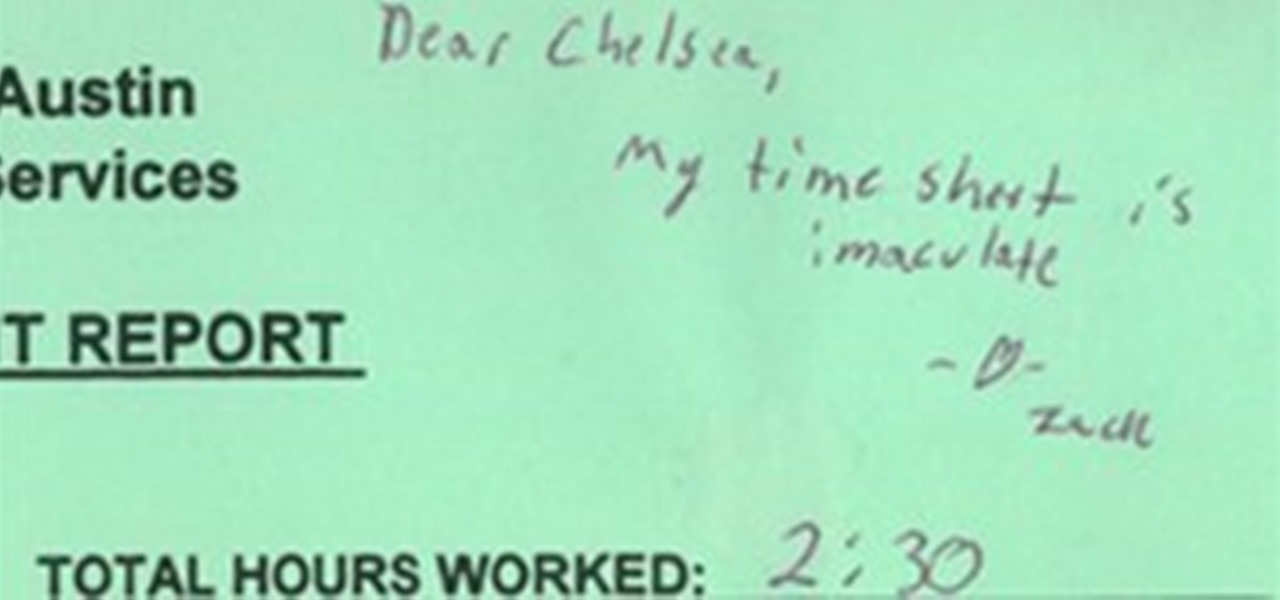Three new wallpapers showed up in iOS 14.0, each with dark and light versions, while iOS 14.2 added eight more. Each iPhone also has live wallpapers catered specifically for it. However, none of Apple's wallpapers are dynamic. That means they won't change automatically based on certain conditions, such as what time of day it is. MacOS's do, though, and you can get those working on your iPhone.
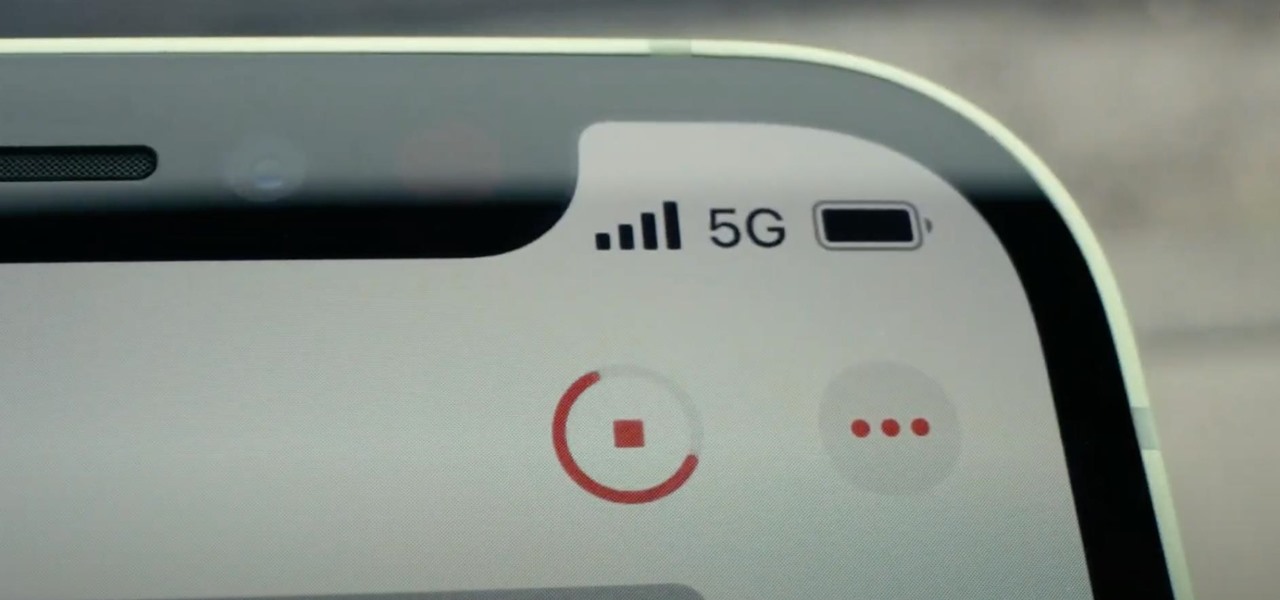
If you upgrade to an iPhone 12, 12 mini, 12 Pro, or 12 Pro Max, you can take advantage of super-fast 5G speeds, but which 5G network are you actually getting and is it better than the others? Depending on your carrier, you may see 5G, 5G+, 5G UW, or 5G E in the status bar next to the signal strength, and there's a pretty big difference between them.

In the tech world, our data is always under attack. When you download and install a new app, it can be difficult to know what information the app is actually accessing. Thankfully, a new emphasis on privacy in iOS 14 changes the game, exposing more of what your apps want access to — and even changing some behavior along the way.

You might be giving out your name to every stranger you see, and you don't even know it. That iPhone of yours has a name — generally a combination of your first name and device model — and it broadcasts it to others via AirDrop, Personal Hotspot, Bluetooth, Wi-Fi, and other connections. Sure, it's useful to keep your device name simple and to the point, but there are upsides to changing it.

Penetration testing, or pentesting, is the process of probing a network or system by simulating an attack, which is used to find vulnerabilities that could be exploited by a malicious actor. The main goal of a pentest is to identify security holes and weaknesses so that the organization being tested can fix any potential issues. In a professional penetration test, there are six phases you should know.

While the iPhone world's attention might be fixated on Apple's upcoming iOS 14 and all of its new features, it's still in beta. What's not in beta anymore? Apple's latest iOS 13 update — iOS 13.6 — which dropped on July 15.

5G is here. Well, not everywhere. All three wireless carriers have turned on their 5G networks, but only in select markets. Like 4G, each carrier is doing things a bit differently, which means your 5G experience will not be the same across the board.

In the case of Apple Watch v. Fitbit, the winner comes down to the judge at hand. Apple currently offers two smartwatches — the Series 5 and the Series 3 — while Fitbit offers three models — the Fitbit Versa 2, Fitbit Ionic, and Fitbit Versa Lite. Whatever your assumptions about these devices are, throw them out the window, as each has something unique to bring to the table.

You're a busy, on-the-go professional, so you deserve an email client that keeps up with you. "Mail" on iPhone wasn't always the best option, but thanks to iOS 13, it feels like a completely different app. That said, there are plenty of alternatives that offer a different experience. Better yet, these apps are free. You won't need to spend a dime to try them out for yourself.

Streaming movies and TV shows on phones is more popular today than ever, but what about when you're on a plane, have a limited data plan, or will be in a no-service area? You'll want to download your movies and TV shows instead. While Netflix is excellent, you can't rent or download most of the latest movies and TV series. What you need is an app that lets you do just that.

For many, phones are starting to replace televisions as the primary device for watching videos. Thanks to their portability and easy to use apps, it's often simpler to watch Netflix, Hulu, YouTube, or Prime Instant Video on the smaller screen. But not every phone is suited to fit this need, so we did some testing to find the best of the best when it comes to streaming videos.

Welcome to the first annual Next Reality 30, our list of people who've made the biggest impact on the augmented reality space in the last 12 months — and what a 12-month roller-coaster ride it's been. Apple introduced ARKit-powered apps last fall, Google launched ARCore for Android soon after, Snapchat began monetizing AR, and the Magic Leap One headset finally came out. These are historic times.

Over the years, we've seen security breach after security breach, as well as high-profile data scandals where collected personal information was misused by companies. Apple makes customer privacy a priority, so there have been few issues to worry about when it comes to its services on your iPhone. However, there are still plenty of privacy settings to explore and change, especially within Safari.

While autonomous vehicles are almost assuredly the future of personal transportation, we are likely many years from seeing self-driving cars become as ubiquitous as manually-driven ones, as the auto industry has a myriad of government regulations and other constraints to contend with. Until then, augmented reality is looking like the next big thing in automotive technology.

Mikoto, from Karen Tsai (aka angelxwind), is a free jailbreak tweak unlike any other. With Mikoto, you can customize features in your favorite iOS apps to an extent that you would've never thought possible.

Sometimes I forget that I'm also a fiction writer, so I thought it might be a nice change of pace to share one of my stories with you. I wrote this piece awhile ago for an anthology that never came together and I'm tired of just sitting on it.

Chewing tobacco is a dangerous habit with many possibly negative effects on your health. Quitting can be difficult, but give yourself the best chance by having goals, plans, and support to keep you from relapsing.

The last iOS software update was a modest one, but iOS 17.4 has a lot more for your iPhone, including changes to emoji, Podcasts, security, Safari, widgets, Apple Cash, CarPlay, and more.

Apple last month released iOS 17.2, its biggest iPhone software update since iOS 17.0, with 60 new features. Now, as of Jan. 22, we have iOS 17.3. Overall, it's not the behemoth software update that iOS 17.2 was, but it has a few exciting new things you'll definitely want to know about.

Apple just released its biggest update to iOS 17 yet, and there are 60 exciting new changes for your iPhone. With iOS 17.2, you get a brand new app, more Apple Music enhancements, upgrades in Messages, and a new security feature that was announced last year, as well as changes for Weather, notifications, Apple TV, Books, and more.

Apple's first big iOS 17 point update for iPhone just came out, and it includes some of the features initially planned for the iOS 17.0 release last September. But there's much more to iOS 17.1 than that — exciting new features and changes are hiding within Books, Music, StandBy, App Store, Lock Screen wallpapers, Apple Wallet, and more.

Apple's iOS 16.3 update for iPhone had impressive new features, but iOS 16.4 might impress you even more.

While it's not usually the first thing everyone looks at after installing a new iOS software update, I'd give the new accessibility features on your iPhone priority attention because there are some highly valuable tools that even users without disabilities can enjoy.

It hasn't been long since Apple released iOS 16.0 with over 350 new features, but iOS 16.1 just came out with even more cool updates for your iPhone. While some of the recent upgrades were expected, others are somewhat surprising — and there's even one that you may not even think was possible.

The latest iPhone update introduces big features like Live Activities and Clean Energy Charging, but those aren't the only things you'll notice different on iOS 16.1. If you build your own shortcuts in the Shortcuts app, there are a few things you'll definitely want to know about the new software. It's not a massive feature drop as with iOS 16.0, but they are important changes.

In the 21st century, we're all looking for ways to stay private, especially on our electronic devices. We have big tech corporations, enemy countries, malicious hackers, and other prying eyes watching our every move, so it's only natural to want to limit what they can see. Making your web browsing experience on iPhone and iPad more private is one way to do that.

Your iPhone is full of features, many of which you might not even know about yet. Still, Apple keeps adding feature after feature with each new iOS update, and iOS 14.5 is no exception. The latest iOS version adds at least 69 features for your iPhone that you should be happy about.

The year 2020 was a pivotal span of time during which the word "virtual" took on a brand new meaning. Instead of referring to VR or augmented reality, the term was hijacked to describe meeting across long distances through a variety of software tools, most often through video.

Apple's latest big update to iOS 14 has a lot to be excited about. While iOS 14.2 had some fun new features, such as new emoji and wallpapers, People Detection in Magnifier, and a Shazam control, iOS 14.3 brings on the heat. There are new Apple services and products that are supported, ApplePro RAW is ready to go, the TV app makes searching better, and custom home screen app icons work even better now.

Just days after Google released the official Android 11 update, Samsung already had a pre-beta build of One UI 3.0 available for developers to test their apps on. So this year's main OS upgrade is likely hitting Galaxy phones even earlier than we thought.

Apple officially unveiled iOS 14 on June 22 at its first all-virtual WWDC. After months of beta testing, iOS 14 hit iPhones on Sept. 16, but that doesn't mean that Apple is done beta testing iOS 14. There will be new features to try out right up until iOS 15 comes out next year.

There's a lot more to your iPhone's dialer screen than just entering phone numbers and hitting the green call button. It's not very obvious, but there are secret codes that you can enter on the dialer to find out information about your device, help troubleshoot issues, and mask outgoing calls, to name just a few things.

To name just a few companies, VK, µTorrent, and ClixSense all suffered significant data breaches at some point in the past. The leaked password databases from those and other online sites can be used to understand better how human-passwords are created and increase a hacker's success when performing brute-force attacks.

When returning a serve requires some decision making, eg take the ball high in the air, let the ball drop, let the ball hit the side wall before volleying, or maybe volley boast.

A quarter of all pregnant women deliver via cesarean section, yet most aren't prepared for it. Unless a c-section is needed for emergency reasons, the decision to undergo the procedure is a judgment call to be made by you and your doctor. Learn the risks and benefits of a cesarean delivery for you and your baby, and what questions to ask your doctor before agreeing to the surgery.

There is a difference between what is possible, what should be done and what an owner manager may want to do. Decide how you want to handle payroll then determine if your desires and best practices are in agreement. Before I point out the decisions that need to be made, let me make two points. First, all personnel for your business do not have to be employees. Some entities can be run with all non-employee personnel or a combination of both. This is one of the reasons why doing a business pla...

Learn about odds and outs from watching this online poker game. Increase your likeliness of making better decisions and win more. Make better decisions in Texas Hold'em.

It's been a great year for video games, kind of. Sure, the AAA release lineup has been a trainwreck and hacking has been a bigger problem than ever. But two things have happened involving the federal government that have made video games more legitimate in the United States than ever before. The Supreme Court ruling establishing that video games were the equivalent of movies and books, not porn, was the more significant decision. But in May, the National Endowment for the Arts made another si...
Conservative challenger Rick Santorum announced Tuesday that he is suspending his Republican presidential campaign after a weekend of "prayer and thought," effectively ceding the GOP nomination to front-runner Mitt Romney.

Did you paint over your wallpaper? Bad decision. Well if you need to remove the wallpaper you will have to spray it. Or try steaming it and then scraping. Remove stubborn wallpaper.