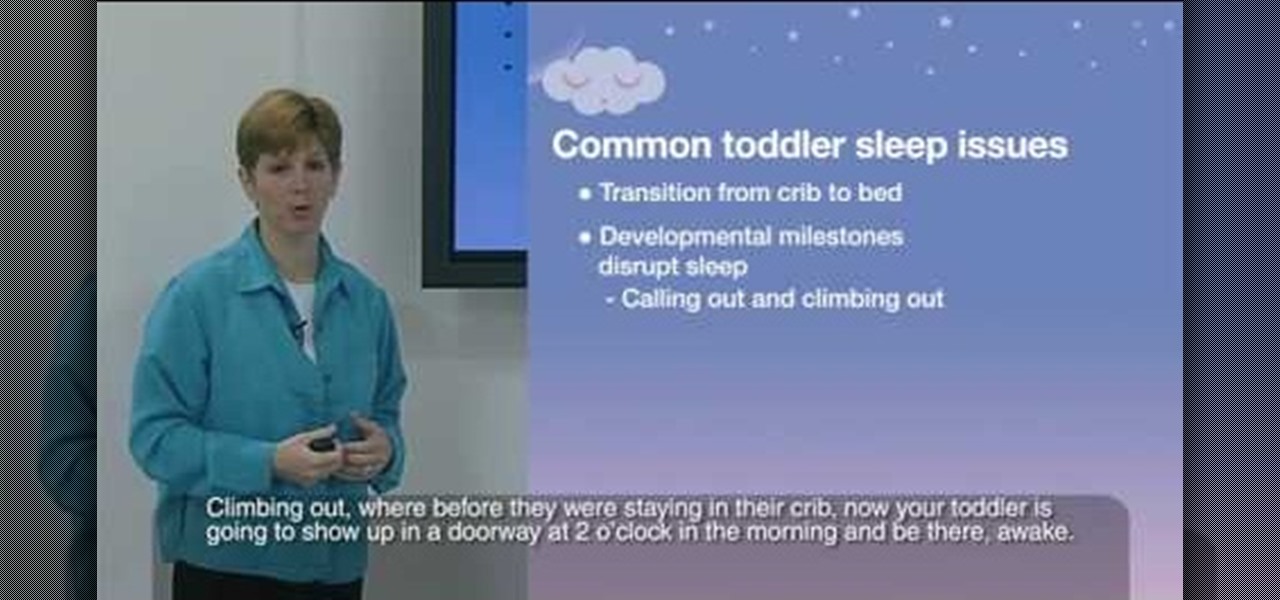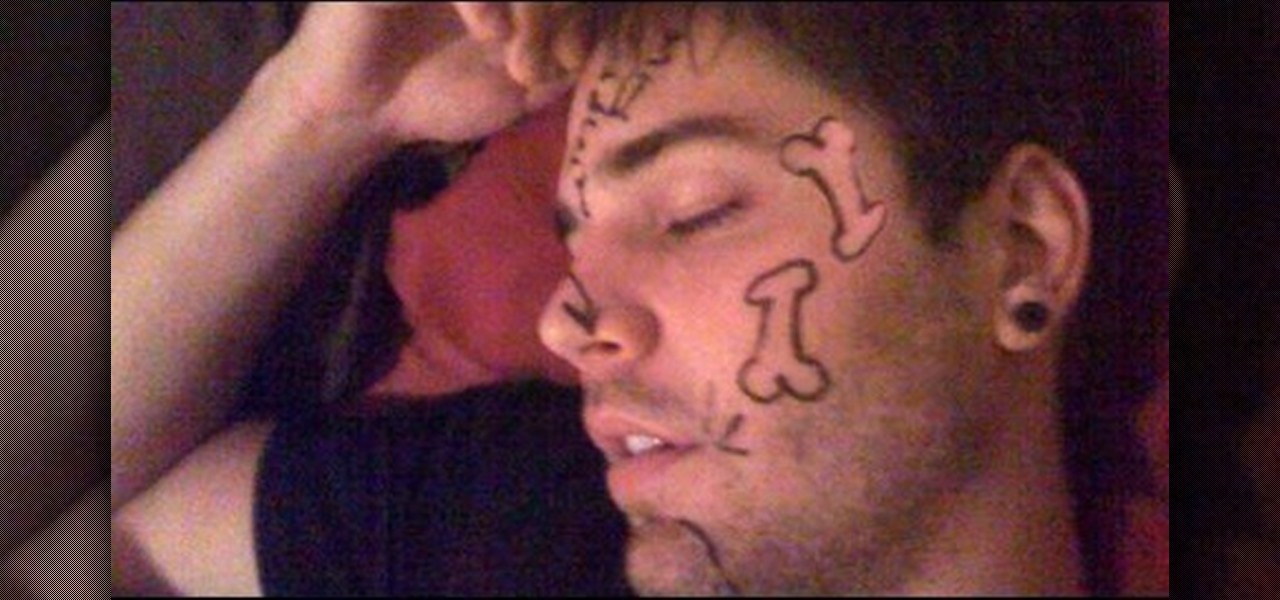Can you barely keep your eyes open at work? So bored you could sleep through the entire day? Seinfeld's George Costanza built a bed under his desk, but we'll tell you how to be a bit more subtle. Here's some tips on how to get a some quick shut-eye at work.

Face, meet table. Another great practical joke video by PrankVote where they attack Ernie in his sleep. Find your sleeping friend, place a small table over his sleeping face and blow an air horn in his ear. Be assured this will result in a very angry and delusional roommate. However this is a great way to pull a face smash practical joke on any sleeping roomate. Use this as inspiration for one of your April Fools Day pranks!

Sleep is Death might just be the future of online gaming. It allows two players to create a story together in a competitive fashion quite unlike anything else ever seen before. This video will teach you how basics of character control in Sleep is Death and help you star telling your story.

Do you remember Maleficent? The evil witch who cursed Sleeping Beauty to sleep in the classic Disney film and Tchaikovsky ballet? She was pretty cool-looking in an evil way, and in this video you'll learn how to do the bright colored makeup to go with a homemade Maleficent costume for a sexy, evil Halloween look.

Like to fall asleep to music from your iTunes library but wish that your iTunes library would also go to sleep after a set interval of time? It can be done! And this free video tutorial from Tekzilla will show you how. Learn how to use the free iTunes Sleep Timer application with this video guide.

What if you're in the middle of a call before you enter your car? Ford's new SYNC system has a solution. As long as your cell phone is paired with SYNC, you can continue the conversation uninterrupted. See how to use hands free calling with Ford SYNC.

Learn how to sleep in your car, and get a good night's sleep. This video will teach you how to outlast the economy in the wilderness, or your local Wal-Mart parking lot. If nothing else, you can do a road trip on the cheap, since you probably don't have a job anymore.

Watch this video tutorial to learn how to do polyphasic sleeping. How often have you said, “If only there were more than 24 hours in a day!” By learning to polyphasic sleep—meaning breaking up a night’s sleep into a series of shorter naps—you can squeeze an extra whole day out of the week.

With the new Sleep mode in Microsoft Windows Vista, you can put your computer to sleep or wake it up in only a few seconds. For more information on using the new Sleep feature, watch this Microsoft Vista video tutorial. Put your Windows PC to sleep with this how-to.

Babies sleep best when they have a reliable sleep routine, and this also helps the new parents get enough sleep themselves. This tutorial shows you how to give your baby a good routine to make sure they sleep as much through the night as possible.

Dr. Jodi Mindell teaches us how to get infants and toddlers to sleep. Night wakings are normal, all infants and toddlers will wake between 6-10 times at night. Self soothers will put themselves right back to sleeps and the others will wake someone up to put them to bed. To have a child more likely to become a self soother, then have them go to bed by themselves instead of rocking themselves to sleep. Refusal for children to go to bed is normal, but the child needs to learn how to fall asleep ...

UAC or User Account Control is the program your PC uses to make sure you are in charge of your computer's actions. For example, when you put a blank CD in the ROM drive, UAC will pop up a little message asking you what you would like to do with it. If you are annoyed with these messages and are looking to use your computer uninterrupted, check out this tutorial.

It seems like its hard to get as much sleep as we need, doesn't it? Sleep is important and effects how you function throughout the entire day. Follow these tips and you will be on your way to a good night's rest.

Almost nobody gets as much sleep as they want to, so you have to maximize the time to sleep that you have. This video will give you a bunch of tips on how to sleep better and lead a happier, more productive life.

Here Charlie will show you how to quickly set up a sleeping bad in a tent. To set up a sleeping bag in a tent, do the following: Decide on which direction you want to sleep in the tent. Remove the sleeping bag from the stuff sack. Lay it out and make sure it doesn't touch the edges of the tent. This may cause moisture that has seeped through, to dampen your sleeping bag.

This how to video has great maternity tips for moms to be. Trying to sleep while you are pregnant can be difficult. Learn about sleeping comfortable while pregnant and what sleeping positions are safest for you and your baby.

Good sleep is as important as good nutrition.

Sleep lets our body processes rest and restores us for the next day, so a bad night's sleep can ruin the following twenty-four hours and even make us feel sick. Now, new research published in the journal Sleep cements the idea that loss of sleep actually leaves us vulnerable to sickness.

Sleep disorders affect people throughout the world. In some cases they can become hazardous or extremely harmful if not treated properly. Learn more about sleep disorders and how to treat them from our medical expert in this free video series.

Ever wonder how to get out of doing the things you don't want to do? Work, relationships, and simply driving in traffic can make you so tired that you're asleep on your feet. Not any more!

A sleeping prank victim is much easier to deal with than an awake one. They can't prevent the prank, and afterwards are usually too disoriented to respond violently with any effectiveness. This video will show you several pranks to play on sleeping victims, some of which you've probably seen before and a couple we're betting you haven't.

When trying to get fit, something that can easily be overlooked is your overall sleep quality. Your body needs sleep to recharge and it helps to maintain a healthy lifestyle, there's no denying it. Luckily, Google Fit can help you track your sleeping habits without having to jump through any hoops along the way.

Sleeping Beauty is hands down one of our favorite original Disney princesses. After all, she wore our favorite color - pink - on her clothing and dresses, had long, beautiful blond locks and looked like Christmas morning.

Older adults may sometimes have more difficulties sleeping as they grow into their mature years. Follow these tips to get good, healthy sleep at any age! Create a calm, peaceful environment so your bedroom can become a great place to get well needed rest.

Learn how to make your own sleeping bag out of roll insulation. This is a redneck or ghetto way of keeping warm without spending hundreds at REI. The industrial insulation will work better than down. This idea has been employed by homeless people and survivalists alike. Enjoy some snowy camping with this uber cheap sleeping bag.

This how-to video demonstrates an easy way to make a hanging sleeping tube for your pet rat or ferret. It's so easy, there's not sewing required; all you need is fleece and scissors. Watch this video pet care tutorial and learn how to make a hanging sleeping tube for a rat or a ferret.

Learn how to apply makeup to achieve a Sleeping Beauty inspired look with this tutorial. You will need a Mehron Pastel Paradise Palette, Cuberry eyeshadow in Pink Bikini and Secret Garden, Pur Minerals eyeshadow in Pink Zircon, Vanilla Feldspar, Spiced Mica, and Marble Powder in Pink, MAC Coffee eyeliner, and Smashbox Bionic Mascara. Watch this how to video and you will be able to create a Sleeping Beauty inspired makeup look.

While keeping your iPhone out of the bedroom might help to avoid unnecessary distractions before bedtime, it could be better served right by your side to help diagnose sleeping issues you may be experiencing each night.

The quality and length of your sleep will almost always dictate how the rest of your day unfolds. Sleeping fewer hours increases your chances of spending the day in a tired and cranky state, while having a restful night's sleep contributes greatly to being alert and productive. Luckily, if you want to track your sleep patterns to figure out how you can improve your circadian rhythm, Samsung Health has you covered.

Most of the time, if you're actually using your computer, it won't just go to sleep on you. But when you're reading a long article or watching a video and don't move the mouse or use the keyboard for a while, the screen automatically dims or goes into sleep mode.

If you ever have trouble sleeping, you may feel like you are running out of options. If counting sheep and drinking warm milk aren't helping, check out this video. In it, you will learn some tips from Cindy Mastry, a professional yoga and fitness instructor, on how to use yoga moves to induce sleep and help you get more rest.

Some of us root for the villain when you're watching even the sweetest movie, like Disney's Sleeping Beauty. For girls, or boys in drag, that don't want to look like a princess, this how-to video demonstrates a makeup look that evokes Maleficent, the witch from Sleeping Beauty. The cosmetics used are MAC's New Weed Fluidline, Bitter Eye Shadow, Femme Noir Eye Shadow, Shadowy Lady Eye Shadow, Rose Blanc Eye Shadow, Fig. 1 Eye Shadow, Foxy Lady & Smolder Eye Kohls, Photogravure Technakohl Liner...

This series of videos shows you a massage routine, a massage sequence to relax someone who isn't sleeping well or are stressed out and need to be de-stressed. This is a soothing back massage that promotes sleep and relaxation, which is a great gift to a tensed friend.

Since the days of flip clocks, alarms have always had one function—make a bunch of annoying racket early in the morning to ensure that you wake up in time. And this simple MO has stayed in place while technology advances at a breakneck pace, almost in spite of the fact that today's devices are capable of doing far more than beeping at 7 in the morning.

With developments from tech giants Apple and Samsung being shared throughout the interwebs, the term smartwatch has become increasingly popular over the last year. That being said, smartwatches have been around for a while.

Climbing into bed and shutting your eyes each night is heavenly—but waking up the next morning isn't. We all hate dragging ourselves out of the comfort of sleep and into the groggy, exhausting work day. Yet starting your day doesn't have to be awful if you know how to hack your sleep cycles and get the most out of your shut-eye.

Silence can therapeutic at times, but unsettling at others. When I'm in bed at night, I need some sort of background or white noise to help me fall asleep. Pure silence just does not do it for me. Whether it's a fan oscillating left to right, or the TV playing, I need background noise to soothe me to sleep.

Newer smartphones are more power hungry than ever before, and the Samsung Galaxy Note 2 has a mighty appetite for amps that only Jenny Craig could possibly curb. On average, your Note 2 (or other Android device) lasts for what, a day, maybe two days before dying. Mine barely lasts 8 hours! This is thanks to all of the apps running in the background of your phone, even when you're not using them, eating through all of your CPU, leaving nothing but crumbs.

In this tutorial, we learn key commands that will allow you to sleep, restart or shutdown an Apple computer running the Mac OS X operating system. They're easy to use and remember and this video presents a complete guide. For more information, including a full demonstration and detailed, step-by-step instructions, watch this helpful home-computing how-to.

In the Windows Vista start menu there's a power button, and right now your power button may be set up to shut down, hibernate or put your PC to sleep, but if you want to change that behavior, this video will show you how easy it is. This example changes the start menu power button from "sleep" to "shut down".