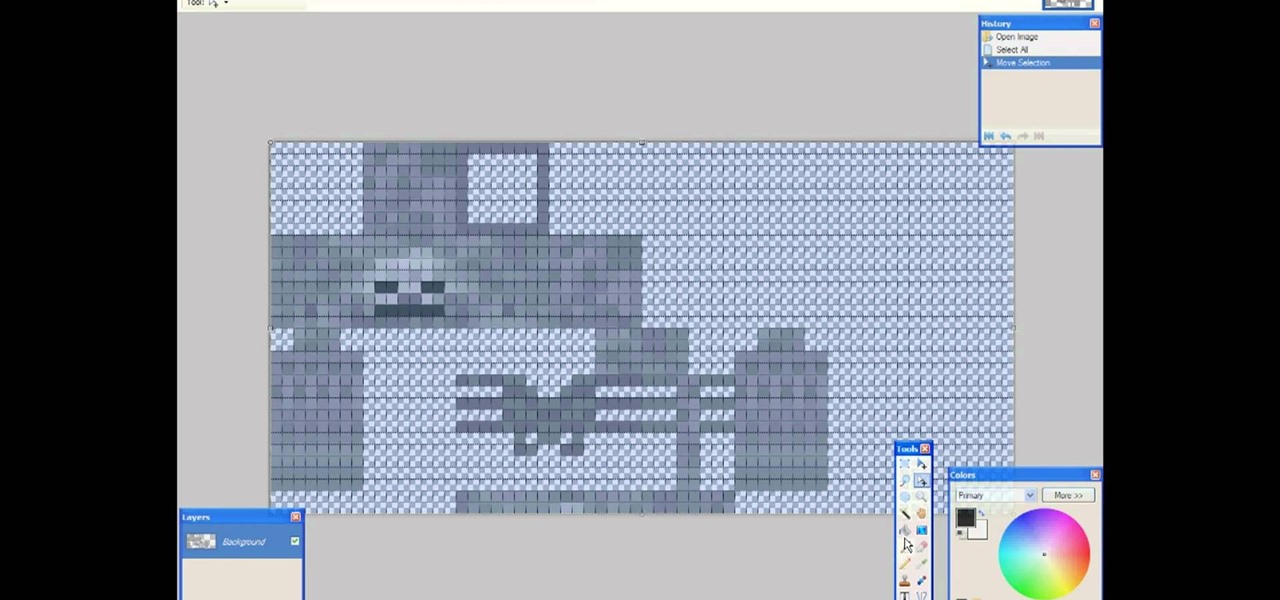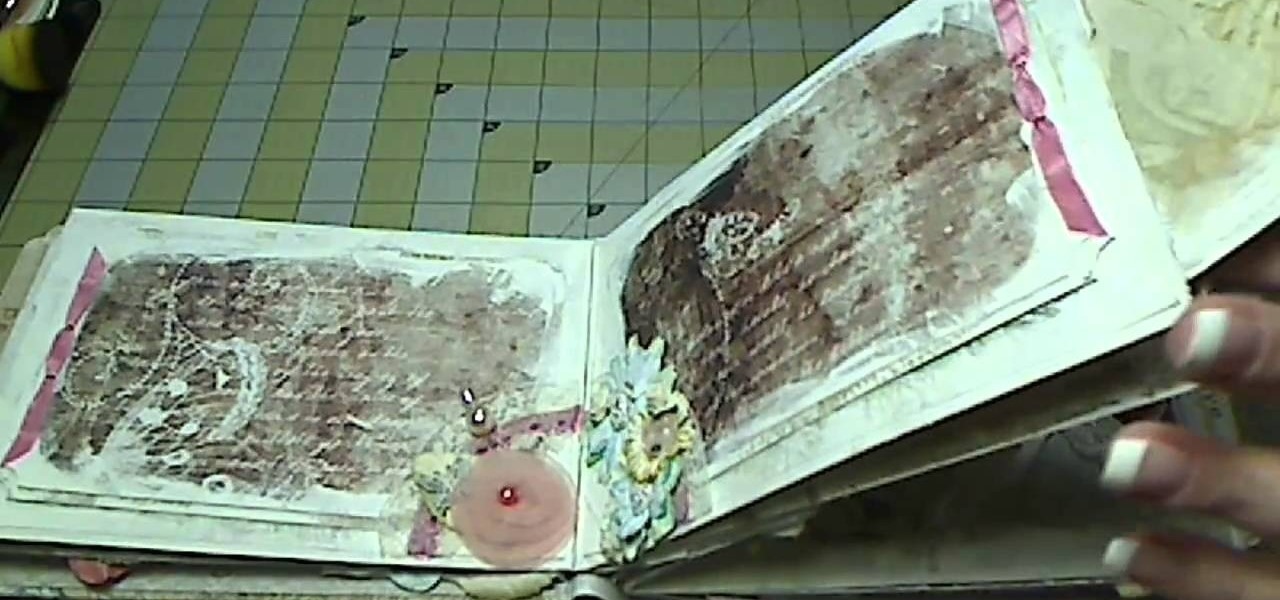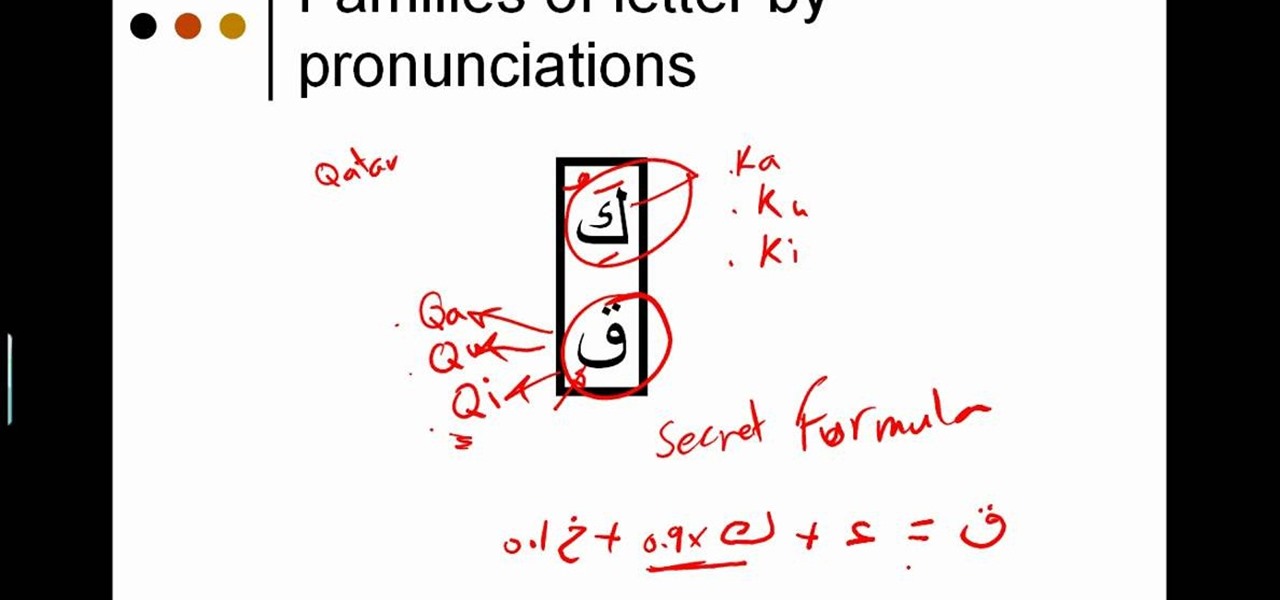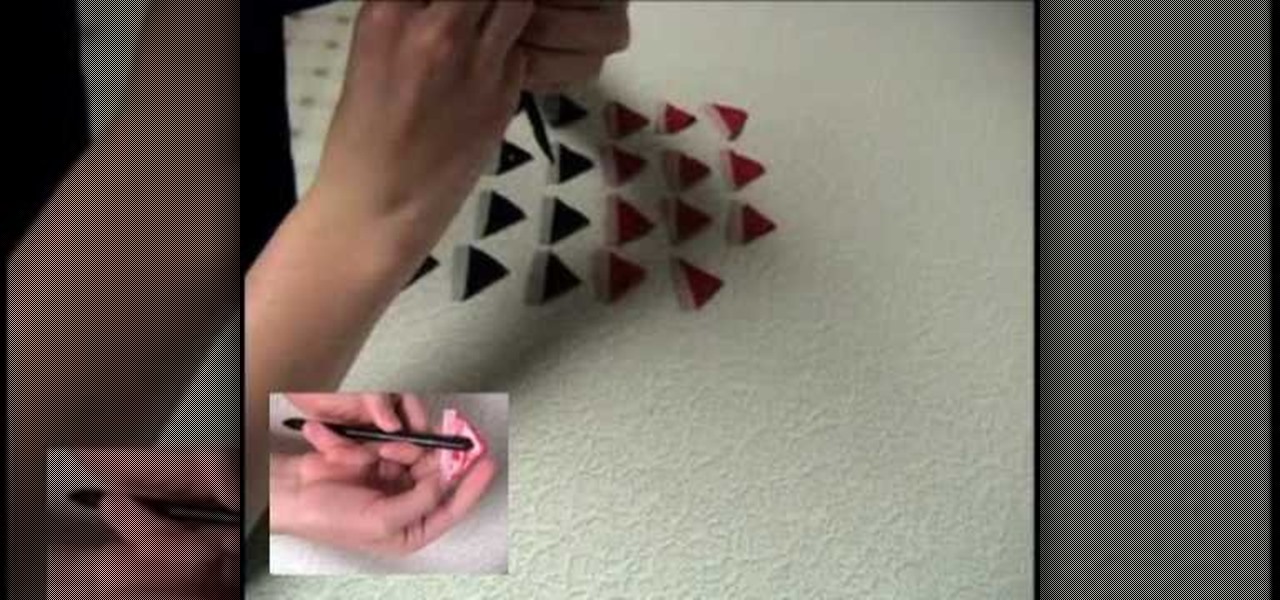Add a bit of sparkle and pizzaz to your wardrobe! This short tutorial demonstrates how you can add small crystals in whatever pattern you want using the Kandi Kane hotfix wand to add color, sparkle and your own unique touch.
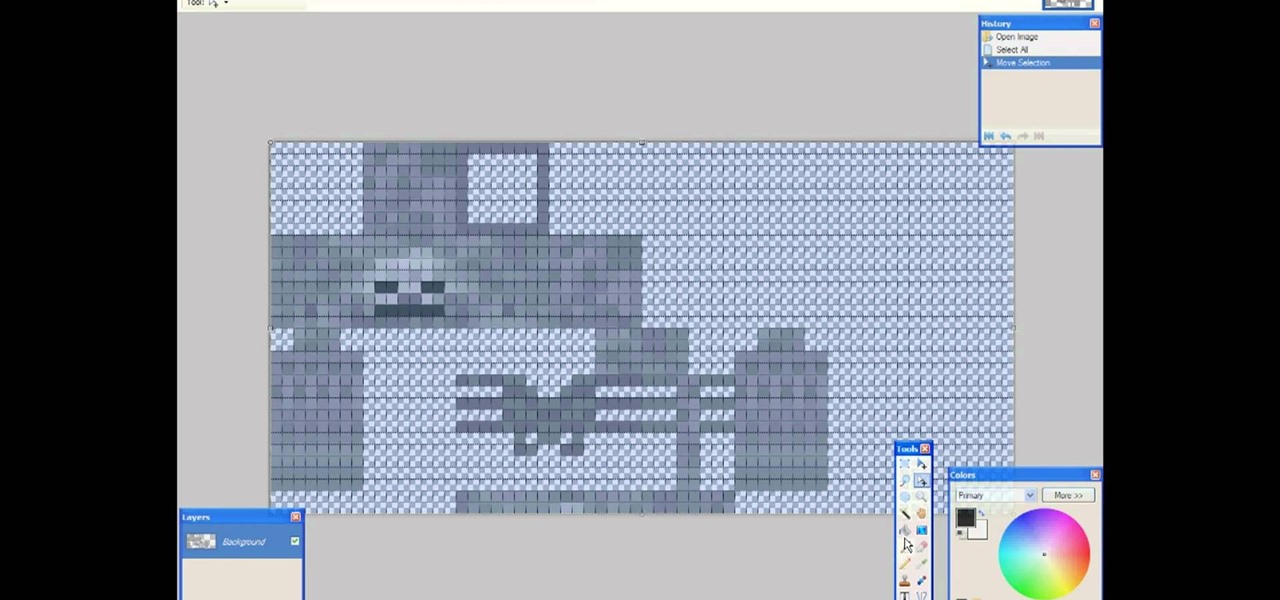
Minecraft is an incredible game with a unique art style that captures its own form of humor and beauty. But if you're more on the creative side, or are a little tired of the current look of Minecraft world, then check out this awesome video! In it, you will learn how to create your own textures and then add them into the world!
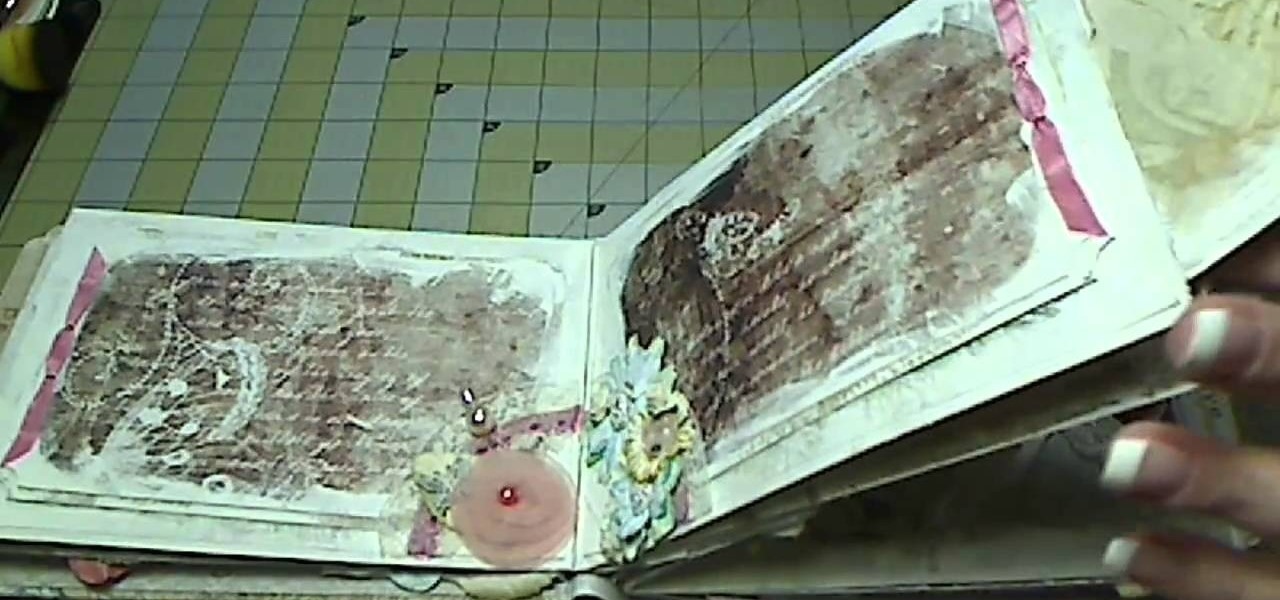
Make your own mini scrapbook album out of four paper bags! This tutorial shows you how to create your own shabby chic album using the paper bags as your base and then using school supplies to add a unique twist to your album.

Import a satellite snapshot from Google Earth to Google SketchUp, then use the 3-D editing techniques and a few 2-D photograph as outlined in this tutorial so you can create your own unique image of a landscape that you then re-upload back up to Google Earth!
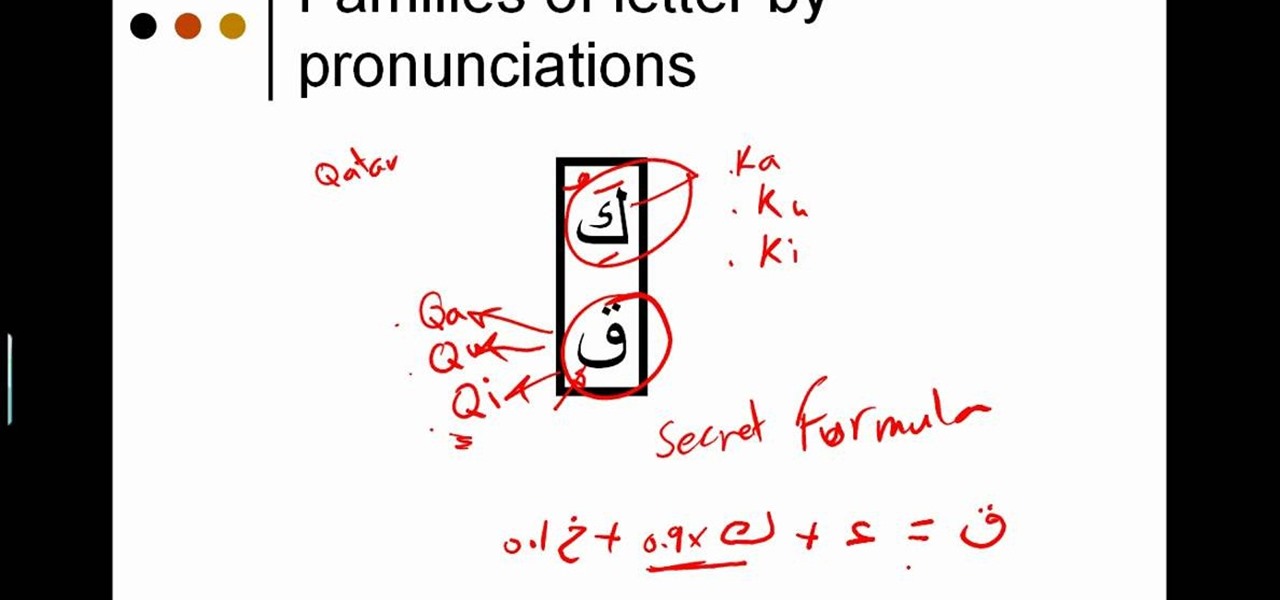
Perfect your pronunciation of Arabic words! This video covers two letters in the Arabic alphabet, Kaf and Qaf. This video details the difference and variations unique to each letter, as well as covering how to get the proper accent.

The time stretch feature on Reason's music-editing software can create some very interesting sounds when you push the program to the limits of what it can do. Slow down or speed up your clips dramatically and get an entirely different sound.

Fondue is a popular communal dinner dish, often served at a dinner party. This recipe teaches you how to make an oil and sauce fondue for meat (like chicken and beef). This unique idea is certain to wow guests at your next get-together.

In this video, you'll learn how to get the Kim Kardashian double-winged liner makeup look. This makeup look is very unique and will definitely be turning heads everywhere you go. Wear it for a fun night out with the girls, or for a special and romantic date. The gorgeous Miss Jessica Harlow will walk you through each step of the way.

The iPhone 4 is unique because it comes with not one, but two cameras. The front facing camera on your phone can be used to take your own picture, for games or to use the new FaceTime app to video call your buddies. This tutorial will walk you through how to use this fun new feature and how to make the most of it.

In this clip, learn how to make an exotic saffron mango mousse with the girls from Show Me The Curry. This tutorial is detailed and will introduce you to this unique and interesting new sweet treat. Enjoy!

If you love Thai specialties like red curry beef, you will absolutely adore this steak. In this clip, learn how to make a super easy Thai inspired recipe on your grill this summer. This red curry flank steak will please young and old and bring a unique taste to every table.

Ever think to add flowers to your butter? No? Well, you're missing out! In this tutorial, learn how to make Nasturtium butter with fresh picked flowers. This makes the butter beautiful, colorful and gives it a unique flavor. These flowers grow easily in most any backyard, so add this interesting twist to your meal tonight and impress your partner.

In jewelry making, string art is one of those techniques that creates a complicated looking result but is actually very easy to do. Composed of differently hued strings wrapped around a teardrop shaped pendant, string art can be used for various jewelry projects.

In this video, learn how to take things you find in thrift stores and repurpose them as cool, new items. In this clip, you will learn how to cut up a frumpy old skirt and turn it into an adorable, stylish oversized tote. This is a fun project that costs just a couple of bucks and will become a unique bag you will love for years to come!

In this video, learn how to make beautiful and unique jewelry out of old plastic bottles. This process is surprisingly simple and will make really cool gifts or accessories for any outfit. Follow along with Elizabeth Gleeson as she shows you how to spruce up any outfit and be eco-friendly at the same time!

Learn how to edit external CSS or cascading style sheets when using Dreamweaver CS5. Whether you're new to Adobe's popular WISYWIG page editor or a web design professional just looking to better acquaint yourself with the unique features of Dreamweaver CS5, you're sure to be well served by this video tutorial. For more information, and to get started editing CSS pages yourself, watch this free video guide.

Learn how to set custom linking preferences when using Dreamweaver CS5. Whether you're new to Adobe's popular WISYWIG page editor or a web design professional just looking to better acquaint yourself with the unique features of Dreamweaver CS5, you're sure to be well served by this video tutorial. For more information, and to get started using custom hyperlink preferences, watch this free video guide.

Learn how to style images using CSS, or cascading style sheets, when using Dreamweaver CS5. Whether you're new to Adobe's popular WISYWIG page editor or a web design professional just looking to better acquaint yourself with the unique features of Dreamweaver CS5, you're sure to be well served by this video tutorial. For more information, watch this free video guide.

Learn how to take full advantage of MS Excel 2010's collaboration features. Whether you're new to Microsoft's popular spreadsheet application or a seasoned business professional just looking to better acquaint yourself with the unique features of Excel 2010, you're sure to be well served by this video tutorial. For more information, and to get started using SharePoint to share your own Excel 2010 worksheets, watch this free video guide.

Learn how to customize the Ribbon Bar MS Excel 2010. Whether you're new to Microsoft's popular spreadsheet application or a seasoned business professional just looking to better acquaint yourself with the unique features of Excel 2010, you're sure to be well served by this video tutorial. For more information, and to get started using your own custom Ribbon Bar layout within MS Excel 2010, watch this free video guide.

Learn how to work with digital images within MS Excel 2010. Whether you're new to Microsoft's popular spreadsheet application or a seasoned business professional just looking to better acquaint yourself with the unique features of Excel 2010, you're sure to be well served by this video tutorial. For more information, and to get started editing pictures in your own 2010 worksheets, watch this free video guide.

Learn how to store, use and manipulate equations in MS Excel 2010. Whether you're new to Microsoft's popular spreadsheet application or a seasoned business professional just looking to better acquaint yourself with the unique features of Excel 2010, you're sure to be well served by this video tutorial. For more information, and to get started using mathematical equations and formulas in your own 2010 worksheets, watch this free video guide.

Learn how to copy and move sheets in MS Excel 2007. Whether you're new to Microsoft's popular spreadsheet application or a seasoned business professional just looking to better acquaint yourself with the unique features of Excel 2007, you're sure to be well served by this video tutorial. For more information, and to get started manipulating your own Excel 2007 worksheets, watch this free video guide.

Learn how to get get around worksheets in MS Excel 2007. Whether you're new to Microsoft's popular spreadsheet application or a seasoned business professional just looking to better acquaint yourself with the unique features of Excel 2007, you're sure to be well served by this video tutorial. For more information, and to get started navigating Excel 2007 worksheets yourself, watch this free video guide.

Learn how to create linkage formulas in MS Excel 2007. Whether you're new to Microsoft's popular spreadsheet application or a seasoned business professional just looking to better acquaint yourself with the unique features of Excel 2007, you're sure to be well served by this video tutorial. For more information, and to get started using linkage formulas in your own 2007 workbooks, watch this free video guide.

Whether you want to be subtle or brash, the greatly improved HDR features in Photoshop CS5 are worth a close look. This tutorial presents an overview of Photoshop's new HDR Pro and HDR Toning high dynamic range functionalities. Whether you're new to Adobe's popular image editing software or a seasoned graphic design professional just looking to better acquaint yourself with the unique features of Photoshop CS5, you're sure to find something of value in this free video tutorial.

Want to create a fast layer mask in Photoshop CS5? It's easy. Learn how with this video guide. Whether you're new to Adobe's popular image editing software or a seasoned graphic design professional just looking to better acquaint yourself with the unique features of Photoshop CS5, you're sure to find something of value in this free video tutorial.

Part of your image too dark? The solution might be a few clicks away. Learn how to use the new color dodge tool within Adobe Photoshop CS5. Whether you're new to Adobe's popular image editing software or a seasoned graphic design professional just looking to better acquaint yourself with the unique features of Photoshop CS5, you're sure to find something of value in this free video tutorial.

Use Photoshop CS5 to create dramatic black-and-white landscapes with this free video tutorial from Lynda. Whether you're new to Adobe's popular image editing software or a seasoned graphic design professional just looking to better acquaint yourself with the unique features of Photoshop CS5, you're sure to find something of value in this video guide.

Learn how to take advantage of Adobe Photoshop CS5's much undervalued Scrubby Zoom tool with this video tutorial. Whether you're new to Adobe's popular image editing software or a seasoned graphic design professional just looking to better acquaint yourself with the unique features of Photoshop CS5, you're sure to find something of value in this video tutorial. For more information, and to get started using CS5's Scrubby Zoom feature yourself, watch this video lesson.

Want to correct for lens problems after the fact? With Adobe Photoshop CS5, it's easy. Whether you're new to Adobe's popular image editing software or a seasoned graphic design professional just looking to better acquaint yourself with the unique features of Photoshop CS5, you're sure to find something of value in this video tutorial. For more information, and to get fixing lens flares and abberations in your own digital images, watch this video lesson.

Learn how to take advantage of Adobe Photoshop CS5's new content-aware fill feature. Whether you're new to Adobe's popular image editing software or a seasoned graphic design professional just looking to better acquaint yourself with the unique features of Photoshop CS5, you're sure to find something of value in this video tutorial. For more information, and to get started using the content-aware fill tool for quick, seamless edits, watch this video lesson.

Learn how to take advantage of Adobe Photoshop CS5's new noise reduction capabilities. Whether you're new to Adobe's popular image editing software or a seasoned graphic design professional just looking to better acquaint yourself with the unique features of Photoshop CS5, you're sure to find something of value in this video tutorial. For more information, and to get started denoising your own raw image files, watch this video lesson.

There are various way to upgrade the flooring in your home yourself. There are tiles that you can purchase and save money by doing it yourself and it won't have you breaking your head on how to do it or your wallet. You can create a number of different designs even with carpet. Carpet tiles are available and you can stick them together to create a unique look for your home.

Crochet cables, which look like little round buds, create beautiful patterns and are often seen on sweaters. This tutorial shows you how to master this unique crochet pattern. All you need is crochet yarn, a hook, and a little bit of patience.

Love Microsoft Excel? This clip contains a tip that just might induce you to. With this free video tutorial from ExcelIsFun, the 54th installment of his "YouTubers Love Excel" or YTLE series of free video MS Excel lessons, you'll learn how to count records exceeding a given hurdle using Excel's advanced filter tool. Learn to love digital spreadsheets more perfectly with the tricks outlined in this free Microsoft Office how-to.

Learn how to put that roll of duct tape to use with help from this tutorial! In this video, learn how to make a long stemmed rose out of duct tape... Perfect to surprise a girlfriend or boyfriend with to show them how much you care. Make unique duct tape gifts and hone your duct tape skills with guidance from this instructional!

In this video you'll learn everything you need to know and have to create your Gwen Stefani inspired look. A fashion forward super cool, unique look to rock a night on the town or your next performance. Get ready to go from lame to punk with this video.

Shrimp curry is the perfect spicy dish to warm you up on those cold winter evenings. This traditional Indian meal is not difficult to make. Follow along with this video tutorial, and you will learn how to make yummy shrimp curry - step by step. This unique recipe serves approximately four people and is usually served with plain or fried rice. Enjoy!

The creative Suzy Banyon describes in detail the process of applying a leopard print manicure in this easy to follow step by step video. She details the process vividly, from applying fake nails and filing them into shape, to what type of base to use and how to go about creating the leopard print pattern with the use of a fine point Sharpie pen. This video is great for those of you looking for new and different ways to apply unique nail art at home!