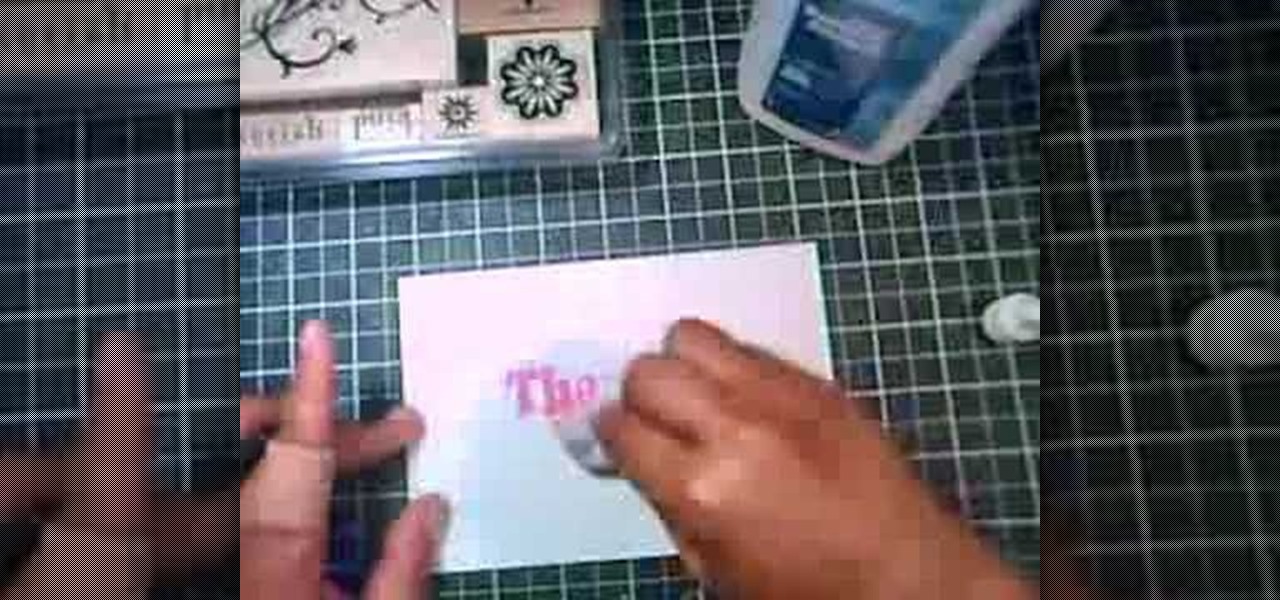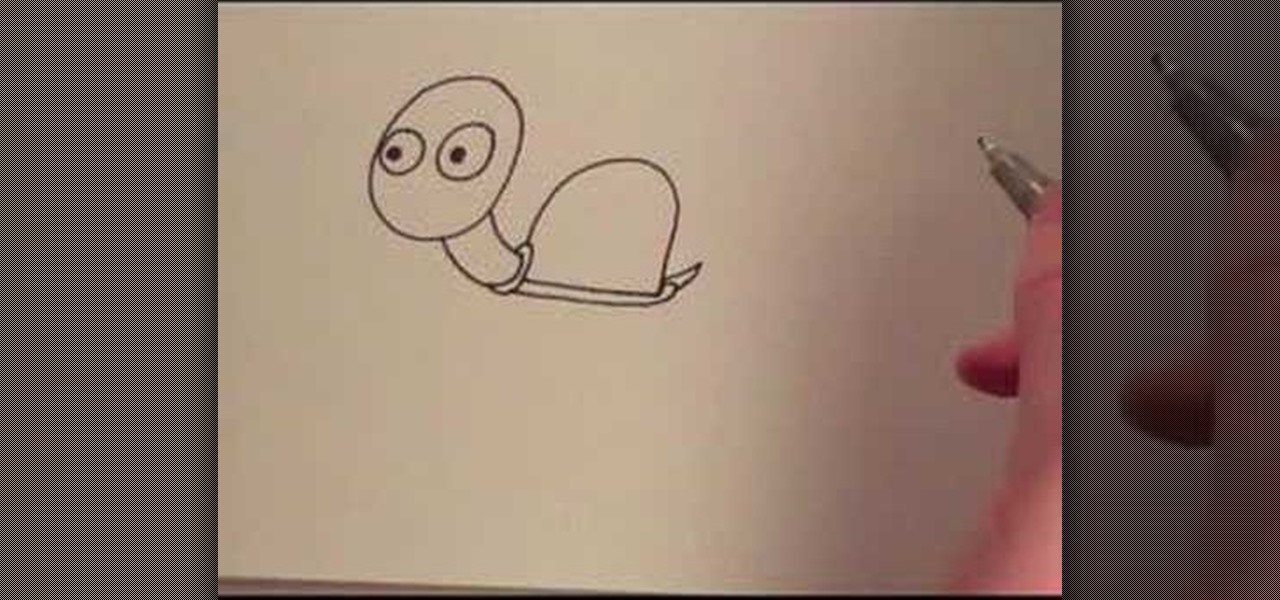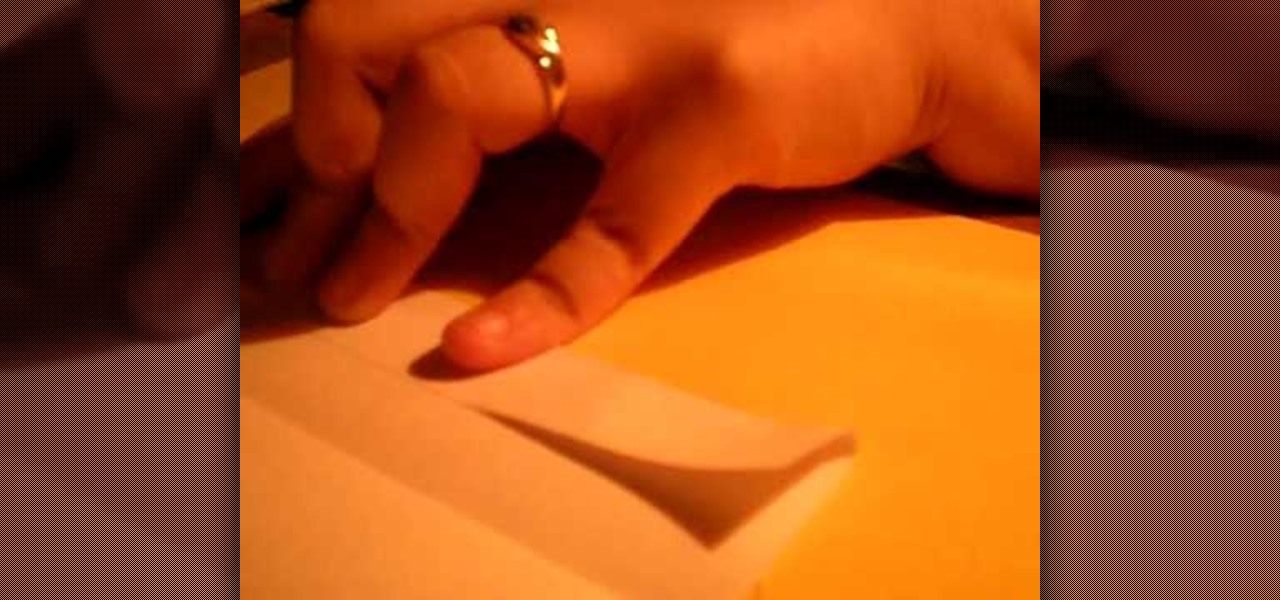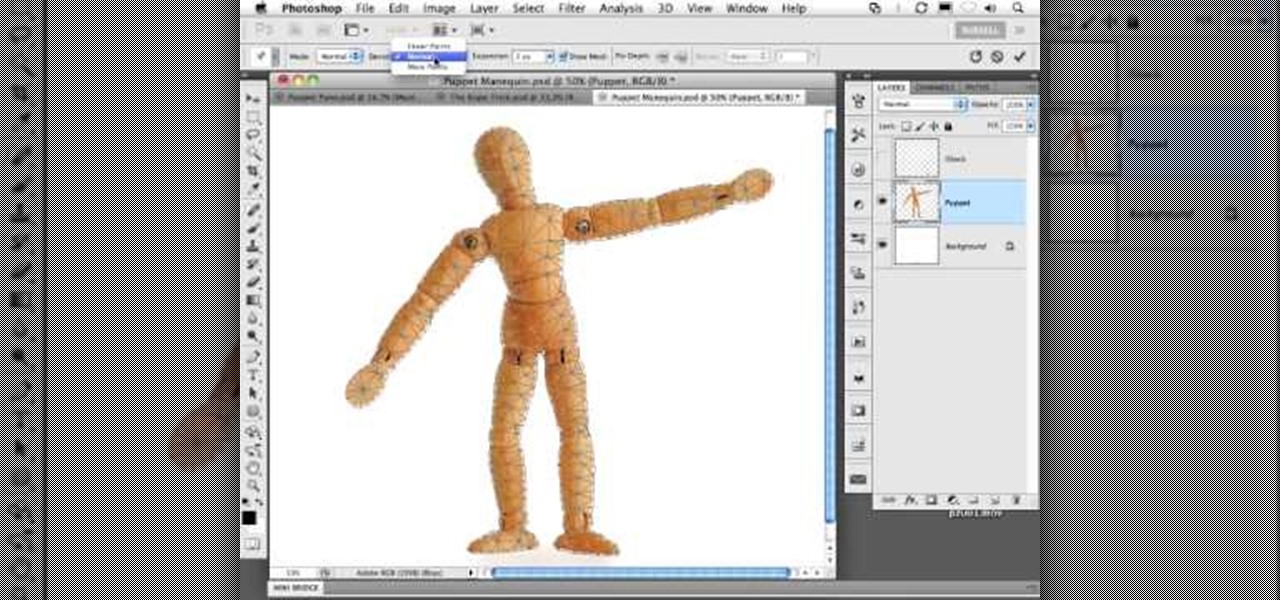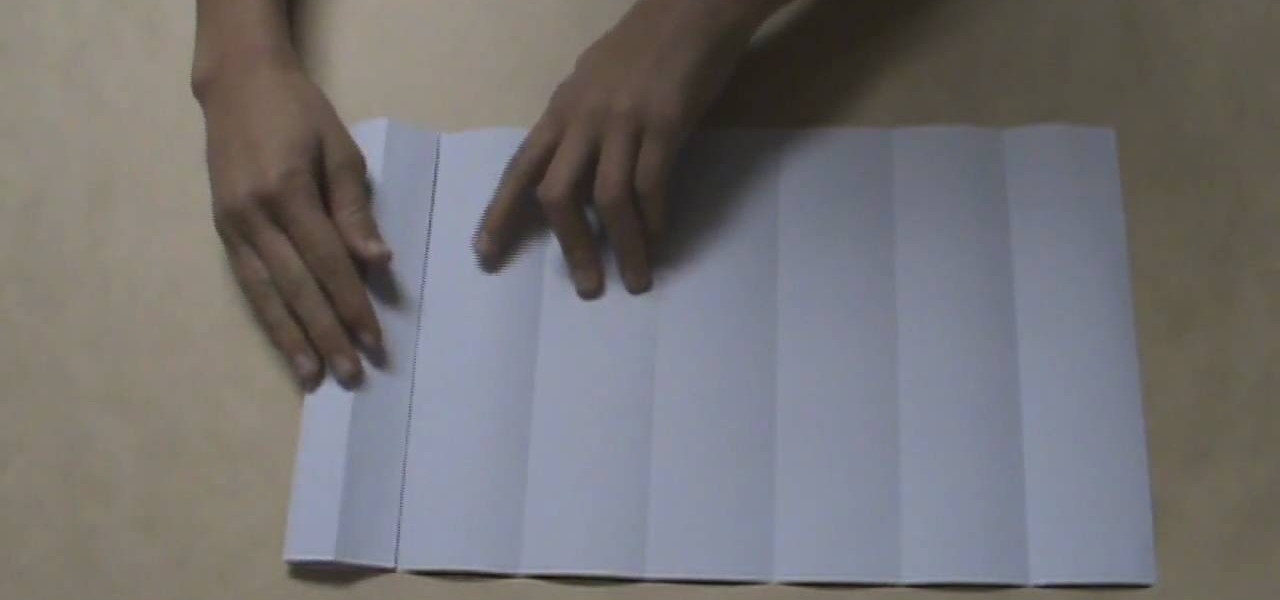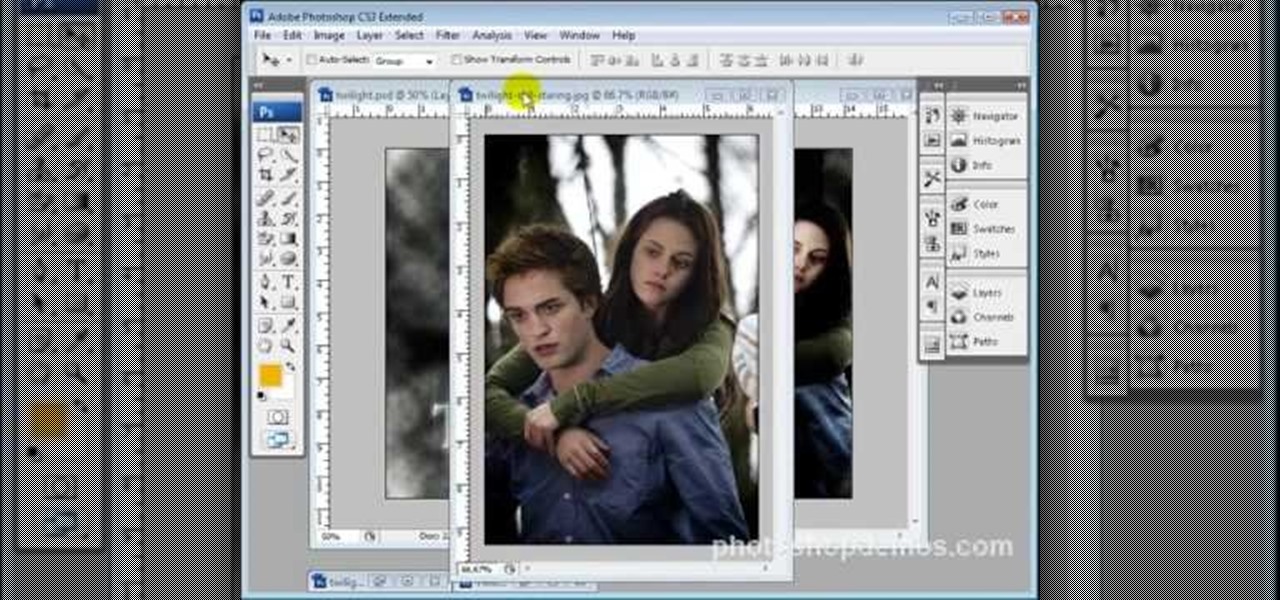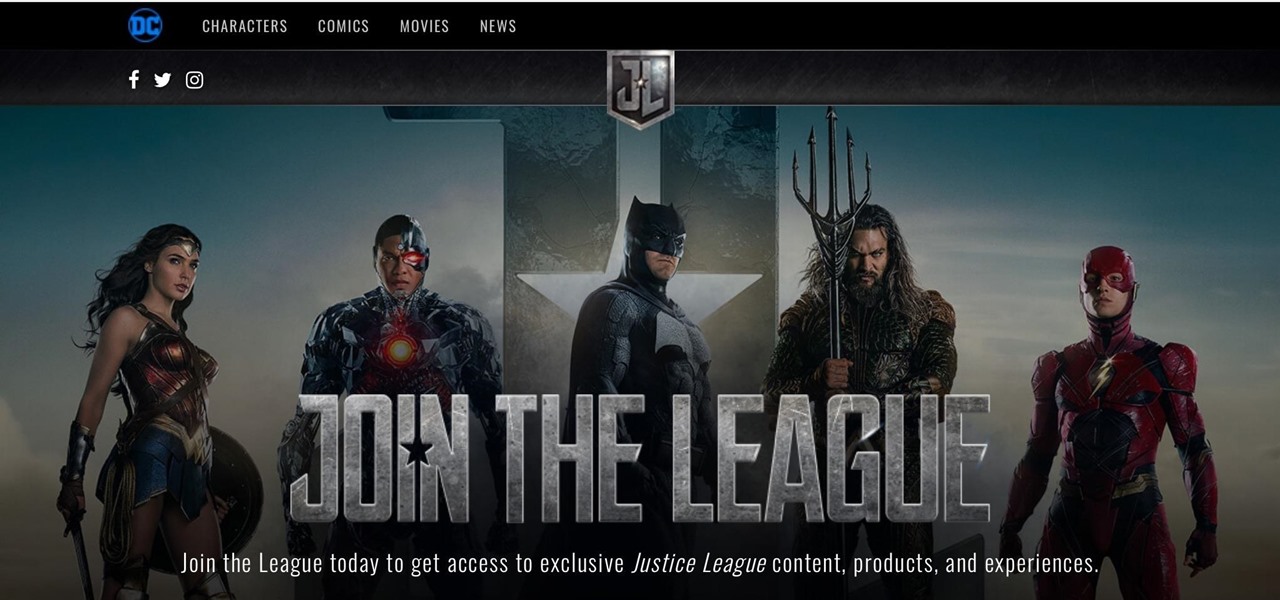This is the third mission in Battlefield Bad Company 2 called the Heart of Darkness, where you need to follow your unit through the ruined village. But first you have to survive the helicopter ride with the hippy pilot. You need to destroy the M-COM stations to succeed in this mission. Watch this video walkthrough to learn how to complete the Heart of Darkness mission in Bad Company 2 on the PS3.

At the very beginning of Battlefield: Bad Company 2, you and your squadron are floating down a river behind enemy lines. At first, you're just watching and learning, then you finally gain some control and learn how to use your weapons and make your way around the battlefield. Watch this video walkthrough to learn how to complete the prologue Operation Aurora in Bad Company 2 on the PS3.

There's four shadow arena fights in this level of the Xbox 360 game Darksiders. In the Drowned Pass, there's the Counter Killer, Wrath of War, World of Pain, and Defender. The Drowned Pass features a deep lake in the middle of the area, a path that runs about the outer edge, and various hidden nooks and caves (some which can only be reached by swimming under water). Follow the path to the left. As you proceed along this path, keep an eye out for an opening along the right side. This will lead...

Carve the face of a wax sculpture with the professional artist in this free sculpting video, covering how to sculpt eyes, lips, ears, and the nose.

Orianna is a unique champion that focuses her abilities on the use of a ball she carries with her. The ball allows you to pull off some pretty cool tricks, including slowing your opponents in an AOE around it and harassing with it during the laning phase.

If you've been interested in making a unique, smooth sculpted trestle table, look no further and watch this video. The trestle table is one of the oldest table forms known to man and its elegant yet sturdy form lives on to this day.

Looking for a weapon that will completely destroy your opponents in Fallout New Vegas? It has a limited rare ammo supply, but it does a total of 461 DPS, and it's called the Alien Blaster, the same as the one in Fallout 3! If you're wondering how to find this awesome weapon as well as where the Aliens themselves are, check out this video on the location and how to obtain it! Just remember you need the Wild Wasteland perk in order to see the Aliens. If you do not have the perk you'll find a gr...

In this tutorial, we learn how to create a marble effect for paper design. You will need: rubbing alcohol, ink, stamps, and a cotton ball to get this effect. To start, you will Need to first dip the cotton ball in some rubbing alcohol and then add it to the ink. Dab this onto the paper all over. From here, you will color your stamps with dye ink and stamp it over the paper where you made the marbled effect. When finished, you will have a cute image over the marble design and then you can add ...

In this tutorial, we learn how to use the rubber stamp technique wet paper watercoloring. This is easy and fast and it will create a water colored background on your cards! First, dip your stamps into the watercolor and then stamp them onto your paper. Either wait for these to dry or dry them with a blow dryer. Once it's dry, go over the image again with the stamps and the watercolor. From here, it will appear more bold and decorative. Then, let this dry and start to decorate with ribbon, gli...

In this tutorial, we learn how to draw different types of anime/manga hair. Different types of hair can completely change the look of a character. For example, if you are going to draw hair on a girl manga character, you will want to make it curly and long. Use long lines with bangs to make this hair look more realistic. For guy manga characters, you will want to add a lot of triangles to the hair to make it look like spikes all over and give him short bangs as well. Give each of these your u...

In this video, Meg shows us how to make a piece of graphic wall art with Threadbanger. First, gather stencils in the letters that you want. Then, place them on contact paper and trace them with a permanent marker. After this, cut the letters out and put them on the wall where you want them. Next, mark your wall with a ruler to make sure it's a straight bottom. From here, place your letters onto your canvas. Now, paint over your canvas and allow to dry. Once dried, very carefully remove each l...

Pop sensation Katy Perry has a wonderfully unique sense of style and fashion, from her clothes to her makeup to her hairstyles. And this video will show you one of the latter or the three— a great signature curls hairstyle.

This video series come straight from Google. It's about their new web-based product called Google Voice, which provides you with one phone number for all of your phones (landline, cell phone, etc.), giving you full online control of your telephone experience. Google Voice also allows you to make free domestic calls anywhere in the United States and Canada, gives you a cool voicemail account that's just like an email account, and many enhanced calling features.

In this video, we learn how to create a fabulous purple pageant drag look. First, you will need to paint a white cream shadow underneath the eyebrow. Next, paint a dark purple cream on the crease of the eye and use a brush to fan it out onto the entire eyelid up to the white shadow. Next, paint a purple eyeshadow all of the brow and use a Q-Tip to clean up and mistakes along the way. Next, you will continue to add colors until they are filled in and bright. Now, you will need to have a silver...

In this video, we learn how to draw a cartoon turtle. Start by drawing a circle with two large circles inside of it for eyes and a head. Next, draw a long neck for the turtle leading into a small shell. Make the bottom of the shell flat and a small tail sticking out of the back. Next, draw four feet coming from the bottom, then shade the back feet. Draw scales onto the shell, then draw a cute smile onto the turtle. Next, draw toes onto the feet and you will be done with your cute turtle. you ...

Photoshop might be the best software out there for creating effects on text and other still images. This video will show you how to create one really cool effect in Photoshop on a title. The creator calls this a glowing particles dust effect, and that sounds about right. The end result is words that are surrounded by a unique cloud of glowing particle dust. It looks really cool, and should really spice up your website or film titles.

Very few effects can be considered standard in After Effects, many are unique creations made by combining After Effects many tools. This video will show you how to create one such effect, an audio particle spray that will looks very cool in either titles or ending credits for a film. It is pretty easy to make and looks very, very cool.

Hacking the PSP requires some unique tools and procedures, including the infamous Pandora Batteries and Magic Memory Sticks. This video will show you how to hack both the fat and slim versions of the PSP with firmware version 5.03 and below. This will allow you to play all sorts of homebrew games, ROM's and other fun stuff on your PSP, expanding the uses of this tragically undersupported portable console. Now hack that baby! This should let you unbrick your psp 3000.

Mr. O shows his audience in this video how to make oobleck, a slime-like substance which has a variety of unique properties. For this project, you will need a mixing bowl, food coloring, corn starch, a measuring cup, and water. First, color the water with food coloring to a color which is much darker than the color you would like. You will need the correct ratio of water to cornstarch, in a 1 to 2 ratio. Add some water to the bowl and add the cornstarch, then add the rest of the water. Finall...

Standing on thin is not perhaps the smartest thing to do during the winter, but miniature tableaus of cute chubby animals standing amongst evergreen trees on a layer of ice are just genius!

Unless you're an actual mermaid or a member of the Na'vi, this insane mermaid look probably won't get you any propositions on the street.

From Fold Something, learn how to fold an origami heart-shaped bookmark! Follow as origami instructor Josiah Hills shows the viewer how to fold a heart shaped bookmark using a square piece of paper. He calls the unique bookmark design "Mark of Love". The project requires two items: a square sheet of paper and a pair of scissors. Josiah Hills takes the viewer through the step by step process to make the required folds, creases, and cuts needed to turn a square piece of paper into a perfect hea...

A wallet is something everyone carries around. Stand out with this wallet which you can make yourself! Start with a regular eight and a half by eleven inch sheet of paper. Fold it in half width wise. Then open it out again. Next fold the paper into fourths by folding the halves over. When you open the sheet back out you should have four equal, long rectangles. After that, take one edge of the paper and fold it over half way into one of the four rectangles. Watch the rest of the video to compl...

CS5? When?!? Soon, very soon. Yep, that's right. With the Adobe Photoshop CS5 almost here, Adobe felt a sneak peak was necessary. And in this video tutorial, they show you how to use the new Puppet Warp tool in Photoshop CS5.

The origami magic ball is a very popular but few tutorials show you how to make one in greater detail than this four part series. This complicated paper design takes a little while to create but is worth it in the end when you have a totally unique, fluffy new toy to play with. This origami ball was designed by Kade Chan and is one of the best.

This three part video tutorial will show you how to take an ordinary photo and turn it into a Twilight movie poster, using Photoshop. This video takes you step by step through the process from finding your image to editing it into a funky, unique poster. Now all you have to do is print it out and blow it up and you will be the envy of all your Twihard friends!

Luxaholics, fashionistas and Sex in the City fans... Here lies the information needed to make the perfect cake for your next chic birthday party or bachelorette party! Learn how to make a shoebox & high heel shaped cake with step by step instructions in this three-part video tutorial. Using primarily gumpaste, fondant icing and modeling chocolate, learn how to shape the high heel sole, inseam and heel, creating a realistic looking & unique cake sure to wow your guests!

Don't have the cash to spend on a brand new leather wallet? Why not make one out of duct tape? All you need is a pair of scissors and a roll of duct tape (specifically the "thinner" "cheaper" kind, as DuctTapeStuff explains makes for an easy-folding wallet). By following these easy folding instructions, you'll have yourself your very own unique duct tape wallet complete with bill fold, credit card slots, coin pouch and more.

Since its invention in 1974, the Rubik's Cube has become a favorite pastime among geeks, puzzle lovers, and other similarly unique individuals. It is currently available in four basic flavors; Rubik's Mini, Rubik's Cube, Rubiks Revenge, and Professor's Cube. This video tutorial will cover the basic terminology and notation used in solutions for each.

When you dissecting a human body, the second thing you probably want to check out is the vertebral column. This video tutorial will give you just that, an anatomical look at the back muscles and the spinal cord.

After several iterations of the product, Snap is focused on making sure the world knows that its smartglasses can be fashionable.

When Facebook launched its first hardware products last year, the Portal and Portal+ smart displays, the company mostly touted its video-calling features as it faced off against Amazon and its Echo Show.

When it comes to platform games on mobile, endless runners are some of the hardest to play since they can go on seemingly forever. There's always room for improvement since your goal is to beat your previous score (or someone else's high score). But which endless running games are worth your time?

The idea of squeezing your phone might have sounded a bit out there when it was new, but it's now a hallmark feature on Pixel devices. As useful as it is for summoning the Google Assistant, however, it certainly would be nice to be able pick and choose what action is triggered by squeezing the phone. Well, now you can.

Twitter's official iOS app is adequate if you're not much of a tweeter, but if you are, there's a lot of useful features that are missing. Luckily, there are plenty of free Twitter clients available that you can use on your iPhone. These third-party apps have features such as customizable interfaces, post scheduling, and different browser options for opening links, to name just a few.

In 2017, Google introduced a new feature called Fast Pair. This made discovering and pairing Bluetooth devices completely stress-free, as it eliminated the need to fumble through settings. Google has now made it even easier, so Fast Pair is a must-have feature for your next headphones.

Features like themes and a tab queue make Firefox an extremely versatile mobile browser. Mozilla is constantly adding bonus functionality like this to Firefox, but a long-time staple is perhaps the most powerful feature: Extensions. This system gives you the ability to add features without having to upgrade the entire app.

Many OEMs create skins that run on top of Android to differentiate themselves from their competitors. One example is the LG UX 6.0+ found in the new LG V30, which is Android at its core, but improved upon by the addition of unique features. One such feature is the ability to change the buttons at the bottom of your screen.

This fall, DC Comics fans will be treated to an augmented reality experience promoting the Justice League movie. Likewise, history buffs will be able to enjoy their own augmented reality content by way of the Terra Cotta Warriors exhibit at The Franklin Institute in Philadelphia, Pennsylvania and an in-store promotion featuring famous convicts from 19 Crimes wines.

Scientists are constantly on the search for new organisms, species, and other types of life. A special group of these researchers, calling themselves "bioprospectors," dive deep into mines to find unique lifeforms with special properties not found anywhere else.