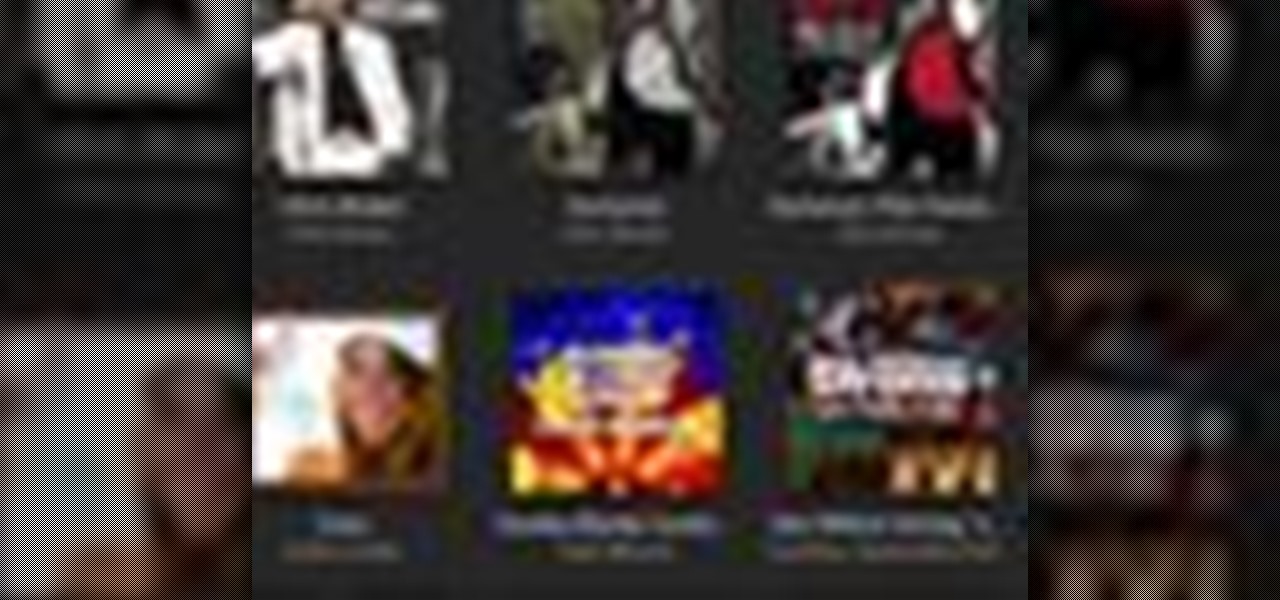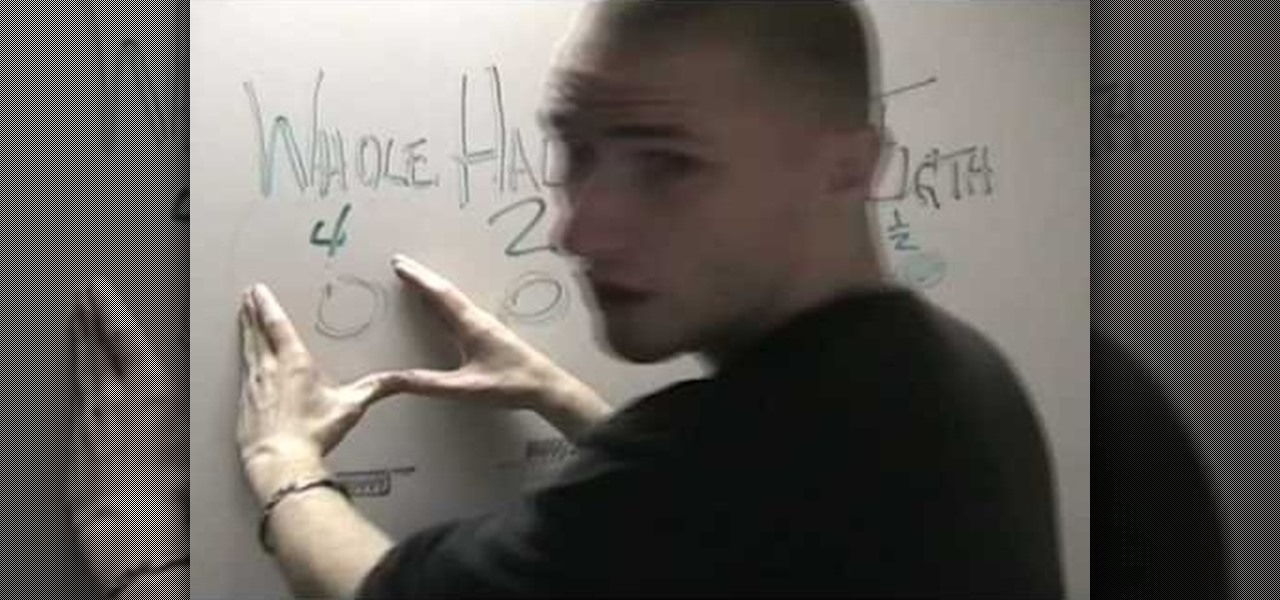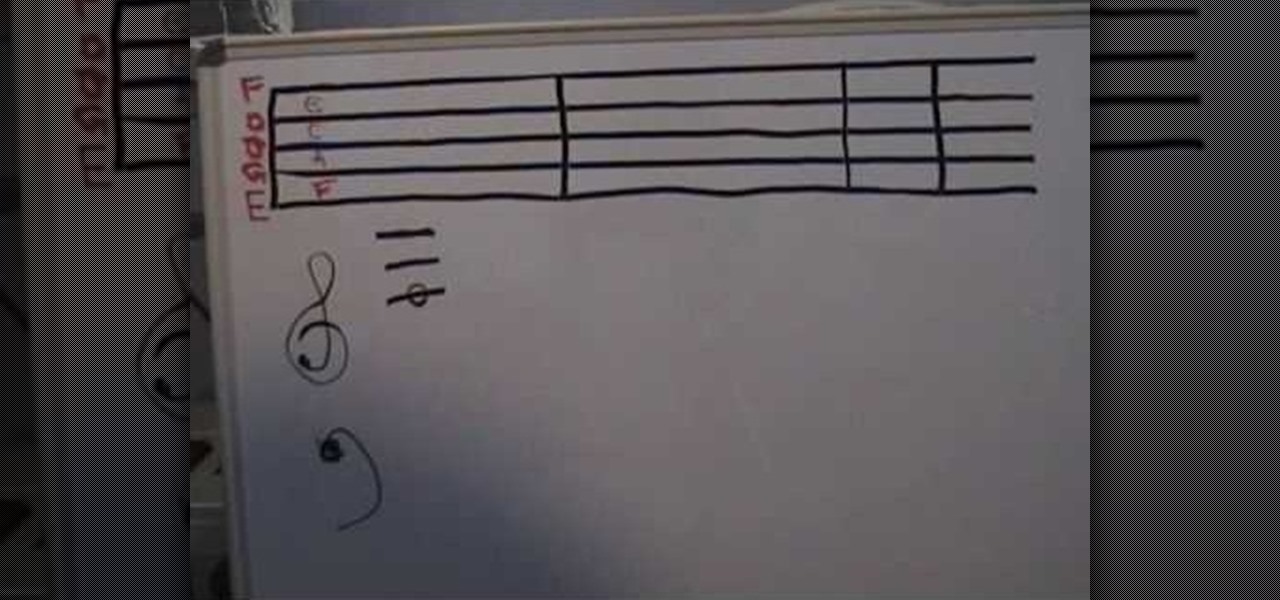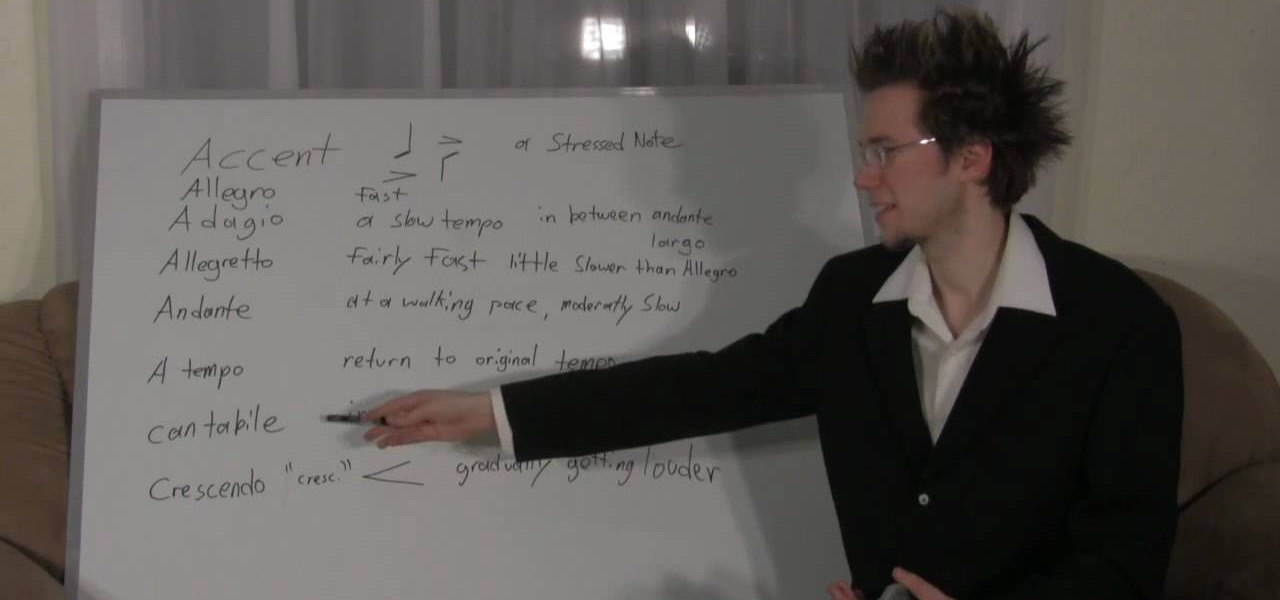Dubstep is the music of the moment in the global underground electronic music scene, and producers from all types of music are incorporating it into their tracks. One of it's distinctive features is the "wub wub" style of bass track that dubstep producers favor, and it can improve all kinds of songs. This video will show you how to get a really good "wub wub" bass effect in FL Studio for use in all your Dubstep and fusion tracks.

Katy Perry is a certified sensation, and if she inspires you to play the piano then she's done at least one good thing today. This video will teach you how to play her single "Teenage Dream" from the eponymous album. You can even check out the sheet music at the creators websites here.

This video shows how you can very easily listen to your Favorite music. There is an icon where you can go directly to listen to music and it doesn't matter in which position you hold your iPhone because the screen turns in right position. The icon for iTunes is in the right bottom corner of iPhone screen. When you click it leads you to your music and you can easily browse the albums and the songs on that albums. It is very simple because you can browse and listen to your favorite music just b...
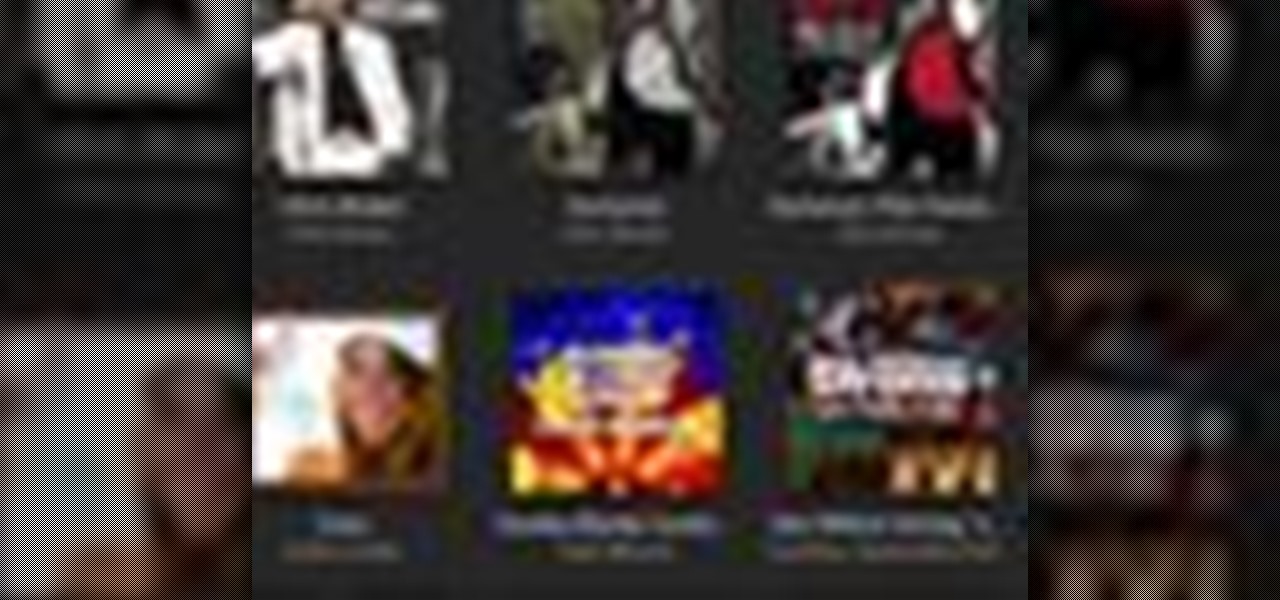
iTunes makes it easy to take all the music from your CD collection and add it to your iTunes library. ONce added, you can enjoy any song anytime without ever needing your CD again. All you need to do is import your music.

New to Microsoft Excel? Looking for a tip? How about a tip so mind-blowingly useful as to qualify as a magic trick? You're in luck. In this MS Excel tutorial from ExcelIsFun and Mr. Excel, the 627th installment in their joint series of digital spreadsheet magic tricks, you'll learn how to create, edit and otherwise work with FREQUENCY array functions.

Need a place to hold your toothpicks? Create a unique toothpick holder through the power of origami! Enjoy learning how to fold this unique project created by Atelier Kanawa.

New to Microsoft Excel? Looking for a tip? How about a tip so mind-blowingly useful as to qualify as a magic trick? You're in luck. In this MS Excel tutorial from ExcelIsFun, the 250th installment in their series of digital spreadsheet magic tricks, you'll learn how to create a unique list of customers within a unique list of sales representatives using a pivot table (PivotTable).

If you're having a hard time reading music and sheet music, this tutorial is here to help. In the video you'll get a near eight minute lesson on what certain symbols mean and how to interpret them when they are on sheet music. It's eay to follow and will make life a bit more easier when playing music. Good luck and enjoy!

When playing a musical instrument, one of the most important aspect about it, is being able to read sheet music. It's used to record and guide someone when they play a particular song. In some music, it's required to be memorized, but when playing classical music with other performers, it's required to know how to read it. In this three part tutorial, you'll find out how to read and write out sheet music easily. Enjoy!

With the growing popularity of digital downloads, it's important for aspiring musicians to have some sort of download available of their music. If you're an unsigned musician, selling your music on iTunes might seem daunting, but it's actually very easy! Learn how to do it in this video.

Cubase digital audio workstation supports lots of equipment and gear. Learn what you need to record MIDI music in Cubase in this free digital music recording video series.

Reverbnation.com is a revolutionary new website that has been taking the internet promotion idea to the next level with free emailing, widgets and stats. Learn tips on how to use this great site in this free video clip series.

Would you like to be a soul master? Learning to be an R&B and soul bassist has never been easier with these free videos on music theory.

According to the American Osteopathic Association, "1 in 5 teens has some form of hearing loss," and some experts believe it's because of an increase in headphones use. While I understand that music, movies, and video games help keep children preoccupied, there's no reason why they can't be entertained at a healthy hearing level.

Spotify has a feature called Taste Rewind that claims to know what you would've listened to back in the '60s, '70s, '80s, '90s, and oughts ('00s), all based on your listening history and favorite artists. You can essentially time travel into the past and already have "favorites" songs to listen to! While I was skeptical at first, I tried the feature out for myself and was pleasantly surprised with the results. So if you want to create uniquely tailored playlists from the past five decades, st...

Newer gaming systems like the PlayStation 4 have a nice, subtle feature that goes a long way towards helping create a more immersive experience. Any time you're on the main menu or home screen, an ambient background music track is playing, which adds an aural appeal to an experience that would otherwise be all about the visuals.

When streaming services like Spotify or Pandora compete for customers, the main differentiating factor is the size of their libraries. While these and comparable services usually run somewhere around $10 per month, a completely free alternative may actually have the most expansive library out there.

As competition for Spotify and Pandora, Samsung released Milk Music earlier in 2014, a free music streaming service for their Android devices. While Milk was unique to Galaxy owners only, it was popular enough that we showed you ways to get it on non-Galaxy devices as well.

In this tutorial, we learn how to put music on an iPod shuffle using iTunes music. First, open up iTunes on your computer and then connect your iPod to your computer via the USB cable. From here, you will see the summary information about your iPod and other tabs at the top of the screen. From here, you will be able to manage your music that you already have on your computer. You can now select the music that you want to transfer, then drag it over to your iPod. After this loads, you will be ...

Knowing music theory never hurt anyone—not Bach, not Chopin, not Schoenberg. Even if you fancy yourself a musical iconoclast, the better you know the rules of music, the better equipped you'll be to break them down the line. In this free video music theory lesson, you'll learn how to use and understand the most frequently used terms and phrases in music theory. For more information, including a very thorough overview, watch this helpful musician's guide.

Knowing music theory never hurt anyone—not Bach, not Chopin, not Schoenberg. Even if you fancy yourself a musical iconoclast, the better you know the rules of music, the better equipped you'll be to break them down the line. In this free video music theory lesson, you'll learn how to generate a simple melody line using music theory. For more information, including a very thorough overview, watch this helpful musician's guide.

Knowing music theory never hurt anyone—not Bach, not Chopin, not Schoenberg. Even if you fancy yourself a musical iconoclast, the better you know the rules of music, the better equipped you'll be to break them down the line. In this free video music theory lesson, you'll learn how to use and understand the circle of fifths, the cornerstone of tonal music. For more information, including a very thorough overview, watch this helpful musician's guide.

Learn how to design and create a stunning and unique logo for your business or website, using the gradient tool and texturizer features in Photoshop. Bert shows you everything you need to make a unique logo without Illustrator and just Photoshop.

Spotify is a free, ad-supported program that allows you to listen to music online for free. The music is everything from indie labels to the top 100 charts. This guide will help you learn how to listen to music using a Spotify account.

Pandora is a fantastic website that will let you listen to music for free. One of the greatest features of the music service is the ability to create your own station so you can listen to your favorite songs and even discover music you'll like. This segment will walk you through the process of creating a Pandora station.

Get those songs off your desktop or laptop and get them onto your Nintendo DSi. This video shows how to do it, simply and easily. Once you've done it you can listen to games right in your hot little hand. This is a two part video, so make sure to check out part 2 as well! Now if you want, you can download music to your dsi from your PC.

This video shows a simple method of how to get music off your desktop or laptop and onto your Nintendo DSi. This how-to is a easy and will have you listening to music on your hand-held gaming system in no time! Now if you want, you can download music to your dsi from your PC.

It's music theory time with Andrew Furmanczyk. With this in depth and informative lesson, Andrew will show you four various music score types, (Soprano, Alto, Tenor & Bass). You'll learn how to write them, how to read them and what they mean in the world of music composition and performance. Note for note, this guy teaches it pitch perfect!

Most Westerners who are familiar with J-Pop have strong feelings about it one way or the other. If you're one of it's many obsessed fans, watch this video to learn how to do the dance from the music video for "Boom Boom Meccha Maccho" by Japanese girl group Gyaruru.

Near the Black Rock Mountains there's a Black Rock Cave, inventive right? Well, regardless of the uninspired name, laying within said cave is a unique weapon that'll make any robot or member of the Brotherhood of Steel quiver in their boots, or circuits, you get the idea! In this video you'll learn where to get the Paladin Toaster, one of the many unique weapons in Fallout New Vegas!

At some point you'll find yourself in Jacobstown, a town filled with civilized Super Mutants and their counter parts, the Nightkin. You'll be asked by the local human doctor to check out Charleston Cave to find out why the Nightstalkers have been developing a natural stealth field. In the cave, however, lies a unique weapon called Oh, Baby! which is a unique super sledgehammer! In this video you'll get the location of the hammer and some info on the stats for the hammer itself.

MediaMonkey is a freely available app you can download onto your music that will help you organize all your music files. No matter where they're hiding, MediaMonkey will find them and make them avaiable for organizing (and you can use MediaMonkey to listen to your music, too!)

Looking for a way to ensure your entries are unique in Microsoft Excel 2010? This clip will teach you what you'll need to know. Whether you're new to Microsoft's popular digital spreadsheet application or a seasoned business professional just looking to better acquaint yourself with the Excel 2010 workflow, you're sure to be well served by this video tutorial. For more information, watch this free video guide.

Check out this informative video tutorial from Apple on how to stream music wirelessly with AirPort Express and a Mac. If you have a Mac or a PC and iTunes, it's easy to stream music wirelessly. It's called AirTunes. All you need is an AirPort Express and a set of powered speakers, or stereo, or AppleTV, and the room you want to hear music in.

Watch this music how-to video to learn how to read musical notation or sight read. This instructional video is very detailed and includes types of notes, tempo, and the staff. Reading music will be easy once you've watched this helpful music notation tutorial video.

The music store lets you give the gift of music. Just go to an album you'd like to give someone, click "Gift this music," and complete the next forms.

With the iTunes music store, it's easy to recommend music to friends and family, no matter where they are. All you need to do is make a playlist and publish it to the iTunes music store.

In this soaring demonstration, deaf percussionist Evelyn Glennie leads the audience through an exploration of music not as notes on a page, but as an expression of the human experience. Playing with sensitivity and nuance informed by a soul-deep understanding of and connection to music, she talks about a music that is more than sound waves perceived by the human ear. She illustrates a richer picture that begins with listening to yourself, and includes emotion and intent as well as the complex...

Unique gift baskets are a great way to show friends and family that you care. Get great themed gift basket ideas from an expert in this free video series.

The stock music player on the iPhone hasn't changed much since its inception. Sure, with the recent iOS 6 update the design became sleeker, but it's not really what you'd expect from a top of the line smartphone. And when I say "MEH," it isn't directed towards the Kendrick Lamar album (which is awesome). It's the layout of the application, the lack of gesture control, and the sometimes tedious job of shuffling through certain albums and artists.