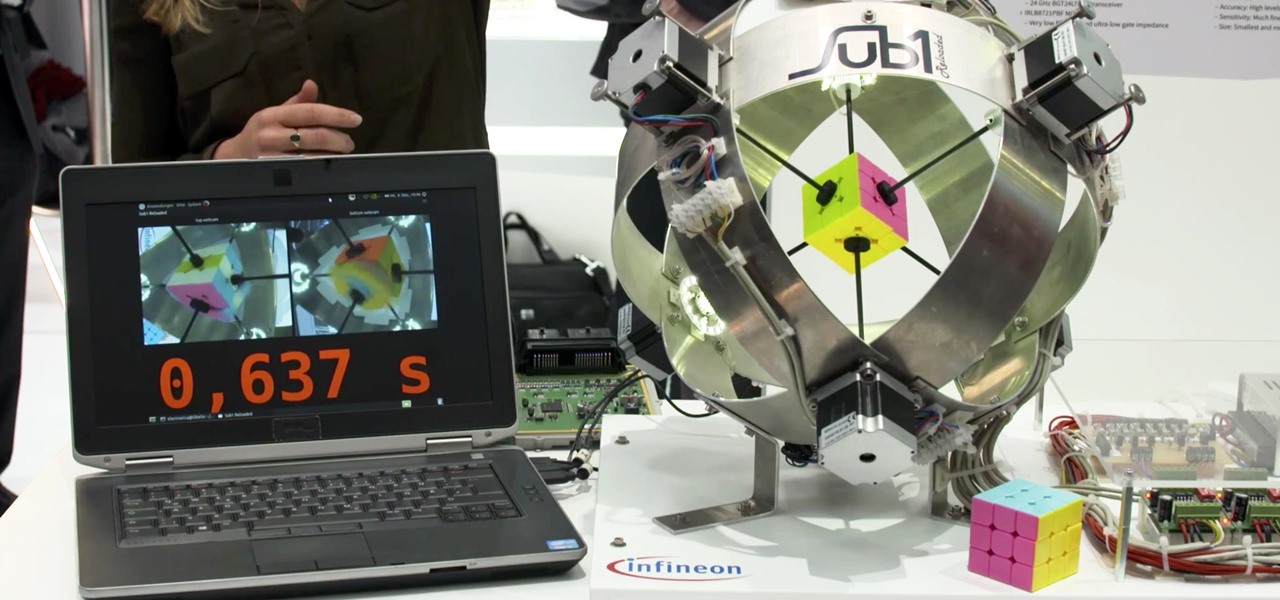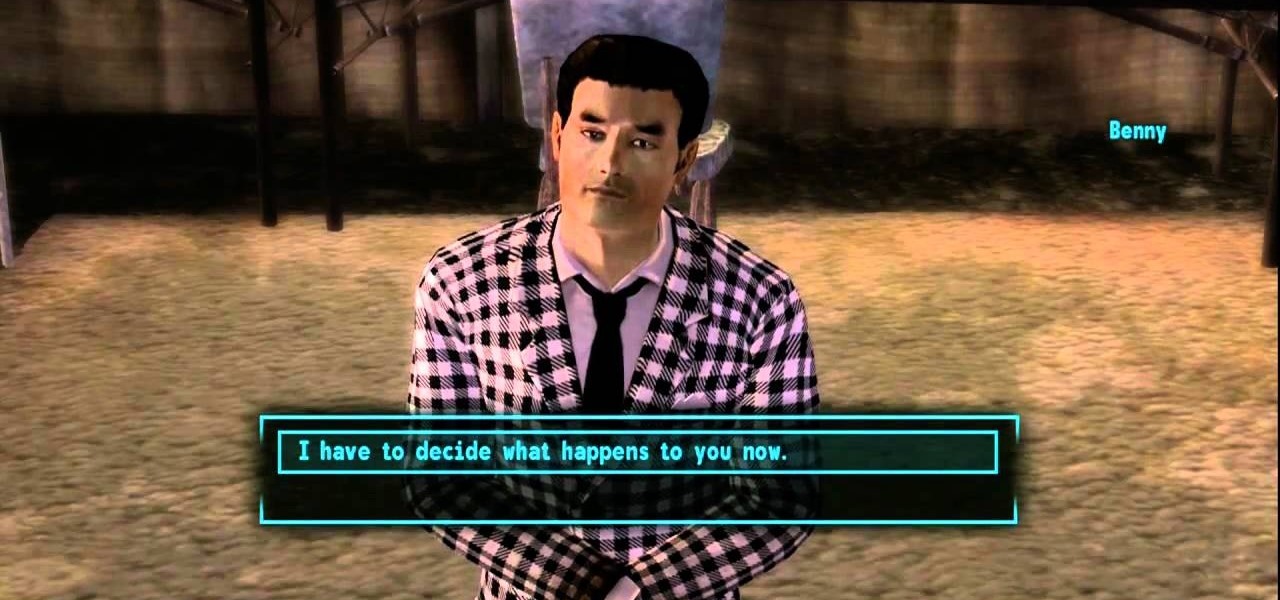As a doctor, sometimes it will be necessary to perform a neurological examination of your patient to rule out any neurological disorders. Your objective is to identify abnormalities in the nervous system, to differentiate peripheral from central nervous system lesions, and to establish internal consistency. This is a great video less that outlines the complete neurological exam procedure. It's great for medical students or doctors, and even nursing students can learn a thing or two.

If you believe the hotdog ranks near the top of the barbecue food chain then watch this how to video. The BBQ Pit Boys show you how easy it is to barbecue up a 3-6lb. hickory smoked BBQ bologna. It's hotdog sensory perfection.

Watch how you can trick your brain by stroking a fake rubber hand and your real hand at the same time.

The brachial plexus is a collection of nerves that supply the upper limb. It has three functions; motor innervation of skeletal muscles, sensory innervation of skin and muscles, and sympathetic innervation of the skin, specifically the sweat glands, and blood vessels.

Shelley Lovett from Childcareland demonstrates sand writing as an early childhood learning activity. All you need for this activity is a baking sheet that is approx one inch deep and some sand. Colored sand makes it more fun for the kids. Shelley says the cheapest place she has found colored sand is at Wal-Mart, but it is also available at craft stores and perhaps even at Home Depot or Lowes. You spread a thin layer of the sand onto the baking sheet and try to make it pretty even. For very yo...

Ken demonstrates how to hit a golf ball far. A golf shot starts with a good grip to give it power and flexibility. Grip the golf club under the heel pad creating a 45 degree angle. When the wrist flexes and hinges, the angle will be 90 degrees which will give you power and speed. This promotes flexibility, control and a desirable centrifugal effect. Create speed through motion. Keep your feet together to keep your body quiet and you will increase the speed of your hands and arms. It will also...

Fallout New Vegas is not only filled with unique enemies and amazing locations, but also unique weaponary, some powerful, some just for show, spread all around the Mojave Wasteland! One is a sniper rifle called the Gobi Campaign Scout Rifle! In this video you'll get a walkthrough of how to find the unique sniper rifle!

Teach your preschooler to improve their sight, touch, hearing, and smell with Montessori activities. Learn how to use Montessori materials to teach preschool in this free video series.

This is a fun and unique hairstyle - twisted cornrows. It's not hard, but it will take awhile. Just follow along in this video, and A'kiyia will show you the best way to pull off this fun and funky hairdo.

Another piece of Magic Leap's mysterious story has been uncovered thanks to a new patent application revealed on Thursday, March 15.

New to Microsoft Excel? Looking for a tip? How about a tip so mind-blowingly useful as to qualify as a magic trick? You're in luck. In this MS Excel tutorial from ExcelIsFun and Mr. Excel, the 627th installment in their joint series of digital spreadsheet magic tricks, you'll learn how to create, edit and otherwise work with FREQUENCY array functions.

Need a place to hold your toothpicks? Create a unique toothpick holder through the power of origami! Enjoy learning how to fold this unique project created by Atelier Kanawa.

New to Microsoft Excel? Looking for a tip? How about a tip so mind-blowingly useful as to qualify as a magic trick? You're in luck. In this MS Excel tutorial from ExcelIsFun, the 250th installment in their series of digital spreadsheet magic tricks, you'll learn how to create a unique list of customers within a unique list of sales representatives using a pivot table (PivotTable).

Learn how to design and create a stunning and unique logo for your business or website, using the gradient tool and texturizer features in Photoshop. Bert shows you everything you need to make a unique logo without Illustrator and just Photoshop.

Unique gift baskets are a great way to show friends and family that you care. Get great themed gift basket ideas from an expert in this free video series.

After several iterations of the product, Snap is focused on making sure the world knows that its smartglasses can be fashionable.

Near the Black Rock Mountains there's a Black Rock Cave, inventive right? Well, regardless of the uninspired name, laying within said cave is a unique weapon that'll make any robot or member of the Brotherhood of Steel quiver in their boots, or circuits, you get the idea! In this video you'll learn where to get the Paladin Toaster, one of the many unique weapons in Fallout New Vegas!

At some point you'll find yourself in Jacobstown, a town filled with civilized Super Mutants and their counter parts, the Nightkin. You'll be asked by the local human doctor to check out Charleston Cave to find out why the Nightstalkers have been developing a natural stealth field. In the cave, however, lies a unique weapon called Oh, Baby! which is a unique super sledgehammer! In this video you'll get the location of the hammer and some info on the stats for the hammer itself.

Looking for a way to ensure your entries are unique in Microsoft Excel 2010? This clip will teach you what you'll need to know. Whether you're new to Microsoft's popular digital spreadsheet application or a seasoned business professional just looking to better acquaint yourself with the Excel 2010 workflow, you're sure to be well served by this video tutorial. For more information, watch this free video guide.

New to Excel? Looking for a tip? How about a tip so mind-blowingly advanced as to qualify as a magic trick? You're in luck. In this Excel tutorial from ExcelIsFun, the 473rd installment in their series of digital spreadsheet magic tricks, you'll learn how to extract a unique list from a group of individual rows.

Roughly half of all Americans believe in extra sensory perception... Are you part of that statistic? Ever get the feeling you have a paranormal ability? You can investigate your psychic abilities and hone your skills with these tips.

One of the best aspects of the Magic Leap One is the spatial audio, a feature that enhances the overall sense of immersion when interacting with virtual objects and content through the device. Now the company is aiming to boost the quality of that component by partnering with one of the leading names in high-quality audio.

In December of last year, Australian Feliks Zemdegs broke the human world record for solving a Rubik's Cube with a time of 4.737 seconds. Well, this robot did it way, way faster by solving one in under 1 second. Don't tell me a robot takeover isn't real possibility.

If you ask me, one of the best things about winter weather is drinking warm beverages to beat the cold. Coffee is my favorite, but hot chocolate is a close second. Whether it's the just-add-water mix from a pack or a spicy homemade Mexican variety, there's something comforting about sipping on warm, liquid chocolate. Looks delicious, doesn't it?

In Fallout New Vegas, Obsidian decided to spread and equal amount of unique weapons all across the Mojave wasteland! Ranging from deadly axes, rifles, pistols, submachine guns and more! In this video you'll learn the three ways of acquiring the Cram Opener weapon, a unique version of the Bladed Gauntlet, from Little Buster!

Camp Searchlight may be an infested ghoul town, once owned by the NCR, that's completely engulfed by radiation, but popping a few Rax-X's and a healthy supply of RadAway should do the trick! If you can last long enough and find Logan you'll be able to get the key to the Fire House there in town. Inside of the Fire House lies a unique weapon called Knock Knock, a powerful Fire Axe that looks similar to the ones used by the Pyro in Team Fortress 2! To learn the location and get the axe yourself...

New to Microsoft Excel? Looking for a tip? How about a tip so mind-blowingly useful as to qualify as a magic trick? You're in luck. In this MS Excel tutorial from ExcelIsFun, the 660th installment in their series of digital spreadsheet magic tricks, you'll learn how to extract a unique list from a data set using Advanced Filter.

Learn how to share OpenOffice.org Draw files via email from within OOo. More than just a free, open-source clone of the Microsoft Office productivity suite, OpenOffice has its own unique feature set and its own unique way of doing things. Happily, the Internet is awash in free video software tutorials like this one, which make learning the application a breeze. For complete details, watch this OpenOffice.org video guide.

Learn how to create simple drawings in the OOo graphical editor, Draw. More than just a free, open-source clone of the Microsoft Office productivity suite, OpenOffice has its own unique feature set and its own unique way of doing things. Happily, the Internet is awash in free video software tutorials like this one, which make learning the application a breeze. For complete details, watch this OpenOffice.org video guide.

Learn how to create, edit and otherwise work with vector and bitmap graphics in OpenOffice Draw. More than just a free, open-source clone of the Microsoft Office productivity suite, OpenOffice has its own unique feature set and its own unique way of doing things. Happily, the Internet is awash in free video software tutorials like this one, which make learning the application a breeze. For complete details, watch this OpenOffice.org video guide.

Learn how to navigate the OOo Calc graphical user interface or GUI with this video guide. More than just a free, open-source clone of the Microsoft Office productivity suite, OpenOffice has its own unique feature set and its own unique way of doing things. Happily, the Internet is awash in free video software tutorials like this one, which make learning the application a breeze. For complete details, watch this OpenOffice.org video guide.

In this clip, learn all about the importance of a URL for your Facebook fan page and how to choose the best, most memorable one. Facebook has offered the option of a unique web address that you can create so it is easier for your fans and customers to find your site. Follow along for a detailed step by step.

Love Microsoft Excel? This clip contains a tip that just might induce you to. With this free video tutorial from ExcelIsFun, the 85th installment of his "YouTubers Love Excel" or YTLE series of free video MS Excel lessons, you'll learn how to isolate unique records with the OR function.

New to Microsoft Excel? Looking for a tip? How about a tip so mind-blowingly useful as to qualify as a magic trick? You're in luck. In this MS Excel tutorial from ExcelIsFun, the 251st installment in their series of digital spreadsheet magic tricks, you'll learn how to create a unique list of customers within a unique list of sales reps using a series of standard formulas in tandem with a few array formulas.

In this video, JulieG shows you how to create a unique and artsy nail look. Why bother with plain old red nails when you can get a unique nail look with hot pink butterflies? Bring your childhood back and bring out the art supplies. JulieG will walk you through each step of the way, until you have gorgeous nails to show off!

Your guests will be very impressed with all the effort you put into these origami invitations. In this clip, learn how to make a totally unique invitation for your next event. These origami letters will set the perfect tone for your next gathering. Have fun!

In this clip, learn how to create a unique hummus dip with Dede. Dede loves adding interesting twists to her dips and this one is especially exciting. This hummus is made with white beans and prepared with parmesan and basil for an interesting and unique taste. Follow along with this clip and serve this with chips, pita, veggies or even on a sandwich. Enjoy!

There are several different ways to find Maria in Fallout: New Vegas, and this video outlines one of them. Maria is a unique 9mm pistol that handles pretty well in a fight, and it's definitely a weapon you'll want to pick up.

In this video we learn how to make a unique paper rose. First, grab a square piece of paper and fold it into quarters while maintaining the fold. Then, fold along the diagonals and fold lower in half twice and the top in half twice. Then, fold the halves in half and repeat the previous steps. After this, follow the folds that you created, rotating the paper as you continue to fold. After all of the lines are lined up and you have folded it, it will become a unique paper rose that you made! En...

Take the original duct tape wallet idea to the next level with this version! In this video, learn how to craft a complex duct tape wallet sure to impress all your duct tape maniac friends! Show off your unique talent at school with this unique wallet!