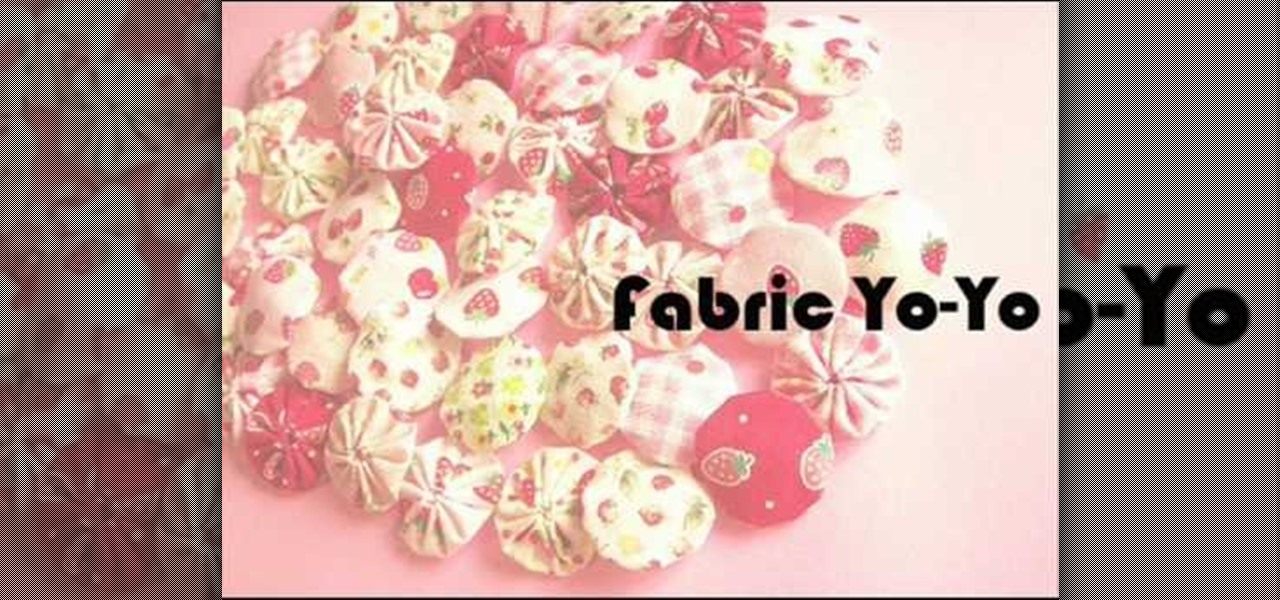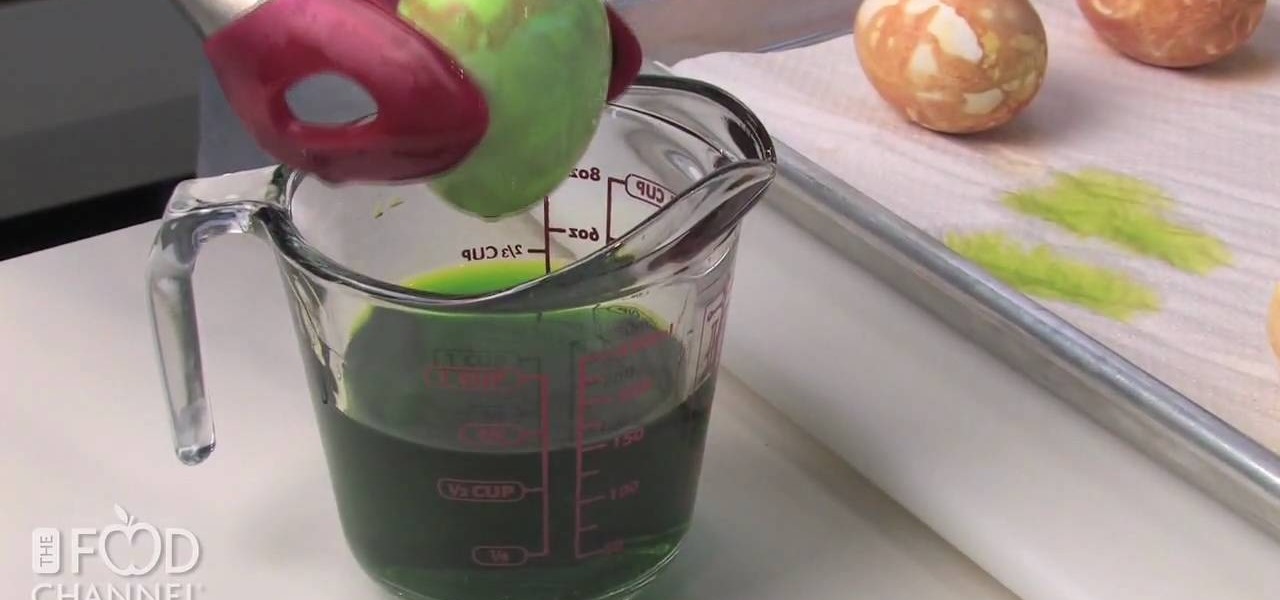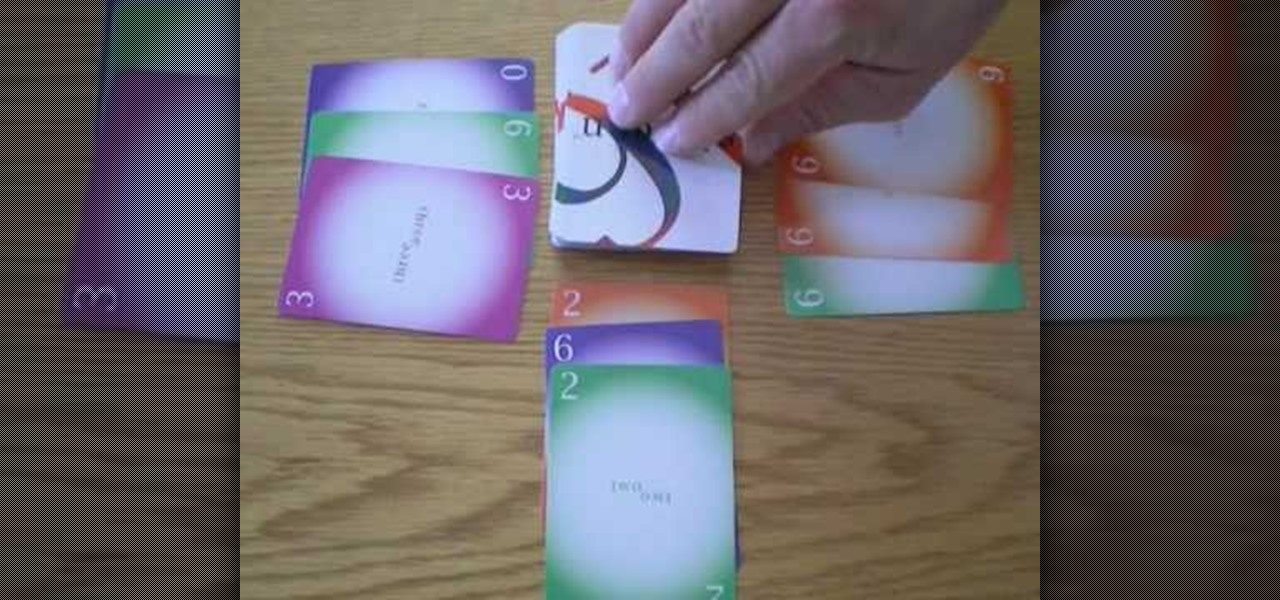You've probably never heard of or seen an inside out French braid before. Which is all the more reason you should try this tutorial! While it definitely sounds difficult, an inside out French braid is basically how a French braid would look like if you flipped it over. So rather than the braid being underneath the surface of the hair, it is on the surface of the hair instead. When braided down your head, it turns into a sort of mohawk look, only with a braid instead of spiky hair.

Do you have a cupcake fan in your house who's having a birthday soon? Then he/she will just die over these cupcake cakes, each of which contains not just one, but three cupcakes stacked high and proud to form a multilayered "cake."
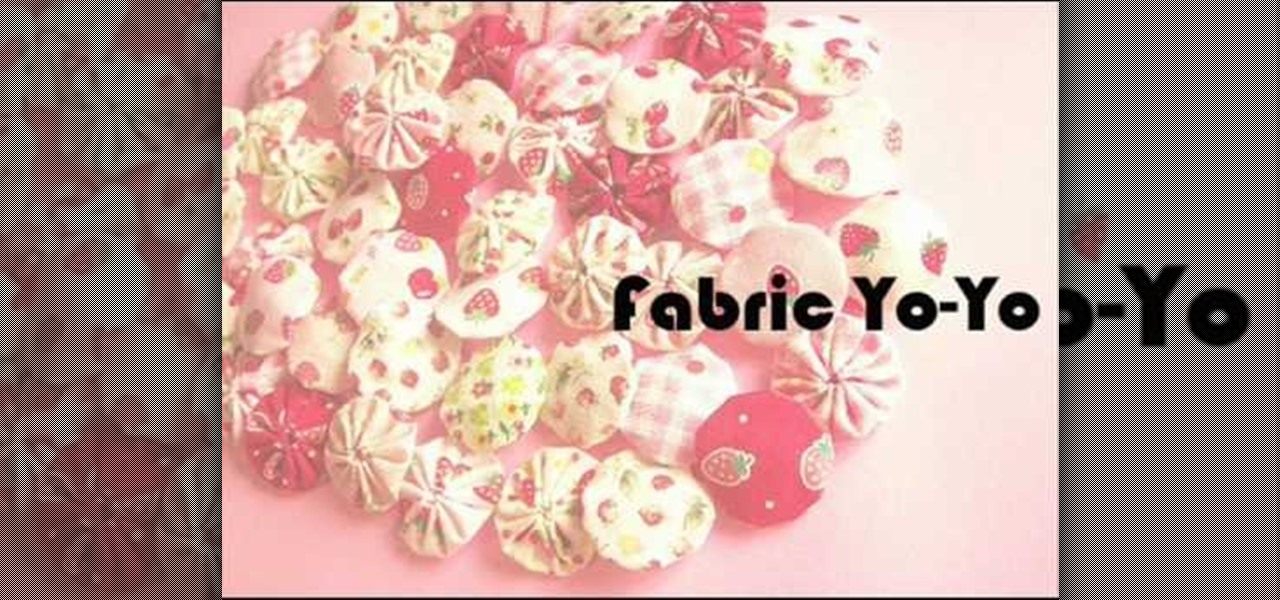
You probably already have a plethora of white t-shirts and plain blue jeans, and while having outfits you can lean on no matter the time of day or occasion, going with the same neutral tones and combinations gets a bit boring (not to mention visually dull) after a while.

Frittatas are a delicious and healthy meal. They include almost all of your food groups and are packed with fiber. The basic concept behind frittatas are that you can throw whatever leftovers you have into a bowl with eggs and create a unique version every day! In this recipe, Giada De Laurentiis from the Food Network shows you how to make a lighter version with egg whites so that you can avoid some of those calories and cholesterol. Enjoy!

The name of this crochet stitch says it all. Called the basket weave stitch, it consists of cubes of intersection vertical and horizontal yarns to create a unique pattern reminiscent of basket weaving.

Flowery, girly nails don't have to be reserved for spring! Toughen up spring-inspired florals by adding some sassy touches, as in this nail tutorial.

In this tutorial, we learn how to make bacon cups. Before you begin, preheat your oven to 400 degrees. Then, you will need a muffin pan with the bottom of it covered in foil. After you do this, spray cooking spray on each of the different cups of foil. Now, you will lay around six pieces of bacon onto each of the different cup hubs, making it threaded so the bacon will stick. Last, bake for about 10 minutes or until the bacon is nice and crispy. Let cool and then fill with whatever you wish t...

Looking for an introduction on how to work with macros in Microsoft Excel 2007? Learn how to create linkage formulas in MS Excel 2007. Whether you're new to Microsoft's popular spreadsheet application or a seasoned business professional just looking to better acquaint yourself with the unique features of Excel 2007, you're sure to be well served by this video tutorial. For more information, and to get started using absolute and relative macros in your own Excel 2007 workbooks, watch this free...

Refining selections and creating masks are unglamorous but utterly essential Photoshop techniques—you've got to master both in order to perform tricky compositing tasks, such as extracting a person from an image and then adding a different background.

This video tutorial demonstrates Photoshop CS5's bristle brushes, which simulate traditional paint brushes—the kind your local art-supply store sells—and its new Mixer brush, which lets you give a photo a painterly look. Along the way, its host passes along a tip for customizing Photoshop's interface—one of those little chores that can save so much time but that so few of us do. Whether you're new to Adobe's popular image editing software or a seasoned graphic design professional just looking...

Have a digital image that's a little bit too dark or otherwise lacking in depth? Your fix is just a few mouse clicks away. This free software tutorial will teach you how to use the new Brightness & Contrast tools within Adobe Photoshop CS5. Whether you're new to Adobe's popular image editing software or a seasoned graphic design professional just looking to better acquaint yourself with the unique features of Photoshop CS5, you're sure to find something of value in this free video tutorial.

With Adobe Photoshop CS5, it's easier than ever to work with HDR or high dynamic-range images. This video tutorial presents an overview of some of the bigger enhancements. Whether you're new to Adobe's popular image editing software or a seasoned graphic design professional just looking to better acquaint yourself with the unique features of Photoshop CS5, you're sure to find something of value in this free video tutorial. For more information, and to get started taking advantage of Photoshop...

Privacy is important on Facebook, a lot of users don't even realize that their posts are being broadcast to the masses.

The card trick in this tutorial is great for beginners and seasoned magicians alike. In the video you will learn how to present a deck of cards to two spectators and amaze them with slight of hand.

This makeup style is fun and vibrant, without being too over-the-top. This "fresh berries" makeup look plays around with layering colors, which create a unique effect when you turn your hair, making the colors gleam. This berry fresh look is great for spring or summertime (probably because it's reminiscent of fresh and delicious looking berries).

In this how-to video, you will learn how to create Dragonball Z style hair. First, you need to apply Renati into your hair. Now, use the comb shown and brush your hair. Brush upward so you can achieve the basis of this look. Be careful as it may hurt. Use got2b glued hairspray on your hair to keep the hair up. Now, apply some wax to your to put the hair together. Apply this to the top of your hair. Keep applying the hairspray and wax to complete the look. Try and achieve a point at the top. T...

New to Microsoft Excel? Looking for a tip? How about a tip so mind-blowingly useful as to qualify as a magic trick? You're in luck. In this MS Excel tutorial from ExcelIsFun, the 156th installment in their series of digital spreadsheet magic tricks, you'll learn how to create a formula that will check two tables and find the values that do not match and then create a new list.

Illustrator Michael Weisner takes us through the steps on how to draw realistic people. Needed:PaperDrawing Utensils

In this episode of Southwest Yard and Garden Curtis Smith shows you how to turn a steep slope into a usable garden. By building walls along the slope using serpentine designs he shows you how to obtain a compromise of both strength and artistic design. Starting with a good concrete footer and rebar you can construct a retaining wall strong enough to hold the weight of the slope. Materials such as wood and railroad ties can be used but may not stand the test of time as the weight of the soil c...

A video from http://www.donpower.me that shows how to draw a simple Christmas tree. This video is basically for kids. The presenter in this video, shows how using simple crayons a Christmas tree can be drawn in not time. The short duration of this video (0:59 seconds) is proof enough.

Naturally dyed eggs is the way to go for Easter time. Aside from just using your normal dyes for Easter eggs, add a unique look by just using onion skins. Onion skins will dye your Easter eggs with a cook natural color, great for eating or for decoration.

Looking to make your next cake stand out? How about giving it that extra "umph" with a unique cake decoration topper? In this three-part video tutorial, learn how to make an adorable angel cake topper out of fondant icing. Get step by step instructions on how to take pieces of molded frosting and turn them into this perfect & professional looking cake accesory.

Ever wondered about those digital effects in advertisements having some parts in pixels? Let's try it. Open Photoshop and take a picture. Duplicate its layer and on the new layer,select it and go to filters->pixelate->mosaic. Then you can mask the new layer with having some parts in blur and the other one's in focus or can use gradient. You can lighten or darken the mask layer for better output. This helps in creating unique styles and digitize your world.

This is a video from Derrick Schommer of Everyday Drinkers: Common Man Cocktails. He describes how to make a "Sunday Snuggie," which has 2 oz Jagermeister and 2 oz Bourbon whiskey. This also contains cranberry juice, grenadine, and a mix of 1 oz of lime, 1 oz of lemon, and 1 oz of simple syrup which makes a sour mix. Use 2 oz of that. Once he explains all of the ingredients he goes on to a demonstration of how to make the drink. After he makes the drink he goes on to sip and describe it. He s...

In this video you'll learn how to make the classic pumpkin pie with a unique twist. It's been years of the your aunt's same old recipe for pumpkin pie. Well its time to spruce things up a bit, learn how to make a delicious black walnut pumpkin pie that will leave your guest, and even your aunt begging for more. The smooth texture of a pumpkin pie and the crunchiness of the walnuts add for an excellent way to give end your evening, on Thanksgiving or any night you crave this delicious pie.

Oui! Oui! A beret is a great fashion statement. It keeps you warm, plus its stylish with a French flair. This video shows you how to crochet your very own beret and make it as unique as you'd like for those chilly winter evenings! Which color will you choose?

Learn to use Garage band like a pro in less than ten minutes with this step by step guide to the program. Create the exact sound effects and beats you've been looking for, right from the comfort of your own home without any expensive classes or equipment. Add echoes, stop sounds for a more dramatic effect or bring out hidden sounds to the forefront. Anyone can create unique music with this tutorial guide, so get ready to get up and dance to your own dance beats!

Here is an instructive video that shows how to creatively design your eyes with butterflies. From the very first touch of the pencil to the face, the instructions on how to create the butterfly are explained step by step including a description on what size to make the butterfly according to your own face. The colors are covered and the technique on how to apply the colors is also included. There are also unique add-ons offered if you decide you want to go a little further with it.

This art and crafts tutorial video shows how to make a pencil cup or holder using origami. Watch this video and learn how to make a pencil, pen holder using just a piece of ordinary paper. This is a great instructional video and the presenter in the shows the procedure in a very detailed and step-wise manner.

In this video, Steven Marin shows us an interesting method to recycle old CDs to make beautiful flower arrangements along with other recycled materials. In order to make the flowers, you need to take your old CDs and heat them up in a toaster oven. As demonstrated in the video, the CDs are very hot when they are taken out and should be handled with care. They are easily molded into the interesting flower shape by pressing them down over the neck of a bottle or by holding them in a cloth and s...

What could possibly make shooting home videos even easier than they already are? A camcorder handle. This is a cheap, easy, legit way on making a camcorder handle.

Find out the best ways to use the creep swab in Houdini. An architect in New York came up with a very clever means of distributing various shapes onto a surface using a creep swab. So, if you want to know how it's done, watch this two-part video, which focuses on using the creep tool in conjunction with copy stamping to achieve some unique results in Houdini 9.

One of the best features of Apple's Final Cut Studio is the disc designing feature DVD Studio Pro. With its ability to create high-end DVD masters, you can easily make discs for your indie film, or maybe even a professional movie. DVD Studio Pro is tightly integrated with Final Cut Pro and Motion, rendering the projects into DVD format without encoding to intermediary formats.

The multiple award-winning card game Sixteen is packed with head-to-head action. If you can you count to 16 and take calculated risks, then you can force your opponent to bust. But play your cards defensively at the right time or the tables will turn! Win the most sets and you'll win the game. It sounds simple (and it is), but Sixteen's unique strategy and cribbage-like counting will hold the attention of even the most seasoned game players.

Crochet has never been easier to learn. Make unique crocheted items with this free crochet instructional video series.

Master mixologist Chris McMillian walks us through the history and preparation of the French 75. The French 75 is a classic Sunday brunch drink which was created in New Orleans. This is a unique cocktail that uses gin and champagne as a base!

While Animal Crossing's emphasis has always been on making friends with the animals that populate your world, each subsequent game following its initial release has stressed relationships with human players more and more. In Animal Crossing: Pocket Camp, making human friends is a crucial part of the process with the inclusion of market boxes, Shovelstrike Quarry, and giving "kudos."

If you've been paying attention, you already know that ARKit can detect horizontal surfaces and estimate ambient light, but did you know that it can also help you improve your soccer game?

Mobile gaming is a huge industry that raked in more than $91 billion in revenue in 2016, and of course, all of the major players get most of the glory. But smaller, independent game developers make some of the most fun and unique games out there — it's just harder to find their stuff because they don't have the promotional budget of studios like Rovio and Gameloft.

The first White Hat Award for Technical Excellence tutorial contest ended last night at midnight! We had many excellent articles submitted, once again re-affirming what an incredible community we have here at Null Byte! We had quite a flurry of great articles in the last few days. Thanks to all of you who submitted such high quality material to our community. Your efforts are appreciated and you have the undying gratitude of our community. We will not forget your efforts. I'll be reading and ...