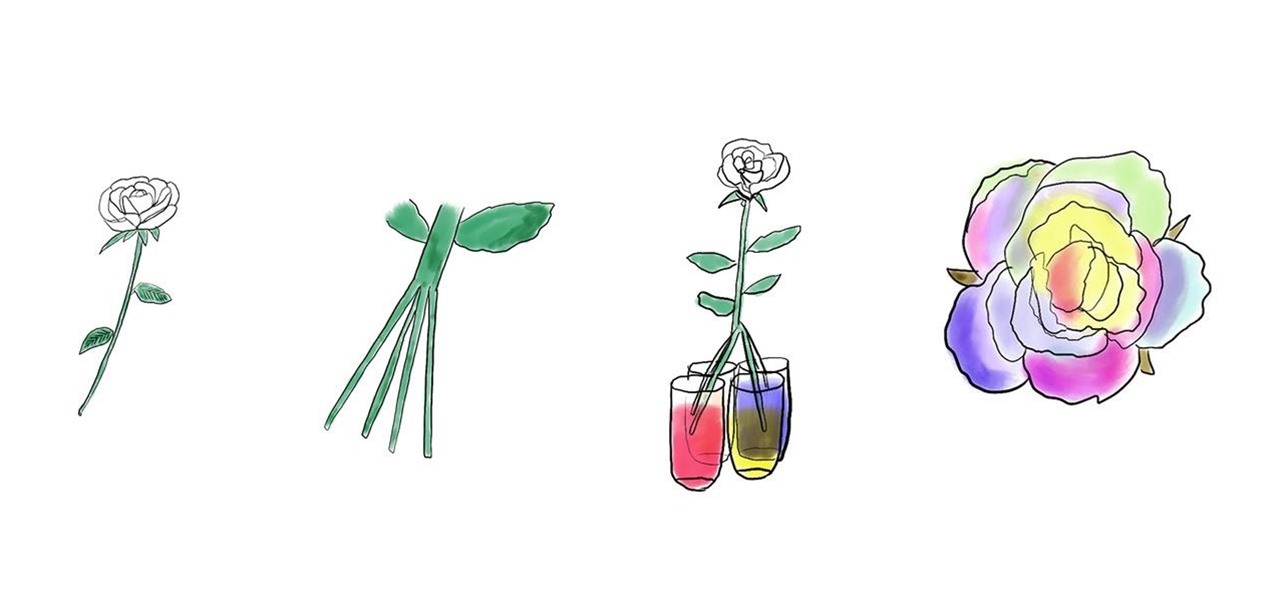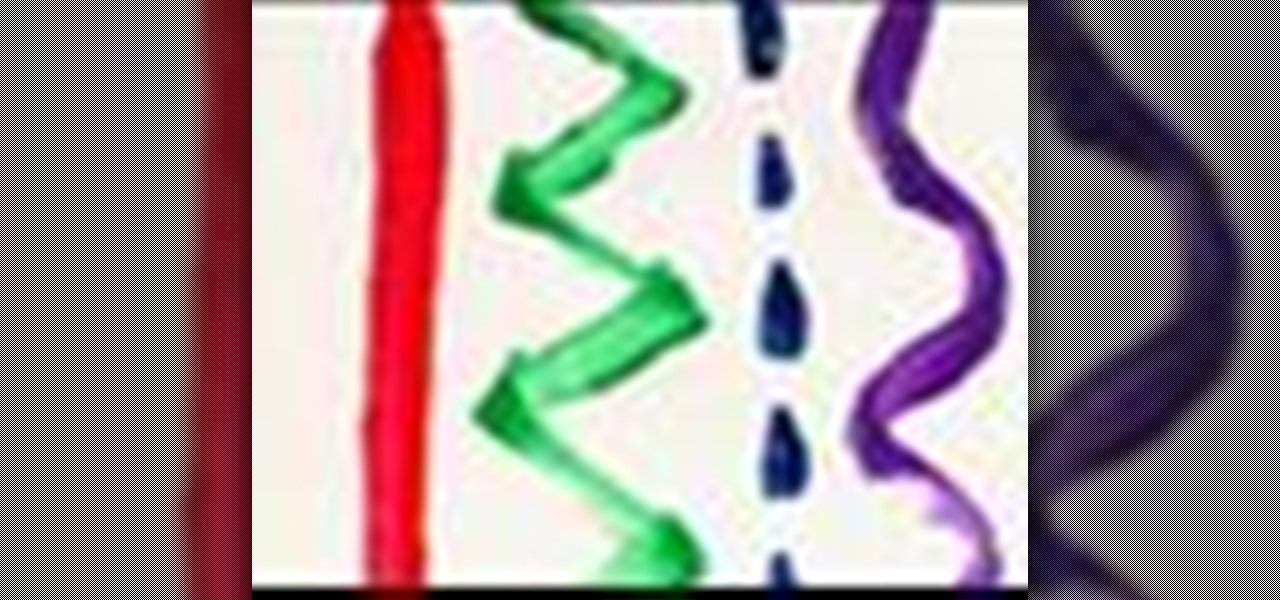Watch this video to learn how to encrypt Wi-Fi using WEP password on Linksys in 4 simple steps. Connect to your wireless network. Open your Web browser and type in the web address http://192.168.1.1. Press enter key. Type in the User Name for your network. Type in the Password, press OK button. Select the Wireless text tab, select the Wireless Security text item. Pull down and select the WEP menu item. Type in a good password. Click the Generate button. Click the Save Settings button. Encrypt...

This tutorial shows you how to create stencil type graffiti in Photoshop. It starts by explaining how stencils work. Use Photoshop to create stencil type graffiti.

In this episode, Chef Malgieri demonstrates how to prepare many types of delicious Italian biscotti. These pastries are made with cornmeal and lemon zest. Make many types of biscotti.

In this tutorial you'll be introduced to the three mask types and the tools we use to apply them in the Fluid Mask software. This is a basic tutorial that will familiarize you with the software workflow. Use mask types in Fluid Mask.

Do you work with text often in Photoshop? In this video tutorial you will learn to convert text into type blocks within Photoshop. Type blocks allow you to easily resize the text to fit a certain area on your images. Convert your text into type blocks within Photoshop.

Have you ever wanted a line of text to pop off the page? A cool way is to use 3D text. In this video tutorial you will learn to create 3D type text in Photoshop. Create 3D type effect in Photoshop.

This tutorial is for Ubuntu 10.04 users who want to tether their iPhone 4 (software version 4.2.1). No jailbreak needed! You have two options - you can tether through USB, or tether through Bluetooth.

This video will show you how to make a funky hand bound art journal using only consumer waste and unused household items for materials. Items and materials for the project include cereal boxes (as the main material), scrap papers, scrap fabrics, broken jewelry, along with whatever else you wish to use to jazz up your art journal and make it unique.

With so many different types of yeast, it can be difficult for a novice baker to know which one is best for which bread type. This video shows you the difference between sourdough starter, cake yeast, active dry yeast, instant yeast and RapidRise highly active yeast. Use the best particular yeast for your baking recipes.

PhotoTune is a plug-in for Photoshop that has a unique interface that makes it visually easy to edit photos. In this tutorial you will learn how to quickly optimize a landscape image using PhotoTune within Photoshop. See how to work with a waterfall image and adjust it for maximum quality in PhotoTune. Optimize a waterfall image in PhotoTune for Photoshop.

No matter if you've used one or not, you've got to admit that 3D printers are pretty darn awesome, especially the self-replicating ones that extrude molten plastic and the shoebox-sized versions that use mesmerizing stereolithography to build tiny objects layer by layer. But what's even cooler? A solar-powered printer that uses the sun's energy to melt sand and make 3D objects out of glass.

Materials Needed: Very fine metallic wire, about 8 inches long (4 inches for each earring)

GIVEAWAYOFTHEDAY OFFERS VISITORS FREE SOFTWARES (MOST CANNOT BE UPDATED IN THE FUTURE, YET ALMOST ALL CAN BE INSTALLED LATER, GRANTED YOU HAVE THE REGISTRATION KEY FOR THEM. THE SOFTWARE'S ARE USUALLY UNIQUE, YET SOME DAYS THERE ARE VARIOUS CONVERTER'S & SCREENSAVERS, WHICH KIND OF MAKE YOU VEER FROM THE SITE PERIODICALLY. BUT KEEP ON EYE ON THE SITE, AS MANY TIMES THERE ARE VERY UNIQUE AND FABULOUS SOFTWARES TO BE HAD.

Jonathan Guberman of Site 3 coLaboratory hackerspace in Toronto has created an Arduino-controlled mechanical typewriter that can type on its own, detect what is being typed on it, and run text-based interactive fiction games such as the classic (and to most, all but forgotten) Zork. Guberman says:

Etsy has about 400,000 active sellers each year. What's going to make your shop or items stand out amongst the others? Read more in this article about How to Make Money on Etsy http://www.inc.com/guides/2010/05/sell-handmade-crafts-on-etsy.html

Whether you want to avoid the cliche of expressing love through red roses or simply want to engage in a fun and simple DIY experiment, making your own rainbow roses using white roses and food coloring is a very simple project that will result in beautiful and unique floral eye candy in a matter of days.

Giving a lot of gifts this year? Make your holiday presents even more unique for your recipient by adding a fun, personalized gift tag.

Have you ever wanted to make your own Minecraft server on Windows? This tutorial will teach you how, without having to download Hamachi.

This video shows how to make a French fish tail braid, side swept across the back of the head. This braid is very unique and actually pretty easy to complete, although it is more time consuming than a regular French braid.

Start with a basic photograph in Adobe Photoshop, and then apply the filters and processes outlined in this video to end up with a watercolor sketch effect. This is a great treatment to give portraits a unique and memorable look. Turn a photo into a watercolor style sketch in Photoshop.

In this software tutorial you will learn how to use the ColorTune wizard in the PhotoTune plug-in for Photoshop. ColorTune makes it easy to visually color correct your Photoshop images. Get your feet wet with the unique Wizard control in ColorTune. Use the ColorTune wizard in PhotoTune 2.2 in Photoshop.

A noun is a person, place, thing or idea. There are common, proper, compound, plural, singular, abstract and concrete nouns. This video explains all of them. Help children understand the different type of nouns.

Want to build a unique paper airplane that flies better than everyone else? This is a very cool video that shows you how to build a manta paper plane. Build a manta paper plane.

Welcome to Minecraft World! Check out our advanced tutorials and come play on our free server.

One of my biggest frustrations with Google+ right now is the inability to search my stream, as well as the lack of any bookmarking features. To find posts I want to refer to, I either have to type in the name of the person who posted the status, or I have to keep hitting the "More" button to find what I need. Both ways are inefficient.

Children think that a line is a line. Usually a straight line. This video shows children that there are different types of lines. Show your child different types of lines.

Spinner baits, soft plastic baits, jig baits, crank baits, and more. Tips on when to use different types of baits and what types of bait to use with different types of fish. Use bass lures.

Dress yourself and friends as unique super heros and some evil villans. Go around saving random people from everyday things such as shoping bags and ice cream cones. also fight off you evil villan friends. It would be hilarious to watch

In this video tutorial, viewers learn how to set and encrypt your Wi-Fi password using WPA on a Linskys router. Begin by opening your web browser and type in the address: Click Enter. Now type in your user name and password, and click OK. Then click on the Wireless tab and select Wireless Security. In the Security Mode drop-down menu, select WPA Pre-Shared Key and then type in a password under WPA Shared Key. Finish by clicking on Save Changes. This video will benefit th...

In this video tutorial, viewers learn how to change the default password on a NET-GEAR router. Begin by opening your web browser and go to this site: Router Login. When the Prompt window opens, type in your router's user name and password, and click OK. In the sidebar, under Maintenance, click on Set Password. Now type in the old password, new password and re-type the new password once again to confirm. Finish by clicking Apply. This video will benefit those viewers who use a NET-Gear router,...

In this video tutorial, viewers learn how to disable SSID broadcast on a NETGEAR router. Begin by opening your browser and go to the site: Router Login. Then type in your user name and password. Click OK. In the sidebar under Setup, click on Wireless Settings. In Name (SSID), type in a new network name and click on Apply. In the sidebar under the Advanced, click on Wireless Settings. Type in your user name and password once again, and click OK. Under Wireless Router Settings, uncheck Enable S...

In this tutorial, we learn how to set and encrypt a Wi-Fi password using WPA in Netgear. First, type "www.routerlogin.net" into your internet browser. Next, a pop-up window will appear, type your user name and password into this dialog box. A new window will pop up, click on the tab on the left hand side of the screen that says "wireless settings". Type in your user name and password once more, then find where it says "security settings", and click on the "WPA-PSK" radio button. Now, make a p...

In this video tutorial, viewers learn how to set and encrypt a NET-Gear router with WEP password protection. Begin by opening your web browser and go to the router website: Router Login.. When the Prompt window appears, type in your router user name and password, and click OK. In the sidebar, under Setup, click on Wireless Settings. Once again, type in your user name and password, and click OK. In the Security Options, check WEP (Wired Equivalent Privacy). Then select the Pass-phrase box, typ...

Expand your catalog of fonts and text effects with help from this tutorial on how to create a beam-like text effect in Photoshop! Enhance your school project or work presentation with unique looking text and take your work to the next level! Create a beam text effect in Photoshop.

The kite in this how-to video is a terrific flyer and exciting to make! You will need ripstop nylon or equivalent, bamboo or wood dowels – 1/8” – 2 @ 36”, tape (cloth) and double stick tape, string (packaging type) 30’, a hobby stick, scissors, a ruler (yardstick), a pencil/pen, magic markers (permanent type), toothpicks (3 pieces), and the step-by-step instructions in this video kite-making tutorial. Make a suruga kite.

This video shows how to produce the mortise and tenon joinery unique to rustic furniture made from found branches and sticks. There are a number of obstacles to overcome, including aligning parts and ensuring square and level construction. Build joinery for rustic furniture.

We're going to learn some chords to play over a 2-5-1 chord progression in C. We will look at different neck positions and chord shapes to generate unique sounds. Play a 2-5-1 chord progression in C.

A recipe which gives you three, delicious versions of stuffed mushrooms -these canapés are original and full of flavor. Make 3 types of stuffed mushrooms.

The easiest and most efficient way to pick Maryland Blue Crabs. Some unique shortcuts that make this sometimes time-consuming task a lot easier. Brought to you by the staff at RePoBrain.com Eat a Maryland blue crab.

This film will show you how to select fish for a cold water temperate aquarium. It will help you decide which types to choose and how many to keep in your tank. The type and number of fish you can keep will depend on the size of your tank. An easy formula for calculating how many fish you can keep is to multiply the length of the tank by the width to get the surface area, and then divide this number by 60. There are several species of cold water fish, also known as temperate fish, which can b...