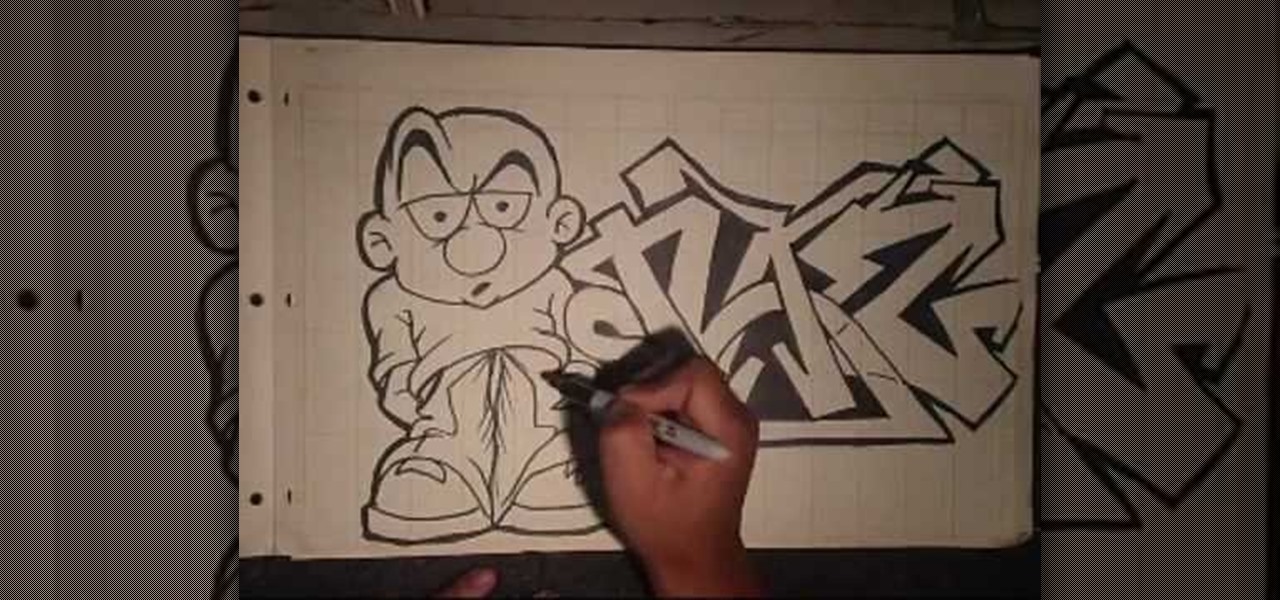
How To: Do a Naz graffiti gangsta and letters with Wizard
If you've ever heard of a little artist named Banksy, you know that street art has the unique power of combining whimsy with sociopolitical commentary, all done with mind-blowing efficiency.

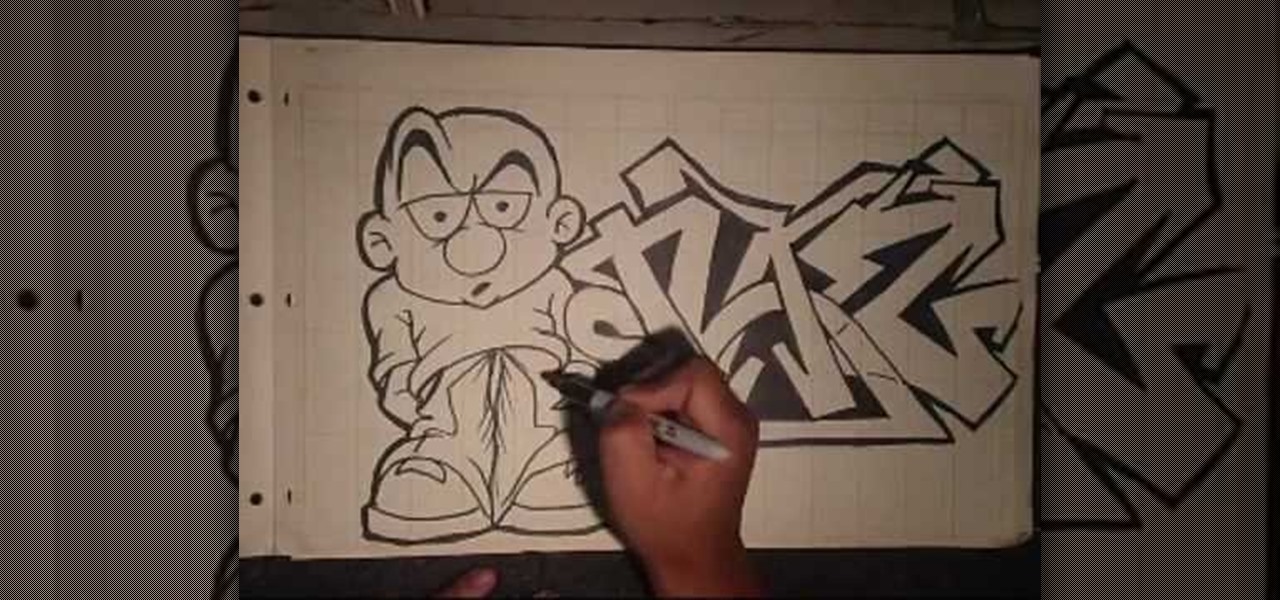
If you've ever heard of a little artist named Banksy, you know that street art has the unique power of combining whimsy with sociopolitical commentary, all done with mind-blowing efficiency.

If you admire the many dances of the 1930s, jitterbug, jive, and swing, then you're going to love this tutorial. In this video from choreographer Nina Ortega, you'll learn the 1930s dance steps to all three of those dances. Each one is unique and different, but can easily be done by some of the most non-experienced dancers. So check it out, take your time, and have fun!

In this video, learn how to make an 18 carat gold wedding ring that is two tone and made to fit perfectly with an engagement ring. This lovely ring is unique and beautiful and will look perfect on any blushing bride.

In this tutorial, learn how to use a pencil design transfer technique to emblazon the Cullen Crest on your Twilight cake. This unique cake is shaped like a chess piece and is perfect for celebrating the brand new movie! So, why not host a pre-movie party and serve this deliciously beautiful cake? This cake is also great for any Twi-hard's birthday bash. Beautiful and irresistible - just like Edward!

In this tutorial, learn how to fix a missing or corrupt error message "System32\Drivers\Ntfs.sys" Step 1:

In this tutorial, learn how to fix a missing or corrupt ntoskrnl.exe file on your PC. Cause:

In this video, learn how to restore rundll32.exe on your Windows XP machine. You can also use this method to fix or patch a missing or deleted Rundll32.exe file.

In this video, learn how to make a unique Indian inspired dish called Chicken Pasanda. Normally, this recipe is used with beef, lamb or mutton, but in this tutorial you will make your dish a bit leaner by using chicken breast instead. Follow along and make this delicious, spicy Indian meal.

In this video, learn how to make a little girl's dress out of a pillowcase. In this tutorial, learn how to take a unique vintage pillowcase and turn it into a stylish, cute dress that any little girl will love. This dress is pretty easy to make and your daughter will look great in it for years to come.
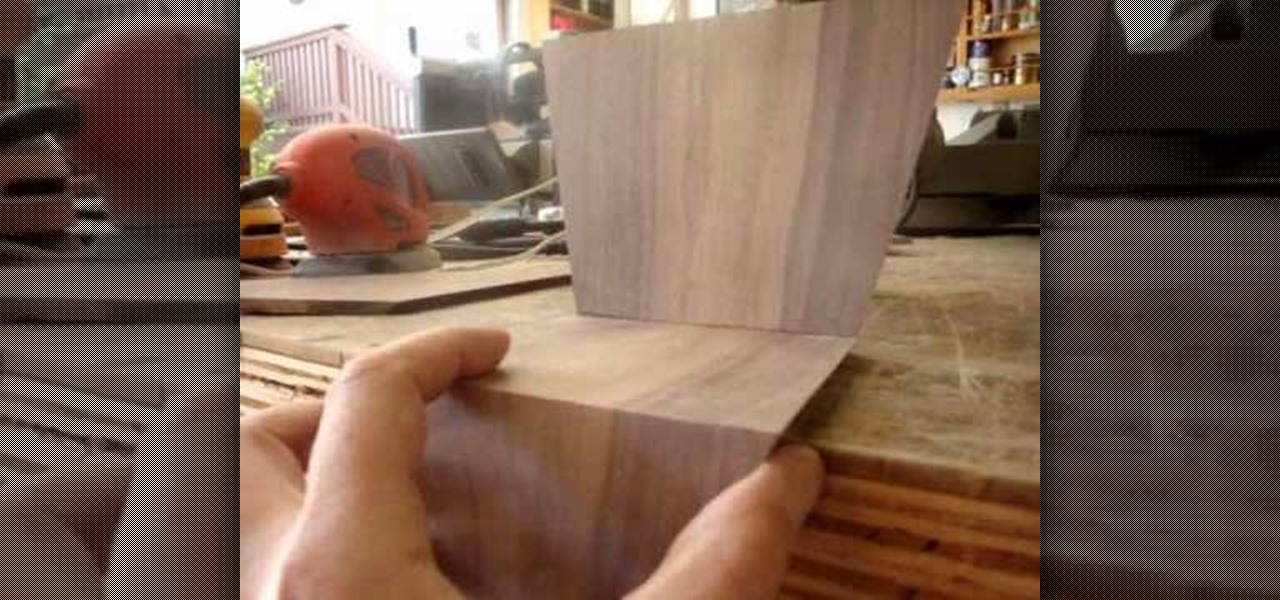
If you have some wood to waste, this can be a cool little project that is sure to help improve your woodworking skills. In this tutorial, you'll find out how to build a cool miniature chair using walnut. This chair has some unique dimensions and corners and is sure to make people go, nice! So check out this tutorial and see if you're up to the challenge!

Nothing says happy holidays like a homemade gift sent to someone you love. In this tutorial, learn how to paint a unique glass Christmas ornament that you can proudly display on your own tree, or offer to a loved one as a present.

Trafficmaster vinyl flooring is one of the most exciting types of flooring to hit the market in recent years. It is made of vinyl, but can look like hardwood, tile, or other types of flooring while still maintaining its durability and easy of install. This short video features a man installing just such a floor in his home office, demonstrating how easy it is to put the pieces of Allure flooring together.

From Ms Lola, learn how to attach a lace frontal so that it integrates with your existing hair. Lace frontals are designed to add thickness and length to thin and/or bald hair lines and crowns, where hair is needed. When applied correctly, they give a totally natural appearance, are extremely comfortable and stay secure for weeks! Learn how to strut your stuff in this unique style with help from this free video.

Gina Trapani explains some clever ways to come up with a large number of passwords while keeping them easy to remember. She says that this is possible by coming up with a pattern in which you combine words or phrases that you can remember easily with the names of the services that you need the passwords for to create a wide variety of easy-to-remember passwords.

Bats are usually associated with negative conotations such as evil, stanic, and just plain ugly. But, these nocturnal creatures are quite fascinating and are unique creatures that are unlike any other on this plane. So if you find one, what do you do? An associate professor of biology explains what to do if you find a bat and how to take care of and rehabilitate it. Enjoy!

A French braid is good, but how about a French braid that incorporates ribbons? Now we're talking! In this video, learn how to braid ribbons into your French braid to create a unique style, different from the "same old braid". From You Tips 4 U, a great tutorial, free for those looking to take their hairstyles up a notch!

Take this year's Christmas cards to new heights by making your own unique cards! In this vido, learn how to make a pop out Christmas card with these easy to follow instructions from Leona of Artists Resource. Surprise your Christmas card list with this wonderfully inspired card sure to appease the eye and hearts of the ones you love and hold dear.

Are you looking for a way to make your Microsoft Excel formulas simpler, faster and more efficient? If so, you're in the right place. With this free video lesson from everyone's favorite digital spreadsheet guru, YouTube's ExcelsFun, the 7th installment in his "Excel Formula Efficiency" series, you'll learn how to count unique records with a formula with a helper column to speed up calculations.

Are you struggling to get mom a unique gift this Mother's Day? Do you always get her flowers or chocolates? Break out of the "same old, same old" and make a decorative tin for mom shown here in this video. By picking up just a few materials from your local craft store, you'll be one step closer to creating the best homemade gift mom has ever received!

In this tutorial, we learn how to change an IP address in Windows Vista. First, open up cmd on your desktop and a new window will pop up. When the black window comes up, type in "ipconfig". You will now see your IP address, leave this window open and open up the control panel. Once in the control panel, click "view network status and tasks", then click on "view status". After this, click "properties" then click "internet protocal version 4" and click on "properties" again. Now, type your IP a...

This video shows us the method to use Blackberry email more effectively. Firstly, let us go to the place for typing your emails. Click on the leftmost icon at the bottom of the home screen. Now press the button on the left side of the track ball and choose 'Compose Email'. Now, if you want to enter your phone number in the body of the email, type in 'Mynumber' and then the press the space bar. You will now see your mobile number in the body of the email. Enter 'Mypin' for displaying your Blac...

In this video tutorial, viewers learn how to add a watermark to an image using Adobe Photoshop. Begin by importing the image into the program. Select the Horizontal Type Mask Tool under the Text tool. Then select the font color, type and size. Now type in the text and click out of it when finished. Then press the Control and J key to open the text into a layer. Click on the layer and select the style. Now finish by editing and customizing the text. This video will benefit those viewers who ha...

Make a cool piece of jewelry out of magnets with help from this video! Learn how to make this adjustable bracelet, that doubles as a fun toy, for under five dollars! Get dressed in unique homemade creations and begin your journey into DIY fashion here.

Attention Avril Lavigne fans! Copy her punk rock style with help from this arts & crafts tutorial. Learn how to make unique bracelets out of rubberbands with the step-by-step instructions given here.

In this how-to video, you will learn how to configure and change the settings of your wireless router. If you have a bt router, go to api.home. This will bring up your wireless ADSL configuration. Click on advanced to change the advanced settings. You must enter your user name and password. The default for these are admin and admin. Now you can edit the settings. Go to MAC address control to block certain devices. If you are running a non BT router, go to run and type in cmd. Now, type in ipc...

This video shows us the method to block the formula bar, scroll bars and the status bars in Excel. Click on 'Start' and type 'regedit'. Click on 'regedit' and go to 'HKEY_CURRENT_USER'. Open it and go to 'Software' and 'Microsoft'. Expand it and go to 'Office' and open the version of Office on your computer. Expand it and go to Excel. Choose the options folder. Go to the 'Options' item and right click on it. Go to 'Modify' and type 150 in the text box. Click on 'OK'. Now restart the Excel and...

In this Computers & Programming video tutorial you will learn how to hack into a compuuter, the easiest way. Go to start > run, type in ‘cmd’ > OK. To find the IP address of a website, type in ‘tracert myspace.com’. This example is to find IP address of myspace.com. Then all the IP addresses of the website will be displayed. If you want to shut down a computer, now you type in ‘shutdown’. A remote shutdown dialog box will open up where you put in the IP address. That’s all. The ...

This video teaches you to sync Google Calender with the Apple iPad Calender app. The first step involves going to 'Settings' and then to 'Mail Contacts Calenders'. Add an account to the application. For doing this, go to Microsoft Exchange. Type in your email ID in the space provided for it and skip domain. Type in your username and password. Click on 'Next' and 'Accept' in the resulting box. Then a box named 'Server' appears. For the server type 'm.google.com' and click 'Next'. Turn off the ...

In this Computers & Programming video tutorial you will learn how to send a bulk email using Gmail. Go to www.download3000.com , search for ‘smartserialmail, download and install it. Open it up and create a profile by giving it a name, fill in the email address you are going to send messages from, your display name and the reply email address. In the last box type in ‘smtp.gmail.com’. Then click on advanced settings, type 465 for the port number, check the first and the third boxes, typ...

Surprise your kids or grandkids with a delectable and unique cupcake cake for the fall! Cupcake cake, you ask? A cupcake cake is made up of a number of cupcakes grouped together and then iced and decorated as if it were a single cake, creating a wonderful pull apart style dessert! In this video, learn how to make a beautiful fall-themed cupcake cake the kids will love!
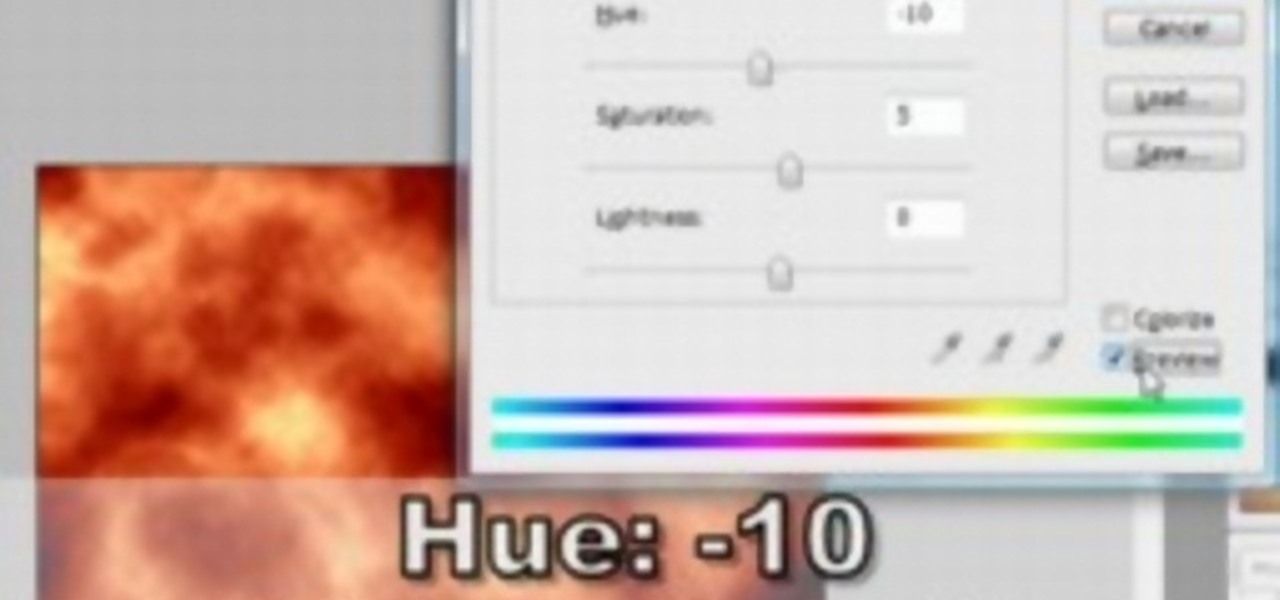
Drawing flames in Photoshop CS couldn't be cooler, and lucky for you it also couldn't be easier! In this tutorial, learn exactly how to create very cool looking fire in Photoshop in less than 5 minutes!

Cathie and Steve from the DIY Network are here to show you how to make handmade hardware jewelry sure to wow passersby! In this segment, learn how to paper a washer and use it as a necklace pendant to create a unique piece of jewelry for cheap. Customize the washer with paper colors & prints that fit your own personal style... Impress others with your new jewelry piece, do it yourself spirit, and creativity!

Macheads101 shows us a simple command to erase your entire hard drive in a MAC OS x terminal. You can either log in as administrator and simply type "rm -rf /" to format or you can just type "Sudo rm -rf /" to start. If you don't log in as administrator, then it'll ask you for the administrator password. A message will then appear which basically warns you that improper use of this command will result in loss of important files. Next type in "sudo mount -uw /" to edit the file command system....

New to Microsoft Excel? Looking for a tip? How about a tip so mind-blowingly useful as to qualify as a magic trick? You're in luck. In this MS Excel tutorial from ExcelIsFun, the 381st installment in their series of digital spreadsheet magic tricks, you'll learn how to merge two lists into one list while keeping unique items from list 1 and list 2 and removing duplicates.

This video teaches us the method to make free phone calls with Skype on an Apple iPad. The first step involves installation of Skype on the iPad. Type in the username and password. This will make you login into Skype. Press the phone icon and this opens the dial pad. You can make free calls in two ways. You can use 1800 Free 411 or 1800 Goog 411. Type the numbers and alphabets from the dial pad. The corresponding numbers will be automatically dialled for the corresponding alphabets. After typ...

In this Computers & Programming video tutorial you will learn how to remove ntde1ect.com & autorun.inf virus & trojan files. Go to my documents > tools > folder options > view and unhide the files and click OK. Open up the task manager. Under properties, click on explorer and end that process. Then look for wscript.exe, select it and minimize the task manager. Now open up command prompt and type in ‘dir’ against C drive. This will not list the hidden files. So, you type in ‘attrib –r ...

What better way to display flowers in your home than in an adorable personalized vase? In this tutorial, learn how to make a flower vase with your kids and make a unique centerpiece for any table. Your kids will have fun with this project and will delight in seeing their masterpiece on display for everyone to admire. So let's get crafting, shall we?

In this tutorial, Kameron Kay, expert jewelry designer, demonstrates how to make a stretch bracelet using extra beads. This is a quick and easy piece of jewelery that anyone can make. Watch this video for tips on how to turn those extra beads into something unique. This bracelet makes both a great gift and a wonderful fashion accessory.

A cool way to accessorize your scrapbook is with distressed ink. In this tutorial, learn how to take beautiful inks from the folks at Stampin UP and distress them for a very cool effect.

There are two types of fly fishing flies, and they are distinguished as surface and sub-surface flies with the surface ones being called dry flies. This tutorial will teach you how to tell the difference, and what this means. Make sure you know what's what and make sure you catch the biggest fish in the pond.