
How To: Get Your Edges Back W/ Cayenne Pepper & JBCO
How to Get Your Edges Back w/ Cayenne Pepper & Tropical Isle Black Jamican Castro Oil.


How to Get Your Edges Back w/ Cayenne Pepper & Tropical Isle Black Jamican Castro Oil.

Personally, I know life would be a lot easier if the people in it could just read my mind. Since that technology is currently unavailable, it's comforting to know that your air conditioner can be your personal telepathist with Sensibo.

Apple announced the successor to Mac OS X Mavericks at their Worldwide Developer's Conference 2014, and it's called Yosemite. Named after California's Yosemite National Park, it will be available as a free upgrade from the Mac App Store for everyone this fall.

Utility tool apps provide extremely powerful and useful lightweight replacements for your parents' heavy archaic tools—everything from flashlights to tracking systems and more.
Pretty soon, every restaurant and store you walk into will know exactly what you're doing. Retail analytics companies like Euclid, ShopperTrak, RetailNext, and Prism Skylabs have penetrated hundreds of food shops and retail stores across the country, installing sensors that track and log customers' moves while they dine and shop.

For those of you who are as unlucky as me with your Pineapple and need to re-seat or replace the aerial connector this will show you how.

Thanks for stopping by to view my Apple Lightning to Micro USB adapter review. The unit comes in a low profile cardboard box and some misc documentation -none of which appear to include any instructions but I think I can figure out how to use it. The adapter is small and well constructed as you would expect from an Apple product and for almost $24 including tax. The plastic encasing the connector is a little larger than with Apple's Lightning cable.

Every year, Black Friday gets a little more insane. People get up at ungodly hours, wait in lines forever, and get into some of the most ridiculous fights you've ever seen. All in the name of saving some cash. Everyone loves saving money, but without a game plan, you could end up missing all the good deals and going home with nothing. Luckily, the Internet is here to take some of the stress out of holiday shopping. With these sites and apps, you can find out about all the best deals before yo...

Many people drop their phone, resulting in the dreaded cracked screen. Luckily for you, a few of those people end up replacing the screen themselves, and sometimes they even leave behind detailed instructions on how to do it.

Windows 8 and its new Windows Store have simplified the process for uninstalling and cleanly deleting applications from your computer. Removing applications in older versions of Windows required a few more steps: My Computer -> Control Panel -> Add or Remove Programs -> Find the Program -> Click Uninstall.

Thrift stores! As a Steampunk, they can be your best friend, but it's easy to make a tragic mistake. This hands-on guide will help you navigate the murky waters of successful thrifting in order to find the hidden gems that will make your Steampunk outfit complete!

If you watched the presidential debate last night, then you might recall Mitt Romney's remark on the fake Apple Store in China "selling counterfeit goods". That store actually sells real Apple products, only it isn't licensed to sell them, so it was a little misleading. Not to say that there aren't real counterfeit iPhones on the market in China. There are and for the most part, people know how to spot them; they mainly buy them because they are cheaper.

How to replace a tap washer. Dripping Tap. Dripping Faucet. Replacing a tap / facuet washer is quite an easy process as long as you follow the 6 steps in my video. Basically all you need to do is this:

If you're playing Karoshi on the Mac and you're trying to beat any level, just find it in this walkthrough. This guide shows Karoshi players how to kill yourself in every level of this fun puzzle game available in the Mac app store.

Feel like playing as a Mage? Watch this video first. Learn everything you need to know about playing Terraria as a Mage. This video includes strategy secrets and instructions on keeping a healthy store of mana to keep your Mage powerful.
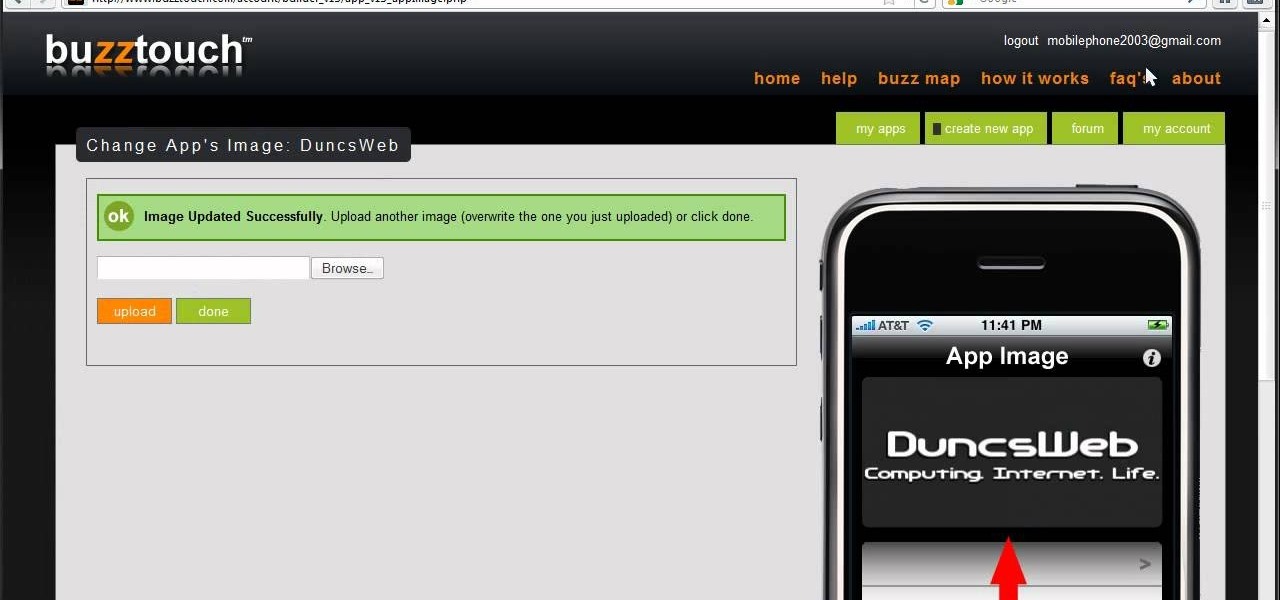
You need an app to be competitive, but you don't know any code. Don't let that stop you. Watch this video and learn about buzztouch a website that will make your app for you. Expand your presence with an app in the App Store or Android Market.

Apple has announced that Mac OS X Lion will only be available as a download from the App Store. But what if you don't have high speed internet? You'll want to watch this video to learn how install Mac OS X Lion on an SD card.

So, you've got a MacBook, an iPhone 4, an iPad 2... how do you keep track of everything? With Apple's new cloud computing service iCloud. iCloud allows you to store and share files and information between all of your iOS devices.

Looking to improve the look of your iPhone or iPod Touch, but don't want to go all the way with a jailbreak. Check out this video to learn about iTheme, an app available in the App Store that offers lots of themes for your iPhone or iPod Touch.
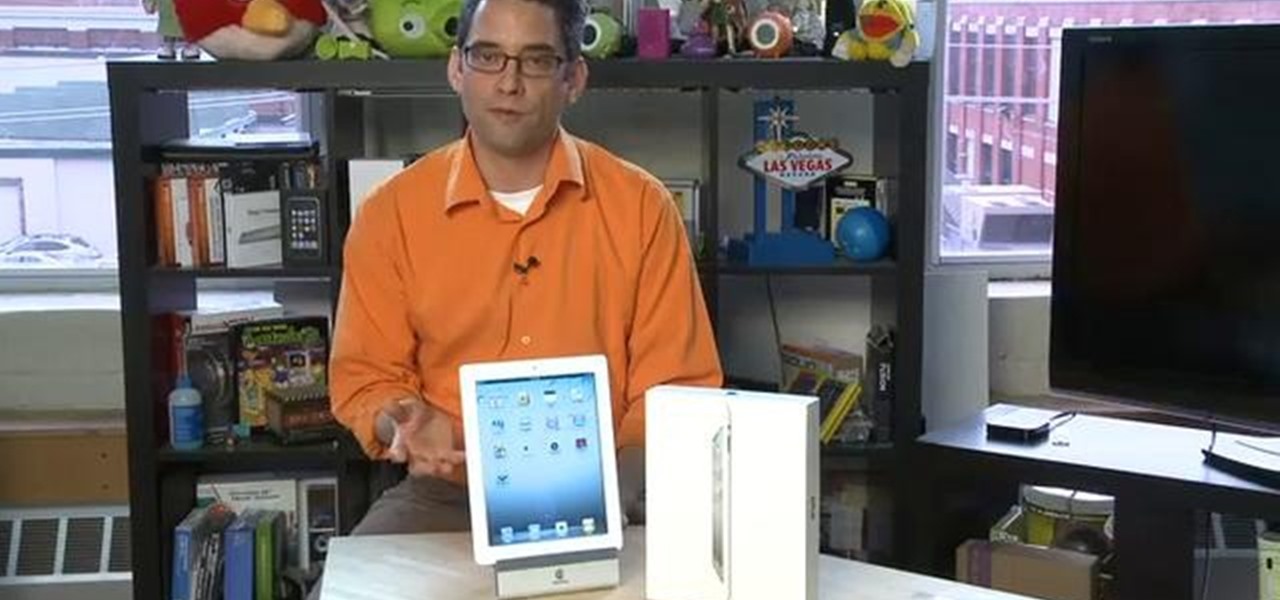
The iPad 2 had two cameras built in, put them to use! You can film video with your iPad's camera and then edit it using the iMovie app from Apple's app store. This video will show you how to use iMovie for video editing.

There is nothing worse than being caught out in the cold without mittens. If you need some gloves, but can't make it to the store, watch this helpful video and learn how to craft gloves out of duct tape. You can make these gloves in any color or design you like, so they'll always match your parka.
As you may know, your iPhone stores data on your location from time to time. If you'd rather that information be kept private, watch this video for some helpful instruction on how to protect your location information. Encrypt the information being gathered by iPhone tracker.

Don't sit around waiting for Apple to release a white iPhone 4! You can replace the front screen and back cover of your iPhone 4 and have the best looking white iPhone before it hits the store shelves. But be careful, after all it is your iPhone.

Fruit flies suck, but the fruit fly traps you can get from a hardware store can sometimes be environmentally damaging. Here is how you can make a safe fruit fly trap out of a votive glass, plastic wrap and apple cider vinegar.

Valentine's Day is going to be here in less than a month, so make sure you keep all of your photo memories safe by placing them inside this miniature floral "I Love You" Valentine's Day mini album.

Give sweets to your sweet in the prettiest way possible by crafting this Valentine's Day gift box. While this particular gift box is intended for storing Hershey Marshmallows, it can also hold a small gift or chocolates.

Increase the storage capabilities of your home! This tutorial shows you how you can create a wall hanging out of fabric that will let you store your coupons, reciepts and other important papers. All you need are some basic sewing tools and a sewing machine.

This is a fun and funky project you can use to recover a boring pillow. All you need is a wool sweater (which you can find easily at a thrift store) and the pillow you want to cover. You'll also need to be able to felt the wool.

Use the AutoFill feature in Safari to quickly fill in web forms for sites that you visit again and again and save time when logging in. Form entry data is stored in your address book contacts, and from information you have filled out in web forms before. You can see the passwords used by AutoFill in the OS X keychain, and you can also specify and limit general access to those passwords.

Love the look of vintage? You don't have continuously prowl vintage stores - make your own inspired skirt! All you need is your favorite fabric and a few sewing notions (matching thread, scissors, pins, and of course, a sewing machine).
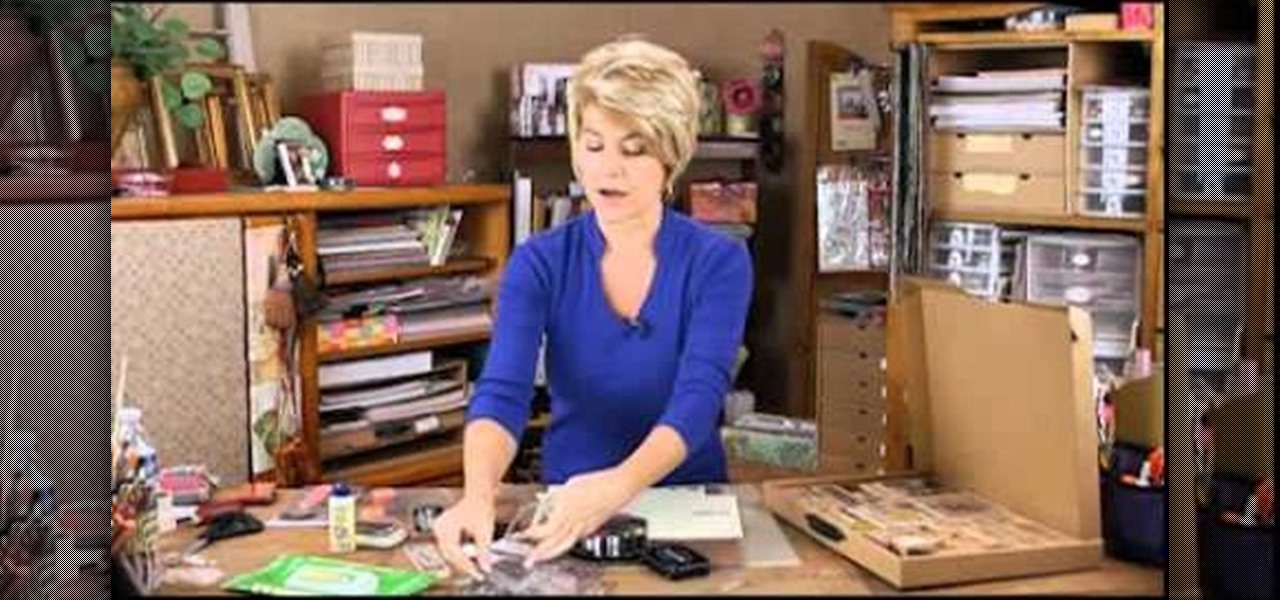
There are so many choices at the craft stores when you go to buy some new stamps! Do you get wood or acrylic? How do you choose the best one? This video shows you everything you'll ever need to know when it comes to stamp types.

You don't have to use your own wedding dress - just use one you find at a thrift store! This tutorial shows you a great way to take an old and outdated wedding dress and turn it into a chic dress.

Start with a wool sweater, which you can easily find in any thrift or vintage store. Then felt it by running it through the dryer a couple of times to shrink it. Now you're ready to turn it into an elegant capelet!

The problem with stretchy fabrics is that stretching it out in am embroidery hoop will distort the look of the finished project. This tip shows you how to prepare your fabric by using a non stretchy stabilizer, which you can buy at any fabric store.

If the track isn't perfectly straight on your camera dolly, it won't work the way you need it to. You can use a basic hinge from any hardware store, and use that as the template when drilling holes for your angle iron.

A little behind on your Christmas decorating. No problem. Instead of heading out to the store to pick up whatever fugly ornaments you can find, why not make your own personalized ornaments instead?

Out of time and out of choices for Christmas cards at your store? Fear not. Simply take a gander at this crafting video to learn how to craft a beautiful glittered snowflake decoration you can apply to cardstock to make a Christmas greeting card.

Still haven't made out your Christmas cards yet? Then tough luck finding a nice one at the store - chances are 75% of all the Christmas cards are sold out by now. So save yourself some money - and a crappy Christmas greeting - by making a card yourself.

Trying to decorate for Christmas on a budget? Relax, you don't have to resort to hurts-the-eyes garlands from the 99 Cent Store (though no offense if you do go there) to create a festive mood in your home. In fact, all you need to do is head outdoors.

What's the easiest way to turn a plain old poinsettia plant you can get for cheap at the grocery store into a dazzling centerpiece that any hostess would appreciate as a gift? Add a beautiful gold foil wrap to the pot.