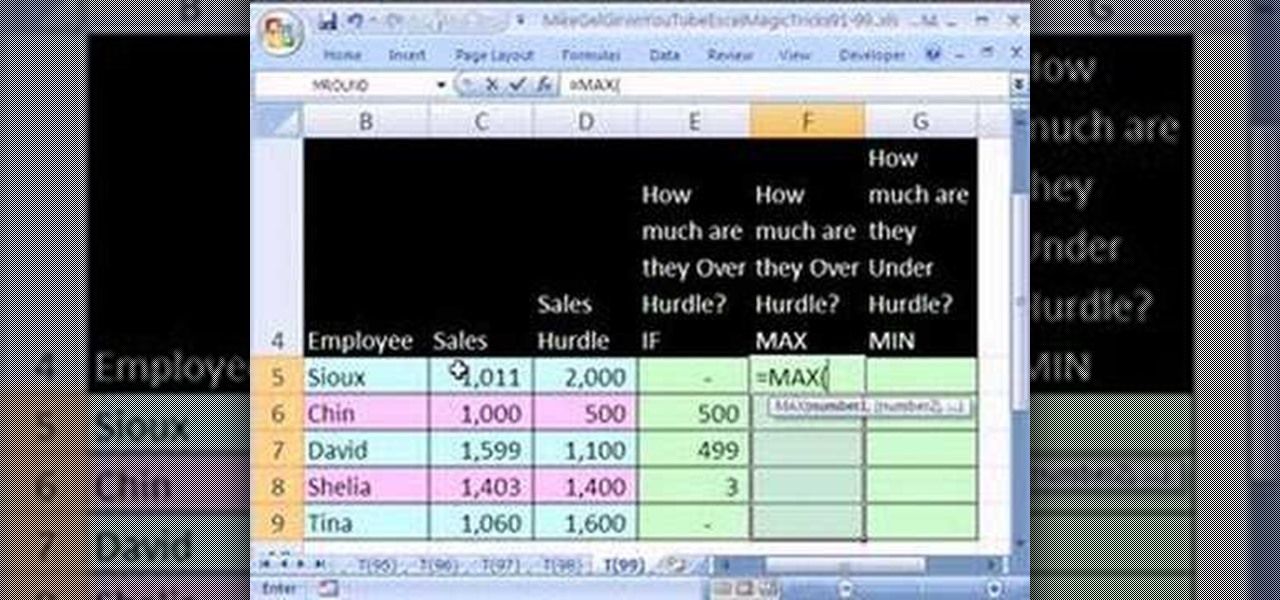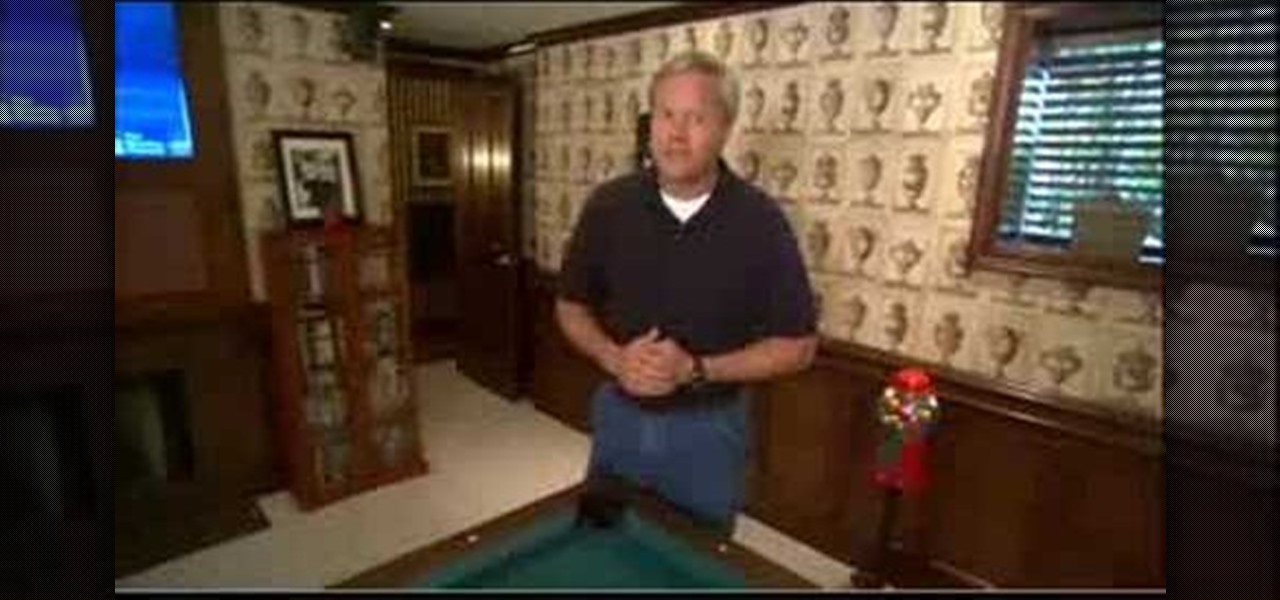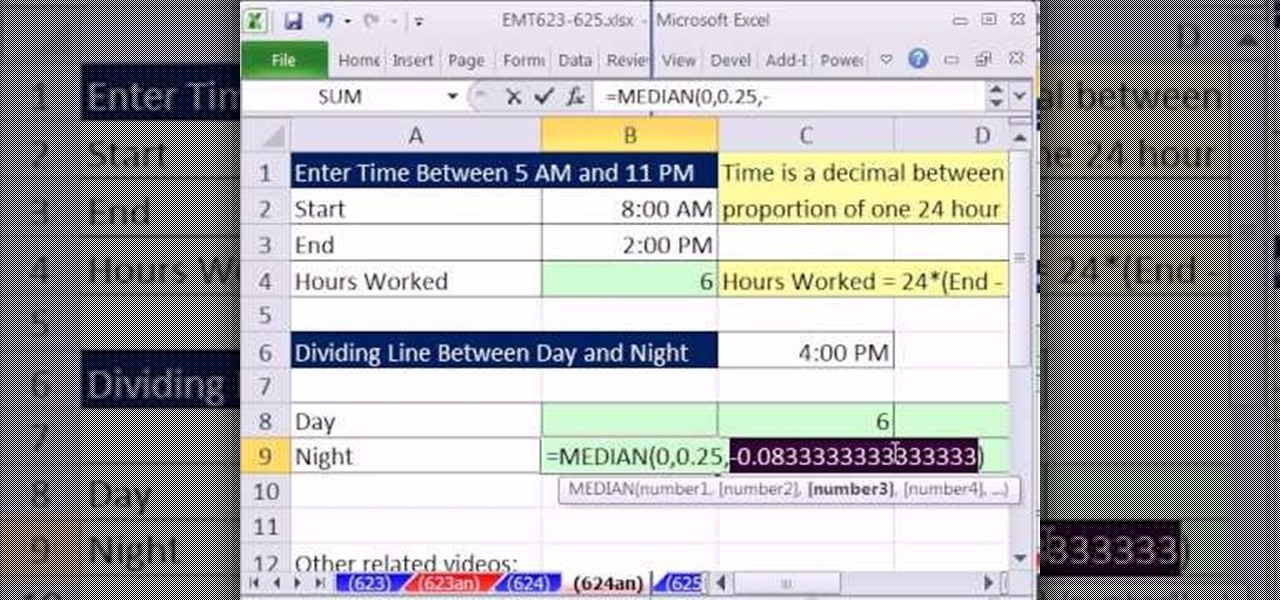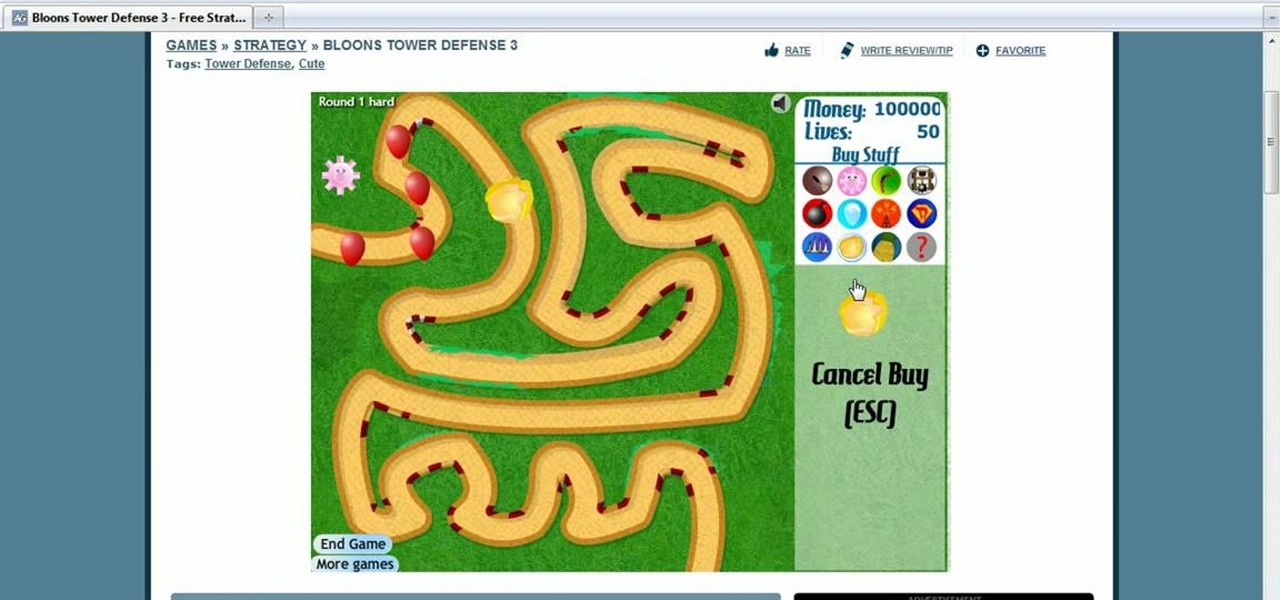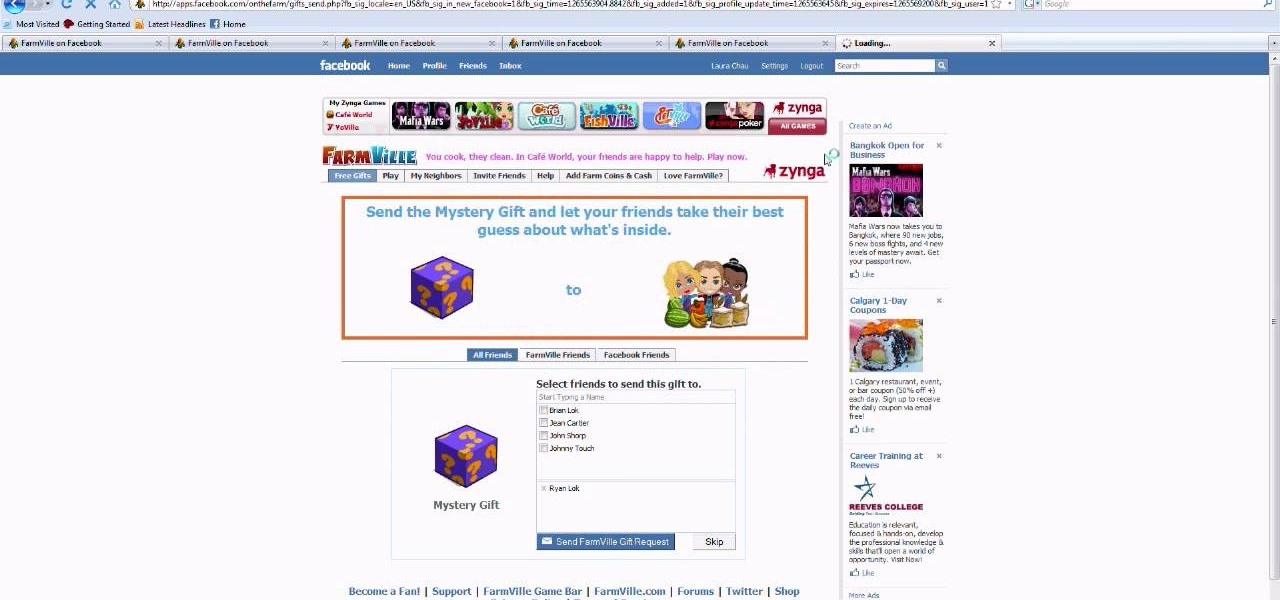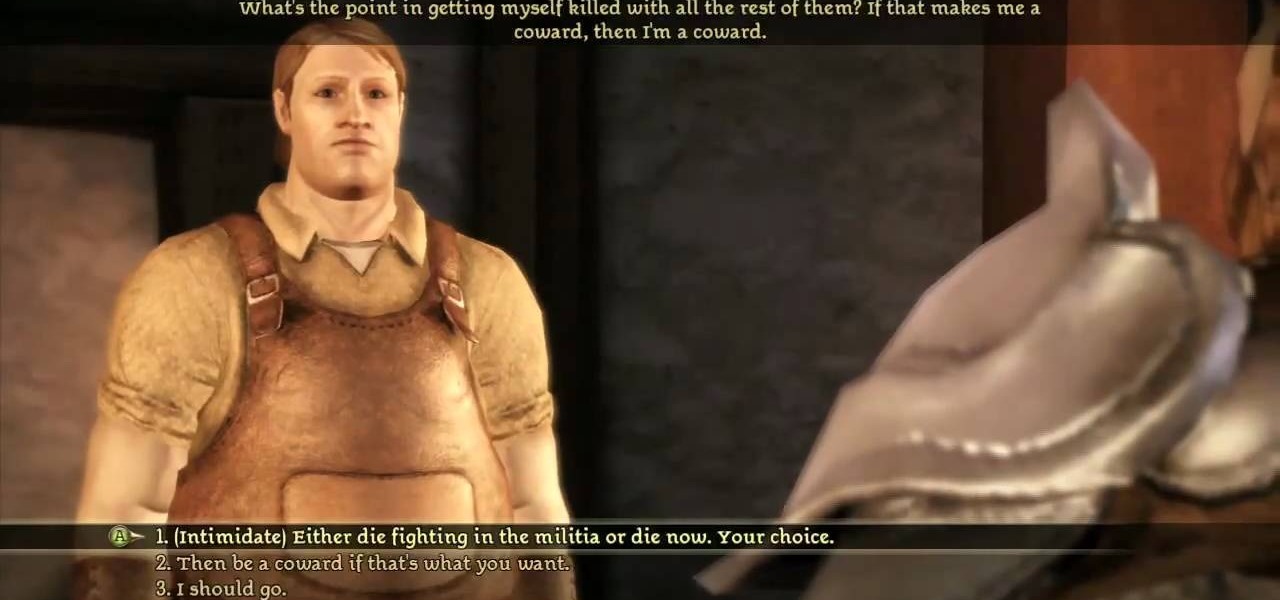As you might guess, one of the domains in which Microsoft Excel really excels is business math. Brush up on the stuff for your next or current job with this how-to. In this tutorial from everyone's favorite digital spreadsheet guru, YouTube's ExcelIsFun, the 41st installment in his "Excel Business Math" series of free video lessons, you'll learn how to calculate deductions from paychecks when there is a ceiling or max taxable amount or hurdle.

Love Microsoft Excel? This clip contains a tip that just might induce you to. With this free video tutorial from ExcelIsFun, the 54th installment of his "YouTubers Love Excel" or YTLE series of free video MS Excel lessons, you'll learn how to count records exceeding a given hurdle using Excel's advanced filter tool. Learn to love digital spreadsheets more perfectly with the tricks outlined in this free Microsoft Office how-to.

A basic instructional video of hurdle rebound jumping, using five hurdles three to four feet apart, useful for coaches and athletes of all jumping sports.

New to Excel? Looking for a tip? How about a tip so mind-blowingly advanced as to qualify as a magic trick? You're in luck. In this Excel tutorial from ExcelIsFun, the 100th installment in their series of digital spreadsheet magic tricks, you'll learn how to replace a long IF formula with a simple MIN/MAX formula (or an even simpler MEDIAN function). See 3 amazing examples. When you have a hurdle such a Commission Hurdle or a Payroll Taxable Earning Hurdle, and you are using an IF function fo...

Love Microsoft Excel? This clip contains a tip that just might induce you to. With this free video tutorial from ExcelIsFun, the 56th installment of his "YouTubers Love Excel" or YTLE series of free video MS Excel lessons, you'll learn how to use an array formula and the COUNTIF function to count unique records that are greater than a given hurdle (in this case, $30). Learn to love digital spreadsheets more perfectly with the tricks outlined in this free Microsoft Office how-to.

Learn how to cut right and left and into a sprint with the help of this series of hurdle training drills.

Watch these plyometric drills in order to enlist maximal force and explosion (called powermetrics). This video focuses on hurdle jump drills.

In this video tutorial, viewers learn how to do a pedestal routine. This exercise circuit contains exercises. The exercises in this circuit are: 5 reps of prone leg lift, 5 reps of lateral leg lift, 5 reps of supine leg lift, 10 reps of donkey kicks, 20 reps of scorpions, 5 reps of Rockies, 5 reps of donkey whips, 10 reps of lower body crawl, 20 reps of iron cross, 20 reps of Australian crawl, 5 reps of pedestal lateral leg lift, 10 reps of groiners, 10 reps of hurdle seat exchange, 5 reps of...

In this video tutorial, viewers learn how to the "Grant Green" exercise circuit. This exercise circuit contains exercises. The exercises are: 10 raps of donkey kicks, 20 reps of scorpions, 20 reps of iron cross, 8 reps of both lateral leg lifts with toe out and in, 5 reps of Rockies, 5 reps of donkey whips, 10 reps of lower body crawl, 10 reps of Australian crawl, 20 reps of pedestal lateral leg lift, 20 reps of groiners, 10 reps of hurdle seat exchange, 50 reps of Russian hamstrings, 20 reps...

This video tutorial is in the Home & Garden category which will show you how to contain your sheep with hurdles. For this project you will need thin and long wooden staffs. This can also be done with bamboo. Split the wooden staffs in half. Take a heavy piece of timber and make holes in it at regular intervals. Place the timber at the boundary of the area where you want to contain your sheep. Then drive one unsplit wooden staff through each hole in the timber so that the end of the staff gets...

New to Microsoft Excel? Looking for a tip? How about a tip so mind-blowingly useful as to qualify as a magic trick? You're in luck. In this MS Excel tutorial from ExcelIsFun, the 173rd installment in their series of digital spreadsheet magic tricks, you'll learn how to show negative time with the "Use 1904 date system" as well as how to create a formula that will show the time over or under a given hurdle.

New to Microsoft Excel? Looking for a tip? How about a tip so mind-blowingly useful as to qualify as a magic trick? You're in luck. In this MS Excel tutorial from ExcelIsFun, the 99th installment in their series of digital spreadsheet magic tricks, you'll learn how to use the IF, MAX and the MIN functions to solve a basic problem in three different ways! See how to calculate the excess amount over a hurdle with three different methods!

Want a quick meal, but the jar won't open? Here are some tips: try slamming it on your kitchen counter-top upside down, but not with enough pressure to break the jar. Another option is running hot water over the lid of the jar, to loosen it up. You can wear rubber gloves to give yourself a better grip, as well. This should solve any hurdles in the way of last-minute dinner preparations.

This is a step by step guide on how to do a Freerunning vault known as the speed vault.

Whether you're interested in learning Microsoft Excel from the bottom up or just looking to pick up a few tips and tricks, you've come to the right place. In this tutorial from everyone's favorite digital spreadsheet guru, ExcelIsFun, the 34th installment in his "Highline Excel Class" series of free video Excel lessons, you'll learn how to create a formula that will calculate the taxable earnings for a payroll period when there are ceilings (hurdles maximum) for taxable earnings (above which ...

New to Microsoft Excel? Looking for a tip? How about a tip so mind-blowingly useful as to qualify as a magic trick? You're in luck. In this MS Excel tutorial from ExcelIsFun, the 566th installment in their series of digital spreadsheet magic tricks, you'll learn how to use the IF functions and a bar chart to create a conditionally formatted chart for students scores that exceed a given hurdle.

You can turn your basement into a warm cozy room to hang out in. In this how to video, home improvement expert Danny Lipford explores the advantages and hurdles of basement renovation.

Test Drive Unlimited 2 is the latest title in the prestigious racing series. Having enough money to get everything you want in the game takes a lot of grinding, and who has time for that? This video will teach you how to use this mod and Modio (included in the download) to mod your TDU2 saved game and get infinite money.

New to Excel? Looking for a tip? How about a tip so mind-blowingly useful as to qualify as a magic trick? You're in luck. In this Excel tutorial from ExcelIsFun, the 180th installment in their series of digital spreadsheet magic tricks, you'll learn how to count specific words, specific numbers, numbers greater than a hurdle, numbers between two values, values that are NOT equal to an amount, words that end in es, all words, all numbers, all content, all blanks, all things which aren't words ...

New to Microsoft Excel? Looking for a tip? How about a tip so mind-blowingly useful as to qualify as a magic trick? You're in luck. In this MS Excel tutorial from ExcelIsFun, the 624th installment in their series of digital spreadsheet magic tricks, you'll learn how to break apart the hours worked in a given day into one part for the day shift and a second part for the night shift using the MEDIAN function instead of the IF function. The MEDAIN function can be used when there are different ca...

Having trouble dividing exponents? Doug Simms from Free Math Tutoring provides an excellent tutorial on applying the 2nd Law of Exponents. If you need to know how to divide polynomials, watch this video covering easy to follow examples explaining and demonstrating the 2nd Law of Exponents. In this first part of a two video series, Doug's student explains how to subtract the exponents within a polynomial in a simple example that will help you leap over this common math homework hurdle.

In this Film and Theater video tutorial you will learn about depth of field and how to adjust it. Depth of field means how many objects are in focus in the frame at one focus setting. If the depth of field is large, more objects at various distances from the camera are in focus. The first factor is the amount of light. If the light is good, more objects will remain in focus. On the other hand if you zoomed in with a long focal length lens the depth of field will reduce and lesser objects will...

Installing Joomla on a Windows server can be tricky, on Windows running IIS even more so. Installing Joomla 1.5 in this scenario has caused many frustrations.In this video, we take the process step by step and jump over the hurdles that cause some people to wind up pulling their hair out. If you follow along closely, you will be up and running in no time, and if you haven't already tried to do this, you will wonder why people find it so difficult. There are some prerequisites to the steps in ...

You need money to become King and then run a country, and in Fable 3 this is especially true. If you need more gold in Fable 3, you've come to the right place, because this video will show you how to get unlimited, infinite gold. Literally as much as you want. Cheat away, good friends, before this glitch is patched.

In this video, learn how to get a glitch that gives you unlimited care packages in the Xbox game, Modern Warfare 2. This glitch is patched.... It's a tad complicated, but with a little work, enjoy unlimited care packages throughout Modern Warfare 2.

In this hurdling tutorial, learn hurdle agility drills and tips for great hurdling from expert hurdler Saidia Rafel. Saidia will teach you A skip hurdle drills, how to warm up for running the hurdles, and the karaoke hurdle drill.

Traveling abroad can be a hassle. Between the flight, hotels, food, and the languages barriers, it can be a lot to manage. There's one tool you have that can help with all of this — your smartphone. Fortunately, nowadays, you don't have to change your carrier to continue using your phone.

Hurdlers are some of the least appreciated, most athletic people in the world. Hurdling does amazing things to the human body. If you're new to track and have been thinking of trying hurdles, watch this video for a general idea of how to run and jump the hurdles and ways you can practice.

This is the first installment in a new series that I am calling "Hacker Hurdles." These are things, methods, techniques that make our job as hackers more challenging and difficult. Don't misunderstand me, these items don't make our task impossible, but rather more challenging and, therefore, more gratifying when we are successful. One of the most important new hurdles for hackers is DEP and ASLR. Data Execution Prevention (DEP) and Address Space Layout Randomization (ASLR) are designed to pre...

The iPhone 5 will be here in no time. Pre-orders started at 12:01AM PST this morning and it's expected to start shipping in about two weeks. Verizon, AT&T, and Sprint are all handling unlimited data plans differently, so if you currently have an unlimited plan and are going to get the iPhone 5, you'll want to know what your carrier is doing before you upgrade so you don't end up with a very unpleasant surprise on your next phone bill. Verizon

You can have an infinitely regenerating cobblestone factory in MineCraft! You will need two buckets of lava, four buckets of water and eighty four blocks of dirt to make this factory that will then start producing unlimited cobblestones for you.

TextNow is a great App for the iPhone that allows you to, for a $1 initial fee, send unlimited text messages to any other TextNow user without using any of the precious limited texts on your AT&T plan. The App is very easy to use, requires only a modest amount of additional money to keep using it forever, and will probably wind up saving you money in the long run by cutting down your monthly billed texts.

In this episode of Halo 3 Tricks we show you how to get unlimited money in Forge.

Verizon launched the $80 unlimited prepaid plan this week and we've found that it actually isn't as limitless as they would have you believe.

Bloons Tower Defense 3 is a flash game from Ninja Kiwi. Learn how to hack Bloons Tower Defense 3 with tricks and cheats. Watch this video tutorial to learn how to hack Bloons Tower Defense 3: unlimited money (09/24/09). Get unlimited money! You just need Cheat Engine 5.5.

Wouldn't it be great to have unlimited health and mana? How about as much of whatever item you want, whenever you want? If that sounds like something you might be interested in, then check out this video to learn how to hack Terraria.

In Zynga's uber popular web game Farmville, you really do receive as much as you give out. Being a good neighbor to your cyber friends means you score lots of loot - via Farmville "gifts" - but you gotta send a few, too.

Want to register a device with Ovi Music Unlimited? It's an easy process. And this clip will teach you everything you need to know. For all of the details, including complete, step-by-step instructions, watch this brief, official N97 owner's guide from the folks at Nokia!

You can use this easy glitch to get unlimited ammo for your Gatling gun/death machine gun in Call of Duty: Black Ops. Make sure a teammate revives you in a particular way, and then avoid getting any more powerups for your gun.

You can get as much money as you want from Lloyd the Bartender in Redcliffe when you play Dragon Age: Origins. After you convince Lloyd to defend the village from the impending invasion of undead, you can use this glitch to get unlimited gold!