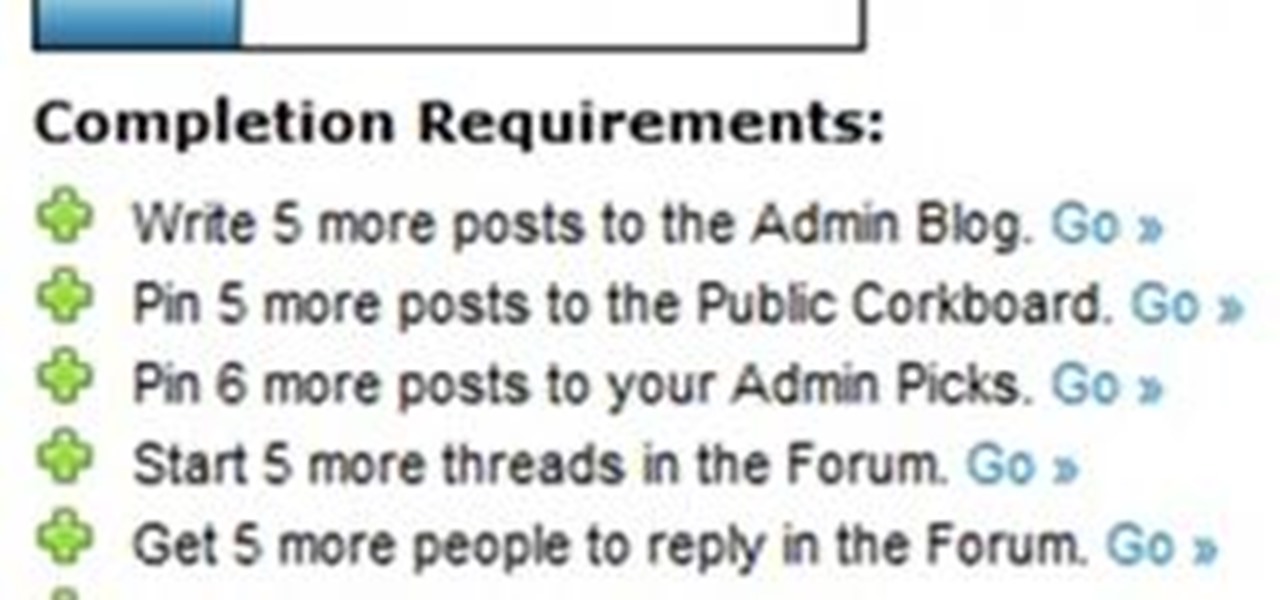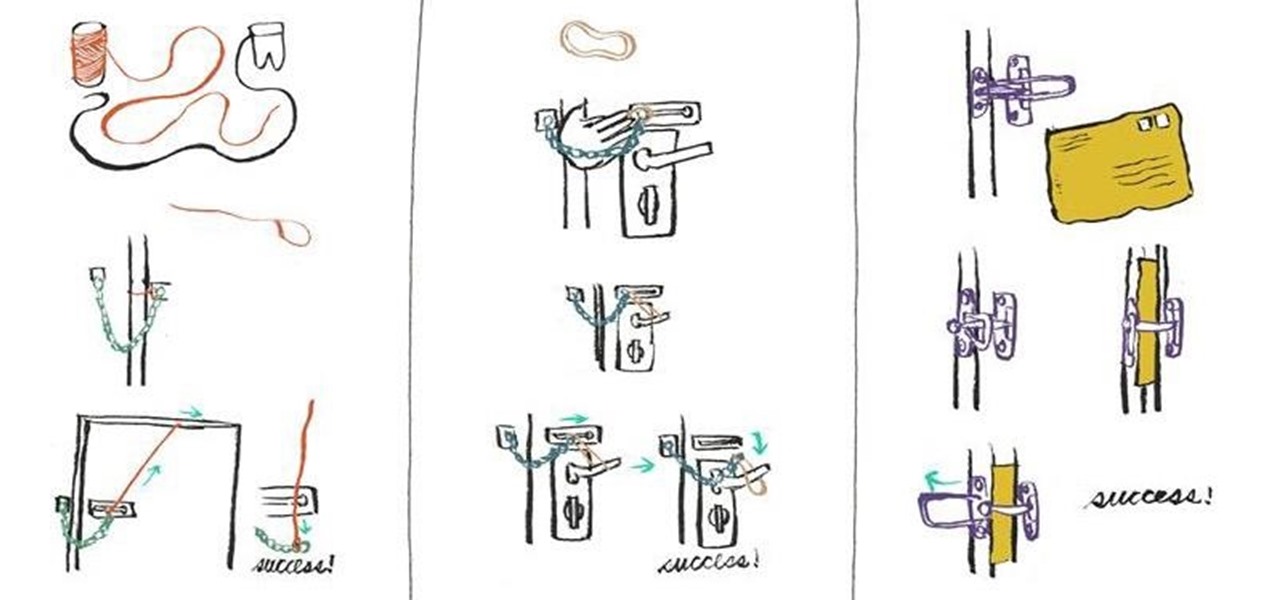It hasn't been long since Apple released iOS 16.0 with over 350 new features, but iOS 16.1 just came out with even more cool updates for your iPhone. While some of the recent upgrades were expected, others are somewhat surprising — and there's even one that you may not even think was possible.

Beta software can be exciting because you get to experience cool new features before most other people. But it can have unwanted consequences such as bugs, UI glitches, and horrible battery life that'll make you wish you never installed it. If that sounds like you with iOS 16 beta or iPadOS 16 beta, you can downgrade to iOS 15.5 or iPadOS 15.5 for a more stable user experience.

Rumors about the 2022 iPhone series stirred well before the iPhone 13 models were even released. While Apple remains quiet on the next big iPhone, as it always does, we're seeing more and more leaks and reveals for the iPhone 14 series as we lead up to a likely fall release.

When you look at your status bar on your iPhone, you'll almost always see the battery icon, which gives you an estimate of how much battery life you have left before you need to charge the device. What you won't always see is the exact battery percentage, but there are multiple ways to force it out of hiding.

In the 21st century, we're all looking for ways to stay private, especially on our electronic devices. We have big tech corporations, enemy countries, malicious hackers, and other prying eyes watching our every move, so it's only natural to want to limit what they can see. Making your web browsing experience on iPhone and iPad more private is one way to do that.

SharePlay is arguably one of the most significant features to hit FaceTime since group calls, and it's still hard to find apps that support shared experiences in FaceTime. Apple does list a few apps, but there is no official index of all the apps with SharePlay integration. That's where we come in.

With all the time most of us spend on our phones each day, wouldn't it be great if we could get rewarded for our addiction? Well, we can, thanks to various iPhone apps out there that can help us make a quick buck, earn cash back, donate freebies to charity, get complimentary cryptocurrency or stock, and receive other types of rewards.

Apple released the second beta for iOS 15 on Thursday, June 24. The update includes FaceTime's "SharePlay" feature for the first time, a new Maps icon, updates to Focus mode, in addition to many other changes and bug fixes.

The iPhone doesn't stop at last year's excellent iPhone 12 lineup. Apple's been developing its iPhone 13 models for a while now, and there are a lot of rumors already with eight or nine months still to go until a release. This year, we're expecting four new models with similar sizes and features to 2020's offerings. If you want to know what makes the 2021 iPhones so different, we've got answers.

Apple has four iPhone models for the remaining months of 2020, but the most impressive ones are the iPhone 12 Pro and iPhone 12 Pro Max. While the iPhone 12 and iPhone 12 mini are great smartphones, the "Pro" models offer more advanced features, especially for photographers and augmented reality enthusiasts.

Not much about 2020 is what you'd call normal, but if one thing remains the same, it's that Apple will still release new iPhone models. This year, the company is offering four new options: two "Pro" models and two "consumer" devices. If you want to know more about the latter two, the iPhone 12 and iPhone 12 mini, keep reading.

Apple just released the first beta for iOS 14.2 to iPhone software testers today, Monday, Sept. 21. This update brings a new Control Center tile for Shazam music recognition, a redesigned Now Playing Control Center tile, and a new "People Detection" feature in Magnifier.

The new iOS 14 for iPhone arrived Wednesday, Sept. 15, 2020, alongside iPadOS 14, and there are a lot of features to uncover. Improved widgets. Better home screen customization. Exciting Messages improvements. New abilities in Camera and Photos. There's so much here that it'll take months for you to learn everything by heart.

Apple just seeded developers and public beta testers the GM (golden master) for iOS 14 on Tuesday, Sept 15. The update (18A373) comes just after Apple's "Time Flies" event, and six days after Apple released iOS 14 beta 8 for both developers and public testers.

Apple just released the fourth public beta for iOS 14 today, Thursday, Aug. 6. This update comes two days after the company released iOS 14 developer beta 4, 15 days after Apple seeded developers the third dev beta, and two weeks after the release of public beta 3.

Apple just released the fourth developer beta for iOS 14 today, Tuesday, Aug. 4. This update comes 13 days after Apple seeded developers the third dev beta, and 12 days after public testers got their hands on public beta 3.

Apple just released the third public beta for iOS 14 today, Thursday, July 23. This update comes one day after the company released iOS 14 developer beta 3, and two weeks after the release of iOS 14 public beta 2.

Apple just released iOS 14 developer beta 3 for iPhone today, Wednesday, July 22. The update comes 15 days after Apple released the second developer beta for iOS 14, and 13 days after the release of iOS 14 public beta 2.

Apple just released public beta 2 for iOS 14 today, Thursday, July 9. The good news comes two days after Apple released the second iOS 14 developer beta, and 17 days after the release of the first developer beta. While this is the first public beta for iOS 14, it's called "public beta 2" to keep in line with developer beta numbering.

Apple just released the second developer beta for iOS 14 today, Tuesday, July 7. The update comes 15 days after Apple seeded developers the first iOS 14 beta, which introduced home screen widgets, picture-in-picture, and 4K YouTube support, among more than 200 other features.

Smartphone gaming continues to improve with ever sharper displays and raw processing power to deliver console-quality graphics right in the palm of your hands. Nonetheless, you still stand to improve the gaming experience on any phone by adding the right accessories to the mix.

There's never been a better time for streaming movies and TV shows on the go. With so many services available, the only limitation to your enjoyment is your phone's accessories. Whether you're buying for yourself or someone else, here are some of the best gifts that improve the movie-watching experience on mobile.

With smartphone cameras and software getting better and better every year, more and more users are getting passionate about photography. So when you're shopping for a gift to get someone, if they have a smartphone, chances are they'll more than appreciate some tools and accessories for taking better photos with their pocket friend — and we've got some gear ideas they'll love.

The biggest problem with Netflix (which is hardly a real problem) is the overwhelming amount of content available for streaming. Browsing through profile-specific categories might help narrow down your search on something to watch, but some of those categories come and go without warning, and it's impossible to find them again—but not anymore.

Today's guide is on creating a password protected folder on Windows 7 without any additional software. Yes, you heard that right. No extra software at all! This guide is intended for beginners. But please note, this method should not be used to store financial or otherwise highly confidential material. It might be a good place to hide a planning document for a family member's birthday party or similar occasion where you need to keep something secret temporarily.

While zip ties are great tool for taming unsightly tangled cables and wires, most would agree they're not very reusable. But were you aware it's possible unlock a zip tie in a matter of a few seconds using a needle? You can and this tutorial will show you how. For step-by-step instructions on undoing zip ties, take a look. Unlock a zip tie.

Want to use your iPhone YOUR way? Tired of rules and restrictions? Ready to rebel? Then let us show you how to unlock your iPhone so you can use it how and where you want to! So, you might brick it. So what? C'mon. Unlock your iPhone. You know you want to. Unlock your iPhone using iNdependence.

If you were paying attention to the Rio Ad in the 4th quarter of the 2011 Super Bowl between the Green Bay Packers and the Pittsburgh Steelers, you might have noticed the secret Angry Birds code behind the monkey on the wooden fence.

When owning a home one type of lever set you may have in your home is a privacy lever. In a privacy lever set, the main feature is that the door can only be locked from the inside. Sometimes a kid might get locked in or someone may accidentally lock the door behind them. It's really easy to unlock it in an emergency.

Progression, isn't it great? It used to be that video games only rewarded you with game scores. The satisfaction was always at the end, and all that mattered was getting there.

The famous Houdini trick is revealed. Unlock handcuffs with a Bobby pin.

Motorola may have changed its mind about making its devices hard to unlock by creating a tool to do it for you, but they've been slow to update it to include the latest and greatest models. Want to beat them to the punch? Just consult djrbliss over on XDA-Developers, who came up with a root exploit that will unlock all the newest Motorola smartphones, like the Motorola Atrix HD, Photon Q, and new Razrs. It's simple. Just connect your device to your computer, download and extract the zip file ...

Assuming that you're not a burglar-in-training, you may one day find yourself in a situation where you have to break into a home through a door chain lock. But what to do if you have no time to wait for a locksmith?

Mind control is always awesome, and it's even more awesome when you can use it to unlock achievements. Take the 'Hat Trick' achievement, for example. In Rage, if you manage to kill three enemies using just one mind controlled enemy, you'll unlock 'Hat Trick' on the Xbox 360 version of the game.

Achievement Hunter is an awesome segment from the Rooster Teeth guys and it's a great way to find out about unlocking achievements. This video goes over unlocking the "Bushman," "Close and Personal," and "Adrenaline Seeker" achievements in the Xbox 360 version of Cabela's Big Game Hunter 2012.

Take some tips from the masters themselves. Kotaku interviews game developer Zynga, "who has generously offered to help, by sharing FarmVille strategy tips on how to make the most of your land, your crops, and your livestock".

Locked out of your car and need to break in ASAP? Unlace a shoelace from one of your shoes and you've got yourself the only tool you need to open your car door from the outside.

The new 2.0 version of Apple iPhone's software lets you download and install applications from the iTunes Store. However, a lot of applications you will probably want doesn't exist there. C-Net will show you how to jailbreak the new Apple iPhone in this video tutorial. The way to do this with a PC is different, so this is mainly for Mac users. You will need to download the PwnageTool 2.0. Just imagine, you can have two application stores on your iPhone when you jailbreak the latest iPhone fir...