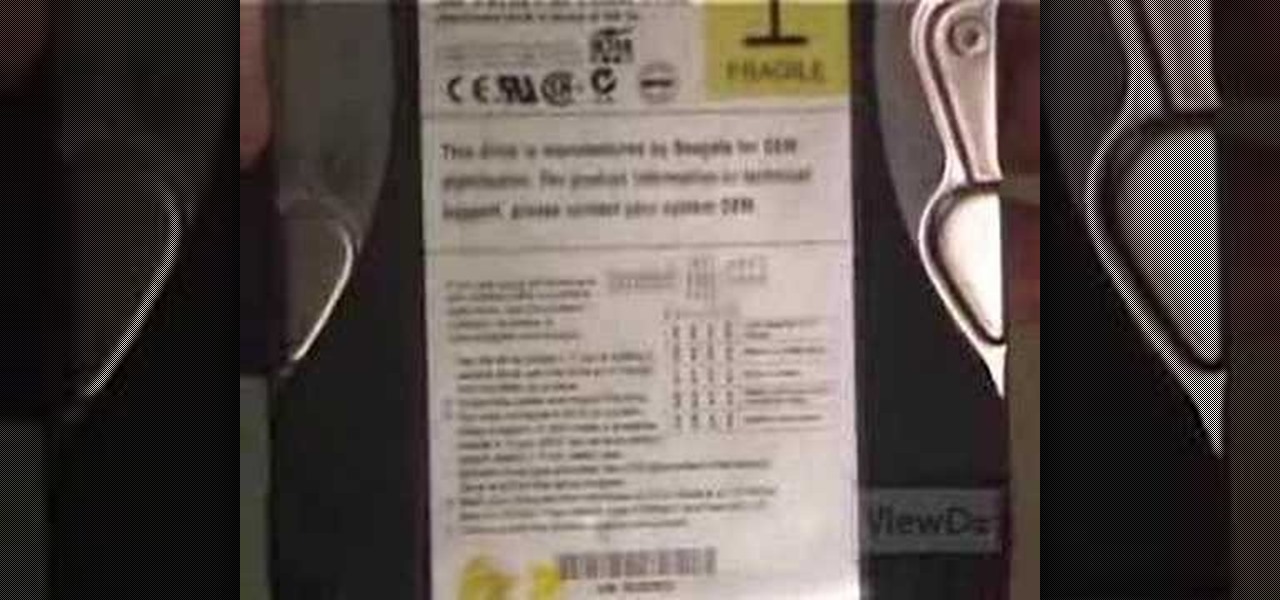While the PlayStation 3 is great at playing BluRay discs, if you want to play back downloaded videos, it can prove to be quite problematic. Use this software hack to unlock the Play Station 3 for video playback, whether it be from a hard drive or streamed off the internet.

In this tutorial, learn how to organize your home screen with folders, using the Categories application. In this video learn how to get and use the applicaton. In order to use this app, one will need to jailbreak or unlock their iPhone, or iPod Touch beforehand.

Being able to use different SIM cards in your iPhone comes in handy, especially when traveling. Unfortunately currently it's not possible to change the iPhone SIM card without first jailbreaking your iPhone, so check out this video on how to do so. This tutorial shows how to use the program Yellowsn0w to jailbreak the iPhone and bypass the SIM card restrictions.

Learn how to insert a SIM card in an iPhone along with the other great features that come with it in this free computers and modern electronics video clip. This is important if you're trying to unlock it for other carriers or international plans. The SIM card also hold all of your information and can help to restore your phonebook if the iPhone is damaged.

This how-to video introduces bound poses in yoga. Bound poses use interlocking body parts to take a yoga stretch deeper. Many people don't know where to start with these kind of poses, so we hope this yoga how-to video helps you unlock the mystery.

Take a man down with a single shot in Rainbow Six Vegas, be the hero and get the hot chick. During gameplay press L3, R3, L3, R3, X, Circle, L3, R3, L3, R3, Square, Triangle.

This busty beauty shows you how to bust out a tiny skater in Tony Hawk's Proving Ground using a code.

To get the girl, you need a hot ride. So here's a cheat code to up your ride in Juiced 2: Hot Import Nights.

In this video we explain how to make and use Padlock Shims. Padlock Shims are used to unlock spring latch Padlocks.

Sadie Nardini teaches you how to unlock all your arm balances faster with the proper balance points of the crow foundational yoga pose.

OpenType fonts are the new standard! Any new fonts you buy today will most likely be in OpenType format and the beauty is that InDesign CS2 takes complete advantage of them. In this video you'll see how to unlock the power of the OpenType fonts you already have!

While achieve beautiful images shooting with ample amounts of natural daylight can be done with little work, if you're willing to invest a just a small amount of additional effort, you can achieve shots to rival those of any professional photographer. This free video photography lesson, which discusses concepts like exposure balancing, will walk you through how to take beautiful daytime shots.

This video shows you how to create a new Skype account. Even if you already have one name, you can make another. This is useful for multiple aliases and identities.

This a simple drawing video targeted for and taught by a young girl. The instructor demonstrates how she sketches out female figures, either little girls or women, on her drawing board. She makes additional remarks about hoe to modify and personalize these renderings. So gather up some pens or pencils and paper, and check out this cute little video. You'll learn how to sketch people in no time!

The bowline knot can be furthered strengthened by tying an additional backup knot. As knot-tying reduces the strength of the line, it's advisable to back up knots if the rope will be enduring some weight. Watch this video survival training tutorial and learn how to tie a bowline backup knot.

The rim of the empty glass can be coated with salt, sugar or the dry ingredient of your choice. It can add an extra decorative touch and additional flavor to cocktails. This online video will show you step by step how to rim a glass.

Watch this how to video to learn how to make chocolate dipped mini pretzel sticks. Dip pretzels in white or dark chocolate, or add a professional touch to your treats by placing a contrasting color of melted chocolate in a parchment bag with a tight point. Cut a small hole at the end. Stripe dipped pretzels with the chocolate in the parchment bag. Stripe with additional color if desired.

Check out this video from Berkleemusic.com and watch as Berklee professor Mike Hamilton illustrates how to add additional drum and percussion parts to a hip-hop beat using Reason software.

Add storage space to your computer by either adding an additional drive or swapping out your old one. Note: This is for Parallel ATA type drives only.

Apple just rolled out the of iOS 14.5 to developers and beta testers, and one of the headlining features is the ability to keep your iPhone unlocked when your Apple Watch is nearby. As these things tend to go, Android has actually had this same feature for years, though it isn't quite as polished.

The main draw for Google's Pixel series is the software. It rocks a clean version of stock Android instead of a heavy OEM skin like TouchWiz, it gets frequent prompt OS updates, the camera software is downright amazing, and it has perhaps the most fluid UI of any phone. But an understated advantage of the software is how dead-simple it is to modify with root-level tweaks.

Despite its rocky start, the Essential PH-1 has a lot going for it. Not only does it get consistent security patches and system updates hours after the Pixels, but like the Google-developed lineup, it's also great for rooting. Not only is your warranty not void with rooting, but the process is pretty straightforward.

Year in and year out, OnePlus flagships top our list of the best phones for rooting. Why? Primarily because rooting does not void your warranty, and OnePlus goes out of their way to make the whole process as easy as possible.

Thanks to its free-to-play strategy, many items in Fortnite Battle Royale require V-Bucks, the in-game currency. You can purchase V-Bucks with real-world money, but many would rather earn V-Bucks instead of getting nickeled and dimed by micro-transactions. While limited, there are a few ways to earn free V-Bucks in the game.

Apple introduced Portrait Mode with the iPhone 7 Plus, a feature which utilized the iPhone's dual cameras to create a shallow depth of field around a subject. This effect replicates the look of DSLR cameras, making your photos look more professional. Apple, of course, carries Portrait Mode to the iPhone X and iPhone 8 Plus in iOS 11, however, with it comes a twist — Portrait Lighting.

If your phone has an unlocked bootloader, you can use Fastboot commands to flash factory images. That may sound like a bunch of technical jargon, but when it comes down to it, this is the best method for updating a rooted device, fixing a bricked phone, reverting to stock, or even getting new Android updates before everyone else.

When Google released the Nexus 5X and Nexus 6P, they added official support for fingerprint scanning to Android's main code base. On the surface, this was done to ensure that the fingerprint scanner in their own devices could be used to its full extent, but because it was added to AOSP, this meant that the new Fingerprint API could be used by any Android manufacturer.

Samsung's Galaxy series of devices have one common design theme that ties them all together—the physical home button at the bottom of the phone. This button can wake the phone, take you to your home screen, and even scan your fingerprint to securely unlock your device.

Google has finally released the next version of the world's leading operating system—Android 6.0 Marshmallow. This latest iteration isn't as much of a visual overhaul as Lollipop was, but it packs in more new functionality than almost any update before it. Awesome features like Now on Tap, granular permissions control, and a deep sleep battery-saving feature called Doze round out the highlights, but there is far more to it than that.

If you're still looking for that perfect prank to pull off on people on April 1st, here are 5 simple yet funny practical jokes you can get your friends and family with. Most require household items which you should already have, so you won't need to go out and purchase any additional stuff. Check out the video tutorial to start pranking right away!

We've already seen the visual changes that Android 5.0 Lollipop has brought to the table, but Google spent just as much time altering things under the hood. Awesome new functionality and hardware capabilities have been added left and right, and with the OS already out now, it's high time we had a look at some of these tweaks.

It didn't take long at all for developer Chainfire to sort out a root method for the new Android 5.0 Lollipop. After handling a few issues with changes to the SELinux kernel module, Chainfire pushed out an update to his popular SuperSU root app.

As fellow softModders, I'm sure you strive to find any and every way to make your phone unique. Wallpapers and icon packs are great to get started, but to really stand out from the rest, try changing your HTC One's boot animation.

Just because you have a Mac doesn't mean you can't root your Nexus 7 tablet. In fact, rooting Android 4.4 KitKat on both the 2013 and original 2012 N7 models is easy, if not easier than rooting it using a Windows PC.

Make a vintage jewelry box with a body butter jar and a glue gun with some additional craft supplies like paints. This projects costs almost nothing.

Learning how to use other text panels in the designs gallery. This website design tutorial will teach you how to add a note panel, numbered panel and one additional text panel.

In this Web Design Tutorial you learn how to convert the mouseover state into a navigation menu. Once the navigation menu is created you will be able to use the navigation bar properties to make additional modifications to your website menu.

In this Windows 8 Tutorial you will learn how to shutdown your PC. Also you will be able to modify the shutdown settings so that you have access to additional options when you shutdown your computer such a hibernation and sleep mode. If their are shutdown options you don't want displayed you can disable them in the shutdown settings for Windows 8.

Drawing Roses that look great isn't difficult, but it will take a little attention to detail. Apart from that it's as simple as putting your pencil to the page.