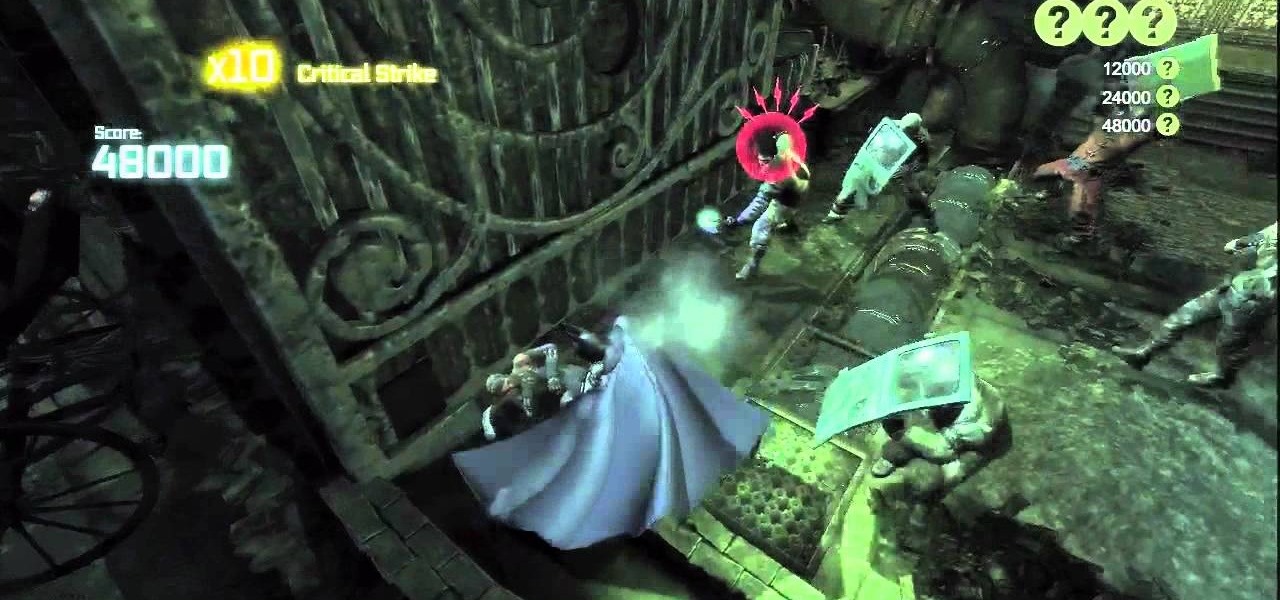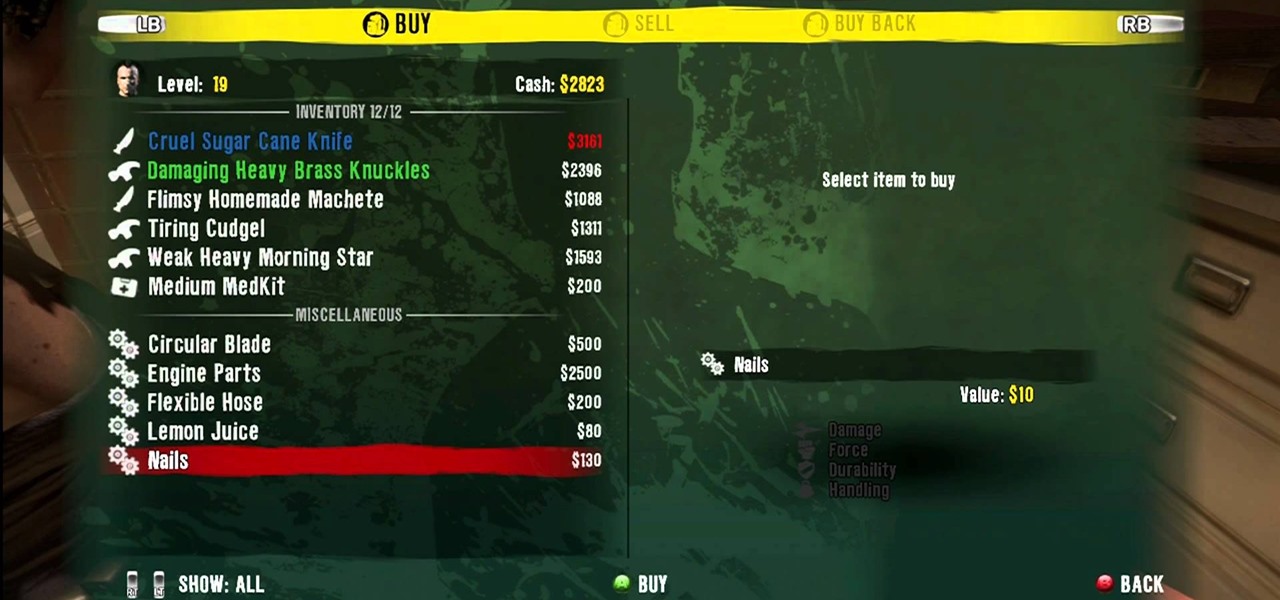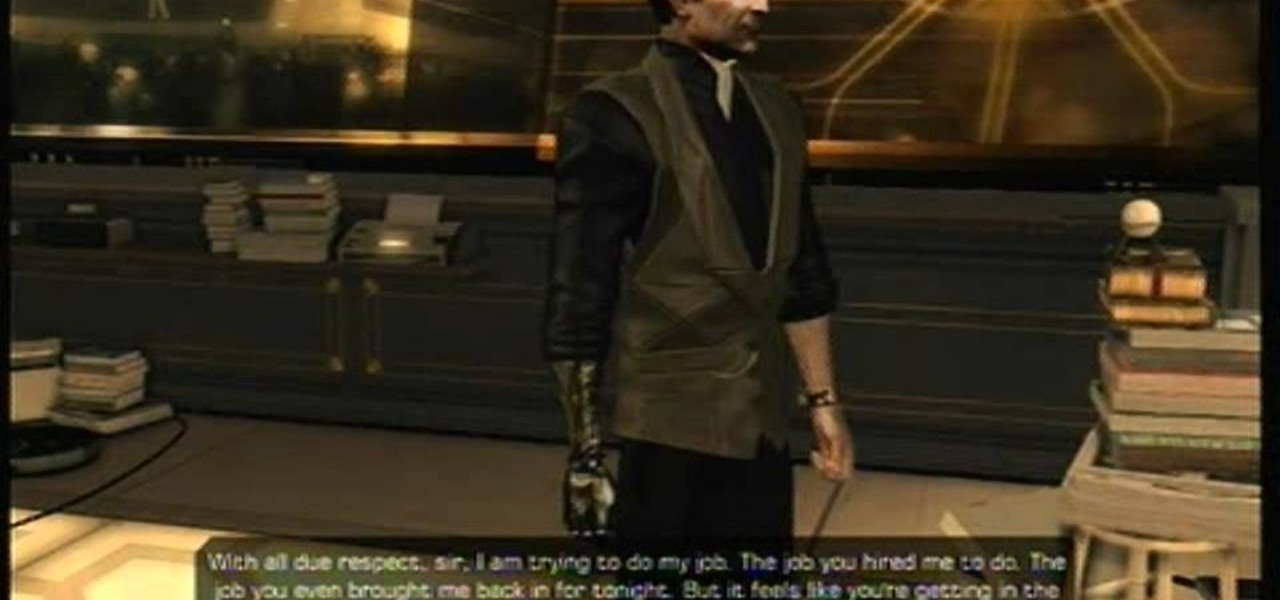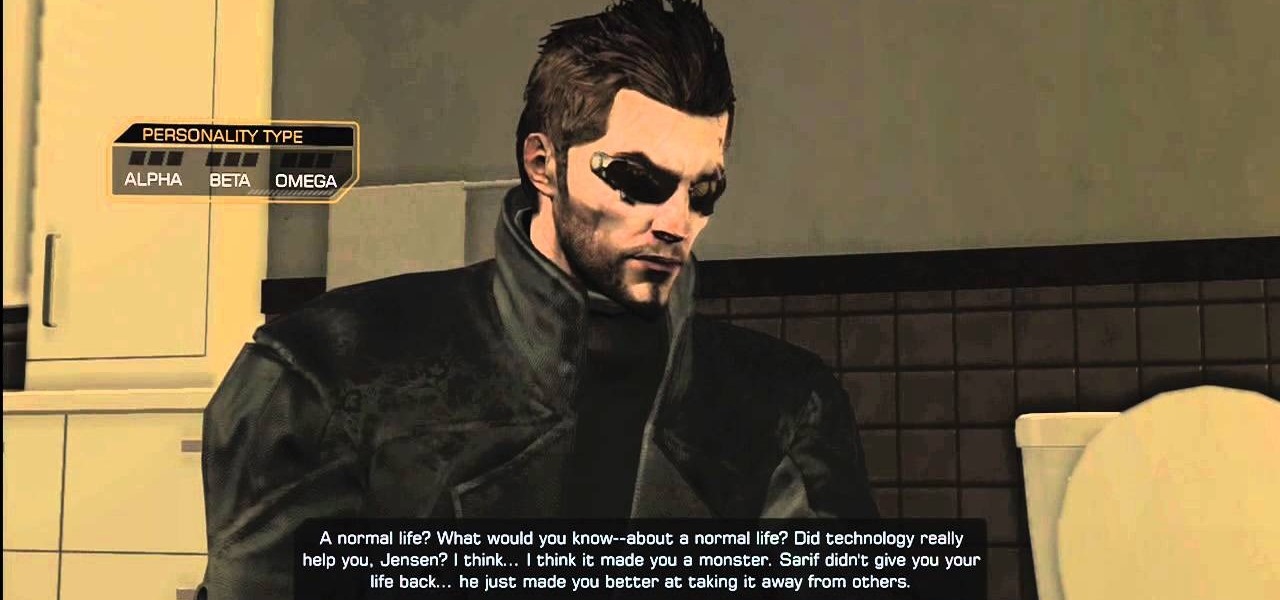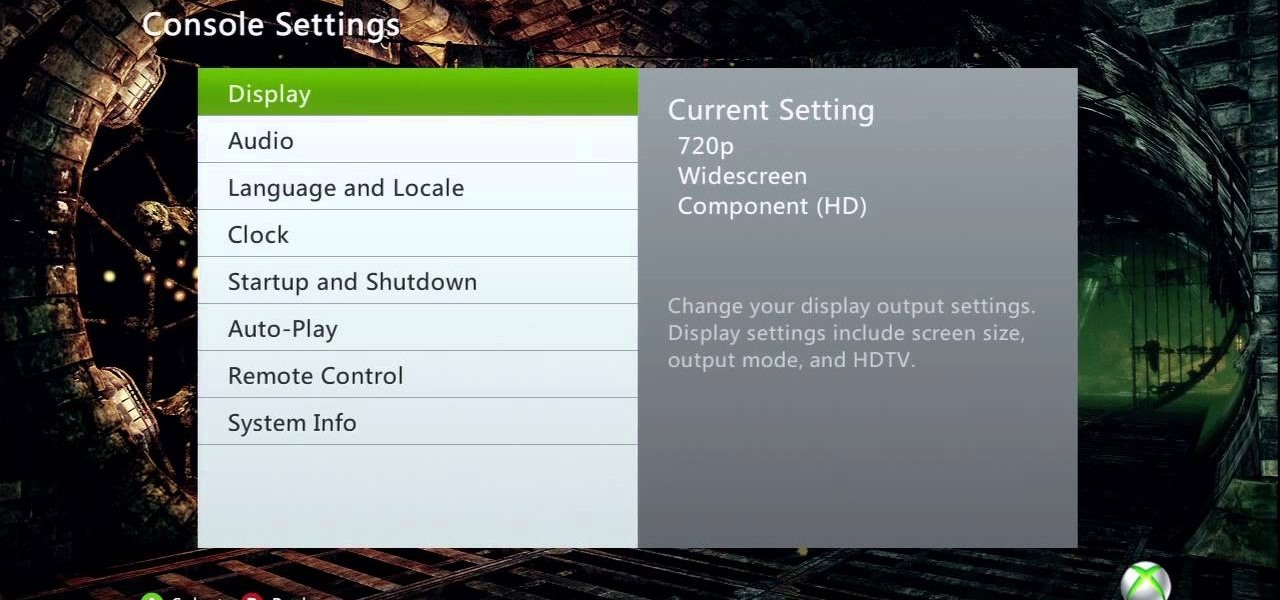It's been proven that hackers can manipulate your screen with fake taps through specific exploits, so they can potentially hit the "Grant" button when you get a superuser request. This is the last thing you'd want to happen since the malicious app from that point forward has full system privileges. Luckily, using a fingerprint to lock your superuser requests can prevent this.

Once again, LG is mixing up its launch. Instead of the announcing the latest entry in G series later in the year, the LG G8 ThinQ was announced at Mobile World Congress 2019, shortly after Samsung's Galaxy S10 event. And instead of trying to match what other OEMs are doing, LG is once again trying to be different.

The newly-announced Moto G7 Play offers some of the same upgrades as its sibling, the Moto G7, but at a much lower price. The upgrades are pretty significant when compared to last year's Moto G6 Play, taking this phone from the "only if you're on a strict budget" category into a great value option.

The Google Phone app is one of the best dialers for Android today, especially with all of the unique and exciting features it brings to the table. Unfortunately, without owning a Pixel phone, you are unable to officially download the app, making a modified version your only option. However, this version of Google Phone is missing a few key features, such as spam protection and business search.

Google's next-gen cellular carrier, Google Fi, which replaces Project Fi, is making waves across the mobile industry. With super-cheap plans starting at only $20 and the ability to connect to millions of Wi-Fi hotspots across the globe, it's tempting many users to make the switch from AT&T, Sprint, T-Mobile, and Verizon Wireless.

You can mod every aspect of your phone's software with root, but if you want to make changes at the hardware level, you'll need a custom kernel. If you've looked into custom kernels before, one name undoubtedly kept coming up: ElementalX. It's easily the best custom kernel out there, and the reason for that is its awesome developer, flar2, aka Aaron Segaert.

While privacy and security are cornerstones of Apple's ecosystem, your iPhone isn't bulletproof. Creating a strong passcode will protect you from most threats, but there exist tools that can break through even the toughest passcodes via the Lightning port. Luckily, Apple has implemented a new security feature to disable your Lightning port and keep your data safe and secure.

There are a number of options and hidden menus within Android that provide users more control over their device. With this control, you can better manage how your phone operates. We came up with a list of tips and shortcuts that, when used, will slowly put you on a path to becoming an Android power user.

After setting up your phone, there are a number of things you should do immediately before download your favorite apps. Specifically, now that your data is on the device, you need to take steps now to ensure it's both protected and retained. Fortunately, most of these steps are a one-time process.

As the Samsung world anxiously awaits an official Android Oreo update, some Galaxy Note 8 users are waking up to find their devices have jumped the line. Are you one of them?

If you like having Siri available to answer a quick question every now and again but don't want everyone who picks up your iPhone to also have access to your personal assistant, there's an easy way to disable her from working on your iPhone's lock screen. This is also something you can do if you're always activating Siri accidentally in your pocket.

Starting in Android 4.3, Google added some code to AOSP that tagged your internet traffic when you were running a mobile hotspot, which made it incredibly easy for carriers to block tethering if you didn't have it included in your plan. But as of Android 6.0, this "tether_dun_required" tag has been removed, which means you no longer have to edit a database file to get tethering up and running.

Google has finally released the next version of the world's leading operating system—Android 6.0 Marshmallow. This latest iteration isn't as much of a visual overhaul as Lollipop was, but it packs in more new functionality than almost any update before it. Awesome features like Now on Tap, granular permissions control, and a deep sleep battery-saving feature called Doze round out the highlights, but there is far more to it than that.

If you notice any issues with your LG G3, pinpointing the culprit can be an arduous task. It could be a hardware issue, a resource-heavy app, or a bloatware-infested operating system.

While the preview images for Android's upcoming "L" release just came out yesterday, the new firmware has already been rooted, as is standard with its openness. So if you were feeling reluctant to try Android L because it didn't support existing root methods, then you might want to reconsider.

From personal photos and videos to online banking passwords saved in your web browser, your phone has all kinds of sensitive data that needs to be protected. One of the best things you can do for your Samsung Galaxy S4's data is have a lock screen with a hard-to-guess PIN or password.

Rooting your Samsung Galaxy Note 2 grants you access to system files, giving you the ability to change things on the device that you normally wouldn't be able to. Sounds great, right? There's just one problem. How in the hell do you manually change those system files?

One of the more challenging things about using the Samsung Galaxy Note 3 is the ability to use it with one hand, due to its enormously large (but wonderful) screen size.

The 'Bullseye' achievement is likely the hardest co-op achievement available to players of Battlefield 3. You will need to land several sniper headshots in order to unlock it. This guide will take you through the path you need to use to land all of the snipes you need.

The last challenge of Batman: Arkham City is the Extreme version of the Funhouse Brawl Challenge Room. While the first wave isn't that bad, the second wave ramps up real quick with stun stick enemies and more. This Giant Bomb tutorial should help you unlock all three medials.

The Extreme version of the Hell's Gate Challenge Room in Batman: Arkham City is incredibly difficult. Thankfully, this Giant Bomb guide will walk you through the different waves so that you can unlock all three of the possible medals in the challenge.

'Nightshift', the night mission in Battlefield 3, gives you a sniper rifle that allows you to unlock the 'Army of Darkness' achievement. You will need to shoot all four of the lights out without missing any shots. This Achievement Hunter video should help you out.

If you're headed through Uprising, the second mission in Battlefield 3, be sure to unlock the super quick 'Roadkill' achievement along the way. In fact, this Achievement Hunter video will show you exactly how to get 'Roadkill' in less than a minute by kicking a car and killing soldiers with it.

If you're trying to earn those unlocks quickly in Fifa 12, take a look at this guide featuring three easy ways to boost your virtual pro accomplishments in the game. Step 3 of the guide can be ignored, as there is an issue with Fifa 12 and the Creation Centre.

The new 'Lonesome Road' DLC has arrived for Fallout: New Vegas, and with it comes several different achievements. In this particular Achievement Hunter segment, the guys take us through unlocking the 'Ed-Ecated' achievement in just a few steps. So grab those points on your Xbox 360 gamer profile.

Both the Gears of War 3 Limited and Epic Editions contain a DLC code that allows you to unlock and play the Adam Phoenix character. The code is a little hidden, and unlike most DLC codes, isn't printed on the back of the manual. This guide from IGN will show you where to find the Adam Phoenix DLC code.

The 'Juggler' trophy requires you to burn, poison, and freeze four enemies all at once in Resistance 3. The best place to unlock the trophy is probably in the Pit at Graterford, PA. Take a look at this IGN trophy guide for a little assistance.

Not only will this Giant Bomb Warhammer 40000: Space Marine guide help you beat Warboss Grimskull, it'll also help you unlock the 'But I Am Finished With You' achievement for the Xbox 360 as well. You will need to dodge the boss over and over again to survive, and keep your stamina up as there are four stages to this boss fight.

The Droid Bionic was rooted the same day it came out with the one click method used to root the Droid 3. This tutorial will walk you through the process of rooting Motorola's Android device so that you can unlock the full potential of Verizon Wireless's flagship device.

This Achievement Hunter segment involves unlocking the 'Horny Devil' achievement in Crimson Alliance, a game available on the XBLA. If you want to add another few GP to your Xbox Live profile, you'll need to head into a boss fight against Gashadokuro.

The 'Light My Fire' Dead Island accomplishment exists as both an Xbox 360 achievement and a trophy on the Playstation Network. You will need to "collect" a ton of zombies into a group so that you can burn them all down with a single molotov cocktail weapon to unlock either the trophy or the achievement.

The 'I Want One Of These' achievement in Dead Island is available after creating several items using the workbench in the game. Probably the easiest way to unlock the achievement is by creating 25 Deo Bombs using Duct Tape and Deodorant. Take a look at this quick guide to learn more.

If you're playing the Moon level of CoD: Black Ops Rezurrection in co-op mode, try earning the 'One Giant Leap' achievement. You can also unlock the 'Ground Control' on the same level and this Achievement Hunter segment will guide you through both on the Xbox 360 title.

One of the many achievements that you can unlock while playing Deus Ex: Human Revolution on the Xbox 360 is the 'Yes Boss' achievement. In order to earn it, you'll need to talk to Sarif in his penthouse shortly after taking down the hitman squad. Pick the right dialogue options and those extra G's will be yours.

Did you know that finding the three teddy bear astronauts on Moon unlocks a hidden easter egg in the Call of Duty: Black Ops DLC Rezurrection? Take a look at this guide from Achievement Hunter to learn how to hear a special song.

The 'One Small Hack for Man' achievement in Call of Duty: Black Ops is available if you own the Rezurrection DLC and requires you to hack anything within the game with the hacking device. Take a look at this guide from the Achievement Hunters to learn just how to unlock the achievement for your Xbox 360 gamer profile.

If you're playing Deus Ex: Human Revolution on the Xbox 360, you can unlock the 'Ladies Man' achievement during the Corporate Warfare side quest. You will need to have the social enhancer augmentation to obtain the achievement. This guide will help you sweet talk the woman character until she provides you with the information you need.

The 'Kervorkian Complex' achievement is only accessible while playing the Acquaintances Forgotten side quest in Deus Ex: Human Revolution on the Xbox 360. During the dialogue options, you'll need to continue to agree with Brent Radford until he allows you to kill him with morphine--at this point the achievement will unlock.

If you're looking into unlocking a few achievements in Call of Juarez: The Cartel, take a look at this video from the Achievement Hunter folks. In it, you'll learn how to pick up the 'Little Bighorn', 'Been there, done that', and 'High Noon' achievements in multiplayer.

You don't have to be a super hero to learn how to unlock the 'There Goes the Neighborhood' achievement for the Xbox 360 in Captain America: Super Solider. You just have to take a look at this Achievement Hunter video. Take a look!