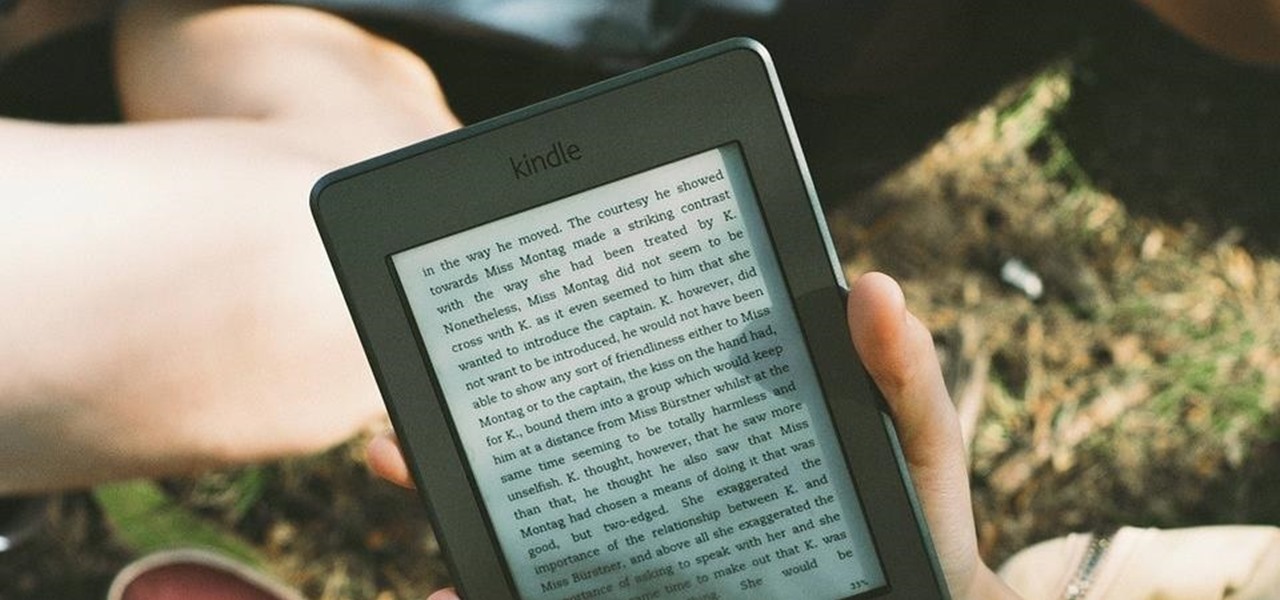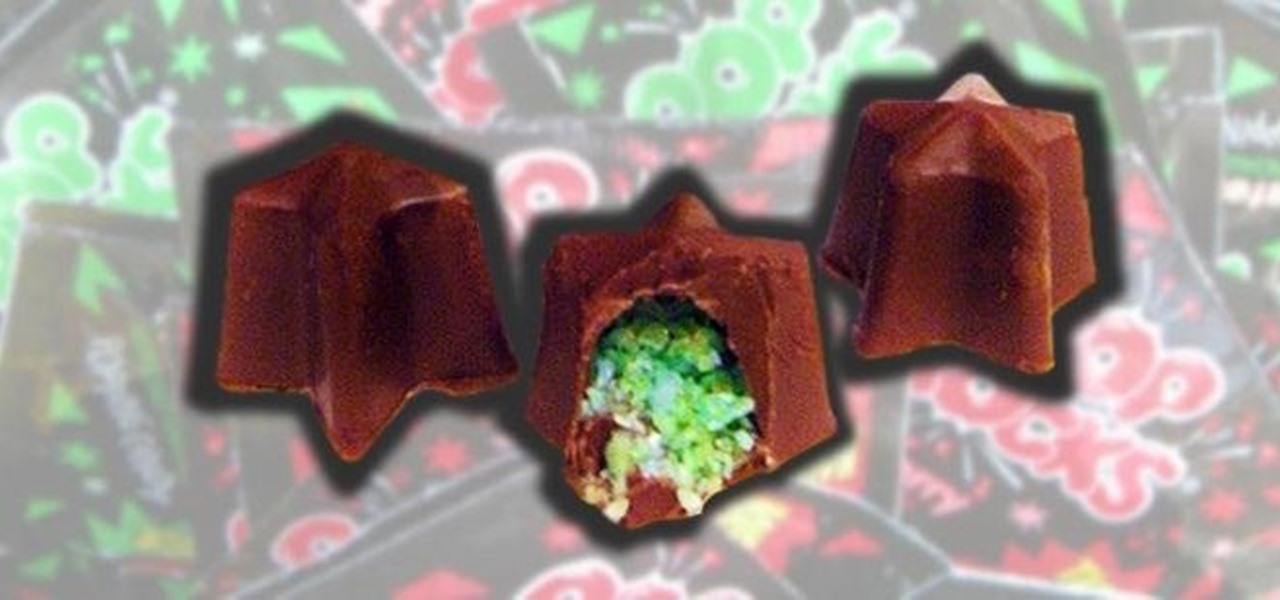This video will show you how to stop spammy notification from apps on Facebook. It is often seen that people unintentionally install many unnecessary apps. Not only from those apps but from few useful app also they get spammy notification. This is irritating and frustrating. So if you want to stop notification from those apps then you must watch this video.

This video will show you how to stop flash auto play in Chrome and Firefox Browser. Flash auto play consumes unnecessary bandwidth and slow down speed also. Now with the help of this video you could stop this auto Play feature in Chrome and Firefox browser.

Initially you computer performs at its maximum speed when you install a new operating system. But as time progresses and you install more and more applications the computer slows down due to the various changes in configuration and other settings. So you have to tune up your PC regularly to maintain its performance. Alternatively you can also increase the memory or use a better processor. But even then if you don't optimize your operating system you will face the problem once again. So go to ...

This is a directional video of how to increase the speed of a Windows Vista PC. The first step is to uninstall programs that you do not use. Then you want to go into MSCONFIG and remove unnecessary start up entries. You can also configure the performance options of your computer in the computer's properties. The next step is to go to the system tools and run Disk Cleanup. It is also important to run the Defragmentor from the system tools.

If you're marginally inclined towards computers, you've probably been approached at some point by a family member who wants you to "fix" their system during a visit home. With the holidays coming up, these opportunities (or ambushes) are even more likely.

Before you get started exploring a big new city or even just getting reacquainted with the one you live in now, make sure you aren’t putting yourself in any unnecessary danger. Memorize good traveler habits that will keep thieves and scam artist off your back.

Around this time in 2016, the predictions for the next year had reached something of a consensus: 2017 would be the year of augmented reality. But a funny thing happened on the way to the future — nothing much, really. At least not for the first half of the year.

Considering how much smartphones cost in the first place, we're understandably reluctant to throw them out when we've bought a newer model. And this is probably the best practice, too, as there are many great uses for an old Android device.

Be it happy hour, a Super Bowl party, or just a gathering of friends, buffalo wings are a universal favorite. Since they're usually prepared for large groups, there is always a mix of both those that aren't counting their calories and others who are.

This video will show you how to set power saving mode in Samsung Galaxy S5 phone. Power saving mode will save or extend your battery life. So power saving mode will prevent unnecessary data usage. This mode will reduce screen brightness or turning off vibration and that will save your battery. This mode will control the display color which also saves battery. So this mode will save your internet connection usage and battery life. Follow the video.

A team of scientists might have just put Jellyfish Art out of business with their new cyborg jellyfish. By arranging the heart cells of a normal rat on a piece of silicone, they've successfully created their own Franken-jellies. When in salt water with a fluctuating electrical field, the rat's heart muscles on the rubbery silicone contract the lobes downward and back up, which mimics the pulsing movement of a young moon jellyfish swimming.

The Reader mode in Safari is a great way to view a webpage on your iPhone in a stripped-down manner, removing unnecessary images, videos, and advertisements for a streamlined experience free of distractions. Apple's iOS 13 improves upon Safari Reader when it comes to choosing which sites you want it to run automatically on, so everything is more accessible with more controls to work with.

Windows 10 is the most cloud-oriented version of Windows to date—yet, while this means you get some nifty new features, it also means some of your personal data is being shared with Microsoft's servers.

Old people are usually perceived as wise and enduring, whereas an old smartphone, like my iPhone 4, becomes the butt of a joke every time I take it out of my pocket. I mean, come on, it's not like I'm still rocking one of these... And if I was, I guarantee you wouldn't beat my score on Snake.

No matter what device you have, Android lag will get you down. It's our little green robot's only major downside, and you've probably noticed it quite a bit on your Nexus 7 tablet. Apps open slowly, actions stutter or pause, and loading files takes forever.

With group chats, arguments tend to devolve from a dispute between two people to a giant debate amongst all members. But before things get out of control, Telegram has a feature that can help.

If you have more than two home screen pages on your iPhone, jumping back to the main page can seem like a lot of unnecessary swiping. For example, an eight-page home screen would take seven right-swipes to get back from the last page to the main page — but it doesn't have to take that much work.

Instagram updated its iOS and Android apps recently with an "Activity Status" indicator. This status allows your friends to see when you are currently active and when you were last active on Instagram. The problem is, Instagram was pretty quiet about this update, so many of you have it enabled without realizing it. Fortunately, it's simple to turn off.

If you're new to Plex, there are a couple of things you should know up front. First is how to use it — simply install the Plex server app on your computer and point it to your media library, which you can then access anywhere using the Plex app for iOS or Android. All of this is free.

When I crack open a new book, I always make sure I have a pen and a highlighter nearby so I can mark away! Anything particularly witty, inspiring, or engaging gets highlighted, underlined, or circled. When I use the Amazon Kindle app on my phone, I do the same thing by writing notes and highlighting, but I often find it difficult to keep track of my markings.

After updating your iPhone to iOS 10, you may have noticed that your screen will wake up whenever you pick up the device to look at it, or even when it's just in your pocket or dangling in your hand.

So you're finally ready to head out on that big trip you've been planning for months, huh? It's an exciting time, but there are plenty of things you'll need to prepare before you head out. For instance, it's hard to imagine life without a smartphone these days, and with useful traveling apps like Google Translate and maps, you'll almost have to make sure that you have a working smartphone when you arrive at your destination.

In an attempt to get more people to subscribe to Apple Music, the Music app was completely revamped in the iOS 8.4 update for iPad and iPhone to include new tabs for New, For You, and Connect.

Considering how the Apple Watch works as an extension to your iPhone, it would've seemed like a no-brainer to include the ability to view your iPhone's battery life from the Watch, but in true Apple fashion, they did not.

While the Apple Watch does have up to 18 hours of battery life each day on a full charge, your results will vary depending on how often you use it and what you're actually doing with it.

Upon getting the new Samsung Galaxy S6 Edge here at the office, there are countless things we wanted to do before actually diving in and using the device. One of those things is removing all of the unnecessary pre-installed applications we never asked for.

Serving as the primary tool of distribution for many websites, social media is how most of us catch up what's going on around the world. While there is a bunch of clickbait going around on Facebook and Twitter, there are plenty of genuinely interesting articles being shared.

When opening a link or sharing a photo, your Android device will bring up a list of possible applications that you can complete the action with. However, some of the apps included you never use or didn't even know existed, and this leads to unnecessary clutter. Fortunately, if you're rooted, there's an easy way to remove apps from the "Open with" and "Share via" lists.

Adjusting the brightness on your Android device is a simple but highly utilized action. For the most part, aside from the Sprint LG G3 variant, the brightness slider can be conveniently found nestled in your notification panel. And though it is easy to access, there is a small drawback to this feature.

Confirmation numbers, grocery lists, addresses, and phone numbers are all things we need to quickly jot down on our phones, but the thing is, they're never extremely easy to access later. You have to figure out which app you wrote them in, meaning lots of needless searching and scrolling. Even if you use a dedicated note-taking app, those extra steps of actually opening the app to find a UPS tracking number can be an unnecessary pain.

The hardware running your One is nothing short of powerful, but the people at OnePlus can't control how developers choose to utilize that power—or rather, not utilize it. Most popular developers have removed all signs of lag from their apps, but others still have archaic lines of code that can make your shiny, new device feel like a first-generation smartphone.

As smartphones become increasingly integral parts of our lives, so does data throttling. Personally, I try to save data any way that I can, so to stave off unnecessary usage, I use the GoogleOfflineVoice to limit the amount of data consumed by voice typing.

With the release of the iPhone 6 Plus, comparisons to the Samsung Galaxy Note series have been circulating like crazy, and it's only natural. The Note was panned as an oversized gimmick when it was released, but after its enormous success, Apple caved and built their own "phablet," something that Samsung took little time to call them out on.

A warning to all of you iPhone users with parents, significant others, and nosy friends: Private Mode in the Safari browser isn't as private as you think. At least, not as private as it used to be back in iOS 7.

Yellowed or hazed headlights don't only make your car look tacky, it also reduces the amount of light that can shine through at night. This results in poor visibility and may result in an unnecessary accident.

With the majority of smartphone carriers no longer offering unlimited data plans for the iPhone, monitoring how much mobile data you use is a key element to saving money on your phone bill.

Electronic devices seem to have an uncanny ability to make noise at the worst possible times. It's always during an important meeting, a quiet study session at the library, or a biology final that your laptop or smartphone decides to play some obnoxious or embarrassing sound.

If there's anything I've ascertained from all my candy-eating, it's that Pop Rocks are singularly the most awesome candy ever. The carbon dioxide gas that's mixed with the hard sugar forms a load of tiny, 600-psi bubbles, which vigorously release when they melt in your mouth.

Since the emergence of GoPro, the company's cameras have been been on a steady incline for the past several years. Adventure enthusiasts had difficulty recording their extreme activities without a huge price tag before the GoPro came along in 2002.

Facebook makes it extremely easy to keep in touch with family and friends, while maintaining those relationships with little to no face-to-face contact. It's the perfect tool for recluses.